Google Maps Black Screen Issue - Here's How To Fix It!
2 min. read
Published on
Read our disclosure page to find out how can you help MSPoweruser sustain the editorial team Read more
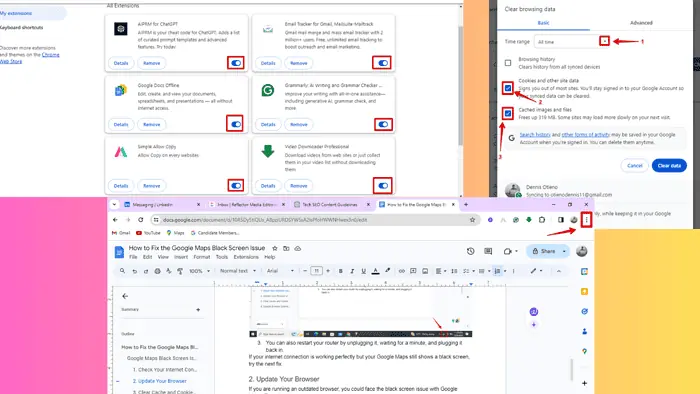
Encountering a random Google Maps black screen can be frustrating, especially when relying on it for directions or planning routes. This issue could arise due to Google Chrome extensions or plugins interfering with Maps, hardware acceleration slowing down performances, and other factors.
Luckily, it’s fairly easy to resolve it. Just follow my lead!
How To Fix Google Maps Black Screen Issue
Before trying out anything more ambitious, apply these quick fixes first:
- Update your browser or Google Maps app.
- Check your internet connection.
- Clear cache and cookies.
- Use a different device or browser.
- Uninstall and reinstall the Google Maps app.
If these didn’t work, proceed with the following solutions. I’ll use a PC for this demonstration.
Disable Browser Extensions or Plugins
Some extensions or plugins can interfere with Google Maps. Here’s how to disable them in Chrome. You should start with the most recently installed ones if the problem just started occurring:
- Click the three dots in the upper-right corner.
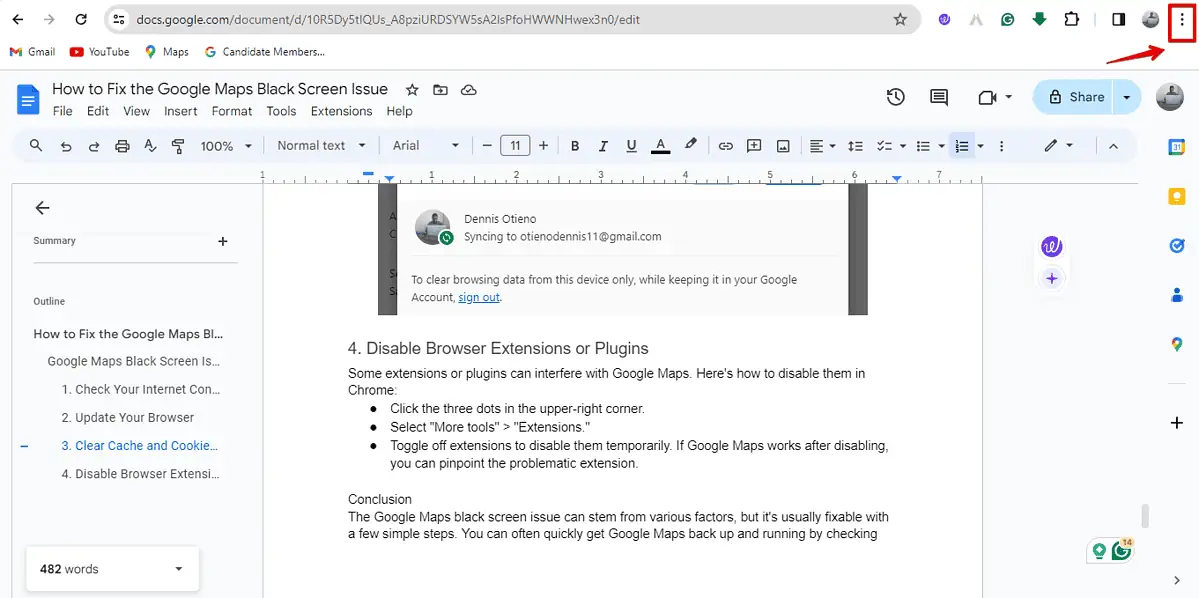
- Select “Extensions” and then “My extensions“. You’ll see all the available tools.
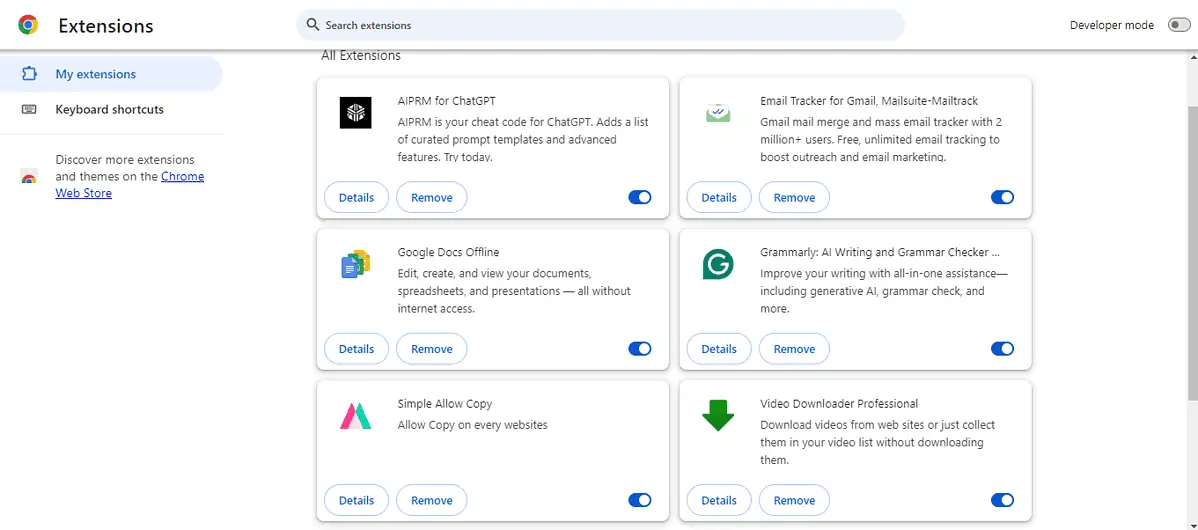
- Toggle off add-ons that can block content like ad blockers to disable them temporarily. If Google Maps works after disabling them, you can pinpoint the culprit.
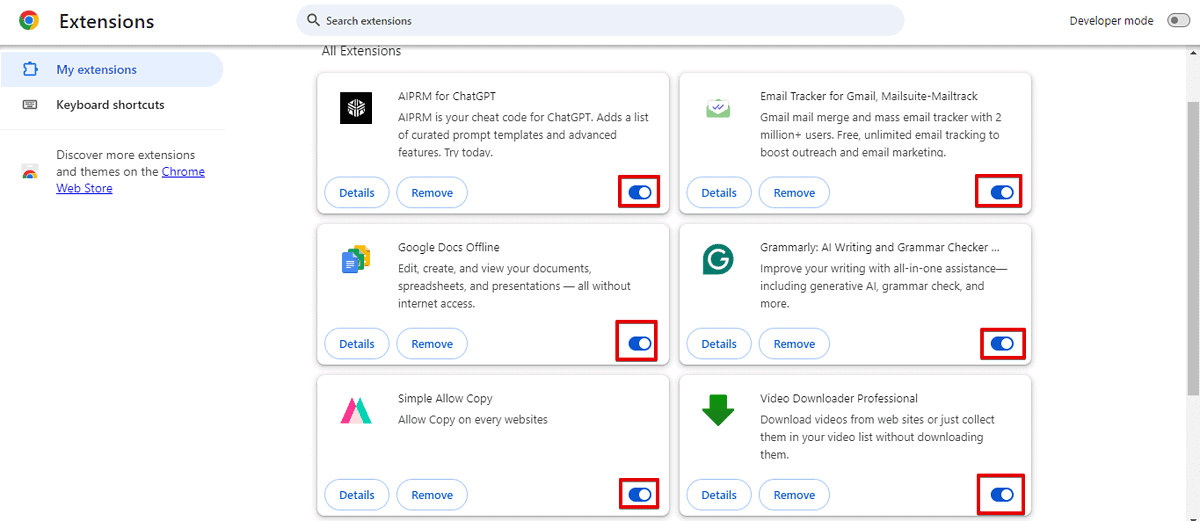
Disable Hardware Acceleration
Hardware acceleration in your browser offloads tasks to your device’s hardware for better performance. However, it can also cause Google Maps not to work correctly. Here’s how to fix it:
- Click the three dots on the top right of your screen and tap Settings.
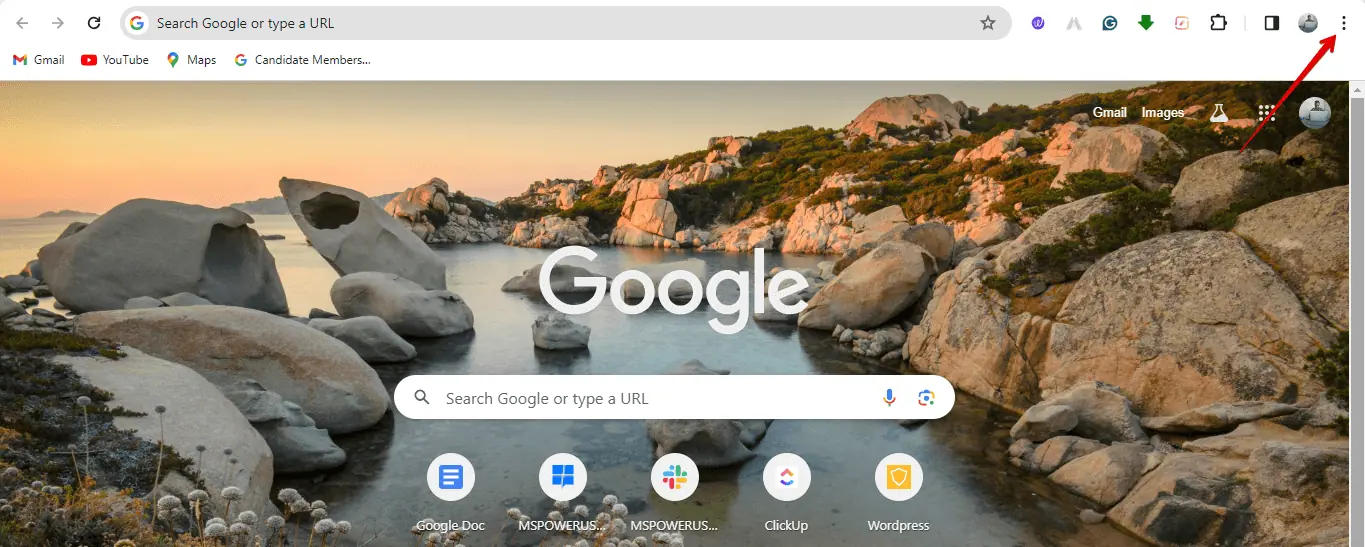
- Click “System.”
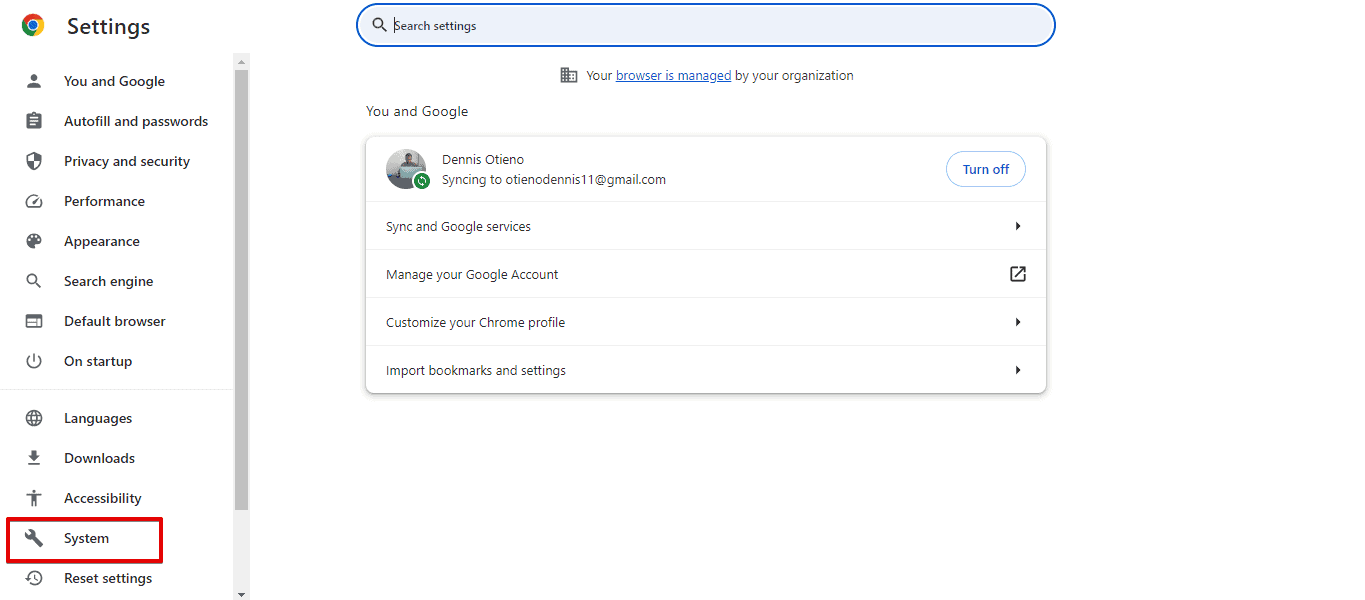
- Turn off the “Use graphics acceleration when available” button.
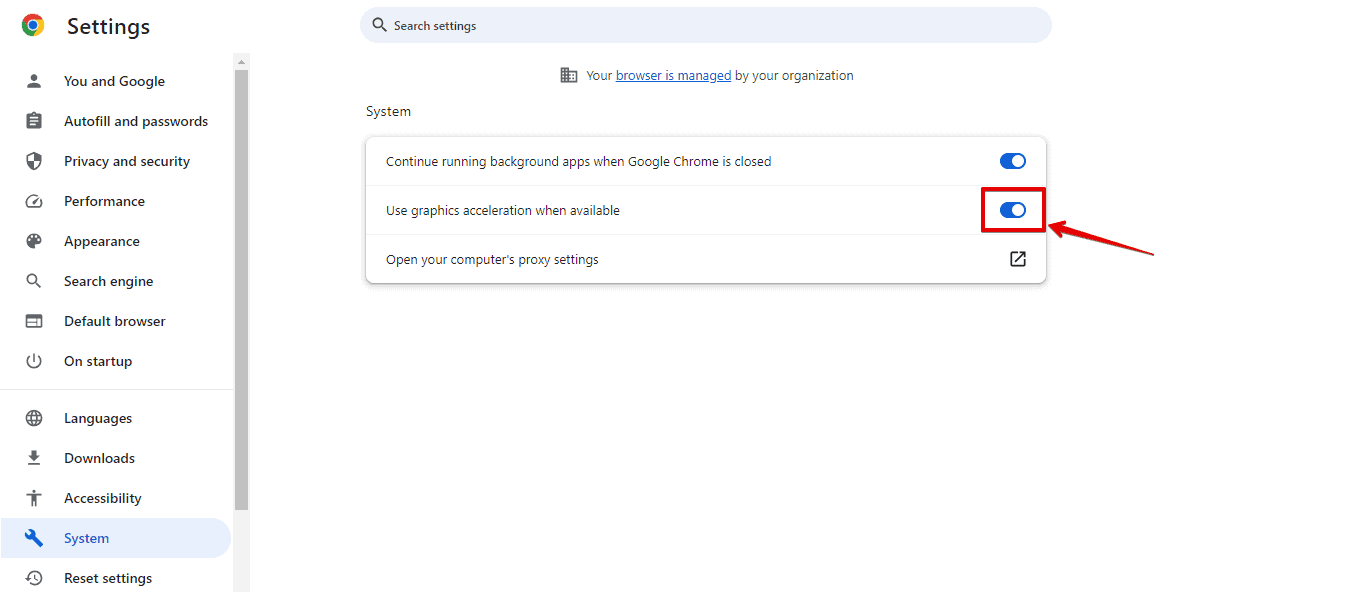
Open Google Maps and check if the problem is resolved.
You can often quickly get the service back up and running by disabling hardware acceleration, checking your internet connection, updating your browser, clearing cache and cookies, or disabling extensions. Enjoy using Google Maps without the black screen issue!








User forum
1 messages