Google Chrome's AI-powered "Help me write" feature finally gets new Redo button
Not better than the one on Edge, but still
2 min. read
Published on
Read our disclosure page to find out how can you help MSPoweruser sustain the editorial team Read more
Key notes
- Google improves its AI-powered “Help me write” feature on Google Chrome.
- A recent Canary update hints at Redo button, besides unified combobox to set length and tone.
- Microsoft Edge, on the other hand, has more flexibility when it comes to setting tones.
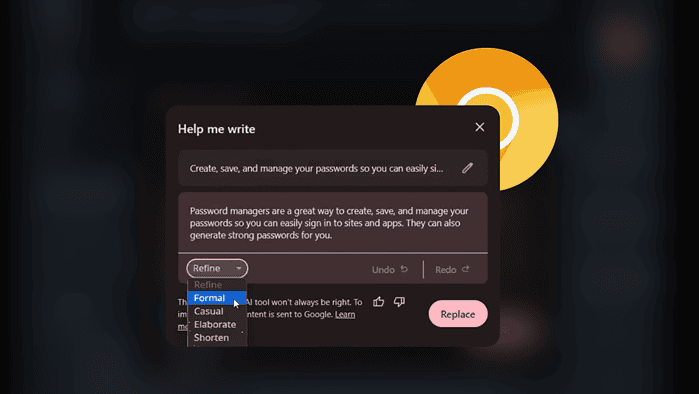
Google has been working to improve its AI-powered “Help me write” feature on Google Chrome. This feature, akin to the one on Edge, lets you paraphrase or rewrite any passage you want to a certain tone and length.
But in a recent update of Canary, the browser’s experimental channel, it seems like folks over at Mountain View are bringing another improvement and a few tweaks to the feature.
As shared by @Leopeva64 on X (formerly known as Twitter), Google has finally added a “Redo” button to let you restore whatever the sentence was before. There is also a single drop-down to choose tones (Refine, Formal, Casual, Elaborate), length (Shorten), or to Retry.
The experimental Compose feature, which was then renamed to “Help me write,” is currently live only for over-18-year-old users in the US. You can try it on by going to Settings > Experimental AI, and turn on Try out experimental AI features.
Then, whenever you’re on an open text field, you can right-click anywhere to open the Help Me Write box.
As for Microsoft Edge, Google Chrome’s number-one competitor, a similar feature has arrived for quite some time. Just click on the Copilot button at the top right of your Edge screen, go to Compose, and you can type in prompts and choose the tone. You can even personalize it with options like “90s boy band lyrics,” something Google Chrome doesn’t have yet.








User forum
0 messages