Google Chrome Alternative - 10 Fast and Secure Options

If you’re looking for a Google Chrome alternative, I tested over 20 of the leading browsers to help you out!
While Chrome is definitely a powerful browser, it has various drawbacks that were affecting my work and device performance. It’s a resource-hungry service that slows down my PC and drains my battery. Additionally, with Google being its parent company, there are always concerns about privacy and data tracking.
These issues forced me to explore Chrome alternatives. After testing numerous options based on factors like performance, privacy, ease of use, and features, I’ve curated this list of the ten best ones.
Best 10 Google Chrome Alternative
1. Opera Browser
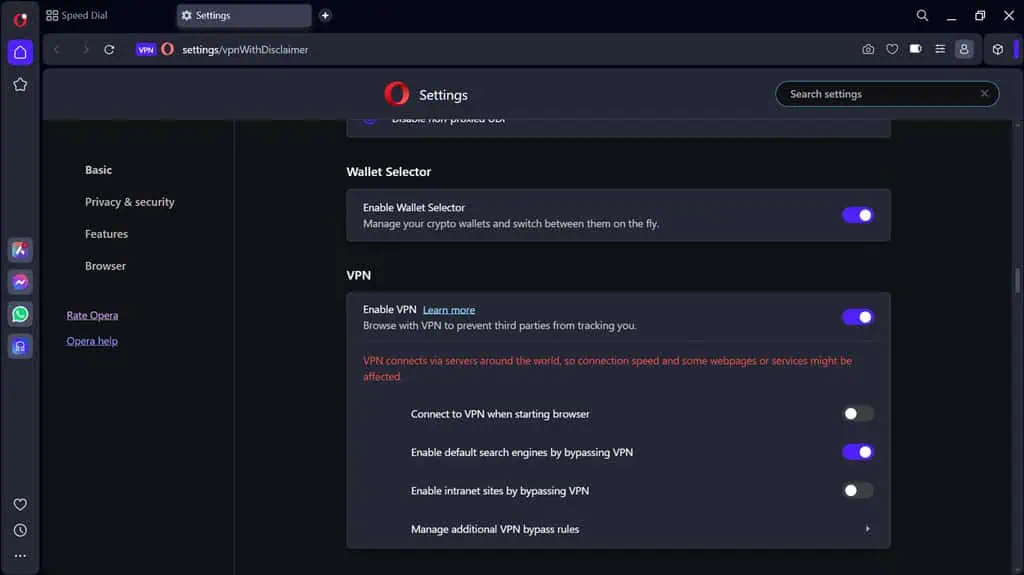
Opera is among the most popular browsers and, for me, the best alternative to Chrome. I chose to leave Chrome primarily for its high resource usage, privacy issues, lack of built-in ad blocking, and impact on my laptop’s battery life.
Opera ticked all those boxes for me with its extensive features like a built-in VPN, an ad blocker, battery-saving mode, and less impact on the CPU.
What’s more? For quick access, you can add social media apps like WhatsApp, Messenger, or Discord to the left side panel.
Due to its many features, Opera uses slightly more RAM when run in normal mode than Chrome. However, the battery-saving mode compensates for this.
Although its extensions are not as extensive as Chrome’s, I’d still choose Opera over Chrome for its better browsing speed, unblocking abilities, privacy, and more.
| Pros | Cons |
|
|
2. Ungoogled Chromium Browser
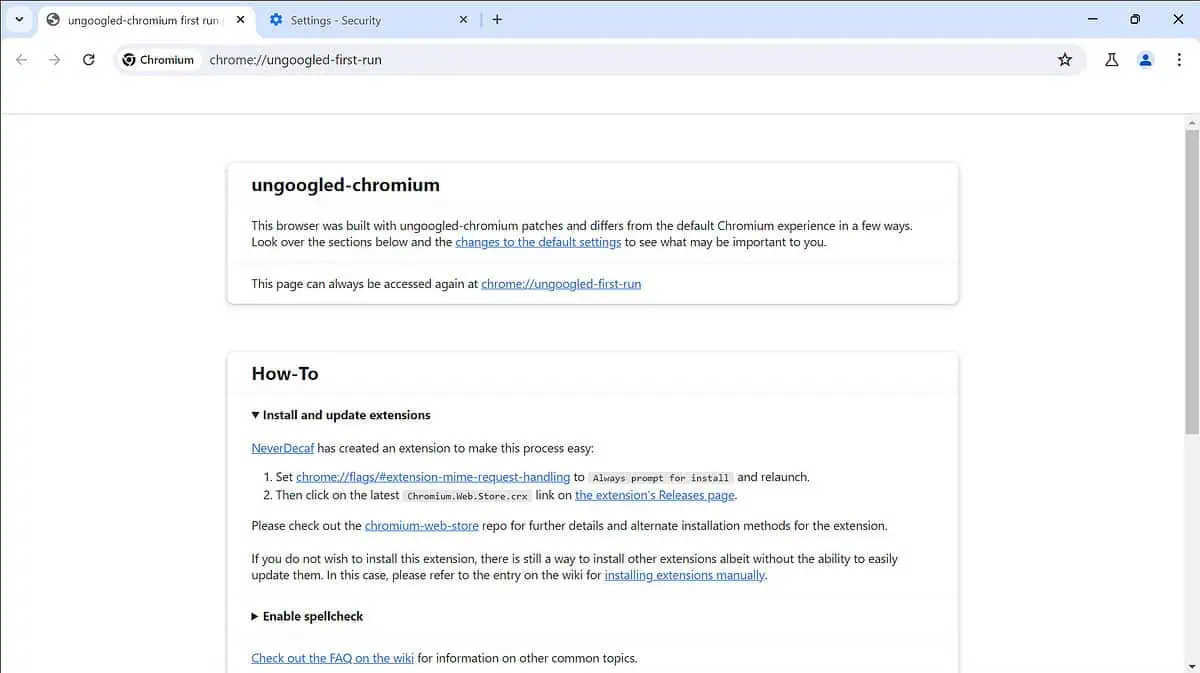
If you like Chrome as a browser but not Google because of its data collection practices, you should look no further than the Ungoogled Chromium browser.
It’s basically a stripped-down, privacy-focused version of Chrome.
It’s open source, lightweight, and free from Google services, ideal for privacy-focused users. In my testing, it used 20-30% less RAM than the Chrome browser.
While it lacks some advanced features of Chrome, like Google Password Manager, Ungoogled is my choice for its clean, fast and private browsing experience.
Moreover, with a few customizations, you can get all the extensions you use on Chrome, but, of course, without Google-specific functions.
| Pros | Cons |
|
|
Try Ungoogled Chromium on: Windows | Mac | Linux
3. Microsoft Edge
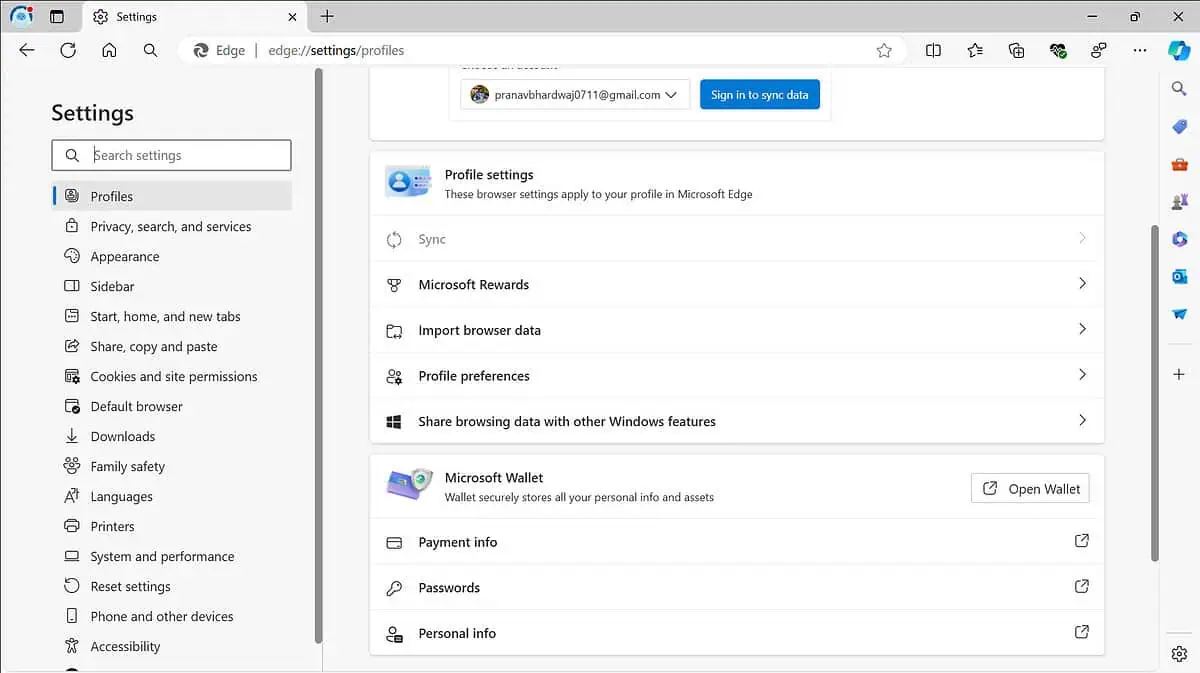
Microsoft Edge has improved significantly since the launch of its Chromium-based version. It’s now the third most used browser after Chrome and Safari.
Since it’s based on the Chromium engine, it supports all the browser extensions and add-ons available on the Chrome Webstore. Along with that, the addition of features like vertical tabs, Microsoft Co-Pilot, VPN, Read Aloud, and more makes it better than Chrome.
Edge gives you more control over privacy by providing tracking prevention and a dedicated privacy dashboard. It’s built efficiently to perform better with limited system resource utilization.
For a Windows user, Edge is a solid choice because of its extensive integration with the operating system.
| Pros | Cons |
|
|
Try Microsoft Edge on: Windows | Android | Mac | iOS
4. Mozilla Firefox
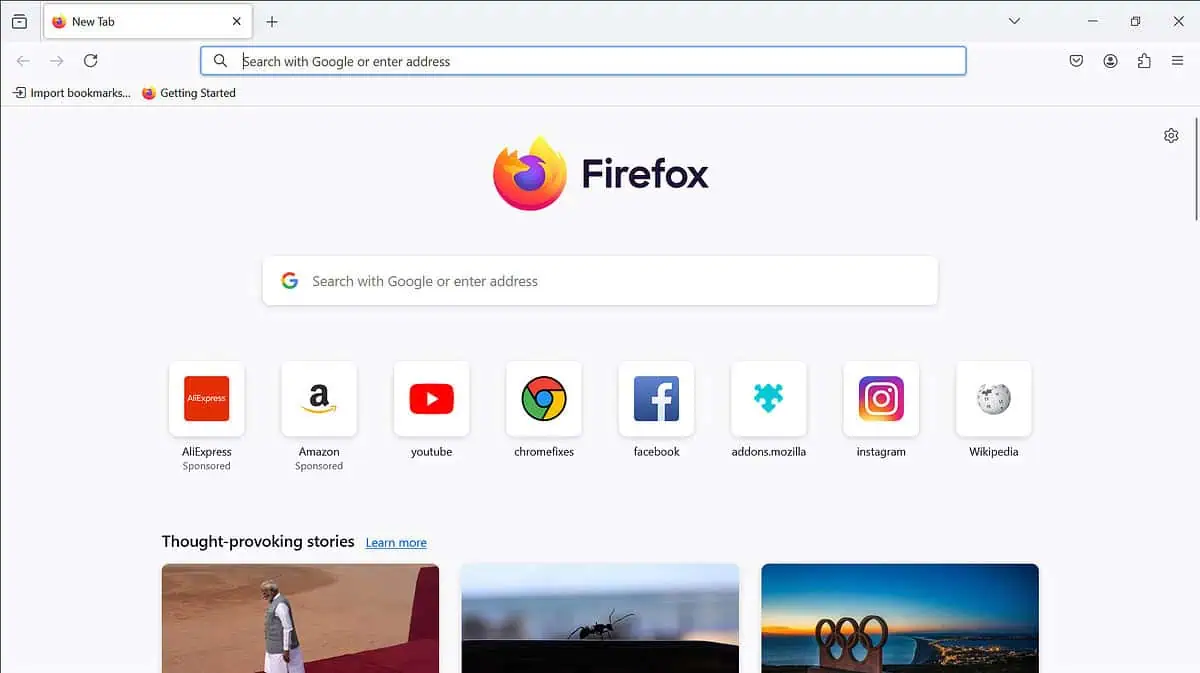
Mozilla Firefox is one of the oldest players in the browser market, making it a reliable Chrome alternative. It is significantly more privacy-focused than Chrome, with less data collection, a built-in anti-tracker, and more.
In my test, it utilized less system memory than Chrome, making it a preferred option for low-end device users. Though it doesn’t support the Chrome Webstore extensions, Firefox has its own range of add-ons and themes, so you won’t miss the customization that Chrome offers.
| Pros | Cons |
|
|
Try Firefox on: Windows | Android | Mac | iOS | Linux
5. Safari Browser [Only for Mac and iOS]
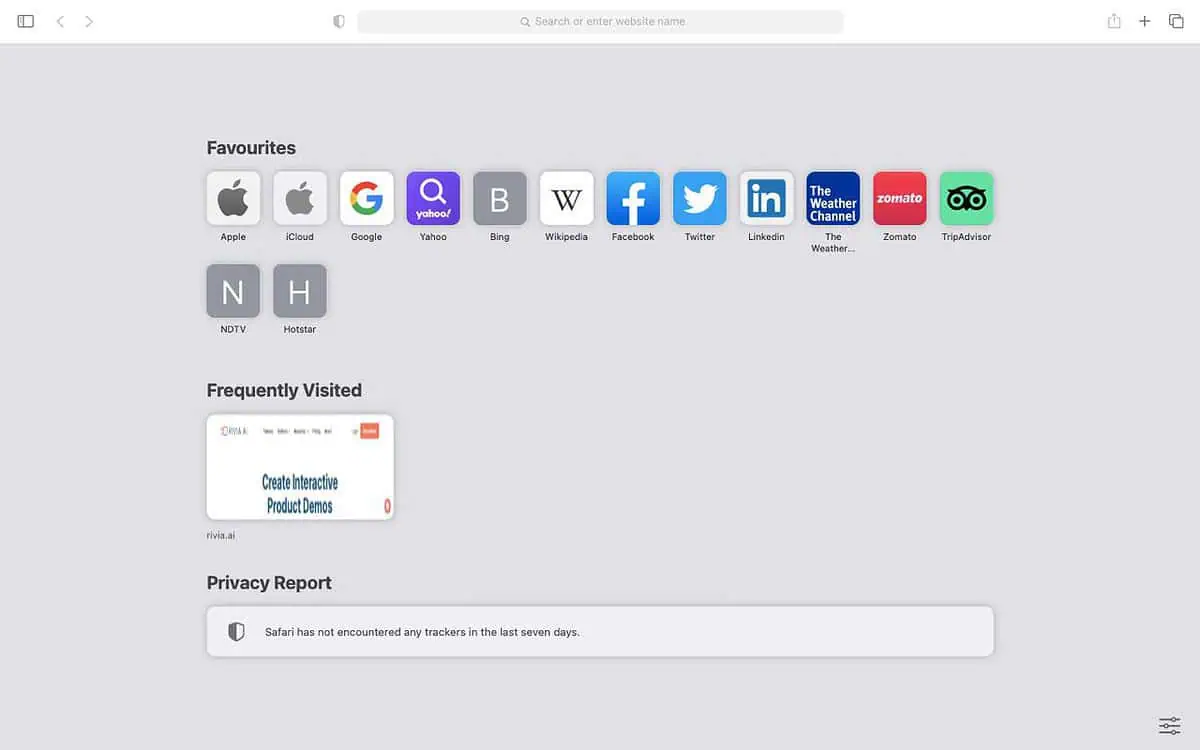
If you’re a Mac or iOS user, the Safari browser is the best alternative to Google Chrome.
It’s specifically optimized for Apple devices and makes inter-device browsing efficient. Compared to Chrome, Safari is faster, energy-efficient, and more privacy-focused. It offers unique features such as a Reading List, Intelligent Tracking Prevention, Tab Groups, Sandboxing, iCloud Tabs, and more.
Safari doesn’t support Chrome Webstore extensions but comes with its own extensive add-ons set. There are fewer customization options since it’s not an open-source program, but its seamless integration with Apple devices and focus on security and privacy make it a better choice.
| Pros | Cons |
|
|
6. DuckDuckGo Privacy Browser
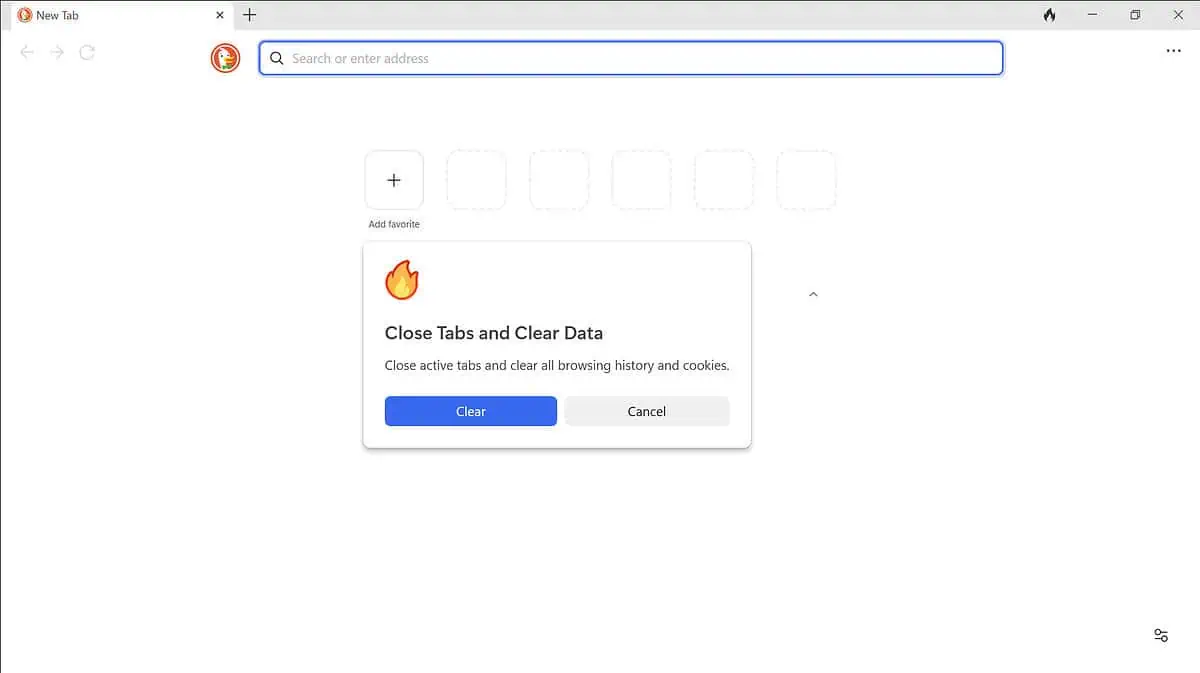
If you’re looking for Google Chrome alternatives for privacy reasons, the DuckDuckGo Privacy browser is a great choice.
DuckDuckGo is primarily popular for its privacy-centered search engine, which doesn’t allow web trackers, unlike Google and some other search engines. The browser is also built with features like tracker blocking, encryption, and a “Fire” button that clears all your tabs and data instantly.
I really liked the browser’s minimalistic design. Its no-nonsense approach makes it faster and highly efficient for low RAM devices.
However, this makes it less useful for users who like customization and expect much more from their browser than just web surfing and downloads.
| Pros | Cons |
|
|
Try DuckDuckGo Browser on: Windows | Android | Mac | iOS
7. Brave Browser
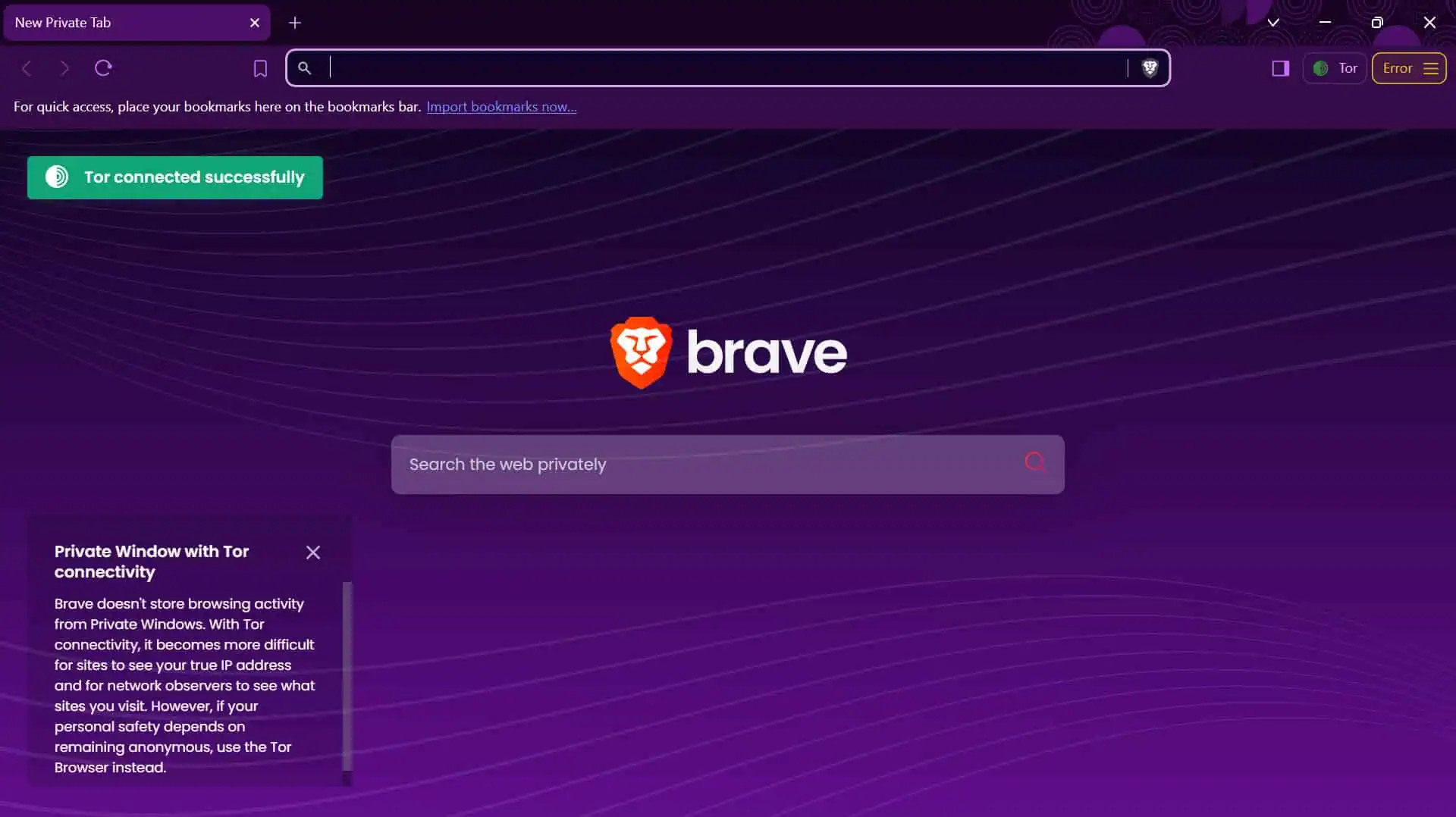
Brave browser is another excellent contender for replacing Google Chrome, as it outshines the latter in various ways.
It comes with a built-in ad blocker and anti-tracker, while Chrome requires you to install third-party extensions. Further, to enhance private browsing, it also comes with a Tor mode to browse the deep web anonymously.
Brave supports most Chrome Webstore extensions since it’s built on the Chromium engine. It also offers Basic Attention Tokens (BAT) in the form of Brave Rewards for viewing ads that you can control.
In my experience, it’s also one of the fastest browsers in terms of page loading.
| Pros | Cons |
|
|
Try Brave on: Windows | Android | Mac | iOS | Linux
8. Vivaldi Browser
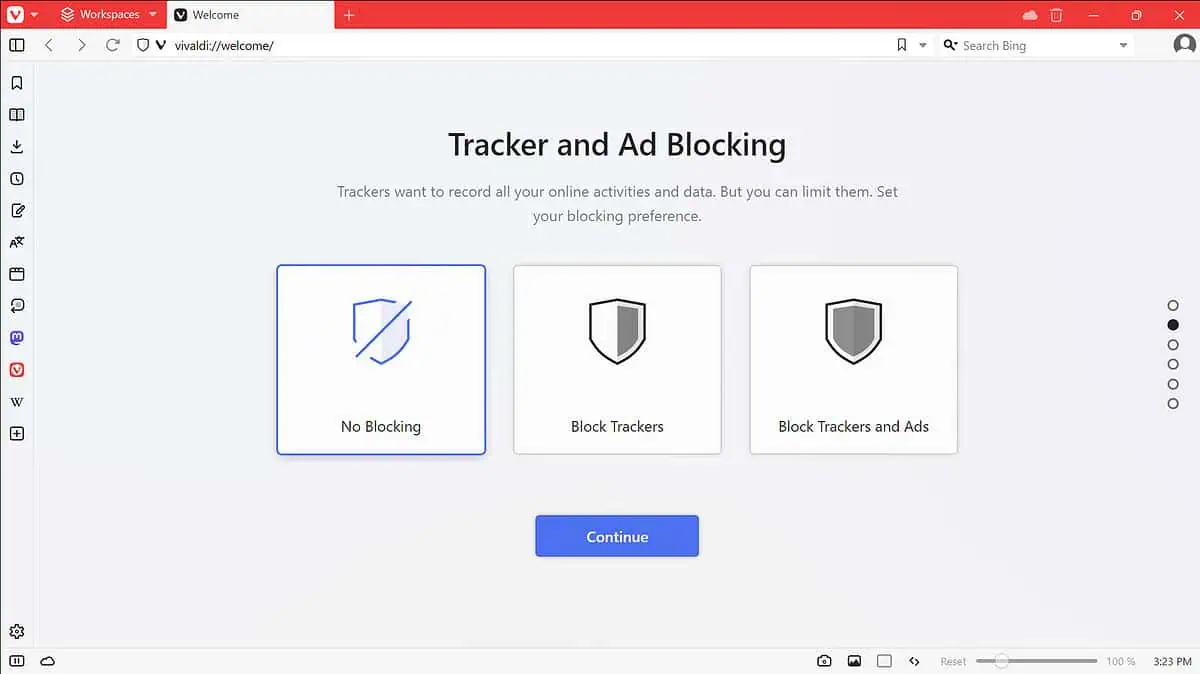
The Vivaldi browser stands out with its quality customization options and built-in features.
Unlike Chrome, you can choose to block trackers and ads. The browser will provide you with this option on the first startup.
All major features and options can be accessed from the left sidebar. It also allows cross-device sync, i.e., you can access your tabs from other devices if the sync is on.
You can modify the interface, create custom shortcuts, and use tab stacking and note-taking features. It’s a Chromium-based browser, so you can install Chrome extensions from the Webstore.
However, all these features make it more resource-hungry than Chrome, so it’s comparatively slower than the other options on this list.
| Pros | Cons |
|
|
Try Vivaldi on: Windows | Android | Mac | iOS | Linux
9. Tor Browser
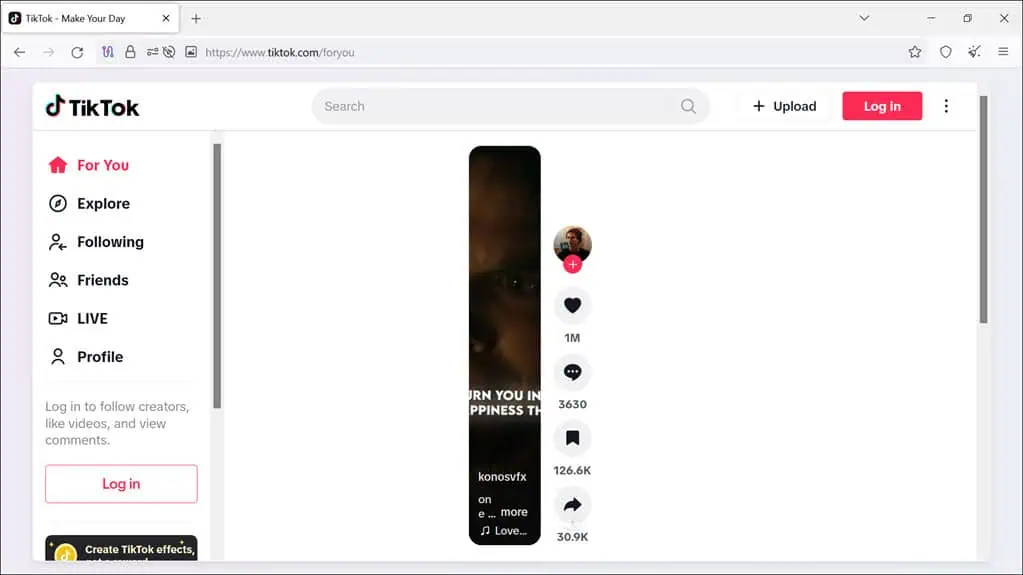
If you’re ditching the Chrome browser to be more anonymous on the web and bypass restrictions and censorship, the Tor Browser is your best alternative.
The service is famous for its privacy and anonymity. It routes your internet traffic through the Tor network, hiding your web activities and helping you access blocked content.
It’s also popularly used to access the deep web.
However, these all come with a heavy price. Due to re-routing, browsing and downloading on Tor is pretty slow compared to any other browser. It’s also resource-intensive, even more than Chrome.
| Pros | Cons |
|
|
Try Tor on: Windows | Android | Mac | iOS | Linux
10. Avast Secure Browser
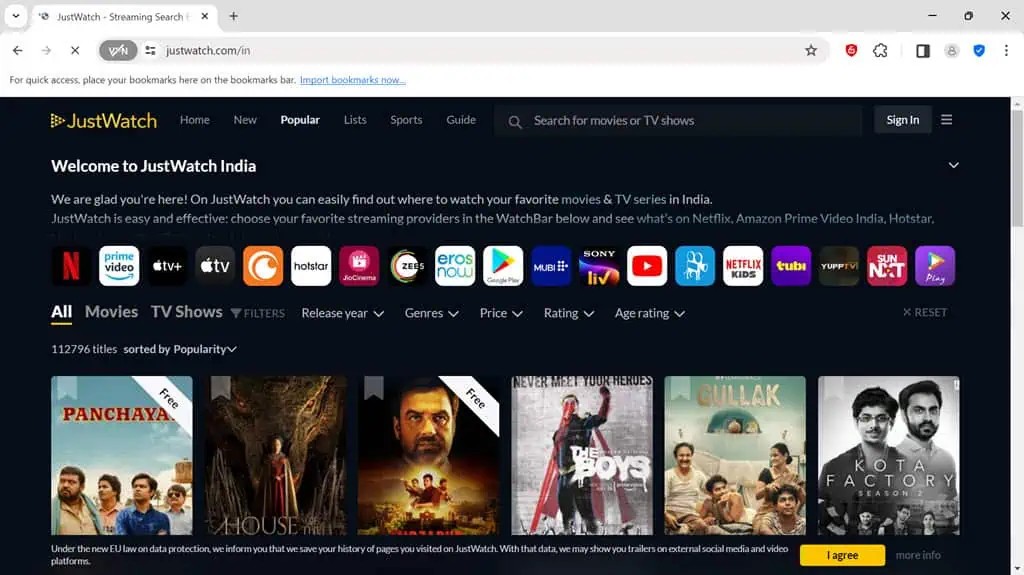
Avast Secure Browser is a privacy-focused browser with some decent unblocking capabilities.
It comes with built-in security and privacy features, including a VPN, ad blocker, and anti-tracking tools, which Chrome lacks natively.
The browser is designed to work seamlessly with Avast’s other products, providing a comprehensive security suite.
It’s a simple, no-nonsense browser with limited customization ability. Unlike Chrome, it doesn’t support extensions and add-ons.
However, because of its minimalistic approach, I had a better browsing experience on it than Chrome.
| Pros | Cons |
|
|
Try Avast Browser on: Windows | Android | Mac | iOS | Linux
How to Choose the Best Google Chrome Alternative
Choosing the best Chrome alternative depends on several factors:
- Privacy: If privacy is your primary concern because of Chrome’s excessive data-collecting nature, you should choose browsers that emphasize data protection and security more. Tor, DuckDuckGo, Opera, and Brave all excel in this regard. For security, Avast should be your choice.
- Resource Usage: If you have an old device with limited RAM and other system resources, go for lightweight browsers like Ungoogled Chromium or DuckDuckGo.
- Features and Customization: If you’re a power user who likes to have more control through customization and wants extensive features, Opera and Vivaldi browsers are your best bets.
- Compatibility: Check if the browser supports all the websites and extensions you frequently use. If you heavily rely on Chrome extensions, go for Chromium-based browsers like Opera, Edge, Brave, or Vivaldi.
- Speed and Performance: If you like a fast browser that performs well with multiple tabs open, use Opera or Brave.
Summary
If you’re struggling with the Chrome browser and looking for an alternative, these are the best 10 options you can consider depending on your specific needs and their unique features.
Based on my extensive testing, here’s a head-to-head comparison.
| Browser | RAM Usage (MB) | CPU Usage (%) | Privacy Rating | Customization | Speed |
| Chrome | 850 | 3.5 | Low | High | Moderate |
| Opera | 600 | 2 | High | Moderate | High |
| Ungoogled Chromium | 500 | 2.5 | Very High | Low | High |
| Microsoft Edge | 650 | 3 | Low | Moderate | High |
| Mozilla Firefox | 700 | 3 | High | High | Moderate |
| Safari | 400 | 1 | High | Low | High |
| DuckDuckGo | 300 | 0.5 | Very High | Low | Moderate |
| Brave | 550 | 2 | Very High | Low | High |
| Vivaldi | 850 | 4 | High | Very High | Moderate |
| Tor | 800 | 4 | Extremely High | Low | Low |
| Avast Secure Browser | 700 | 2.5 | High | Low | Moderate |
The best Chrome alternative is ultimately your choice. However, if you’re looking for an all-rounder with balanced features and performance, I would suggest Opera and Edge.
If you are an Apple user, Safari should be your obvious choice. And if you’re privacy-focused, Tor and DuckDuckGo are your perfect options.
I hope this guide helps you make an informed decision on selecting the perfect browser for you.
Read our disclosure page to find out how can you help MSPoweruser sustain the editorial team Read more




User forum
0 messages