Here's a roundup of Google Chrome AI features that have been in the works lately
2 min. read
Published on
Read our disclosure page to find out how can you help MSPoweruser sustain the editorial team Read more
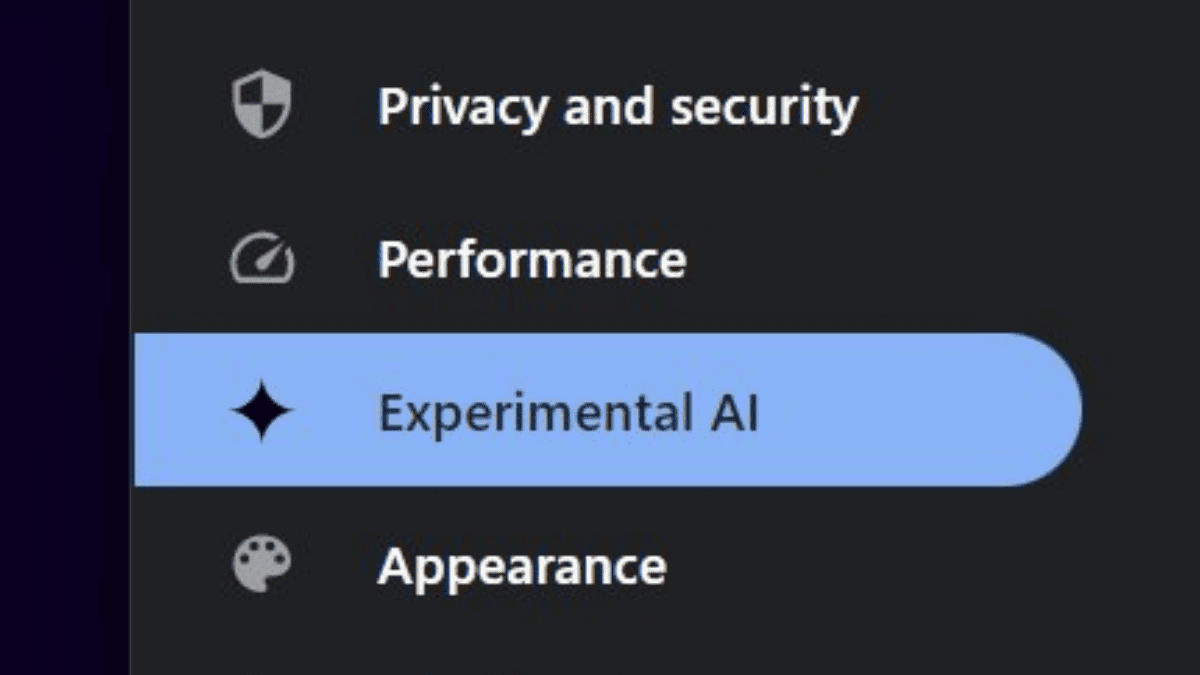
Google has been working on several Google Chrome AI features in the past few weeks, and from the look of it, these can be quite game-changing.
The popular browser added an “Advanced” section to its Settings page. Now, insiders have spotted that this section has been renamed to “Experimental AI,” and it hints at least three upcoming useful AI-related features.
“These features use AI, are in early development, and won’t always get it right,” Google warns.
Take a look at the discovery below, as spotted by insider @Leopeva64 and shared on X (fka Twitter):
The name of the new "Advanced" section of Chrome is now "Experimental AI", and Google has also updated the title and description of all the options, "AI" is now mentioned everywhere:https://t.co/gCbTE7grBf pic.twitter.com/ui1jn3gsT1
— Leopeva64 (@Leopeva64) December 6, 2023
Let’s dive into these three.
One of them works quite similarly to the Bing Rewrite feature on Microsoft Edge. It was first teased back in late October as “Compose,” but according to today’s discovery, Google has renamed it to “Help me write.”
All you need to do is just highlight a sentence or a paragraph that you wrote, hit right-click, and click on “Help me write.” Take a look at the feature in action below, although it doesn’t work just yet on the experimental channel:
The title of Chrome's "Compose" bubble now displays the correct name in Canary: "Help me write" (the context menu entry also has the same name):https://t.co/5AjpQqWUvn
.https://t.co/ugsXKFG49U pic.twitter.com/zygDlQ7a4v— Leopeva64 (@Leopeva64) December 6, 2023
Within the same section on the Settings page, you’ll also find a new AI-powered theme creation toggle called “Create themes with AI.”
Initially introduced as an “Expanded theme gallery” in the experimental channel, this feature allows you to design personalized themes based on your preferred subject, mood, visual style, and color palette.
"Wallpaper search" is now "Create theme with AI" (Chrome Canary):https://t.co/gCbTE7grBf pic.twitter.com/wySeIkti5V
— Leopeva64 (@Leopeva64) December 6, 2023
The final feature on the page, “Tab Organizer,” tackles tab clutter by intelligently organizing tabs based on browsing topics, urgency, or progress.








User forum
0 messages