Following account hacks, Instagram announces new tools to improve account security
2 min. read
Published on
Read our disclosure page to find out how can you help MSPoweruser sustain the editorial team Read more
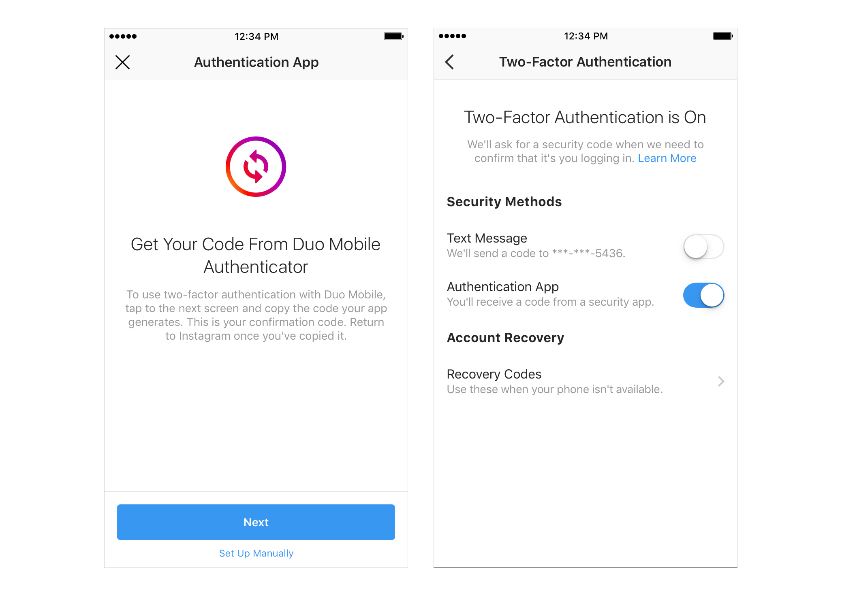
Following the mass account hacking, Instagram today announced several new tools to keep the Instagram community safe. One of them is the support for third-party authenticator apps to log into your Instagram account. To enable this feature, go to your profile, tap the menu icon, select “Settings” at the bottom and then choose “Two-Factor Authentication.” Select “Authentication App” as your preferred form of authentication. If you already have an authentication app on your device, Instagram will detect it automatically and send code to it. If you don’t have one, Instagram will direct you to App Store or Google Play Store to download an authenticator app. This third-party authenticator apps support has begun to roll out and it will be available globally in the coming weeks.
To improve authenticity of large accounts, Instagram has introduced a feature called “About This Account”. To use this feature, go to a Profile, tap the … menu and then select “About This Account.” You can see the date the account joined Instagram, the country where the account is located, accounts with shared followers, any username changes in the last year and any ads the account is currently running.
Next month, people who have accounts that reach large audiences can review the information that will be made public.
Instagram is also introducing a new way to get accounts verified. Anyone can apply for account verification by accessing the verification request form which can be accessed from their profile page “Request Verification” option. You will need to provide your account username, your full name and a copy of your legal or business identification.
Source: Instagram









User forum
0 messages