Google Meet 'companion mode' now available on your phone
2 min. read
Updated on
Read our disclosure page to find out how can you help MSPoweruser sustain the editorial team Read more
Key notes
- The companion mode feature in Google Meet is now available for mobile users.
- Companion mode is enabled by default and doesn’t need admin control.
- The feature is gradually rolling out to all Google Workspace users on Android and iOS.
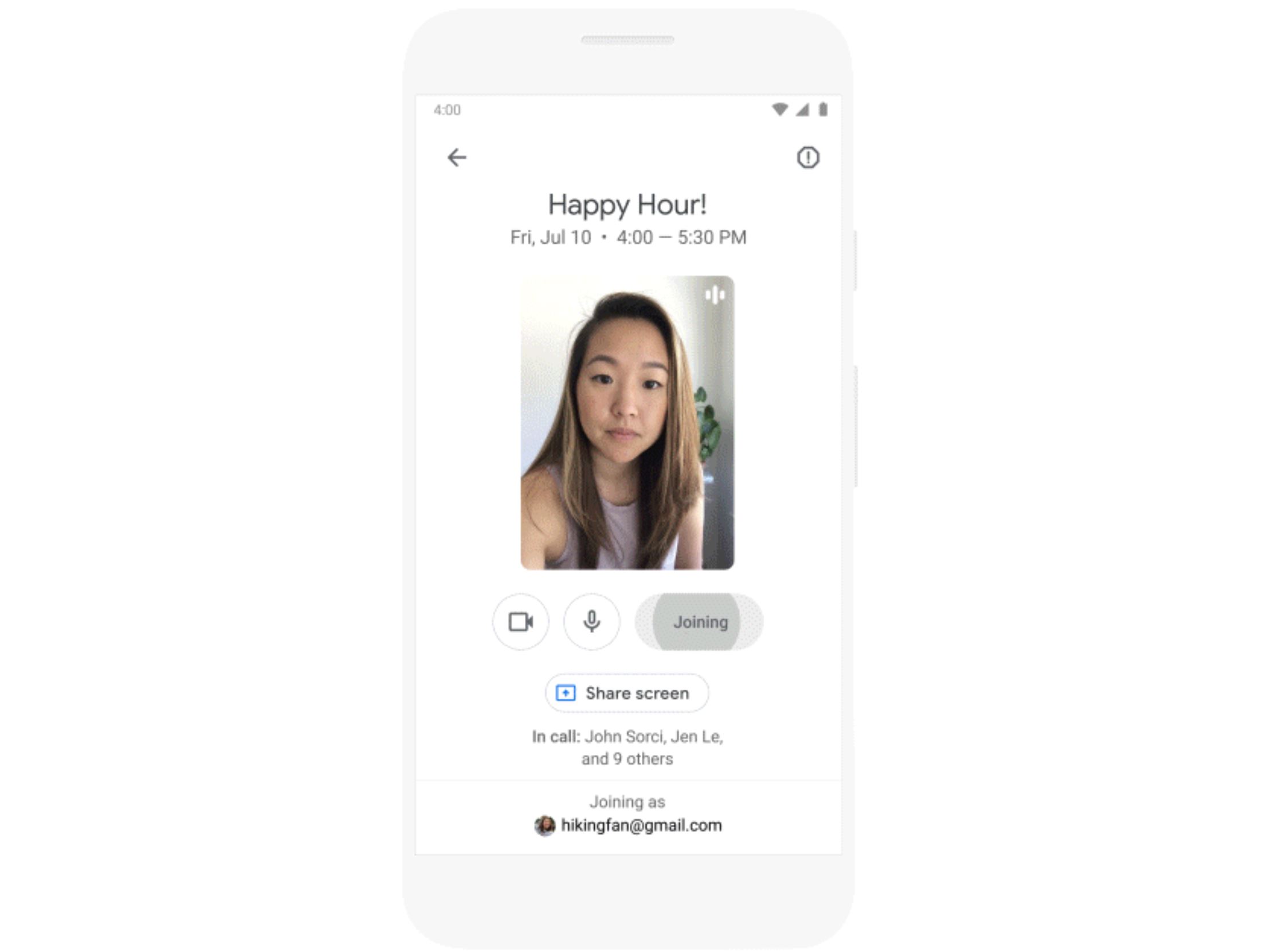
Google has announced that the ‘companion mode’ feature is now available for mobile devices, including Android and iOS. Companion mode was previously available exclusively to desktop and laptop users, but it’s now started to gradually roll out to all Google Workspace customers on Android and iOS.
From sharing emojis without interrupting the speaker to exchanging chat messages with other meeting participants, companion mode allows for seamless collaboration regardless of participants’ locations. You’ll now benefit from all those features from your mobile devices, and the best part is that using the companion mode is super simple: all you have to do is tap the Use Companion mode.
If you see the companion mode in Google Meet on your mobile device, here is a list of features you can try, as pointed out by Google in its official blog post:
- Check-in to the room to be identified by name.
- Share an emoji reaction without interrupting the speaker.
- Raise your hand to indicate that you’d like to speak.
- Turn on captions to view subtitles as everyone speaks during a meeting.
- Exchange chat messages with other meeting participants.
- View and zoom in on presented content to easily follow along with the presenter on your own device.
The feature is enabled by default, without admin control. However, if you’re using an Android phone, you’ll need Meet – 229. and Gmail – 2024.01.28. On the other hand, iOS users will need Meet – 225.0. and Gmail – 6.0.231231. to be able to use the companion mode in Google Meet on their phones. Again, the functionality is rolling out in a phased manner and can take up to 15 days to become available to all Google Workspace users.
If you’re a Google Meet user, have you ever needed to use the companion mode? Let us know in the comments section.








User forum
0 messages