Microsoft announces Power BI Embedded and publish to web general availability
3 min. read
Published on
Read our disclosure page to find out how can you help MSPoweruser sustain the editorial team Read more
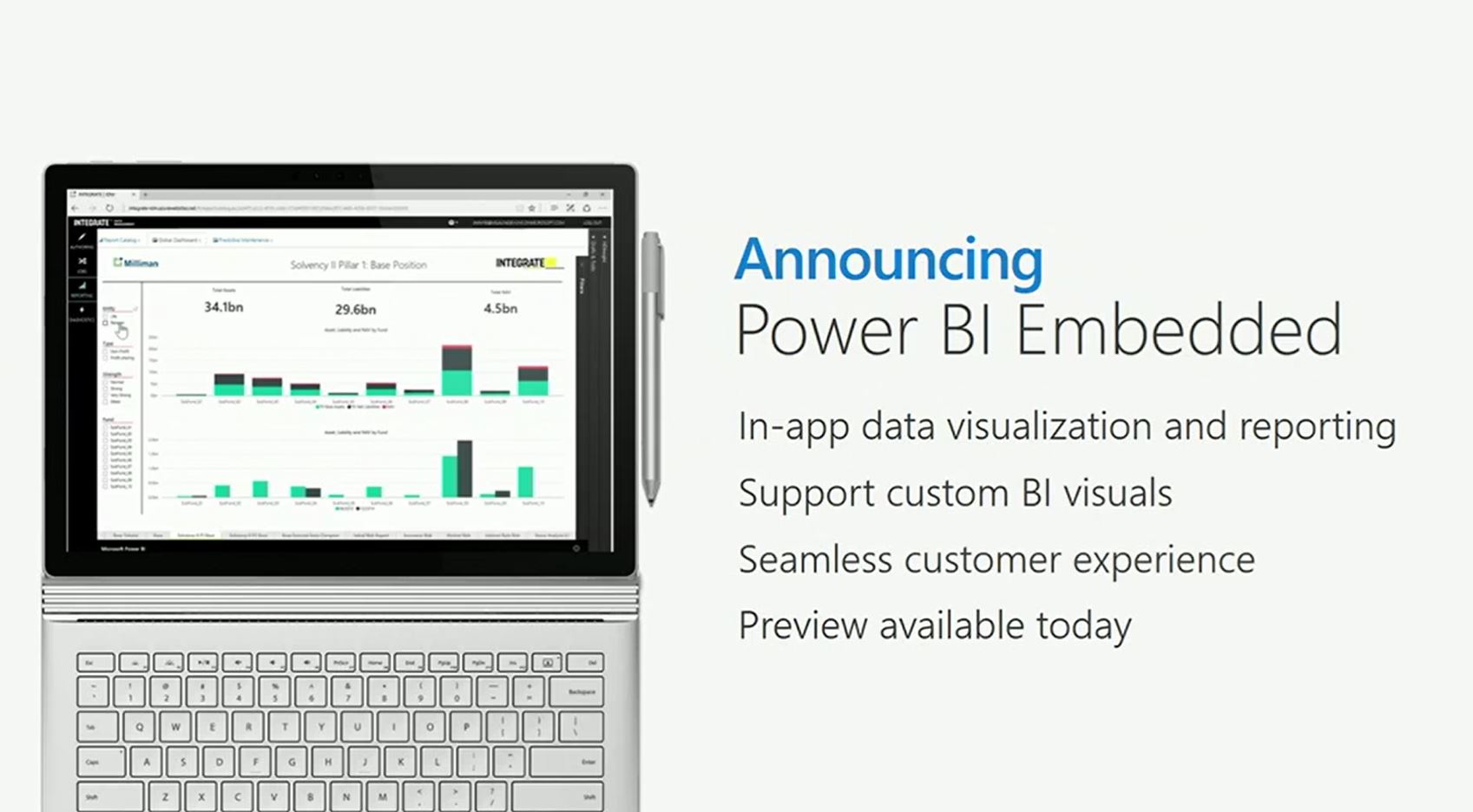
Microsoft today announced that Power BI Embedded will be generally available on July 11, 2016. Power BI Embedded allows application developers to embed fully interactive reports and visualizations in customer-facing apps without the time and expense of having to build their own controls from the ground-up. Microsoft also announced that Power BI publish to web is generally available today which lets customers embed interactive Power BI visualizations directly in blogs and websites.
The General Availability release of Power BI Embedded on July 11 will include the following capabilities:
- World-wide availability: Power BI Embedded will be available worldwide enabling deployment of Embedded service resources as close as possible to your customers.
- Data security: ISVs can soon build large-scale, multi-tenant applications and secure their data based on the user context with Row Level Security.
- Store your data in cloud SQL: ISV customers will be able to store data in Azure SQL, Azure SQL DW and other cloud-accessible, SQL-compatible sources.
- Export data from visuals: users will be able to easily export the data from any visual in their report with just 2-clicks.
- SDK support: SDKs for .NET and JavaScript simplify the development process
- Versioned APIs: All REST APIs for the Power BI Embedded service are properly versioned. Developers will always be sure they’re building against stable APIs even as new features are released.
- Simpler billing: Coming in September, the billing model for Power BI Embedded will be further simplified by charging for report loads rather than individual visuals.
Power BI publish to web features:
- Same rich authoring tools available for free: Design your report using Power BI Desktop with rich analytics, data mashup, and analytics. Then upload it to PowerBI.com and securely collaborate with your team to refine until you’re ready to publish.
- One-click publish to web: When the report has been finalized, with the click of a button, it can be embedded in your web page or blog.
- Copy and paste the URL: Simply copy and paste the URL of the published report (an iFrame) into a webpage.
- Simple editing: If a report needs further iteration, no problem. Make changes, republish and it will update on the web.
- Elegant, cross-device support: Power BI publish to web automatically manages scaling reports for viewing on desktops and mobile devices. We also provide simple and intuitive controls to help navigate stories. Pick which page of the report should show up first and it will automatically display when the report loads.
- Always up to date: Often the data behind a story changes over time. With Power BI publish to web, data can be refreshed up to once an hour depending on Power BI licensing. These updates can be scheduled and automated.
Check out more info about Power BI Embedded service here and Power BI publish to web report at https://www.powerbi.com/publishtoweb.


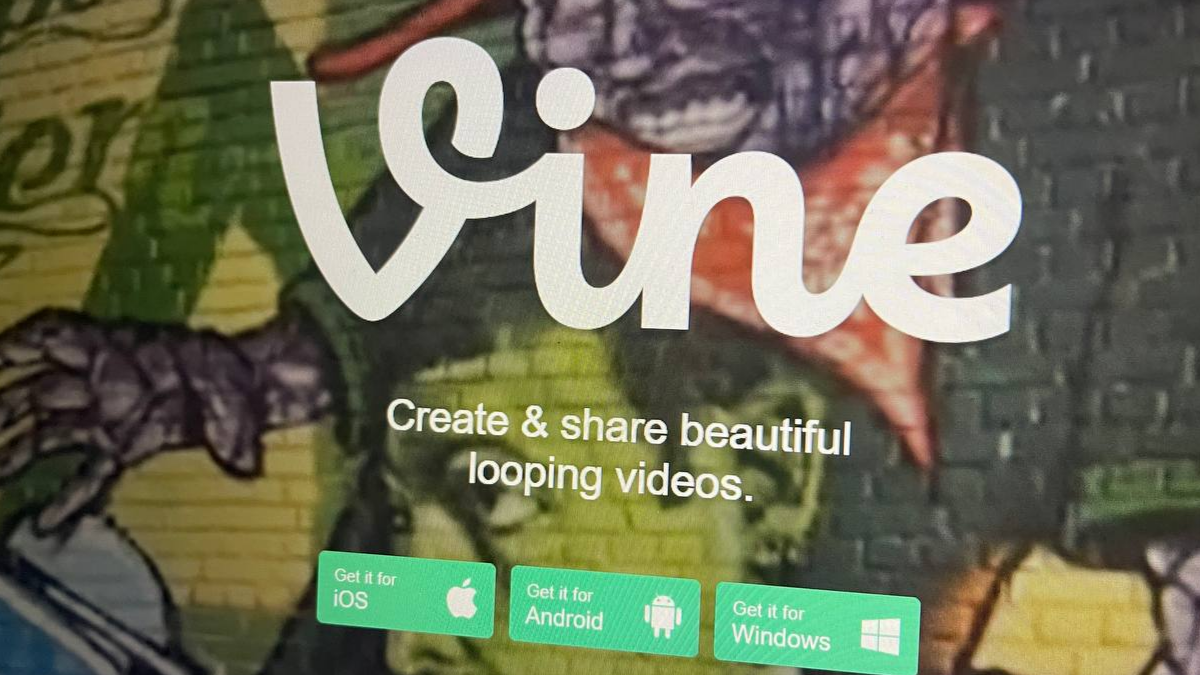
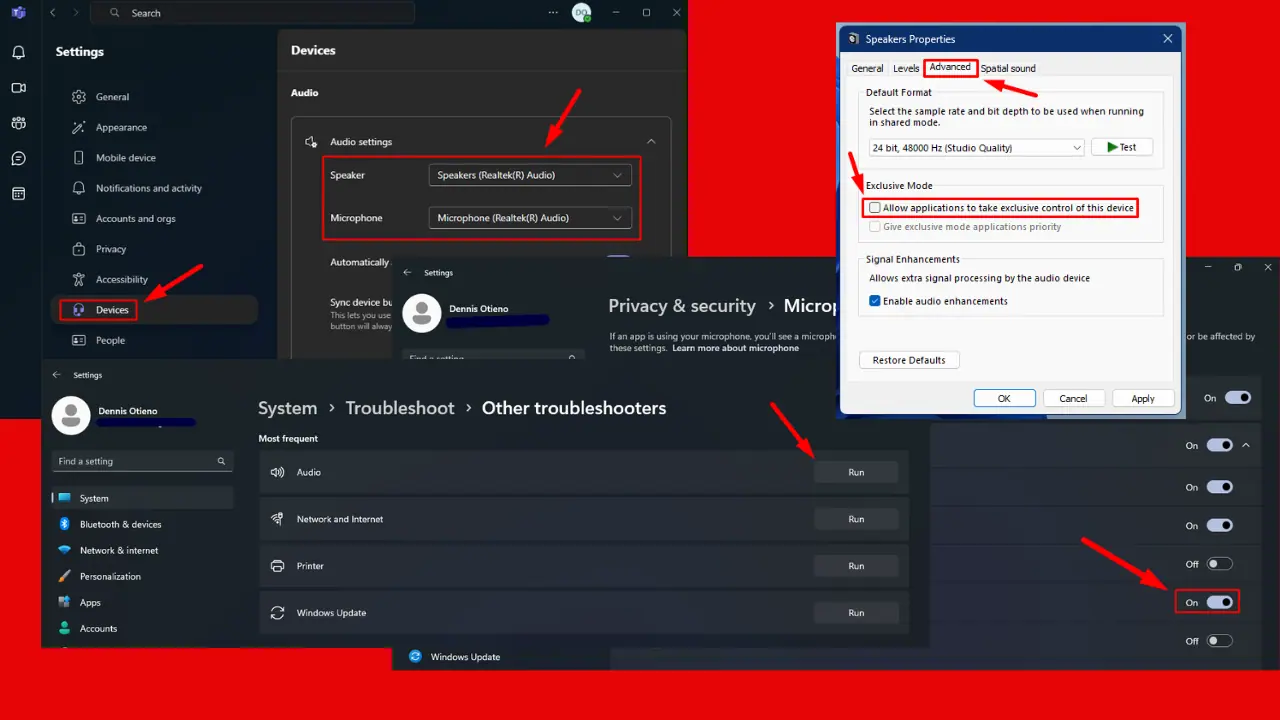





User forum
1 messages