EdrawMax Review: Is It Worth Trying?
6 min. read
Published on
Read our disclosure page to find out how can you help MSPoweruser sustain the editorial team Read more
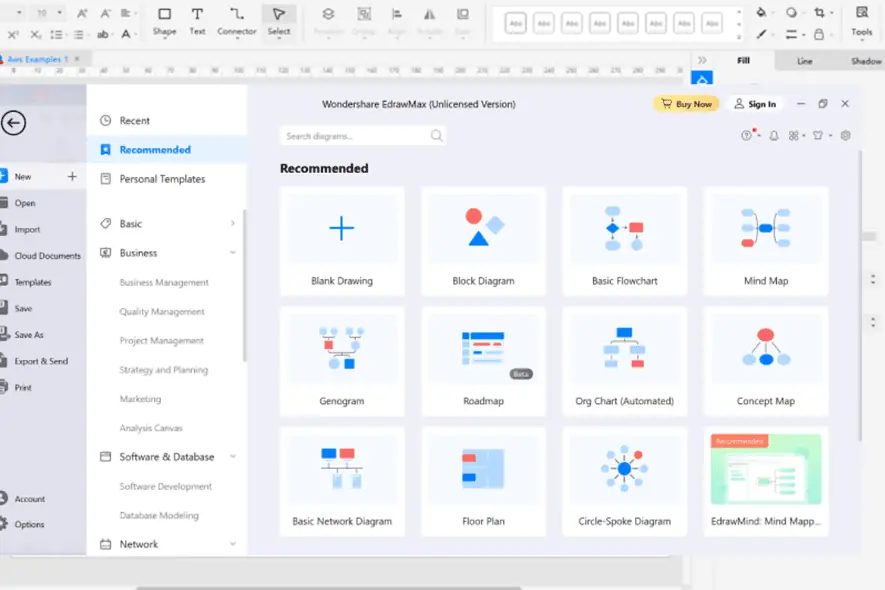
Are you looking for a comprehensive EdrawMax review?
EdrawMax is an all-around diagram creator tool that generates organization charts, mind maps, floor plans, Gantt charts, network diagrams, and more. It consists of numerous templates that you can modify to suit your business or individual needs.
It’s an alternative to other programs like Microsoft Visio, Lucid Visual Collaboration Suite, MindManager, and Draw.io.
Below, I have tested different aspects of the software, such as notable features, customer support, pricing plans, and ease of use. So make sure to keep reading!
Features
According to EdrawMax, the tool has over 30 million users and businesses, over 100 million downloads, and over 100 countries of presence.
1. Diagram with AI
You can visualize and actualize your idea with the EdrawMax AI feature. This is the most recent addition, and it helped me create a table with ease and speed. As of now, you can use the AI feature in diagrams like:
- Tables
- Flowcharts
- Mind Maps
- Lists.
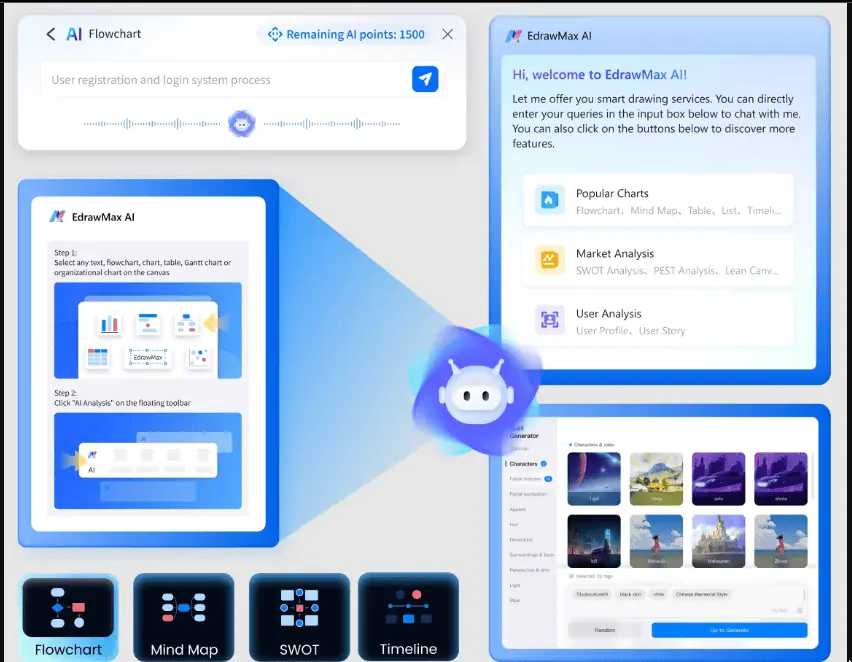
To use this feature, you need AI tokens. Every user gets 200 free tokens, including free trial users.
Moreover, the service doesn’t store your private personal information.
EdrawMax AI supports over 10 international and regional languages, including English, German, Chinese, French, Russian, Portuguese, Japanese, and Italian.
One unique AI option is the OCR to Extract Text, which allows you to automatically get text from images, or documents.
2. Over 200 Diagram Types
There are over 200 diagram types you can craft or generate on Wondershare EdrawMax. These types include:
- Organizational diagrams
- Flowcharts
- Tables
- Lists
- Floor plans
- Graphic organizers
- Content maps
- Wiring diagrams
- Mind maps.
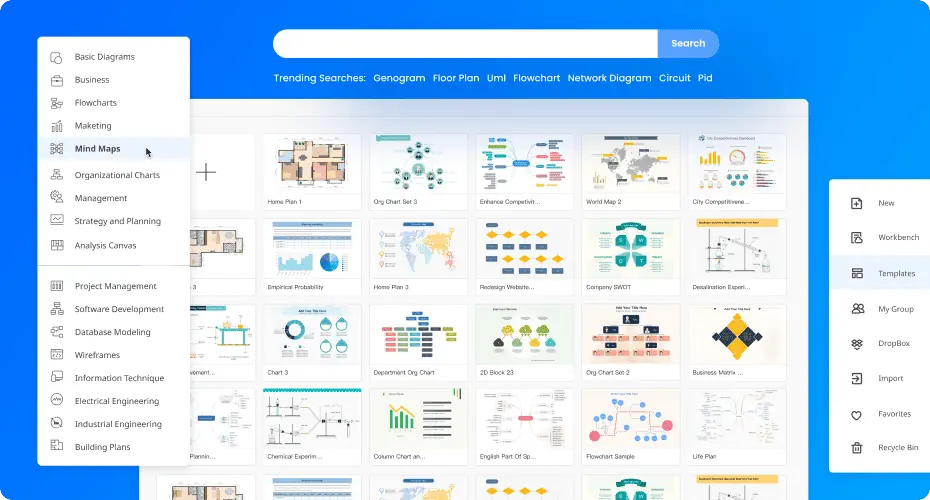
To access these diagrams type, go to the Diagram Center, or use the search box on the EdrawMax window. A tutorial under each diagram type also shows how to draft that particular item.
3. Numerous Shapes and Emojis
There are over 20,000 shapes and emojis to help you design and create professional diagrams quickly and easily.
The shapes gallery has a search bar where you can select general categories such as education, tourism, office, holiday, and others.
4. Rich Templates
There are over 19,000 free templates to choose from. All of them are editable.
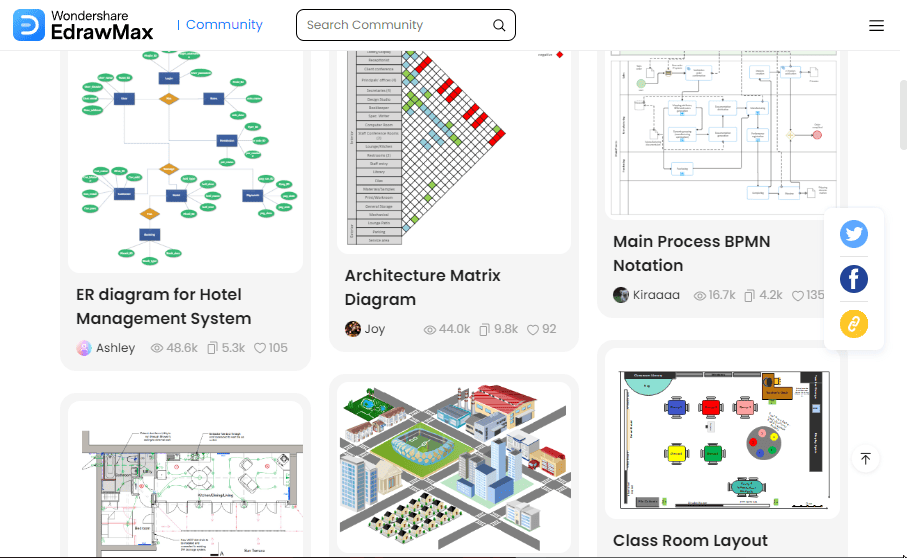
You can select them in their general categories that include, business, marketing, product, HR & Operations, building plan, Education, IT & Engineering, etc.
Alternatively, you can use the search box to look for a specific template.
5. Formatting Options
You can easily add or remove something from your draft. You can use the drag-and-drop or insert methods to tweak your diagram.
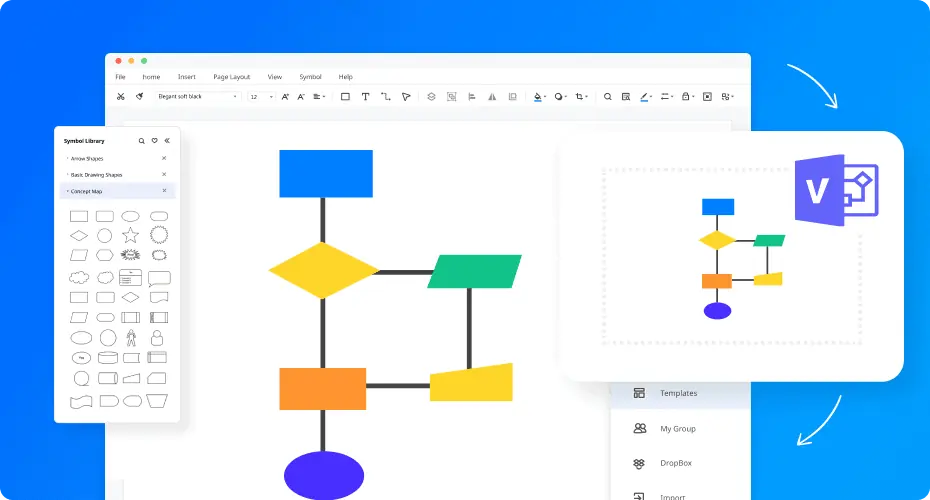
Also, the text option allows you to add text easily and even choose the font, color, and alignment you prefer. Right-click on any section of the diagram, or shape to have more formatting options.
The software supports file formats such as Visio (VSSX), Excel, Word, PDF, TIFF, JPG, PowerPoint HTML, GIF, and more.
6. Available Across Devices
You can use EdrawMax on your iPhone, Android mobile, iPad, Windows PC, and Mac computers.
You can work on the same document from different devices as the files are saved on the cloud storage.
7. Sharing and Collaboration
The software allows you to share and export files in multiple formats like PDF, Office formats, Visio, SVG, Graphics, and HTML.
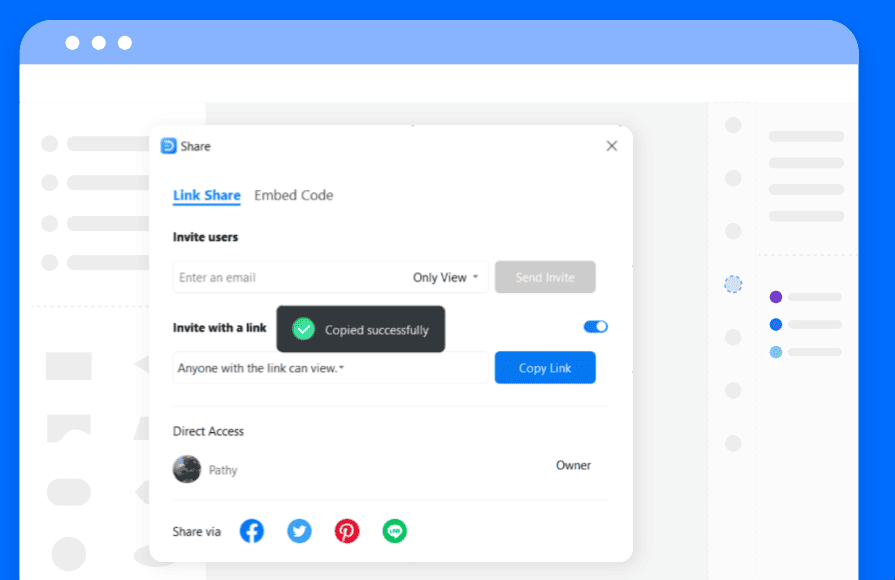
You can collaborate with your colleagues via social media, and emails, and publish on your site using HTML links, and other workspaces.
8. EdrawMax Resources and Toolbox
Apart from templates and diagrams, there are a lot of tools and resources you can utilize:
- Drag and Drop: You can pick different tools from the panel, toolbar, or library, then drop them on the voila or canvas.
- Smart shapes: You can change your normal shapes into smart ones with a click of a button. The tool aligns style, shape numbers, and layout automatically.
- Auto connection: If you have several shapes on your canvas, the tool automatically connects them making your work even more easy.
- Pixabay and Icofont integration: You can import icons from Icofont. Also, get vector graphics, images, and illustrations from Pixabay.
- Notes and hyperlinks: Insert texts and hyperlinks to accompany your chart.
Interface
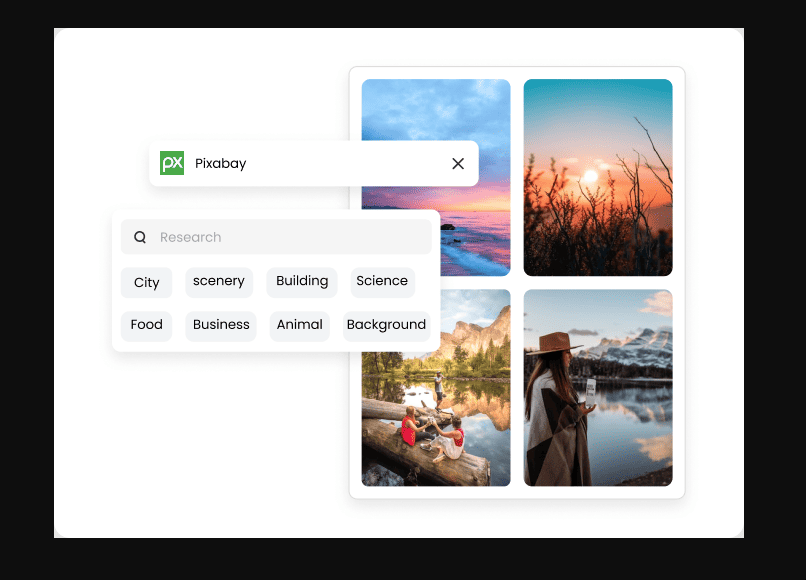
Overall, the options are straightforward to learn. It takes a second to generate an AI diagram, while it can’t take you more than five minutes to draft a diagram from scratch.
The tool is designed with Microsoft Word in mind. So if you know how to use Word or Google Docs, then EdrawMax is a walk in the park.
Furthermore, there are many tutorials and blog posts on the website. Take advantage of them to learn a few more tricks to improve your diagrams.
Pricing
EdrawMax has three main pricing packages:
1. Individual Plan
- Subscription Plan: You get 1GB of cloud storage, an annual free upgrade, and access to all features. It costs $99 annually.
- Perpetual Plan: You get 10 GB storage, access the tool online and on mobile for three years, all features, priority support, and many others. It costs a $171.51 one-time payment.
- Perpetual Bundle Plan: You get 20 GB storage, other tools like EdrawMind, and EdrawProj, three-year online web and mobile access, priority support, and more. The cost is $187.18 one time payment.
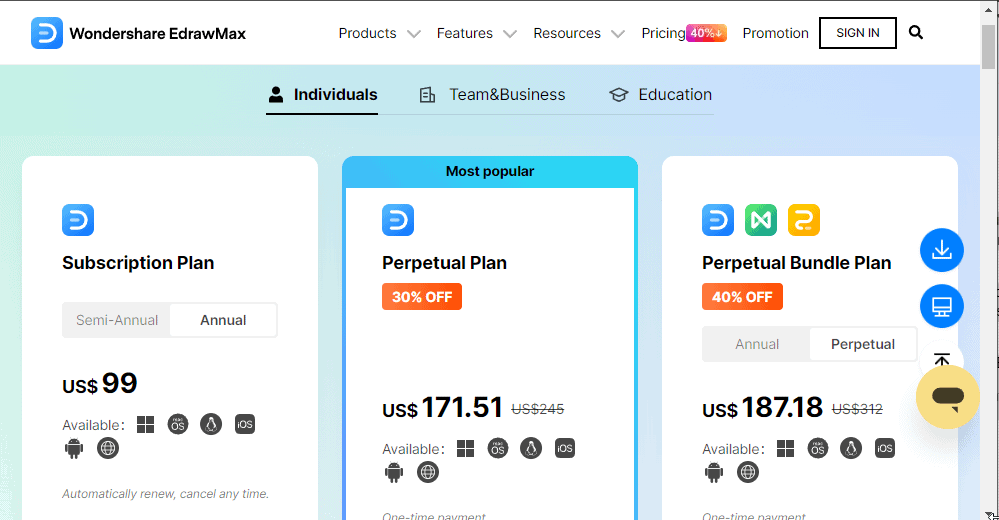
Under this plan, you get a 7-day free trial, and you can cancel anytime.
2. Team & Business Plan
- For Teams: It has the flexibility to manage licensing and track your teams. You also get free tech support, multi-user management, sales reports, and many others. The prices range from $119 to $2023 per year, depending on the number of individuals in your team.
- For Business: If you have a business setup of more than 20 users, you need to fill in a form on the official website. The sales department will craft a customized package for you.
3. Education
- For Student: You need to verify that you’re a student to get the plan. It costs $62 semi-annually, $85 annually, and $139 for a 2-year plan. You get all the features and priority customer support.
- For Educator: If you’re an educational institution representative, fill in the form on the official website to get a customized package.
Support
EdrawMax has numerous guides, video tutorials, and FAQs to help you understand the software better.
If that doesn’t help, you can go to the support section select Support, and then Contact Us. You’ll be redirected to the parent website where you can select a department.
Alternatively, if you already have a package, you can use the customer support button to contact the relevant team.
You may also be interested in:
EdrawMax Review – Verdict
Overall, EdrawMax is a reliable tool for diagramming. It has great features that any individual or business might want to draw or generate any diagram.
However, after my EdrawMax review, I think there should be a free version to allow beginners to experience this software. It’s relatively expensive for individuals.
If you’re interested in wiring diagram software, check out our guide or use EdrawMax.








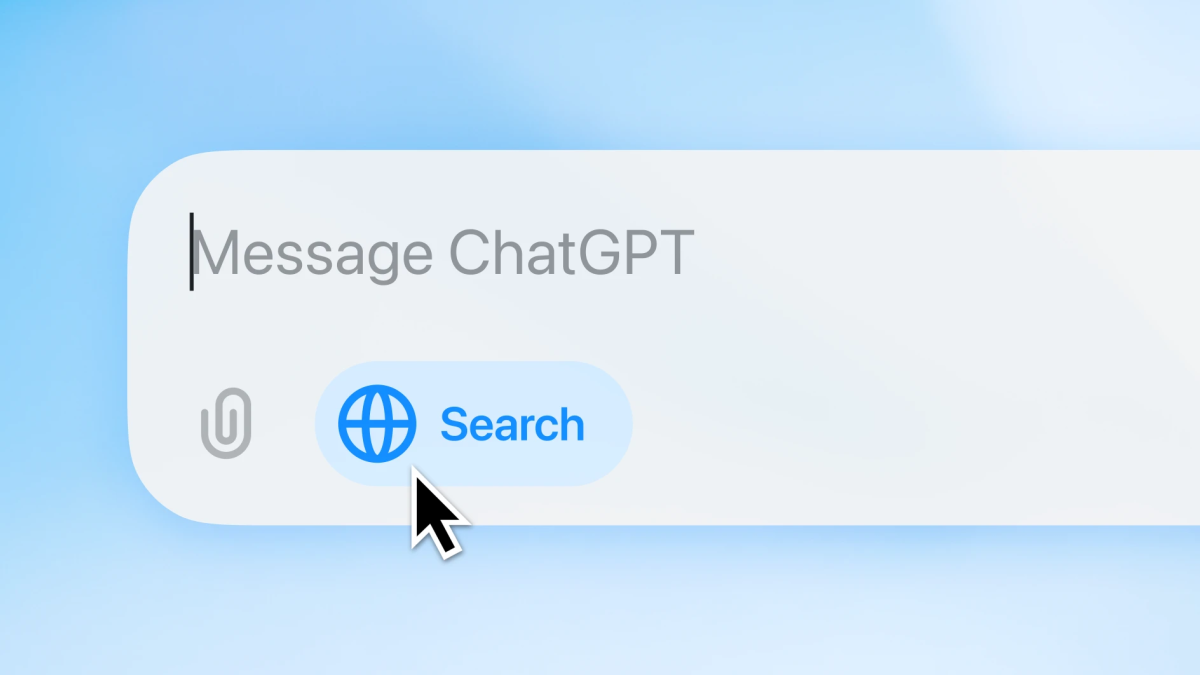
User forum
0 messages