Editing screenshots in Microsoft Paint is getting easier in this insider update
1 min. read
Published on
Read our disclosure page to find out how can you help MSPoweruser sustain the editorial team Read more
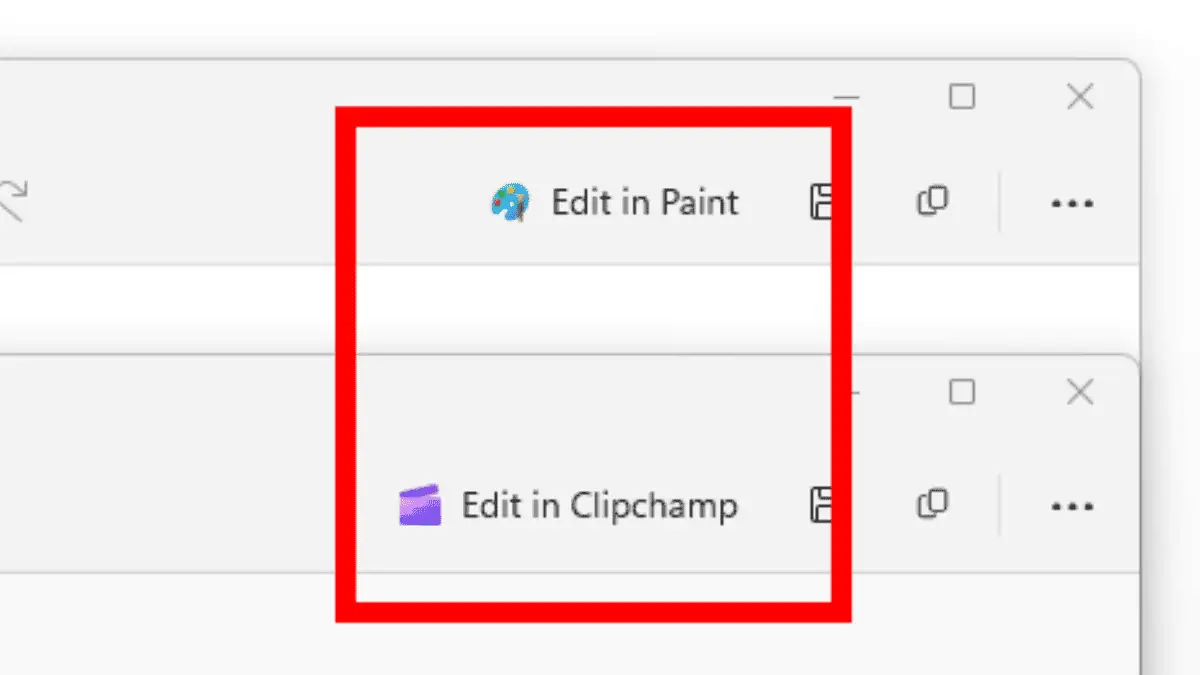
Microsoft just rolled out Windows 11 Insider Preview Build 25926 on the Canary Channel. Besides the previously rolled-out features from last week, the Redmond-based tech giant also rolled out a button that lets makes editing screenshots in Microsoft Paint easier.
As we’ve spotted from the official changelog, once you’re done from taking the screenshot, a button that says Edit in Paint will appear on the top right of your screen. And, if you took a video screen capture, the button will say Edit in Clipchamp – starting from the app’s version 11.2306.43.0 and higher.
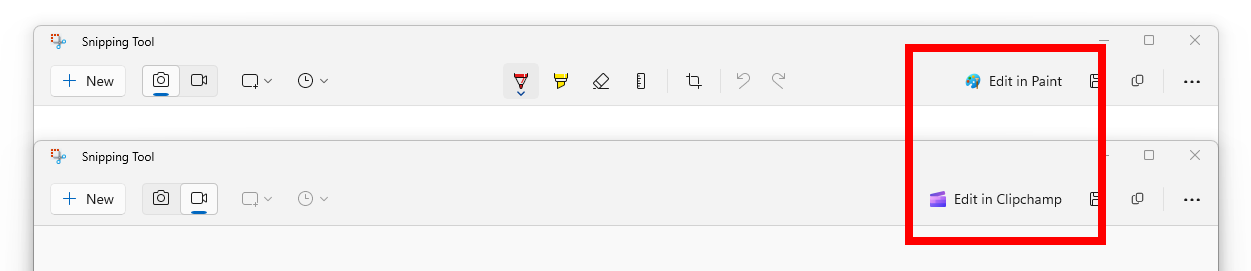
Previously, we’ve also reported that this update brings support to set JXR files as desktop backgrounds, the redesigned version of the operating system’s share window, a nice revamp in file sharing between PCs using Wi-Fi Direct, and more.
Earlier this month, Microsoft released the enterprise version of Clipchamp, a video editing software that is a successor to Windows Movie Maker. This is good news for organizations that need a simple and easy-to-use video editing tool for their employees.
What are your thoughts on Microsoft making editing screenshots in Paint easier for you? Do share with us in the comments below.









User forum
0 messages