Edge can now validate Digitally Signed PDFs
1 min. read
Published on
Read our disclosure page to find out how can you help MSPoweruser sustain the editorial team Read more
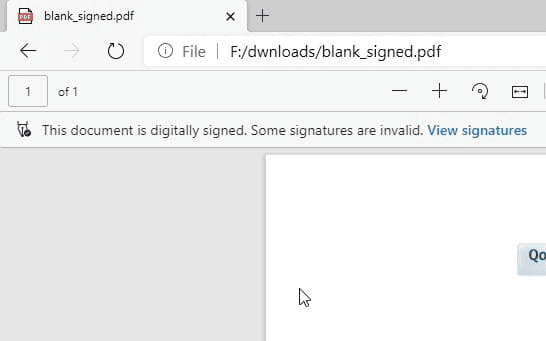
Microsoft has been working very hard at making the PDF reader in the Edge browser very full features, recently adding Read Aloud, Ink on PDF, PDF Form Fill and more to the engine.
Today we can report the latest addition is support for validating digital signatures in PDF documents.
The feature, currently behind a flag, lets you verify the signature on a digitally signed document. Such documents get the banner which can be seen above, saying “This document is digitally signed.” and then inviting you to view the signatures.
The signature, when viewed, can include the time stamp, location, and other details.
The feature is currently available in Edge Canary and can be enabled by toggling the “Enable Digital Signature for PDF” flag under Edge://flags.
via Techdows









User forum
0 messages