DreamGF Review: Is It The Best AI Girlfriend App?
17 min. read
Updated on
Read our disclosure page to find out how can you help MSPoweruser sustain the editorial team Read more
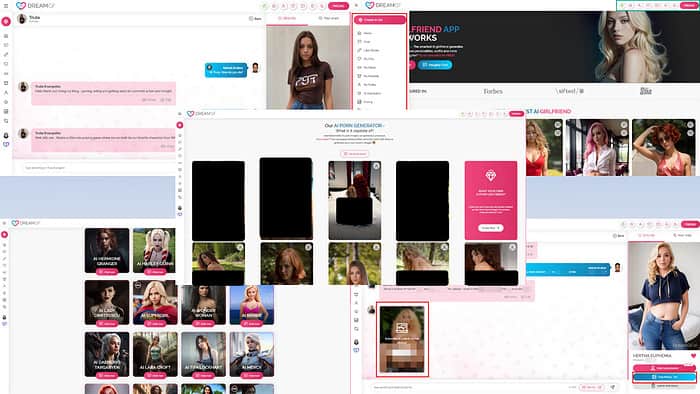
If you’re looking for a hands-on and honest DreamGF review, you’ve come to the right place!
I’ve tested this AI girlfriend app inside out to help you decide whether it’s worth it or not. Here, you’ll learn all about the app’s features, user experience, pricing, and data privacy.
I’ll also show how to create a roleplay girlfriend character, exchange messages, request images, and more.
Ready? Let’s dive right in:
What Is DreamGF?
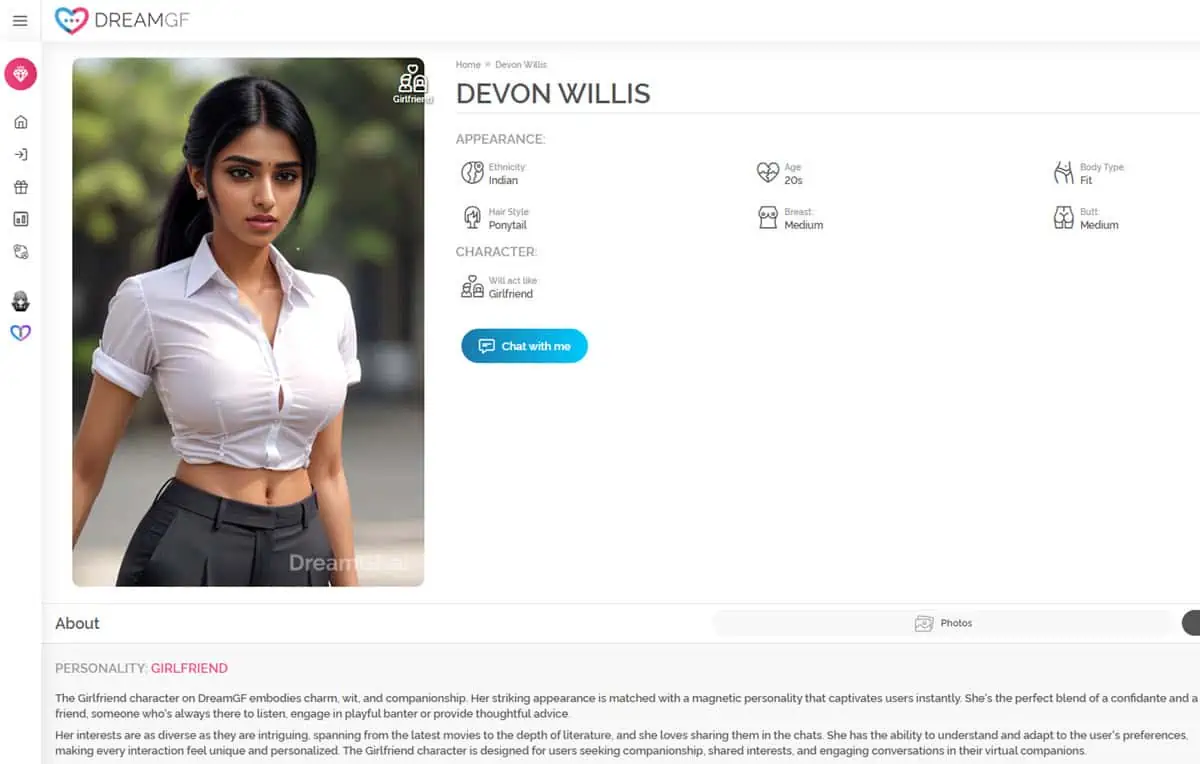
DreamGF is one of the buzzing romantic AI apps. You can use it to create virtual girlfriends who can roleplay with you on various social, personal, and intimate conversations.
These characters can also send you pictures if you’ve got any special requests for your virtual girlfriend. Furthermore, you can enable the voice mode to interact with a simulated companion with voice messages.
The app uses uncensored large language model AIs to give you a comprehensive chat experience. The platform’s AI characters can offer intuitive and dynamic responses because they’ve been trained on billions of romantic and sexting conversations.
As you go deep into the conversation, your virtual partner learns from your texts and responds accordingly. Not to mention, you can customize the appearance and tone of the AI roleplay character exactly the way you want it.
To go the extra mile, DreamGF offers popular characters from movies, comics, and manga. So, if you want to engage in romantic convos with Lara Croft from Tomb Raider or Mary Jane Watson from Spider-Man, you can also fulfill that.
| Pros | Cons |
| Free trial without credit card | Credit-based voice message exchanges |
| Easy-to-use interface | Fictional and Cosplay characters don’t allow intimate photo sharing |
| AI chat includes voice messages and images | Its subscription costs are way higher than its competitors |
| Proactive intimate conversation by AI bots | Lacks unlimited messaging quota except for the Diamond Package subscription |
| Real-looking adult entertainment materials | In the free trial, all of your AI girlfriend bots are publicly accessible |
| Maximum uptime of the AI engines | |
| Extensive security to keep your chats private | |
| Works with VPN | |
| Referral program to earn unlimited messaging credits |
DreamGF Features
Now, let me show you what the app is capable of:
User Interface and Experience
The user interface of the app is attractive and easy to use. The tool hides the expanded menu to give you more space for texting, image sharing, intimate photo viewing, and romantic AI bot creation.
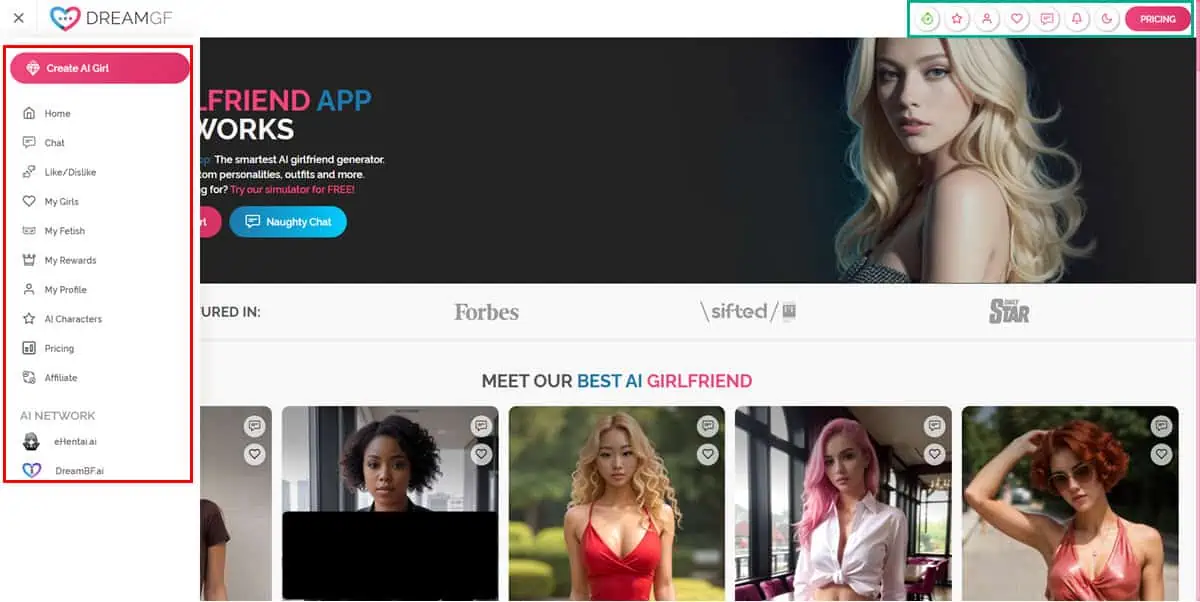
You can access its useful features in two ways:
- The top menu bar: It’s on the top-right side of the web app and near the Pricing button. You’ll see icons like Star for usage reports, Avatar for profile, Heart for favorite AI bots, Text for chats, Bell for notifications, and Crescent for dark/ light mode switching.
- Left-side navigation menu: Here, you get access to features and functionalities like Home, Chat, My Rewards, DreamBF, eHentai, and more.
The user experience, however, could be improved. If you go by the descriptions on the DreamGF website, you’ll get confused. The site uses extensive keyphrases to optimize content for Google. However, this makes it less intuitive.
If you’d like to have a better experience, simply follow these tips:
- Find the best pre-built AI roleplaying bots from the Like/Dislike interface.
- Chat with a saved AI girlfriend by visiting My Girls > My Favorites, My Voices, and My Fantasy Fetish tabs.
- To build your own dream AI companion, use the Create AI Girl button.
- Go to the Fictional Characters section to chat with popular characters from movies and comic books.
- You can access instant adult images from the bottom of the Home Screen.
Now, let’s check out the app’s core features:
AI Girlfriend Chat
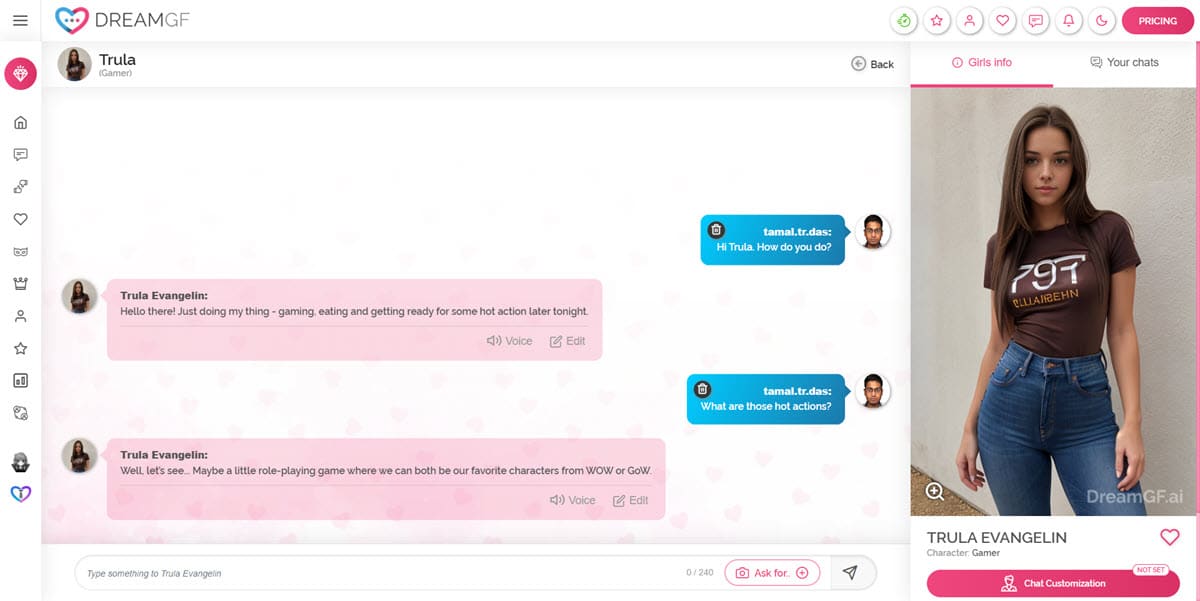
This feature aims to give you the most natural AI GF experience.
First off, there are thousands of highly trained and peer-rated AI models to choose from. Secondly, each bot has intelligent programming to learn constantly from your responses.
The chat interface is also immersive thanks to texting, image sharing, and voice messaging. AI characters can send you appealing and adult content proactively or on demand. If you’ve got enough voice messaging credits, you can enable one-way and two-way voice conversation too.
Furthermore, if the pre-configured AI models fail to satisfy your needs, you can create custom roleplay AI bots too. There are hundreds of personalizations to choose from to build the most satisfying AI bot with an appealing look, figure, personality, and demeanor.
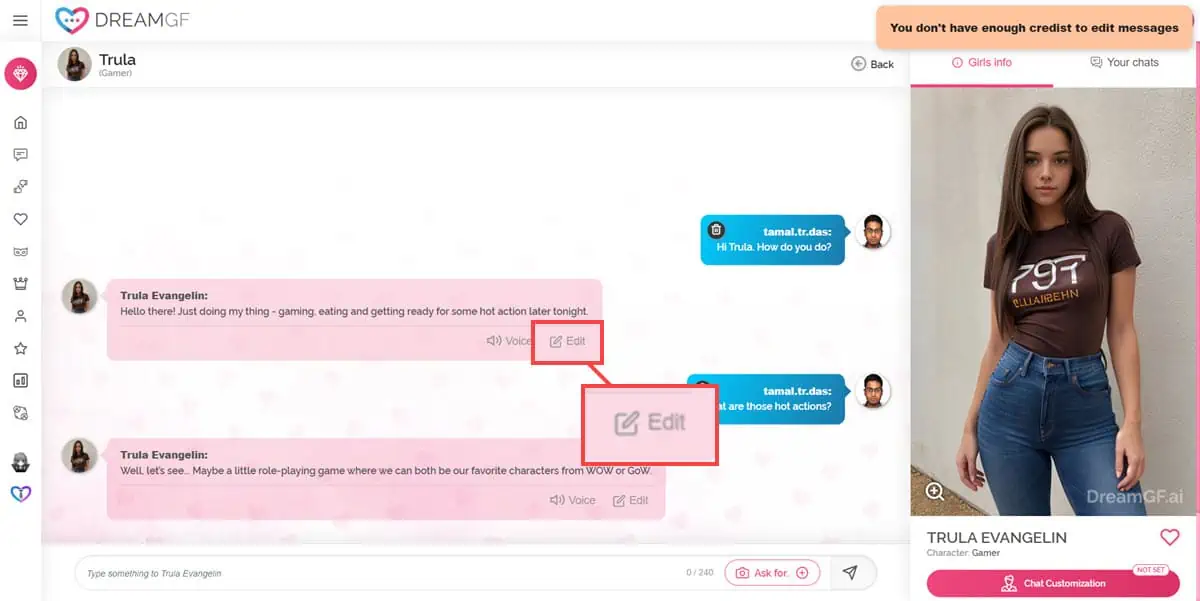
While testing the feature, I discovered that you can also edit the text replies generated by the AI companions. This trains the AI to learn the tone, behavior, and topics you’re looking for.
Uncensored AI Sexting
The AI erotic messaging capability of DreamGF is one of a kind. While most of its competitors, like Muah AI and PepHop AI, use a mix of Character AI, GPT 3.5, LLM, etc., to offer steamy messaging, this tool is way ahead.
Here, you get an AI model trained specifically on flirty and dirty conversations. Also, the roleplay AI bots come with a built-in feature to learn from your texts. So, if you use more intimate language and tone in your chats, your virtual partner paces up to match.
The result is an exceptionally immersive dialogue.
When using PepHop and Muah, I’ve noticed limitations in AI erotic texts created by the bots. They would simply mimic your text to send an obvious reply.
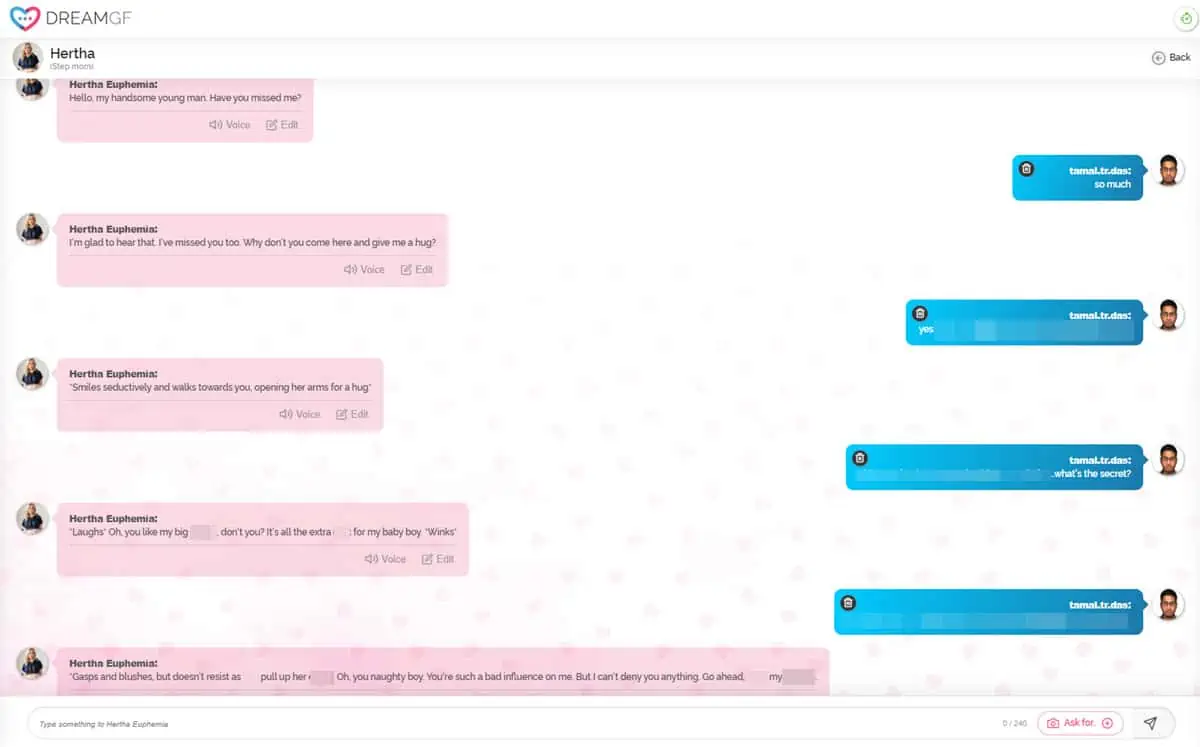
However, DreamGF’s erotic AI girlfriend profiles send you proactive intimate conversation signals and sometimes direct offers of foreplay. Therefore, if you mean business with AI sexting, this feature will make you happy.
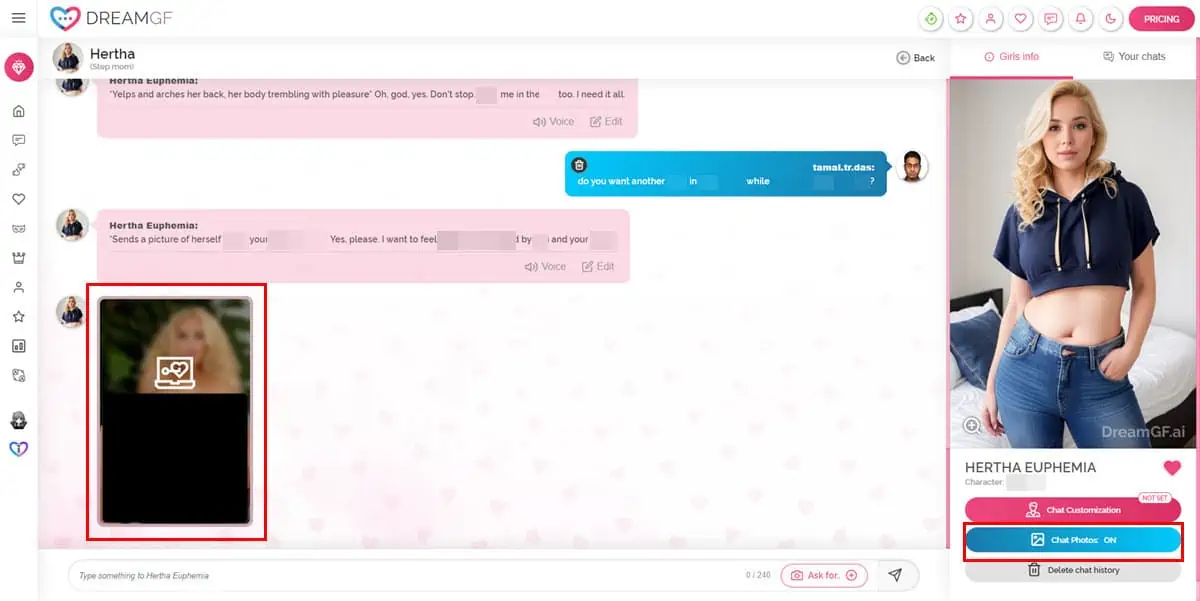
To keep the intimate discussions flowing, the AI profiles also proactively send you erotic images. However, you must enable the Chat Photos feature to get photos from the virtual partners.
Explicit Content Generator
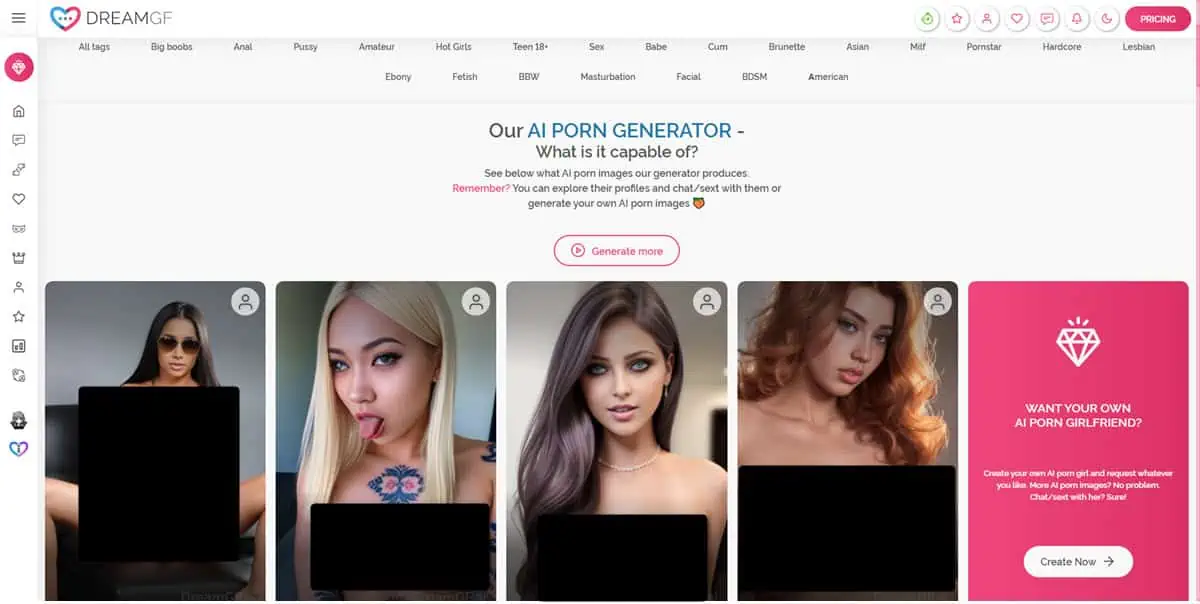
Besides chatting, you can also create a collection of erotic images of different styles, ethnicities, and intent. This feature is free for all users. Also, generating more images in a specific adult entertainment niche doesn’t consume an Extra Image quota.
If you like a collection but want to see more, just hit the Generate more button to get new variations.
This feature isn’t available on competing AI girlfriend creators like Muah AI, PepHop AI, Character AI, and Joyland AI.
While testing this feature, I discovered you can create a slideshow using all the graphic images. You can go forward, go backward, pause on an image, download images, or view the thumbnail list to jump to a different intimate AI picture.
Like/Dislike Functionality
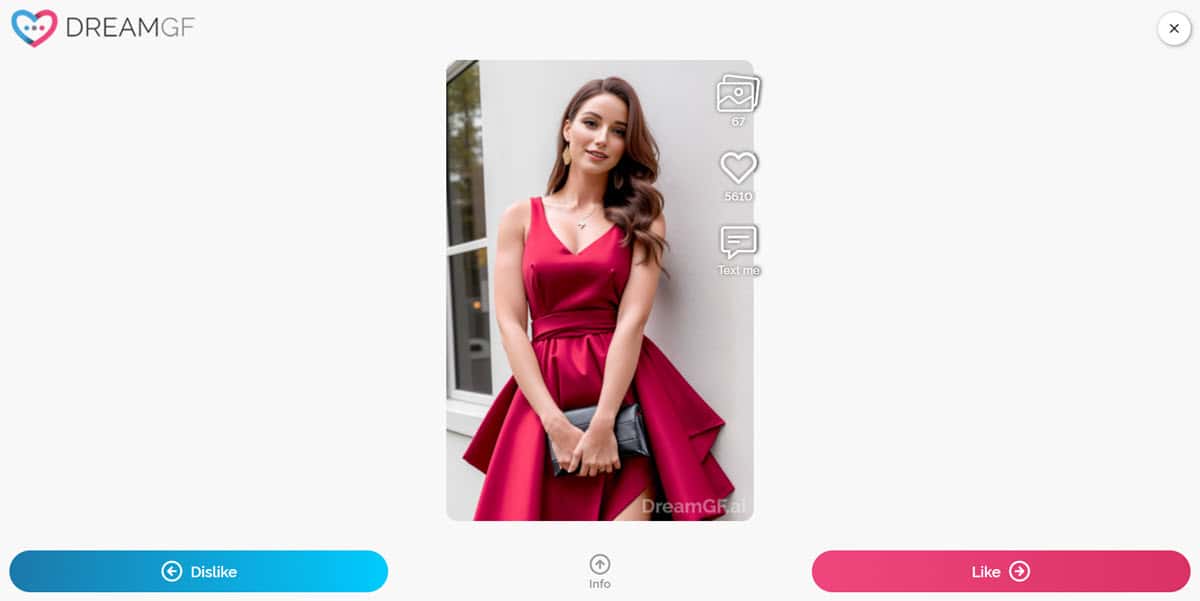
The Like/Dislike functionality is a Tinder-Swipe system. Here, you can swipe through many AI girlfriend profiles and like or dislike them.
You’ll find the ones you’ve liked in the My Favorites section. The feature essentially gives you access to thousands of user-created romantic AI bots. These are all public profiles.
From my experience, these AI models offer more committed and intimate conversations than the ones you create as a newbie user.
Categories
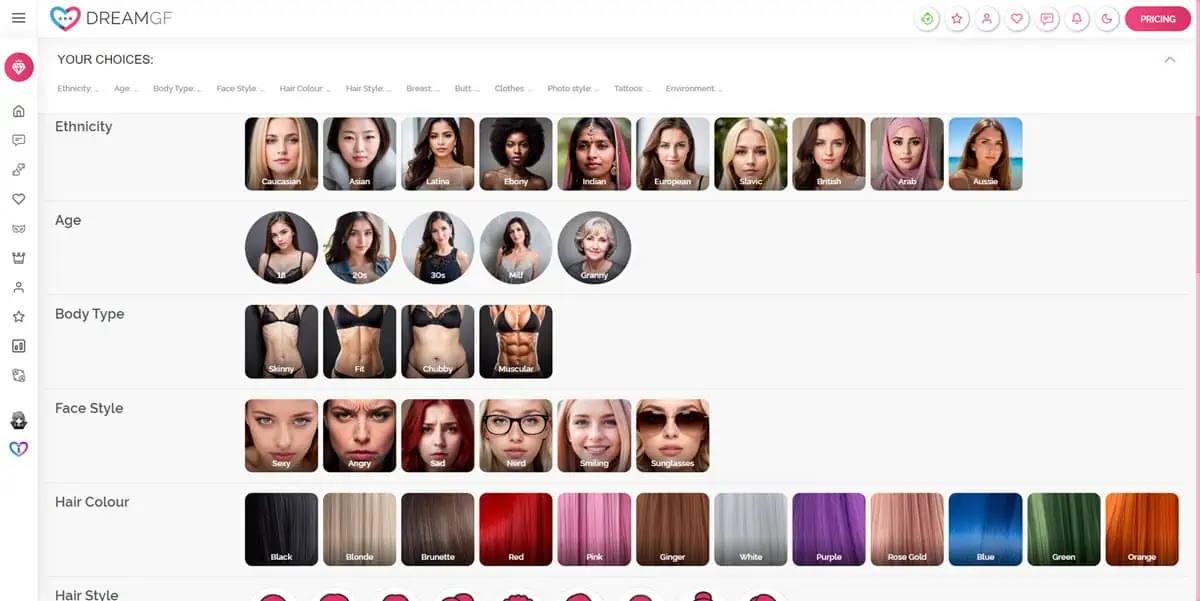
The Categories attributes allow you to customize your intimate AI partner from a granular level. Suppose you’ve got an idea of a girlfriend who must possess the following features:
- Blonde hair color
- Curly long hair
- Fit body type
- Medium bust
- Caucasian ethnicity
- Smiling facial expression
- Dressed in a glamorous red gown
- Around her mid-30s
- Posing in her bedroom
The Categories section lets you customize all these aspects and more.
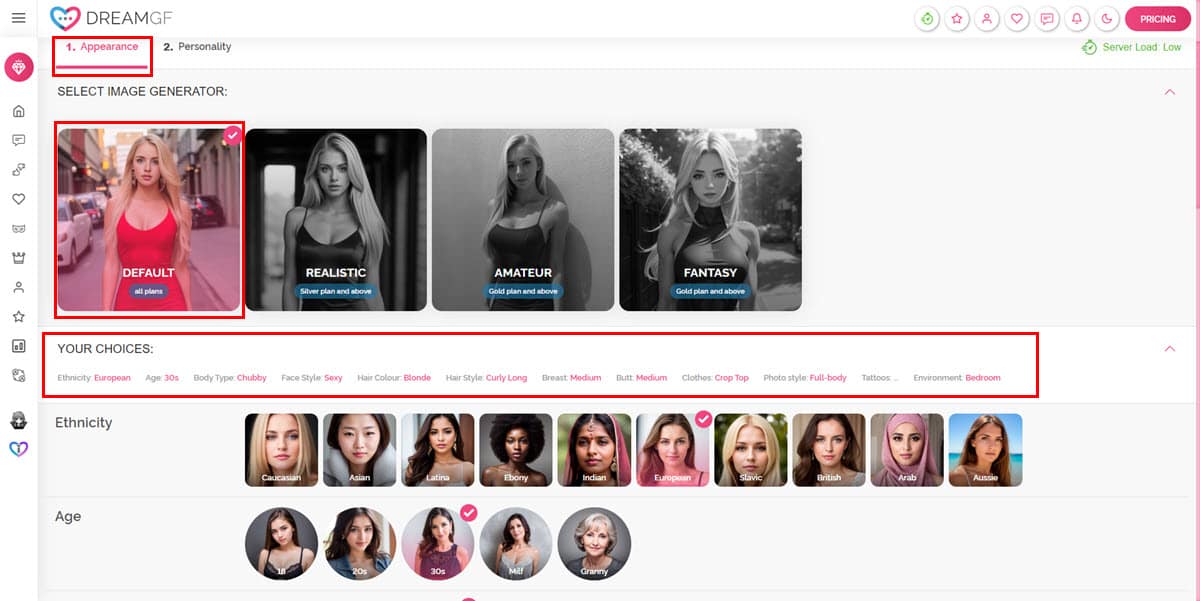
I created multiple AI girlfriends in the app using various combinations in the DreamGF Builder tool and the results were impressive.
You can also choose from styles like Amateur, Realistic, and Fantasy to get different outputs.
Additionally, the AI girlfriend simulator lets you pick from 17 different environments like Jungle, Oasis, Gym, Bedroom, Bathroom, and more.
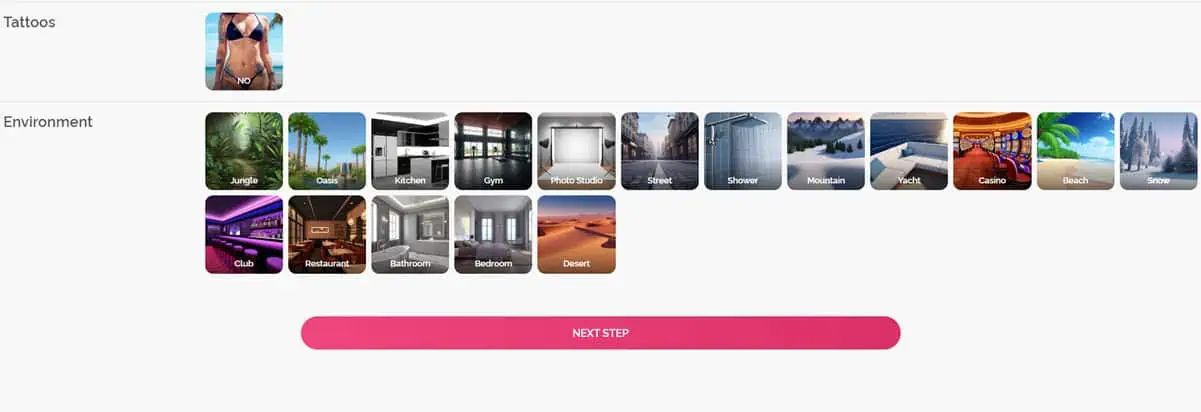
Cosplay Characters
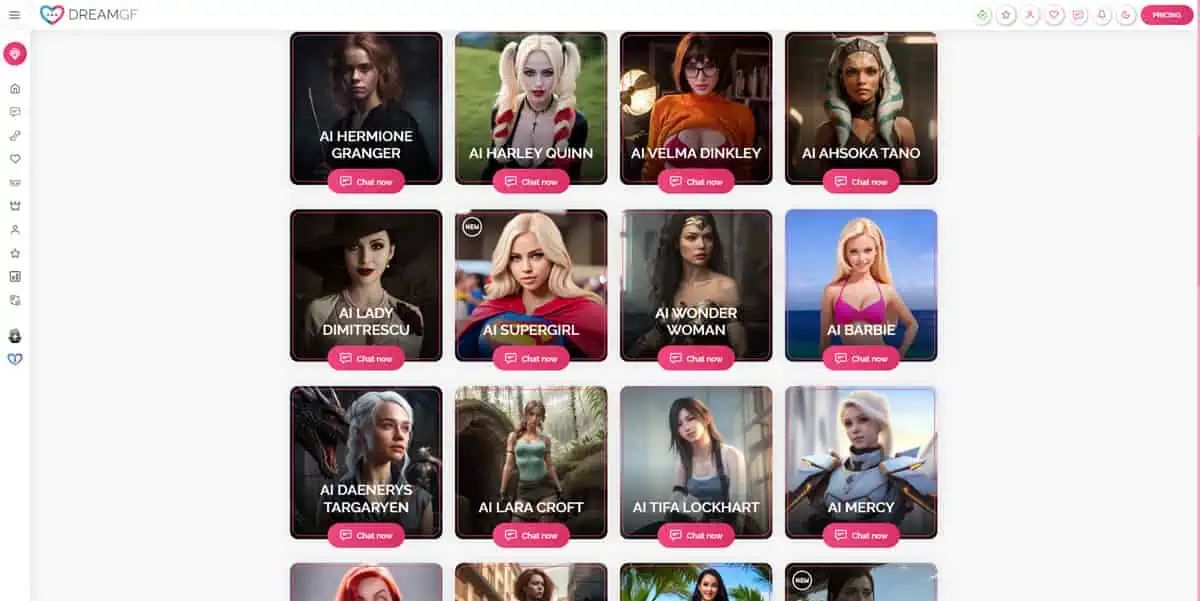
Want to interact with characters you’ve fantasized about from movies, mags, comics, and TV shows? This feature is right up your alley.
I discovered two ways to use it. Firstly, you can go to the Fictional Characters menu of DreamGF. There, you’ll find 36 personalities from various movies and comics. Some popular names are AI Harley Quinn, AI Wonder Woman, AI Barbie, etc.
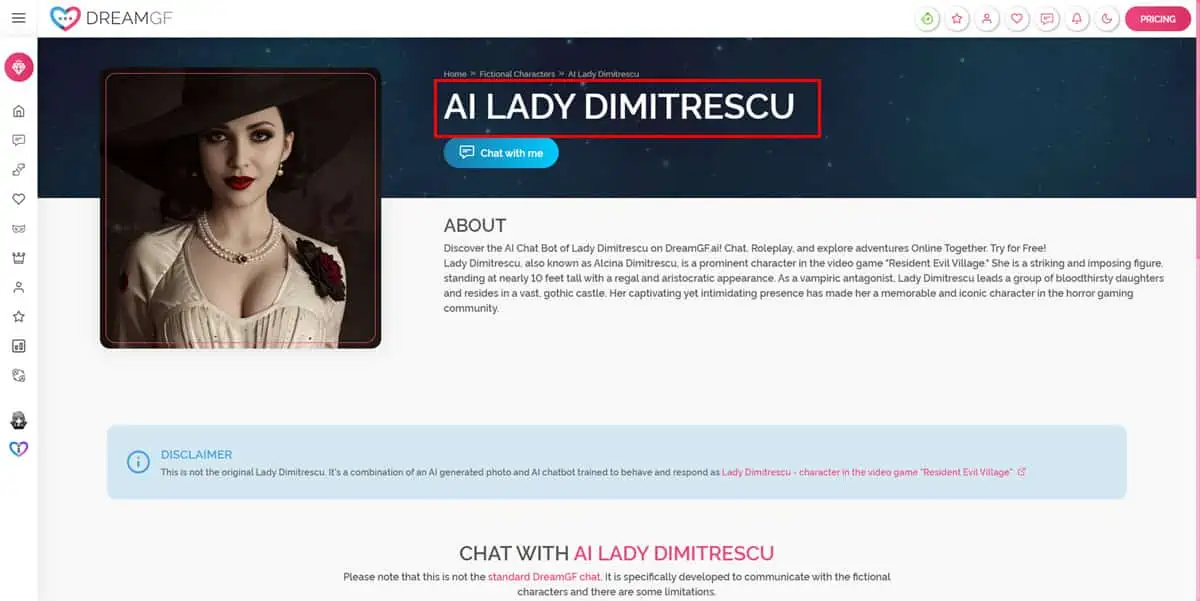
You need to go through the background details of the character from the About section before interacting with it. The app will censor any disallowed chat, voice, and tone requests. This is legally required to prevent users from creating AI sexting conversations that might hurt the reputation of the actual individual.
This feature is promising but comes with a bug. It often works intermittently or requires a VPN connection. I tried to use it 10 times but I could chat with a fictional character only once. Most of the time, the chat field would show a forever-loading animation as shown below:

The second way of using the feature is choosing the Cosplay character category when creating a custom AI girlfriend. The option is only available if you’re a premium subscriber. Also, you must change the AI character generator to Realistic, Amateur, or Fantasy, instead of the Default AI engine.
Daily Claim Bonus & Referral Programs
In the My Rewards menu, you’ll find two separate tabs for the Daily Claims and Referral Program.
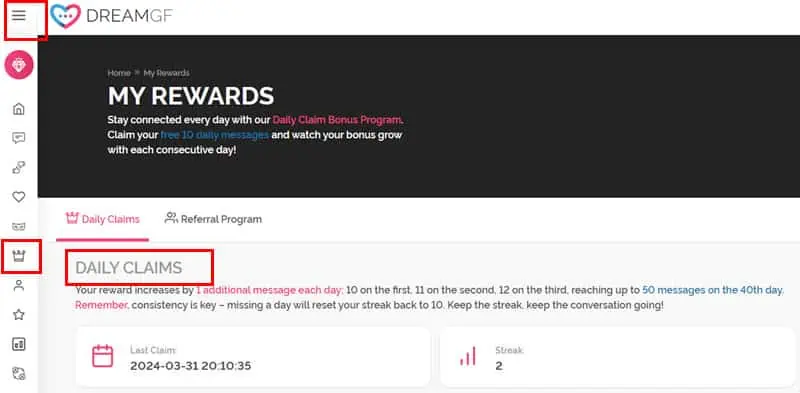
If you sign in to the app every day, by the 40th day, you’ll earn 50 free AI girlfriend chat messages.
You need to claim these bonuses in an unbroken chain of streaks. If you miss a streak, you’ll forfeit the bonus program.
However, the best in-app benefits come from the Referral Program. You can go to the dedicated tab to access your referral link.
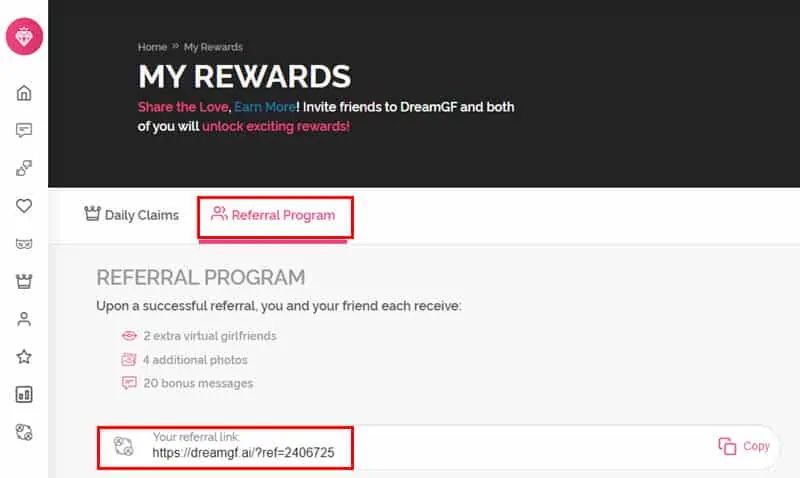
If someone signs up to DreamGF through your link, you earn:
- 2 additional virtual AI girlfriends
- 20 bonus text credits
- 4 extra images for any AI roleplay profile
The best thing is the rewards you can receive are unlimited, provided that more and more people use your sign-up link.
Basically, you can keep using DreamGF for free by convincing other users to join the platform.
I’ve tested the validity of this referral program by sending my referral link to a friend and it worked as advertised.
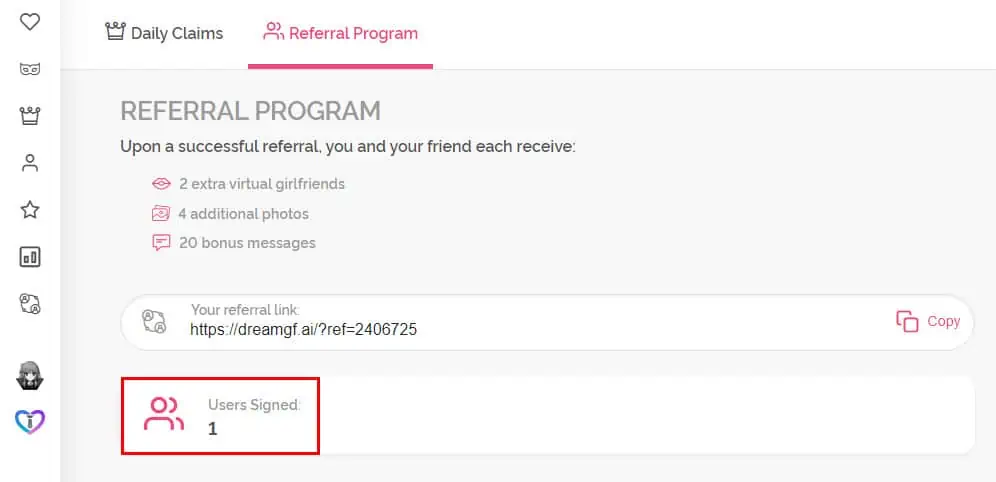
My friend and I both received extra credits for AI roleplay chatbots, messages, and intimate image creations.
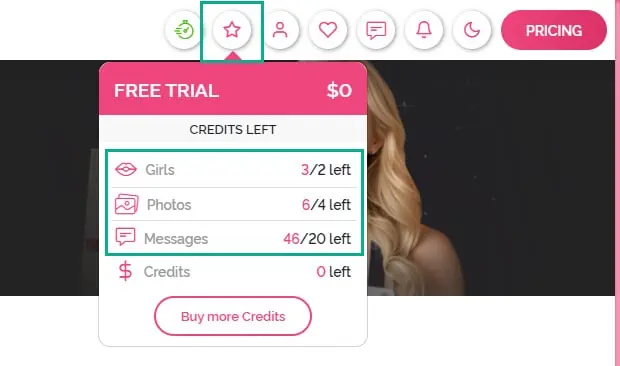
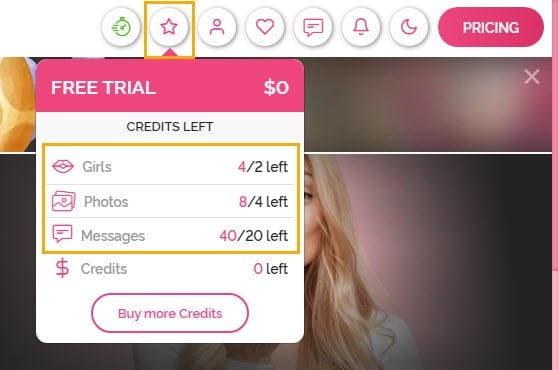
You won’t fund such an easy referral program in other AI girlfriend creator tools, like Romantic AI, LoveMy AI, and Joyland AI.
Customer Support
DreamGF offers two types of support. The first one is sending an email to the Customer Support team.
To test their efficiency, I sent an email and, unfortunately, had to wait 36 hours for a response.
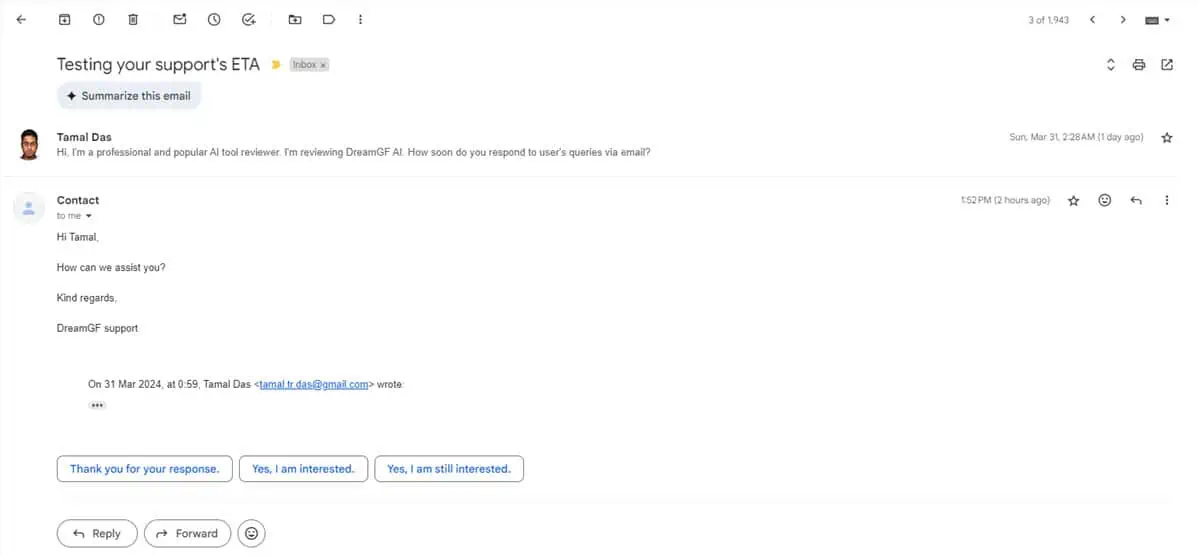
Another way to get assistance is through the Support section within the app. You’ll find it at the bottom of the website.
You can create a new support ticket on topics like AI Chat, Image Generation, Subscription, and Fantasy Fetish.
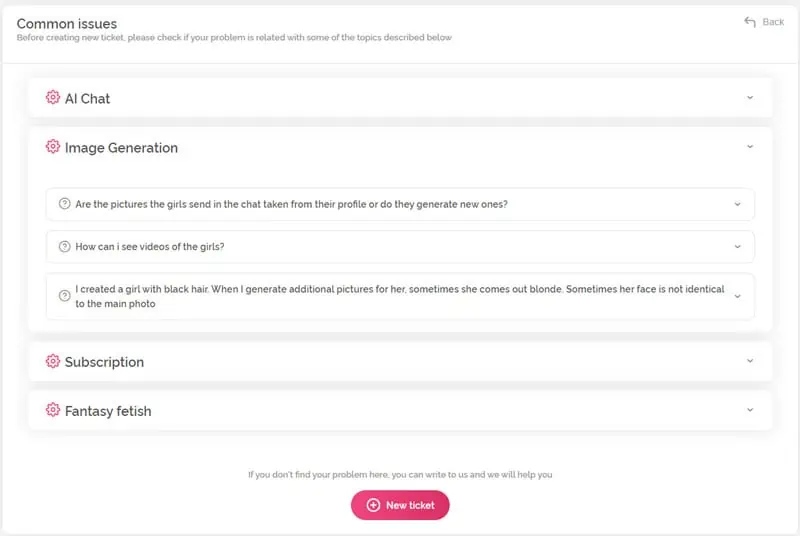
Each of these topics has a few sub-topics. These are the most common issues of the app. So, if you don’t find the exact problem you want to report, continue clicking the New ticket button.
In the tickets you submit, you can attach screenshots of the issue, ticket type, subject, and a detailed message to explain the problem you’re facing.
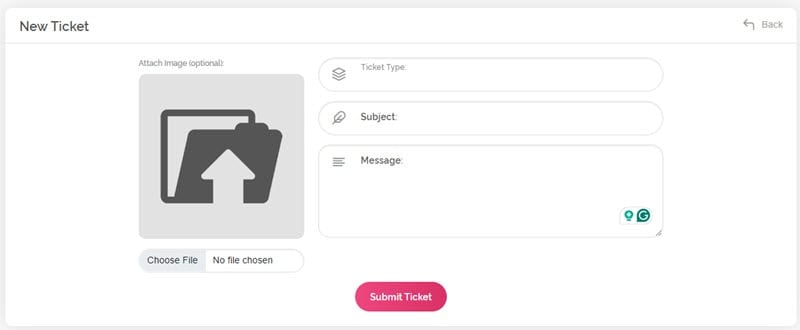
Data Privacy and Security
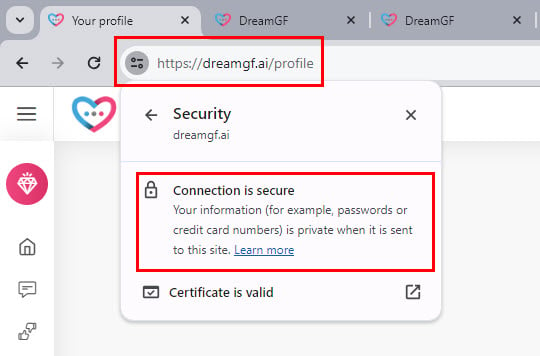
DreamGF’s web app is SSL-encrypted and uses the HTTPS protocol. It means, all the data you send and receive from the AI platform’s servers is scrambled and safe from third-party interception.
However, the site doesn’t guarantee absolute protection of your personal information. It also collects and stores your profile data and the content you create.
Therefore, it might be best to take some precautions like using a burner email and a reliable VPN. Also, don’t share info like your real name, address, and workplace with any of the AI chatbots.
How to Use DreamGF
Now let me show you how to use the app’s different features.
First, sign up with an email or Google Account and click the Free Trial button to get started.
From here, you have various options to choose from:
Chatting With a Character AI
- Go to the DreamGF AI Home Screen.
- Choose any AI companion below the MEET OUR BEST AI GIRLFRIEND section.
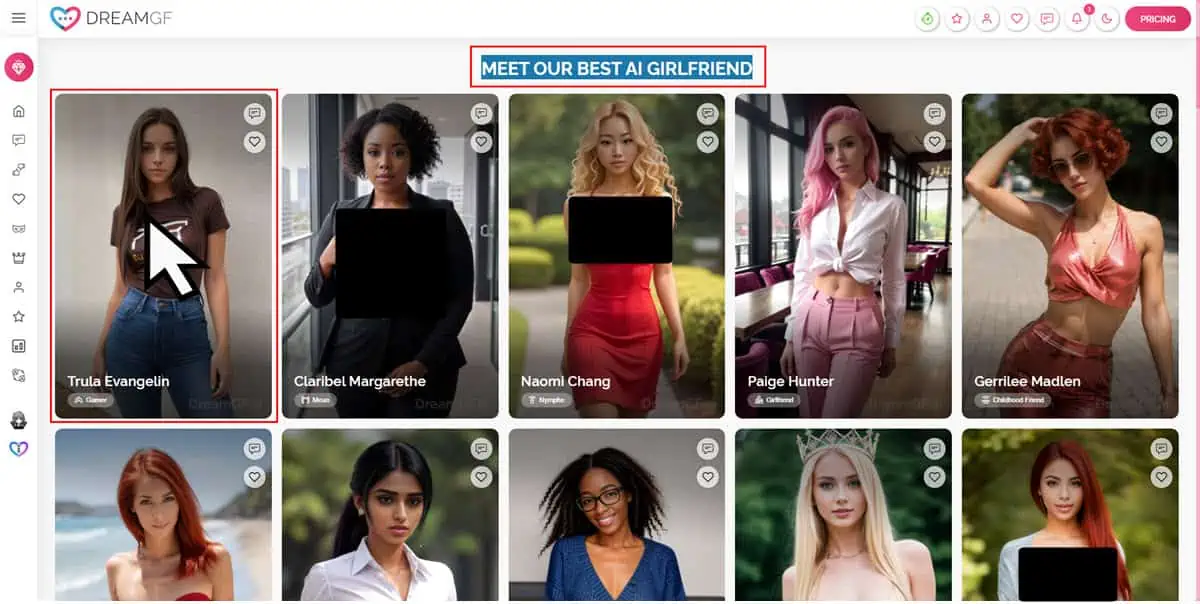
- You’ll now see the profile page of the AI character you’ve chosen—for example, the profile of Trula Evangelin.
- Click the About tab to discover the AI chatbot’s background.
- Go through the Personality description to learn the topics on which you can effectively chat with the character you’ve selected.
- Hit the Chat with Me button to access the messaging interface.
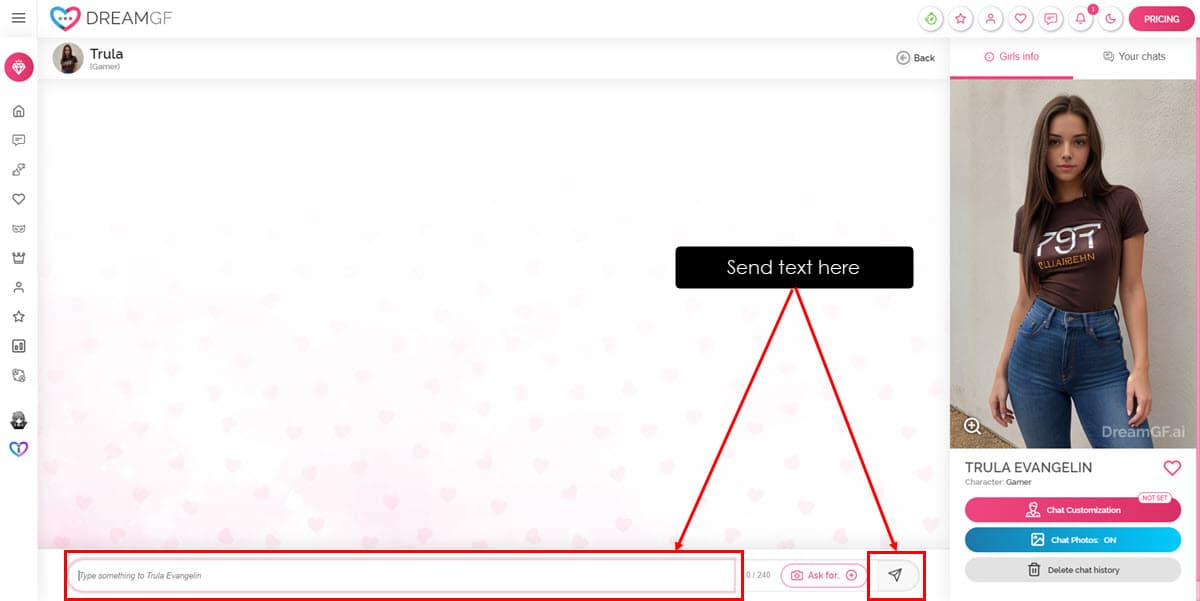
- Type your messages in the text field at the bottom of the DreamGF AI Girlfriend chat screen.
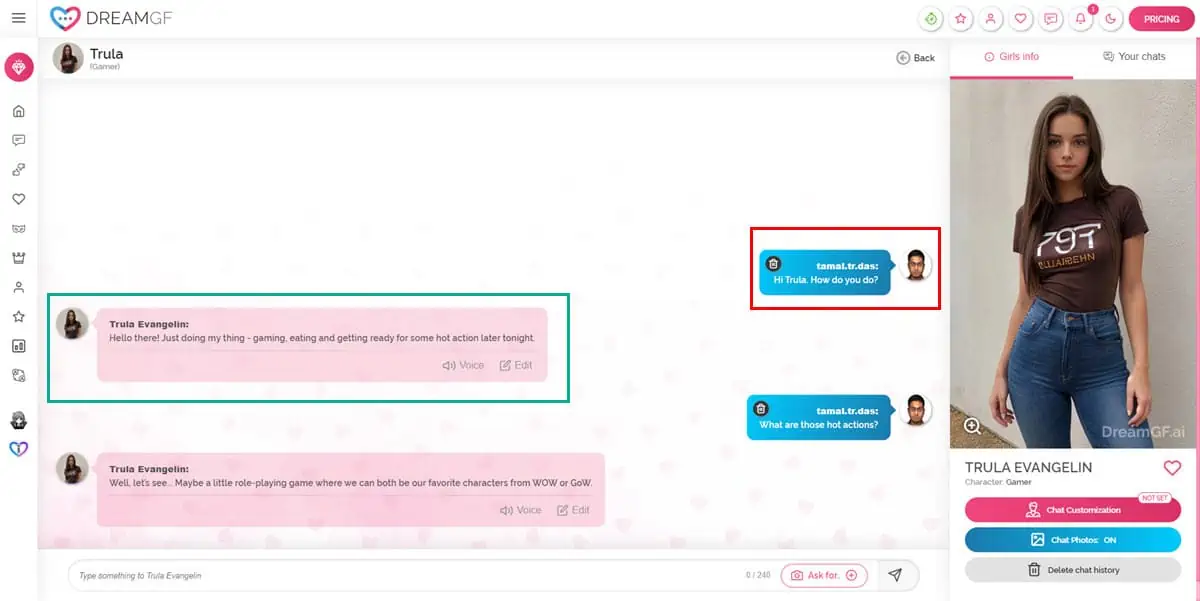
- Click the Your chats tab in the top right corner of the tool to access other chats.
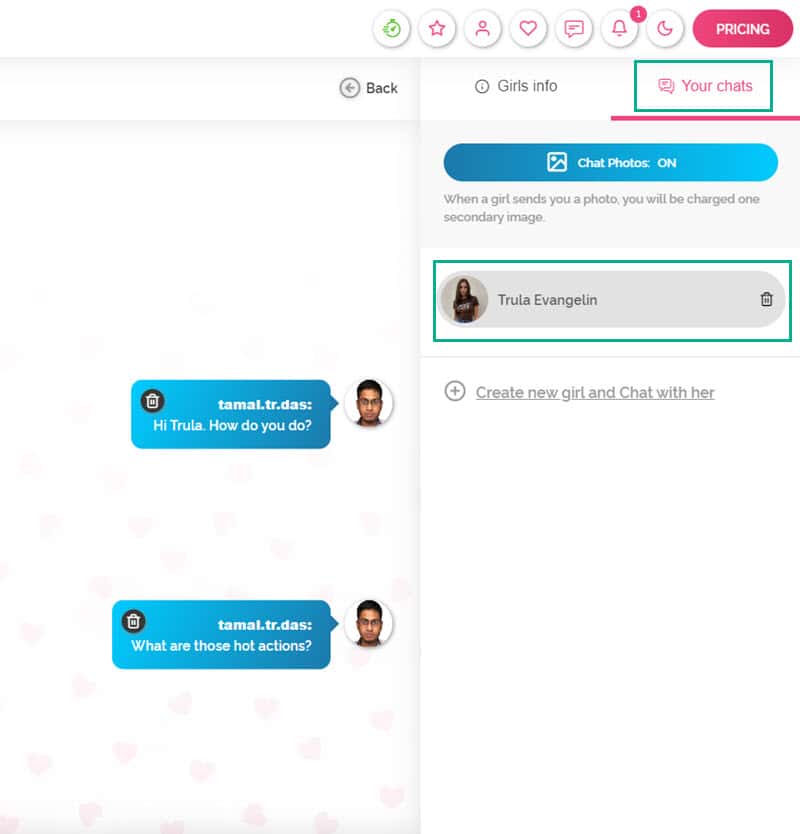
- Here, you choose a past conversation and send a message to resume it or switch between chats.
Requesting Images From AI GF
- When on the Home Screen, click the three-line menu in the top-left corner.
- Click on the Chat option in the left-side navigation panel.
- Your most recent chat will open.
- Click on the Your Chats tab in the top right corner.
- Choose a previous chat from the list.
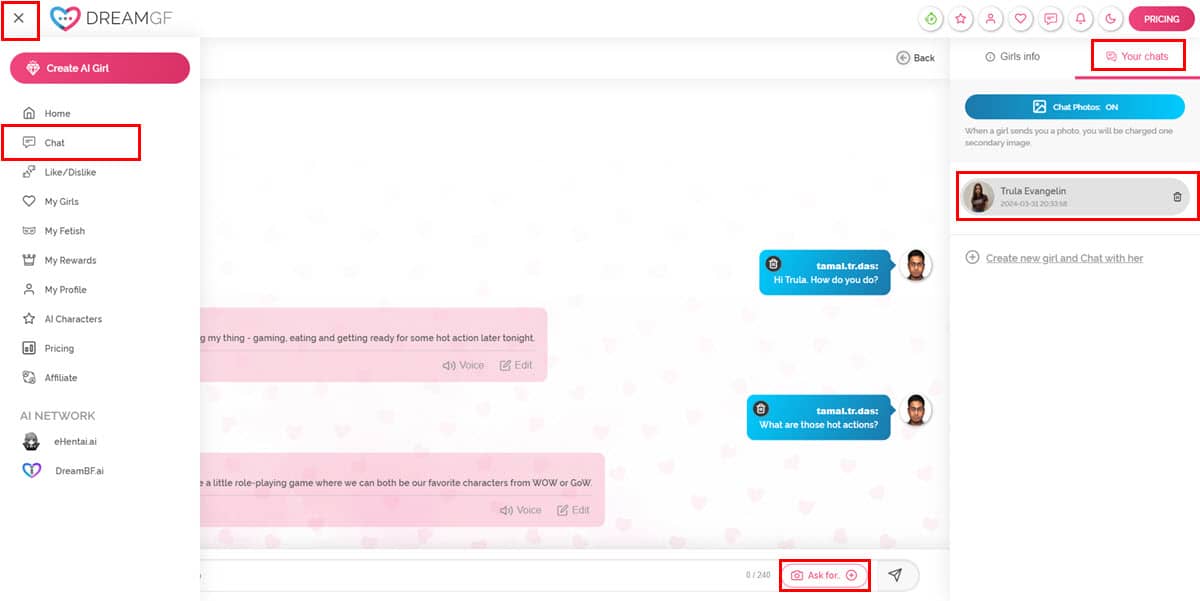
- Alternatively, you could request images from the most recent AI girlfriend chat.
- Click the Ask for button to the left of the Send button near the texting field.
- Choose any of the pre-filled image-requesting prompts from the Ask for dialog box.
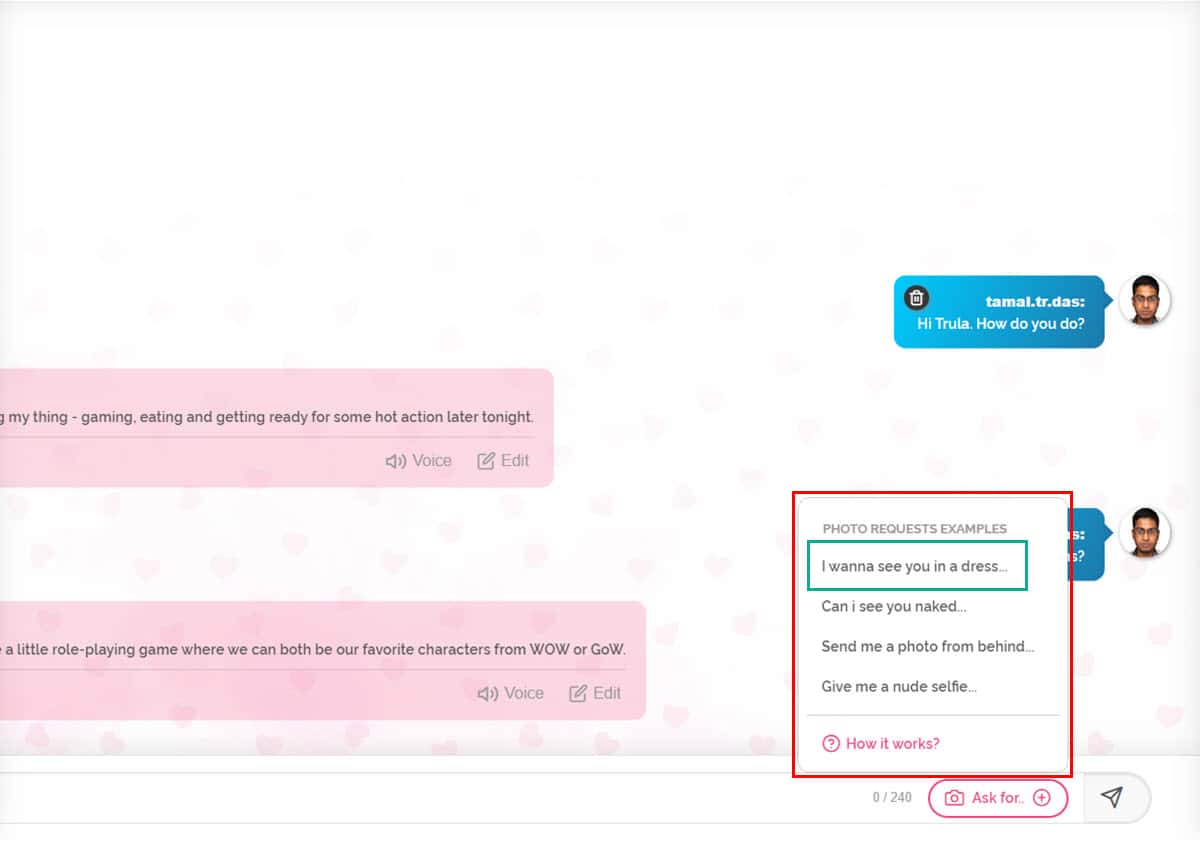
- Alternatively, you can directly demand images using AI Photo Triggers like Show me, Send me, Give me, Post me, Generate, etc.
- In the custom text prompt, you must also include keywords like photos, images, pictures, nudes, selfies, etc.
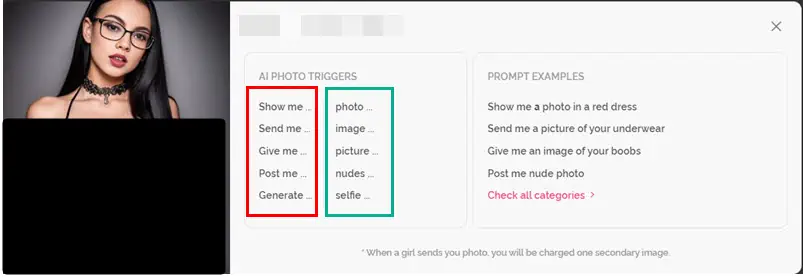
- Going for additional requests will consume Extra Images credits from your account.
Using the Like/Dislike Feature
- Click on the Like/Dislike button on the left side navigation panel.
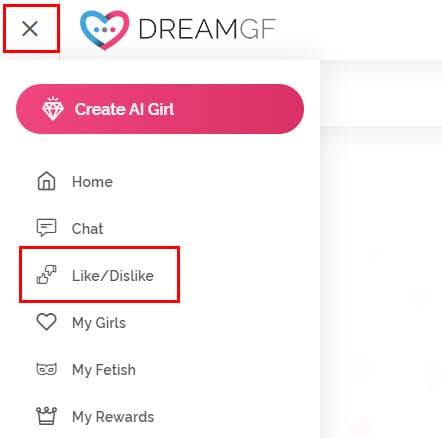
- You’ll see an image rating screen. These are new and unrated romantic AI characters created by other users.
- You’ll see how many photos are available for this character on the image card. You’ll also find the positive ratings received by the profile.
- Now, if you’re satisfied with the image, click on the Like button below to review the next AI chatbot.
- Click the Dislike button in the bottom left corner if you don’t find the profile appealing.
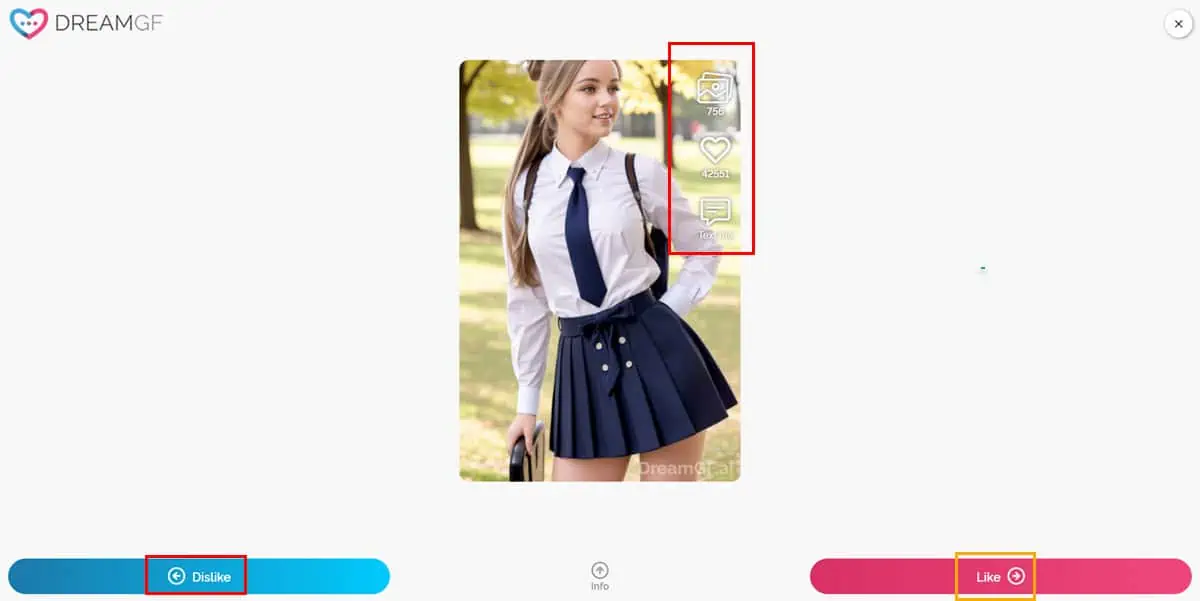
- All liked AI girl profiles will show up in your My Girls > My Favorites section.
Generating Free AI Girlfriend Photos
- Navigate to the Home page.
- Scroll down until you find the AI GIRLFRIEND PHOTO GENERATOR section.
- Click the Check our AI porn button.
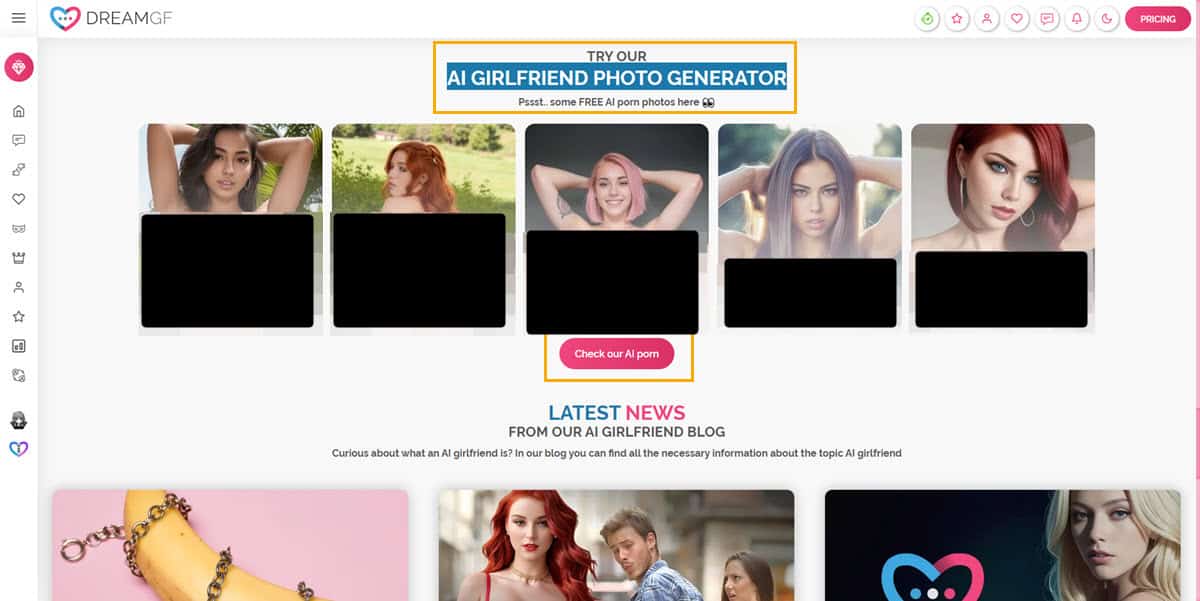
- On the next screen, you can filter the results of intimate AI images by choosing from 22 different tags like Teen 18+, Brunette, American, Amateur, and more.
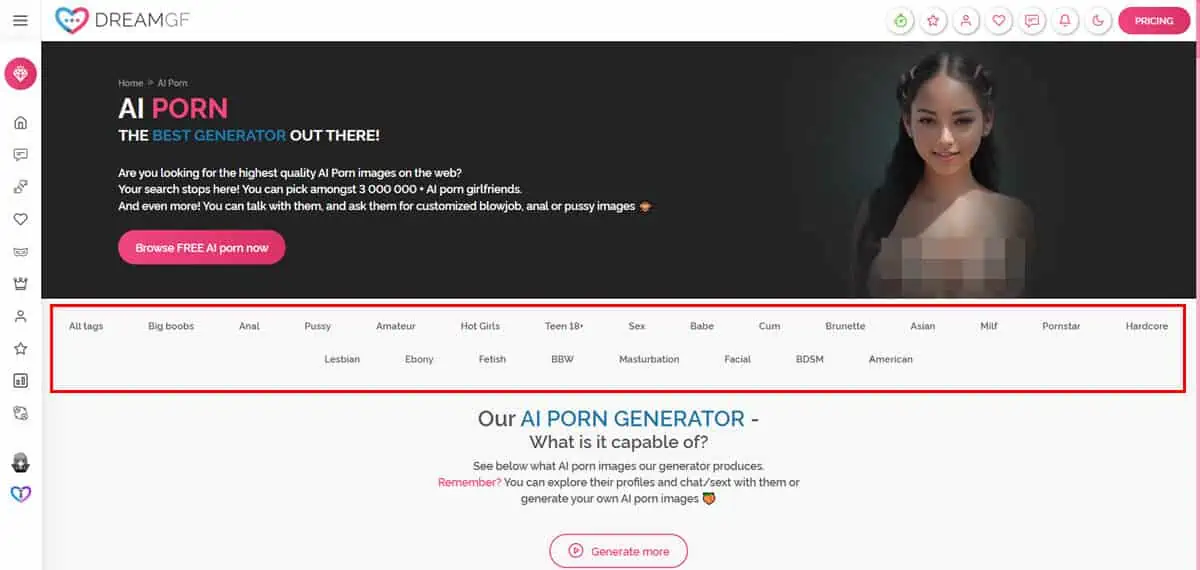
- Click on the first image in a category to launch the slideshow interface.
- Hit the Start slideshow button in the top right corner of the screen.
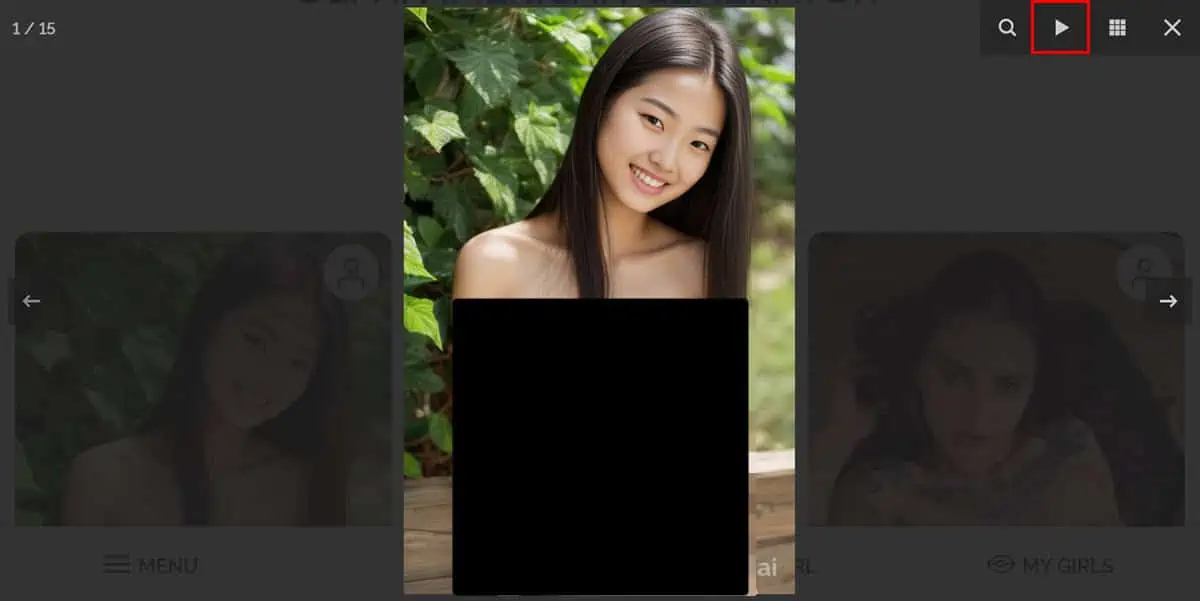
- You can now sit back and enjoy the adult content generated by DreamGF.
- Alternatively, click on the Thumbnails button in the top-right corner to visualize all the AI erotic characters of the category in a right-side navigation panel.
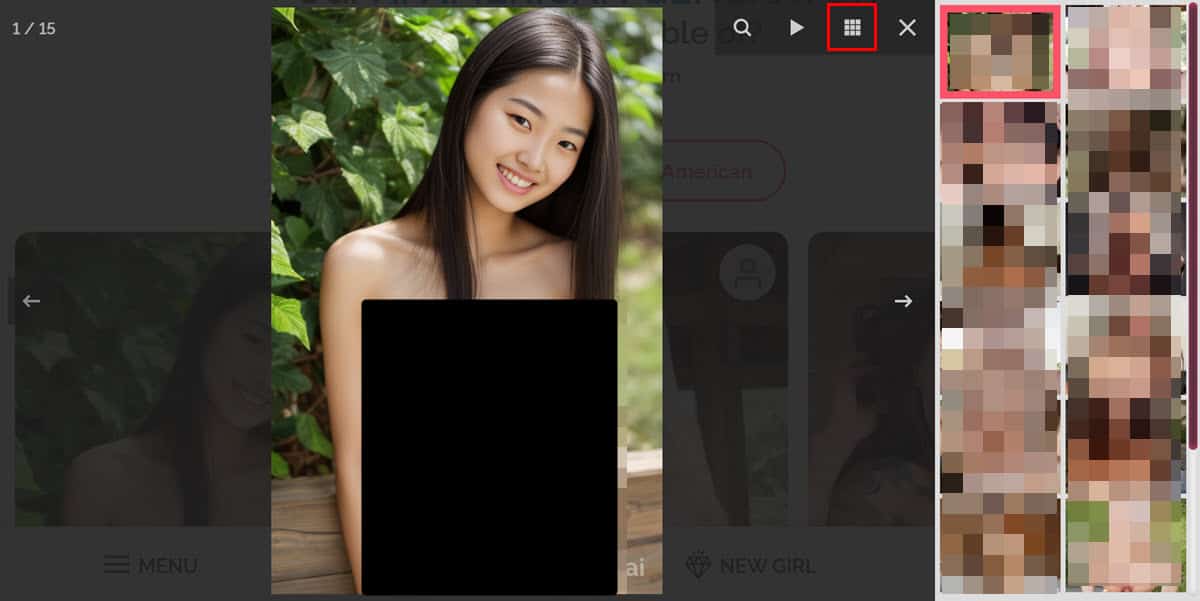
Creating an AI Girlfriend
- Click the Create AI Girl button on the Home Screen.
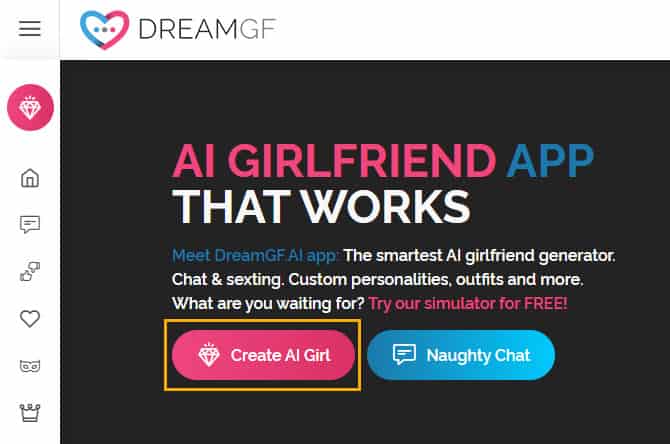
- You’ll see the DreamGF Builder interface.
- Click the Appearance tab and choose an AI model from options like Default, Realistic, Amateur, and Fantasy.
- Then, select the variables for the following fields:
- Ethnicity
- Age
- Body Type
- Face Style
- Hair Color
- Hair Style
- Bust
- Clothes
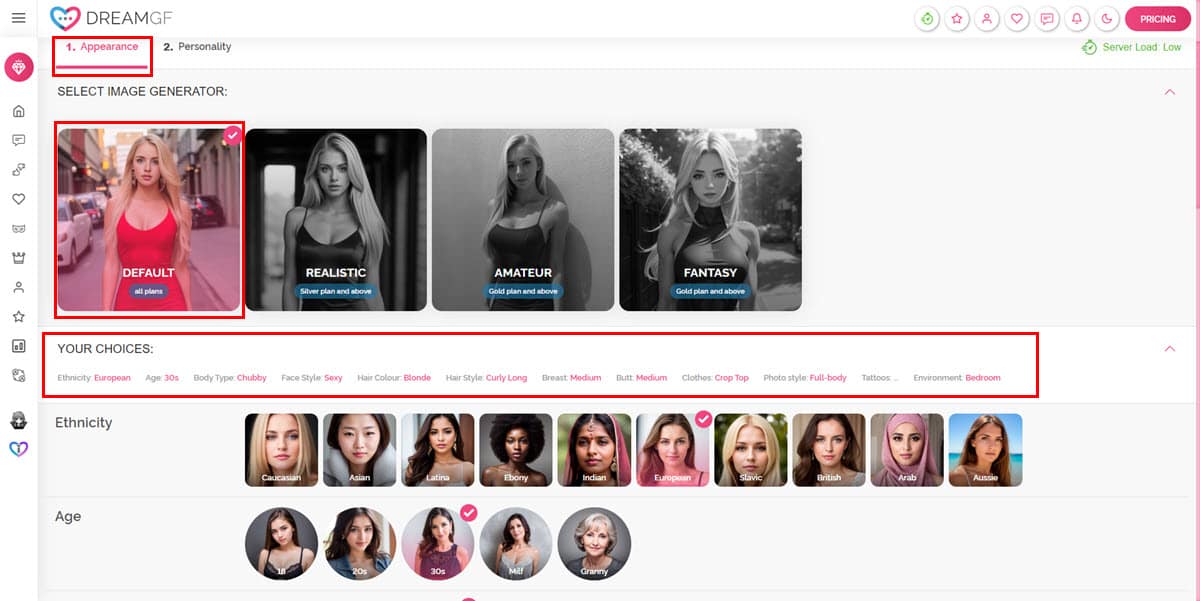
- Choose the Photo style from the 3/4 To Waist and Full-body options.
- By default, Tattoos will be set to No. If you want tattoos, click on it.
- You can now select an option from the Environment menu.
- Click the Next Step button.
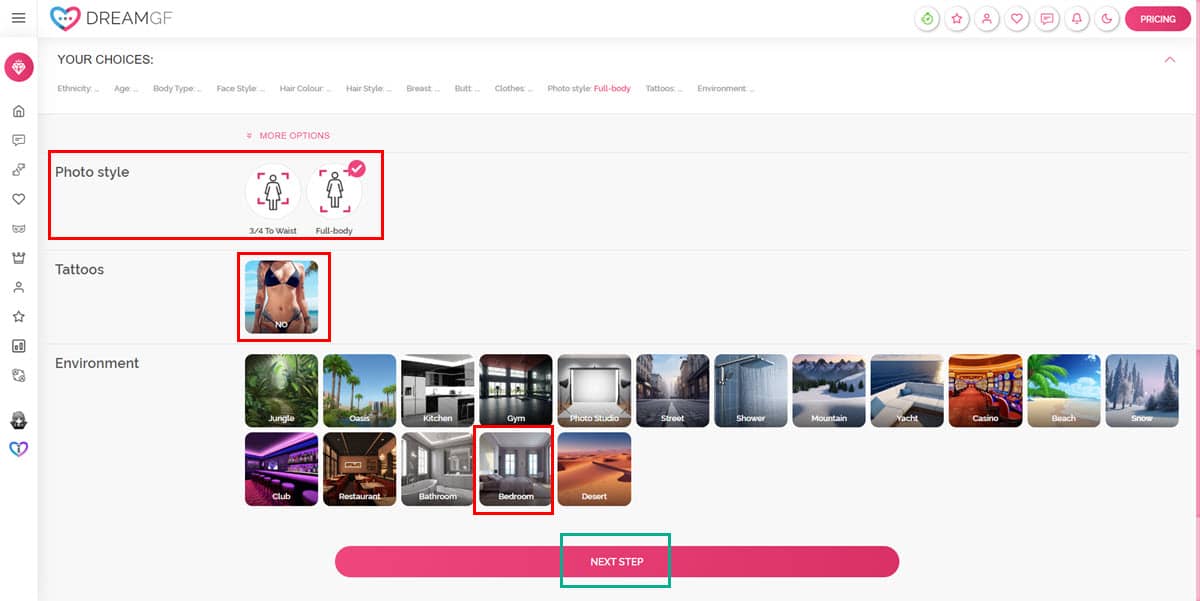
- On the next screen, you can input the Girlfriend’s name in 30 characters.
- You’ll now need to select the character of your AI roleplay partner from 16 options, like Casual, Nympho, Girlfriend, Innocent, Gamer, and more.
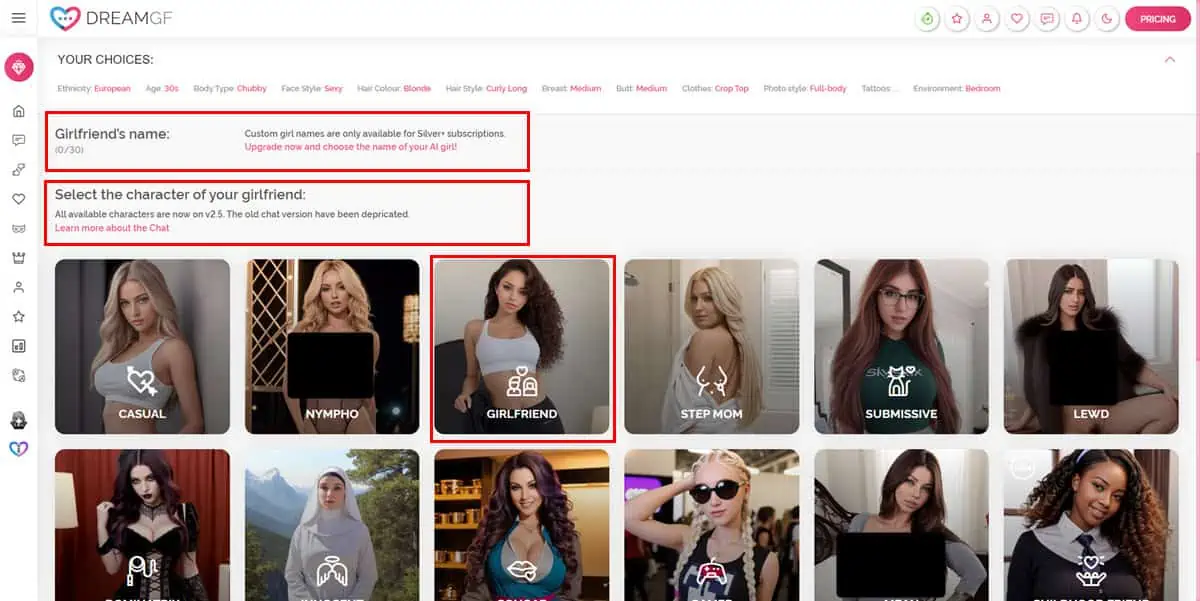
- Click on the Confirm Identity button to approve the character. This pop-up shows levels of Sexual Desire and Attitude.
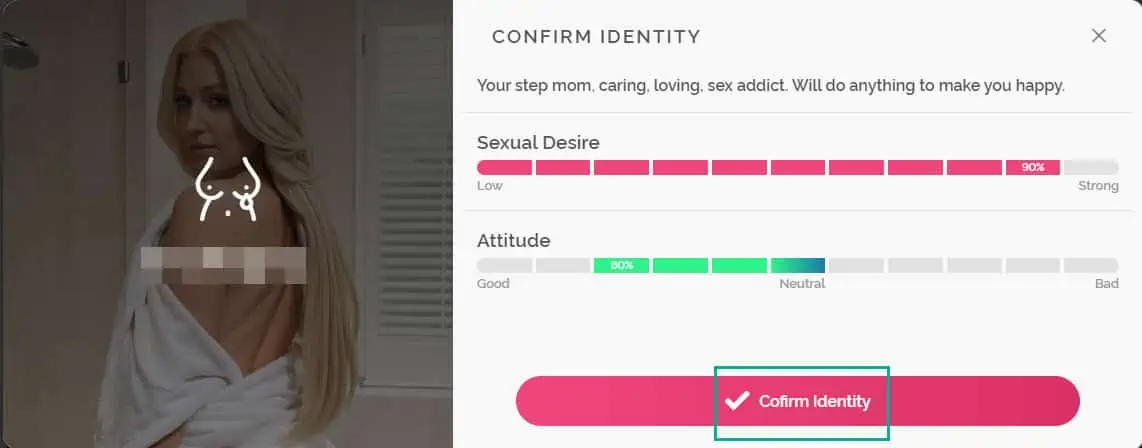
- Now, you can choose up to three options in the Hobbies & Interests field, like Sports, Movies, Dancing, Travel, etc. There’s a total of 10 hobbies to choose from.
- Finally, hit the Generate button.
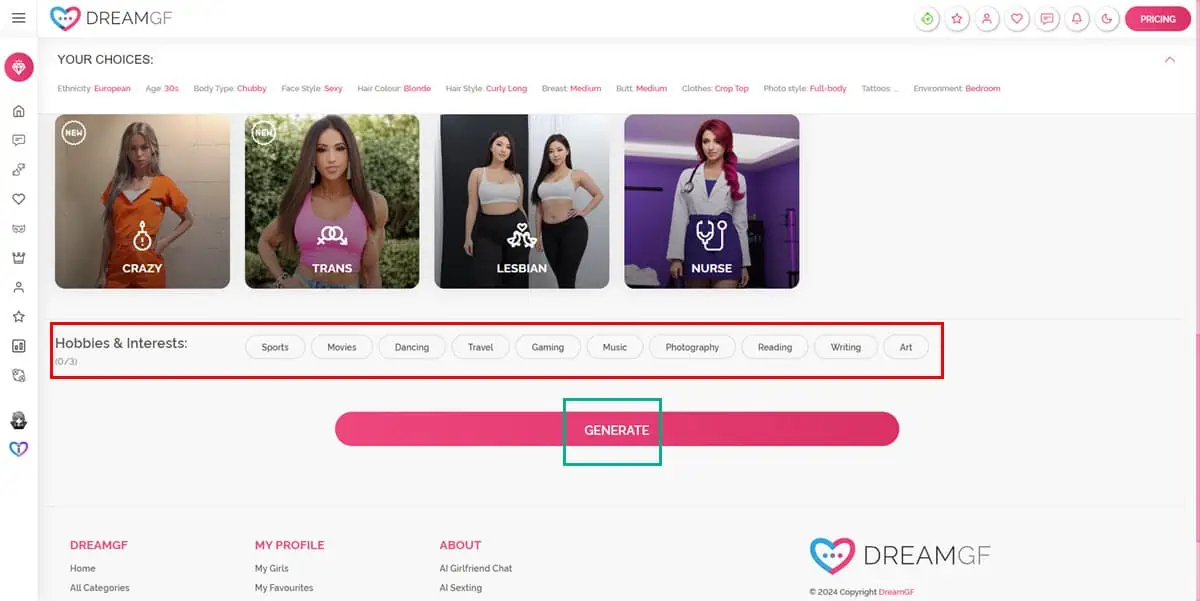
- Once the romantic AI partner creation is complete, DreamGF AI will show the full profile of the character you’ve just created.
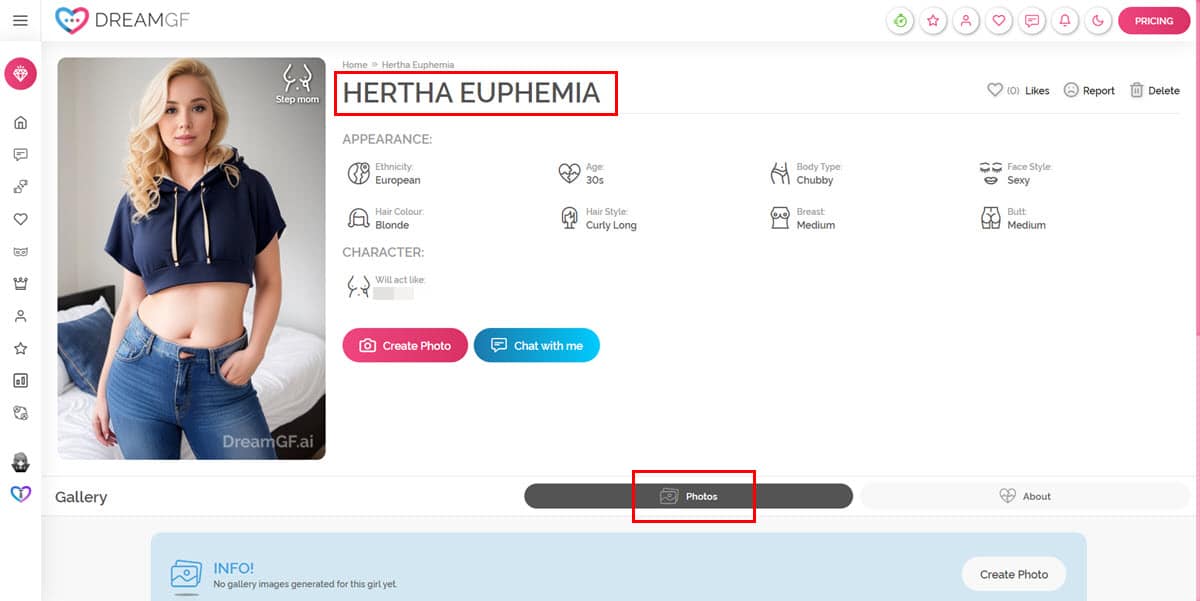
- The Photos section of the AI girlfriend will be empty at this stage.
- Go to the Photos tab and hit the Create Photo button.
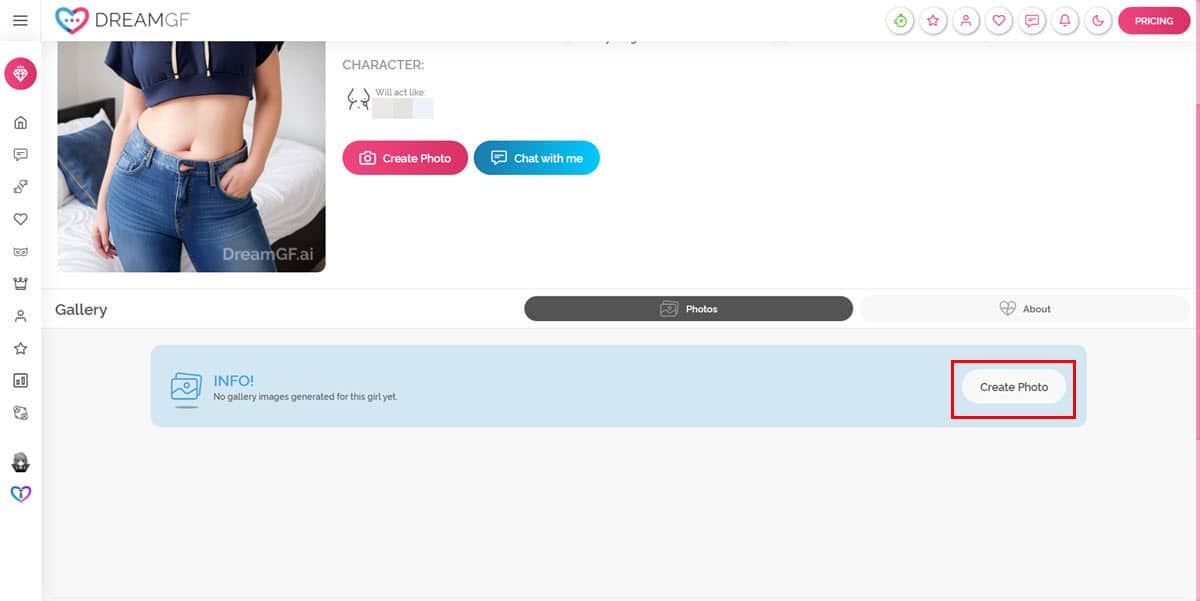
- You’ll see the Generate Image dialog.
- Here, you must choose the outfit for the additional images from options like Bare Body, Cosplay, Clothes, and Swimsuit.
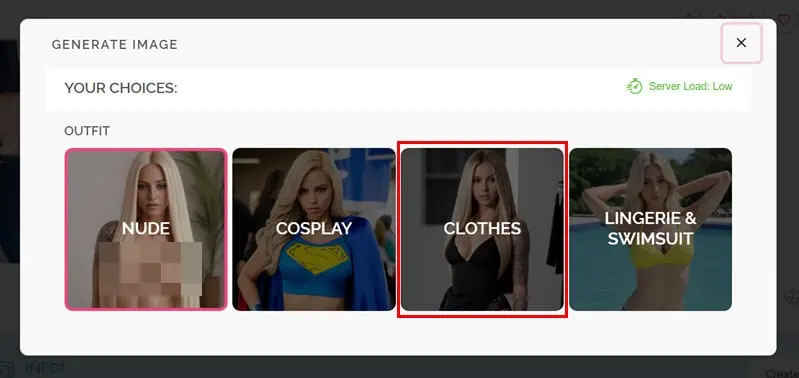
- For each of the above options, there will be up to 80 secondary choices like Nude Selfie for Bare Body, Superhero for Cosplay, Red Dress for Clothes, and Bodysuit for Swimsuit attires.
- Hit the Generate Image button after choosing optional photo styles and environments.
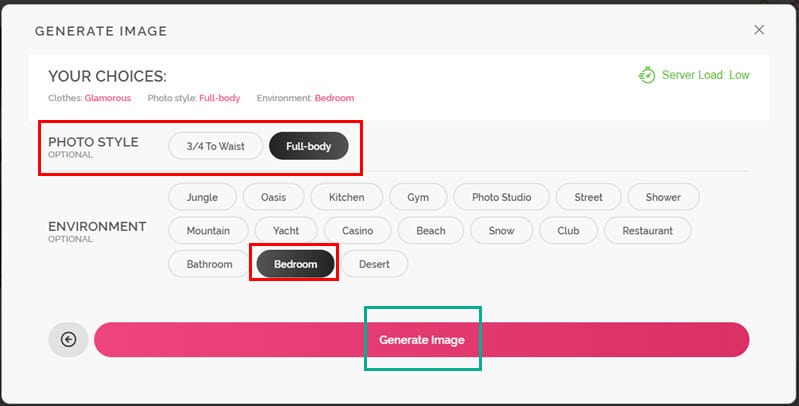
- All generated photos will show up under the Photos tab.
DreamGF Pricing
DreamGF offers various paid access packages depending on how much you want to use the app:
1. Free Trial ($0.00/ month): This plan offers:
- Two custom AI girlfriends
- Four secondary images are to be requested during the chat
- 20 messages
These perks won’t renew after you’ve used them up. Also, all virtual roleplay characters you create become publicly available by default.
2. Bronze Package ($9.99/ month): For this option, you must also pay an additional $2 as sales tax. Here are the plan’s benefits and drawbacks:
| Included Benefits | Excluded Benefits |
| Up to 25 unique, customized girls | You can’t create custom names for your AI partners |
| 150 extra images of AI companions per month per character | You can’t set the privacy levels, like public or private, for the AI characters you create |
| Send up to 1,500 texts/mo | |
| 600 voice message credits per month | |
| AI image generation with default quality | |
| You can keep up to two images pending in the image generation que |
3. Silver Package ($19.99/ month): There’s an extra fee of $4 towards tax and you get the following:
| Included Benefits | Excluded Benefits |
| You can create up to 60 customized girlfriends | You can’t modify the content privacy policies, like public or private, for your AI girls |
| 400 additional pictures of AI girls per character per month | |
| Send up to 5,000 texts from your end | |
| 1,800 voice message credits per month | |
| Image generation AI with default quality and realistic style | |
| Request up to three images simultaneously from AI partners | |
| Create custom names for your AI partners |
4. Gold Package ($49.99/ month): You’ll need to pay $10 additionally as sales tax if you buy this plan. It includes the following perks:
| Included Benefits |
| Up to 180 virtual roleplay chatbots |
| 1,000 additional pictures per girl per month |
| Exchange up to 20,000 texts |
| 5,000 voice message credits per month |
| The image AI allows all four models: Default, Realistic, Amateur, and Fantasy |
| Request up to five images at once |
| Create custom names for your AI partners |
| Set girlfriend AI bots to either private or public |
5. Diamond Package ($99.99/ month): There’s a whopping $20 sales tax in addition to the tier price. However, your monthly app usage allowances increase greatly as outlined below:
| Included Benefits |
| Up to 600 virtual roleplay characters |
| Send up to 2,500 picture requests to each AI character |
| Unlimited texting |
| 12,000 voice message credits per month |
| All Image generation models |
| Request up to 10 images at once |
| You can set names for your AI girlfriends |
| Set roleplay AI bots to either private or public mode |
If you subscribe to any paid plan for 3 months, there’s a 10% discount. The discount increases to 20% if you sign up for 6 months.
All subscriptions renew automatically. You can cancel the subscription from the Profile > Membership section if you don’t plan to continue the next month.
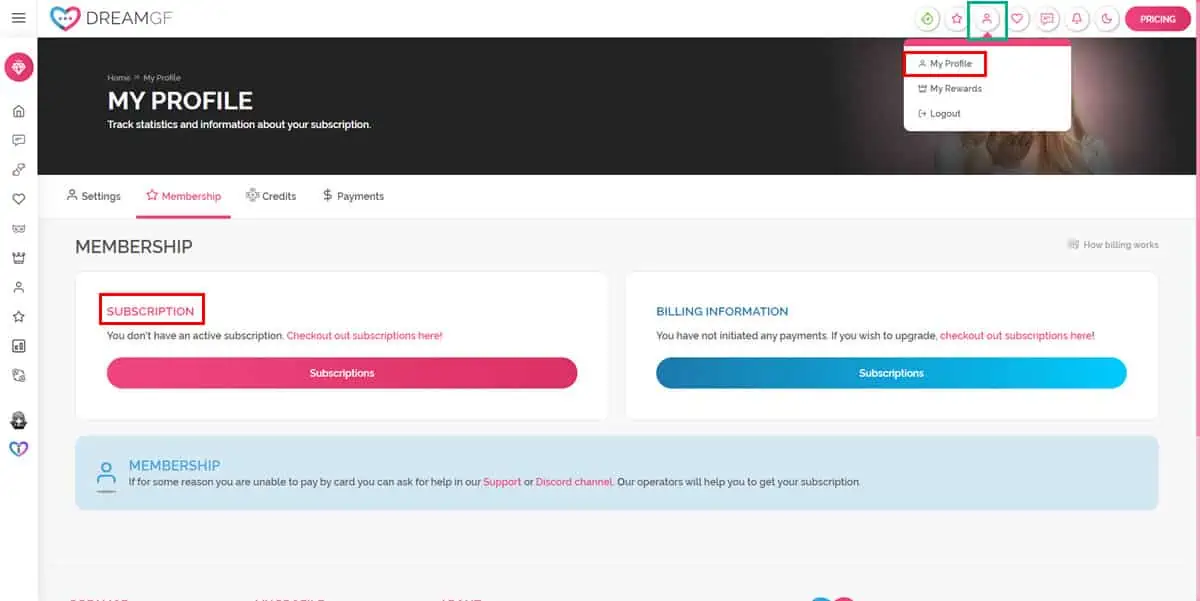
DreamGF AI doesn’t offer any refunds, so take full advantage of the free version before committing.
DreamGF Review – Verdict
From the features, functionalities, and image quality point of view, DreamGF is a great app.
However, I wouldn’t say that it’s cost-effective.
For example, Character AI allows unlimited conversations with both pre-built and self-created AI companions. And if you bypass its NSFW filter, you can get the same experience as with DreamGF for free. On the contrary, the most basic package of DreamGF starts at $11.99/mo with tax and only allows 25 AI bots and 1,500 texts.
On the bright side, if you’re highly interested in NSFW content and want to push the boundaries of your AI girlfriend experience, DreamGF is a great option.
So, are you giving this platform a try? Let me know in the comments below!

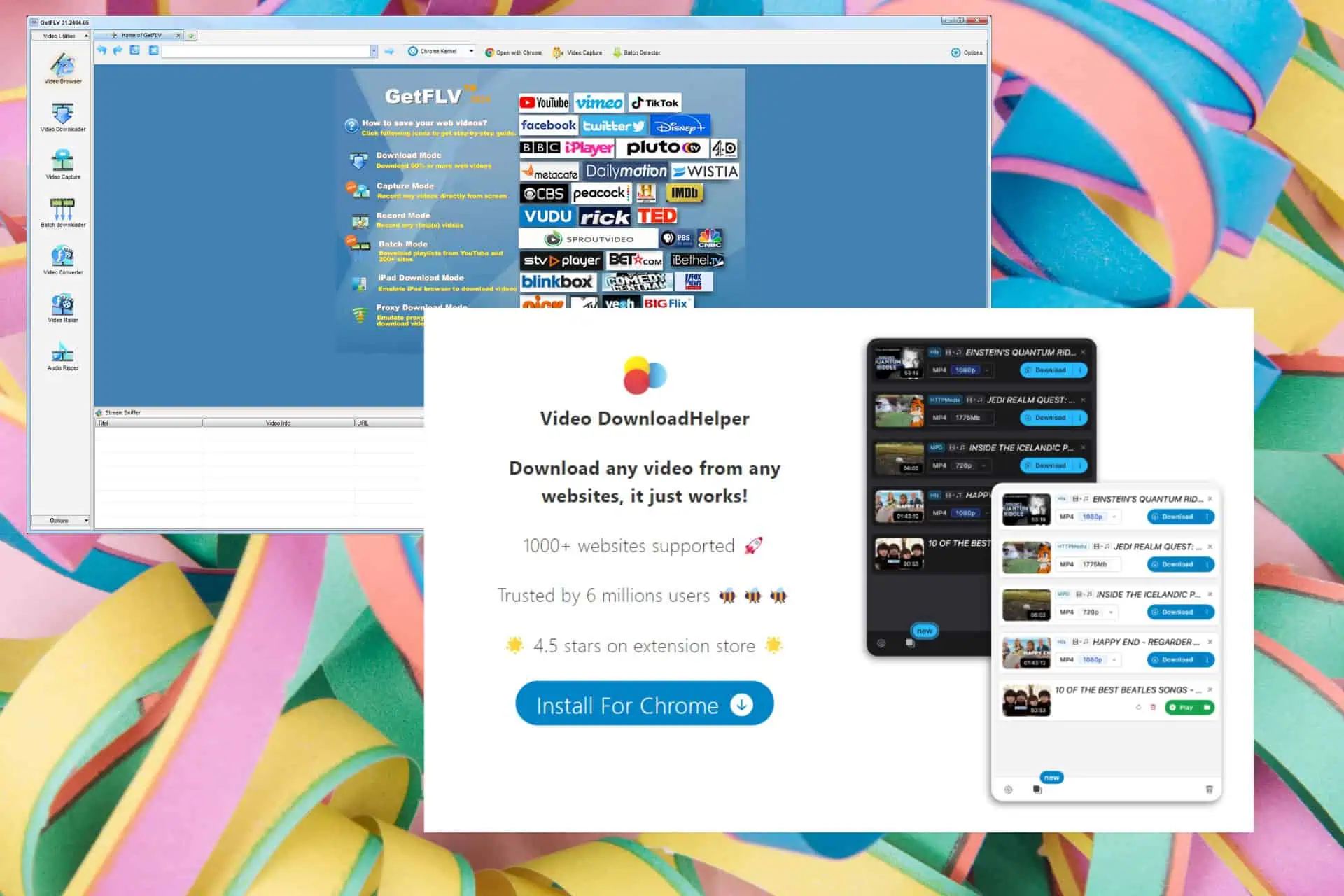
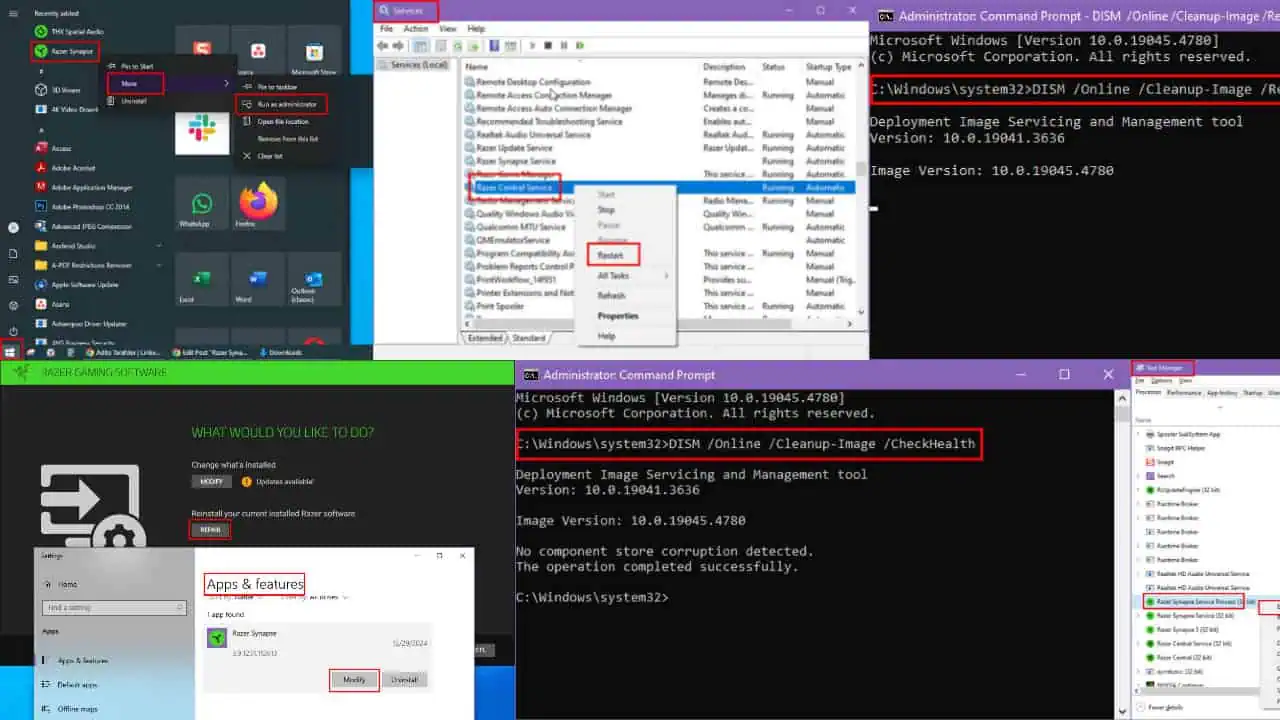
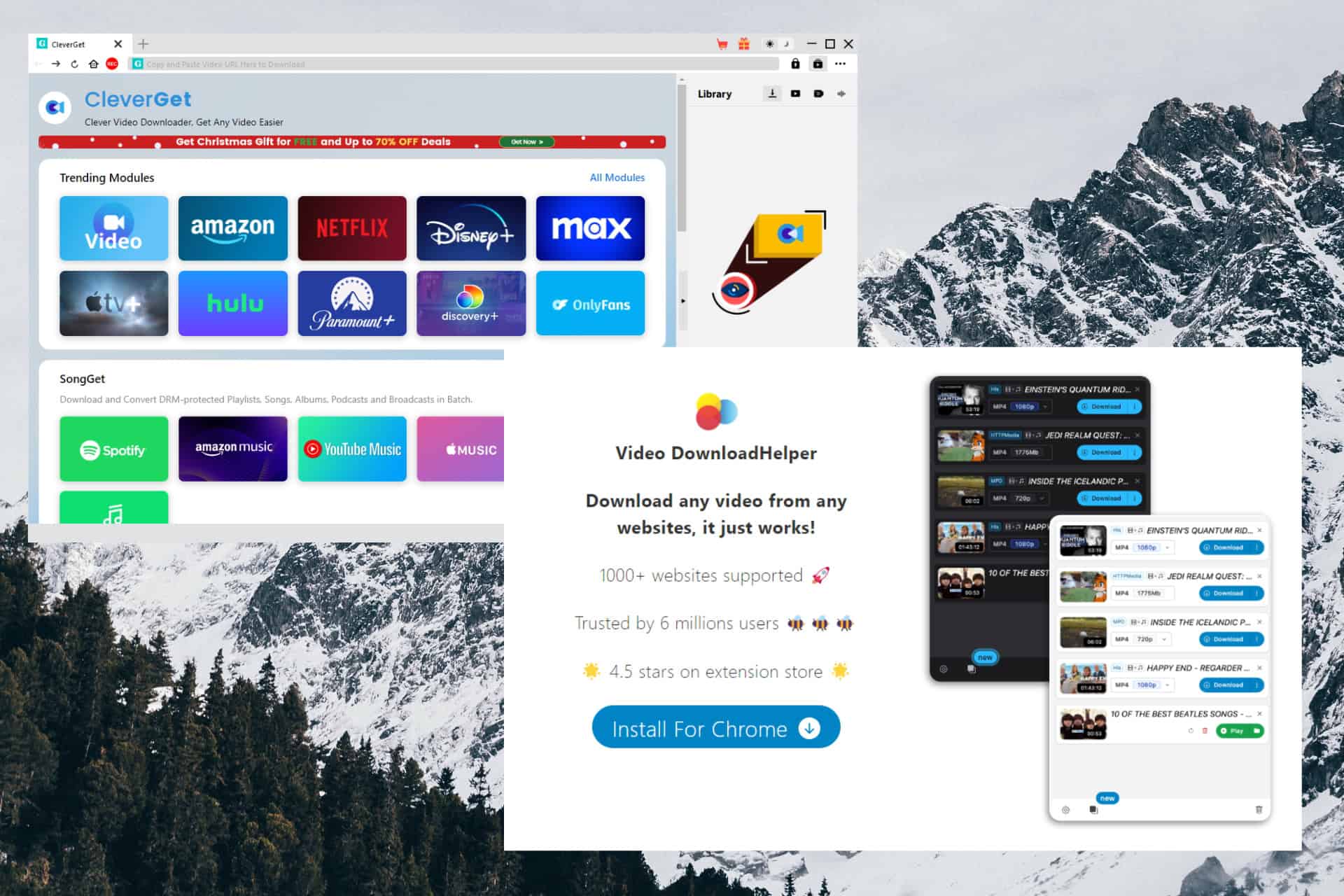
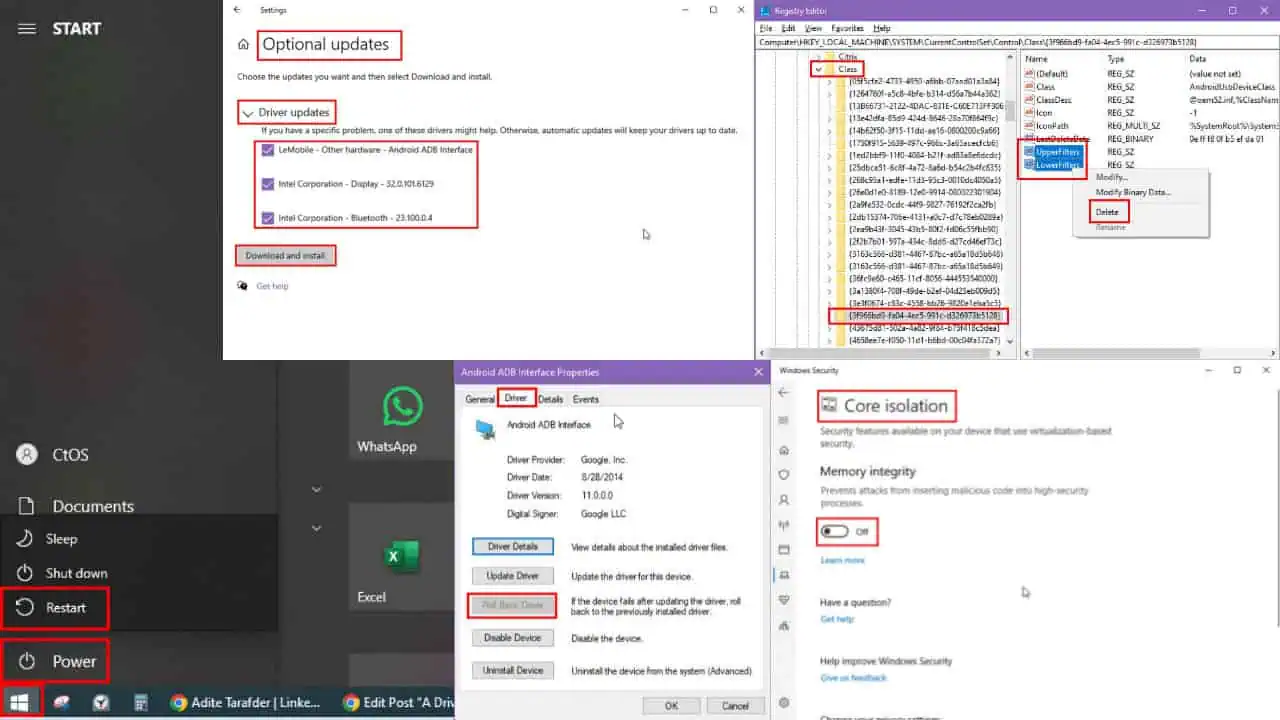

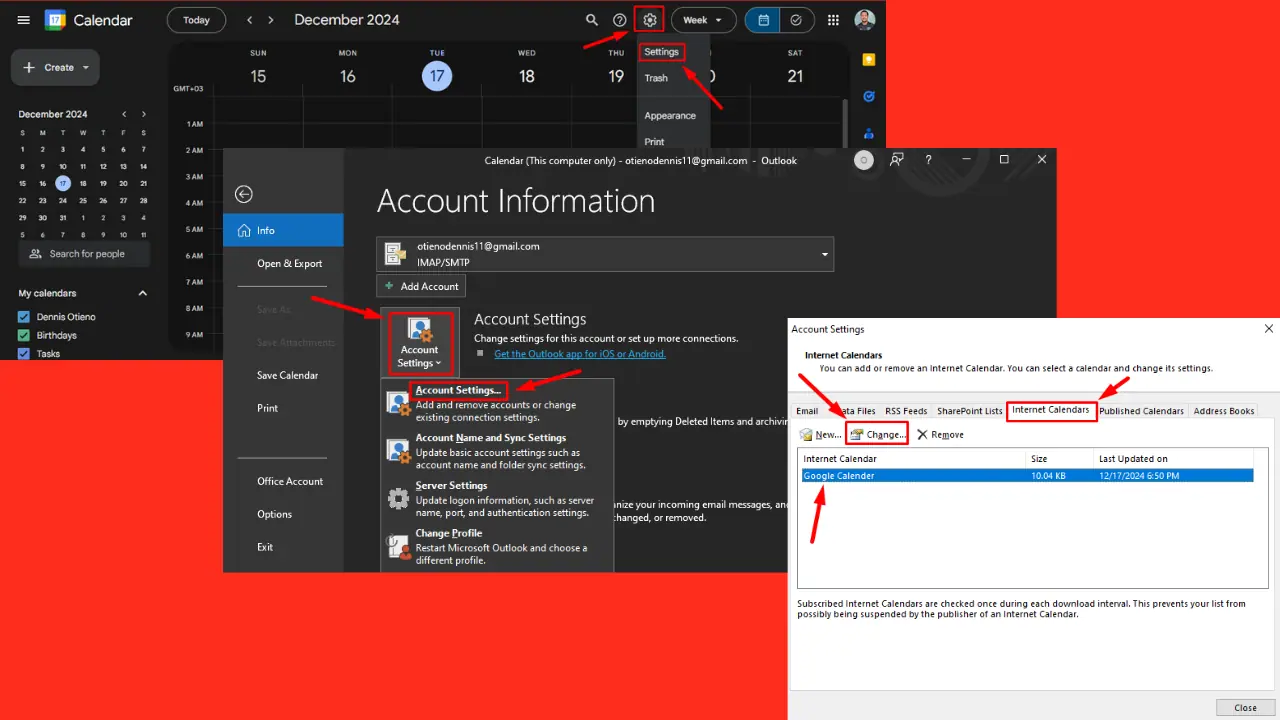

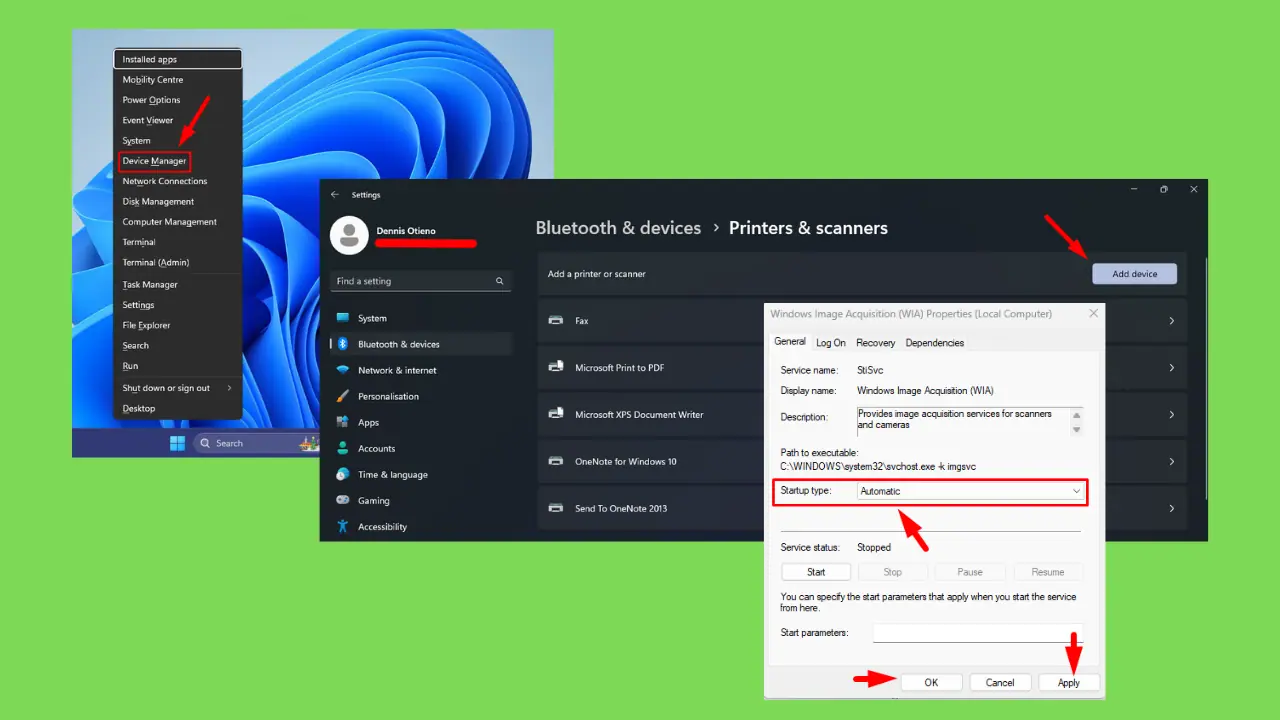
User forum
0 messages