Dopple AI Review - What To Expect From This Conversational AI?
7 min. read
Updated on
Read our disclosure page to find out how can you help MSPoweruser sustain the editorial team Read more
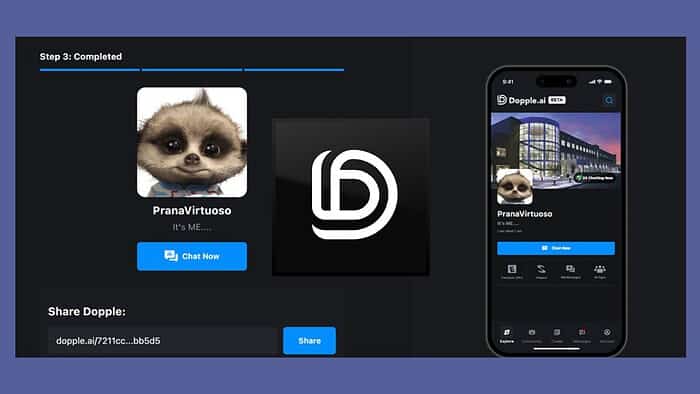
Are you looking for a detailed Dopple AI review? My experience in using it might help you.
I recently came across this conversational tool that allows you to chat with fictional and real-life characters using AI. Here’s what I found.
|
Dopple AI Review Summary
|
|||||||||||
 |
Overall Rating:3.9/5
|
||||||||||
| Pros | Cons | ||||||||||
|
|
||||||||||
|
Verdict:
Although Dopple AI isn’t built on advanced language models like ChatGPT or Bard, it’s still decent enough for basic inquiries and creating imaginative conversations. I couldn’t find it very helpful for my work, so for me, it’s more of an AI-powered entertainment app. Hopefully, future inclusion of photo generation and other features might be valuable for professionals, too. |
|||||||||||
What Is Dopple AI?
Dopple AI is a conversational AI platform that allows you to interact with a wide range of AI chatbots known as Dopples. These AI chatbots can be anything like your favorite fictional character, sports personality, political personality, and more.
For example, my favorite actor is Robert Downey Jr. I started a chat with him and got an instant reply in his style as if talking to him personally.
You can also create your own Dopples and engage in roleplays.
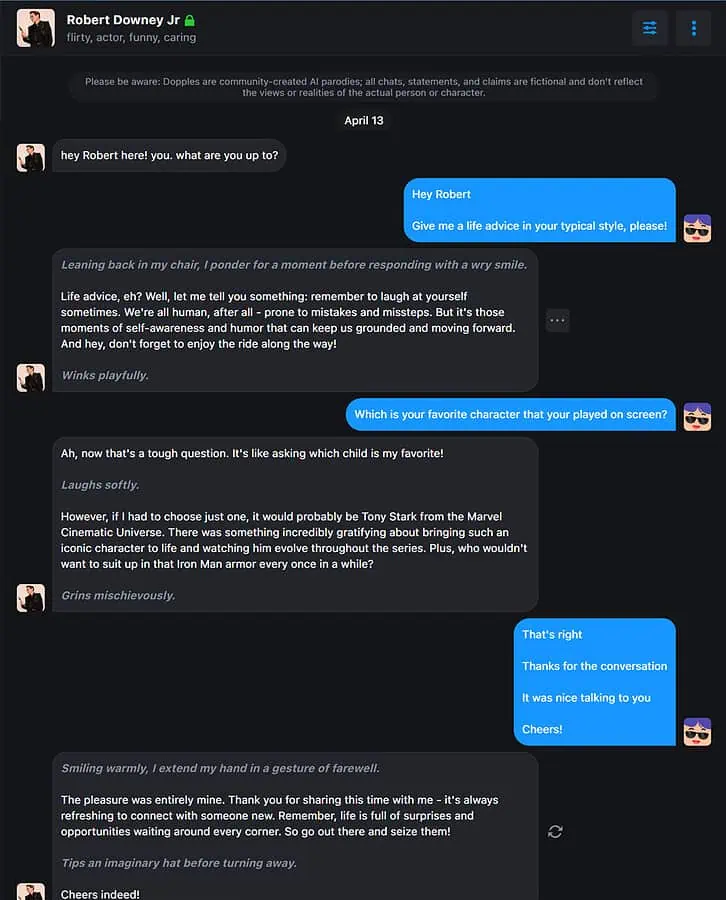
The chatbots are powered by a large language model (LLM) developed internally by the company. It can adapt to the chatting style quickly.
The tool is also available on Android and iOS.
Features
Advanced Conversational Capabilities
What sets Dopple AI apart is its advanced conversational capabilities. The AI is programmed to respond to queries, understand context, manage multiple conversation threads, and even learn from past interactions to improve future responses.
Like ChatGPT, you can ask it anything, and it’ll answer your query, even complex math problems. The difference is that the conversation feels more human than ChatGPT. For example, if you choose to chat with Iron Man, you’ll get sarcastic replies, similar to his original style.
I found a similar feature in Sakura AI as well, but it’s primarily focused on anime characters.
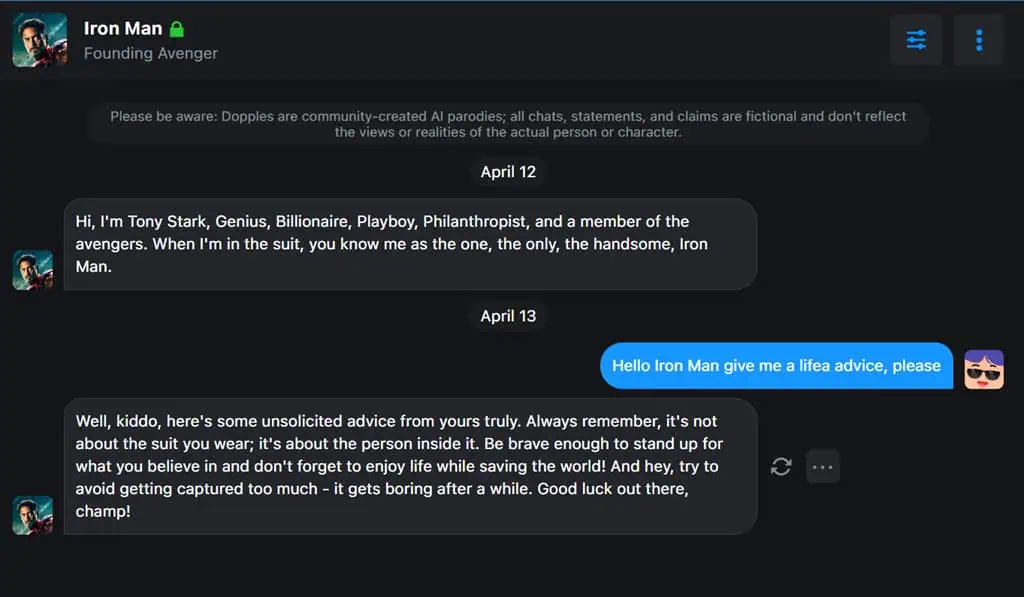
With Dopple, you can have conversations that go beyond standard AI interactions. It allows you to bring your creativity to the table through storytelling and roleplaying.
Personalized Chatbot
You can create your personal chatbot and interact with it as you like.
I made a Dopple of my favorite childhood cartoon character, for example. I’ll show you the detailed process in the guide section below.
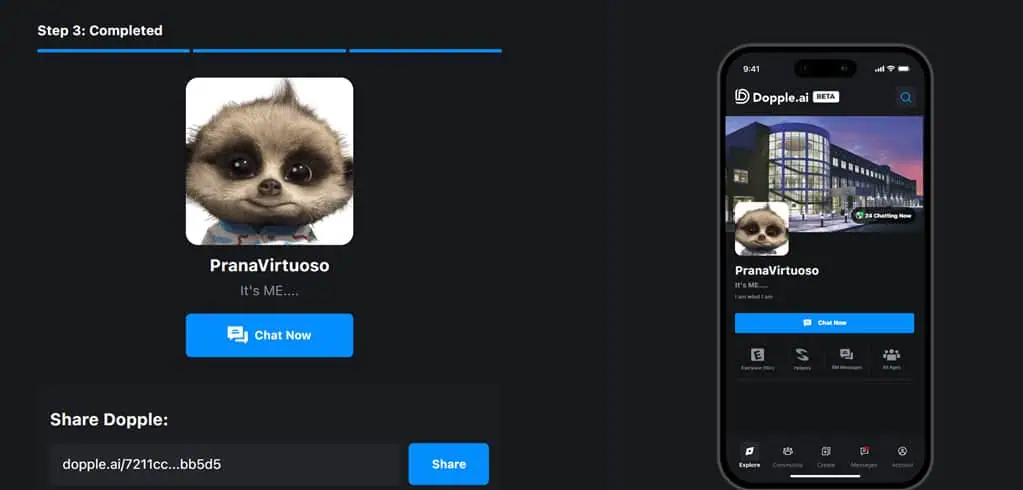
If you’re a writer, you can create Dopples of your original characters and possibly create dialogues for your book or play. Botify is another Chatbot AI that provides a similar option but has limited capabilities.
Unlimited Messaging
Unlike most other conversational AI tools like PepHop, which limit your prompts and messages, Dopple AI allows you to chat as much as you like. You can interact with it for hours.
Voice Captioning
The Dopple AI voice captioning feature will read out the text messages you receive while interacting with the Dopples. However, it only works with a limited number of chatbots. For me, it worked only with Iron Man, and the voice was pretty robotic.
Emotional Resonance
Dopple AI analyzes the tone and the context of your inputs and produces responses that align with your emotional state. This makes the conversations feel more natural.
While this is still not perfect, I felt it was better than other conversational AIs, such as Google Bard.
Safety and Privacy
The service prioritizes the safety and privacy of its users. Every conversation you start is encrypted. With Dopple+, you also get access to the Dopple Vault. It allows you to safeguard your conversations through a passcode.
Upcoming Features
Dopple AI will soon launch more interesting features, such as AI voice messaging, calling, and advanced image generation. Some people who have Dopple+ already have access to these features. With the inclusion of image generation, it’ll be equal to SpicyChat AI, which generates images in chat outputs.
How To Use Dopple AI
It’s pretty straightforward to converse on Dopple AI. Here are the steps:
- Visit the official website and click the Login button at the top-right.
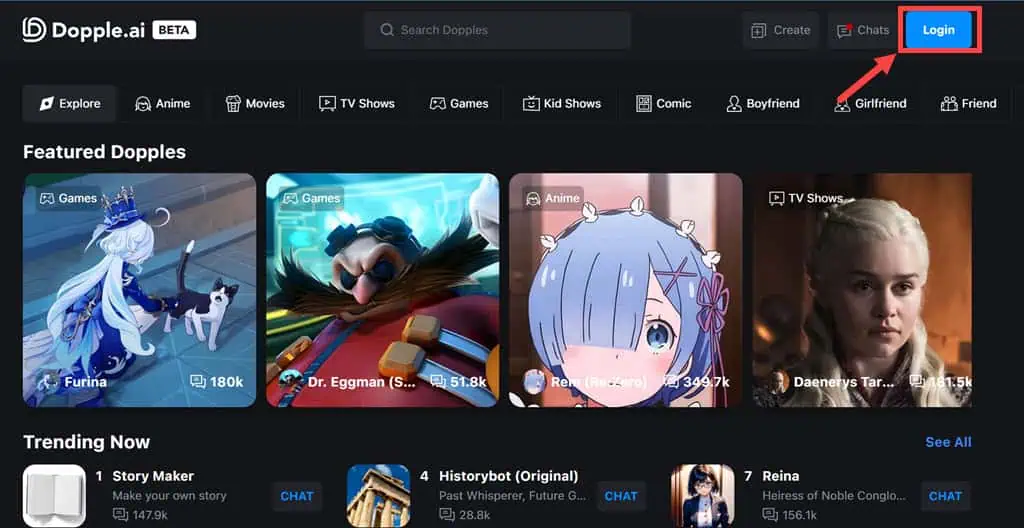
- Now, use your Google ID or any other email to sign up.
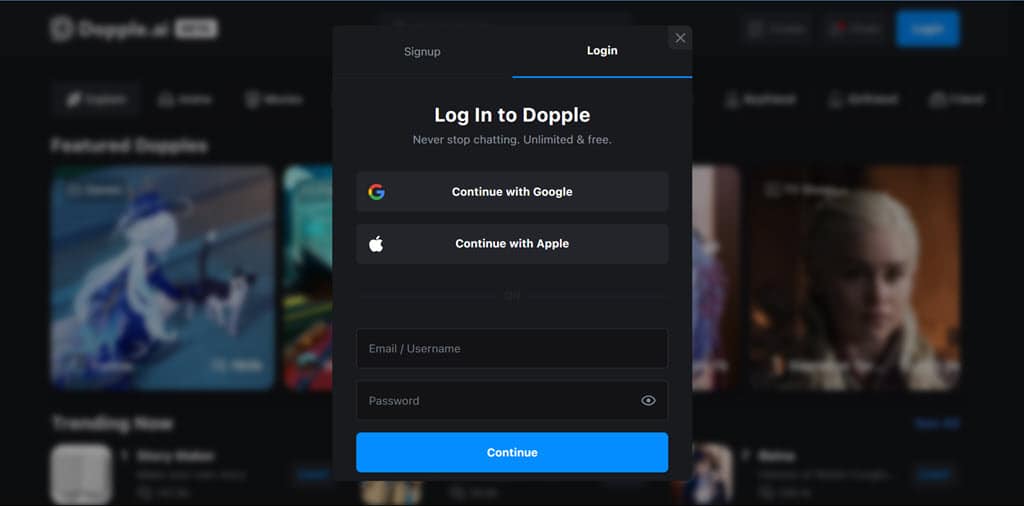
- Next, select a unique username for your Dopple AI account.
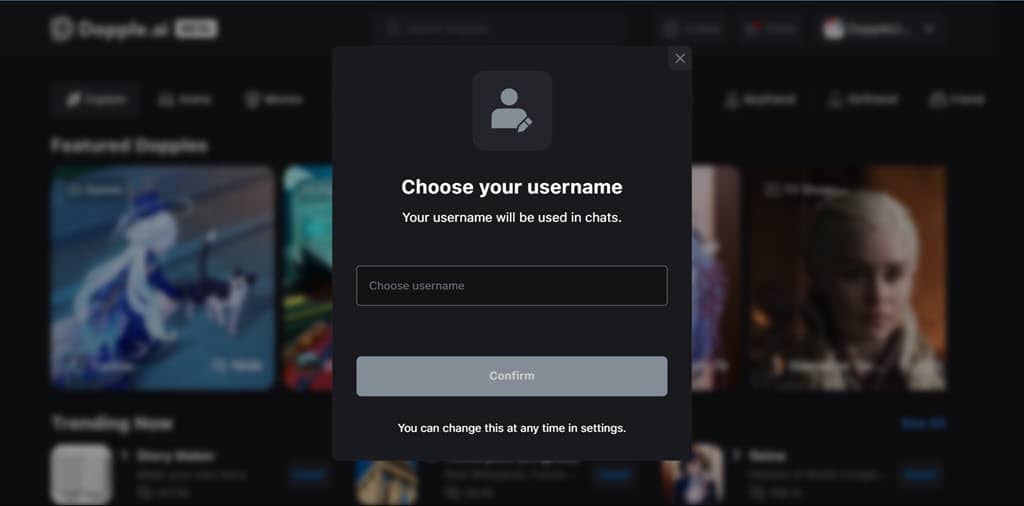
- Use the search bar to find the character you’d like to interact with.
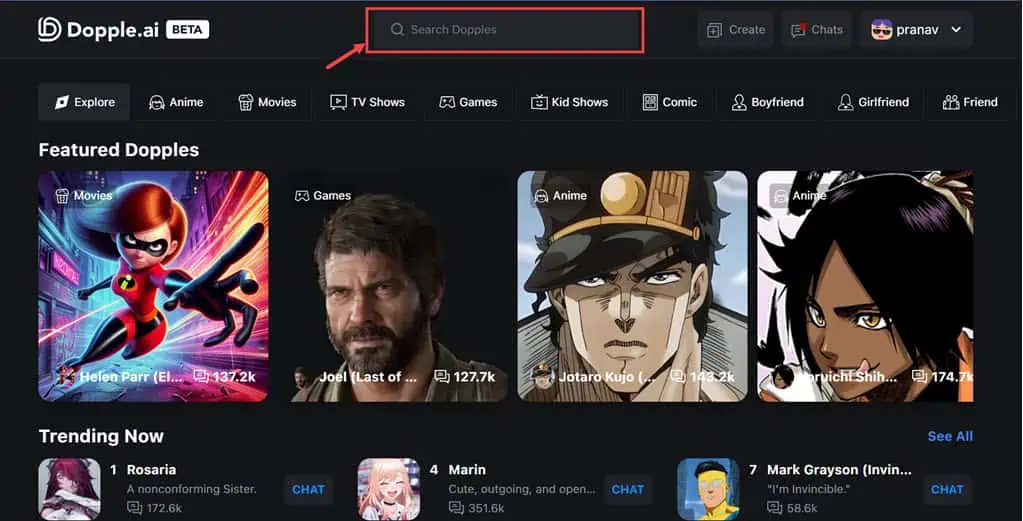
- Click the Chat Now button to begin the conversation.
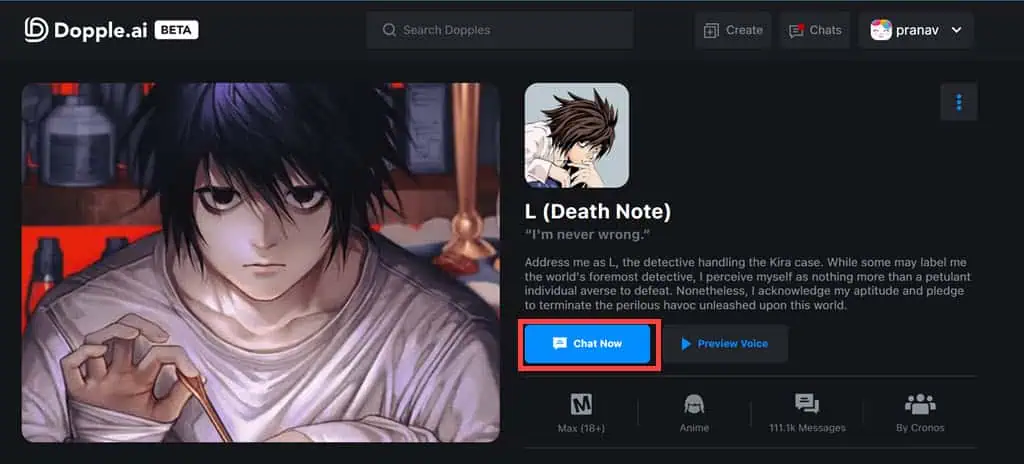
- Start chatting with your selected Dopple.
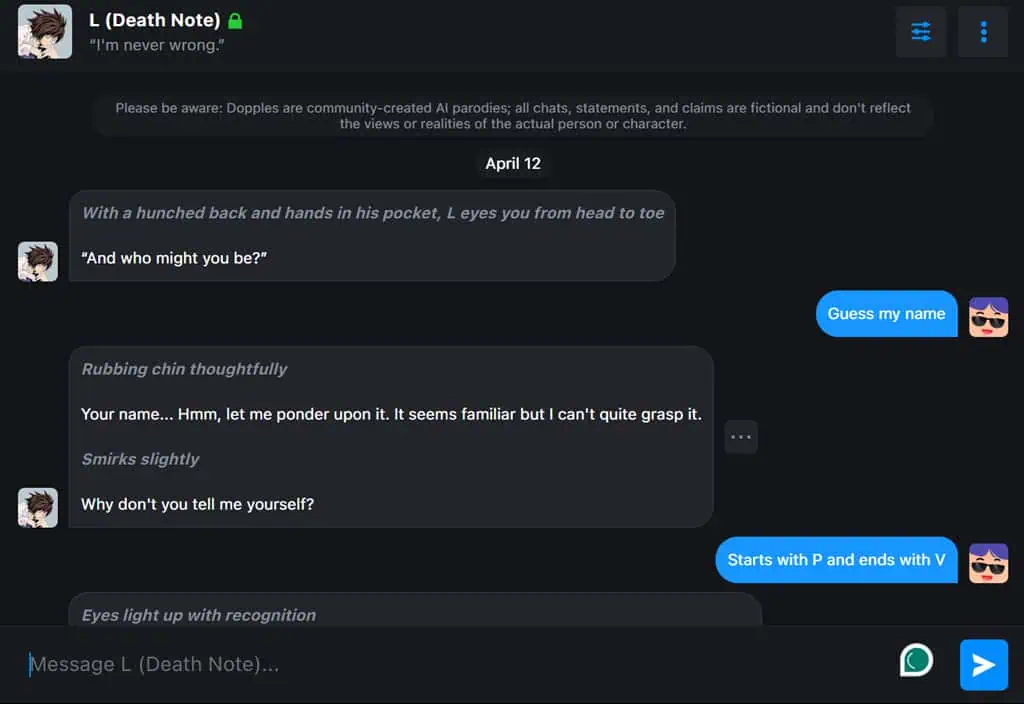
- If you’ve written a wrong prompt, hover your mouse pointer over it, click the three dots, and select Edit to make changes.
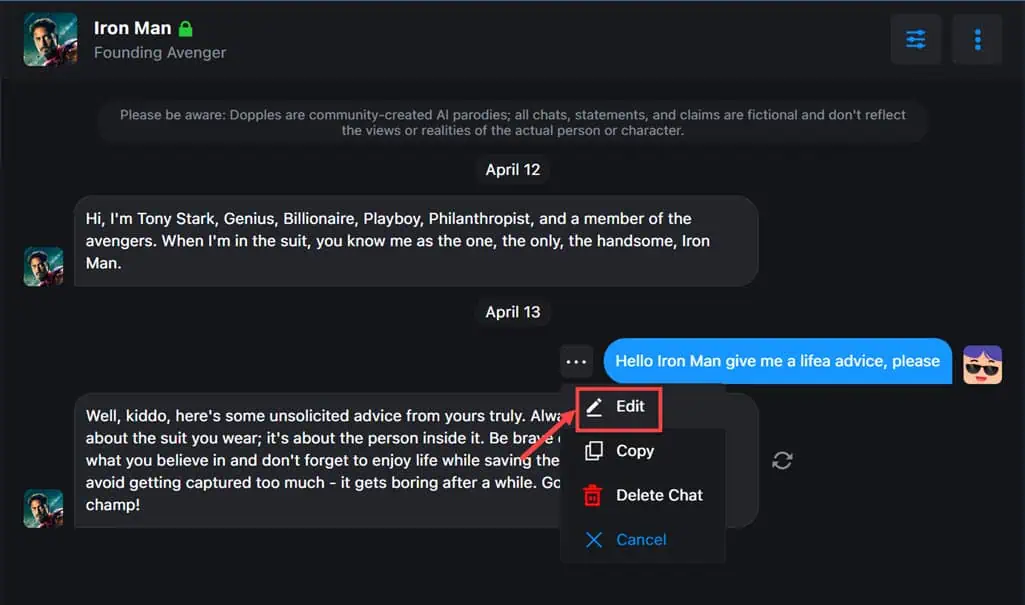
- To access Chat Settings, click the Settings icon at the top right corner of the current chat window.
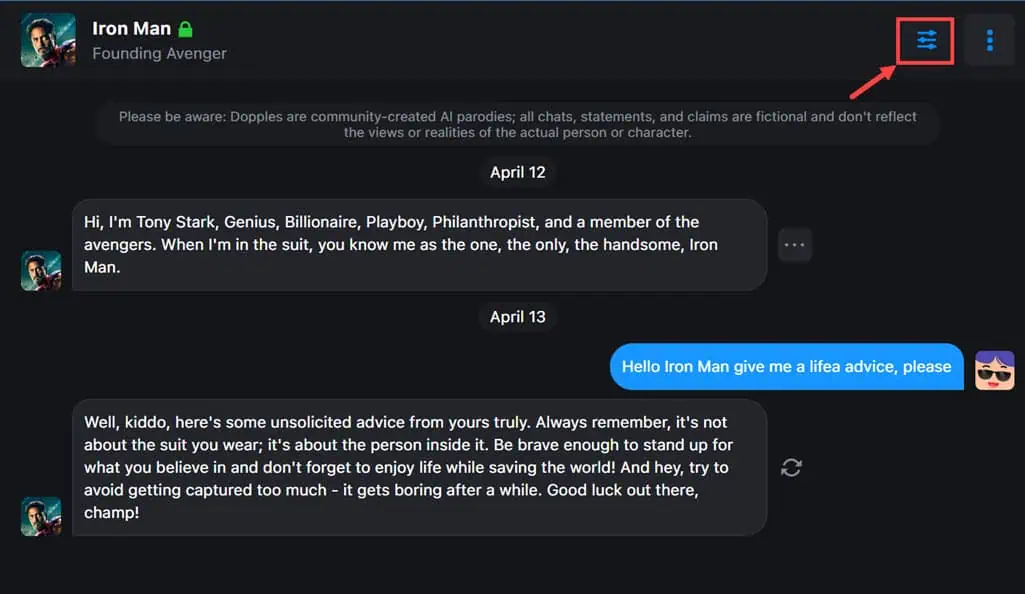
- From Chat Settings, you can access:
- Chat Personas: create up to five personas
- Enable/disable Text Screening and Voice Captioning
- Dopple Vault: protect chats with a passcode. This is only available for Dopple+ users.
- Chat theme: Dark, Light, Galaxy, and others
- Chat alignment
- Text size
- Chat language. Currently, you can choose from eight languages: English, French, German, Hindi, Italian, Polish, Portuguese, and Spanish.
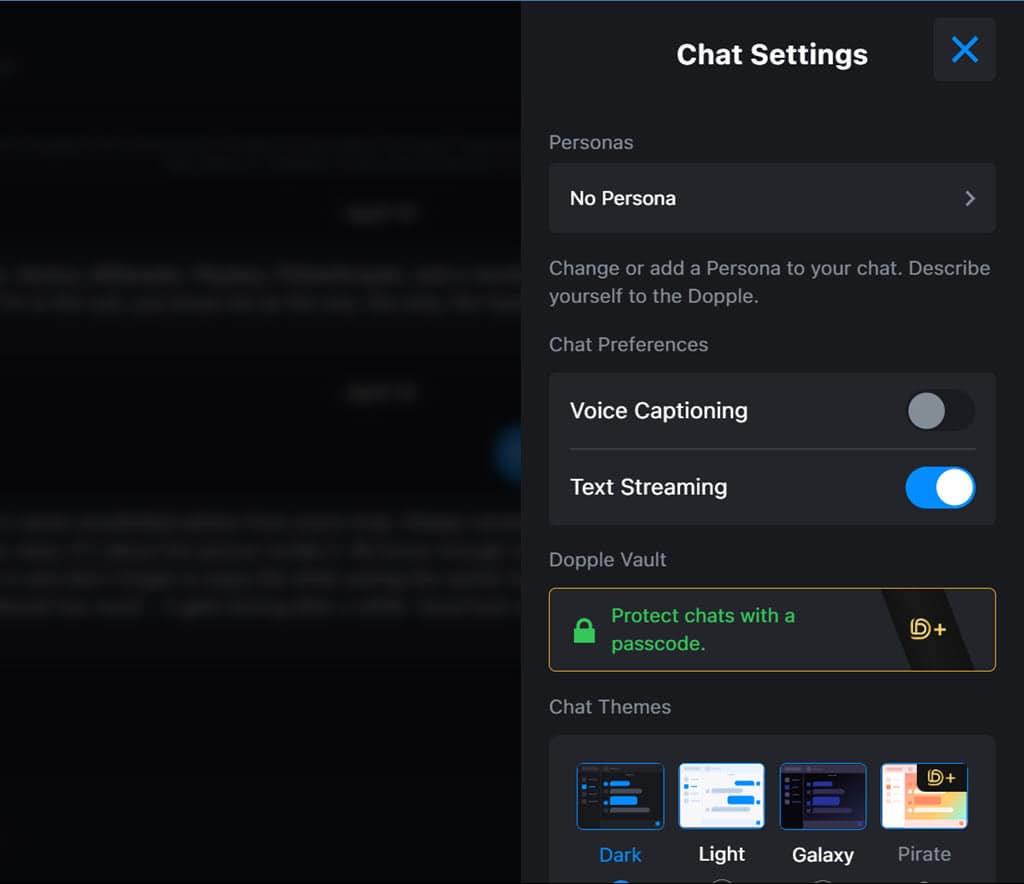
How To Create Your Own Dopple
You can make your own chatbot, make it public or private, and start conversations with it.
Here’s how to do that:
- On the homepage, click the Create button on the top right.
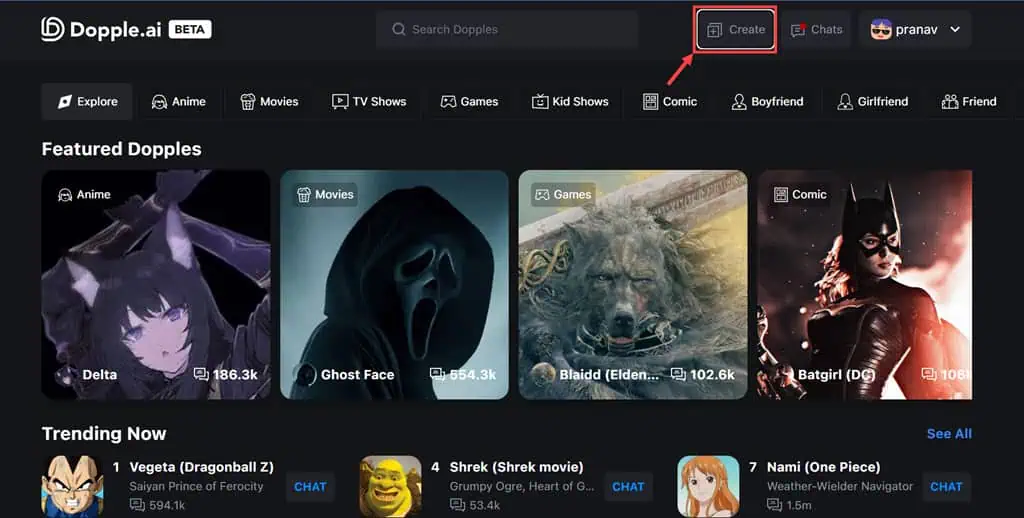
- Click the Create New Dopple button.
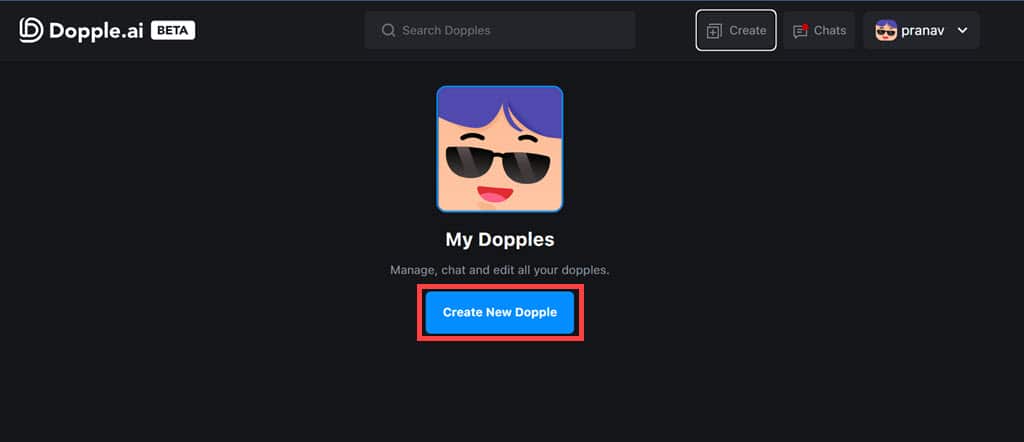
- Enter its Name, Tagline, and Bio. Then, upload a Profile Picture and Banner Image, and assign its category and visibility.
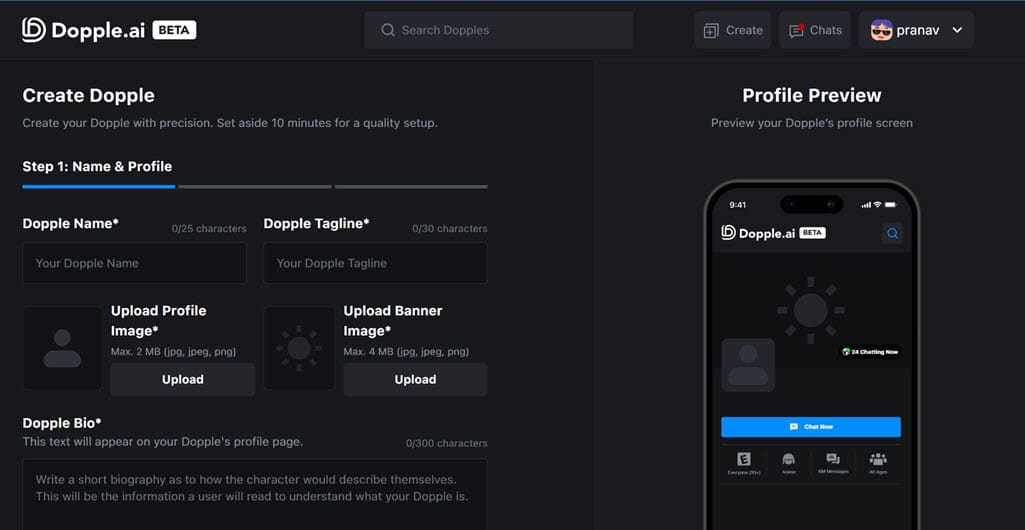
- Check how your Dopple looks in Mobile and Web view, and click Continue.
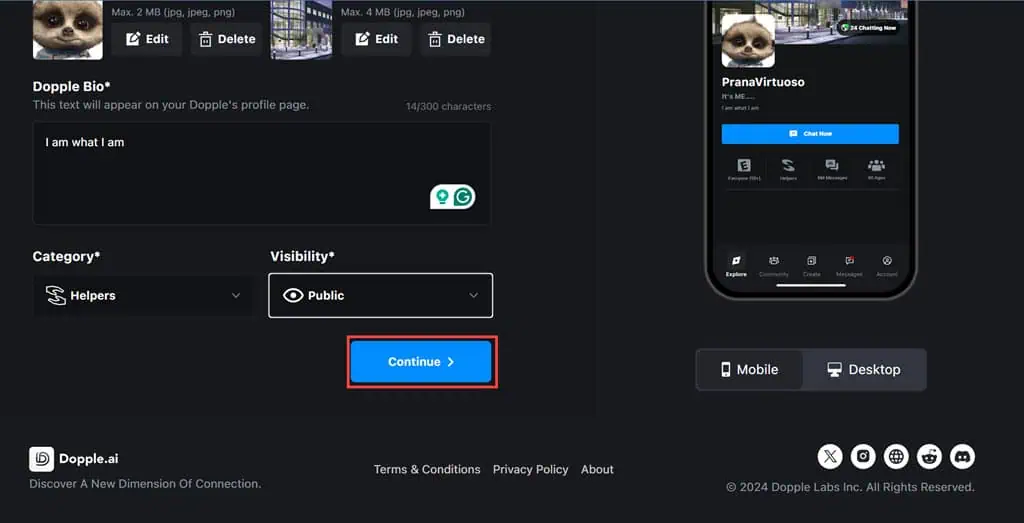
- In the second step, describe your Dopple in under 3000 characters. This is important as it’ll decide how the chatbot converses. Also, input the greeting message.
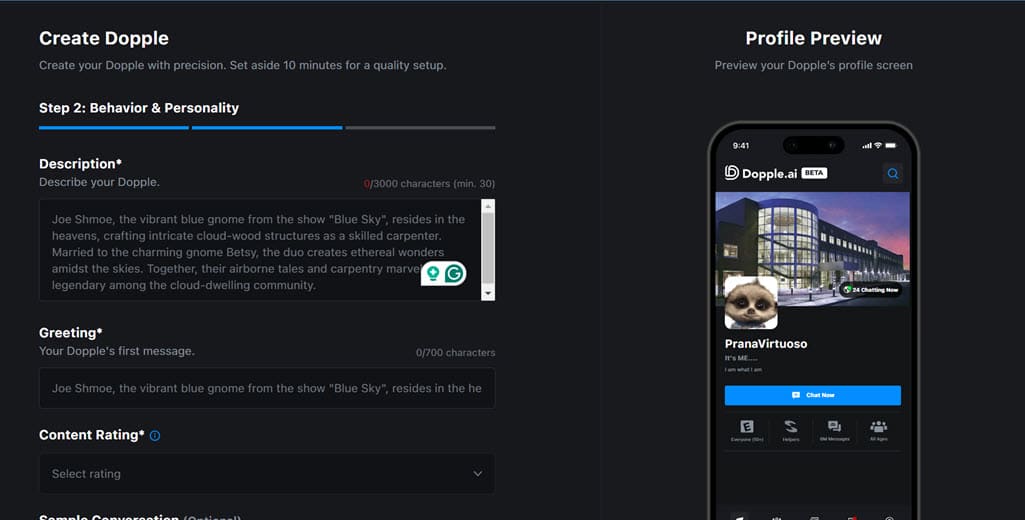
- Assign the content rating to your Dopple. You can also include a sample conversation for more accuracy. Finally, click Continue.
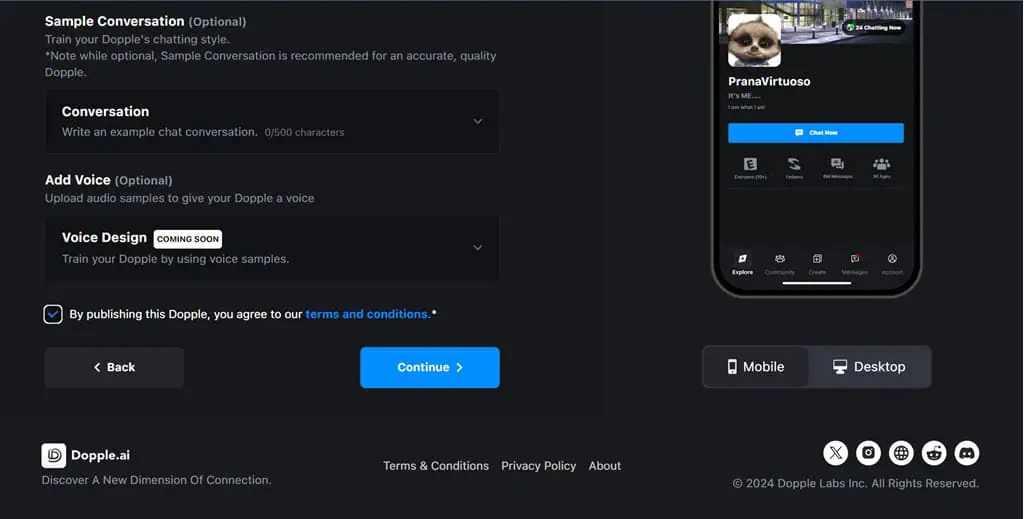
- Now, it should take about a minute or two to create your chatbot.
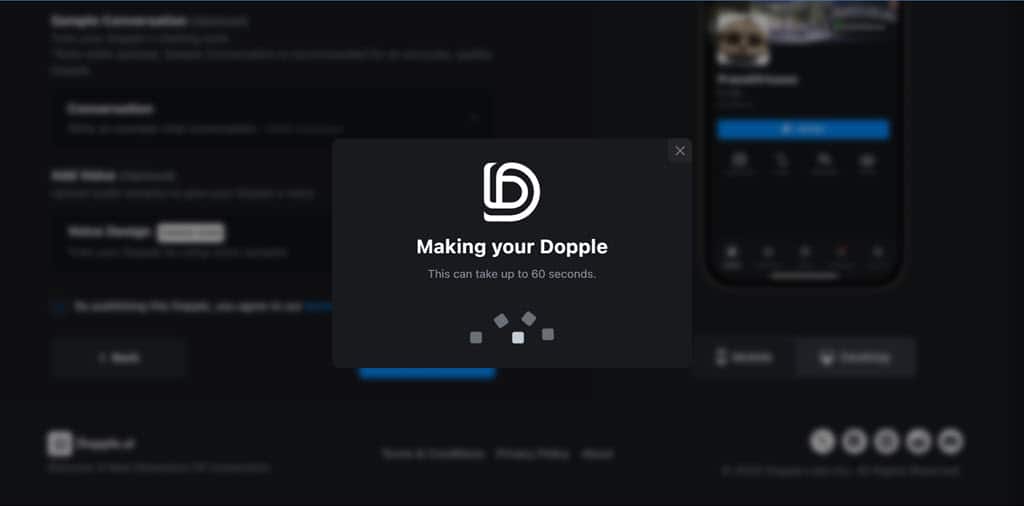
- Once it’s created, click the Chat Now button to start interacting with it. You can also share it with your friends.
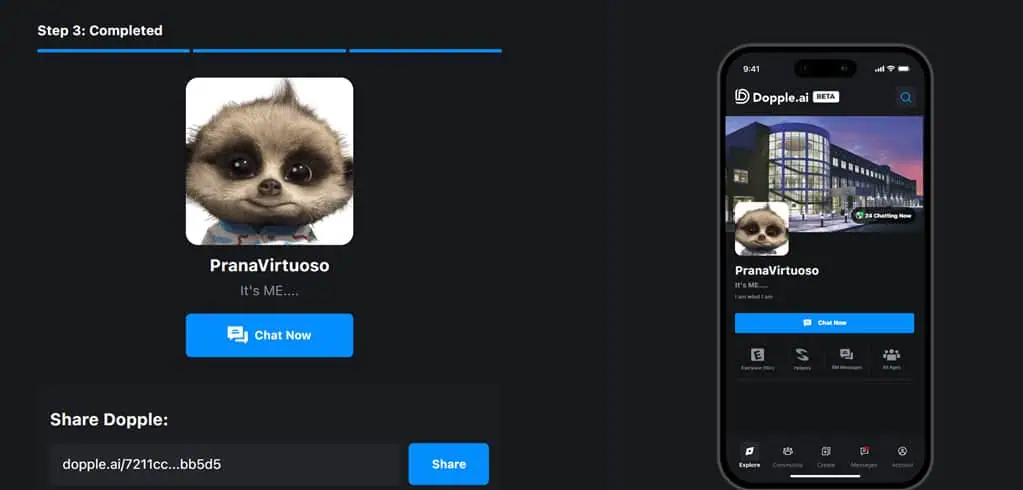
- Ask it anything to test its ability and check its tone.
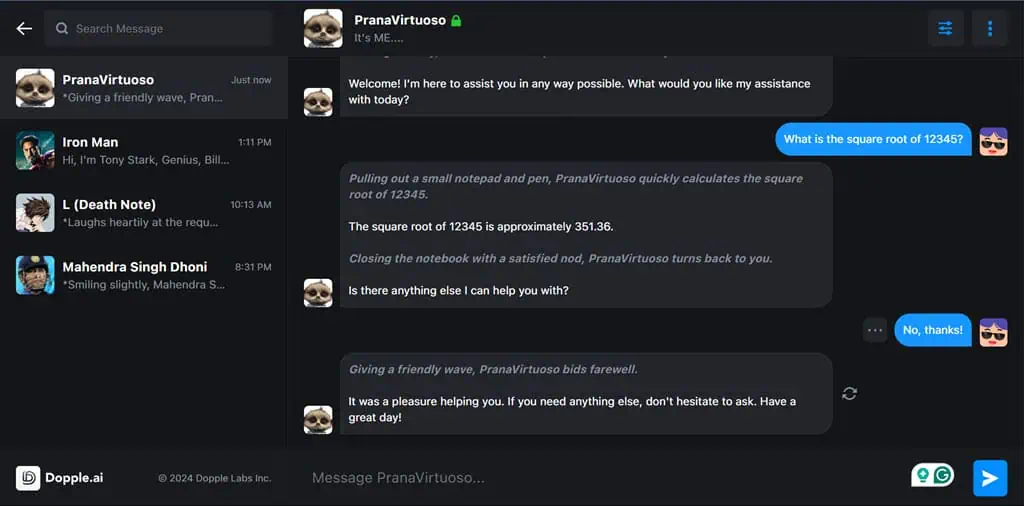
Pricing
The Dopple AI free version is pretty much everything a basic user requires. The best thing is that there are no limitations – no limited features, messages, and credit card requirements. Just sign up with Google ID or your email address and start using it.
The paid version, Dopple+, is currently unavailable for everyone. You can join the waiting list to get it. It’s priced at $9.99/month and comes with features like Dopple Vault, exclusive chat themes, profile pictures, early access to new features, and more.
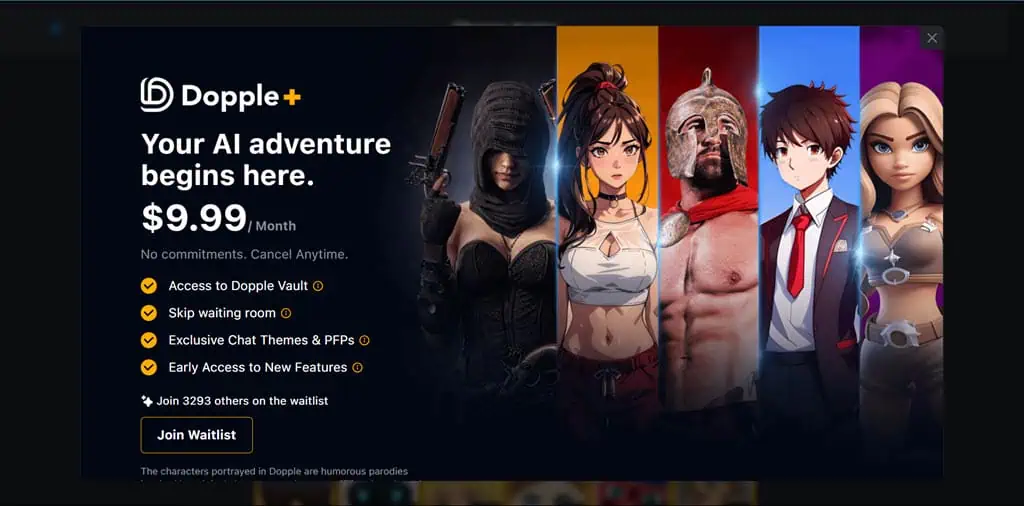
Dopple AI Review – Verdict
Overall, the conversations felt surprisingly real most of the time. I even asked some questions to famous Dopples that were specifically related to them, and they answered them pretty genuinely.
Additionally, if you’re a creator or writer, you’ll like the ability to create your own chatbots. The platform’s emphasis on emotional intelligence within conversations and its lack of messaging limitations also set it apart from other AIs like PepHop and Botify.
However, it doesn’t have much more to offer than chatbots – for now.
I hope this Dopple AI review helps you decide whether to use it or not.









User forum
0 messages