Sakura AI Review - Is It Worth The Hype?
6 min. read
Updated on
Read our disclosure page to find out how can you help MSPoweruser sustain the editorial team Read more
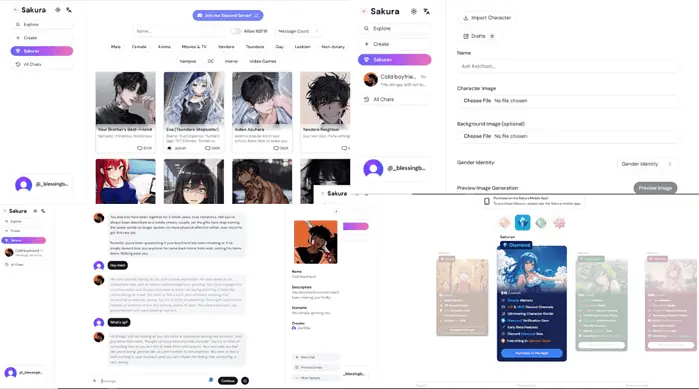
Whether you’re an anime lover or need an AI chatbot with impressive features, this Sakura AI review will interest you.
I’ll dive into Sakura AI’s features, benefits, and capabilities. I’ll also include a concise step-by-step guide on how to use the AI website.
But first, let’s look at what Sakura AI is and how it works.
What is Sakura AI?
Sakura AI is an AI-powered chatbot platform that allows you to interact with AI characters. It offers original male and female anime characters, giving you a wide range of conversations and roleplaying experiences.
Interestingly, Sakura AI allows you to chat about any topic you choose without restrictions, as it doesn’t have filters. That makes it a haven for those interested in uncensored NSFW conversations.
Features
Now let me shed more light on what the platform has to offer:
Interactive AI Characters
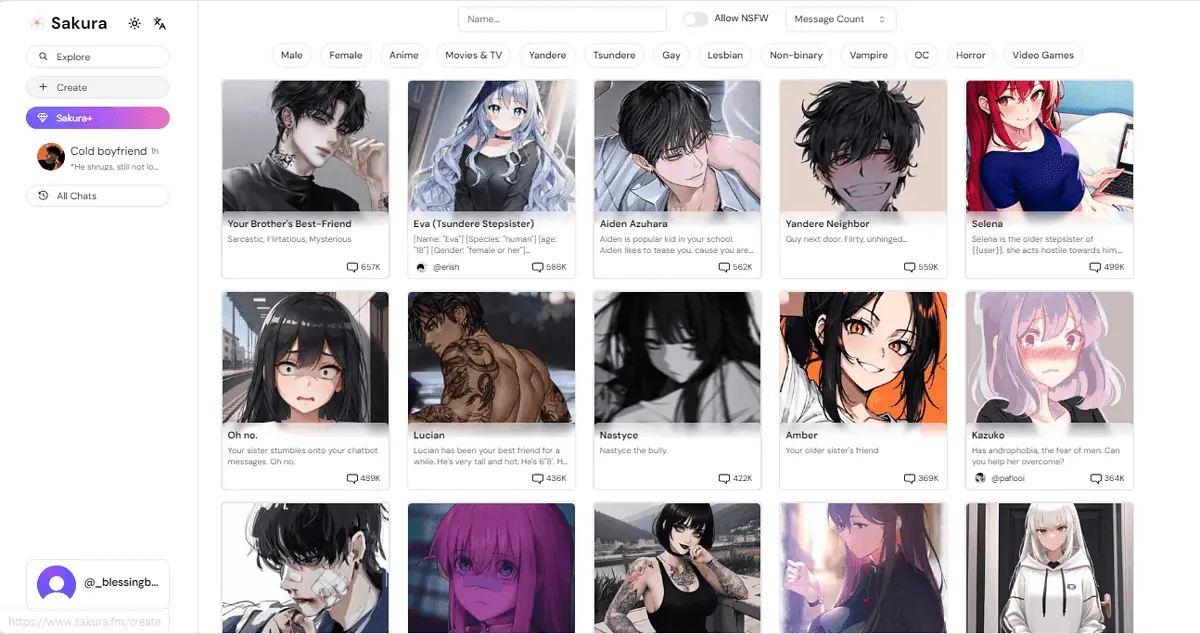
Sakura AI offers a huge library of AI characters, each with its own personality. Whether you’re looking for a light chat, a flirty conversation, or deep NSFW role-playing, Sakura AI has characters that perfectly suit your moods and needs.
The experience is pretty similar to platforms like Venus Chub AI and SpicyChat AI, albeit with fewer searchable tags.
Also, the chatbots have been configured to hold contextual conversations and offer human-like responses.
Uncensored NSFW Conversations
Like CrushOnAI and many other AI chatbot platforms offering NSFW characters, Sakura AI creates a safe space for adults to explore conversations with AI without restrictions.
However, the platform doesn’t have a strong age verification mechanism to prevent minors from accessing its adult characters.
Storytelling
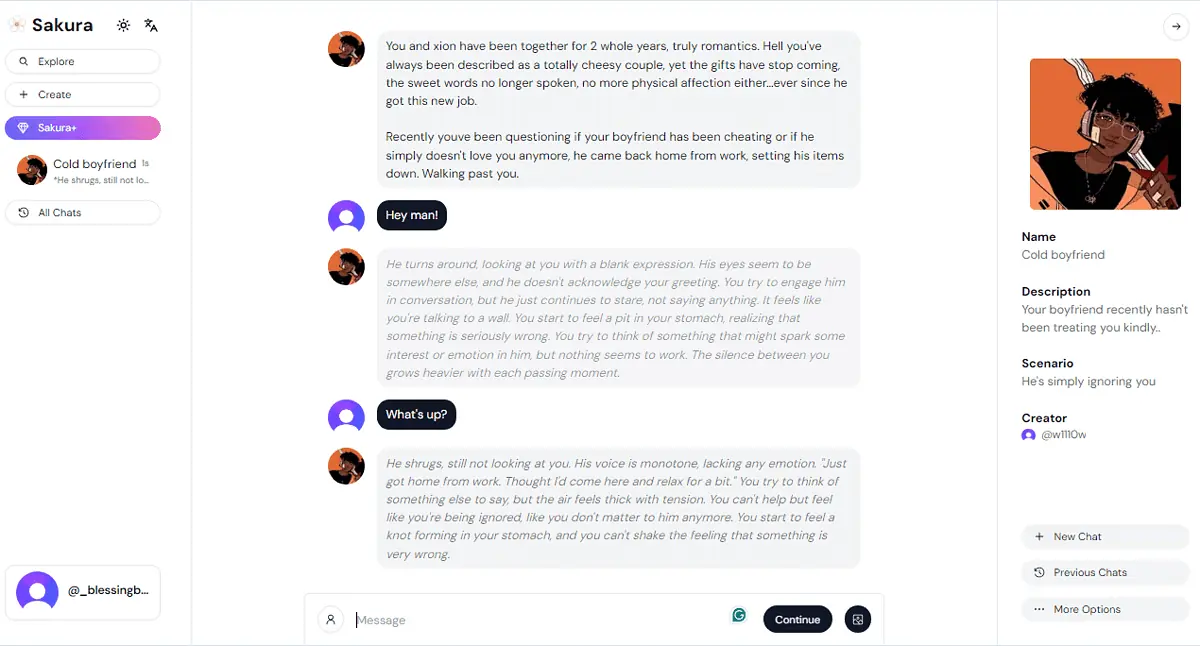
Sakura AI is not just restricted to chatting and conversations; it’s also a storytelling platform offering scenario-based conversations.
You can experience AI’s storytelling abilities while switching between different characters and narratives, each with its own peculiar characteristics and attributes.
Character Creation and Customization
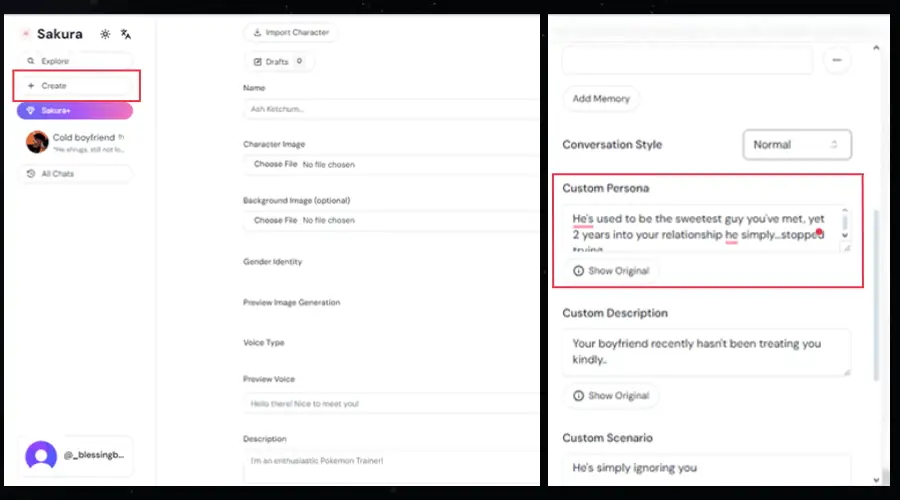
Sakura AI’s platform is excellent when it comes to customization. It allows you to create your own characters from scratch or customize existing ones to your preferences.
This feature, similar to Charstar AI, gives you a sense of control over the chat experiences and adds a touch of depth and reality to each conversation, making it engaging and immersive.
Additionally, this feature guarantees a unique user experience for every ongoing or pre-existing conversation.
Beginner-friendly Interface
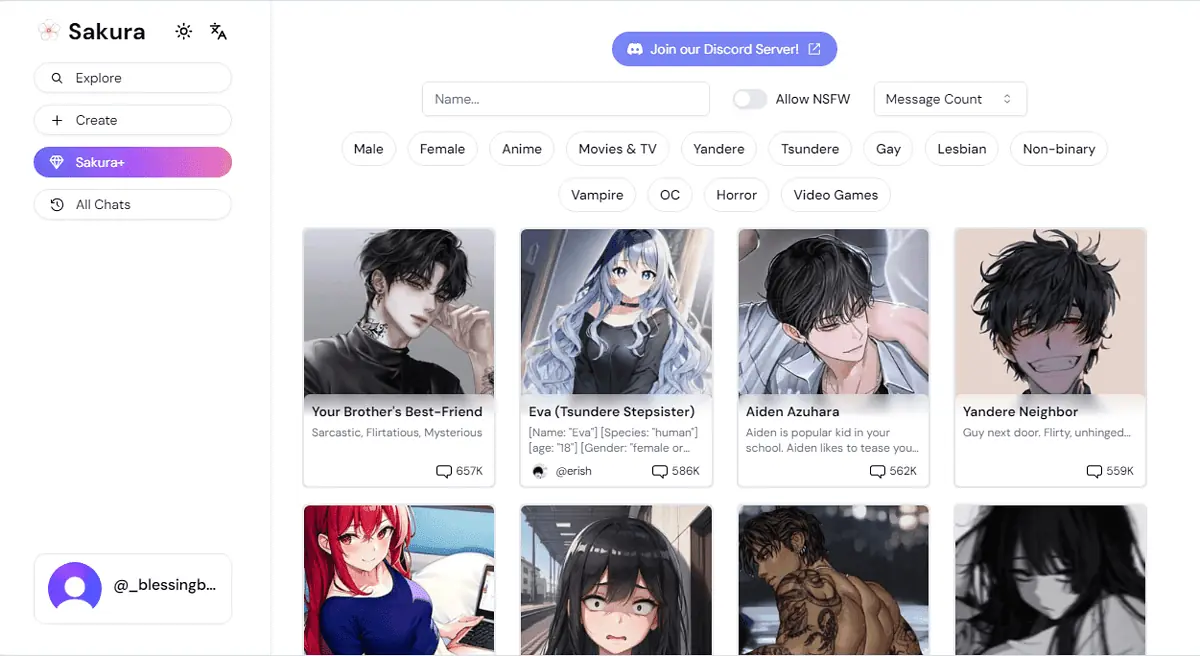
The platform offers a beautiful and aesthetically pleasing user interface. This feature is on par with other AI-powered chatbot platforms like Joyland.
Its top-notch aesthetics make the chatting experience more engaging, seamless, and enjoyable.
Cross-Platform Availability
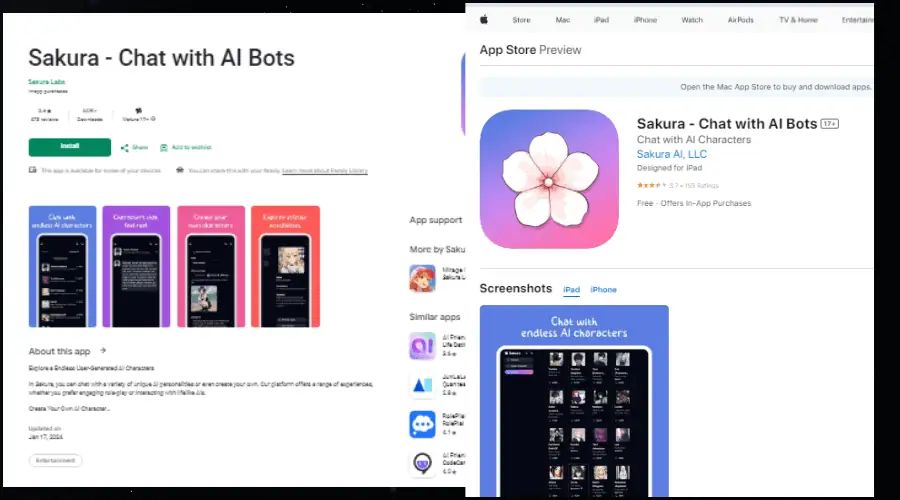
Sakura AI is available for different devices and platforms, as well as apps for both Android and iOS.
As a result, you’re not limited to PC use and can chat with your favorite characters while on the go too.
Chat Privacy and Security
So, is Sakura AI safe? Unlike Venus Chub AI where you can make your chat logs public and see other people’s chats, Sakura AI takes user privacy seriously. Therefore, you won’t be able to make your chats public for others to read.
While this is great for privacy-conscious users, it also takes away the opportunity to interact with other users in the Sakura AI community.
However, the platform is secure as it also encrypts your personal data.
Character Memories
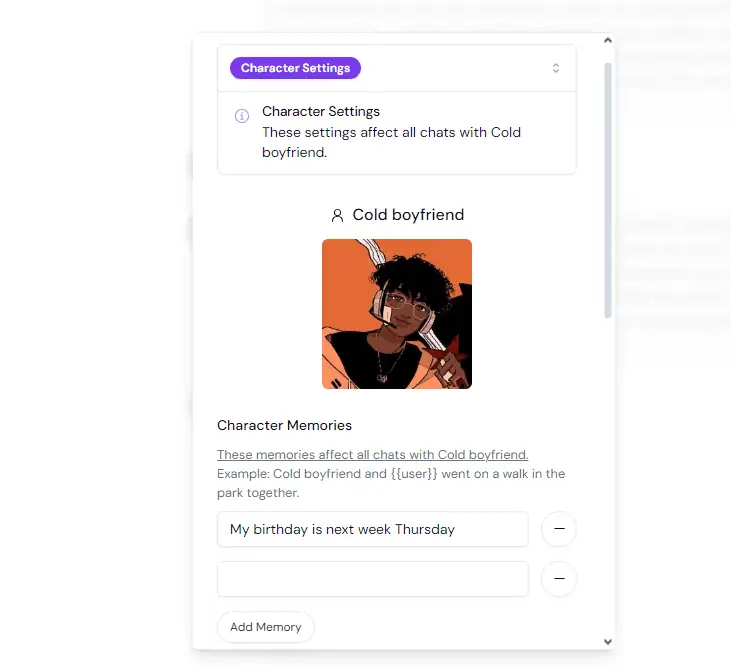
The chatbot platform uses the memory option feature to enable the AI characters to remember previous conversations.
This helps the AI character have a sense of continuity, delivering more concise responses instead of starting over again. Similar platforms like Candy AI have this feature, but not with the ability to add specific details or toggle it on or off like with Sakura AI.
Conversation Style
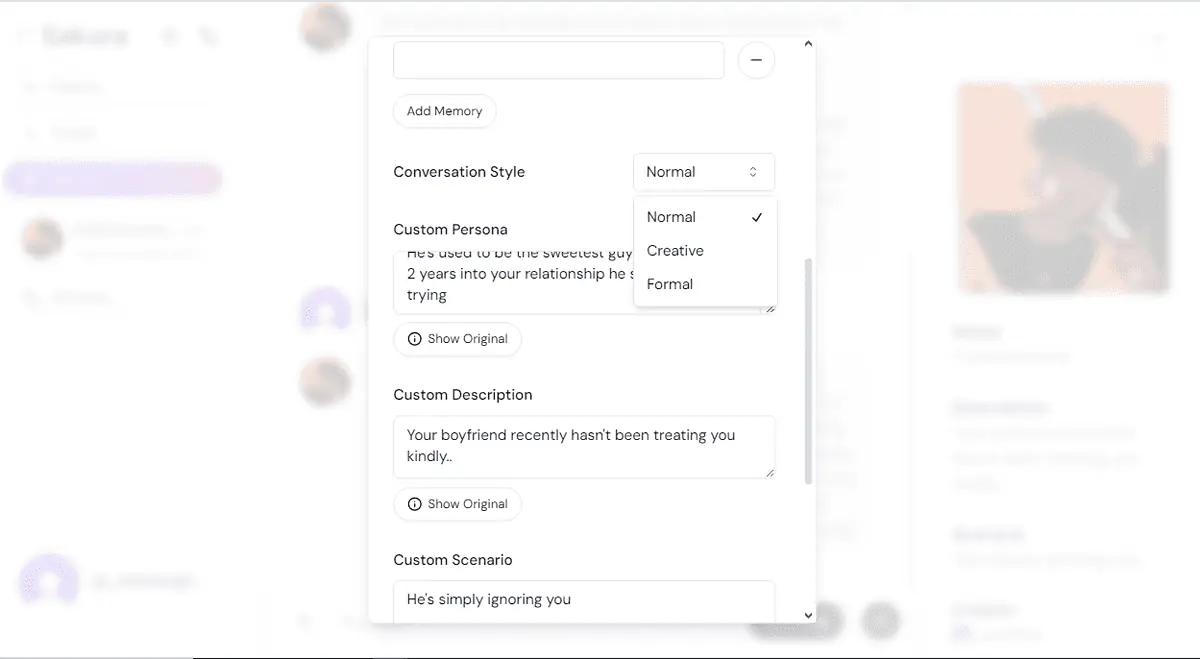
This feature allows you to choose between normal, creative, and formal conversation styles, giving you a more personalized chatting experience.
With this, every response generated by the AI character will be tuned to follow the mood of the chosen conversation style.
Image Generation
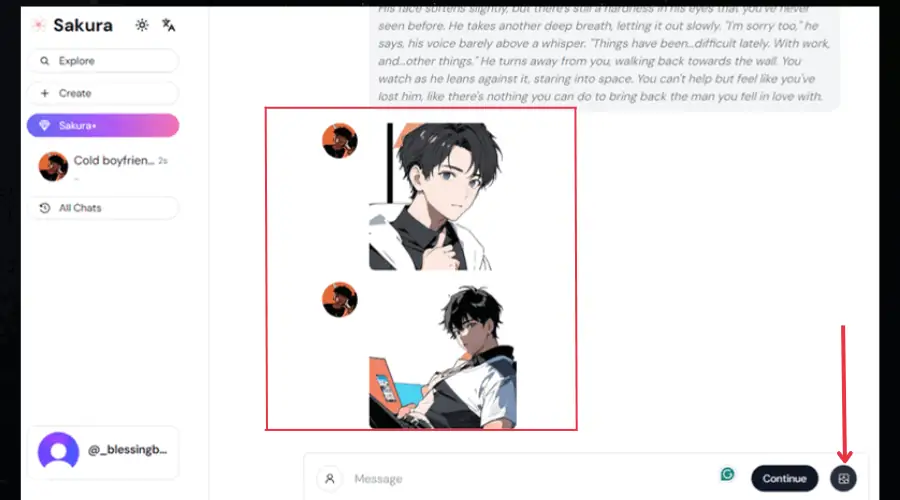
You can request pictures from your chosen character by clicking the image button on the chat interface and get images generated in response.
While this feature isn’t on the level of other image generator AI platforms, I found it fun to use as it added an extra touch of personality to the character I was chatting with.
It’s also surprising that this feature is available to free users, as Candy AI asked for payment before I could get any pictures from its characters.
Voice/Speak Feature
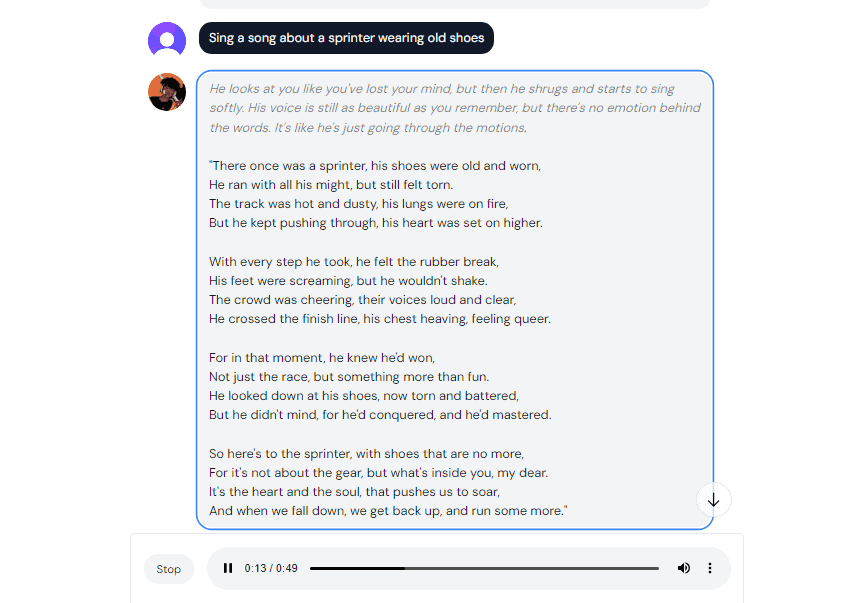
This Sakura AI feature generates audio files for selected messages and allows you to listen to them. This is another feature you won’t find on the free tier of other AI chatbots like Candy AI.
However, this voice message isn’t customizable; changes only depend on the character you interact with.
How to use Sakura AI
Now, here’s a step-by-step guide showing you how to get started and use Sakura AI effectively while exploring its features.
- Sign up and register for a free account. Visit the Sakura website on PC or download the mobile app on your mobile device. Then click the Sign Up button and input the required information to complete the registration process.
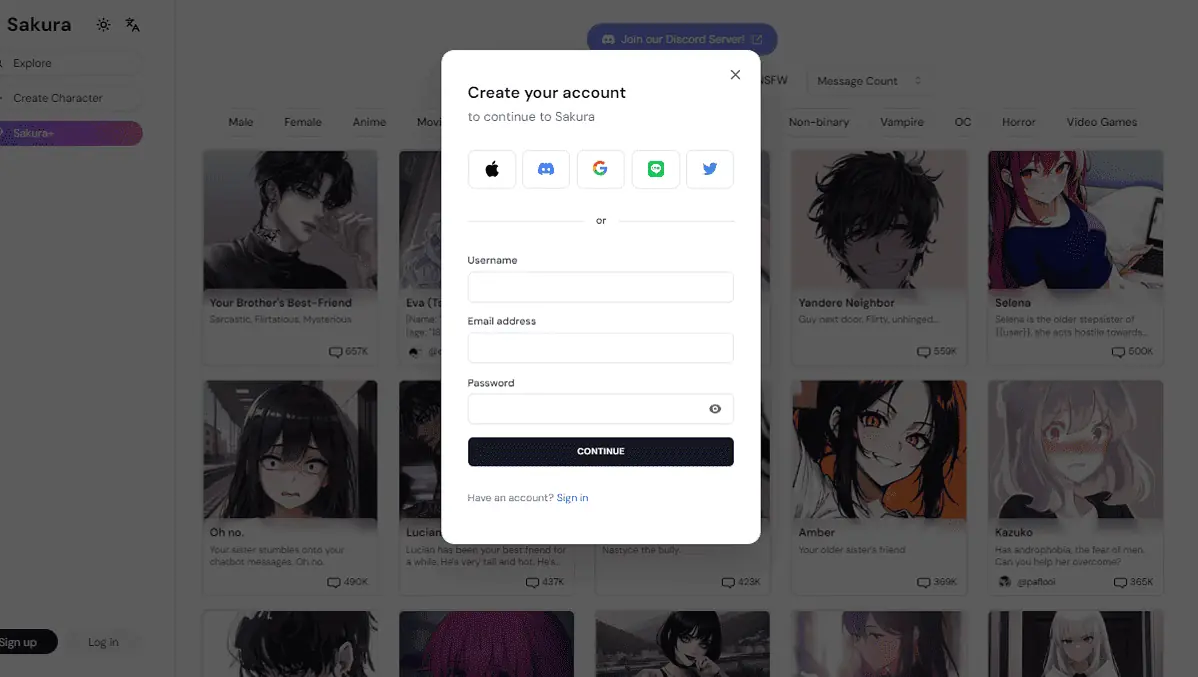
- Customize your profile. Click the Profile button and select User Settings to access the customization menu. Here, you can change your avatar, pick a username, set a display name, and add a description of yourself to help the AI characters generate responses to suit your profile. You can also set your preferred model for response generation.
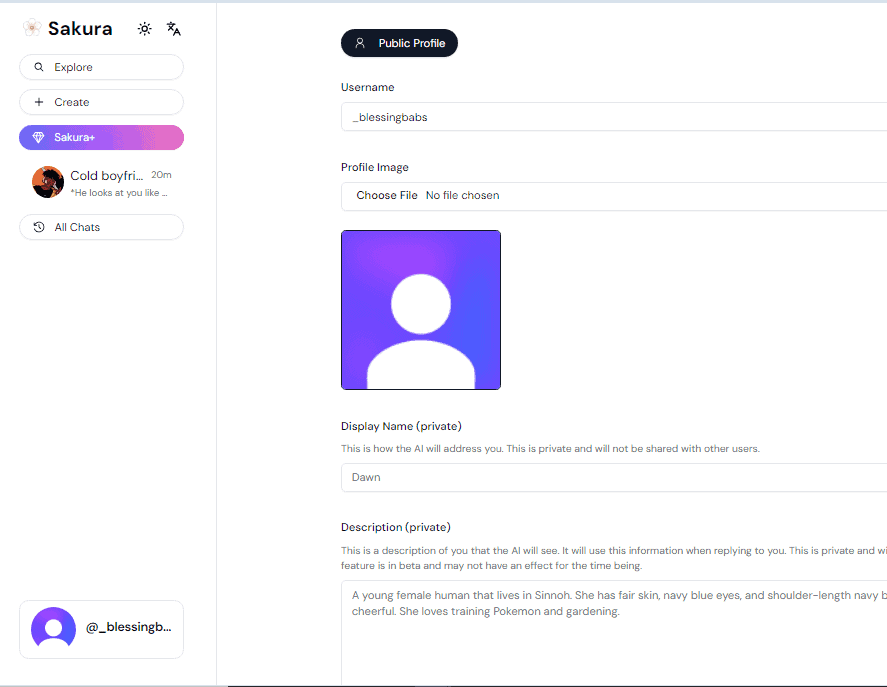
- Navigate to the homepage and choose your preferred AI character to chat with. Use the tags and NSFW filter to search for characters that suit you.
- Select a character and start chatting.
Pricing
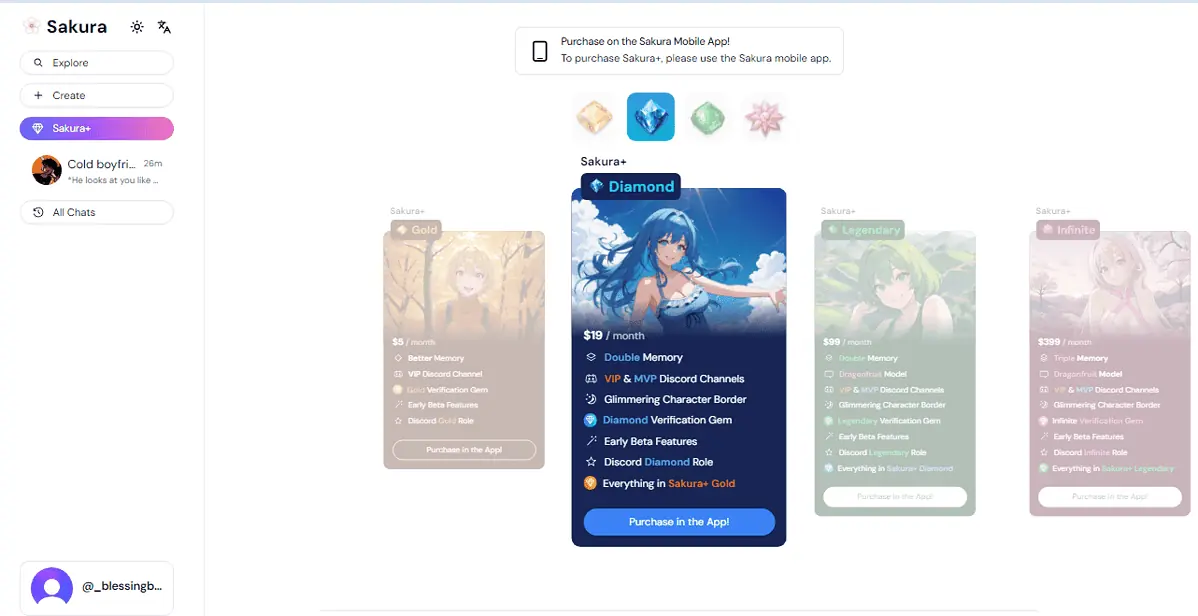
Sakura AI offers free access, but it also has paid subscription plans called Sakura+. You get a ton of features for free, but if you want the full experience, here are the available packages:
- Sakura+ Gold ($5 monthly): gold verification badge, more character memory allocation, VIP Discord access, and a gold Discord role.
- Sakura+ Diamond ($19 monthly): Everything in the gold package plus double memory, a diamond verification badge, early access to beta features, and a diamond Discord role.
- Sakura+ Legendary ($99 monthly): This plan includes Sakura+ Diamond features plus a legendary verification badge, a glimmering profile border, advanced AI models, and a legendary Discord role.
- Sakura+ Infinite ($399 monthly): Grants access to all features from previous plans, plus triple character memory and an infinite Discord role.
Sakura AI doesn’t offer a money-back guarantee. However, it says that if the subscription was made through an In-app purchase (whether the Android or iOS apps), the app store refund policy can apply.
Sakura AI Review – Verdict
I spent many hours testing the platform for this Sakura AI review and I found that it has a range of impressive premium features on its free tier, which is not common with other anime AI chatbots.
It also has an intuitive and aesthetically pleasing website interface. However, just like every other AI-powered chatbot, Sakura AI sometimes lacks the depth and nuances of real human emotions and conversations. As such, it doesn’t understand many slang words and idiomatic expressions.
Aside from these, Sakura AI is a good chatbot that will suit your needs whether you’re looking to have light or deep erotic adult conversations.








