Copilots's Covision gains proactive camera responses
2 min. read
Published on
Read our disclosure page to find out how can you help MSPoweruser sustain the editorial team Read more
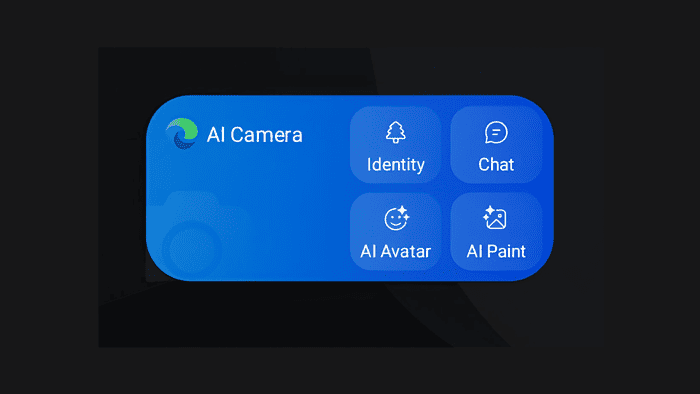
Copilot, a mobile application, has updated its Covision widget. This update incorporates proactive camera responses. When a user opens the camera through the Covision widget, Copilot will now anticipate their chosen function (for example, Identify or AI Painting) and automatically perform an action after the photo is captured. It was seen by Leopeva64 on X.
So let’s say I click a picture of a dog via the “Identify” camera; Copilot will automatically give me the prompt to identify instead of me telling it.
These are the options available on Covision:
- Identity: For secure access to certain services or accounts, you can use the camera to confirm your identity. Alternatively, Copilot can provide information about an object when you point the camera at it, similar to Google Lens but with AI.
- Chat: This button takes you directly to Copilot for a conversation with the AI.
- AI Avatar: Generating a personalized AI avatar that can represent you in virtual spaces.
- AI Paint: Using the camera to capture real-world elements and incorporate them into AI-generated artwork. Or perhaps it takes your click to Bing Image Creator to edit, which Microsoft rebranded from Bing Image Creator into Image Creator from Designer.








User forum
0 messages