Chuwi delivers their first mini-notebook running Windows 10
2 min. read
Updated on
Read our disclosure page to find out how can you help MSPoweruser sustain the editorial team Read more

Until some-one invents the magic folding phone which actually works well, our go-to productivity device will always be the laptop, and for maximum portability the smaller the better.
A growing category of this breed is the 8-inch mini-laptop, now available from a number of start-ups, but today we have news of a relatively large brand entering the scene.
The Chuwi Minibook (iLife NG08), designed by Chinese ODM iLife has just been announced at the Global Sources Electronics Fair 2019.
The convertible pocket-sized device packs a full HD (1920 x 1200), 8 inch touch display with a 16:10 aspect ratio. It contains single laminated glass (OGS) technology, which is put in place to improve brightness, visibility and touch sensitivity.

The left side of the laptop houses a 2MP webcam- which may explain why the side frames are pretty “chunky”. The island keyboard keys are relatively large too. There you can also find the optical touchpad, selection buttons and the power button with a built-in fingerprint reader.


Tablet mode via 360° rotation of the panel is made possible with the central hinge. You can expect up to 4 hours of video playback thanks to the 3500 mAh (7.4V) battery.
The processor doesn’t overheat due to low power consumption, but a ventilation system which removes hot air through the lower-positioned grid, has been added.
There is a 3.5mm audio jack, a USB 2.0, USB 3.0 and a USB Type-C which can be used for charging, a micro SD slot, mini HDMI and two speakers. Wifi, Bluetooth and 4G/LTE connection is possible too.
The Chuwi Minibook will run on Windows 10. The notebook is equipped with Intel Gemini Lake CPUs: Intel Celeron N4100 / N4000 (up to 2.40GHz / 2.60Ghz), integrated Intel ninth generation GPU (up to 650MHz), 4/8 GB of LPDDR3 RAM memory and 64/128 GB of memory eMMC expandable with SSD via M.2 slot.
See it in action in the video below:
Source: NotebookItalia


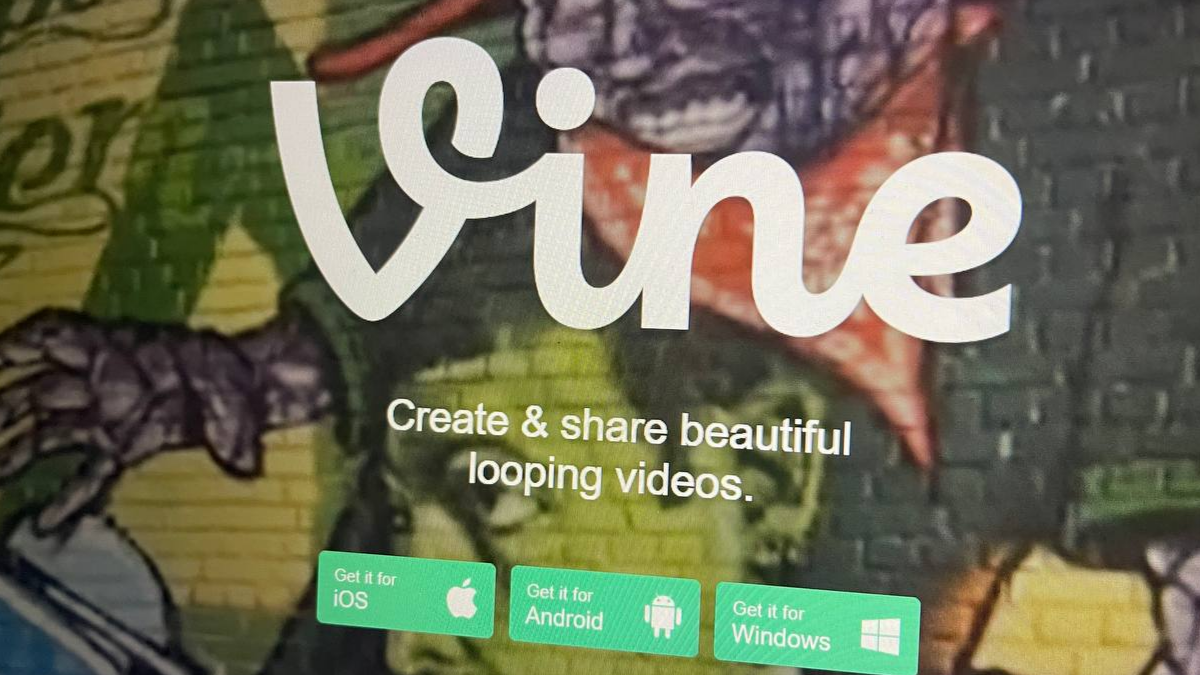
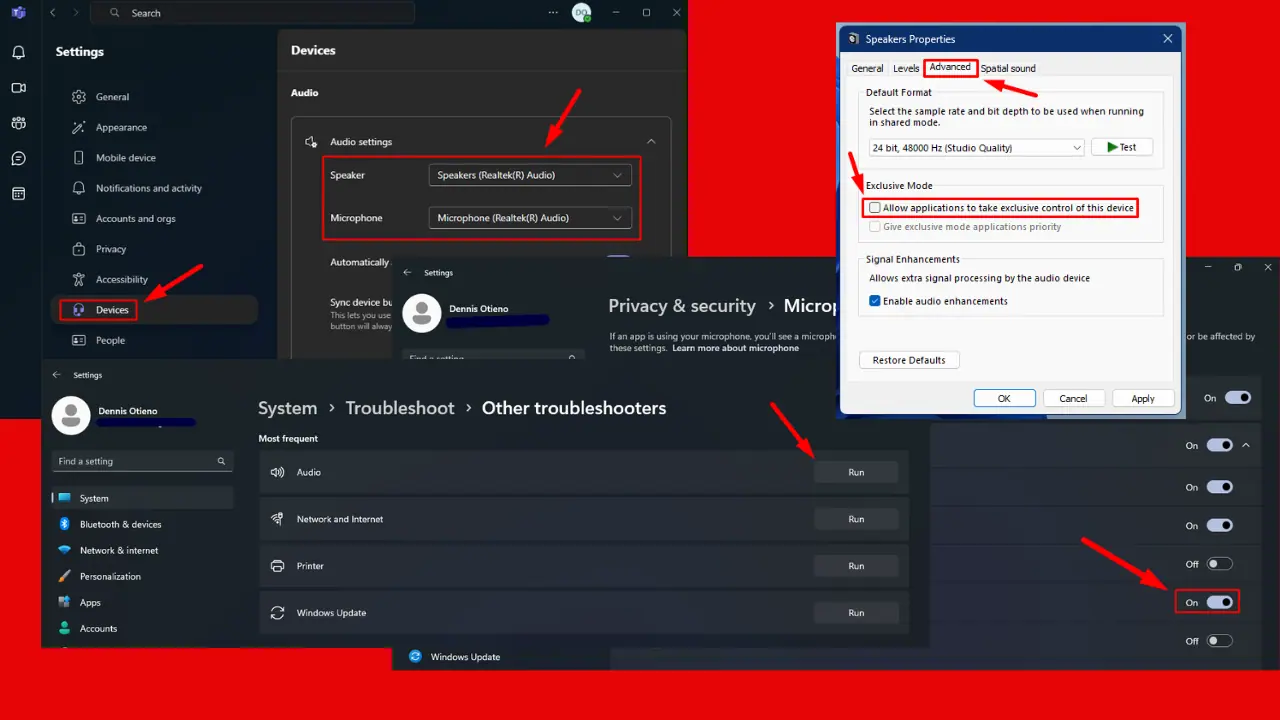





User forum
0 messages