Chrome Android's Bottom Toolbar Displays Website Origin Above Keyboard for Security
2 min. read
Updated on
Read our disclosure page to find out how can you help MSPoweruser sustain the editorial team Read more
Key notes
- Chrome on Android is testing a mini origin bar for the bottom address bar.
- The mini origin bar appears above the keyboard when focusing on a form field.
- The feature, which helps display the real domain name, is available behind a flag.

After making the optional bottom address bar available in Chrome for Android, Google is testing a new “mini origin bar” behind a flag for that feature to improve security. This small but powerful feature helps users verify website authenticity while typing, reducing the risk of phishing attacks.
The mini origin bar is a smaller version of Chrome’s address bar that pops up above the keyboard when you tap a text field, such as a search box or login form. It shows only the website’s origin (e.g., https://google.com) instead of the full URL, helping confirm the site’s authenticity.
“[mobar] Add mini origin bar flag,” Google notes in a commit message.
“Show a mini origin bar above the keyboard when focusing a form field. Applicable to bottom toolbar on Android only,” the Mini Origin Bar flag description reads.
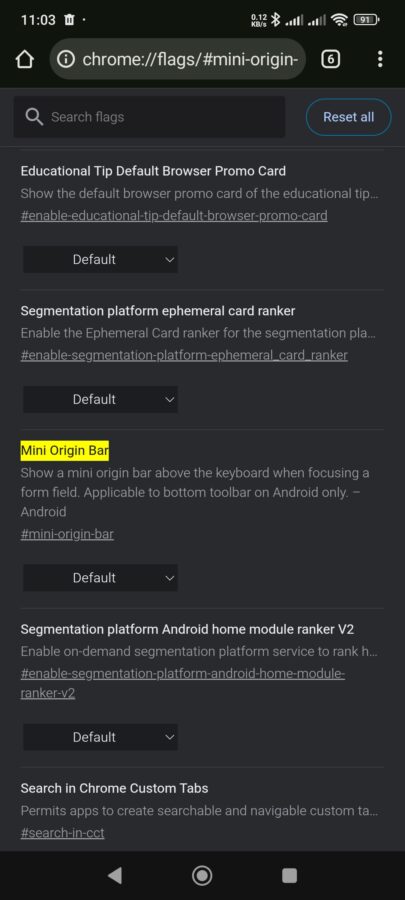
Phishing scams often use deceptive URLs (e.g., faceb00k-login.com instead of facebook.com). The mini origin bar ensures you see the real domain before entering sensitive info.
With Chrome’s address bar moving to the bottom on Android, this feature avoids the need for users to look up at the top of the screen to check the URL. By hiding unnecessary parts of the URL (like long paths or tracking parameters), it reduces clutter while keeping security visible.
Recently, Google started testing the ‘Scan for APK Downloads for Malware’ feature in Chrome for Android, so this is another security improvement. Apart from this, Chrome on Android will track occluded windows to save CPU and memory. Additionally, Chrome may soon provide an option to force Reader mode for Pages on Android.



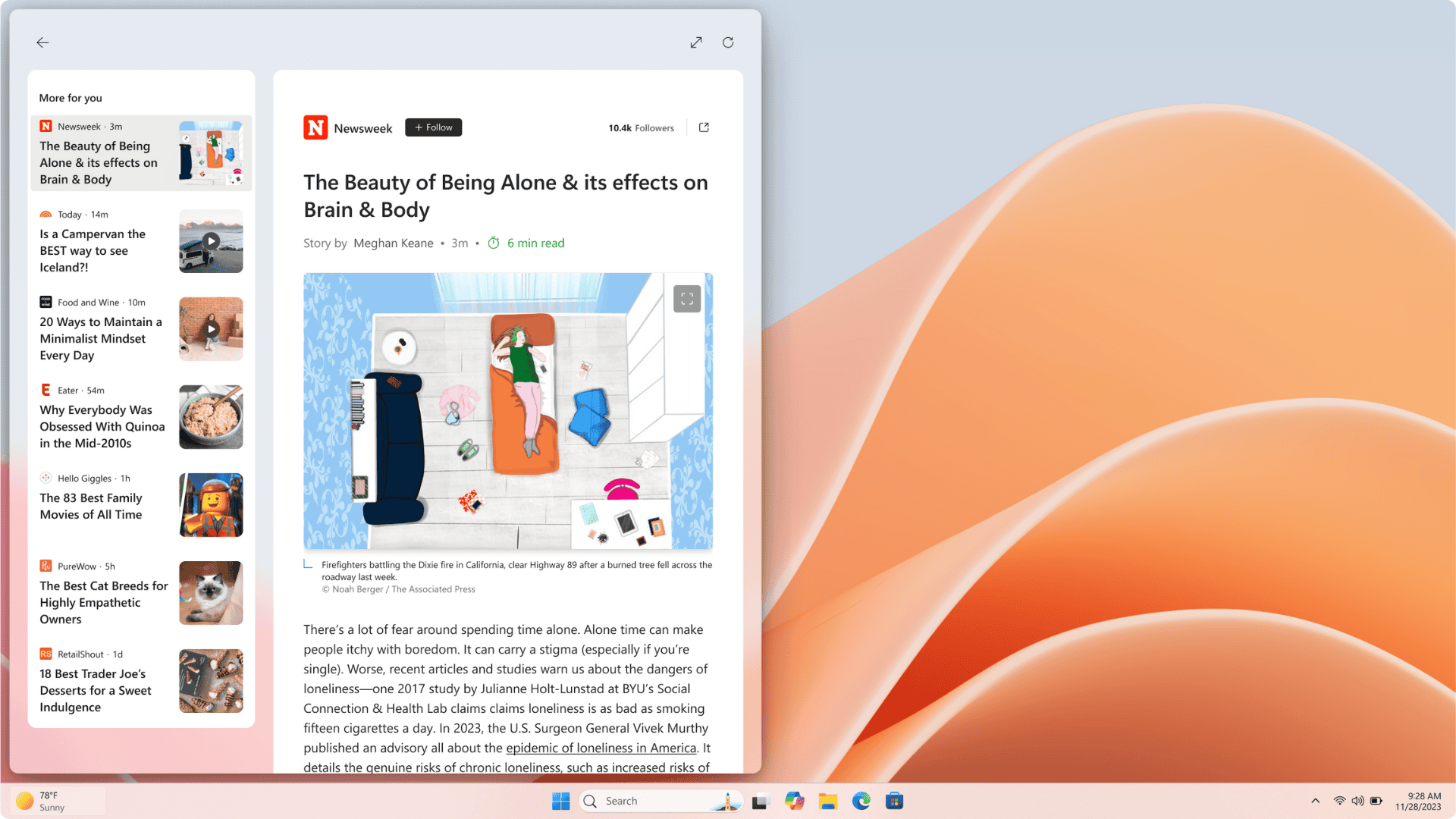
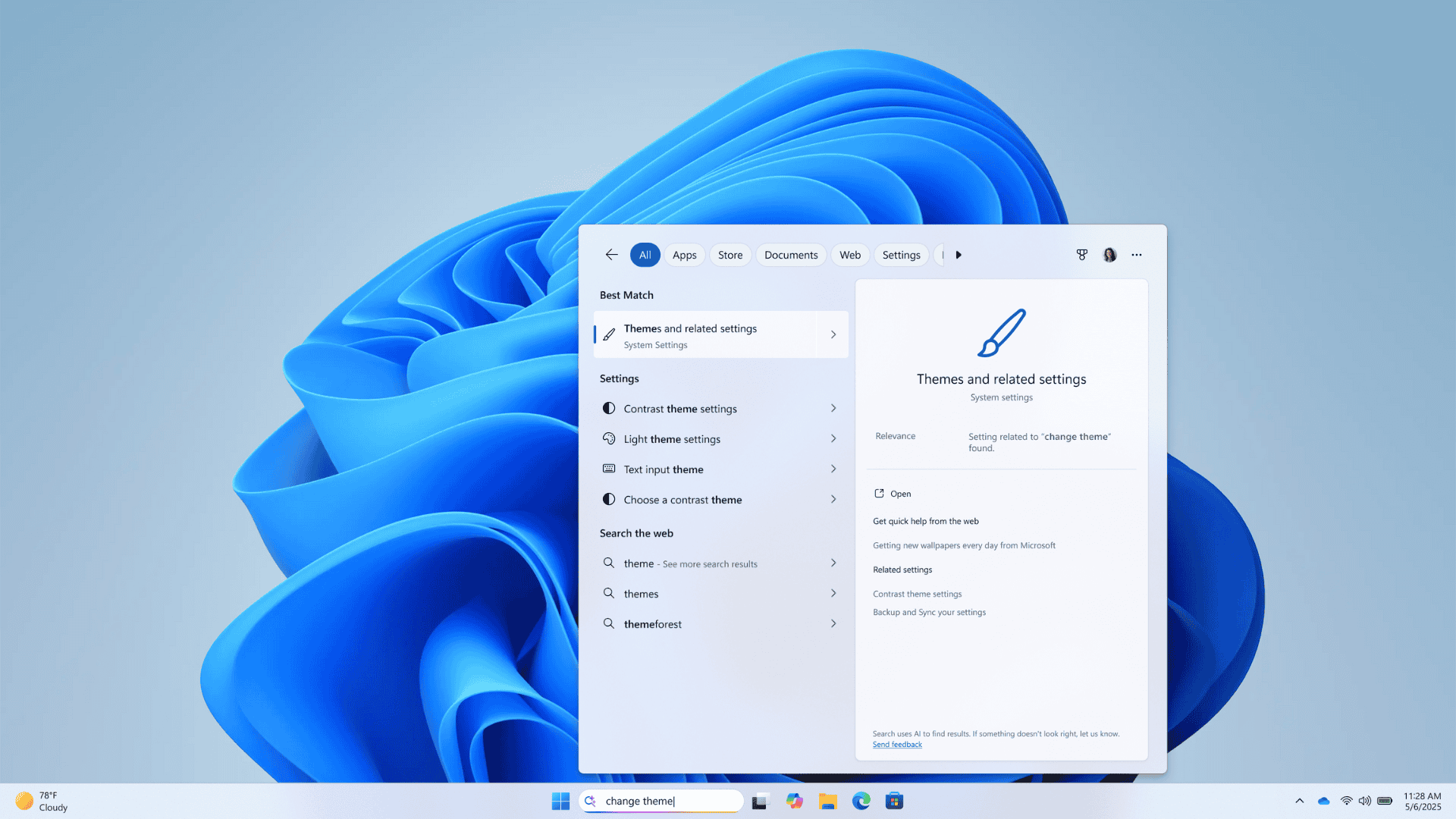

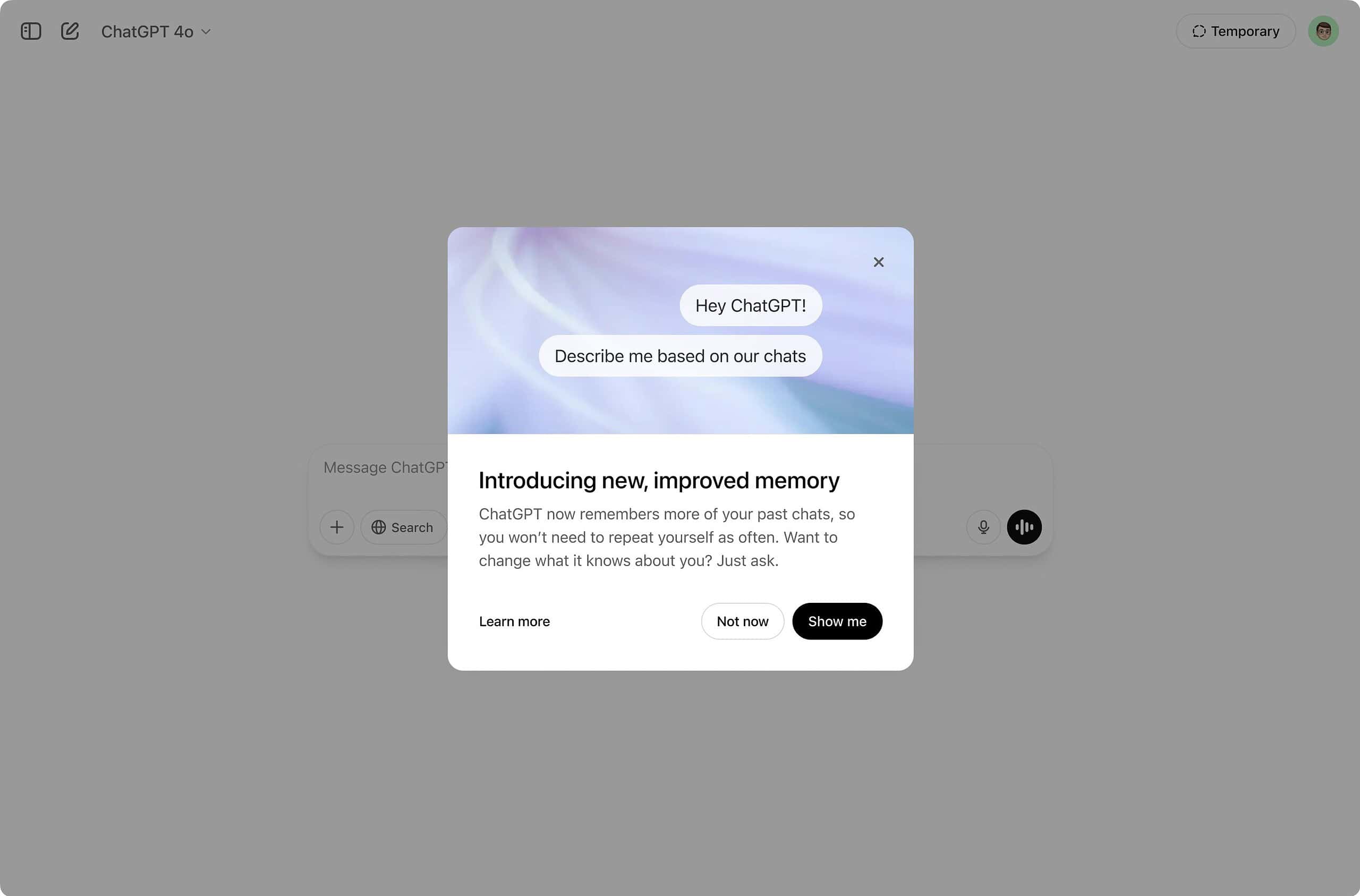
User forum
0 messages