Camera360 now available for Windows 10 desktop
2 min. read
Published on
Read our disclosure page to find out how can you help MSPoweruser sustain the editorial team Read more
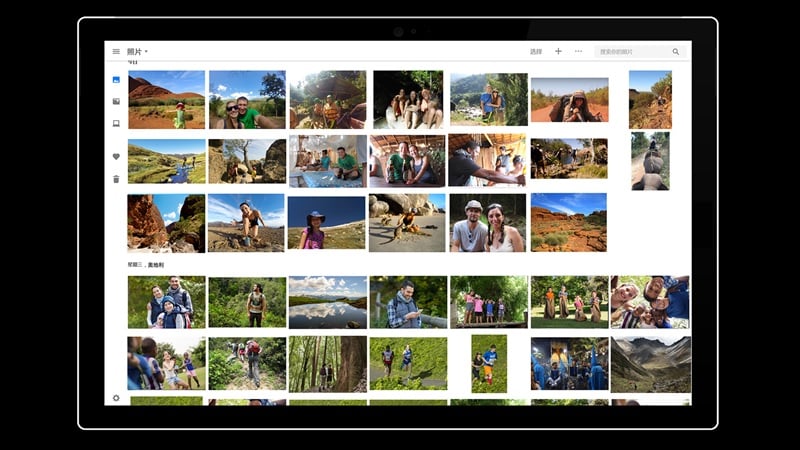
Chengdu Pinguo Technology has released CAMERA360 for Windows 10 Desktop.
The Camera360 photo application and service lets you easily manage photos on your PC. The app features a new UI design, and lets you easily find, edit and enhance your photos and share them easily with friends and family.
The app features:
- Photo management: Camera360 photos have been carefully designed, can automatically organize your photos based on time taken. Meanwhile, the zoom controls in the toolbar allows you to freely adjust the number of pictures displayed on the screen to get fit your own view.
- Smart search: Camera360 photo clouds to automatically organize your pictures into recent searches, in the past, today, people familiar with, recently visited places and things which are easy to understand categories, easier for you to find these pictures. You can also directly in the search box, type the value you want to find a certain time or a certain place to find the photos. Or would you like to see your dog Damon, enter “dog” a try.
- Quick fix: you can use the editing tools to perfect your photos as much as possible. If you are a beginner, effects include dozens of filters to easily make your photos huanran line. If you want to adjust more advanced, the use of light, clarity, these tools can achieve.
See screen shots of the app below:
[gallerify title=”Camera360 screen shots”]
[/gallerify]
Find the app in the Windows Store below.
[appbox windowsstore 9wzdncrfj39z]
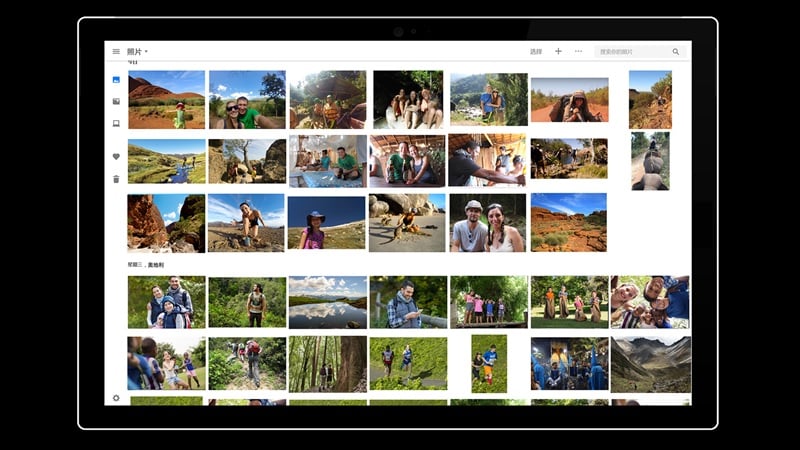
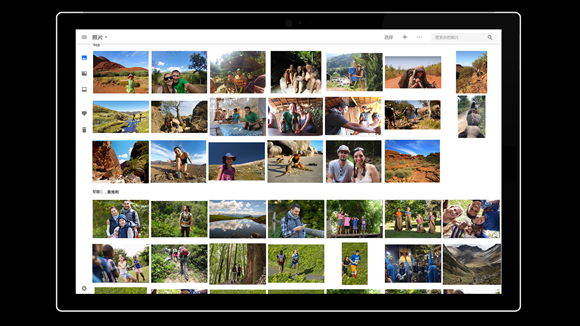
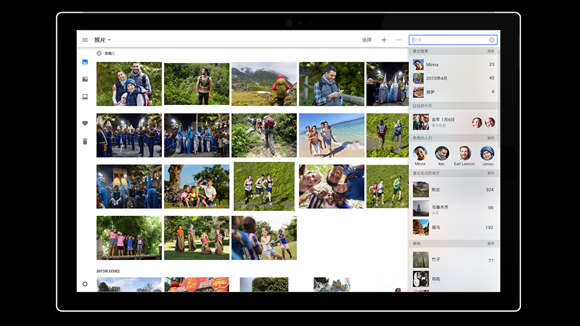



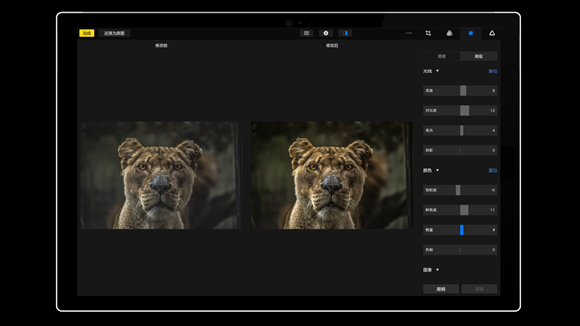








User forum
3 messages