Microsoft is rejuvenating cameo on PowerPoint on Windows & Mac
2 min. read
Published on
Read our disclosure page to find out how can you help MSPoweruser sustain the editorial team Read more
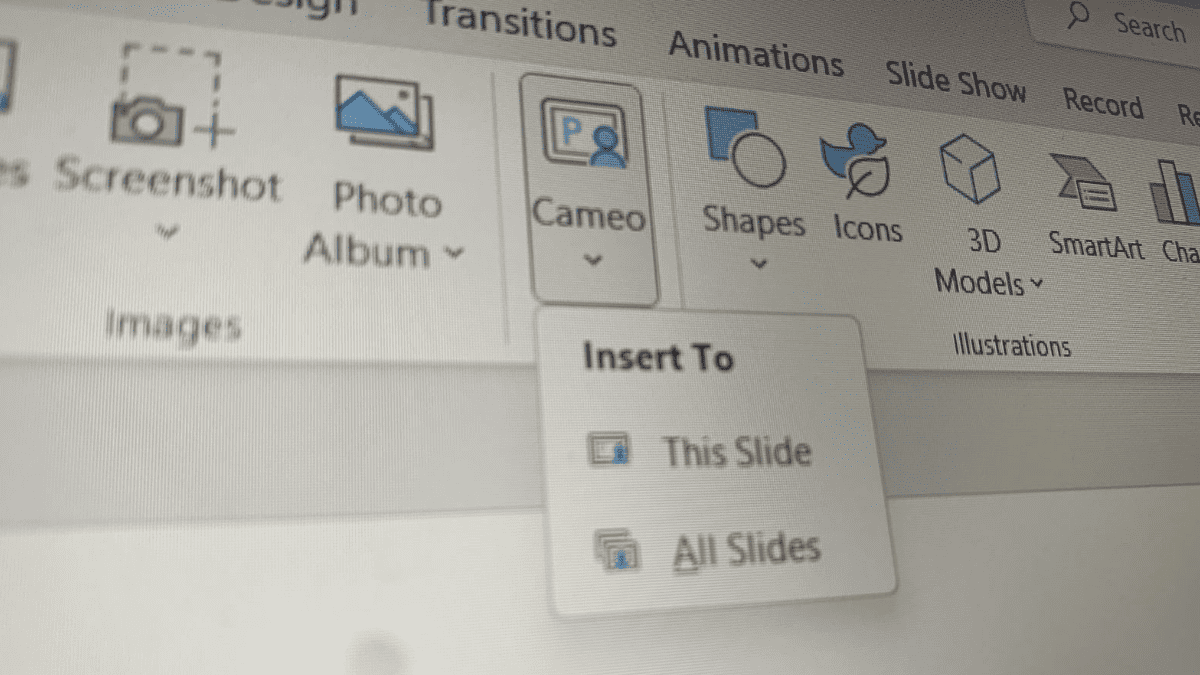
Do you often use cameo on PowerPoint? If so, we’ve got some good news.
Microsoft has just announced that they’ve just revamped the cameo functionality in PowerPoint for Windows and Mac. Now live in the Preview channel, these enhancements make it easier to use cameo in presentations, and they also allow you to customize the look and feel of your cameo.
As announced on the Microsoft 365 Insider blog, you’ll soon be able to turn the camera preview on or off and change the camera source in Slide Show View or Presenter View mode. Not just that, your deck will also look more aligned with the overall theme of the deck through fresh, new cameos on the PowerPoint slide.
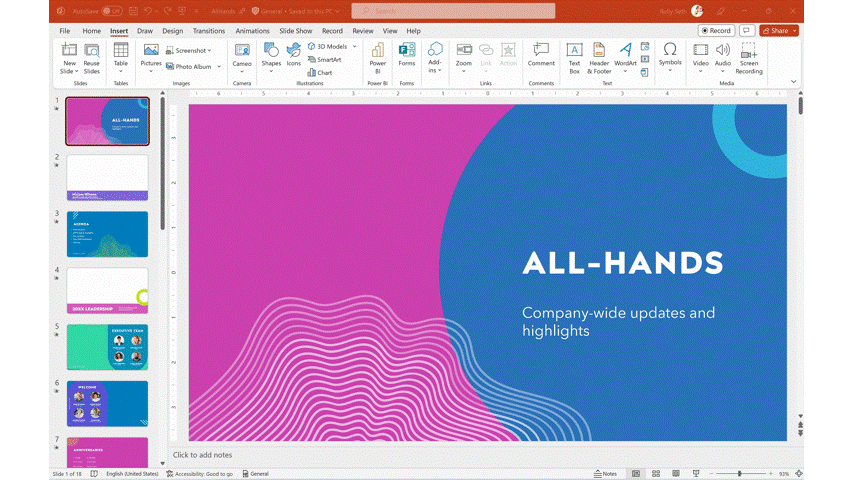
Another enhancement is the ability to apply a personalized cameo style to all your slides. This means that you can choose a different thumbnail design, location, shape, and border for your cameo. This can help you to make your presentations more visually appealing and consistent.
To use the new cameo enhancements, you need to be a member of the Microsoft 365 Insider Program and be running PowerPoint version 2307 (Build 16731.10000) or later for Windows or version 16.76 (Build 23081101) or later for Mac.
Not too long ago, we also reported that inserting and playing videos on PowerPoint are just getting easier. As spotted in an August 2023 entry on the Microsoft 365 Roadmap site, you’ll be able to insert and play videos in Word documents and PowerPoint presentations more easily now, thanks to a new feature coming to Microsoft Stream.
Microsoft PowerPoint is available on Mac, Windows, Android, iOS, and Web
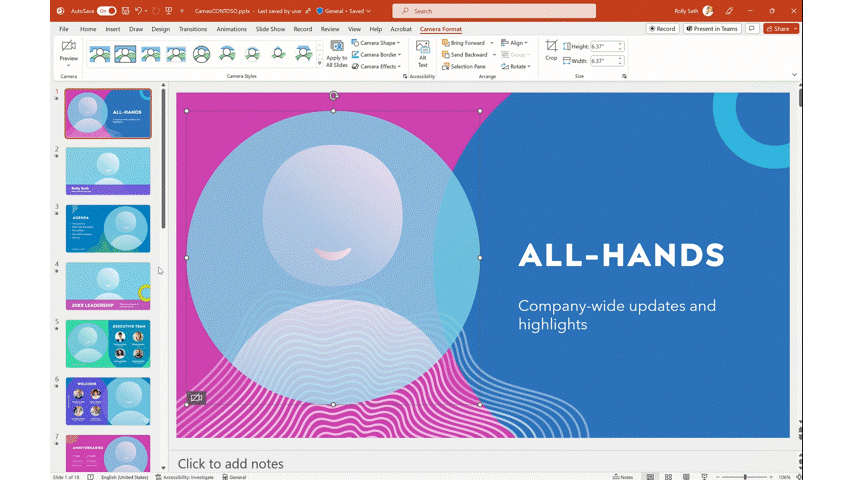








User forum
0 messages