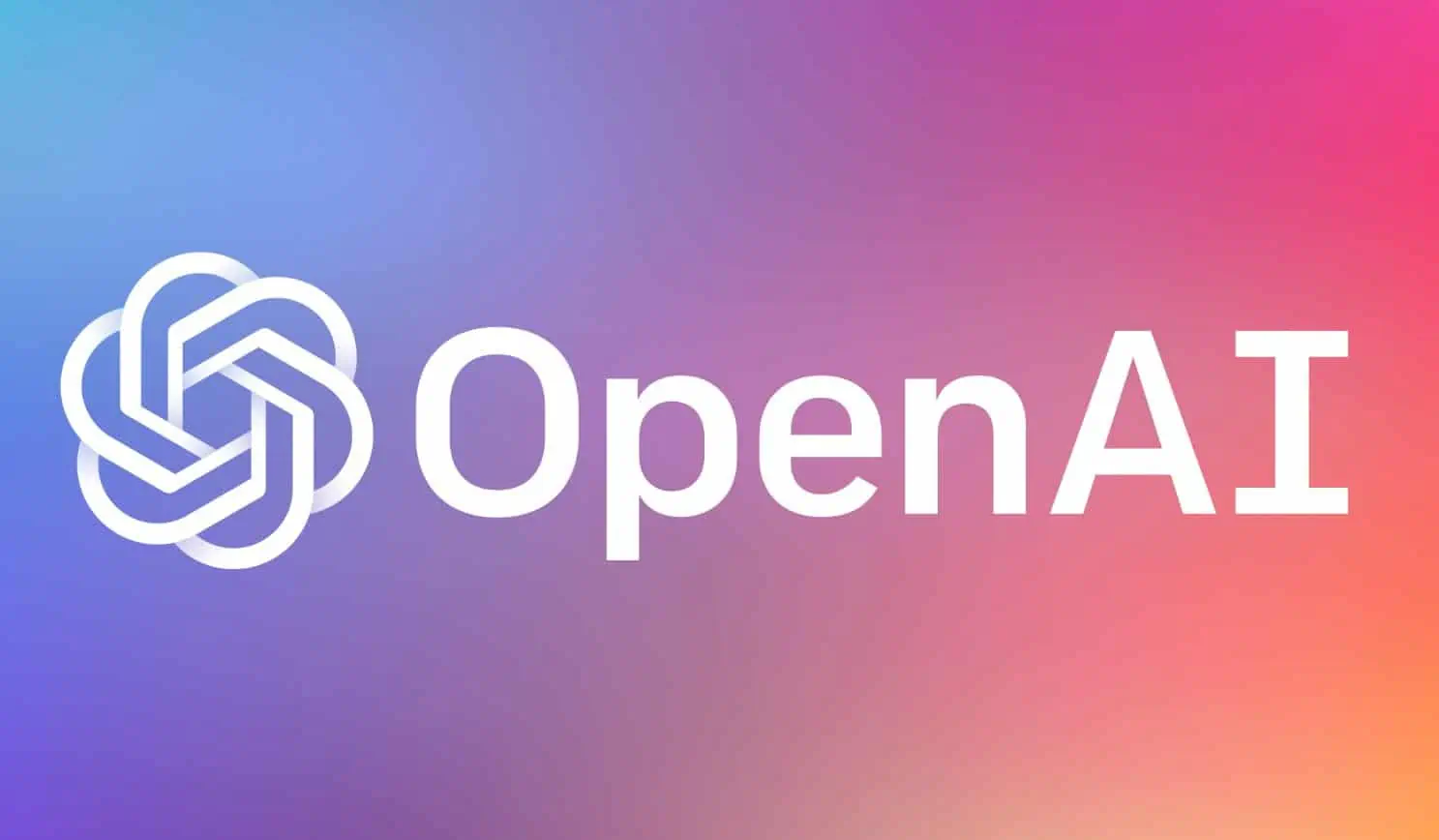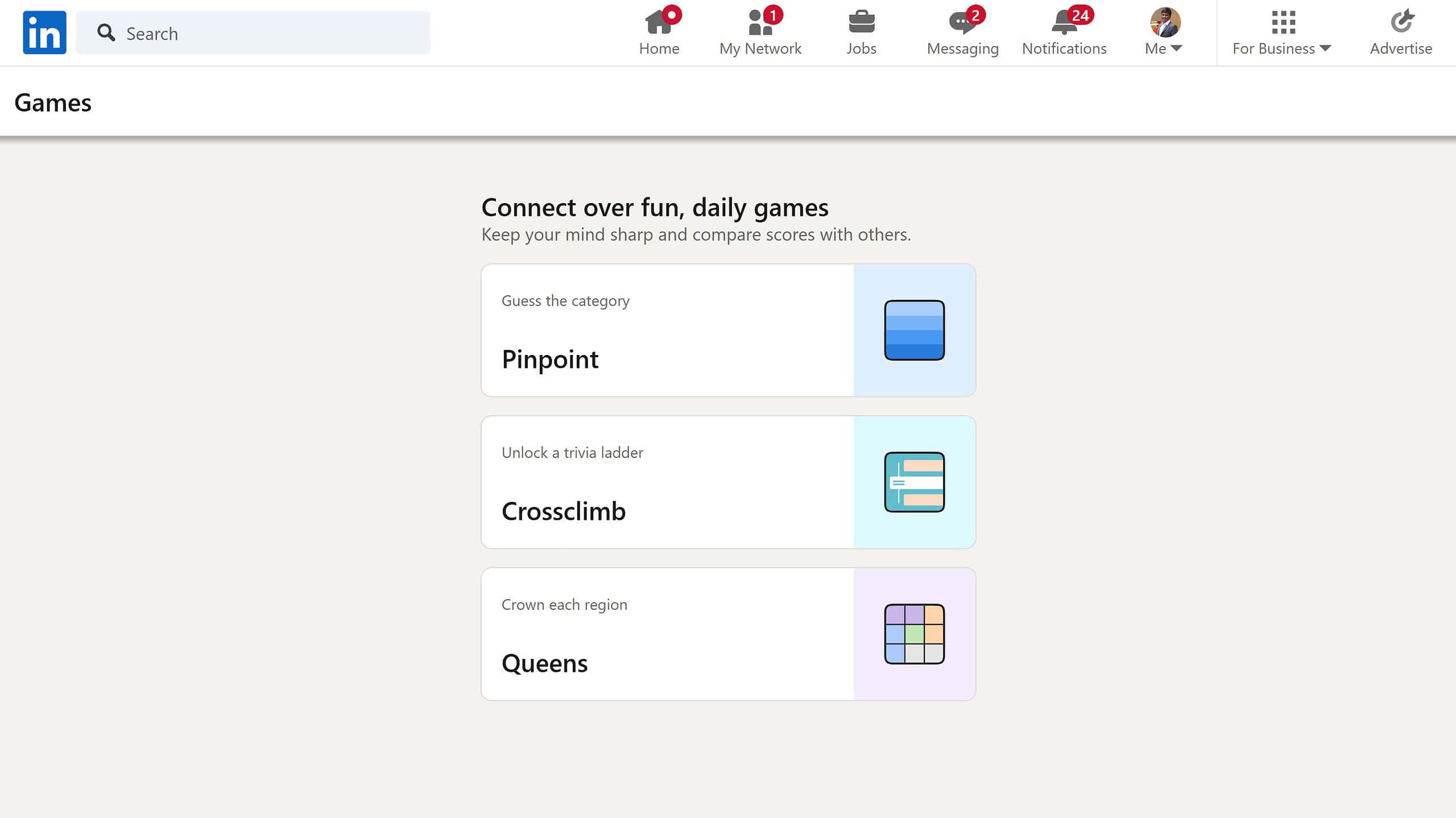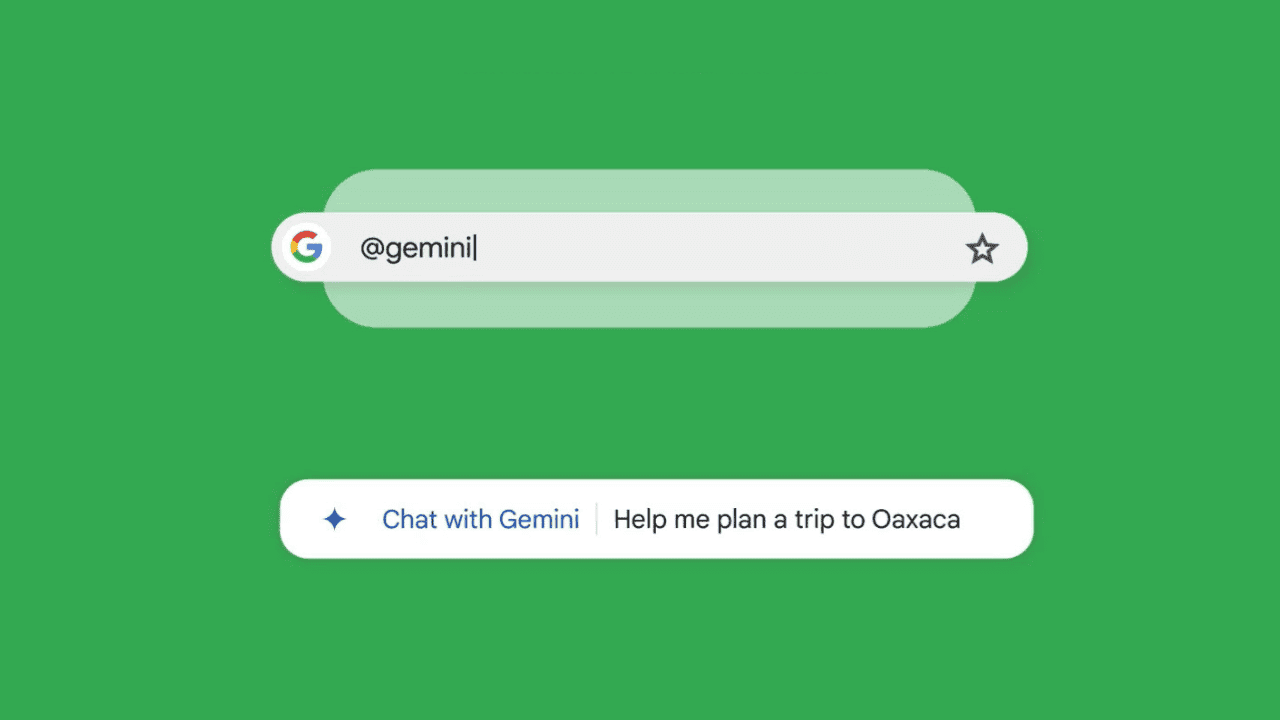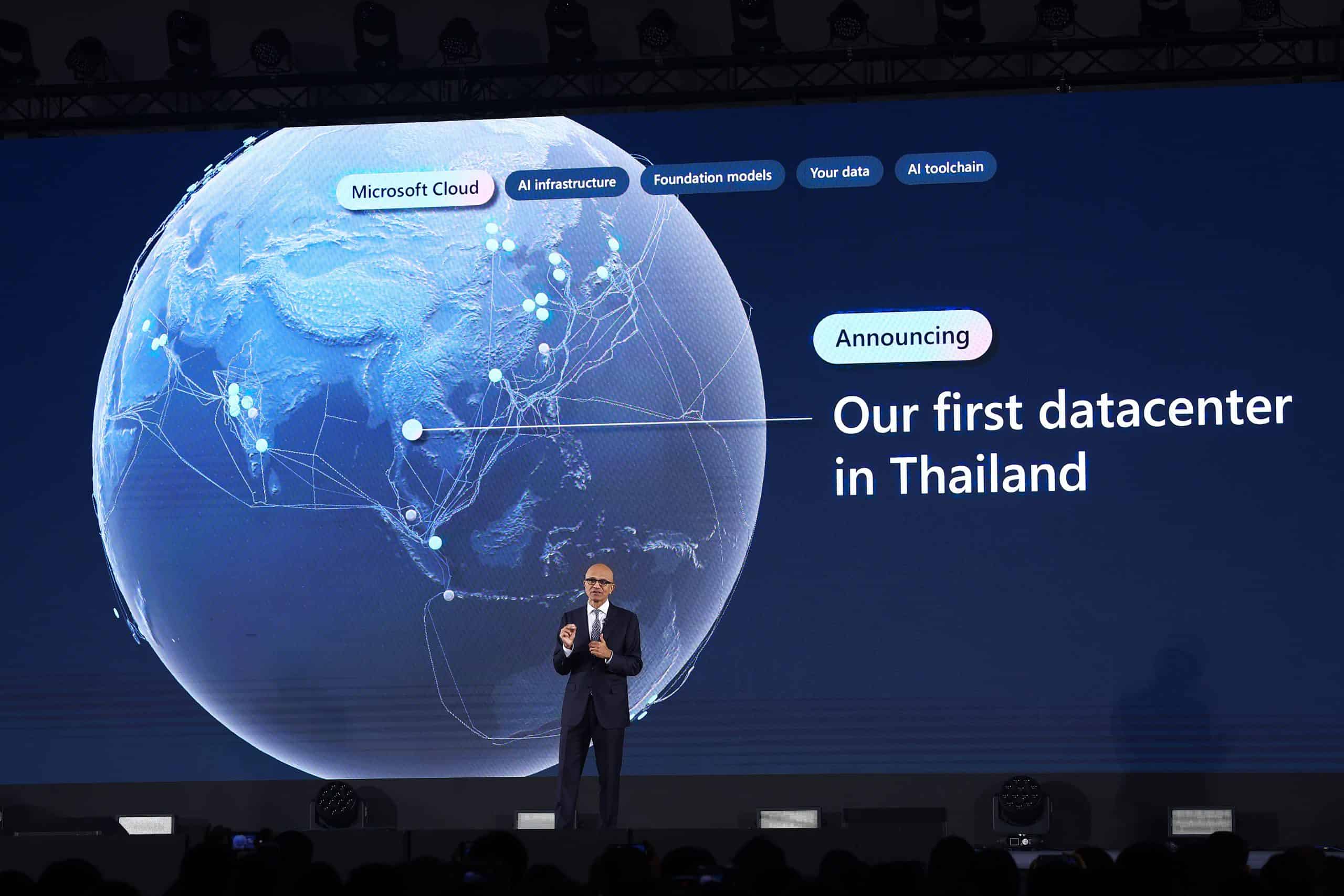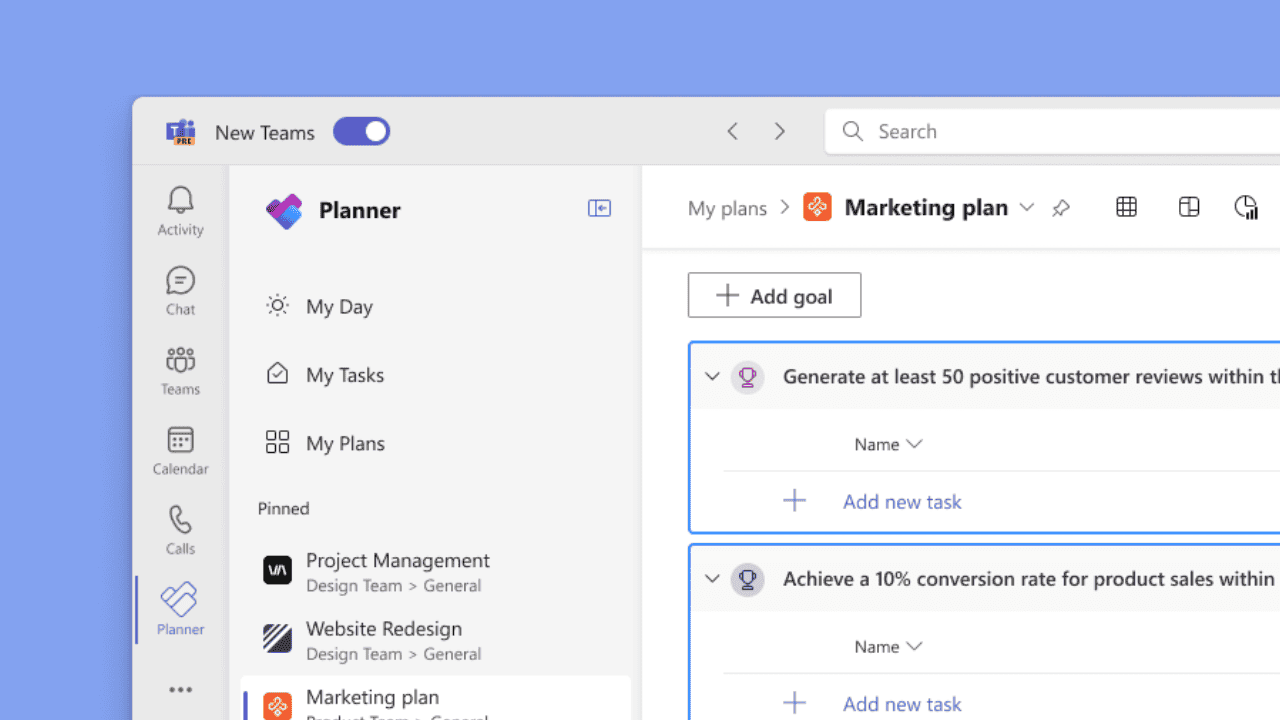Inserting and playing videos in Word and PowerPoint just got easier
2 min. read
Published on
Read our disclosure page to find out how can you help MSPoweruser sustain the editorial team Read more
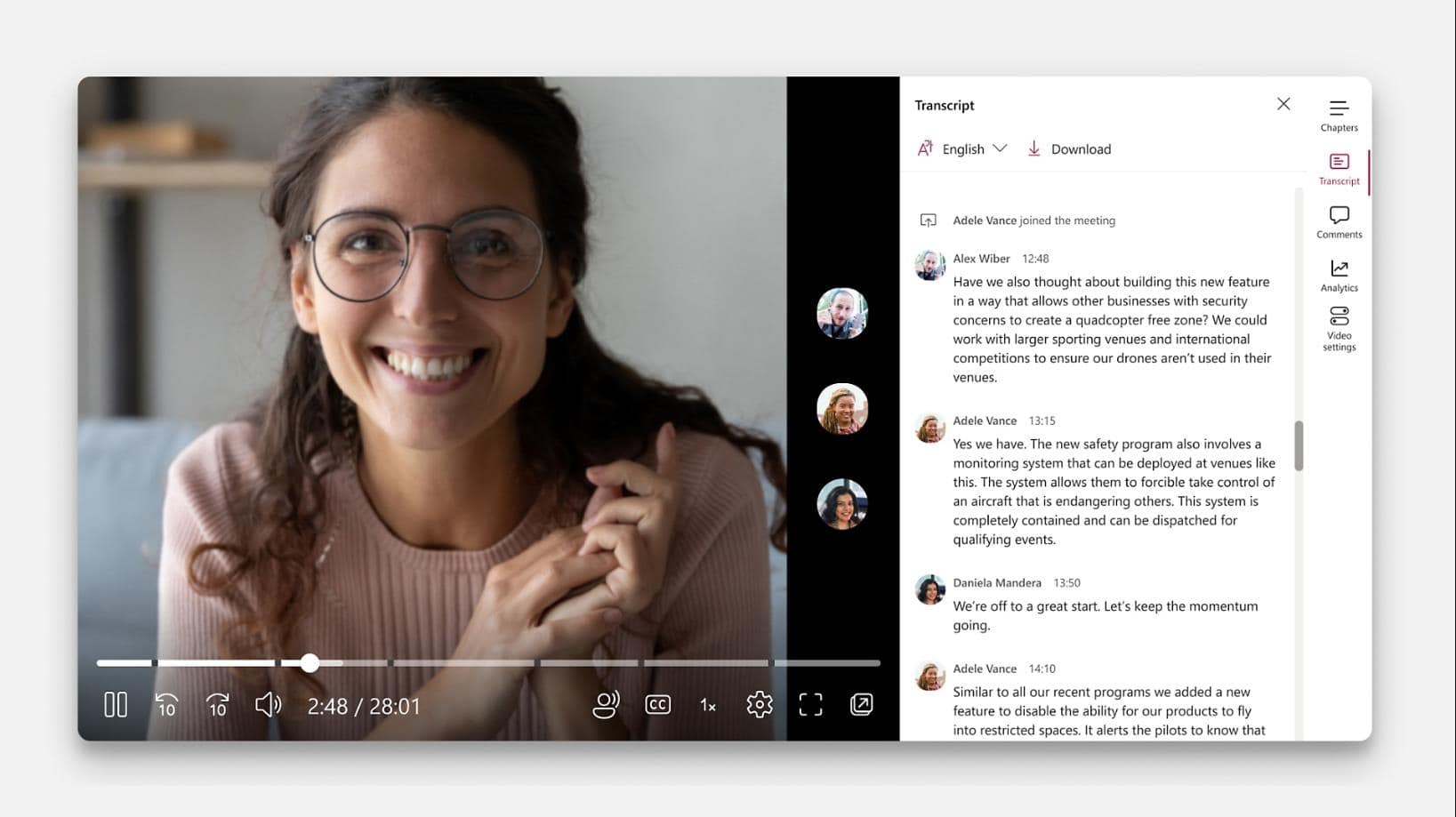
You’ll be able to insert and play videos in Word documents and PowerPoint presentations easier now, thanks to a new feature coming to Microsoft Stream. The Redmond-based tech giant just added the feature to the roadmap, and it will roll out sometime this month (August).
The feature will make it easy for you to insert and play Stream videos on Word and PowerPoint. For those of you who don’t know, Microsoft Stream is an enterprise video platform developed by Microsoft for Microsoft 365. This video platform is used in professional settings to help users communicate, train and work in hybrid settings. The platform was released in 2017, and it replaced the Office 365 Video platform that existed at the time.
Recently, Microsoft announced that you’ll be able to play a video in OneNote from Stream, so naturally, the feature is now expanded to other 365 apps, such as Microsoft Word, and PowerPoint.
According to Microsoft:
- This feature allows customers to insert Stream (on SharePoint) videos into PowerPoint and Word using the existing “Insert Online Video” feature in those apps.
- Video playback happens inline within Word and PowerPoint with enhanced playback features such as transcripts, captions, search, chapters, and playback speed controls.
- Stream (on SharePoint) videos are videos stored in a user’s OneDrive Business account or in SharePoint.
You should also know that video insertion will be available on desktop clients and the web, but not on mobile. And you’ll be able to play videos on every device: desktop, web, or mobile.
The feature is naturally supported on Windows devices, however, on Mac devices, things are a bit different: you’ll be able to use this feature on PowerPoint for Mac, but Word for Mac is not supported currently.
What do you think about this new feature? Are you excited about it? Let us know in the comments section below.