Brave vs Opera GX: Which Is the Best Browser?

Brave is often considered the most secure web browser, while Opera GX boasts high system performance, especially for gamers. But how do Brave vs Opera GX stand in a head-to-head battle? I tested their key features to find out.
Brave vs Opera GX – Features
Both specialized browsers offer more than popular browsers like Chrome, so let’s dive in to see how they compare in all the main areas:
Privacy and Security
Brave and Opera GX are two of the most private and secure web browsers I’ve used. Firstly, Brave protects your data from the Google ecosystem by offering its own Brave Search to ensure none of your queries are being tracked.
Secondly, it has a really effective built-in ad blocker that not only stops pop-ups, tracking cookies, and malicious sites but also gets rid of those annoying display ads that you see on pages. I was impressed to see that it even blocks ads during videos and banner ads when you’re on YouTube.
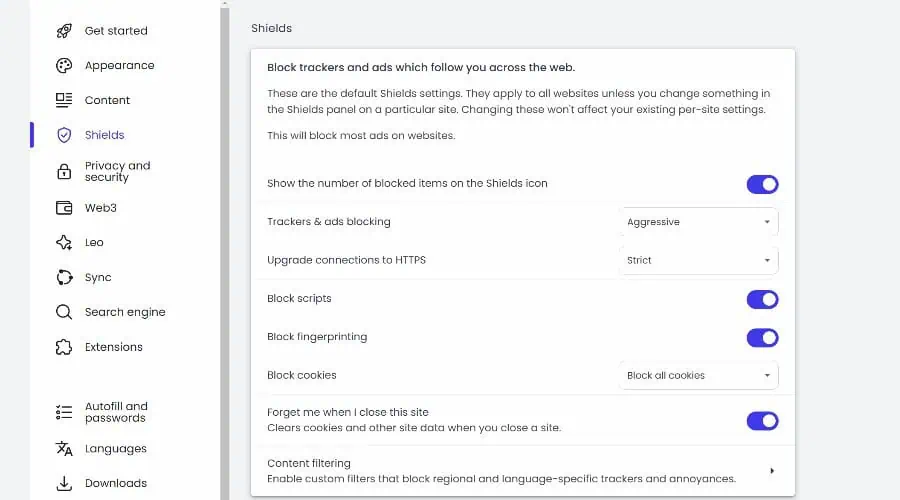
Brave’s ad blocker works in tandem with HTTPS Everywhere and fingerprinting protection, to ensure every page you visit is secure.
If you want to fully encrypt your internet connection and hide your real IP address, you get access to a VPN for $9.99 with a 7-day free trial.
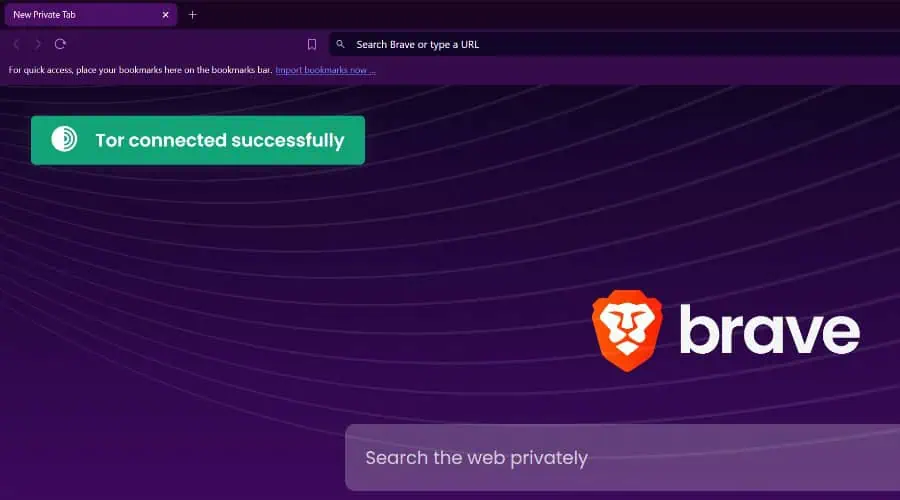
Alternatively, its Tor browsing mode also makes your internet activity completely anonymous and you can even access the dark web.
Despite all this, Opera GX is no slouch. Unlike Brave, you get a free built-in VPN with unlimited usage that encrypts traffic in the browser. This is more of a security feature than a tool to bypass geo-restricted content since you cannot select a country or region like standalone VPN services. Upgrading to Opera’s VPN Pro will provide you with device-wide VPN encryption, the ability to use up to 6 devices, and access 3000+ servers in more than 30 countries.
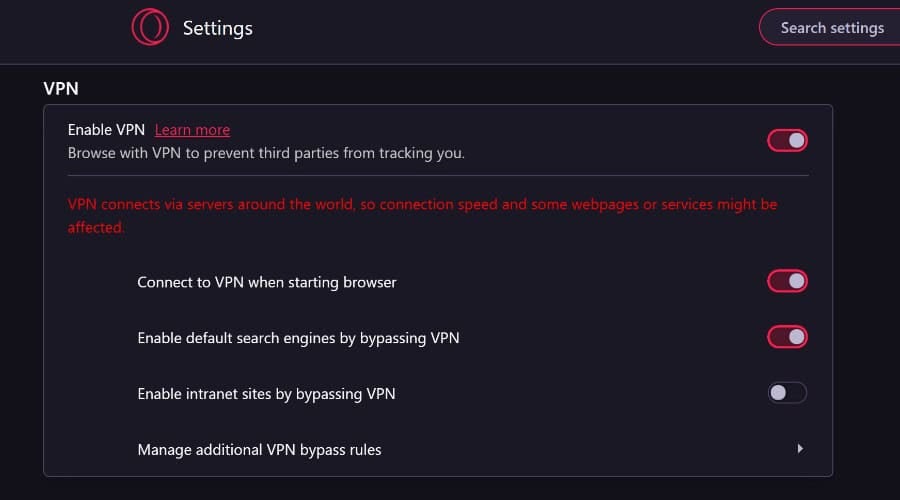
Like Brave, Opera GX has a built-in ad blocker that covers everything from trackers to display ads. You also get a private incognito-style mode that does not collect data for Google.
One feature that stands out is its built-in anti-cryptomining that blocks websites from using your computer’s processing power to mine cryptocurrencies without your consent.
Overall, there isn’t much between them, but Brave’s ad blocker is slightly better and has the added benefit of Tor browsing.
Winner: Brave
Cross-device Synchronization
Syncing allows you to carry over all your data from one device to another and remain in sync.
On Brave you must turn on Brave Sync, then you can share your bookmarks, history, and passwords, etc, across multiple devices.
This data is encrypted and stored in the cloud, allowing you to access it from any device connected to your Brave Sync account.
Likewise, when you log into your Opera GX account on any device, it will prompt you to synchronize between them, sharing open tabs, browsing history, Speed Dial entries, settings, wallet, and more.
Due to its secure nature, Brave makes you take an extra step, but overall, both browsers easily support cross-device syncing.
Winner: Draw
AI Assistants
Both Brave and Opera GX have fully embraced AI within their browsers. Brave provides LEO AI, while GX adopts Opera’s main assistant Aria AI.
LEO AI is a fully-fledged AI chatbot that works in-browser, answering your questions instead of doing regular searches and composing content, such as email responses or full-blown blog posts.
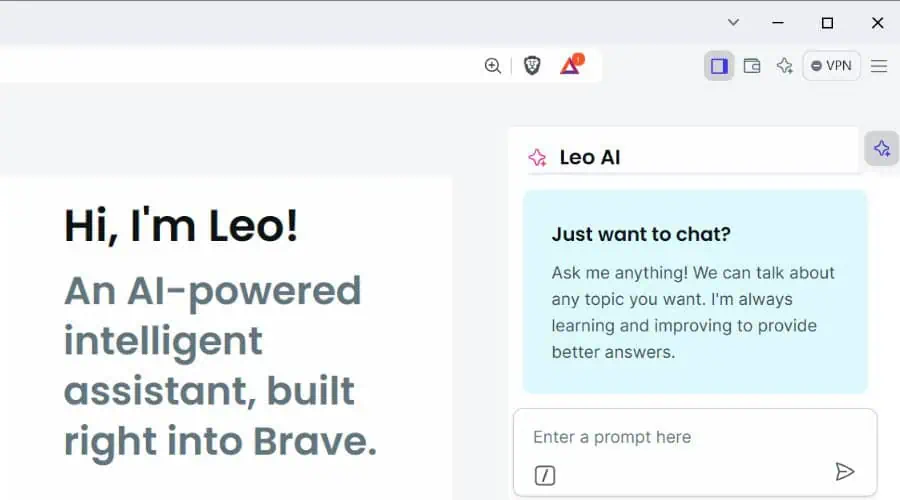
You can also summarize and explore content on any webpage, quickly translate text, and even integrate with smart home devices.
Aria AI is equally as impressive. It summarizes and explores the contents of any page, answers your chatbot questions, and creates content like any other chatbot.
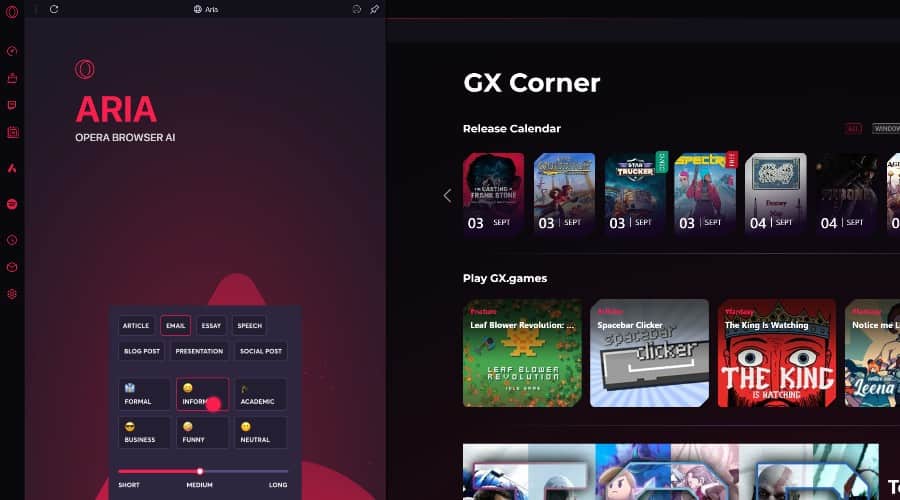
It’s currently the only in-built browser AI that will generate images too, thanks to Google’s Imagen2 model. However, you are limited to 30 image generations for free per day.
Where Opera GX really stands out is its RGX Mode. This lets you enhance images and videos in real time using AI. If you switch this on and play a YouTube video, it attempts to upscale the resolution, sharpen the image, and remove artifacts.
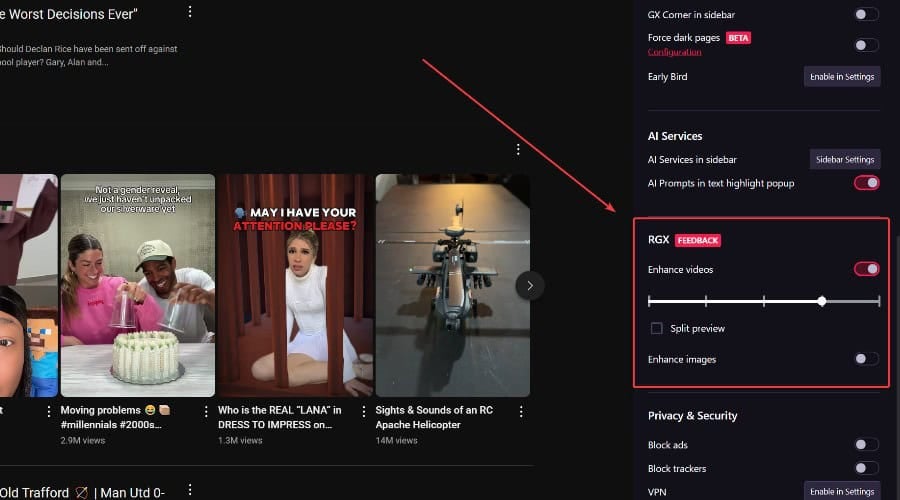
At this time, it’s a bit temperamental, but it could be a game changer in the future.
Winner: Opera GX
Tab Management
It’s important to keep your tabs organized for an efficient browsing experience. Brave offers a comprehensive range of options, including tab groups, tab search, and a preview of the tab by hovering over it.
Brave also automatically puts inactive tabs to sleep, freeing up system resources and improving browser performance.
By default, its tabs are horizontal, but you can change them to vertical in the settings.
Similarly, Opera GX has horizontal and vertical tab bars, tab previews, and grouping. You can also pin tabs so they’re always there, even when you’ve got a lot of other tabs open.
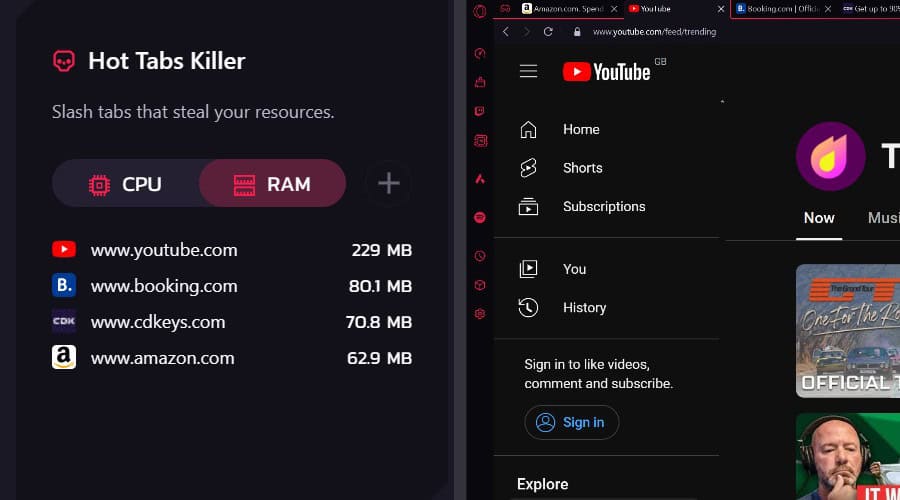
Opera GX takes it to the next level with its Hot Tabs Killer feature. This lets you see which tabs are using more memory or processing power, so you can close any that might be slowing things down.
Winner Opera GX
Extensions and Add-ons
Since it’s based on Chromium, Brave has no shortage of extensions available from the Google Web Store. However, to maintain its security, not all of these are compatible with Brave.
While it doesn’t have its own web store, Brave does provide a curated selection of popular and useful extensions, such as safe shopping, password managers, and others.
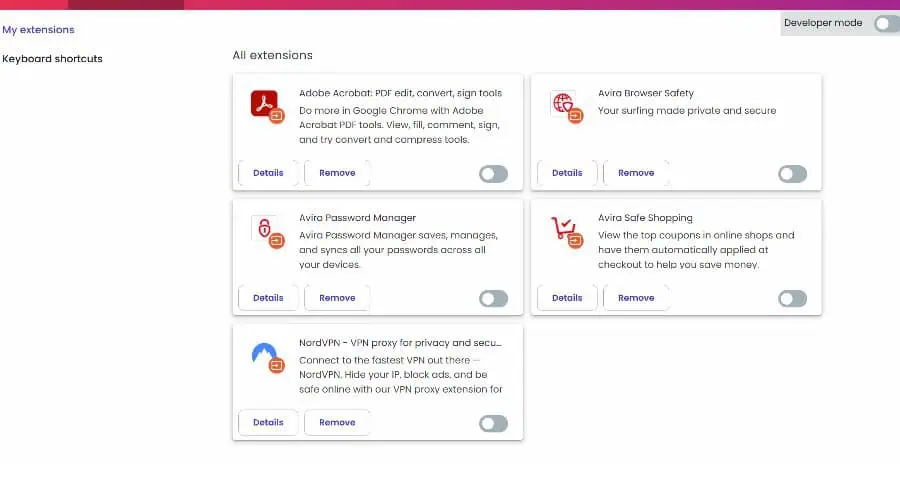
Opera GX is also based on Chromium, so you get full access to the extensions used by Chrome. Moreover, it has its own store that includes a lot of gaming-related extensions, such as:
- Other resource limiters
- Monitoring tools
- Game streaming tools
- Notifications for new deals on games
Nonetheless, I also found more generalized extensions, like what you would find in other common browser stores.
This all goes without mentioning the GX Mods library, which features browser mods by GX and other users that completely change the look and behavior of the browser.
Overall, Opera GX has much more to offer when it comes to expanding the functionality of the browser via extensions and other add-ons.
Winner: Opera GX
Built-in Apps
It’s worth noting that both browsers have a number of native tools and apps that are worth comparing, in addition to the extensions. Brave Talk especially stands out, as Opera GX doesn’t have its own video conferencing app.
Brave Talk is pretty similar to Google Meet. You can set up video conferences with users who can choose to join on camera, with their mic on, or just observe. I like that there’s no limit on the number of people who can join a call or how long it can last.
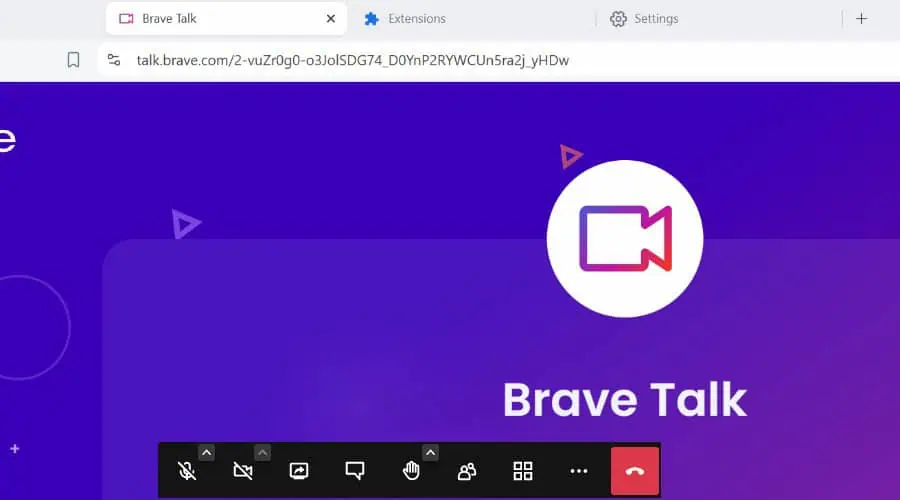
Moreover, it uses end-to-end encryption and P2P architecture, so it remains secure, and no data is saved in a centralized server.
OperaGX can accomplish a similar experience via its built-in app sidebar, which includes social media and messaging apps like WhatsApp, Facebook Messenger, and Twitter.
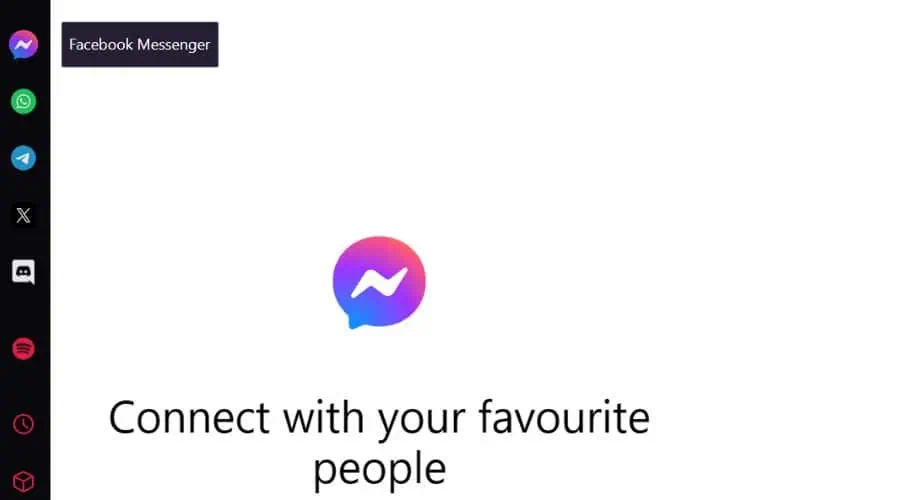
These work within the sidebar, so you don’t have to use external apps or the web version of the apps. For conferencing, you can install Discord, which includes other features like chat communities, and file sharing.
Opera GX also includes:
GX Cleaner – Manage the browser cache and delete browsing history, and cookies, remove old icons, and close old tabs that haven’t been used in x number of days.
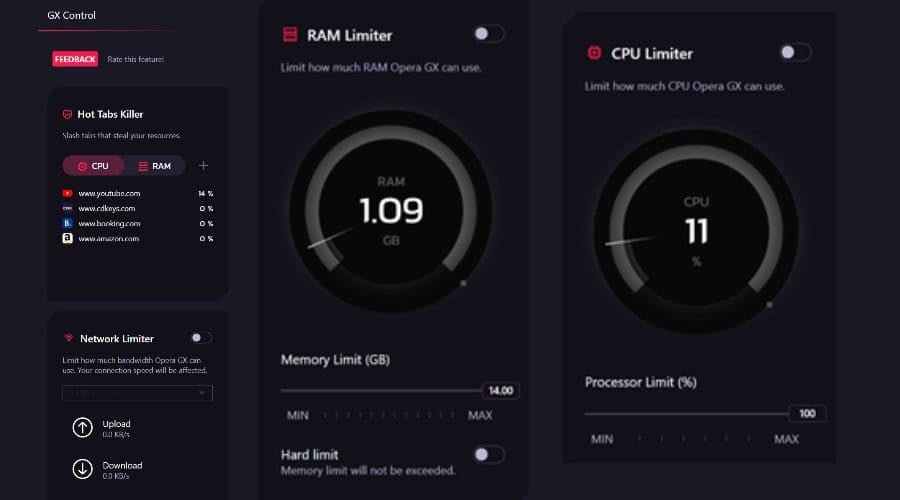
GX Control – GX Control is the main hub for managing RAM, CPU, and bandwidth. You’ll also find the Hot Tabs Killer here.
Its Network Limiter allows you to set a specific upload and download speed, so your games, streaming services, and other network activities don’t lag. Meanwhile, the CPU and RAM limiters let you set how much RAM and CPU the browser can use. E.g., If RAM is set to 600 MB, then the browser will never use more than this.
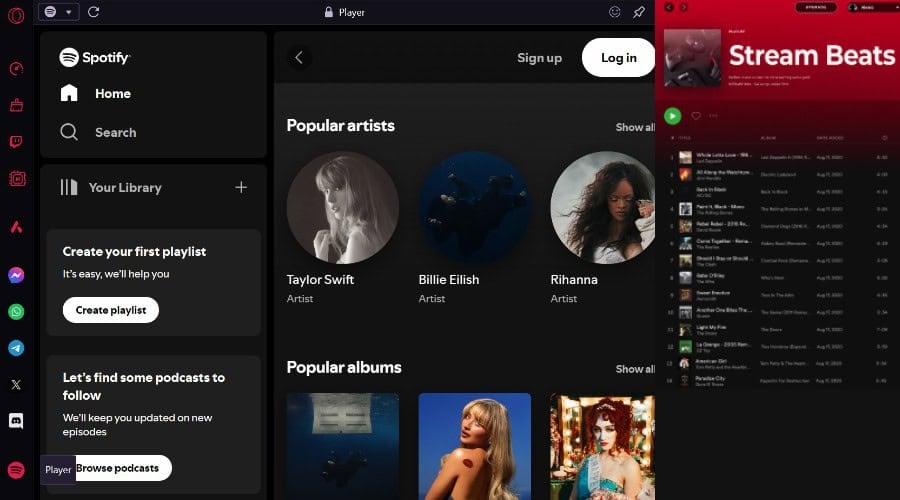
GX Player – This is a native Player app with access to popular services like Spotify, Deezer, YouTube Music, Apple Music, and more. I like that you can set this to run and your music plays in the background of the browser with no additional apps needed.
Winner: Opera GX
Brave Wallet vs Opera GX Wallet
Two features shared by the browsers are built-in wallets that support crypto.
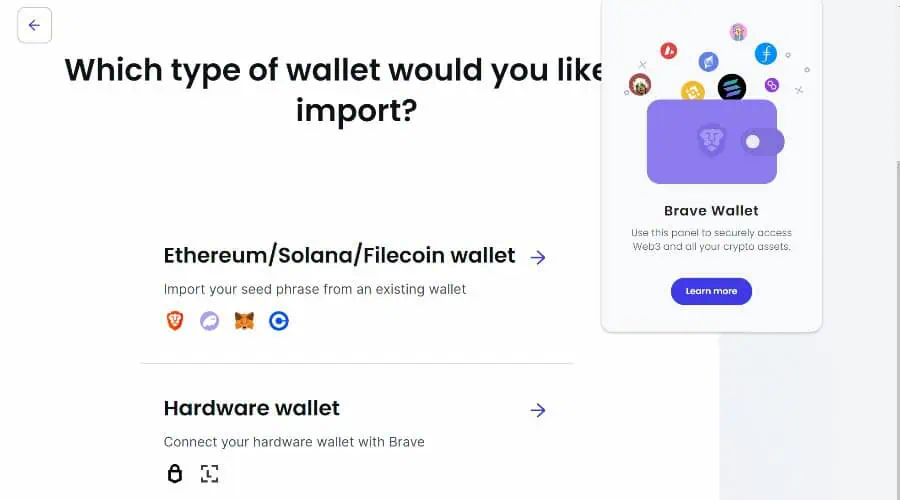
Brave Wallet lets you store, manage, and transact cryptocurrencies and NFTs directly from the browser. It’s secure, allows you to buy crypto, exchange currencies, and has multi-chain support. This includes Ethereum, Polygon, Solana, and others.
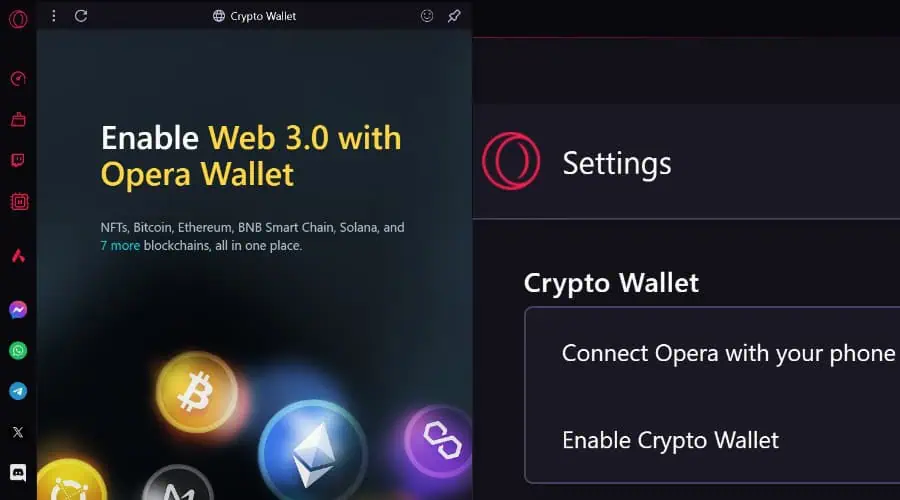
The Opera Wallet functions in much the same way. It too supports multi-chain, numerous cryptocurrencies and NFT support, and buying and exchanging.
Winner: Draw
Customization
Brave is a moderately customizable browser, which supports custom themes via CSS, as well as a pre-made library to choose from. You can also set custom backgrounds, use light or dark mode, change text size and font, and configure keyboard shortcuts.
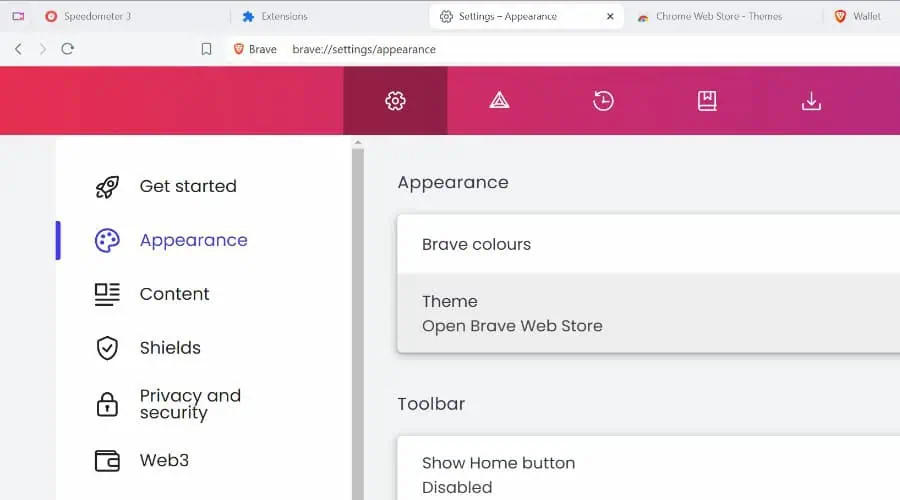
I like that you can have horizontal or vertical tabs and choose which toolbars are shown.
Opera GX also supports custom themes, wallpapers, text size and font, keyboard shortcuts, and showing and hiding of the various toolbars and elements. On top of that it has a color scheme feature, which can jazz things up further.
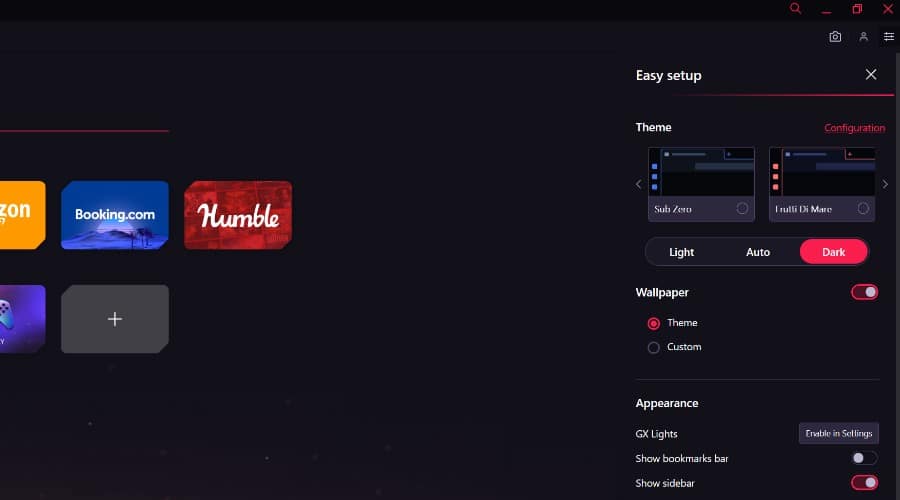
Since it’s geared towards gamers, there are a few extra animations, plus widgets for its limiters and other features, and even the option to configure RGB lighting.
Although Brave does let you use custom CSS, Opera GX takes this a step further with GX Mods. Here, you’ll find a library of premade mods that customize the browser’s appearance and settings dramatically.
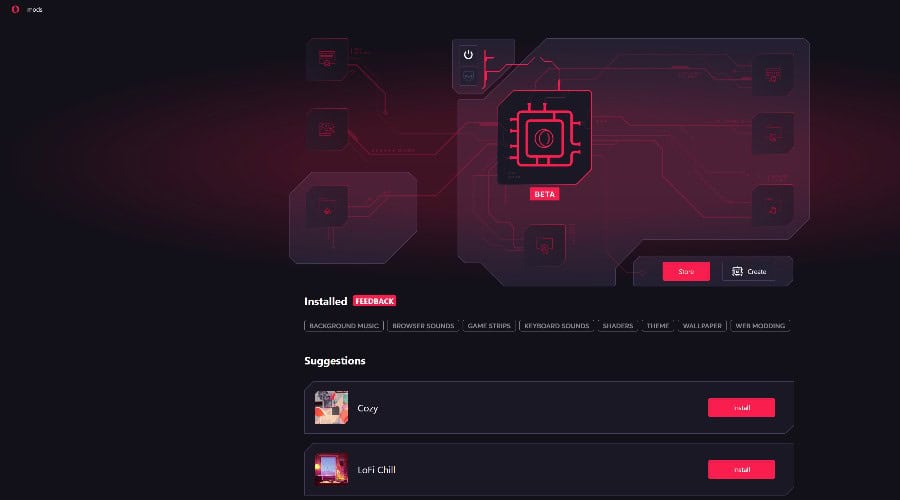
You can make your own mods using CSS, JavaScript, and HTML. And you can share it with the rest of the community.
While Brave offers enough customization for the average user, Opera GX has much more to offer.
Winner: Opera GX
Ease of Use and Interface
Both Brave and Opera GX are really easy to use, and it’s never a problem finding settings and the features you want. These are usually explained on the page or when you hover over an icon.
They also have a speed dial displaying icons to your most visited sites and the ability to add your own. GX’s is a bit more flexible, allowing 20 shortcuts compared to Brave’s 6, and the ability to create folders.
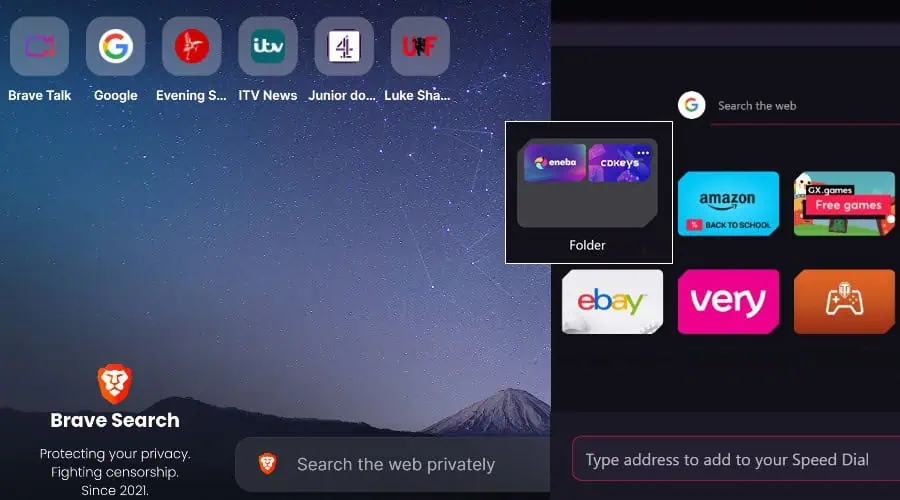
With both relying on Chromium, there is a familiarity between them and Chrome itself.
Brave has a more traditional look, while GX has more going on onscreen and the option for more visuals, like RGB lighting effects and animated elements.
Ultimately, it comes down to whether you prefer Opera GX’s sidebar, and why wouldn’t you? And its gamer vibe, over something a bit more familiar from Brave.
Functionally, unless you get into custom theme or mod coding, both browsers are intuitive and easy to use.
Winner: Draw
Resource Usage and Page Load Speed
Browsers are notorious for consuming memory, although Brave and Opera GX do a much better job at using the least RAM compared to popular browsers like Chrome, Edge, and Firefox.
In this case, Opera GX is a clear winner because you get full control over how much RAM and CPU is consumed via its limiters.
Even so, I ran a standard test on Brave, loading five different tabs of content and checking the range of RAM used over several minutes using Windows Task Manager.
I found that Brave uses about 560–580 MB of memory on average, which is more than most popular browsers and many Chromium-based alternatives.
Of course, system performance isn’t always the same as page load speed and in-browser performance. For that I turn to Speedometer 3.0, which benchmarks browsers via numerous tasks, offering a final score – the higher the better.

Brave scored 8.34, while Opera GX nearly doubled that with a 16.6 score.
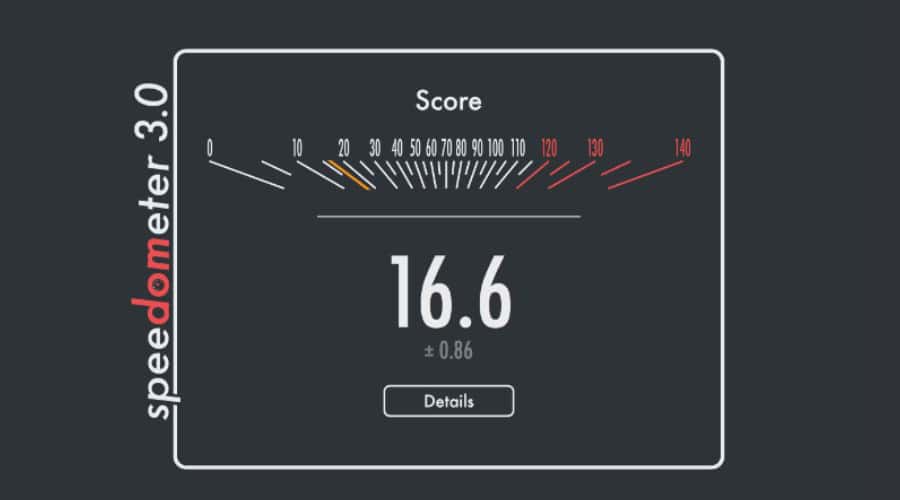
Overall, Opera GX has the best system and in-browser performance.
Winner: Opera GX
Brave vs Opera GX – Head-to-head Comparison
Now you know which features stand out the most, let’s put Brave vs Opera GX in a head-to-head table for a quick summary:
| Opera GX | Brave | |
| Ease of Use | 4/5 | 4/5 |
| RAM Usage | User-Defined | 560-580 MB |
| Page Speed | 5/5 | 3.5/5 |
| Privacy and Security | 4/5 | 5/5 |
| Extensions | Chromium + Opera Store + GX Mods | Limited Chromium + Native Features |
| AI Assistant | Supports Text-to-image and Image/Video Enhancer | Standard AI assistant and compose features |
| Customization | 4/5 | 3.5/5 |
| Overall Features | Free VPN, in-browser apps, full control over system resources | Tor browsing, secure Brave Talk conferencing |
Brave vs Opera GX – Verdict
Opera GX is a clear winner when it comes to managing the browser’s impact on system performance, which is perfect for gamers. However, Brave consumes little RAM itself and is still a good choice for those with low-end PCs who need a secure browser that doesn’t hog resources.
Opera GX also offers a lot more extensions, mods, and in-browser apps. While both have AI assistants, Aria AI is a cut above Leo.
Nonetheless, if privacy is your main concern, Brave still comes out on top despite Opera GX offering a VPN and lots of security settings.
Ultimately, go with Brave if you want a private and secure online experience, but Opera GX has enough of the same features, faster benchmarks, and lots of extra performance tweaks to make it my winner.
Which browser did you pick? Let me know in the comments below!
Read our disclosure page to find out how can you help MSPoweruser sustain the editorial team Read more




User forum
0 messages