Best TuneIn Downloader Apps in 2025 [Tested and Proven]
9 min. read
Updated on
Read our disclosure page to find out how can you help MSPoweruser sustain the editorial team Read more
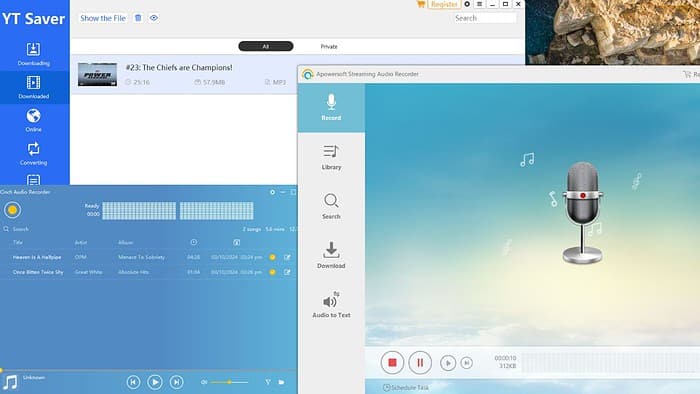
Are you looking for the best TuneIn downloader to save your shows or podcasts for offline listening without ads?
It tested ten popular apps, and only six made it to my final list. Interested to see which ones? I’ll also show you how to enjoy TuneIn Radio offline using one of them, so stay tuned.
1. YT Saver
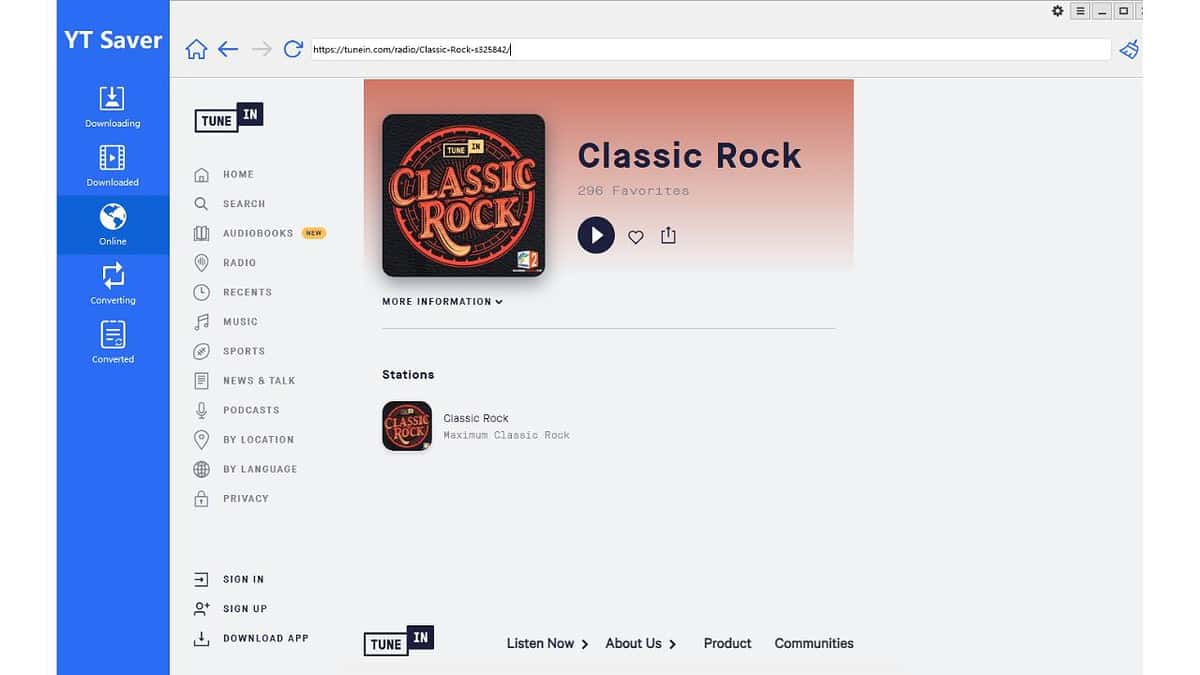
YT Saver supports over 10,000 sites, including TuneIn, Spotify, Vimeo, Dailymotion, Niconico, Bilibili, TikTok, Only Fans, and many others. You can download your favorite videos by pasting the URL or using the built-in browser. Read on as I’ll demonstrate the process in the tutorial section below.
Moreover, YT Saver can convert your desktop files into your desired format. With just a few clicks, you can easily convert your videos and audio files to MP4, MP3, WEBM, OGG, FLAC, and more.
You can use the software on both Windows and Mac computers. However, it’s important to note that the free version has some limitations. They include a maximum of three downloads per PC, only one playlist, and trial conversions limited to one-third of the video. Moreover, batch downloads aren’t available, and it’s impossible to download and convert videos with just one click.
To enjoy the full potential of YT Saver, you’ll need to subscribe or purchase a lifetime license.
For Windows users, the monthly plan costs $9.95, the annual plan costs $25.95, and there’s a one-time perpetual purchase for $49.95.
| Pros | Cons |
| Supports over 10,000 platforms | Limited free mode |
| Easy to use | No mobile app |
| Video converting to over 20 formats | A bit pricey |
| Able to download music and videos |
2. Audacity
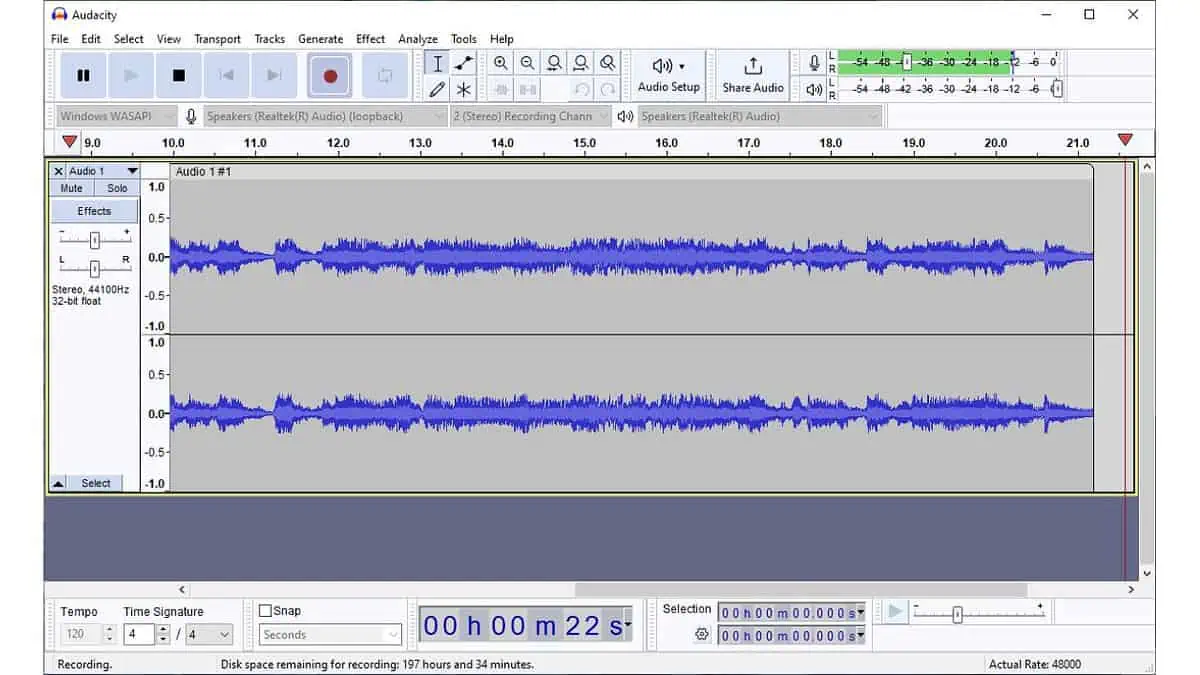
If you want to convert TuneIn recordings to MP3 for free, I recommend using Audacity. It’s a popular open-source audio recording and editing software that works on Windows, Mac, and Linux.
Audacity allows you to record audio and offers a variety of options to enhance the quality of TuneIn radio recordings. These include audio editing tools, adding effects, and plug-ins.
It can handle audio files with a quality of up to 32-bit/384kHz and built-in dithering. This software allows you to import, mix, and combine different audio tracks, including stereo, mono, and multi-track. You can then render them into a single output.
However, Audacity has one limitation. It can’t preserve the sound quality of recorded TuneIn radio as it can’t lock onto the audio source alone.
Therefore, when using it to record, ensure that you’ve turned off any other programs that may interfere with TuneIn. That includes notifications, alerts, and other sound sources. Otherwise, the recording may capture unwanted sounds.
| Pros | Cons |
| Free | No multitrack recording |
| Lots of editing options | It can be daunting for beginners to dive into audio editing |
| Easy-to-use user interface | Sometimes, it’s slow and it may crash |
| Lots of features and the ability to create plugins |
3. TunesKit Audio Capture
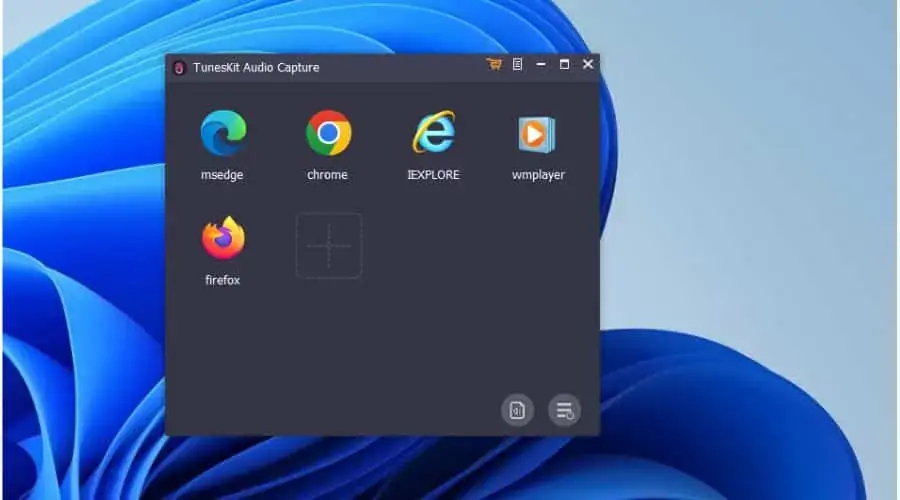
TunesKit Audio Capture is a software that allows you to record and download streaming audio from any platform, including TuneIn. It extracts the data from the audio files being played.
It also has a multitasking feature that lets you record and download multiple tracks simultaneously. Each track is dedicated to only one song, ensuring the songs aren’t mixed up.
TunesKit Audio Capture offers a free trial version that allows you to test its features before purchasing the full version. However, you can only record one minute of audio and it adds a watermark to videos.
The full version lifts the time limit, and you can choose whether or not to add a custom watermark.
TunesKit Audio Capture is compatible with both Windows and Mac computers. The monthly plan costs $14.95, the annual plan is $29.95, and a one-time perpetual purchase is available for $39.95.
| Pros | Cons |
| Free trial | It’s a recorder, so capturing a track takes time |
| Supports MP3, M4A, ACC, WAV, FLAC, and M4B formats | Very limited free trial |
| Near to original audio quality | |
| Simple user interface |
4. Apowersoft Streaming Audio Recorder
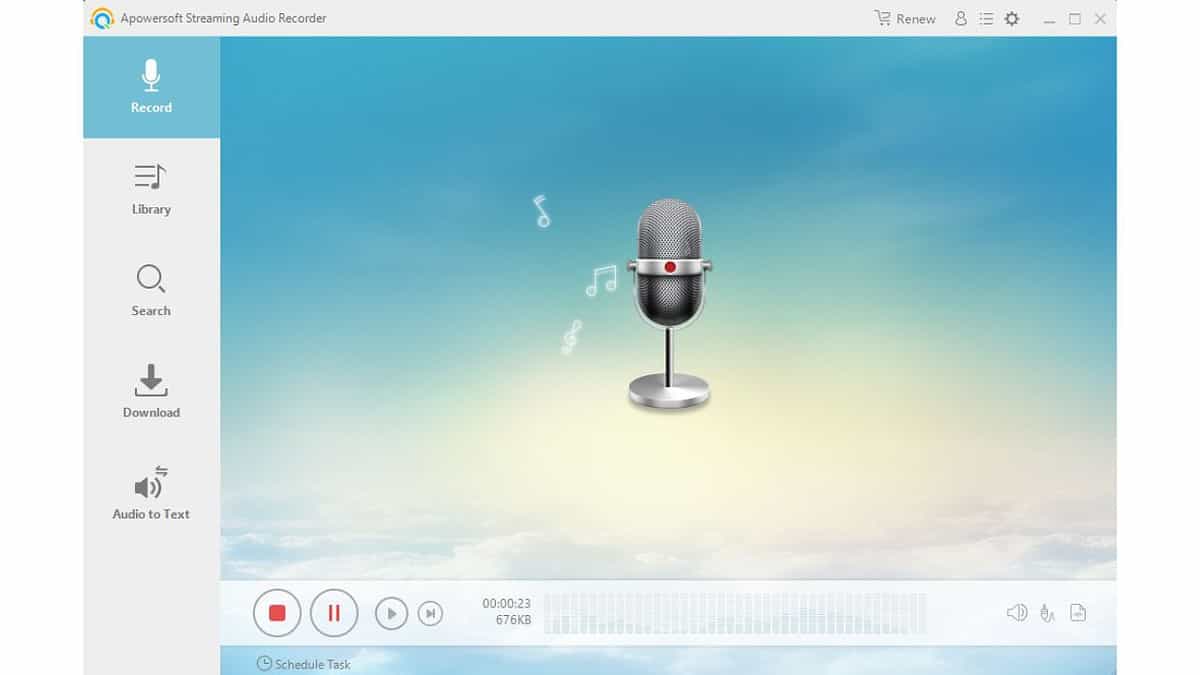
Apowersoft Streaming Audio Recorder is a software that allows you to record streaming audio from various music sites, video platforms, and radio stations. You can also directly capture sound from audio chats. It supports various output audio formats, including MP3, AAC, FLAC, WMA, etc.
You can download the free trial to try the software before purchasing the full version. When music is recorded, it automatically identifies ID3 tags from TuneIn. Furthermore, it has a conversion feature.
However, the trial version of Streaming Audio Recorder has some limitations. You can only record one minute of audio, can’t download multiple files at once, and can add ID3 tags to only three songs.
If you want to take full advantage of the service, you’ll have to upgrade to one of the paid plans. The monthly plan costs $29.95, the annual plan is $39.95, and the one-time lifetime purchase option is $59.95.
| Pros | Cons |
| Easy to use | Very limited free version |
| Records system sounds and microphone voice | Only works with Windows |
| Various output audio formats | Pricey |
| ID3 editor, task scheduler, CD ripper |
Get Apowersoft Streaming Audio Recorder
5. Leawo Music Recorder

Leawo Music Recorder is a simple tool for recording audio from your computer or microphone. With this recorder, you can capture sounds and edit them using advanced tools like music tags, file splitting, and sound effects.
The software is specifically designed to record music from popular streaming services such as Apple Music, Spotify, or SoundCloud. Of course, it also works with TuneIn.
Moreover, it has features like automatic ID3 tag recognition, file splitting, and support for multiple audio formats.
Leawo records sound directly from your computer, which means it can capture even the quietest sounds played on your PC or Mac.
However, it’s worth noting that the trial version has a recording time limit of only three minutes. I discovered this when I tried to play a longer MP3 file I had recorded.
Leawo Music Recorder is compatible with both Windows and Mac computers. The annual plan is $19.99, and a one-time perpetual purchase is available for $29.99.
| Pros | Cons |
| Easy to use | Recording time limit of three minutes |
| Multiple format conversion and audio editing tools | Only records from streaming services and online sources |
| Supports nearly every online streaming music site | Limited language support |
| ID3 editor, task scheduler, CD ripper |
6. Cinch Audio Recorder

Cinch Audio Recorder is a great tool for recording and downloading TuneIn music. You can save your tracks as an MP3 or WAV file.
Please note that Cinch and similar tools can automatically capture MP3 audio at 320kbps, provided enough storage space is available. However, the audio streams are transmitted at a 128kbps bitrate, so saving them at 320kbps will only occupy unnecessary space on the hard drive.
One of the best features is that it automatically collects essential information (ID3), such as title, artist, album, and cover for each recorded MP3 file. However, if you want to manually edit and correct the tags, you can click the ID3 editor icon.
Cinch Audio Recorder also allows you to filter out any audio ads that may interrupt music playback. Moreover, you can record in a quiet environment (like in a library) by muting the sound on your computer.
The app’s interface is clean, ad-free, and easy to use. It’s compatible with Windows 10/8/Vista/7 and XP but not with Mac, Android, or iOS devices.
The trial version allows you to record up to five songs only, and it has limitations on output formats. Unfortunately, it doesn’t support FLAC and M4A.
The paid version, priced at $25, includes lifetime updates, unlimited music recording, free technical support, and licenses for up to 3 computers.
| Pros | Cons |
| The UI is ad-free and user-friendly | No support for FLAC or M4A |
| Records any track and saves it as an MP3 file | Limited trial |
| Near to original audio quality | No support for Mac, Android, or iOS |
| Detects the title, artist, album name, and album cover |
How To Download From TuneIn
You can save podcast episodes on TuneIn’s iOS and Android apps. Simply choose the one you’d like to download, tap the three-dot menu button, and select “Download.” You’ll see it in the “Downloads” category under Library.
Another way is to install one of my recommended third-party apps for downloading TuneIn content. I’ll demonstrate the process with YT Saver:
1. Open TuneIn on your browser, look for a radio show or podcast you like, and select it. Right-click to copy the URL.
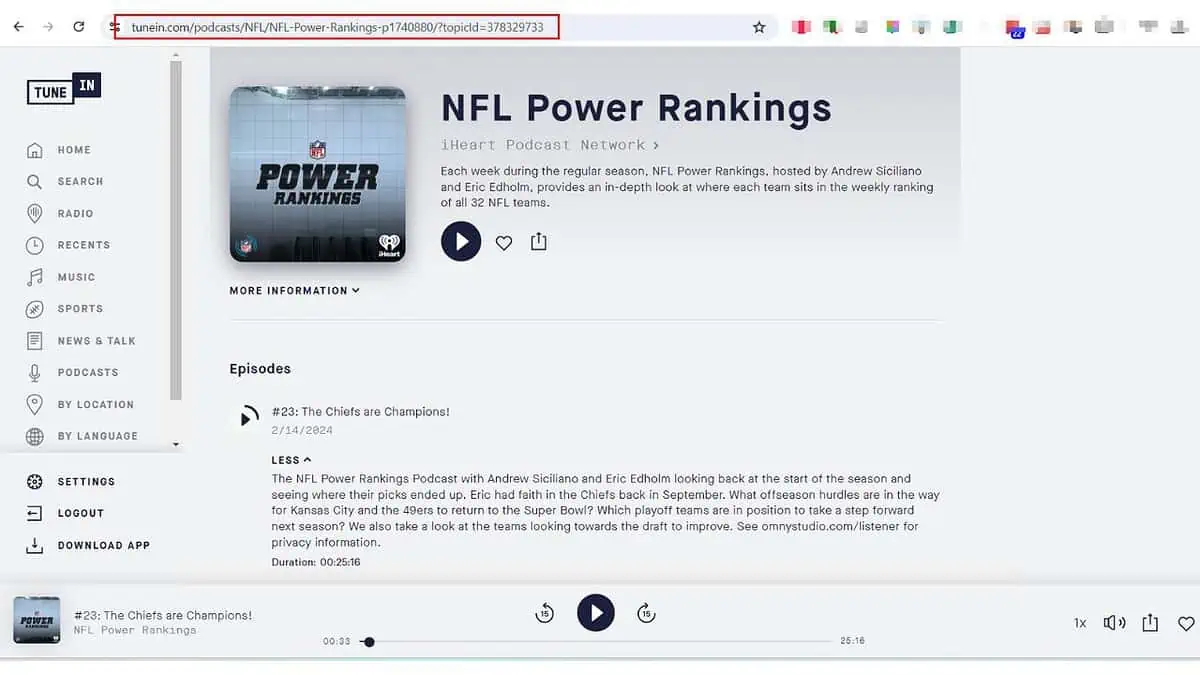
2. Open YT Saver, select the Downloading icon from the left pane and click the Paste URL button. Remember to set “Download then Convert to MP3.” The download will start.
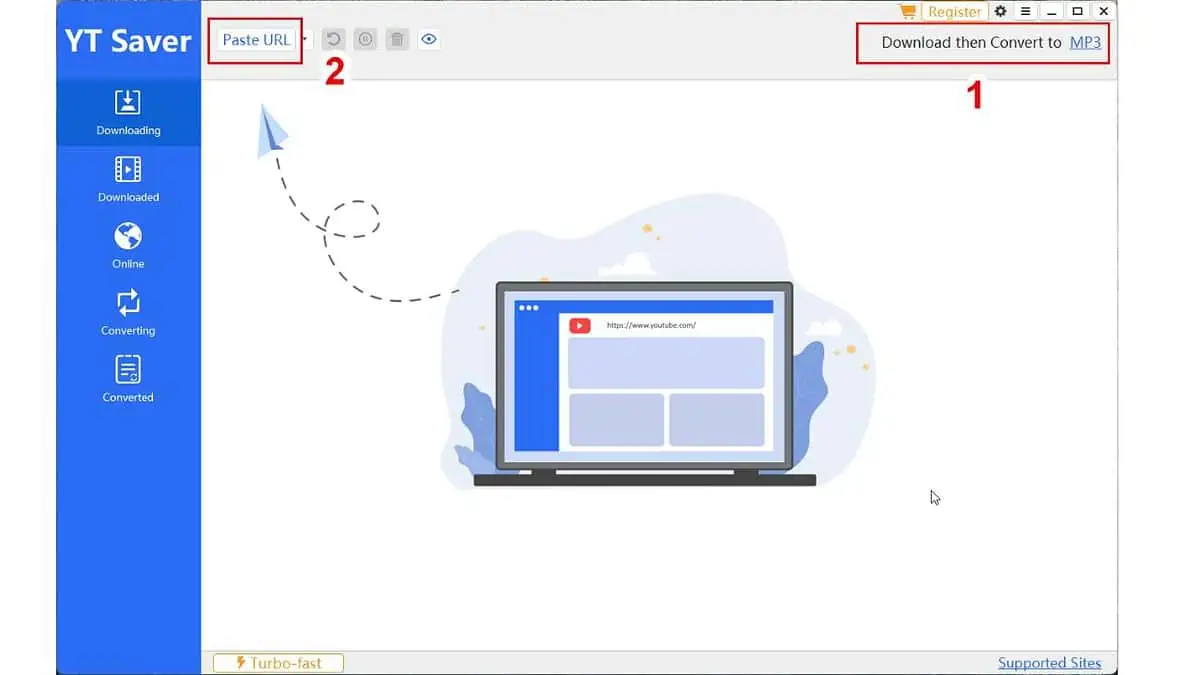
3. After it’s finished, your TuneIn content will be in the Downloaded folder.
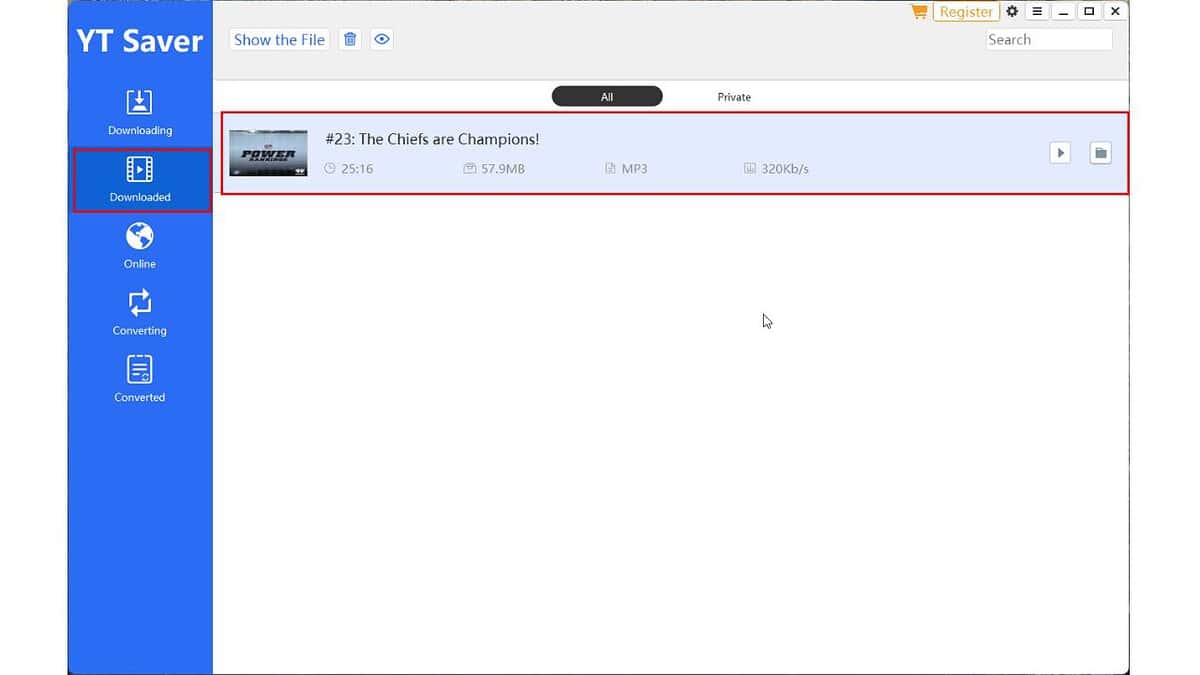
Is It Legal To Download From TuneIn?
Yes, it’s legal to download music or podcasts from TuneIn for personal use. However, there are some exceptions that you should consider. To enjoy TuneIn legally and safely, I recommend the following:
- Only download content for personal listening and avoid using it for commercial purposes.
- Don’t share or re-post TuneIn downloads on any platform, including social media. Such actions violate copyright law and are against the site’s terms of service.
Disclaimer: The information provided on our website is intended for educational and informational purposes only. We do not endorse or promote the unauthorized downloading or circumvention of copyright protection mechanisms of any service mentioned on our site.
We understand and respect the intellectual property rights of content creators and service providers. Our discussions and reviews of downloader tools are aimed at informing our readers about the technological capabilities and potential legal considerations of using such tools. We strongly advise our readers to always comply with the terms of service of the respective platforms and to respect copyright laws.
By using our website, you acknowledge and agree that you are responsible for ensuring your actions are legal and compliant with the terms of service of the platforms discussed. We disclaim any liability for the unauthorized or illegal use of downloader tools and for any infringement of intellectual property rights.
Overall, you have two options for downloading and recording TuneIn Radio. First, you can use the Android and iOS apps to save podcast episodes. Second, you can use third-party downloaders like YT Saver or Cinch Audio Recorder.
This method is cost-effective and maintains the original audio quality. However, if you can compromise on the audio quality, you can use Audacity to record TuneIn content for free. Either way, you can now pick your best TuneIn downloader and enjoy your shows offline.








User forum
0 messages