Best Niconico Downloader - Top 10 Options
11 min. read
Updated on
Read our disclosure page to find out how can you help MSPoweruser sustain the editorial team Read more
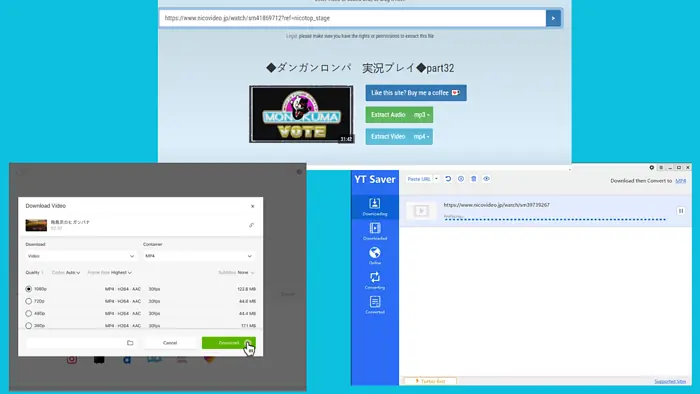
Are you looking for the best Niconico downloader? You are in the right place.
Many methods to download Niconico videos are now outdated because the developer changed playback technology to HTTP Live Streaming (HLS). So, you need an advanced app to get your videos.
Niconico is a Japanese online video-sharing service, popular for user-generated music, gaming, vlogs, anime, and comedy.
Below, I have shared the top 10 apps you can use to download videos from the platform.
1. YT Saver
YT Saver video downloader is a full-featured tool that you can use to download videos from thousands of websites, including Niconico. It takes seconds to minutes to download videos, but that depends on the length and output quality.
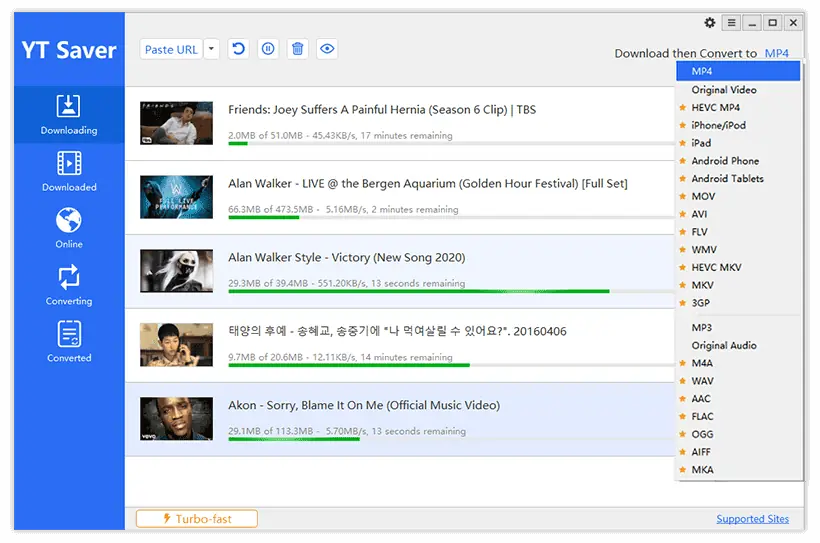
You can render different formats on YT Save, such as WAV, MP4, MOV, WMV, SWF, AAC, etc. It supports various video resolutions like 4K, 8K, SD, Full HD, and HD.
One of the unique features is the Private Mode which allows you to download videos and save them in a folder you can protect with a password.
It has the following pricing plans:
- Free version with limited options
- One-month plan at $9.95
- One-year plan at $19.95
- Lifetime plan license at $29.95
- Family lifetime license at $39.95
Compared to other tools, I found out that the download speed is extremely high for all video formats.
Also, you can use the inbuilt browser to access websites easily.
Pros
- You can protect your files with a password
- Easy-to-use interface
- Fast download speeds
- Over 20 video formats and resolutions
- Can work on over 10,000 websites
- Can download multiple videos at once
Cons
- It can be expensive for a one-time user
- Important features are not available for free
- Might not work well on outdated browsers
2. 4K Download
4K Download is one of the simplest tools I’ve used to download online videos. Anyone can use this app, whether they’re beginners or pros.
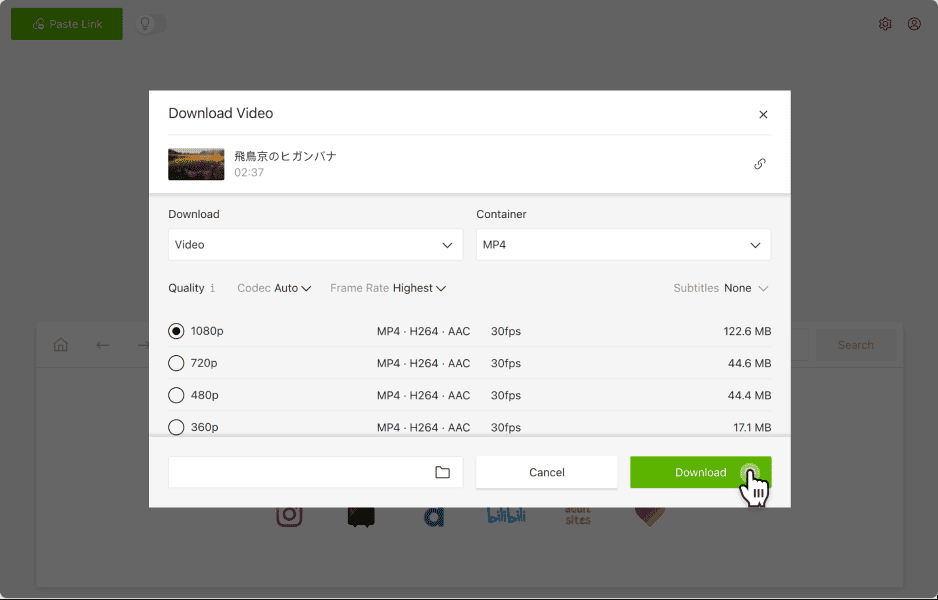
To download the video from Niconico using 4K Download, copy the video URL, paste it on the downloader, and let the tool work.
Compared to YT Saver, the tool doesn’t have many video formats, but you can choose MP4 or MKV.
The app supports all video resolutions up to 8K, but this depends on whether the original video on Niconico is in the format you want to render
Some of the main features include support for various languages, captions, and subtitles. You can also download videos privately, and it supports playlist downloads.
4K Video Downloader has five pricing plans:
- Free plan
- Lite for $15
- Personal for $25
- Pro for $39
- Bundle for $45.5 – You get all apps under 4K Download
Pros
- Compatible with all devices
- It’s ads-free
- It supports high-quality video resolutions
- It is regularly updated
- It has a simple, easy-to-use interface
Cons
- The premium version is relatively expensive
- Fewer video formats compared to other Niconico downloaders.
- It’s prone to glitches and bugs
3. HitPaw
HitPaw is one of the fastest Niconico downloaders. And it supports over 1000 other video streaming sites. All you need is to copy-paste the video link into the HitPaw, pick the quality and format, and leave the tool to do its thing automatically.
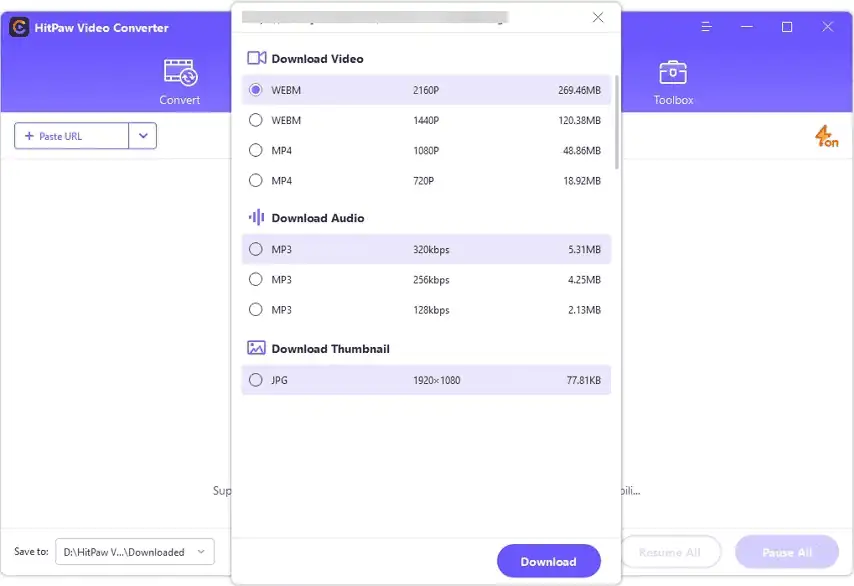
The app allows you to convert your videos from one format to another. It supports all video resolutions, up to 8K.
One outstanding feature is the built-in editor, which allows you to further make changes according to your liking. You can also convert the Niconico video into audio files of over 800 formats. You can also use the HitPaw extension for Chrome.
The HitPaw pricing plans are as follows:
- Free for life
- Weekly plan at $9.99
- Monthly package at $29.99
- Yearly license at $179.99
All premium packages are renewed automatically, but you can cancel anytime.
Pros
- Easy-to-use interface
- Has AI integration
- Built-in editor
- Fast download speeds
- Supports over 30 video formats
- Has a free-for-life version
Cons
- Relatively expensive
- Important features available only on premium versions
Download HitPaw Video Downloader
4. TubeRipper
TubeRipper is another Niconico downloader that extracts videos with a click of a button. I recommend this app to anyone who wants something simple for major audio and video formats.
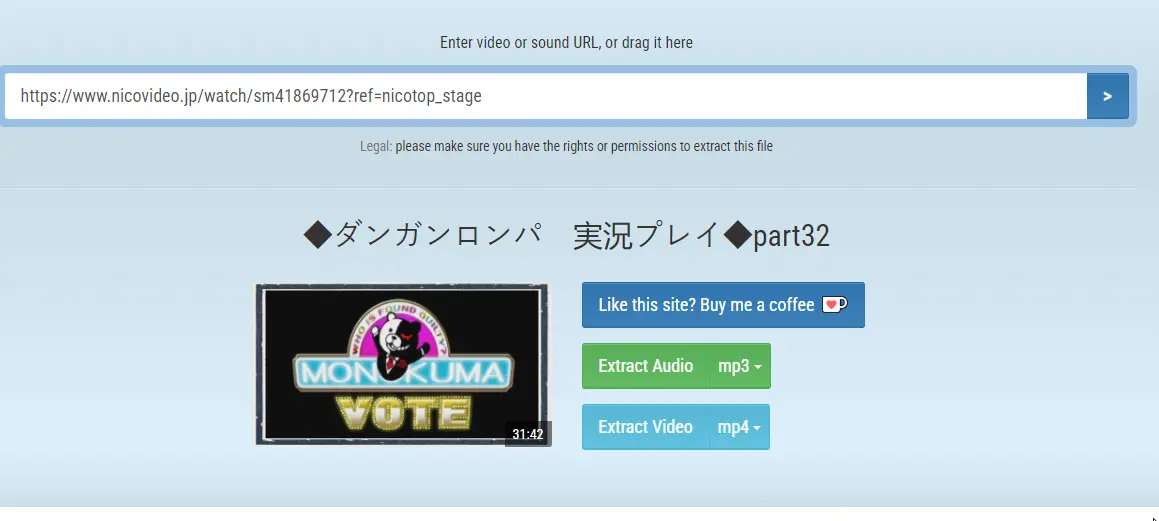
The app supports FLV, M4A, WEBM, 3GP, MP4, and MP4 file formats. It downloads audio only, muted videos, or videos with sound. You can make this selection when setting up a download.
TubeRipper is free for life, and there is no limit to the videos you can download or convert from Niconico. There are no subscriptions or hidden fees.
Pros
- Easy-to-use interface
- The download speed is relatively high
- Free forever
Cons
- Doesn’t support many video and audio formats
- Annoying ads
- It can be buggy sometimes
5. 9XBuddy
9XBuddy is super easy to use. Like other downloaders, all you need is the Niconico video link, and the tool will automatically get you the video.
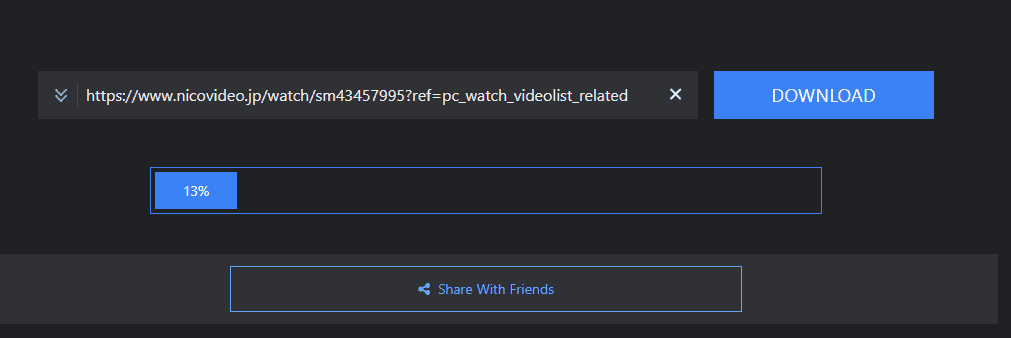
The tool allows you to download the audio, video, and subtitles. You can also use different conversion and backup options to get the most out of the software.
Once you copy and paste the video link, the tool shows you the preview image, the title of the video from Niconico, and the duration. You can also use the URL shortcut to download the video, and 9xBuddy suggests it on the dashboard.
One thing I didn’t like about the tool was the annoying ads that directed me to a new tab.
However, that’s what keeps it a free tool.
Pros
- You can look for a video in the search bar
- Easy-to-use interface
- Has backup options
- Supports all common video and audio formats
- Use a shortcut instead of inserting the link in the URL area of the tool
Cons
- Annoying ads
- Relatively slow compared to YT Saver
- The search feature might not always work properly
6. AmoyShare
AmoyShare Niconico Downloader is the online version of AnyVid. It works well on all devices and popular browsers. The video outputs are always in MP3 and MP4 but with different resolutions depending on your subscription.
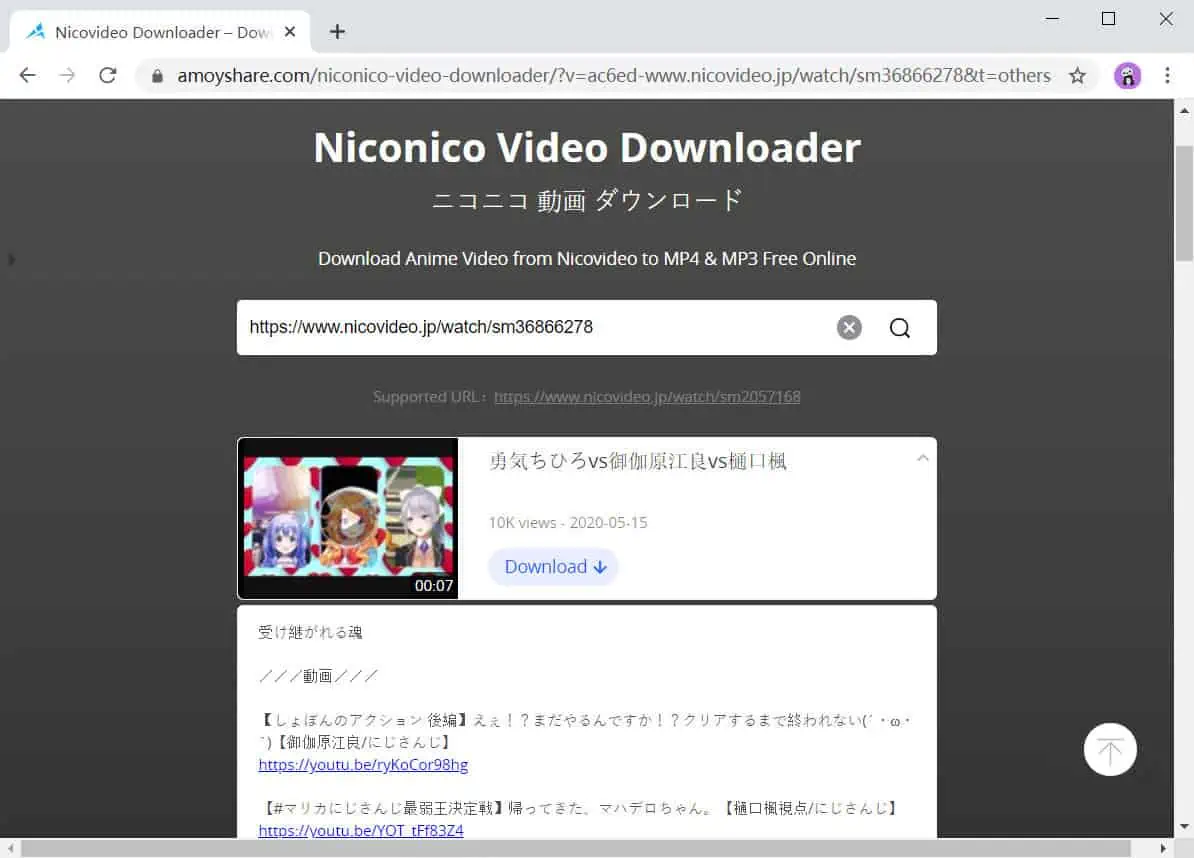
One amazing thing about the app is that you can download live Niconico videos and anime. You can save Niconico Channels and watch them offline.
AmoShare has two main pricing plans:
1. Nicovideo Downloader Online – offers single download only and the video is saved in SD. It’s free to use.
2. Pro Video Downloader (AnyVid) – offers batch downloads, and up to 4K video resolution. The Pro version has four plans:
- Individual– A one-month plan is $10, a one-year plan is $36, a lifetime plan is $45, and a multi-device plan at $50 for a lifetime license.
- Education – One month plan is $5, one year $18, Lifetime $22.5, and multi-device plan at $40.
- Family – Only Lifetime plan at $54.
- Business – Only Lifetime plan at $99.
Pros
- You get unlimited downloads
- Accessible on Windows, MacOS, and Android
- Keyword search feature
- 5X download speed for the pro version
- It can download live Niconico
Cons
- The free version has limited video quality
- The search feature might not be 100% accurate
- The Lifetime package can be expensive for some users
7. Cisdem Video Converter
Cisdem Video Converter downloads videos from Niconico and gives you plenty of conversion options. It’s available for Windows and Mac.
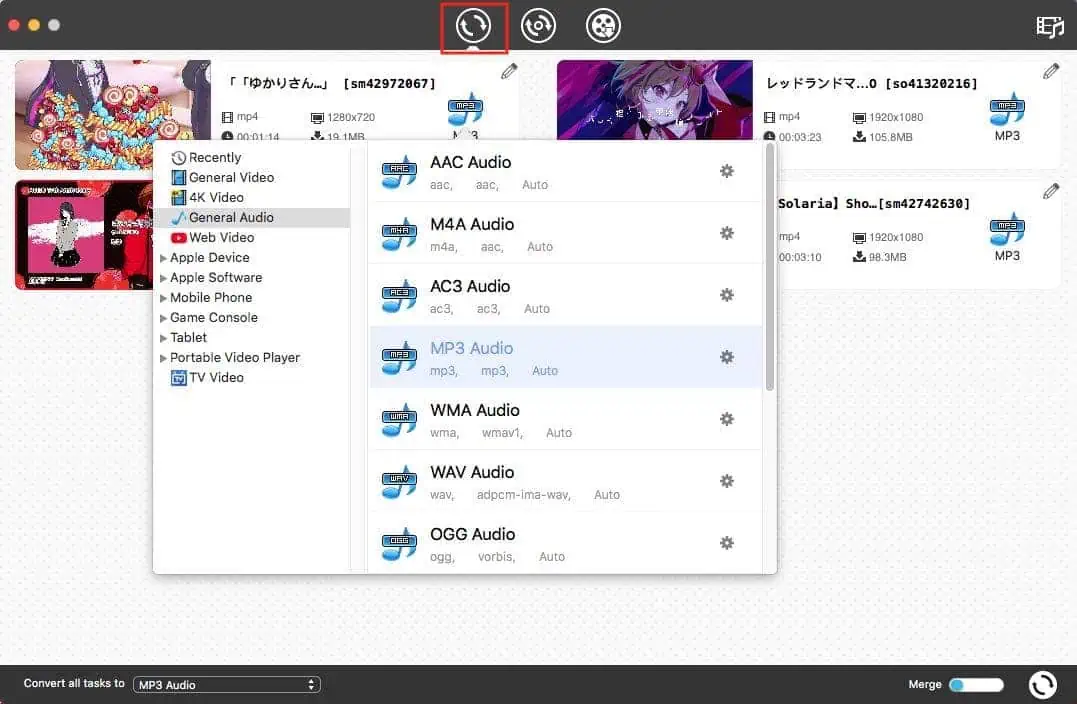
To download video from Nico, install the app on your device and insert the video link in the URL box.
One of the outstanding features of the program is the ability to make extra edits to the videos to suit your devices or preferences. For example, you can convert video into different formats, such as MP4, FLV, MP3, MOV, FLAC, WAV, and many others.
Cisdem Video Converter has three pricing plans:
- One-Year Subscription – $49.99 for one PC, $69.99 for 2 PCs, and $124.99 for 5 PCs.
- One-Time Purchase – $69.99 for one PC, $97.99 for 2 PCs, and $174.99 for 5 PCs.
- Business License – $89.99 for one computer, $125.99 for 2 PCs, and $224.99 for 5 devices.
Pros
- High downloading speeds
- Available on different devices
- Easy-to-use interface
- It has a lifetime pricing plan
- It has a trial version for 30 days
- It is very reliable for business and pro users
Cons
- It has no free version
- It is relatively expensive for some users
- Not available on smartphones or browsers
8. Tube Ninja
Tube Ninja is a great downloader that allows you to get Nico videos without creating an account. It’s accessible on all devices and popular browsers such as Chrome, Safari, Firefox, and Edge.
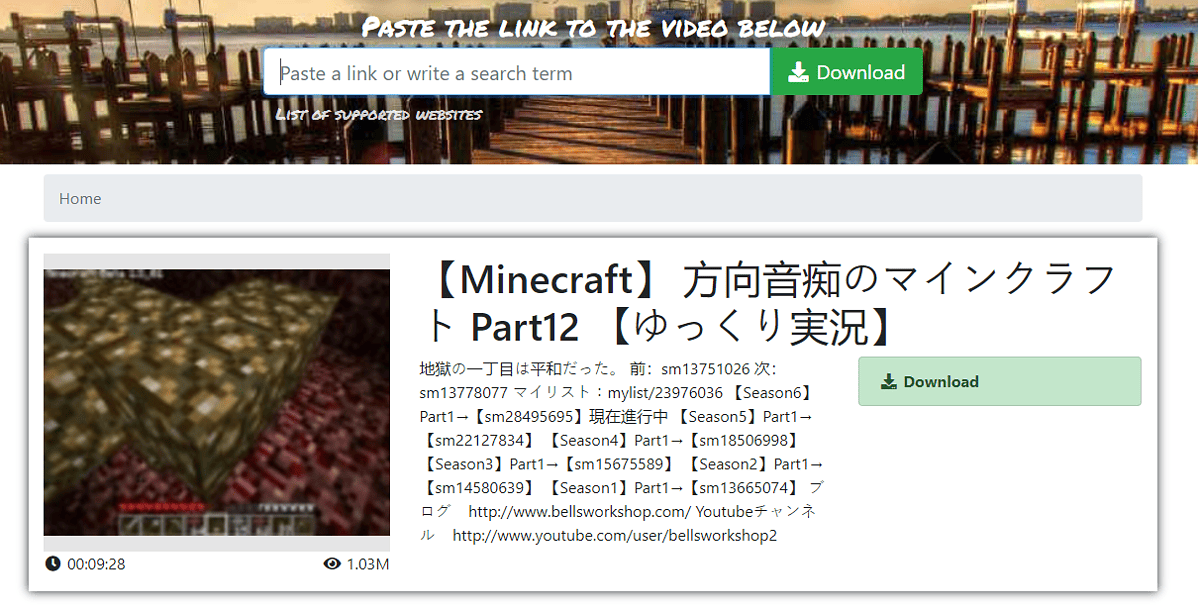
Once you copy-paste the video link in the URL section, the app displays the video information like the title, video length, thumbnail picture, and views. It also displays the formats and video resolutions available for your download.
Tube Ninja is completely free, with no annoying ads.
Pros
- Easy-to-use interface
- Free to use the tool forever
- Supports HD video downloads
- The speeds are relatively fast
- No unnecessary advertisements
- Cons
- More editing options could be better
- Lacks advanced capabilities
9. iMyFone TopClipper
TopClipper video downloader by iMyFone is a premium tool. You can either download it on your device or use the web-based app. According to iMyFone, using the software on your device is faster than using the web app.
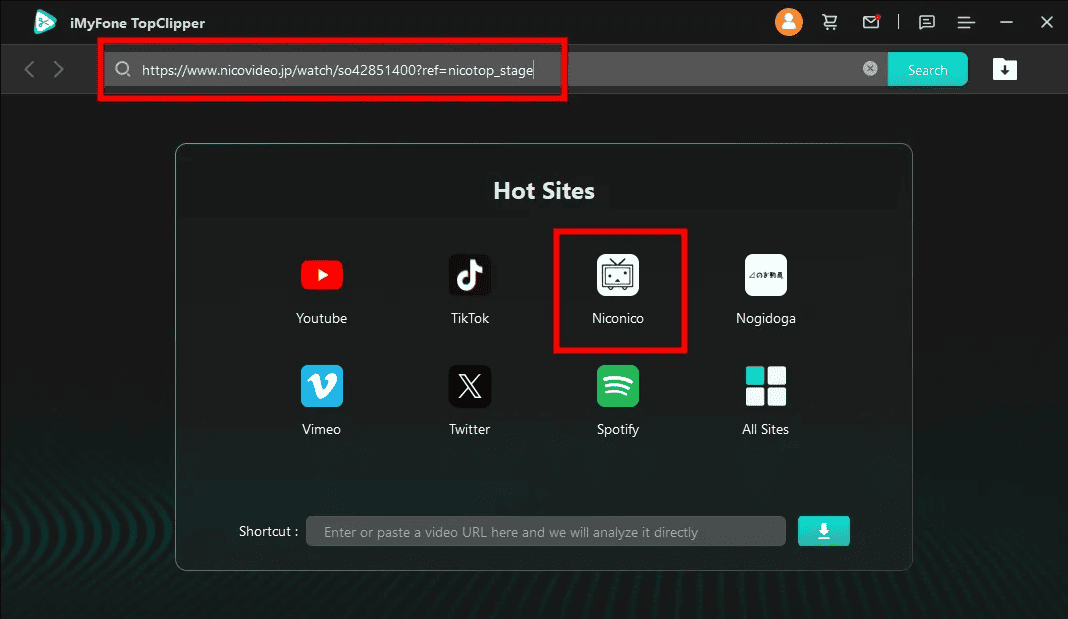
Like other Niconico downloaders,the process is easy: Get the Nico video link, paste into the URL box, and hit the Download button. Tou can also customize the format, destination folder, resolution, and more.
One thing that stood out was the super-fast downloading speed. Compared to other apps, I found this tool faster.
It has two main pricing plans:
- Month & Year Plan – $0.53 per day, billed monthly, and $0.08 per day, billed yearly.
- One-time Purchase – $0.01 per day or $49.99 for a lifetime license.
All payments are automatically renewed, but you can cancel anytime.
You can take advantage of the free trial version, but it only allows you to download two videos. The paid version has no limitations.
Pros
- Licenses are sent within minutes after payment
- Easy-to-use interface
- Free customer support
- You get a 30-day money-back guarantee
Cons
- Free trial is limited to two video downloads.
- No free version
10. Keep Streams
Keep Streams is another excellent Niconico downloader. It supports all major audio and video formats and up to 4K video resolution.

The tool is easy to use, and it supports batch downloads. It’s available on Windows and macOS.
Its built-in browser allows you to search for video links you want to download. However, the tool is only available as software. It doesn’t support browser-based downloads or extensions.
Keep Streams has four pricing packages:
- KeepStreams Pro – Costs $116.66 per PC
- Lifetime Plan – One-time purchase at $199.99
- Yearly Plan – $7.99 per month, billed annually.
- Monthly Plan – $49.99 per month.
All packages have a money-back guarantee and a free trial for 30 days.
Pros
- Fast downloading speed
- ISupports high-resolution videos
- Easy to use
Cons
- No free version
- Trial version is limited
- It doesn’t have browser support
How to download videos from Niconico
I will demonstrate how to download videos from Niconico using YT Saver as an example. Follow the steps below:
- First, go to the official YT Saver Video Downloader website. Download and install the program on your PC.
- Next, go to the Niconico website, look for the video you want, and copy the link from the URL address.
- On the left side of YT Saver, click the Downloading tab and set all parameters according to what you want.
- After that, click Paste URL on the top bar options.
- Once the download is complete, select the Downloaded option on the left side to access your Niconico video.
Is it legal to download from Niconico?
According to Niconico’s terms and conditions, you cannot download a video unless you have the right permission to do so. Also, I’d advise you not to share any videos you get from any streaming platform, such as Niconico.
Disclaimer: The information provided on our website is intended for educational and informational purposes only. We do not endorse or promote the unauthorized downloading or circumvention of copyright protection mechanisms of any service mentioned on our site.
We understand and respect the intellectual property rights of content creators and service providers. Our discussions and reviews of downloader tools are aimed at informing our readers about the technological capabilities and potential legal considerations of using such tools. We strongly advise our readers to always comply with the terms of service of the respective platforms and to respect copyright laws.
By using our website, you acknowledge and agree that you are responsible for ensuring your actions are legal and compliant with the terms of service of the platforms discussed. We disclaim any liability for the unauthorized or illegal use of downloader tools and for any infringement of intellectual property rights.
A Niconico downloader is the best way to enjoy videos offline. I recommend a free version or a free trial option, and then you can upgrade when you’re satisfied with the tool. The Niconico downloaders here have been tested, and they all get the job done quickly and in high quality.
Feel free to tell me which one worked for you in the comment section.
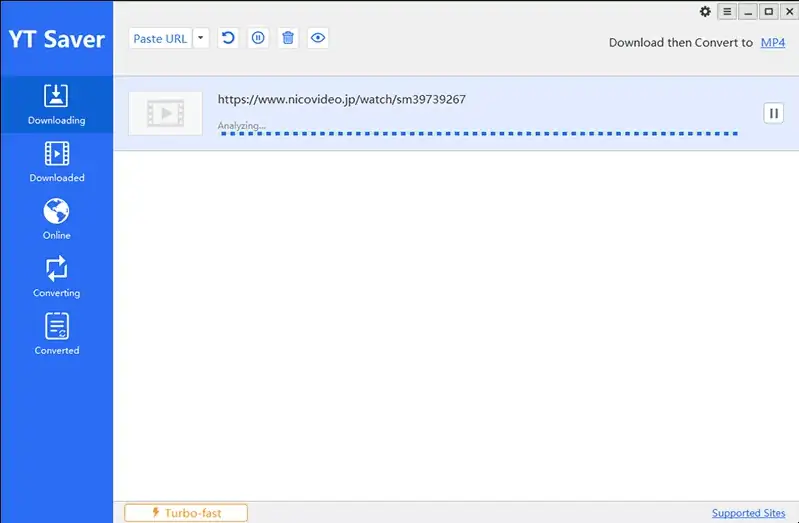
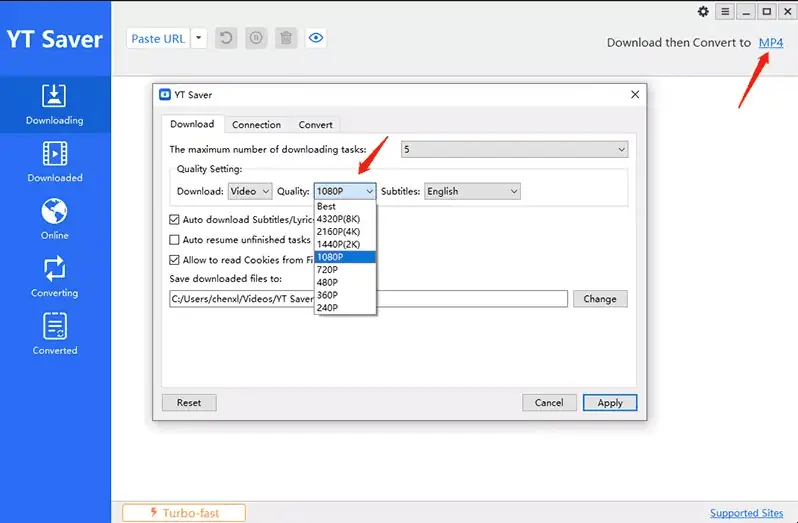
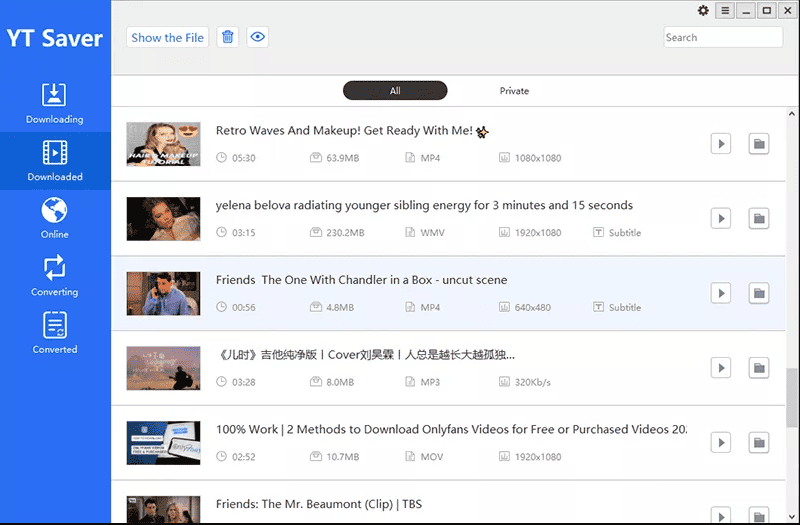








User forum
0 messages