Best SeaMonkey Alternative: 5 Fast and Secure Options
6 min. read
Published on
Read our disclosure page to find out how can you help MSPoweruser sustain the editorial team Read more
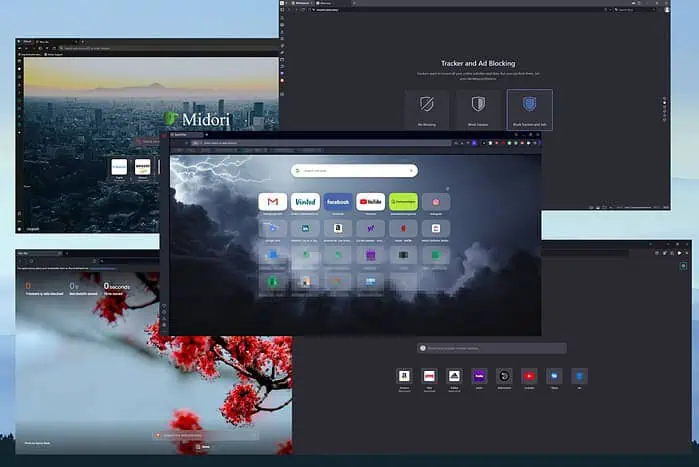
I tested over 20 browsers to pick the best SeaMonkey alternatives. While SeaMonkey offers an all-in-one internet suite, you might seek more modern options or specialized tools.
This guide presents five top options, each with unique strengths. From streamlined browsers to feature-rich platforms, discover how to elevate your internet experience beyond SeaMonkey’s integrated approach.
5 Best SeaMonkey Alternative
1. Opera
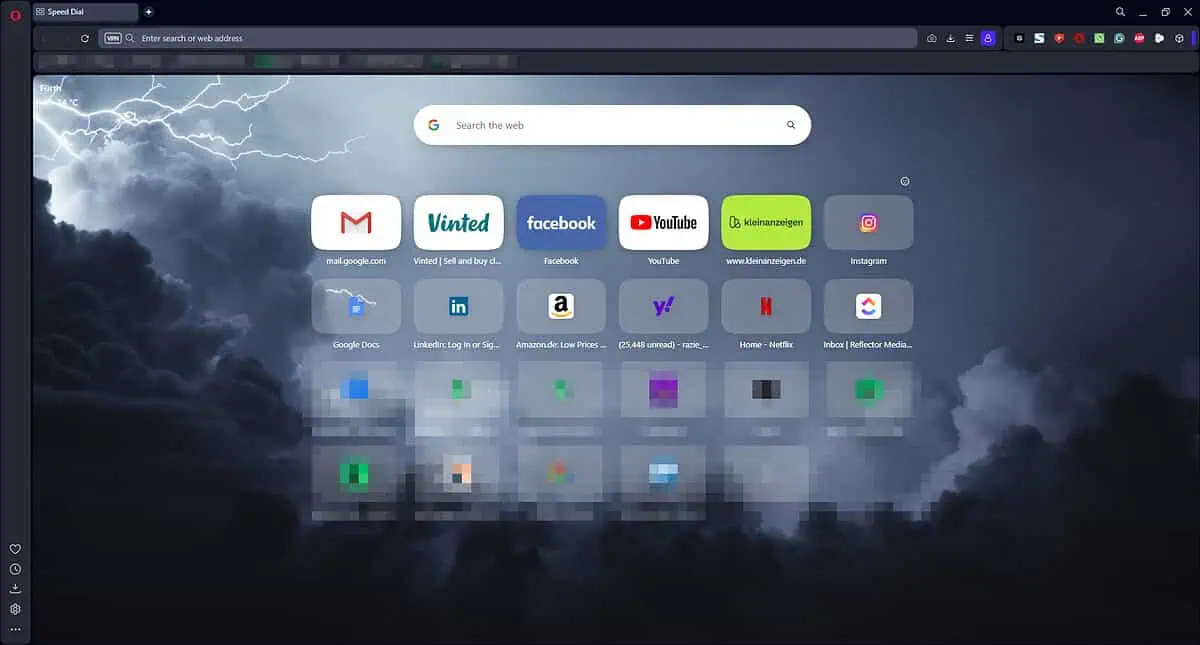
Opera takes a different approach from SeaMonkey’s all-in-one suite, focusing on a feature-rich browsing experience.
Unlike SeaMonkey’s integrated email client, Opera emphasizes web-centric features like a built-in VPN and ad blocker. Opera’s Turbo mode outperforms SeaMonkey on slow connections by compressing web pages and thus loading them faster.
SeaMonkey only offers basic customization options, while Opera provides some great personalization options. Opera’s built-in messaging sidebar and cryptocurrency wallet expand functionality beyond SeaMonkey’s traditional toolkit.
That said, Opera lacks SeaMonkey’s integrated email and HTML editor. It will also consume more resources than SeaMonkey but for a good reason.
Despite less integration of internet tools, Opera’s modern features make it a great alternative if you want an updated browsing experience and fast page loading.
Pros
- Built-in ad blocker and VPN
- Speed dial for quick access to favorite sites
- Turbo mode for faster loading on slow connections
Cons
- Limited extensions compared to other browsers
- Some features may be overwhelming for new users
2. Mozilla Firefox
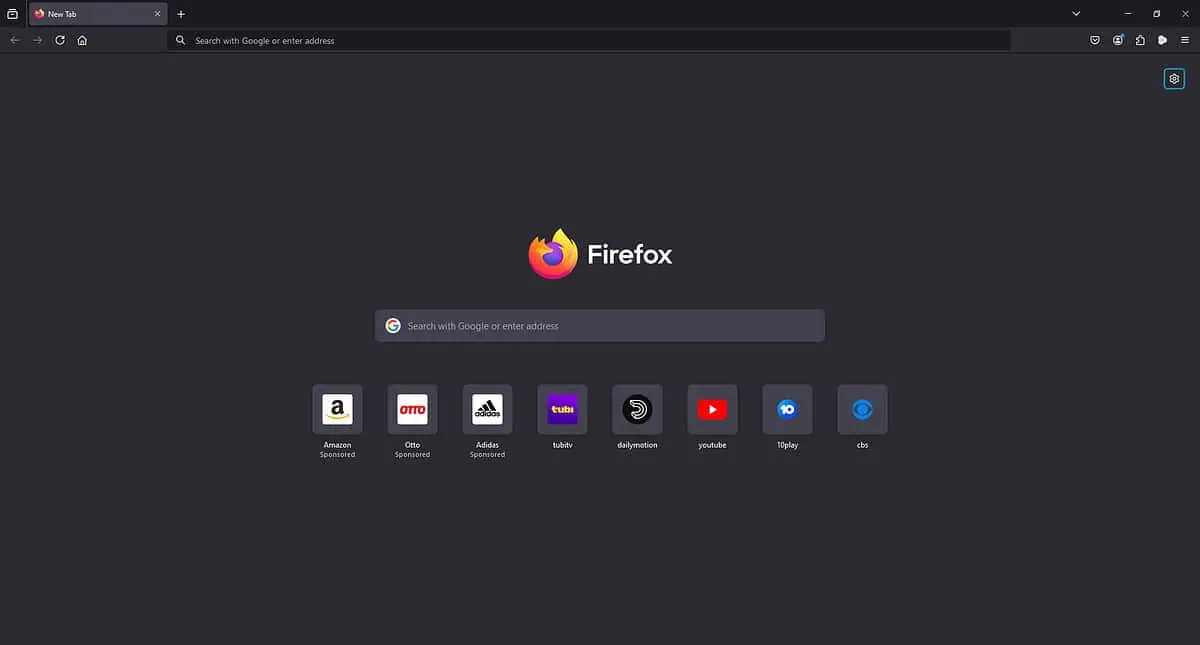
Firefox focuses solely on web browsing but with enhanced features. Unlike SeaMonkey’s integrated tools, Firefox emphasizes privacy and customization.
Firefox’s Container Tabs feature is far better than SeaMonkey’s basic privacy measures because it allows you to create different online identities and keeps you safe online.
SeaMonkey offers limited add-ons, while Firefox boasts a large library of extensions for greater customization.
Firefox also gets regular updates, which makes it far better than SeaMonkey when it comes to compatibility with modern web requirements.
Firefox lacks SeaMonkey’s built-in email client and HTML editor. Although it may use more system resources than SeaMonkey, Firefox compensates with great privacy features and regular updates.
Pros:
- Strong privacy and security features
- Highly customizable with numerous extensions
- Regular updates and active community support
Cons:
- Can be resource-intensive
- Some websites may not be fully compatible
3. Brave
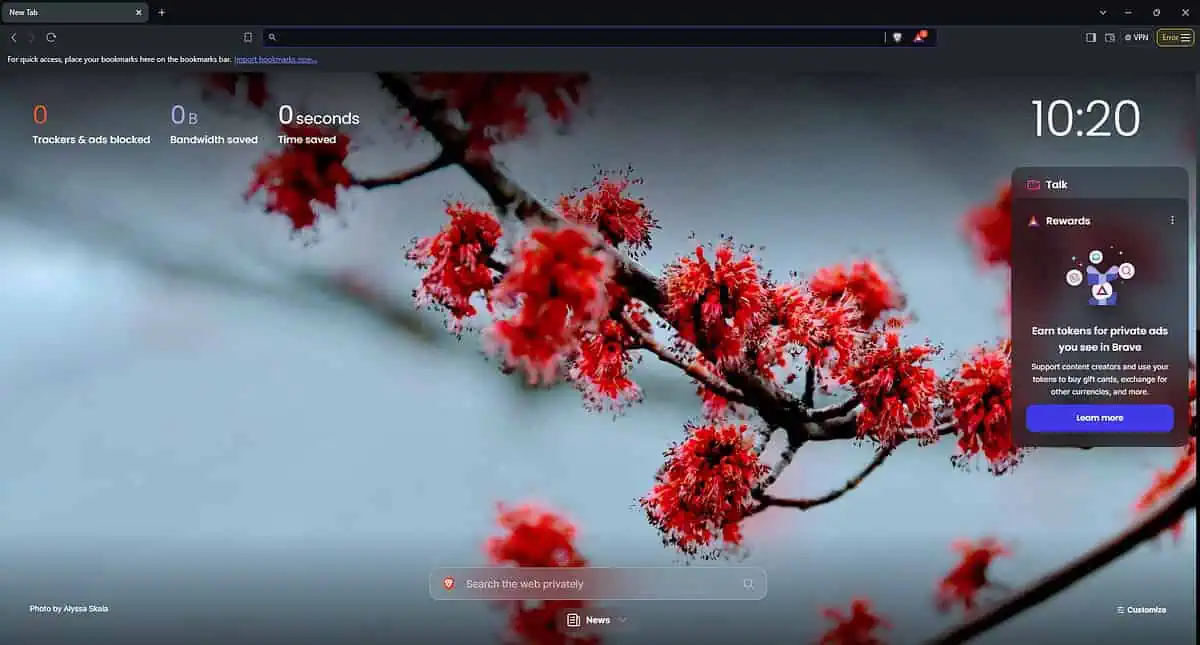
Brave is a privacy-focused web browser that blocks ads and trackers by default. This makes it better at protecting your privacy than SeaMonkey’s approach,
Brave offers built-in ad and tracker blocking, which improves user privacy and speeds up page loading. It also has a unique cryptocurrency reward system that works by accepting your offer to watch for privacy-respecting ads.
While SeaMonkey compiles various internet tools, Brave streamlines the experience to focus on secure and fast browsing. Due to its aggressive ad-blocking, Brave often outperforms SeaMonkey in page load times.
Brave, however, has a smaller set of extension capabilities than SeaMonkey. It was designed for users who want to browse privately and quickly.
Pros:
- Strong privacy features
- Built-in ad and tracker blocker
- Rewards system for earning cryptocurrency
Cons:
- Smaller extension library
- Some users may find the rewards system unnecessary
4. Vivaldi
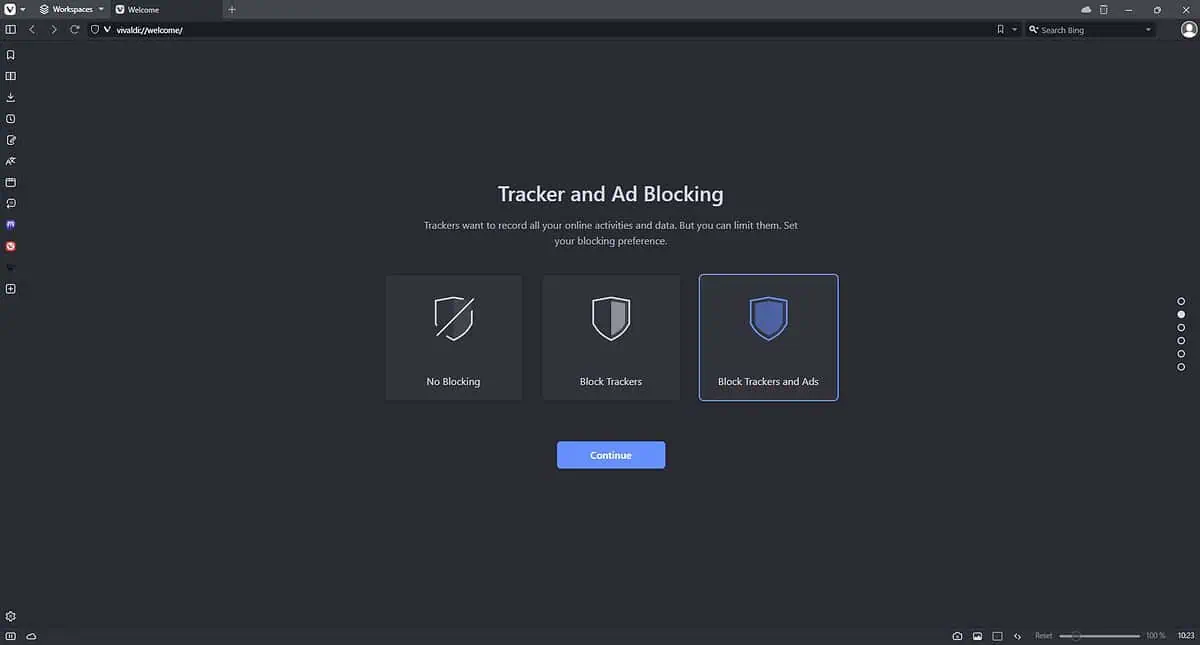
Vivaldi is a highly customizable web browser that allows users to tailor their browsing experience, making it a compelling alternative to SeaMonkey.
This browser allows users to tailor almost every aspect of the browser’s appearance and functionality. It also has some great productivity features that SeaMonkey doesn’t include. Some other relevant examples include built-in note-taking and advanced tab management.
SeaMonkey provides integrated email and news clients, and Vivaldi focuses on enhancing the web browsing experience with features like Web Panels for side-by-side browsing. This can be efficient, especially if you deal with many tabs daily.
Vivaldi’s sync functionality is more useful than what SeaMonkey can do. The browser can also help with note-taking and can autocomplete information like passwords and other personal info.
The composer-named browser may also have higher resource demands and a steeper learning curve than SeaMonkey’s interface. This can be of course justified by the number of features and capabilities.
Pros:
- Extensive customization options
- Built-in tools like note-taking and screenshot
- Tab stacking for better organization
Cons:
- It can be overwhelming for new users
- Slower performance on older devices
5. Midori
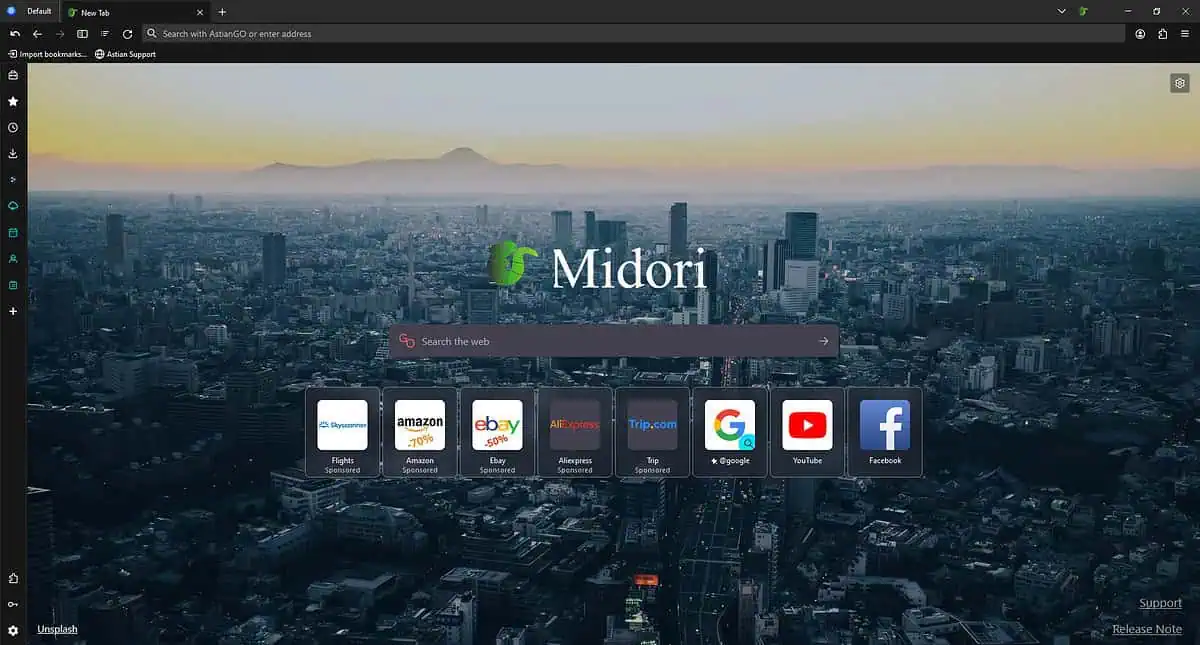
Midori is a lightweight web browser that was designed for simplicity and speed. It focuses on basic browsing functionality.
Its minimalist approach results in faster performance and lower resource usage. This makes it perfect for older hardware, where SeaMonkey might struggle.
Midori’s WebKit rendering engine ensures compatibility with modern web standards and might outperform SeaMonkey on some websites.
Unlike SeaMonkey’s multiple integrated tools, Midori provides a clean, distraction-free interface focused solely on web browsing. It includes some privacy features like ad-blocking. This is a step up from the basic set of tools SeaMonkey has.
Users accustomed to SeaMonkey’s all-in-one functionality may find Midori too basic for their needs, but it’s still a notable option.
Pros:
- Lightweight and fast
- Simple and clean interface
- Low resource usage
Cons:
- Limited features and extensions
- Smaller development community
How to Choose the Best SeaMonkey Alternative
When choosing a SeaMonkey alternative, consider the following factors:
- Suite vs. browser: Decide if you need an all-in-one solution or prefer a dedicated browser.
- Email integration: Consider if a separate email client suits your workflow better than SeaMonkey’s integrated approach.
- Resource usage: Evaluate each alternative’s performance on your hardware, especially if you’re using an older system.
- Update frequency: Compare how often each option is updated to ensure compatibility with modern web standards.
- Customization: Assess how much you want to personalize your browsing experience compared to SeaMonkey’s fixed interface.
- Privacy features: Determine if you need advanced privacy options beyond SeaMonkey’s basic offerings.
- HTML editing: Consider if you require an integrated HTML editor or if separate tools would suffice.
Summary
Choosing the best SeaMonkey alternative depends on your specific needs and preferences. Opera, Mozilla Firefox, and Brave are great choices because of their speed, features, and large extension libraries.
Vivaldi offers amazing customization features, while Midori gives you a low system-impact browsing experience.
Below, you can see the information I extracted after testing these browsers to see how their performance metrics match. Each browser was tested with the same tab open, and I made sure to close all active background processes.
| Browser | RAM Usage | CPU Usage | Privacy Features | Customization | Email Client | HTML Editor |
|---|---|---|---|---|---|---|
| SeaMonkey | 650MB | 2.3% | 3/5 | 2/5 | Yes | Yes |
| Opera | 750MB | 2.6% | 4/5 | 4/5 | No | No |
| Firefox | 870MB | 2.9% | 5/5 | 5/5 | No | No |
| Brave | 755MB | 2.9% | 5/5 | 3/5 | No | No |
| Vivaldi | 980MB | 2.5% | 4/5 | 5/5 | No | No |
| Midori | 450MB | 1.8% | 3/5 | 2/5 | No | No |
If you consider these factors before making a decision, you can’t go wrong! Which SeaMonkey alternative did you choose? Share your thoughts in the comments below.

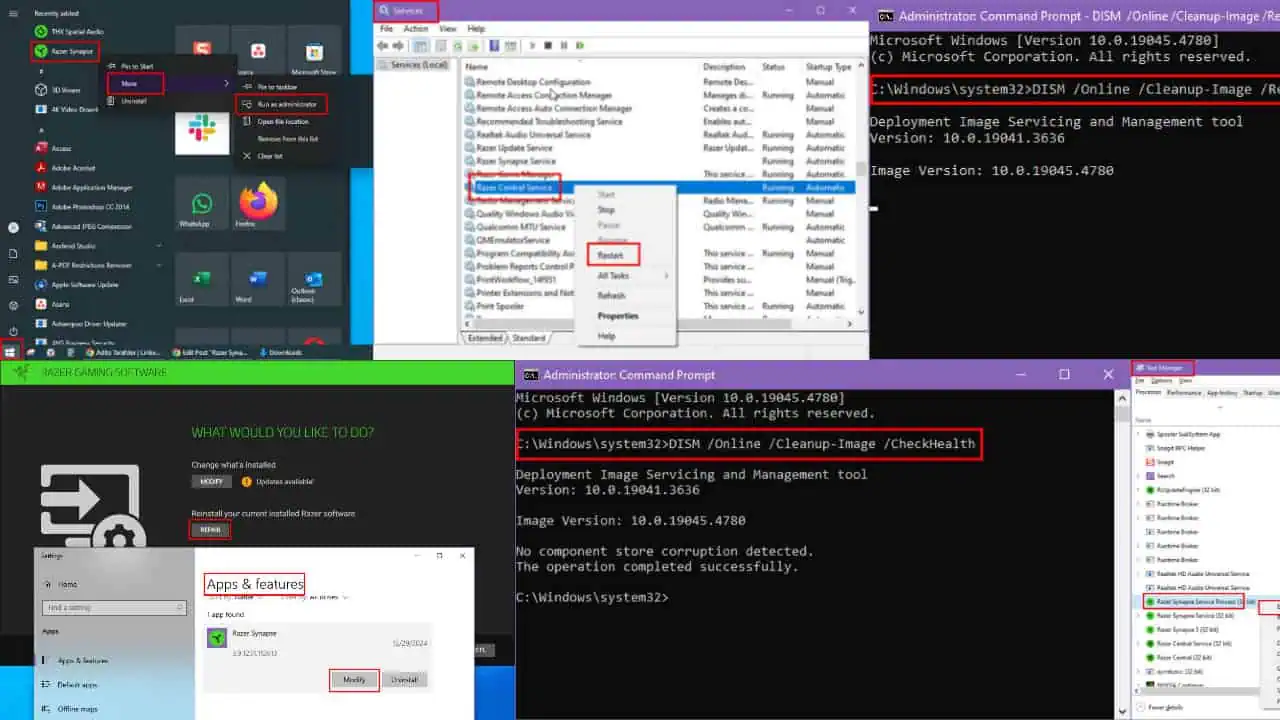
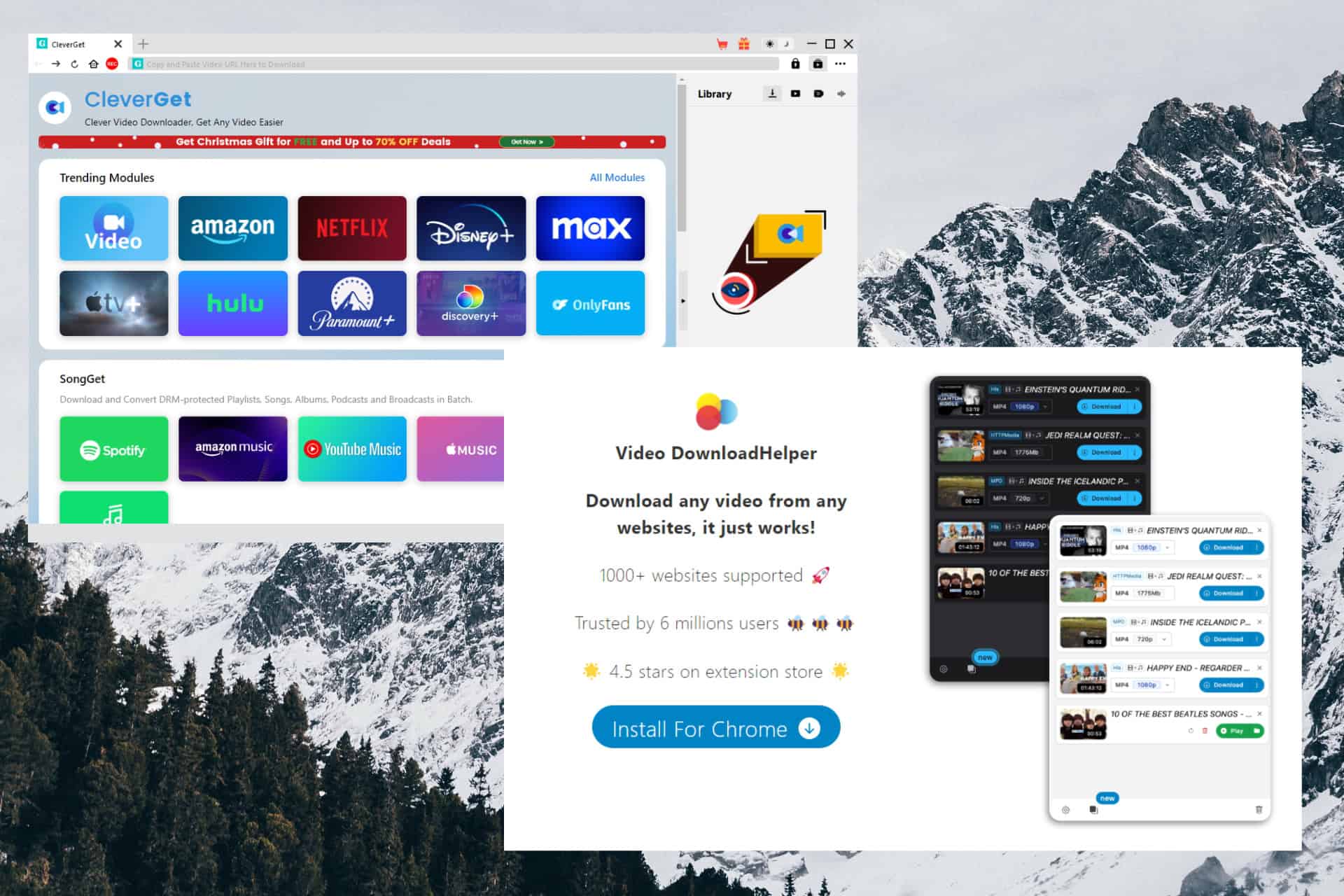
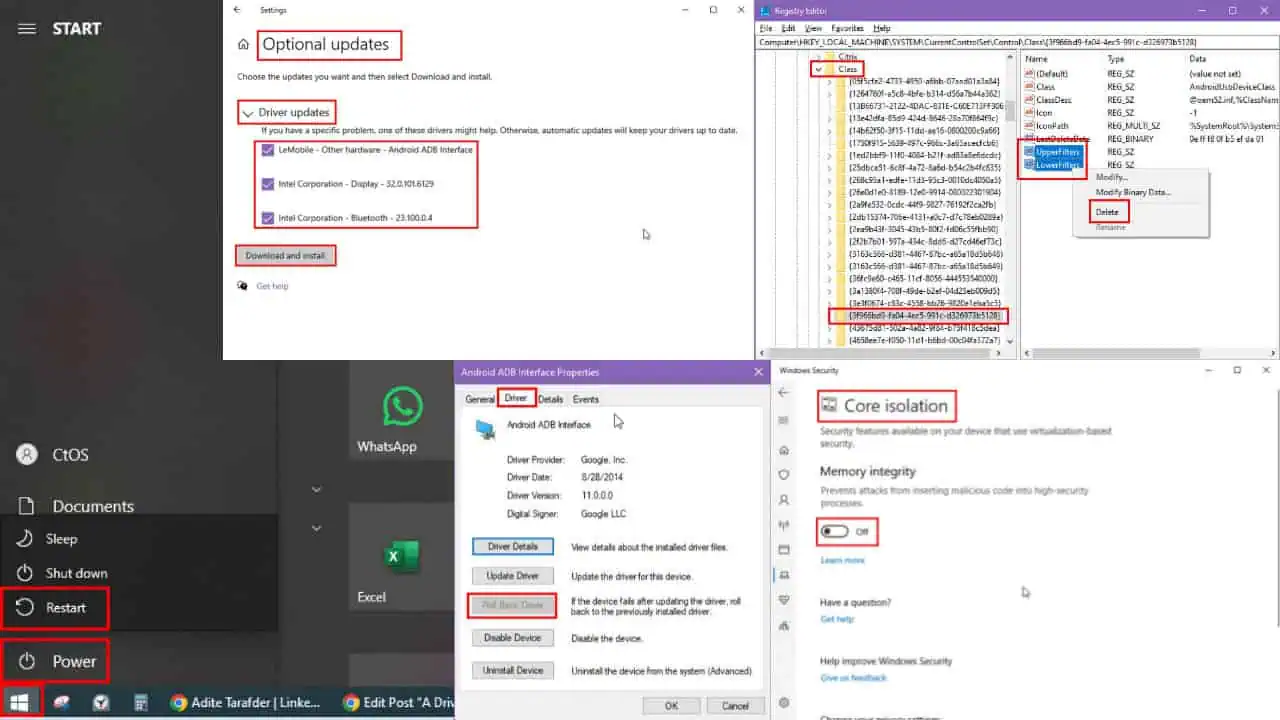

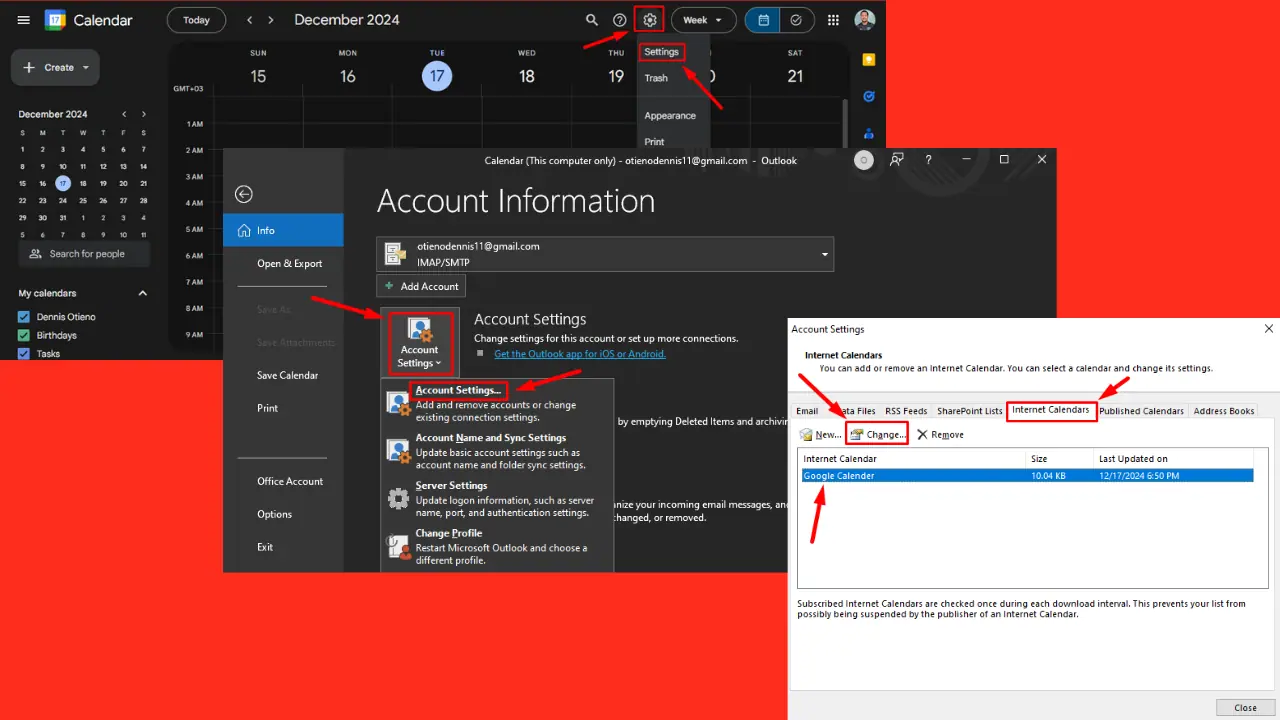

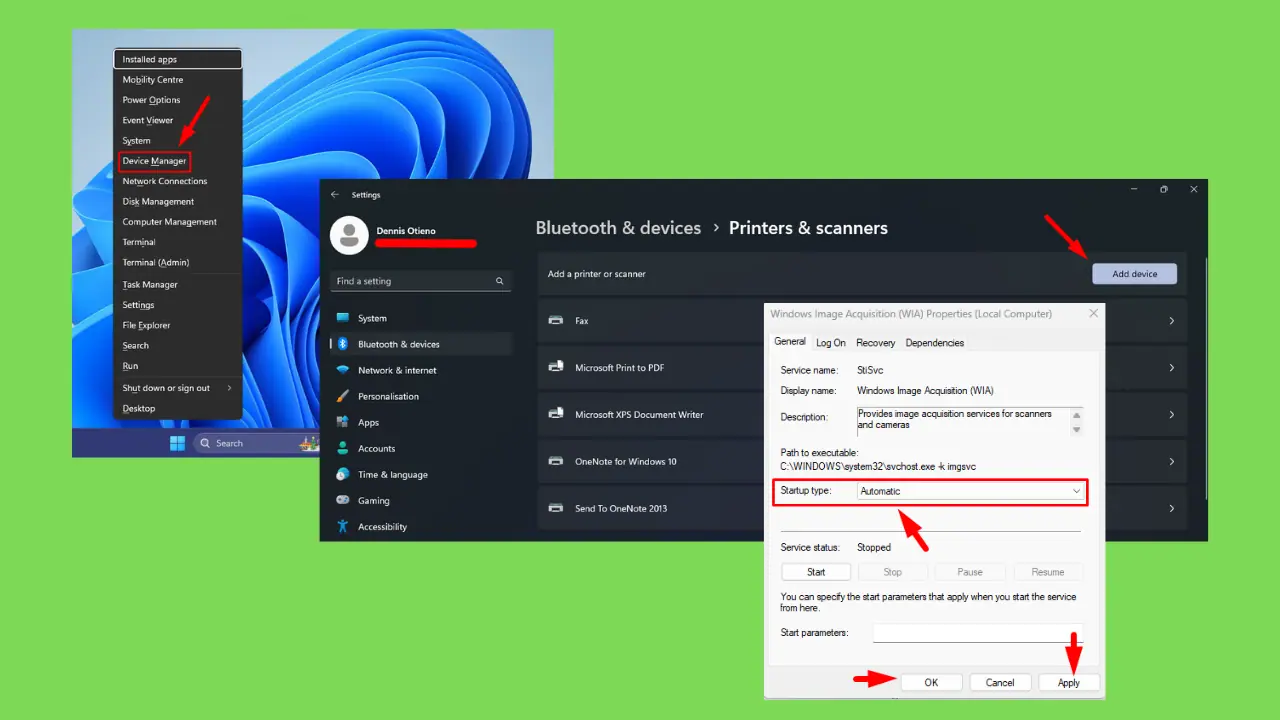

User forum
0 messages