Best Face Swap AI: 10 Amazing Options
8 min. read
Updated on
Read our disclosure page to find out how can you help MSPoweruser sustain the editorial team Read more
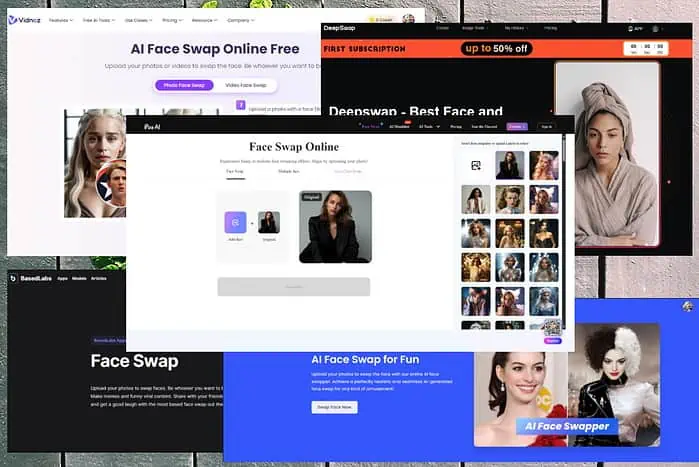
Finding the best face swap AI took some time, but I’ve tested all the apps I could find to pick the most comprehensive options.
So, read on to discover new apps and their details. One of them is sure to fit your needs!
Best Face Swap AI
I tested more than 15 tools to create the list below. This helpful table gives you an overview of their capabilities:
| Software | Output Quality | Ease of Use | Processing Speed | Standout Features |
|---|---|---|---|---|
| Soulgen.ai Face Swap | 5/5 | 5/5 | 5/5 | – Produces high-quality outputs – Can combine anime with realistic portraits |
| AI Face Swap by Vidnoz | 5/5 | 5/5 | 4/5 | – Easy to swap faces in both images and videos – Generates high-quality results |
| Fotor Face Swap | 4/5 | 5/5 | 4/5 | – Full-fledged photo editing tools – Photo enhancer |
| Pica AI | 4/5 | 4/5 | 4/5 | – Great range of art styles – Can customize skin tone, hair color, accessories, etc. |
| Face Swap by BasedLabs | 3/5 | 5/5 | 4/5 | – Highly-realistic face swaps – Keeps a natural look |
| Deepswap | 5/5 | 4/5 | 5/5 | – Wide-ranging compatibility – Supports photo, GIF, and video |
| Icons8 | 4/5 | 3/5 | 4/5 | – Includes a wide range of art styles – Provides customization options for skin tone, hair color, etc. |
| Unboring by Reface.ai | 5/5 | 4/5 | 3/5 | – Broad range of art styles – Creates realistic avatars |
| Pixble | 3/5 | 4/5 | 4/5 | – Uses AI to detect facial features – Creates realistic 3D face swaps |
| Deepswapper | 5/5 | 4/5 | 5/5 | – No watermark for the ouput – No ads |
1. Soulgen.ai
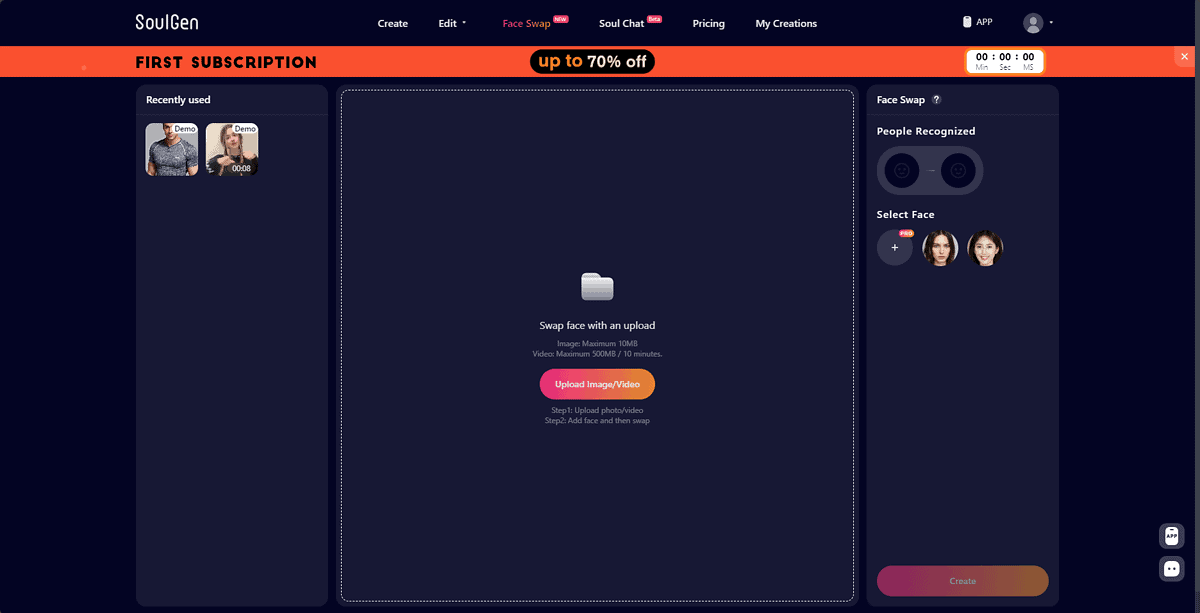
Soulgen.ai is an AI art generator specializing in creating photo-realistic images from text prompts, but it also has a face swap feature.
This app includes custom AI characters, an image editor, an object remover, and an image expander.
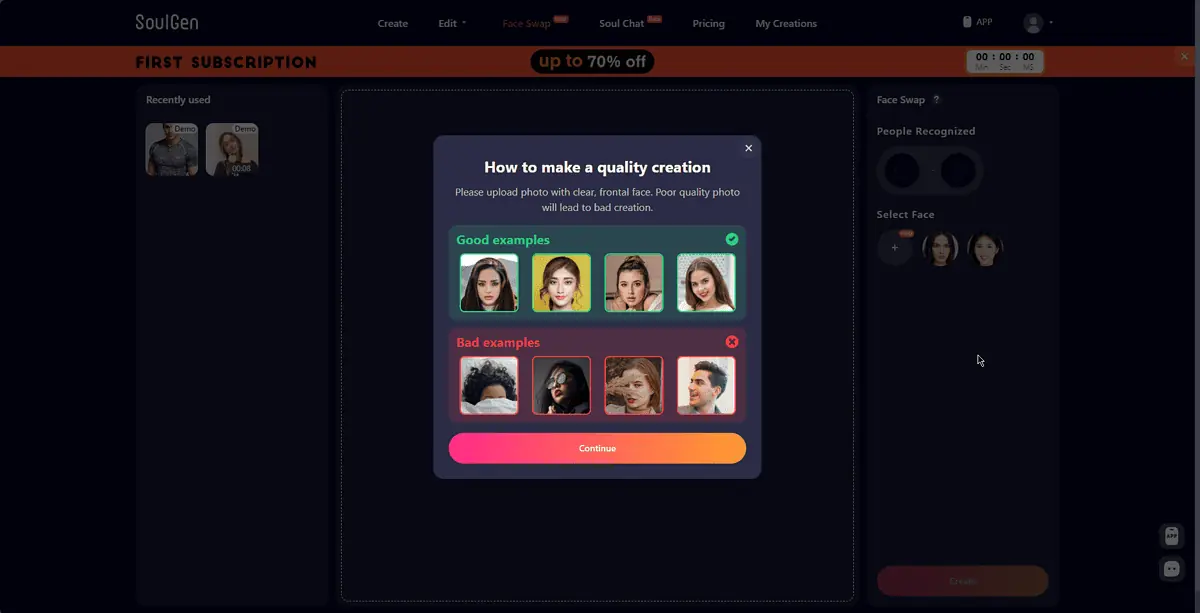
The user-friendly interface offers quick access to options, fast processing times, and high-quality results.
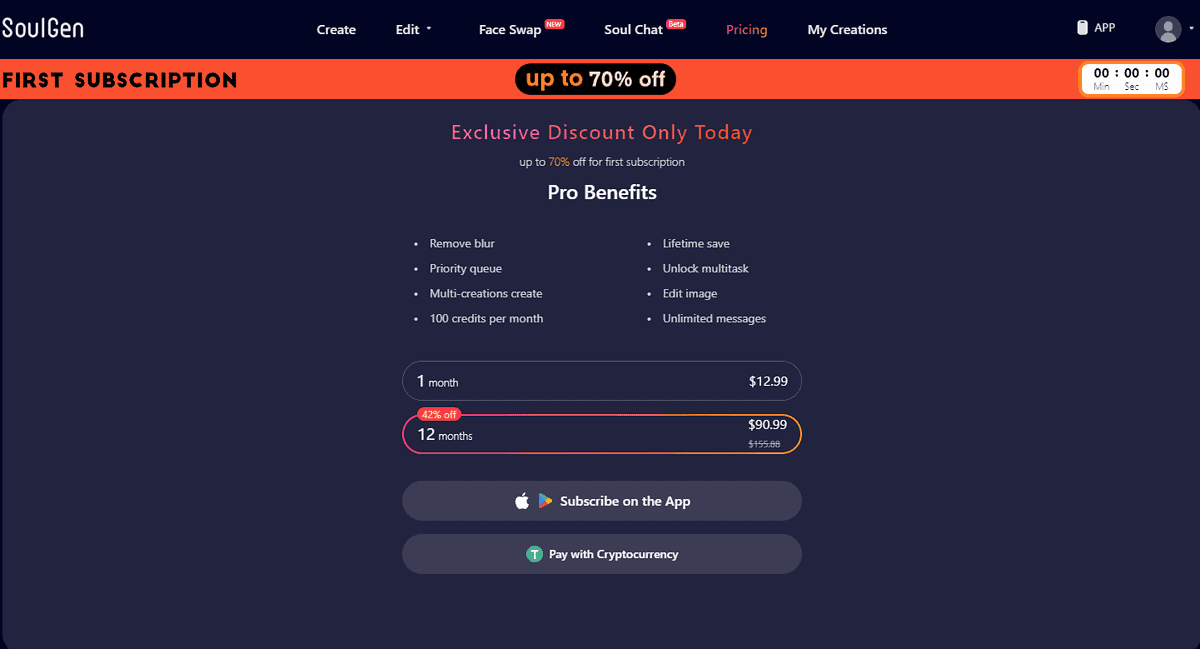
What I liked most about this tool is the Outpainting feature. It allows you to expand any image borders. The AI will generate the fill information, so your photo looks un-edited.
Pricing:
- SoulGen Pro 1 month – $12.99
- SoulGen Pro 12 months – $90.99
Now that you understand what every tool can do, let’s dive into the features of each option.
2. AI Face Swap by Vidnoz
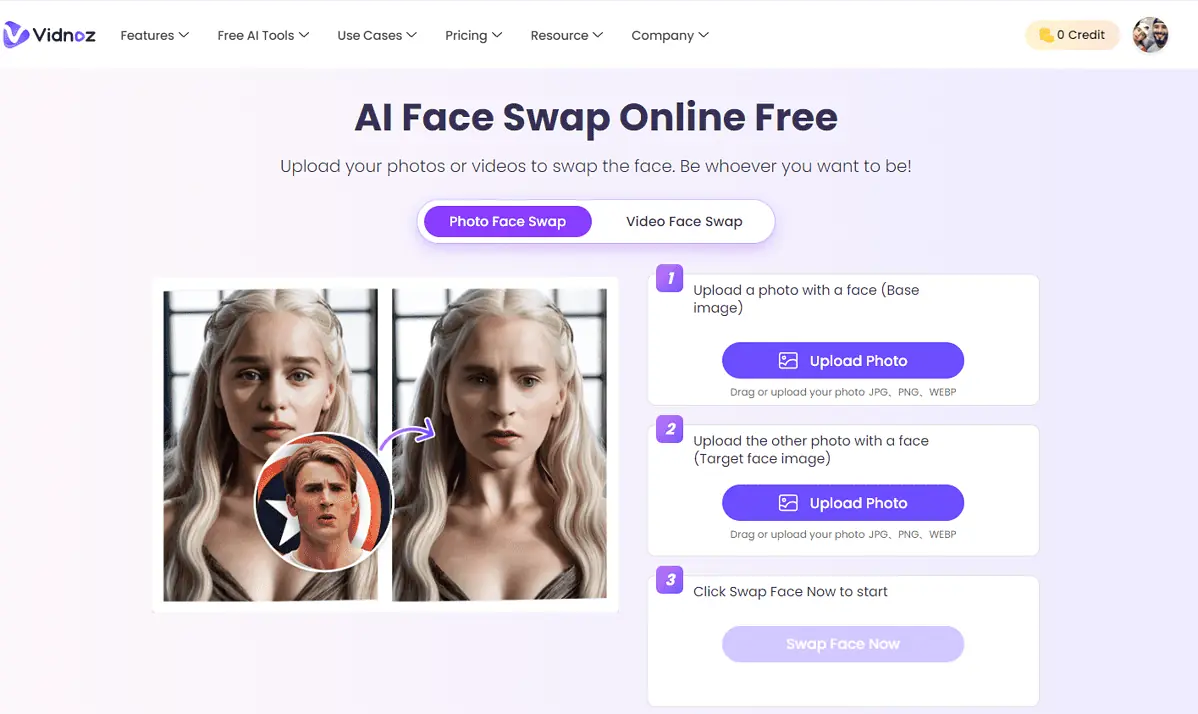
AI Face Swap by Vidnoz is a great app that lets you switch faces with celebrities, friends, and your family. This comprehensive tool has a user-friendly interface that helps you get fast results.
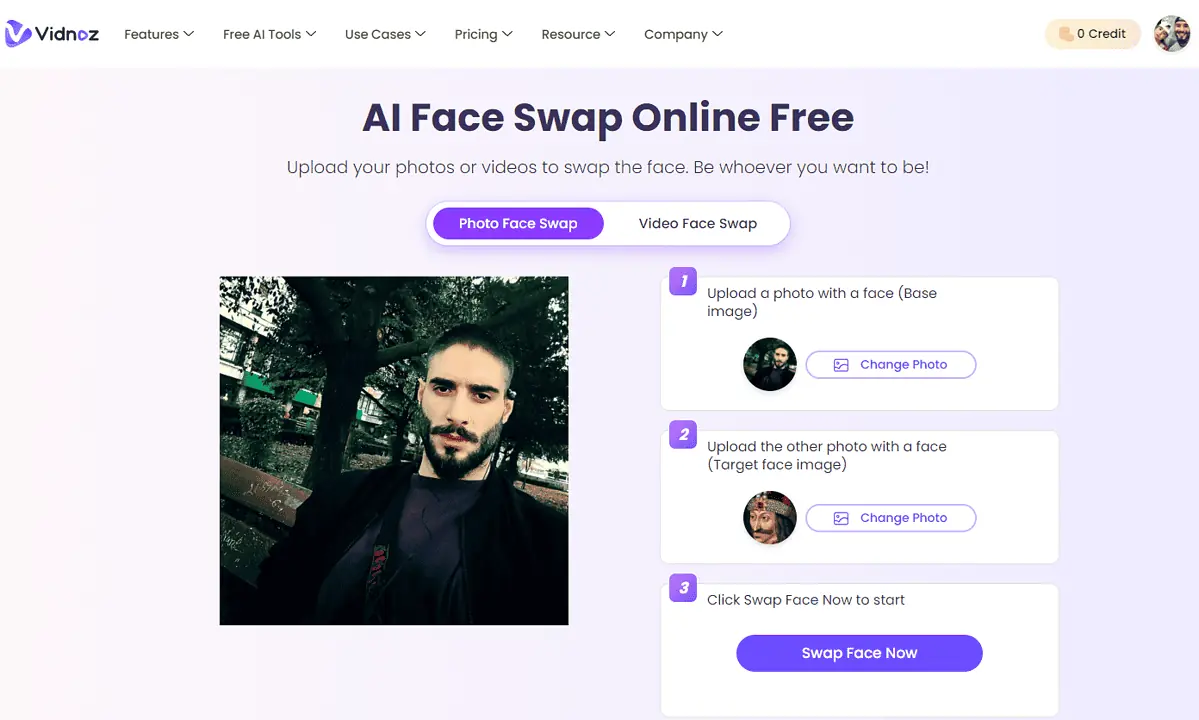
You can use the app to upload your photo or video or use the set of templates already provided. After uploading, it analyzes your image and generates a high-quality face swap.
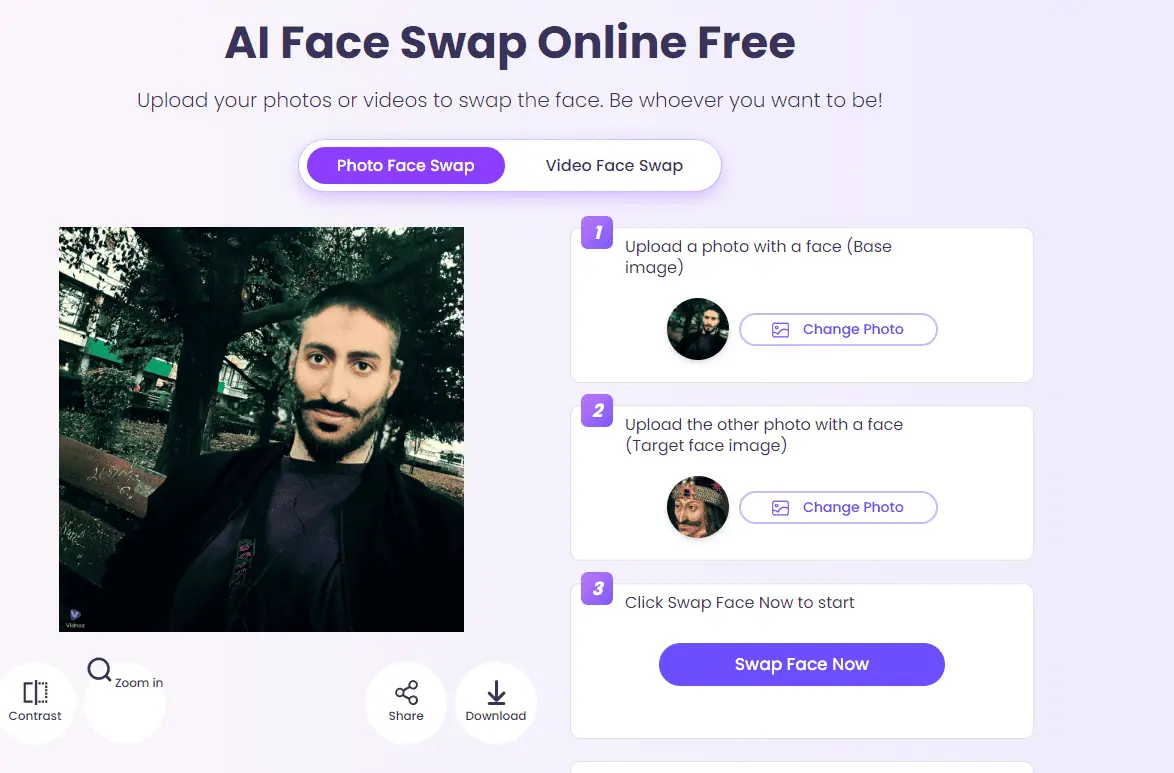
You can swap faces between photos or videos and easily download and share your creations. The platform is free, but some premium options are available.
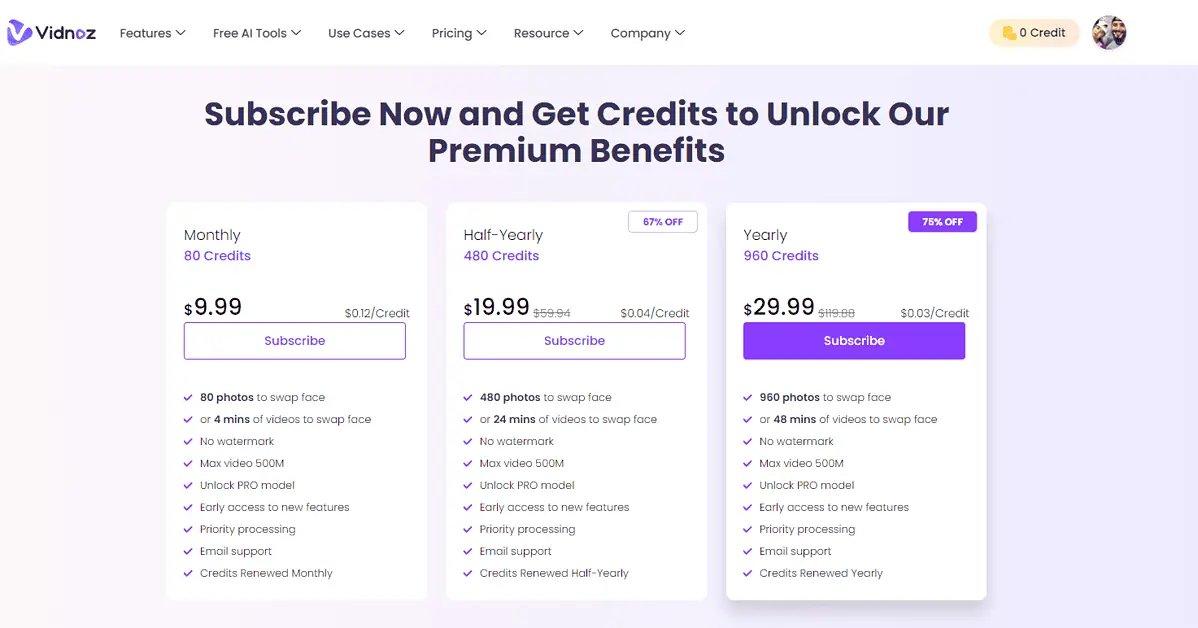
I liked the real-time preview capabilities of this app and the fact that it’s accessible to anybody on the planet with internet connectivity.
Pricing:
- AI Face Swap Monthly Subscription (80 credits)- $9.99
- AI Face Swap Half-Yearly Subscription (480 credits) – $19.99
- AI Face Swap Yearly Subscription (960 credits) – $29.99
3. Fotor
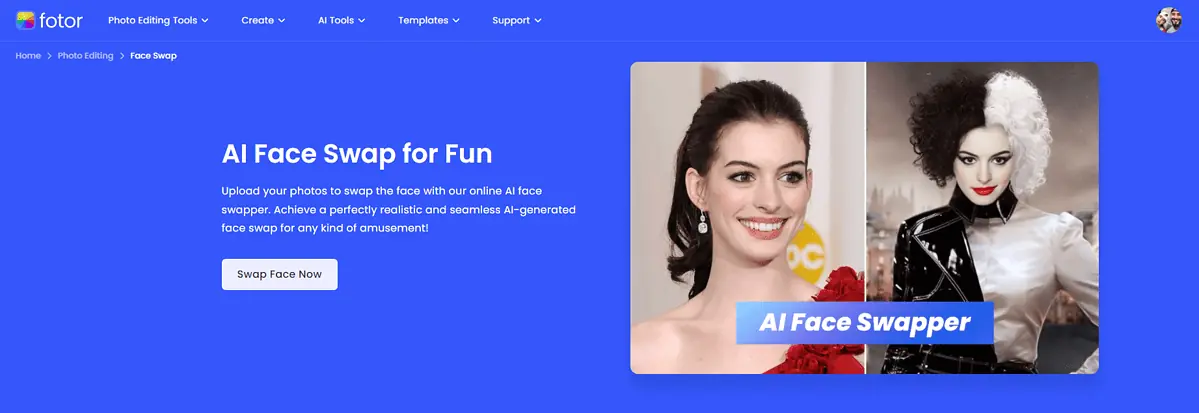
Fotor is a free AI-powered app that can help you make face-swapping images more effortless than ever. It uses advanced AI technology to create life-like, high-quality face swaps.
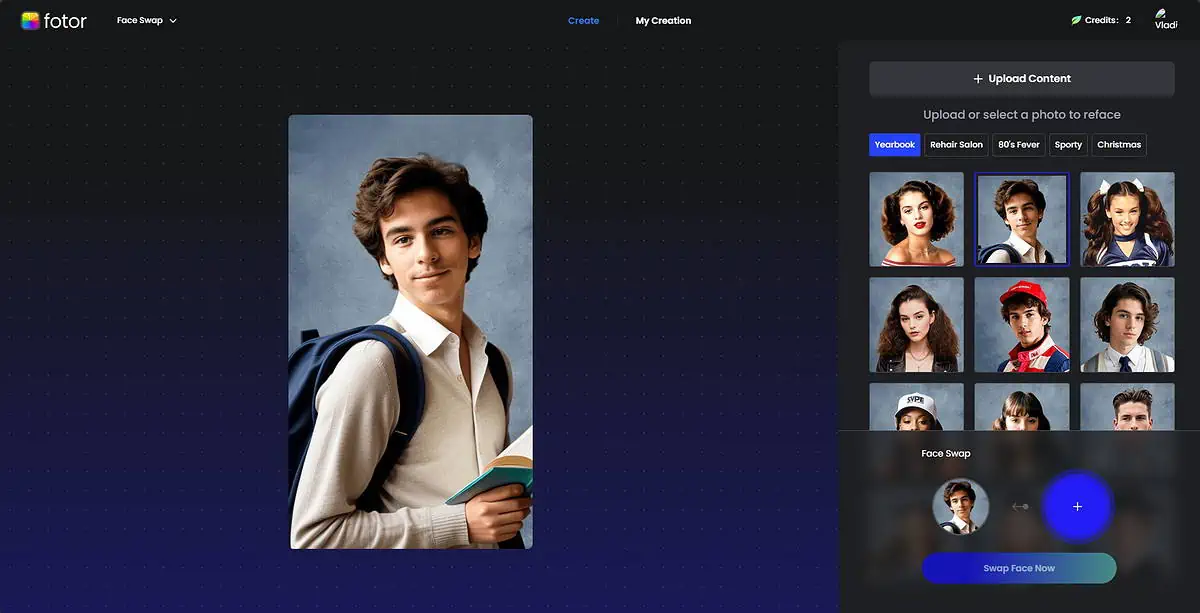
All you have to do is upload two photos, and the AI will take over from there.
Besides face swapping, Fotors has many other valuable features, like image editing, filters, and effects.
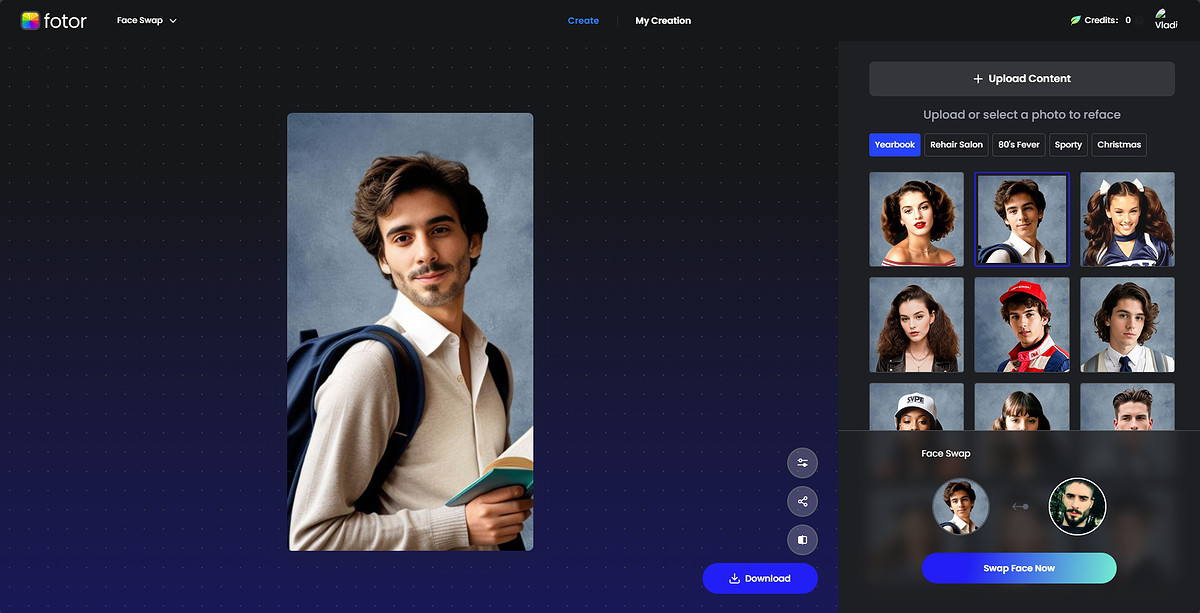
This platform stands out because it supports images up to 2000 x 2000px.
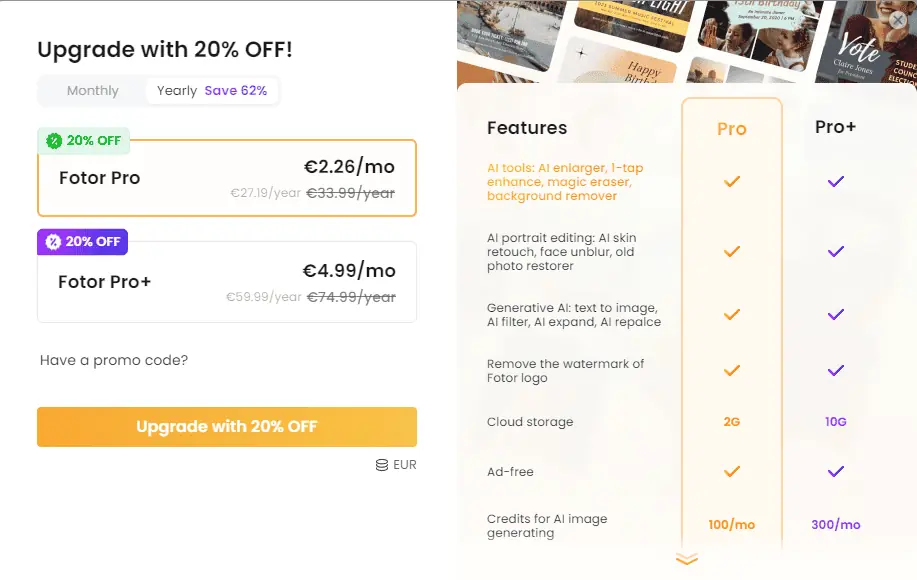
The simple drag-and-drop structure makes it easy for anybody to use.
- Fotor Pro – $2.26/month
- Fotor Pro+ – $4.99/month
4. Pica AI
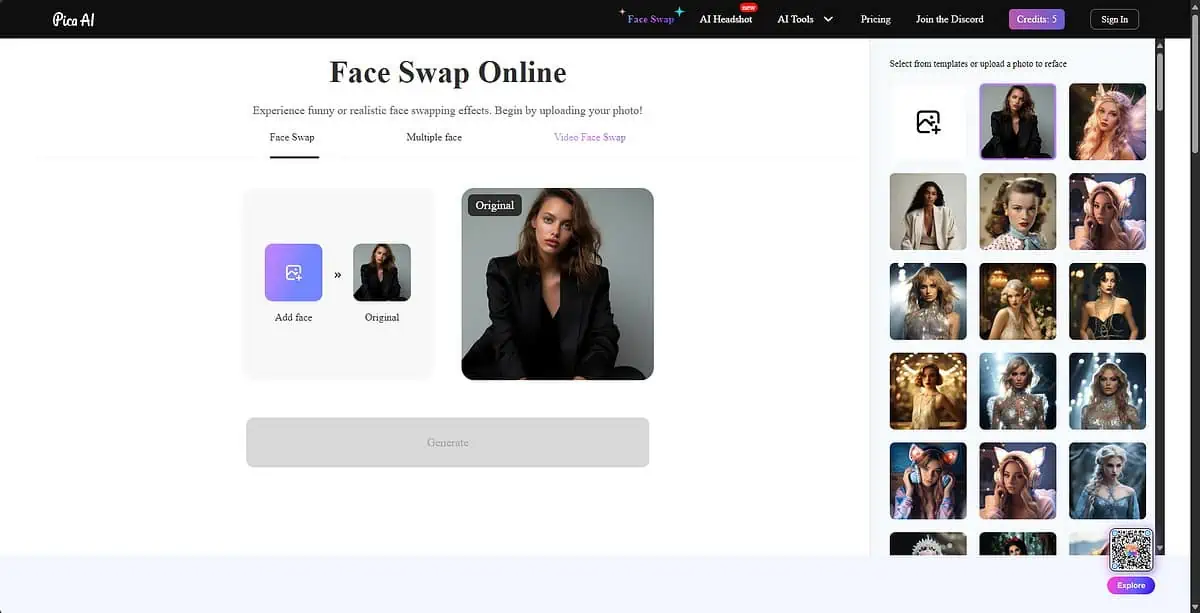
Pica AI is a versatile AI image editing platform that lets you turn your photos into stunning art.
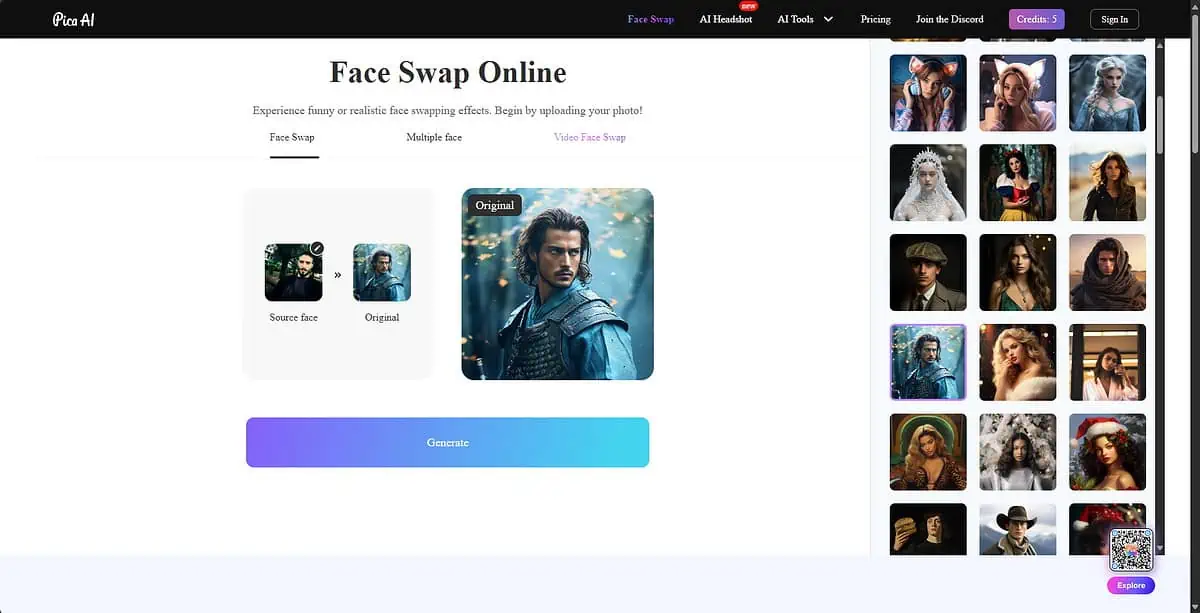
This suite includes a set of AI-driven tools, including face-swapping features. Furthermore, the app offers AI photo enhancements, portrait retouching, creative filters and effects, and even background removal.
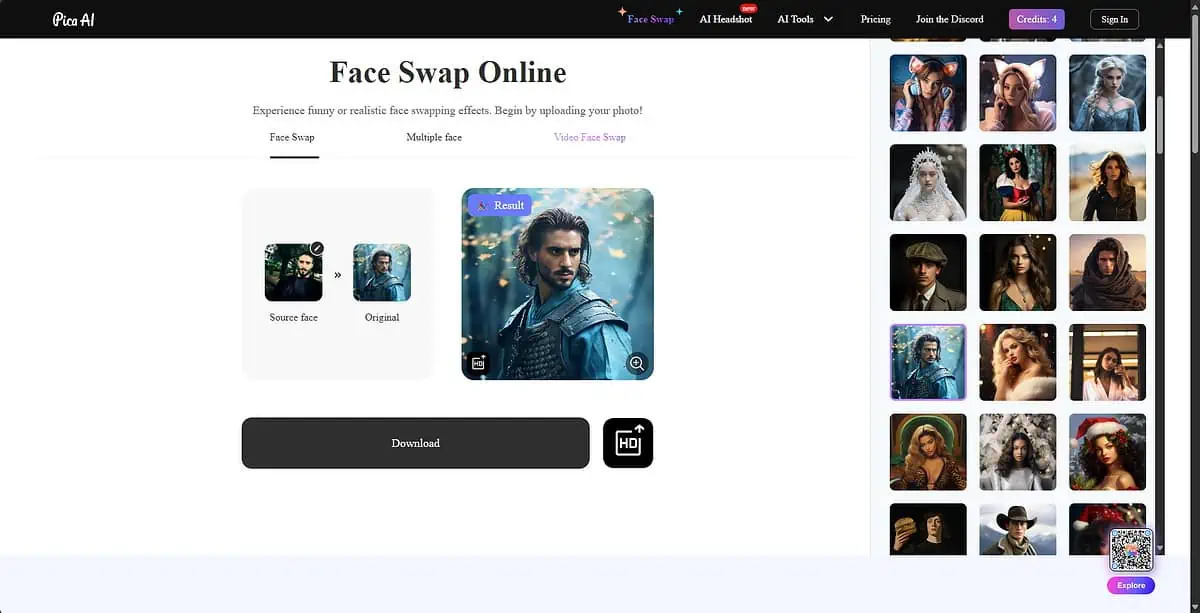
Pica AI can help you adjust values like colors, tones, and lighting to get the best results out of your face swap.

To streamline the process of editing multiple pictures, it also supports batch-editing. You can apply effects and change lighting for multiple images at once.
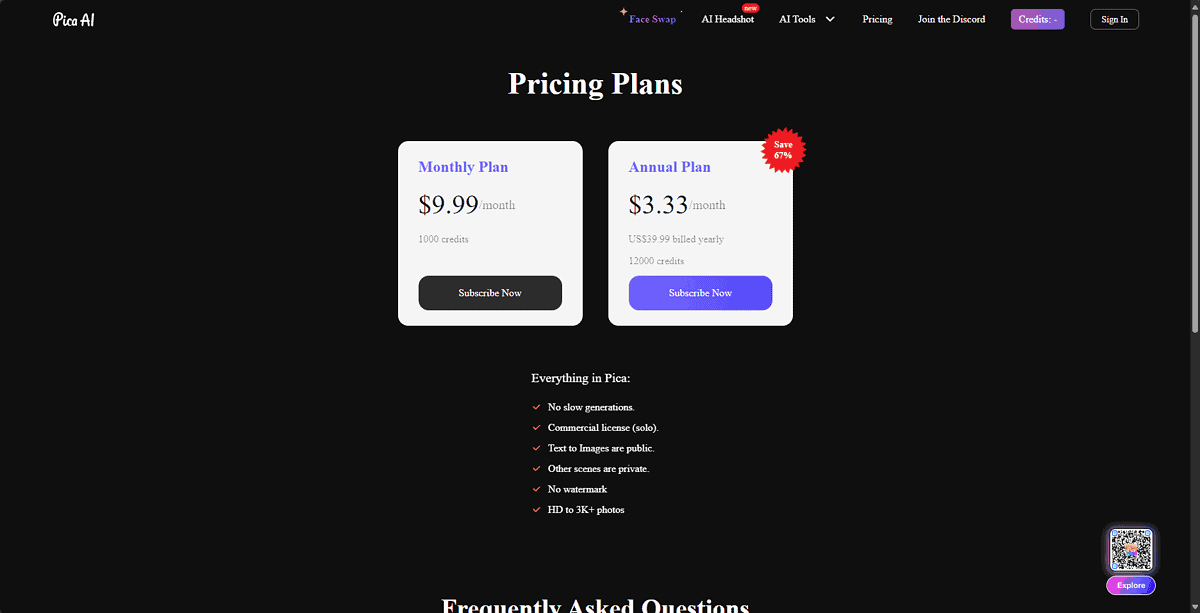
This app also has a user-friendly interface to use as a content creator, professional photographer, business, and artist.
- Pica AI Monthly Plan – $9.99/month
- Pica AI Annual Plan – 3.33/month
5. Face Swap by BasedLabs
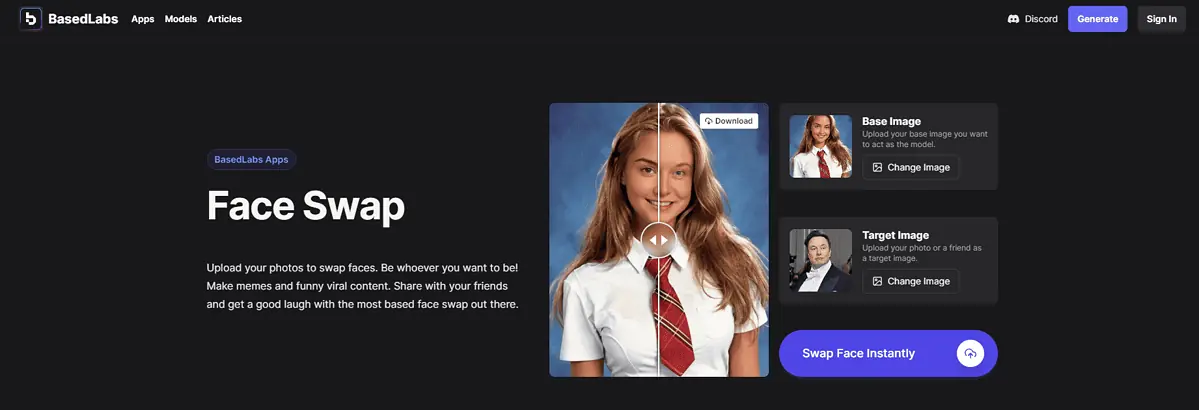
Face Swap by BasedLabs is a powerful AI tool that can help you swap faces in images and videos with excellent quality. This app uses advanced algorithms to combine facial features, lighting, and expressions for a realistic effect.
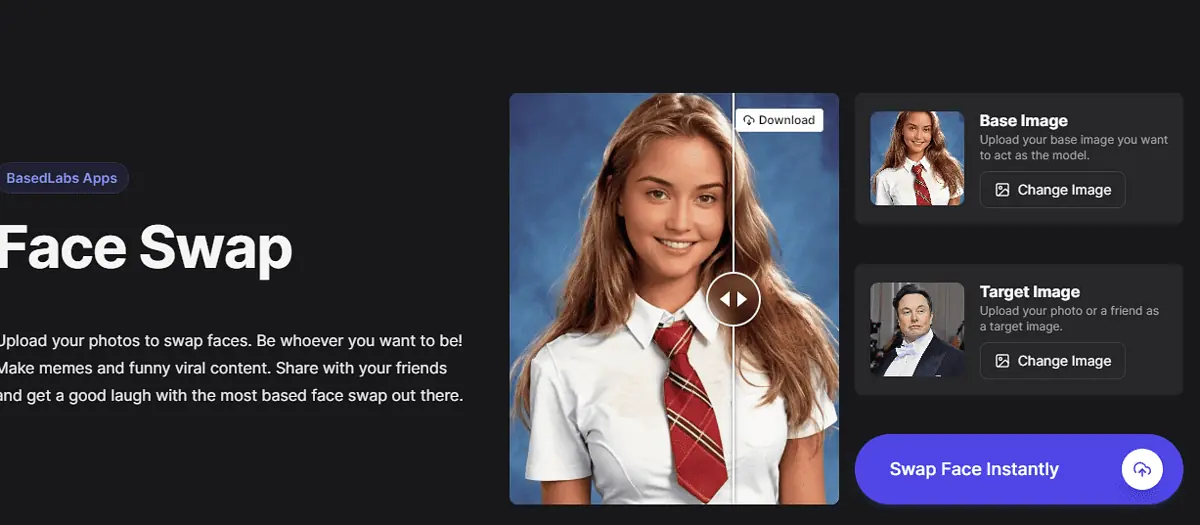
The user interface is intuitive and well-designed, so uploading your images, choosing effects, and applying the swap is just a few clicks away.
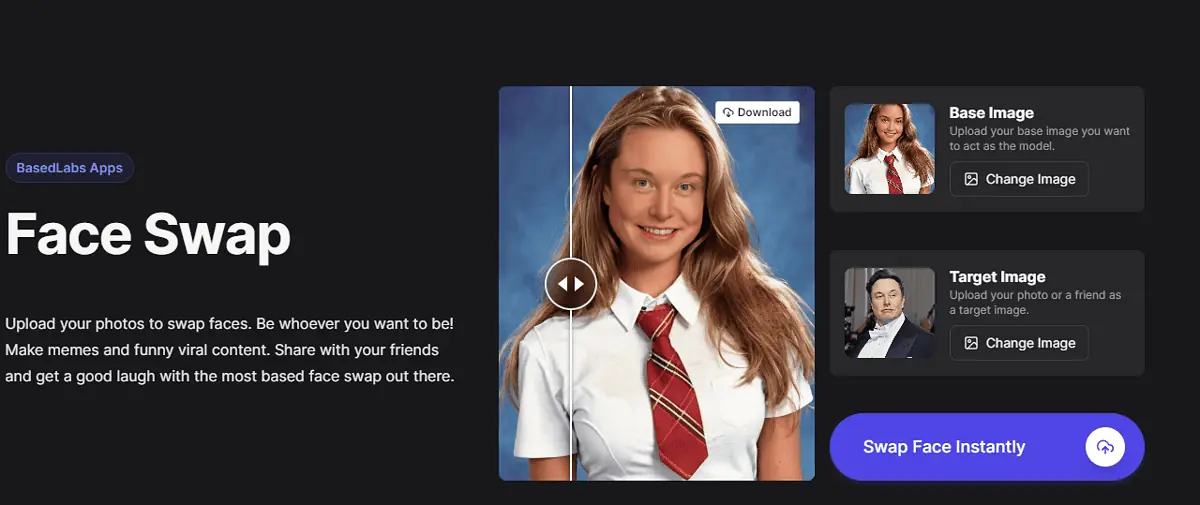
Moreover, it supports celebrity face swaps, animals, and even inanimate objects.
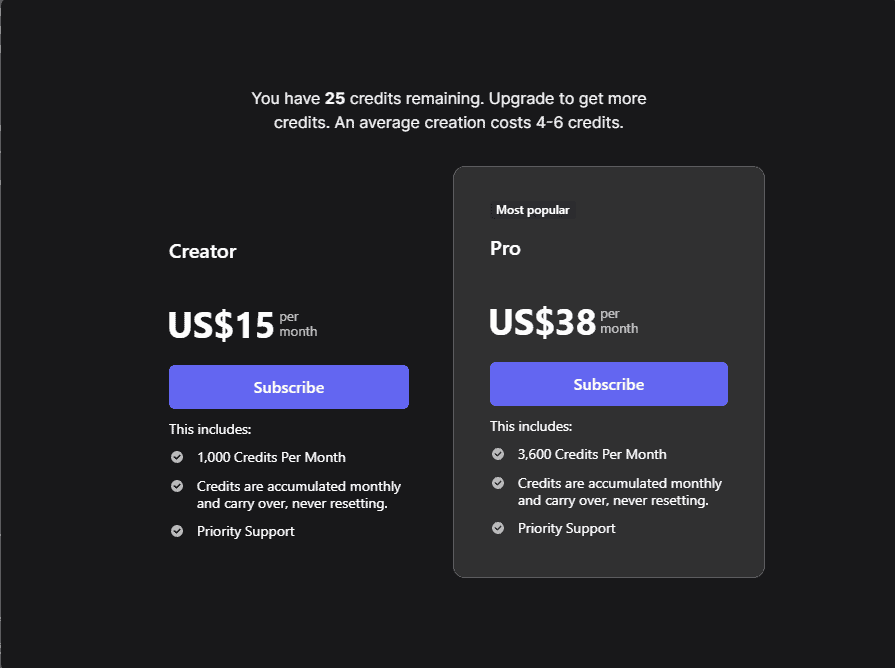
I liked that after I’d made my face swap, I could adjust color, brightness, contrast, and saturation.
- BasedLabs Creator – $15/month
- BasedLabs Pro – $38/month
6. Deepswap
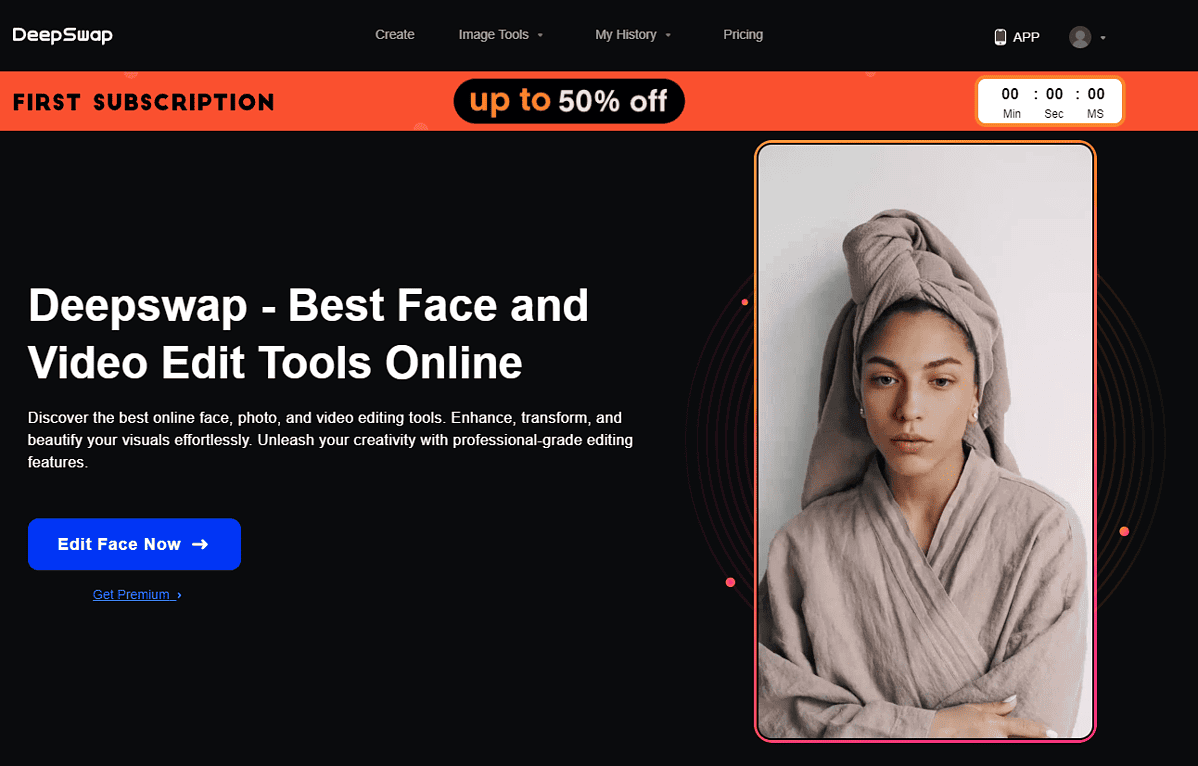
Deepswap is an excellent face-swapper app with cool editing features. Other users highly rate it.
You can use this platform to create deepfake images, GIFs, videos, and other media.
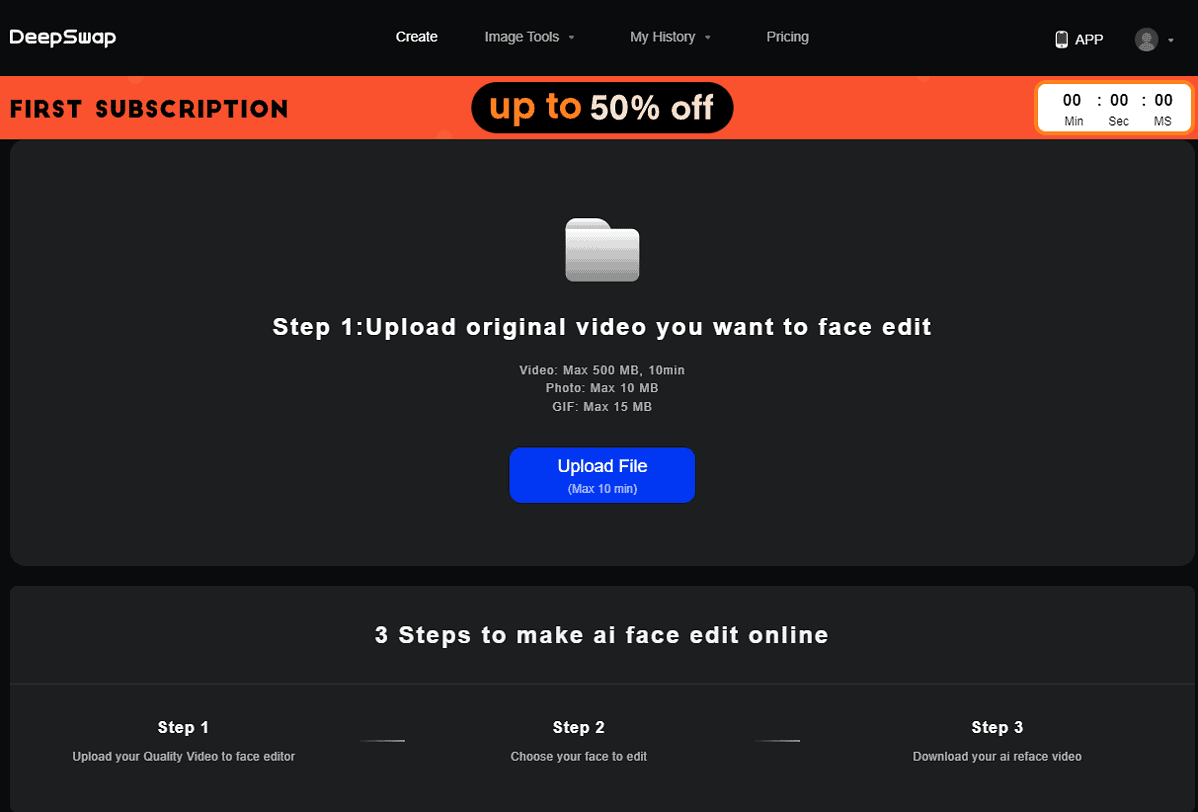
When it comes to Deepswap’s face-swapping ability, I was impressed with the quality of the results. Furthermore, you can use advanced editing tools to customize the image.
It supports photos, GIFs, and video deepfakes while allowing text-to-image generation.
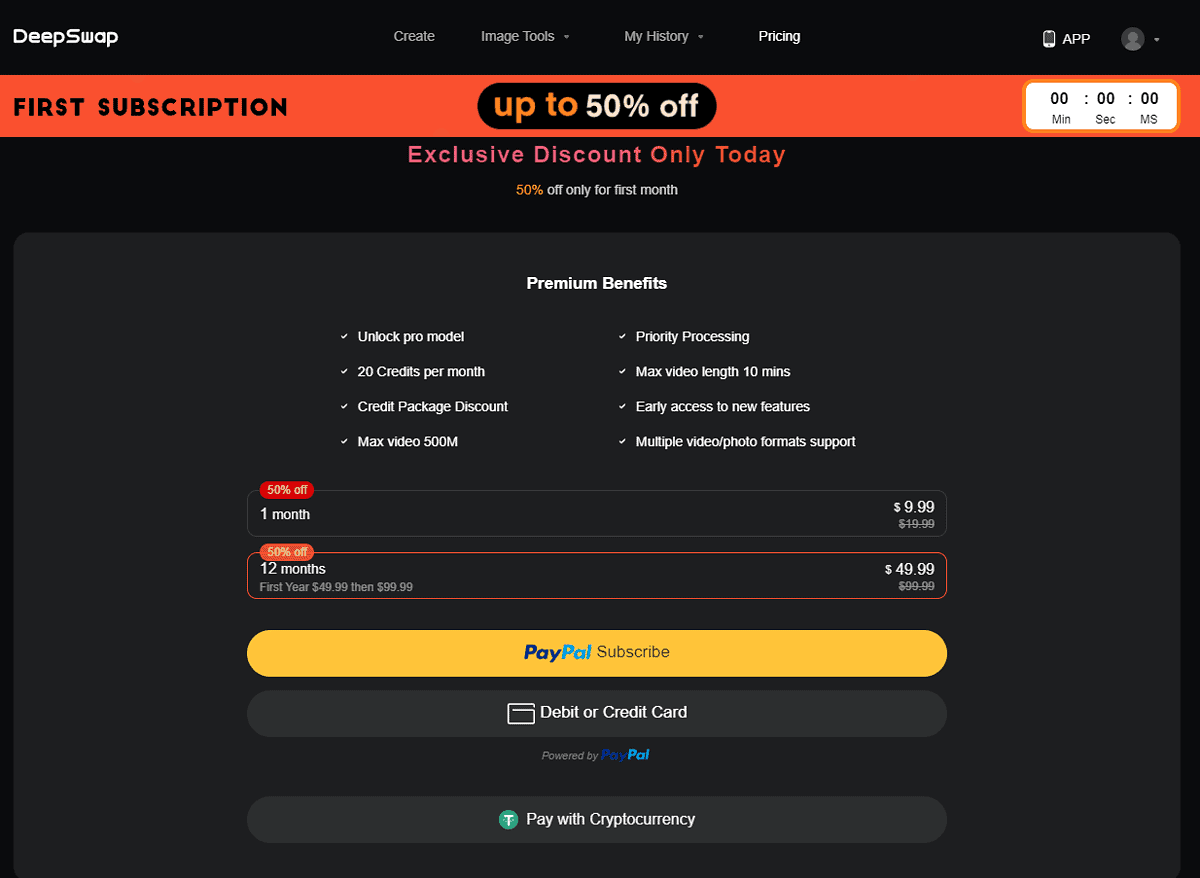
Because the platform is cloud-based and the user interface is well-designed, anyone can use it with ease.
- DeepSwap Premium 1 month – $9.99
- DeepSwap Premium 12 Months – $49.99
7. Icons8
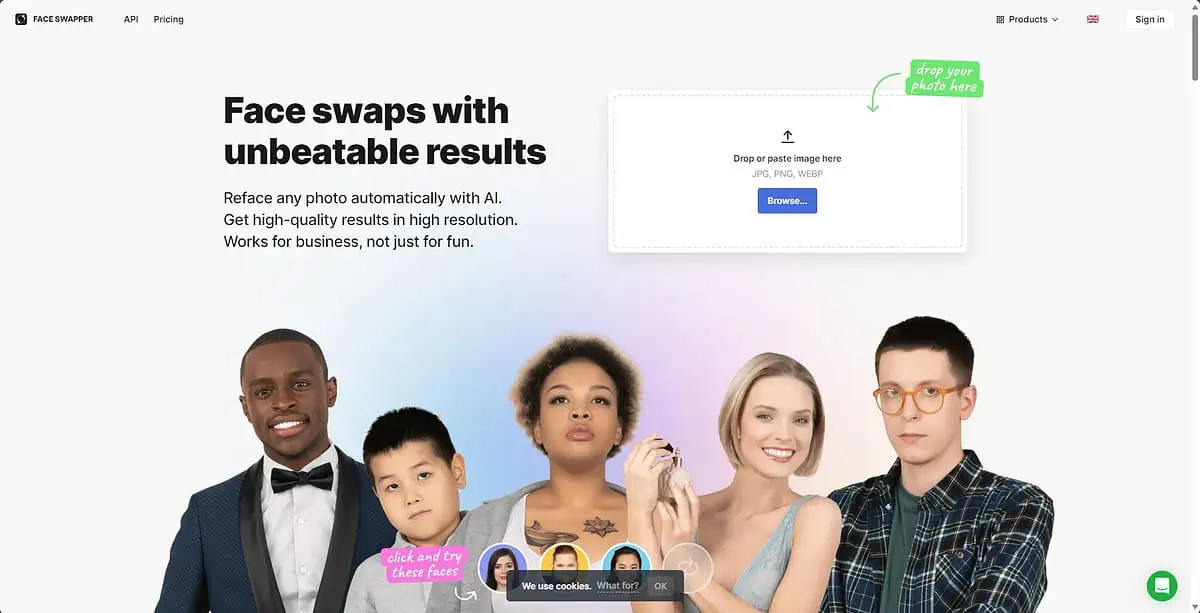
Icons8 is a great face-swap AI tool that offers impressive results with life-like clarity and naturalness.
It employs advanced AI algorithms that scan your face and recognize any specific markers. Then, the AI will create a virtual face alignment.
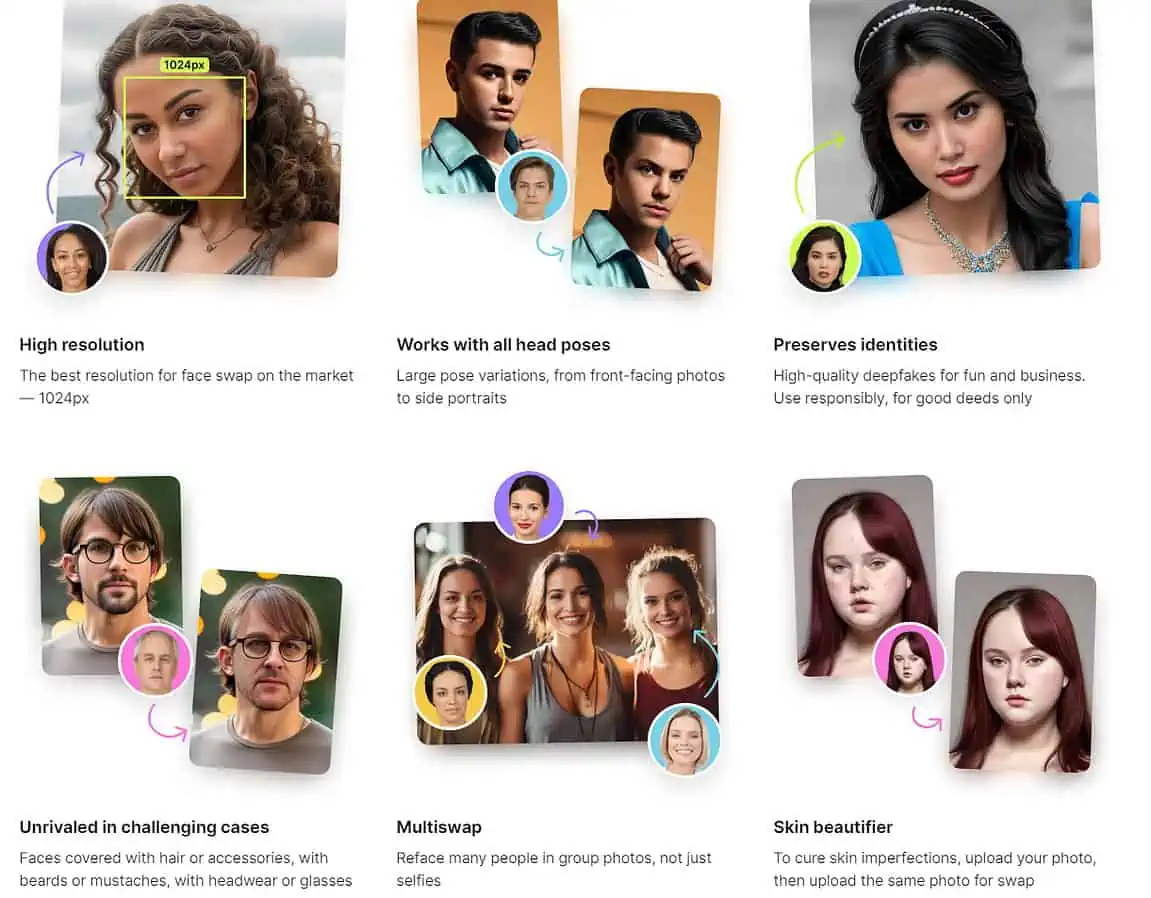
You can make multiple face swaps simultaneously from a single image. After you’ve made the swap, you can access some helpful editing tools and a real-time preview engine.
The user-friendly interface ensures that anybody can use the software, and the design makes it an intuitive experience.
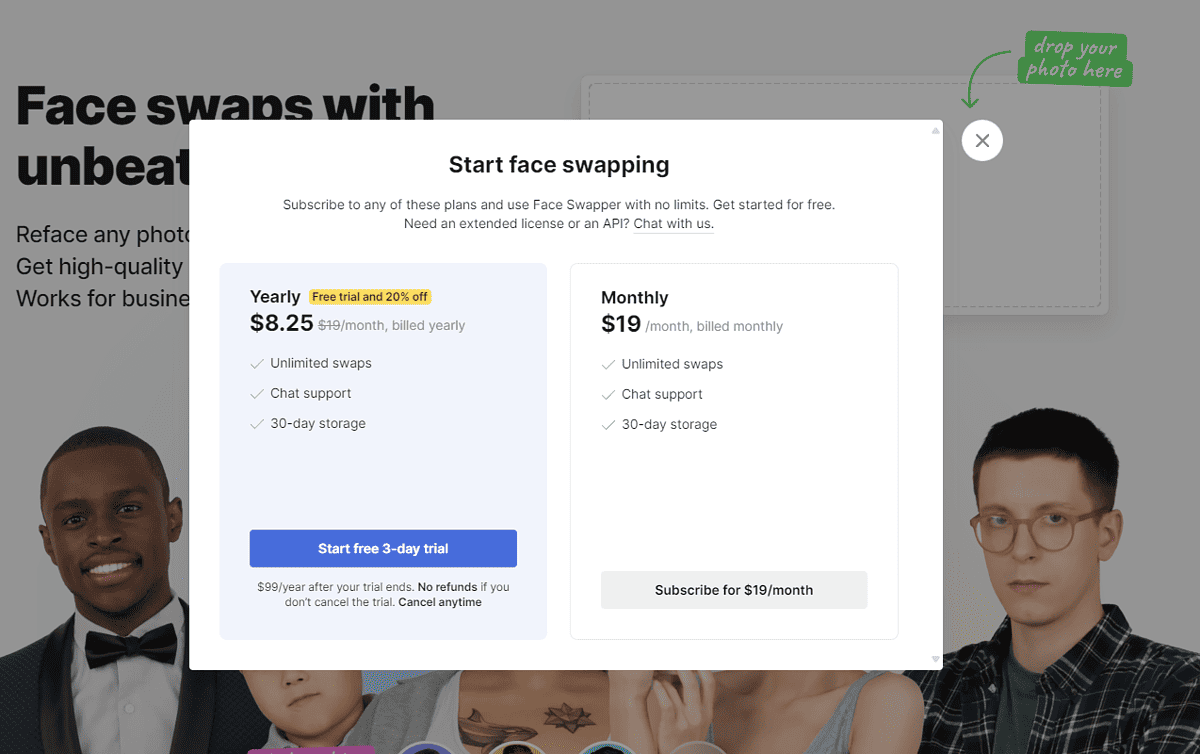
Furthermore, the company promises that all the images you upload are safe and won’t affect your privacy. The pictures aren’t stored on its servers.
- Icons8 Monthly Subscription – $19/month
- Icons8 Yearly Subscription – $8.25/month
8. Unboring by Reface.ai
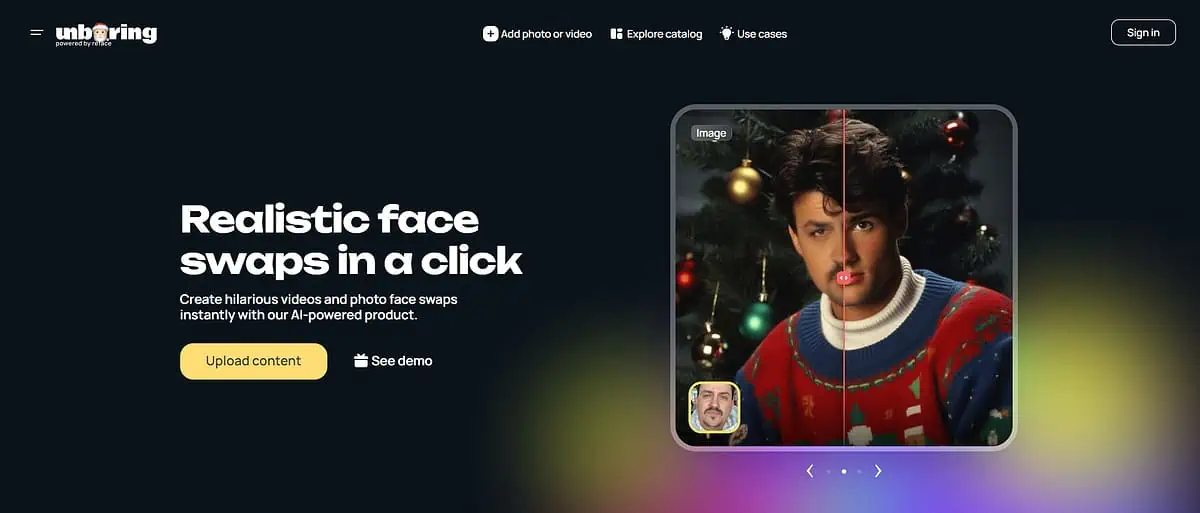
Unboring by Reface.ai is an AI-powered tool that helps you create outstanding face swaps with your family, friends, and even celebrities.
You can replace faces in photos, regular videos, and animated videos and apply state-of-the-art AI features to the results.
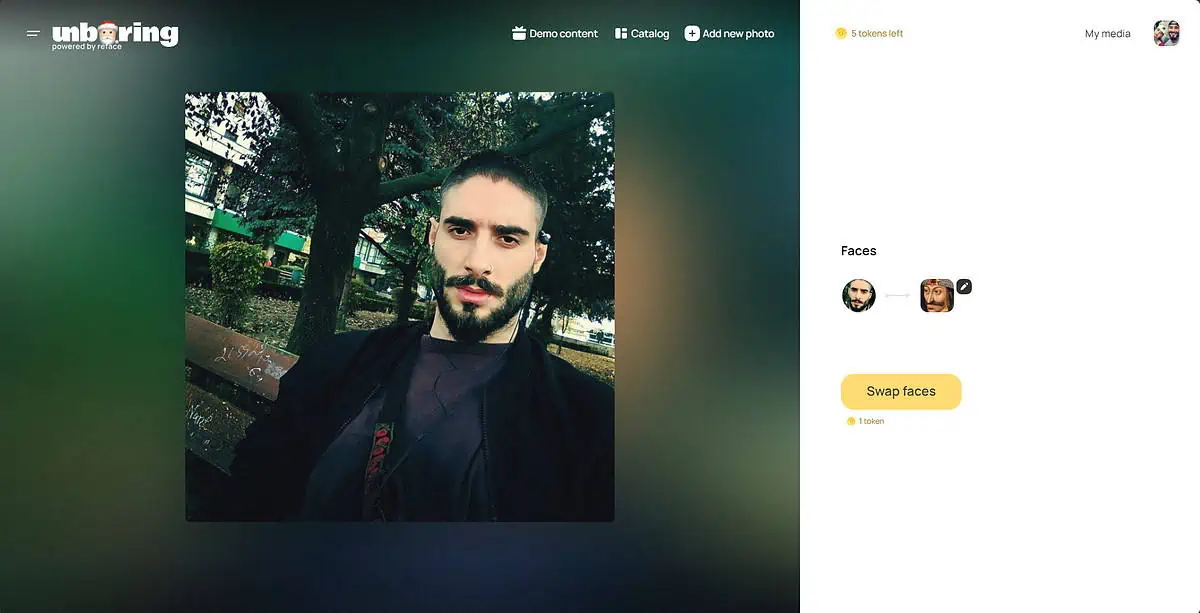
The user-friendly platform takes just a few seconds to process any file you upload. The app also allows you to perform batch face-swapping.
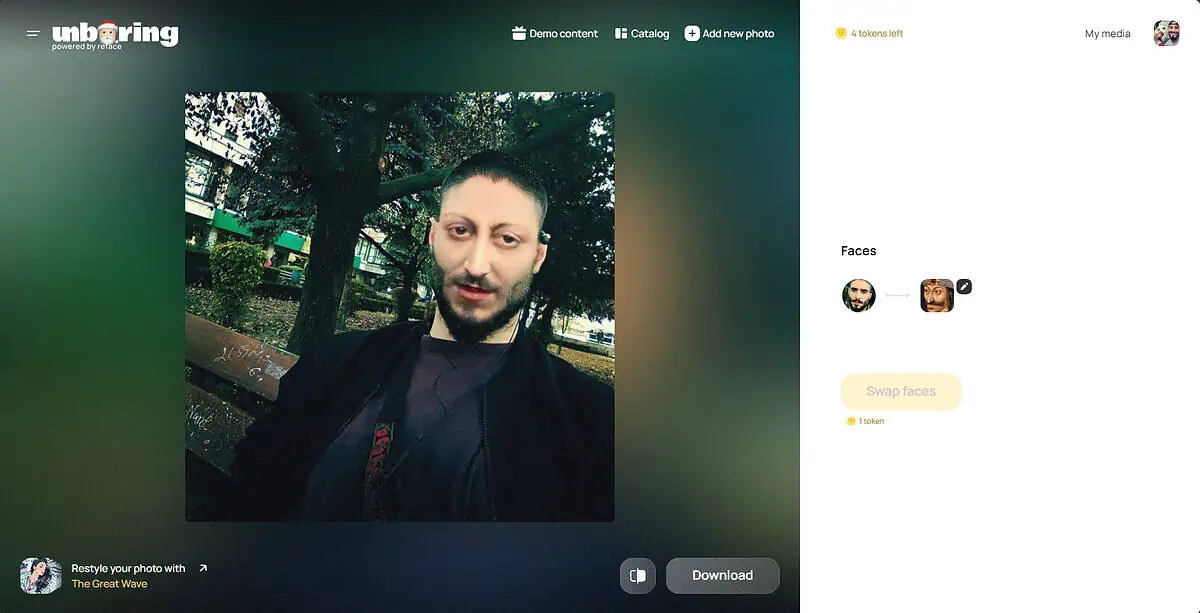
Furthermore, it has a unique feature that transforms photos into animated videos with one click.
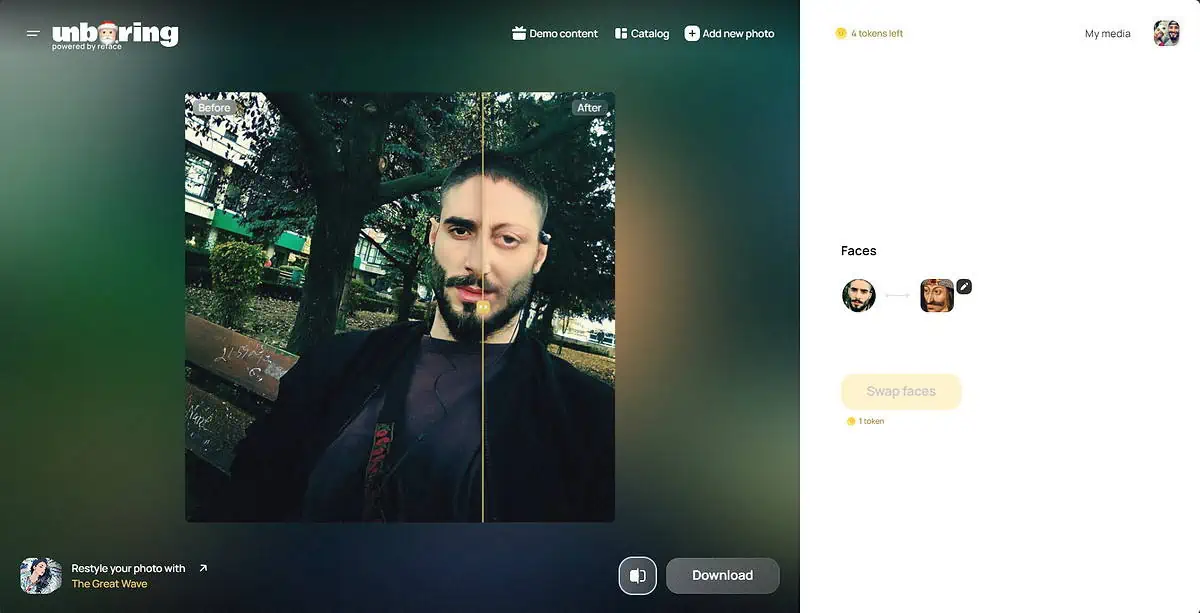
The company prioritizes user privacy, and the images you upload aren’t stored on its servers.
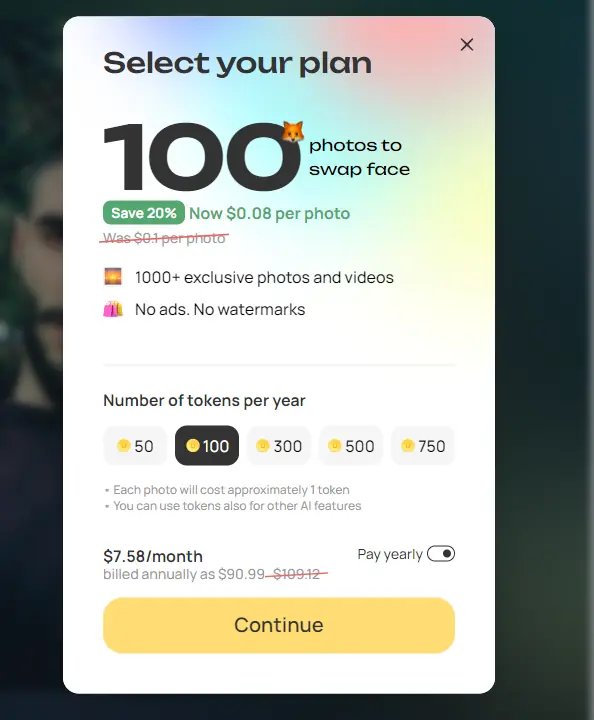
Unboring also offers users an initial set of photos and videos to choose from.
- Unboring by Reface.ai Premium – $7.58/month
9. Pixble
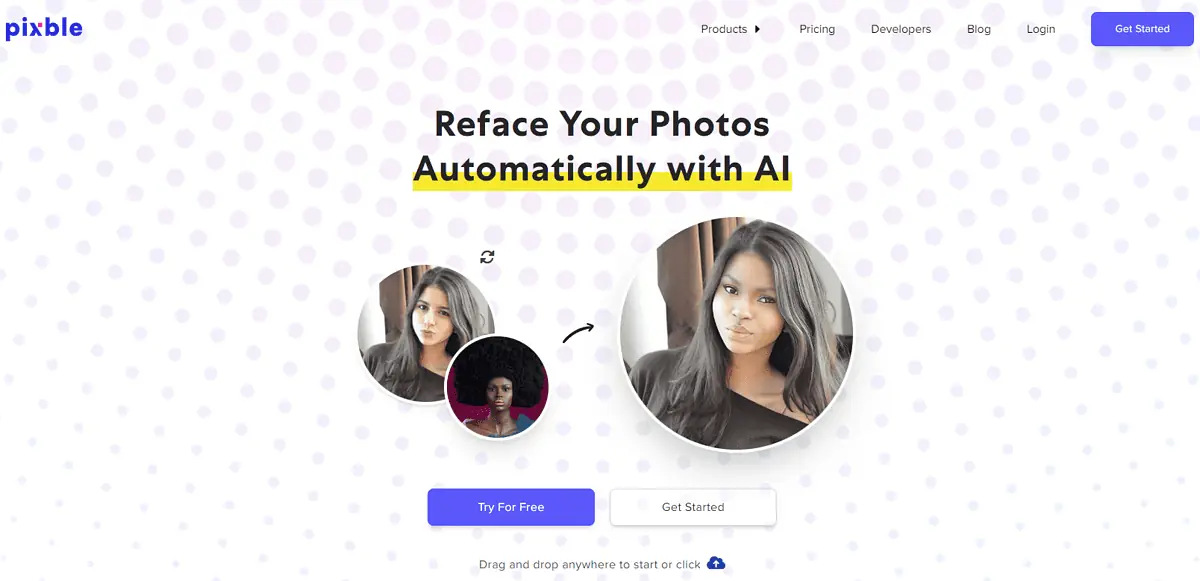
Pixble is an AI photo editing tool with various helpful features, including a face swapper. This app uses its advanced AI to identify faces on photos and maps their features.
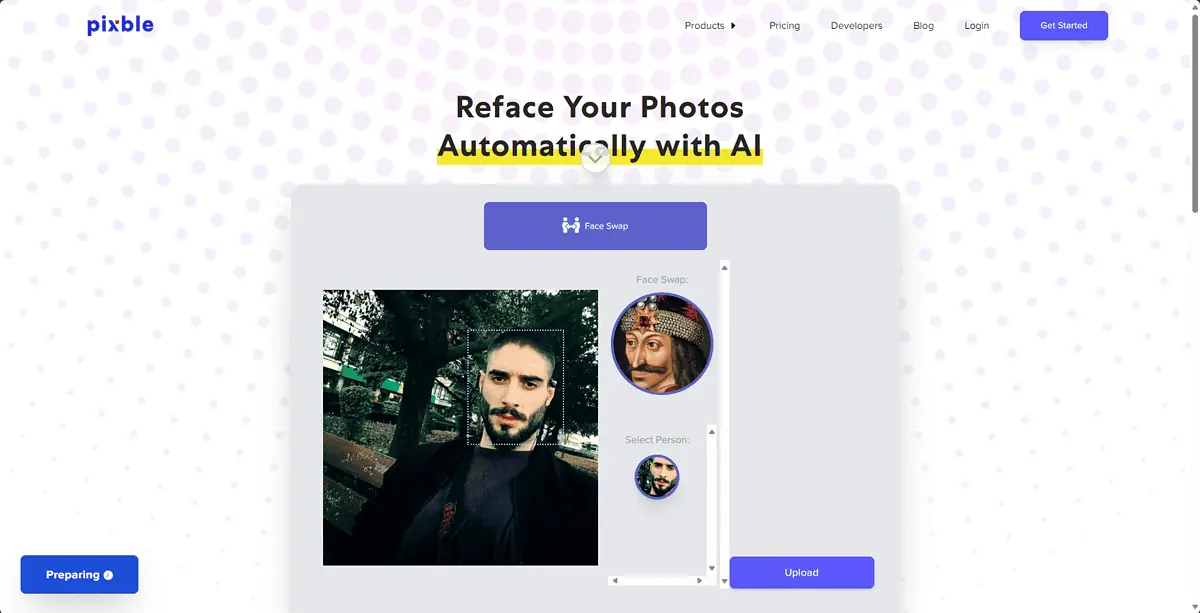
The renderings look very accurate and natural. The user-friendly interface ensures you can easily navigate the menu.
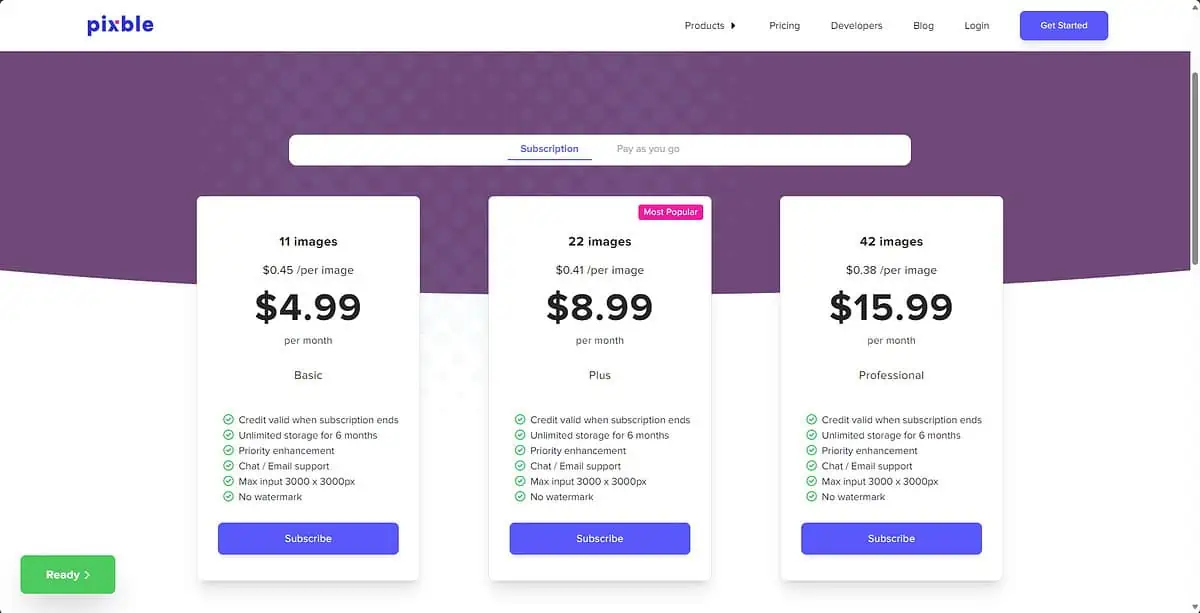
The tool includes editing features like fixing lighting, color & tone, sharpening blurry photos, etc. These ensure that you can optimize the results you get from Pixble without leaving the platform.
Finally, the service doesn’t store any images you upload to its servers.
- Pixble Basic (11 images) – $4.99/month
- Pixble Plus (22 images) – $8.99/month
- Pixble Professional (42 images) – $15.99/month
10. Deepswapper
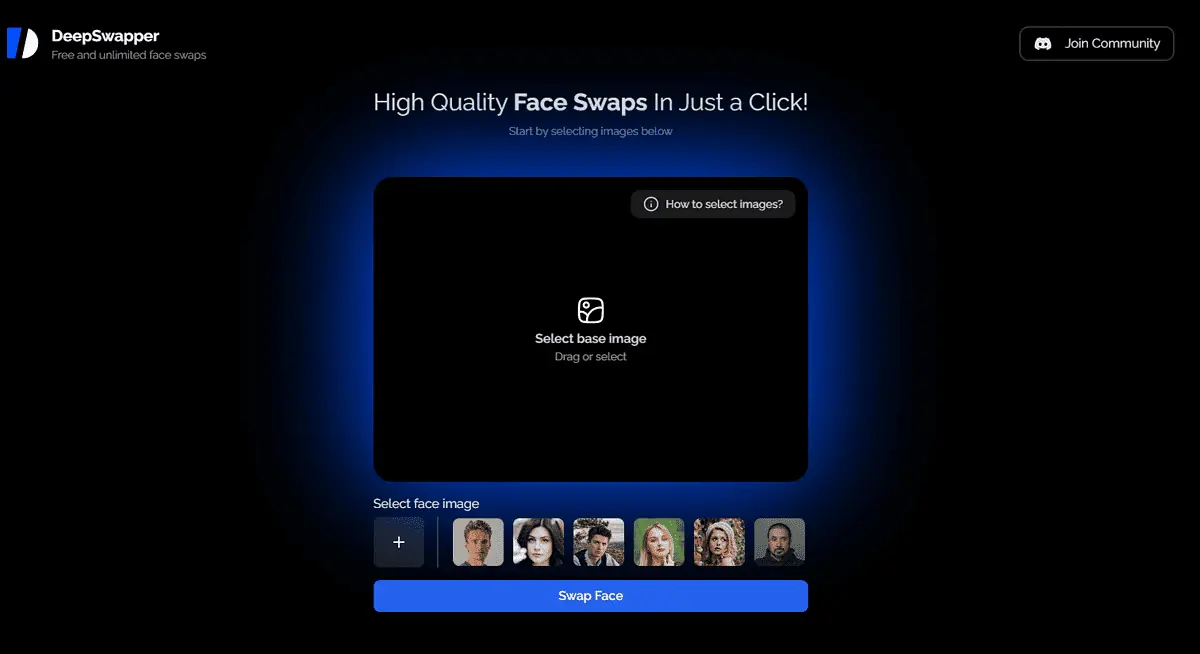
Deepswapper is a free AI-powered tool that allows you to make unlimited face swaps with high-quality results.
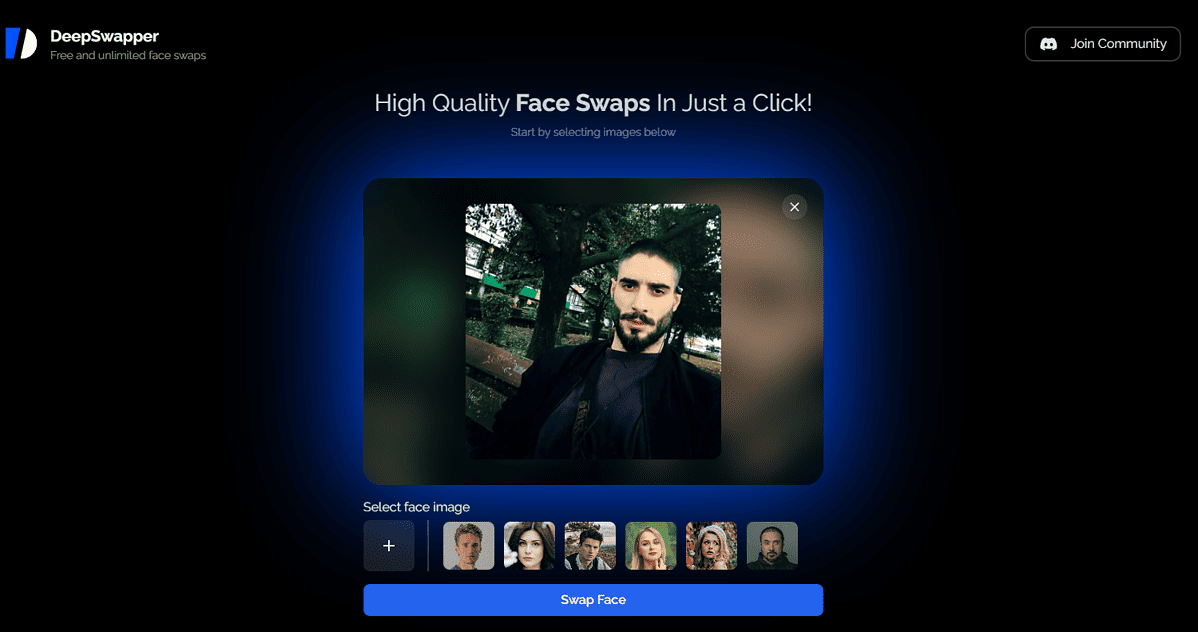
The app uses advanced AI technology to scan your images and then create realistic face swaps with just a few clicks.
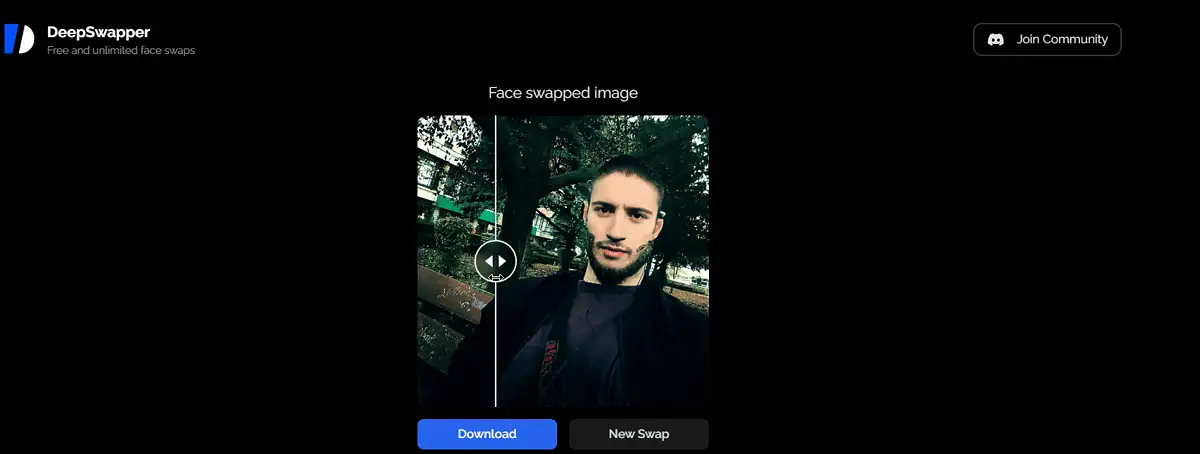
The user-friendly platform offers a fast processing time without ads or watermarks. Besides this, Deepswapper also supports high-resolution outputs and prioritizes user privacy.
How To Swap a Face with AI
- Open Pica AI in your preferred browser.
- Create an account or log in.
- Click Add Face to upload your photo, and choose a model from the right-side toolbar.
- Click Generate to initiate the process.
- Finally, click on the Download button.
When To and Not To Use AI for Swapping Faces
When To Use AI for Swapping Faces
- Face swapping can be fun, such as changing faces with celebrities and sharing with family and friends.
- You can create unique content to reach your audience.
- You can use it for learning and exploration to test the capabilities of AI and machine learning.
- You can use it for research to study the implications of deep fakes.
When Not To Use AI for Swapping Faces
- To swap someone’s face without their consent.
- To misrepresent someone’s identity.
- To defame someone or harm their reputation.
- To infringe on someone’s privacy.
- To create non-consensual explicit content.
- To spread false information or fake news.
Face Swapping Recap
In today’s guide, we explored the best face swap AI tools available. I evaluated each based on its features, specific characteristics, and how useful it was during my testing.
I also considered the tool’s output quality, ease of use, processing speeds, and privacy & security features.
Finally, I also covered the legal and ethical implications of using face-swapping AI apps in everyday life.
What tool have you chosen and why? Answer in the comment section below.
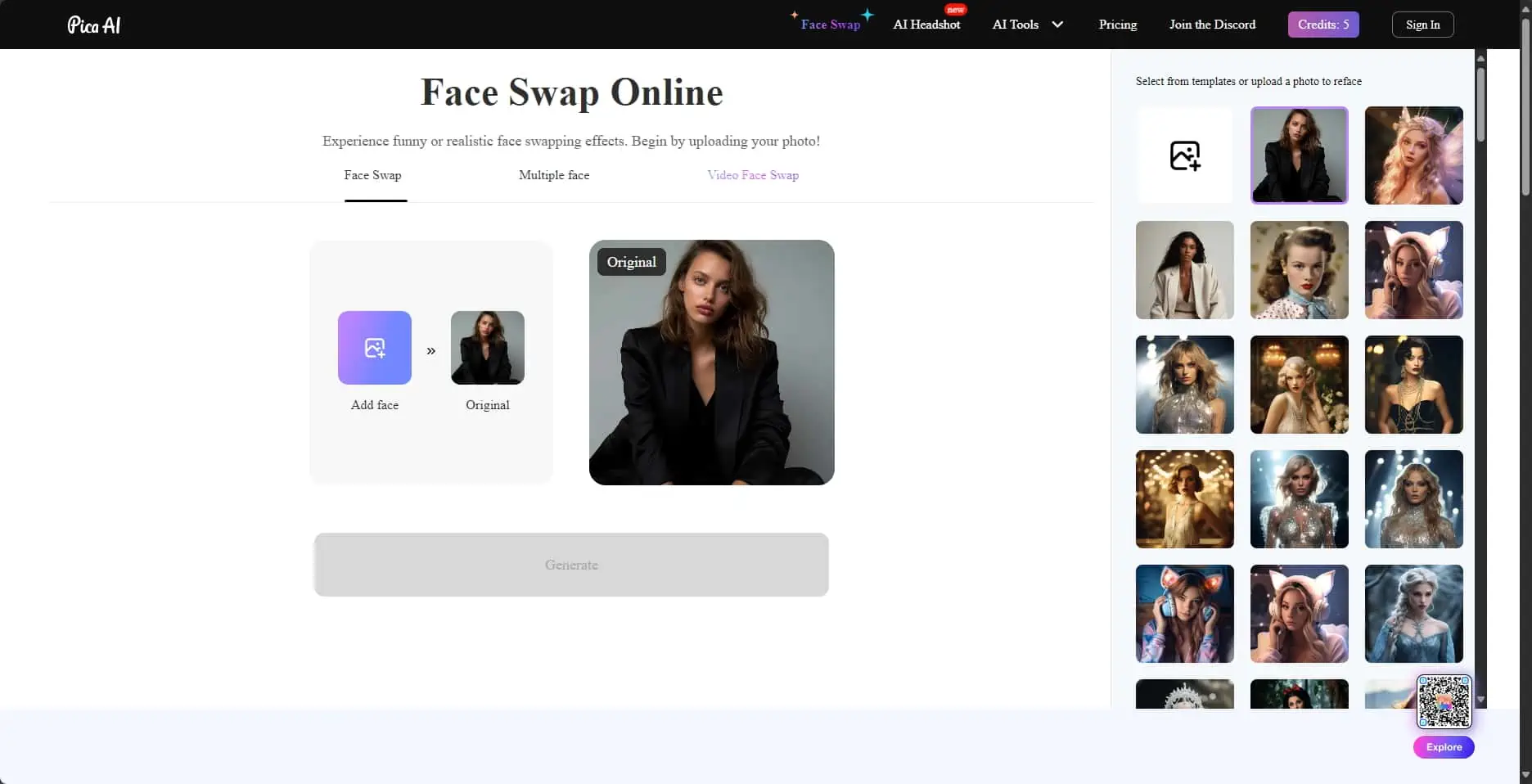
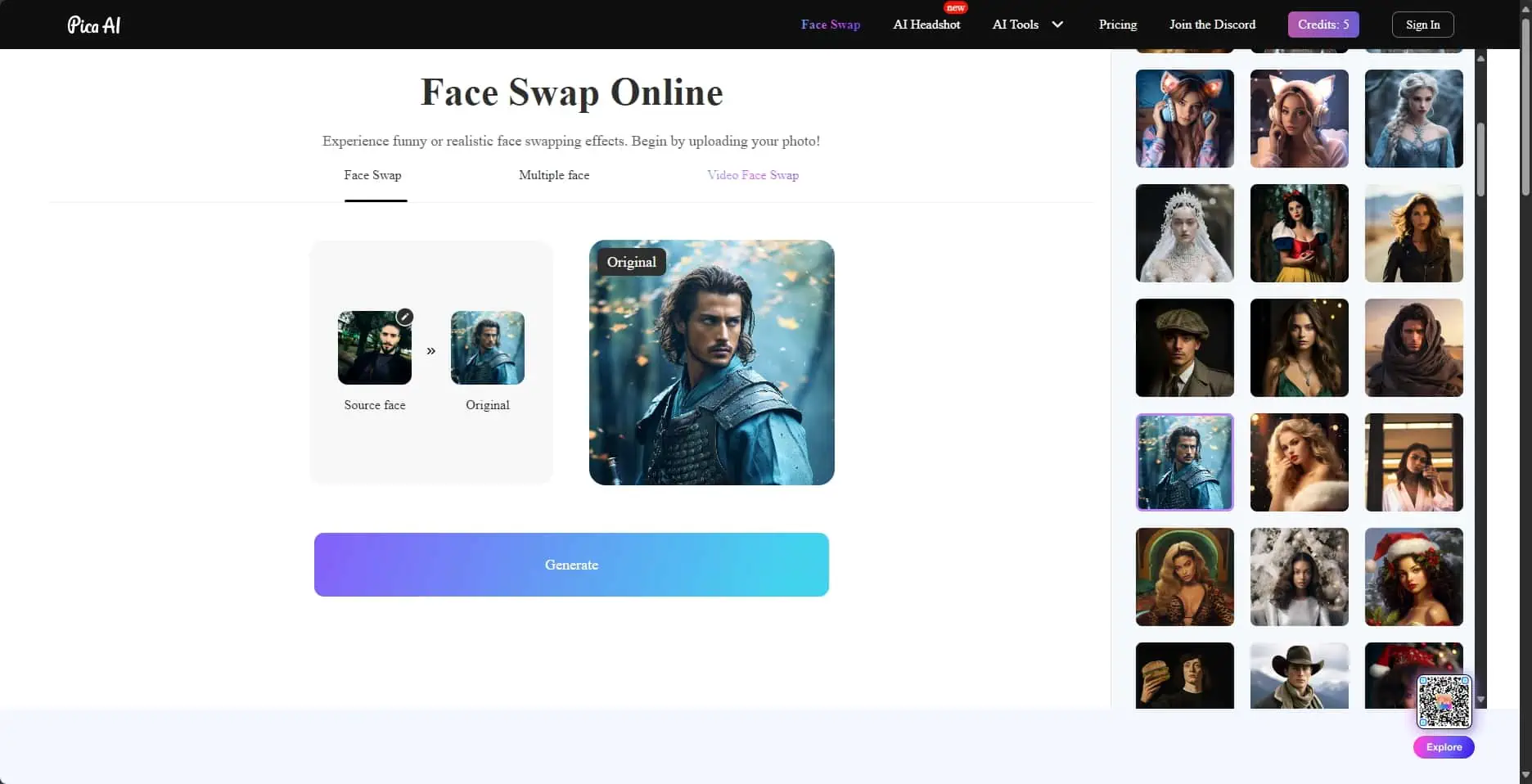
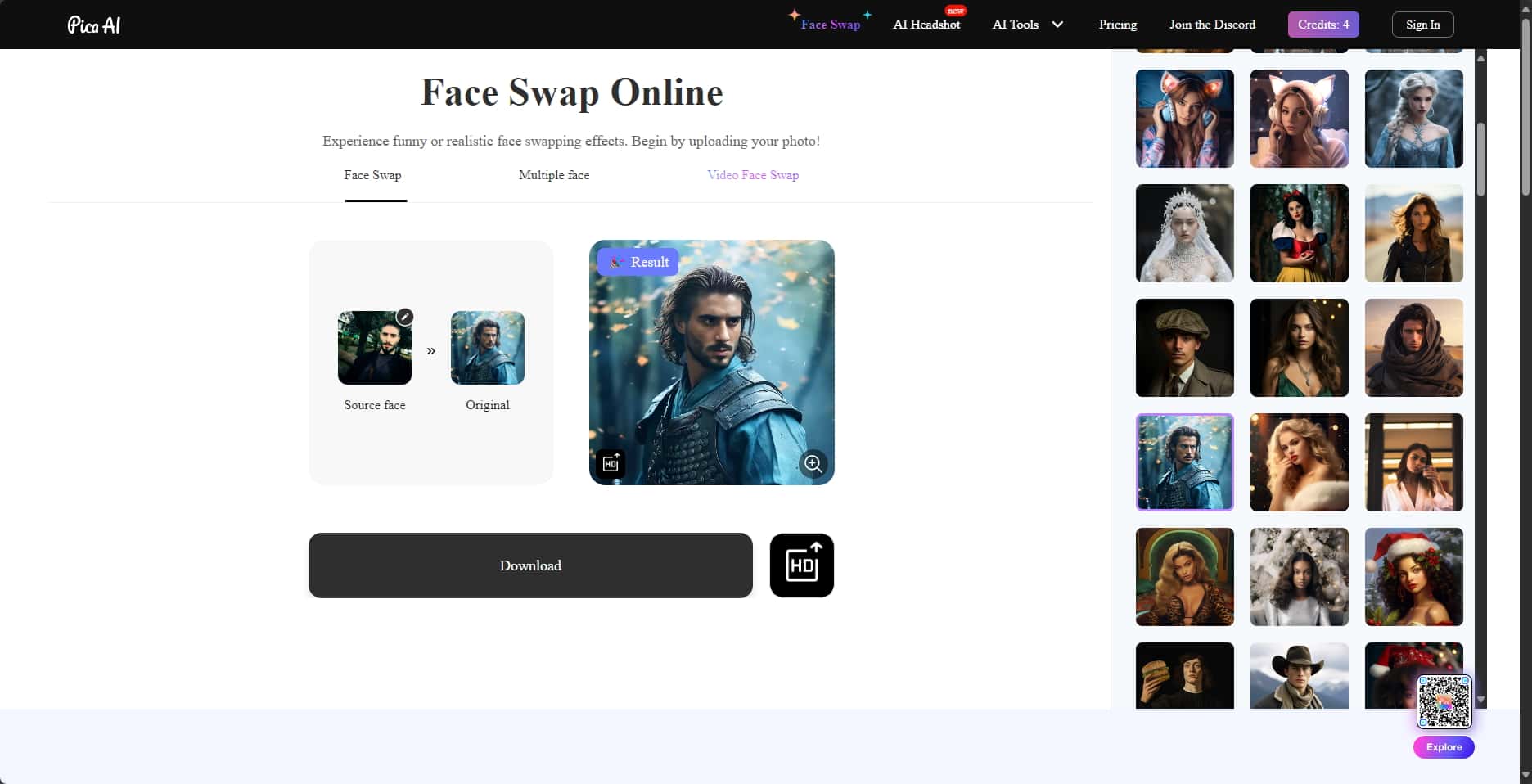








User forum
0 messages