Best Browser for Chromebook: 5 Fast and Customizable Options
5 min. read
Published on
Read our disclosure page to find out how can you help MSPoweruser sustain the editorial team Read more
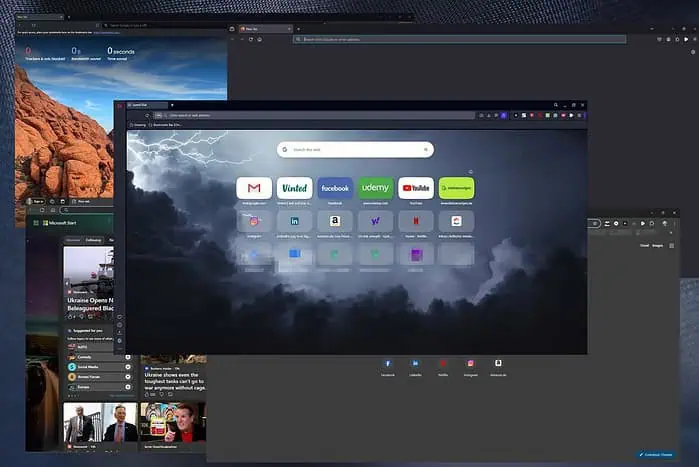
Finding the best browser for Chromebook required me to test over 20 options – both Croimum-based and not.
Below, you can see the results of my research in a top 5 list:
1. Opera
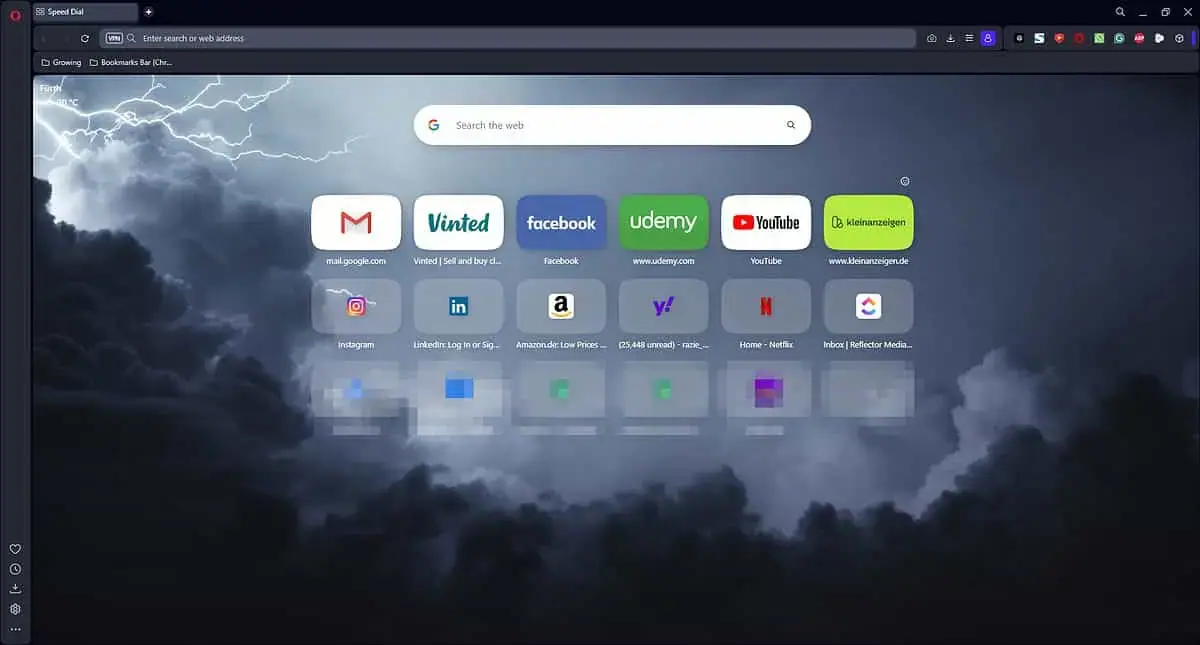
Opera is the best browser for Chromebook devices. It’s built on the Chromium codebase and offers a clean and straightforward interface with easy access to options.
Opera includes a powerful, completely free VPN. Although the server variety is not great, it allows you to hide your IP to protect your privacy online.
To further contribute to your online security, Opera has a built-in ad blocker, improving page-loading times while stopping annoying ads from bothering you. This is also helped by the Turbo feature, which uses data compression to load pages even faster.
Opera also offers a personalized start page with shortcuts to social media and music sites and a method of organizing tabs using the Workspaces feature.
Pros
- Clean and well-designed interface
- Free VPN service
- Automatically blocks ads
- Integrates with various social media platforms to provide easy access
- Turbo Mode for slow internet connections
- Battery Saver mode
- Tabs can be organized in Workspaces
Cons
- The VPN has a limited number of servers
- The native extensions library is smaller but works with Chrome addons
- Some occasional bugs and glitches were reported
2. Google Chrome
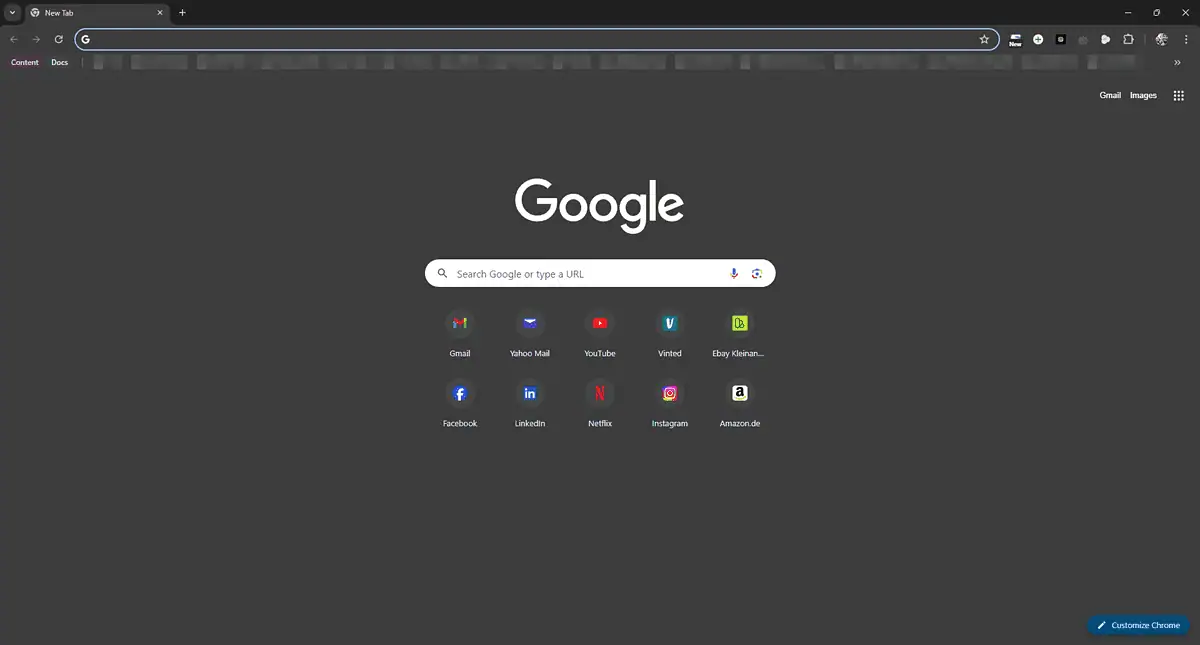
Google Chrome is another contender, as it’s also built on Chromium and has great features.
This powerful browser offers full integration with all Google services, making it one of the most streamlined for syncing passwords, account data, profile information, etc., across devices.
The browser has a slick and simple design but offers an amazing high-speed experience that can rival my first choice in this list. Furthermore, it has some great options that block dangerous and malicious websites.
Google Chrome requires more resources than Opera, even though its browsing speeds are close.
What stood out during my testing was Chrome’s capacity to set specific settings for individual websites, thus allowing you to customize your experience further.
Pros
- Offers a high-speed browsing experience
- Safe and secure and receives regular updates
- Offers cross-platform browsing
- Password Manager feature
- Blocks dangerous and malicious sites
- Automatically syncs bookmarks, passwords, and data on all devices using Chrome
Cons
- Uses more system resources than Opera
- More interface customization options would be nice
- Doesn’t have a built-in VPN or adblocker
3. Microsoft Edge
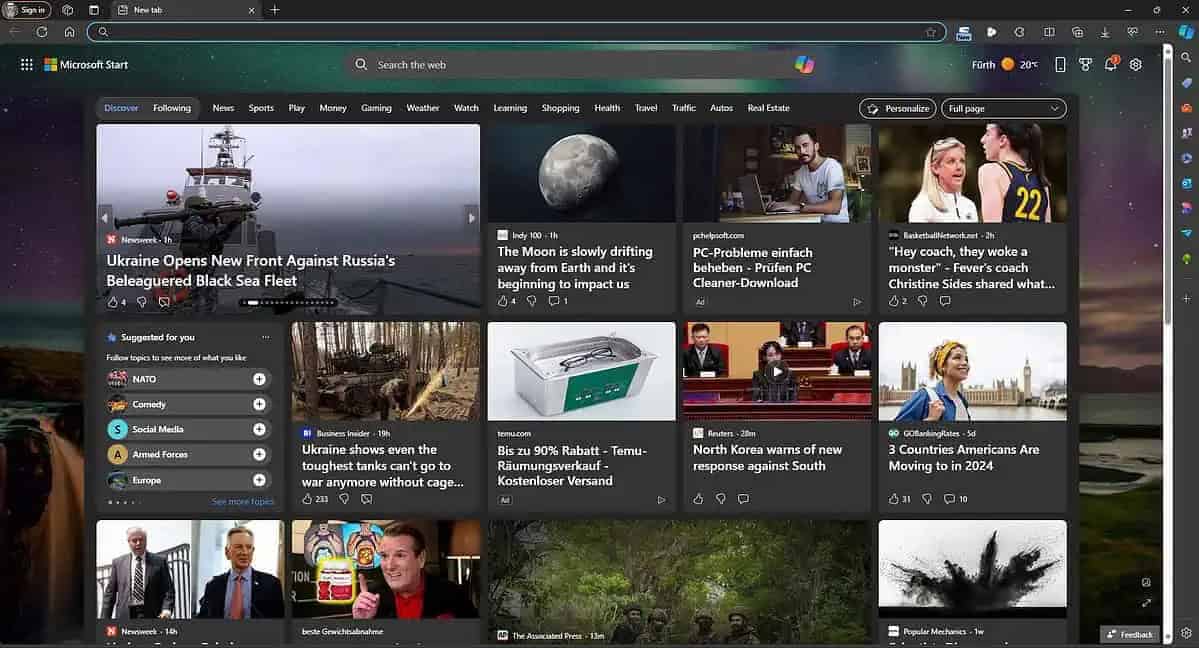
Microsoft Edge is another Chromium-based browser that has come a long way since it was called Internet Explorer.
This amazing browser created by Microsoft has a great set of extensions that can improve its capabilities while providing you with one of the fastest browsing experiences possible.
The browser also includes useful privacy features, such as state-of-the-art tracking prevention and great data protection features.
Edge also provides users with a cross-platform experience, enabling Microsoft to flex its influence and power over the market.
The browser uses Microsoft Defender SmartScreen to protect your PC from third-party attacks and is regularly updated to enhance security.
Pros
- Built on the Chromium architecture
- Offers free access to Copilot, which is an AI using GPT-4
- Loads webpages fast
- Offers some clear privacy and tracking prevention features
- Uses the Microsoft Defender SmartScreen for protection
- Regularly updated
Cons
- Takes a long time to get a response from the AI, especially when dealing with complex tasks
- Doesn’t have any widgets on the home screen
- Lacks a built-in VPN service
4. Mozilla Firefox
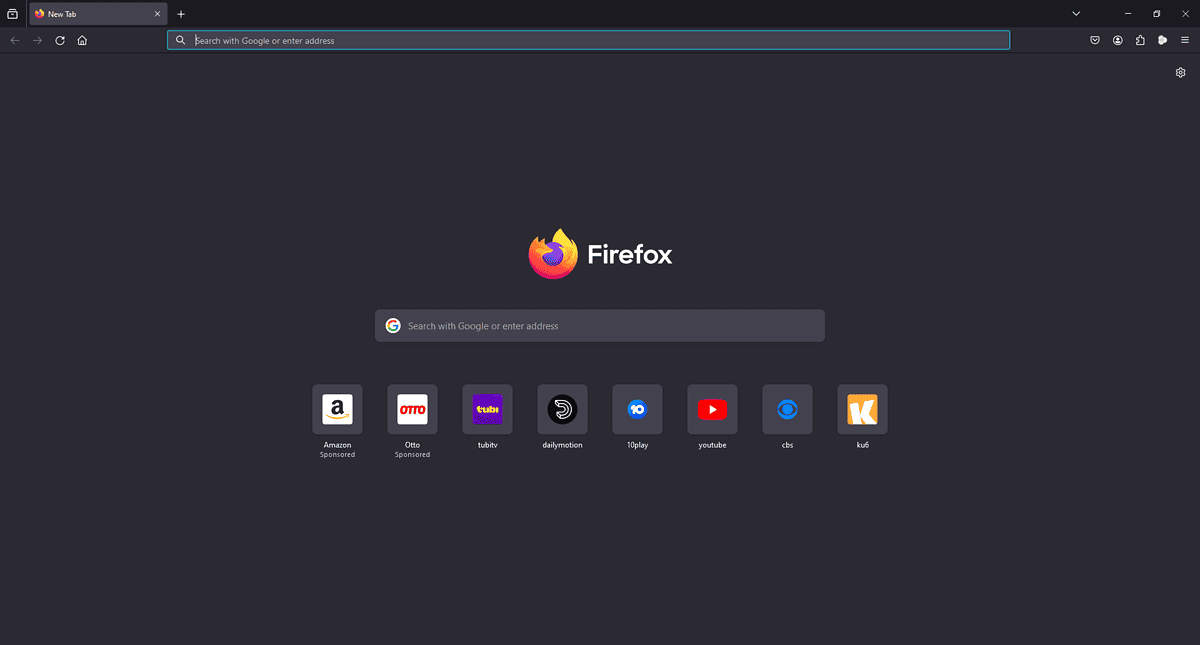
Mozilla Firefox is a great browser for Chromebook devices. It offers great security features, fast browsing speeds, and excellent features.
The developers claim that Firefox is the fastest browser on the market, but my testing shows Edge as the leader in this department.
Nonetheless, Firefox offers privacy control and solid data collection policies to keep your data safe and secure. It also automatically blocks most web trackers.
As with other browsers on this list, Firefox supports a wide range of extensions. Each can improve the browser’s capabilities or extend the ones it already has built-in.
Firefox has a lower impact on system resources than my previous browser choices, so it might be a better option for Chromebook devices with lower specs.
Pros
- Built-in security tools and features
- Offers privacy control and employs a strict data collection policy
- Supports a vast array of extensions
- Includes a great selection of plugins and themes
- Blocks most cookies automatically
- It’s lighter on system resources than other options
Cons
- Some websites will occasionally not load correctly
- It doesn’t offer support for certain APIs
5. Brave Browser
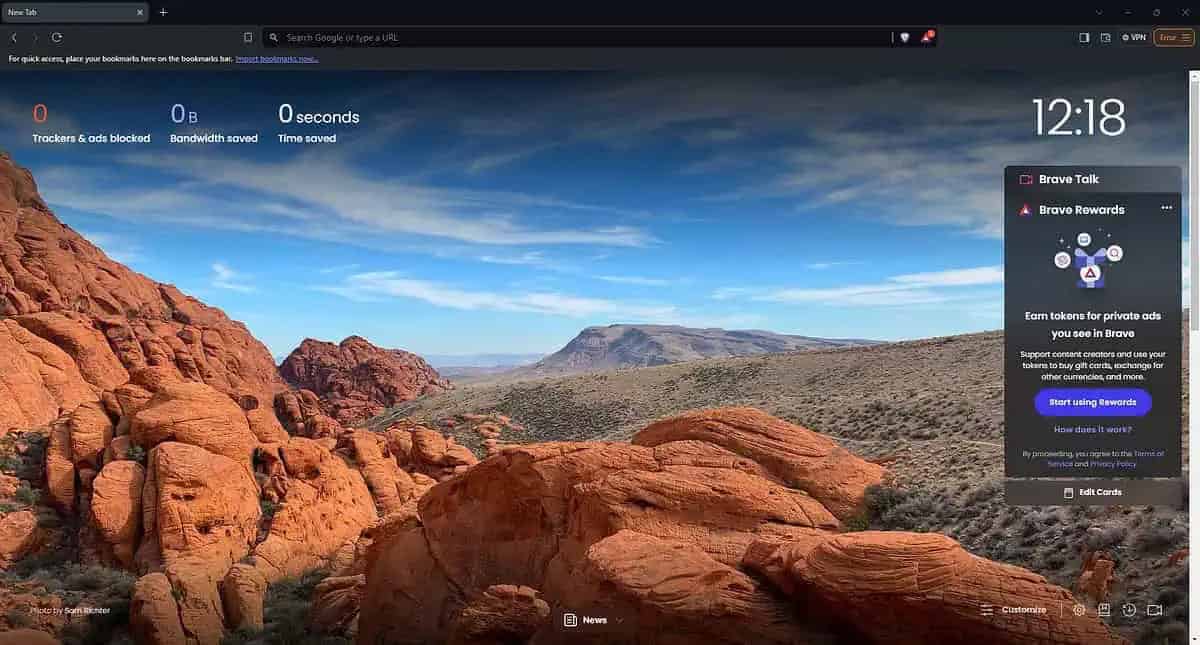
Brave Browser is a fast and efficient browser suitable for Chromebook devices. Its emphasis on privacy makes it even more appealing.
This open-source browser automatically blocks any web trackers and ads, giving you a safe environment to browse the web.
Because it is also built on a Chromium architecture, Brave can use Chrome extensions, thus improving its capabilities further.
The browser collects minimal usage data for performance improvements, but your information will always remain private and secure. To go full incognito mode, you can open its private browsing mode, which won’t collect any browsing history and data.
Pros
- Fast page loading
- Open-source
- Automatically blocks web trackers and ads
- Collect minimal user data to optimize performance
- Compatible with most Chromium-based browser extensions
- Offers crypto rewards if you enable ads
Cons
- Low number of native add-ons
- To get access to rewards, you must opt-in to ads
What do you think of my selection of the best browser for Chromebook guide? Do you agree with my choices?
Whether you do or don’t, feel free to share your opinion in the comments below.









User forum
0 messages