Best AI Assistant for iPhone: Top 10 Apps in 2025
19 min. read
Updated on
Read our disclosure page to find out how can you help MSPoweruser sustain the editorial team Read more
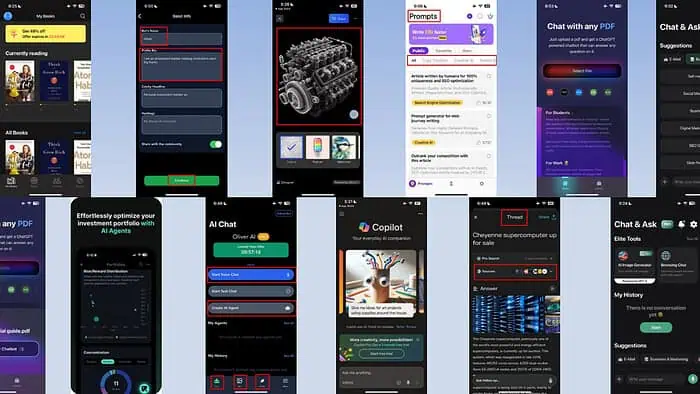
Are you looking for the best AI assistant for iPhone? I’ve created a list of the 10 best options.
It’s quite easy to integrate AI into your everyday life if you’re using an iPhone. Its robust CPU, GPU, and Neural Engine (iPhone 8 and later) resources make it the best platform to run mobile AI apps.
In this piece, you’ll discover a variety of iOS AI apps designed to serve as virtual assistants for research, productivity, creativity, and more.
Sounds good? Let’s dive right in!
Best AI Assistant for iPhone
Find below the best AI copilot apps for your iPhone:
ChatGPT
The iPhone ChatGPT app is your gateway to OpenAI’s latest advancements in the AI and LLM domains. You can sync your ChatGPT research, prompts, and answers across devices, like iPhones, iPads, and Macs.
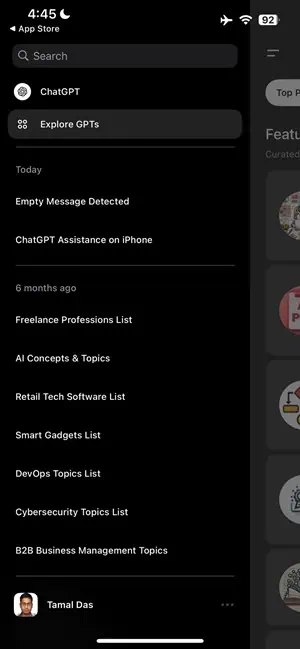
You can tap into various novel features if you install it on your iPhone. For example, using the voice mode, you can speak on the go with the AI assistant, request a bedtime story, or settle a dinner table debate.
There’s also the Explore GPTs section to get user-created AI models for various tasks.
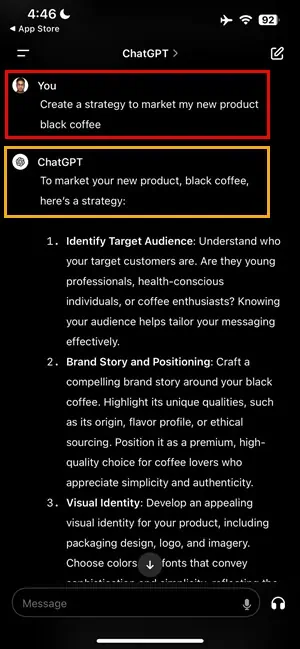
iOS ChatGPT app can also help you with creative queries like help with birthday gift ideas, crafting personalized greeting cards, learning quick recipes, and more.
Furthermore, it’s an expert in professional queries, like generating marketing ideas, creating ad copies, listing the steps to create a PivotTable on Excel, and more.
I’ve used the AI model to create a marketing plan to launch a new black coffee product line. ChatGPT generated great content for brainstorming.
I’ve used the audio version of the app where I can directly speak to the GPT-3.5 model to get real-time audible replies.
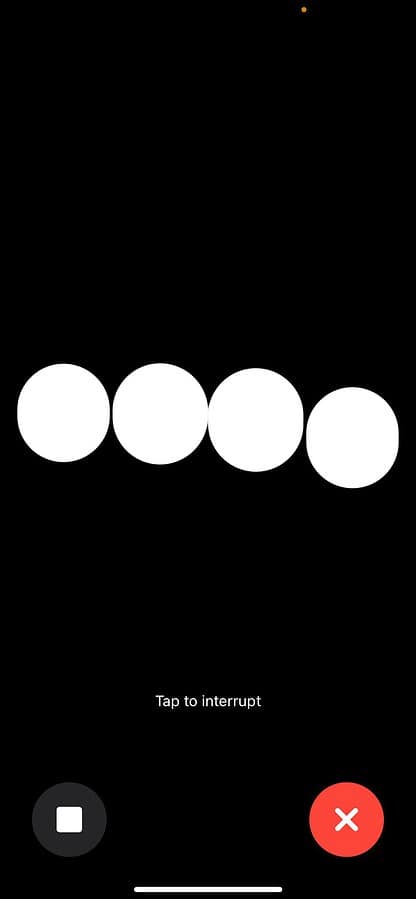
The model hallucinates a bit to understand the query in noisy places. However, when I spoke to it in a quiet place, it worked just fine.
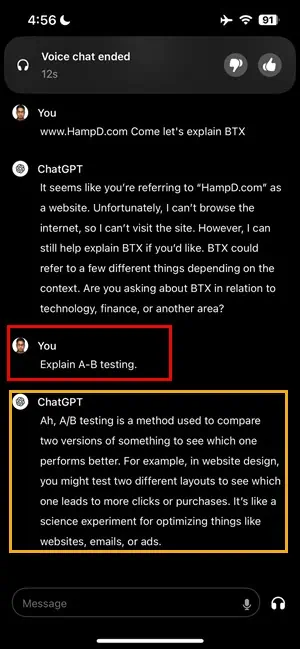
| Pros | Cons |
| There’s a free plan to use the GPT 3.5 AI model. | The GPT 4 model is behind a paywall. |
| You can record your speech as a prompt to command ChatGPT with voice. | The app slows down during peak hours for free plan users. |
| The Explore GPTs feature lets you discover a curated list of AI apps for AI website building, PDF searching, creating diagrams, AI image generators, and more. | The Explore GPTs feature is not available in the free version. |
| Syncs your AI search results from different devices if you log into from the same account. | The audio tool occasionally fails to connect. |
| It doesn’t show any ads within the app interface. | |
| Highly responsive and quick answers compared to the web version of ChatGPT. |
Price: A monthly ChatGPT Plus subscription starts from $19.99/mo, where you can access the latest OpenAI generative AI model GPT-4.
Microsoft Copilot
Microsoft Copilot uses the GPT-4 model for text content generation and the DALL·E 3 model for text-to-image creation. The mix of these AI models makes you more productive, smart, and fast on your iPhone when you’re researching a topic, generating creative ideas, or producing visual designs.
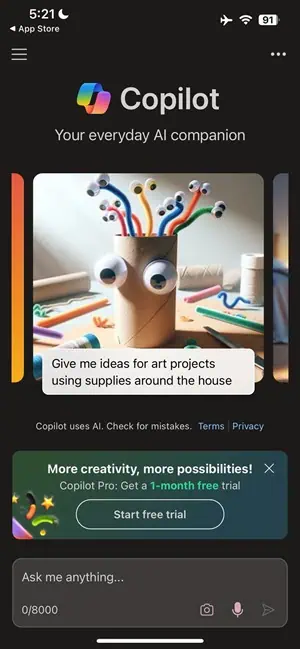
Primarily, you can use the tool as a real-time knowledge assistant. However, you can also use it to proofread content you’ve written, translate foreign languages, and make your texts better.
The major AI assistant tasks the GPT-4 model can perform are as follows:
- Creating email drafts
- Summarizing texts
- Drafting travel or work itineraries
- Writing scripts, stories, conversations, and more
- Creating job resumes and updating them online
If you use the DALL·E 3 AI engine, you can do the following:
- Discover new visual ideas and styles
- Produce authentic and unique monograms
- Create brand visualizations
- Generate illustrations for comic books, kids’ books, etc.
- Produce visual content for social media
I’ve tested the free GPT-4 model on Microsoft Copilot to create an outline for a book report. The result was pretty solid:
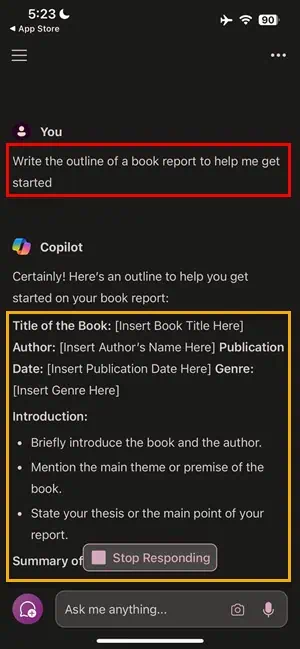
I’ve also used the image generator model, Microsoft Designer to create a wireframe model of an internal combustion engine. Find below the output quality:
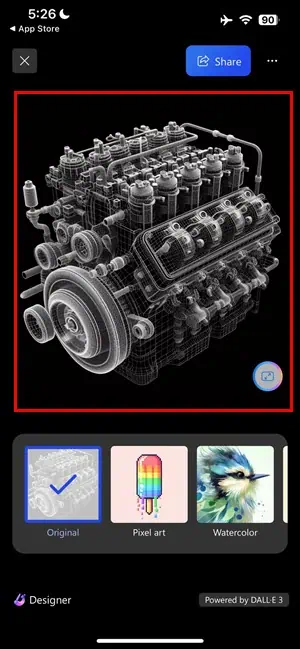
| Pros | Cons |
| Free forever version. | The free app is slightly slower than the pro version. |
| The AI app offers model switching from four options: Copilot, Designer, Vacation planner, Cooking assistant, and Fitness trainer. | You get limited Microsoft Designer booster credits to generate images from text prompts. |
| You can upload an image as a prompt. | The user interface, navigation, and experience are a bit challenging. |
| The Copilot iOS app lets you speak to it in all of its models, like Designer, Copilot, etc. | It comes with an intermediate-level learning curve. |
| You can instruct the app to read its output aloud | |
| The app lets you share content by generating a URL. |
Price: Microsoft Copilot Pro subscription starts from $20.00/mo. It unlocks GPT 4.0, GPT 4.0 Turbo, a priority AI engine for complex and large queries, a dedicated DALL-E 3 text-to-image engine, and more.
Japser – AI Copilot
If you’re in the digital marketing, SEO, social media marketing, and content marketing niches, you should try Japser – AI Copilot right now. It primarily helps you with the following tasks:
- AI-generated articles, blogs, video scripts, and more
- Generate marketing copywriting ideas
- Summarize, rewrite, or repurpose competitor’s content for your own use without violating copyright
- Creating content for social media marketing
The app is divided into three major parts:
- Preconfigured prompts: Public prompts for several use cases. These are proven prompts that ensure high-quality content generation. You can find pre-engineered prompts on topics like Copy Creation, Creative AI, Search Engine Optimization, Market, Efficiency, and so on.
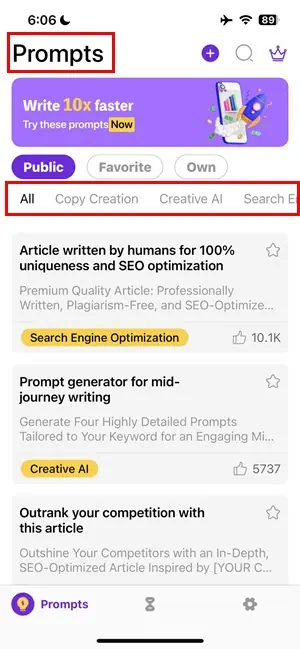
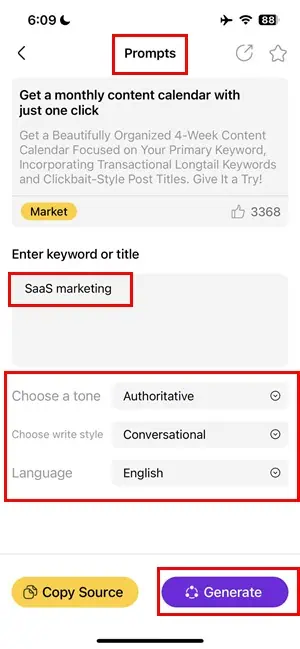
- Create custom prompts: You can also write personalized prompts for your brand or business if you can’t find any related prompts in the Public section. You can test and optimize the prompt multiple times and use it as a template for the future once it’s perfected. You’ve got the option to make a custom prompt public or private.
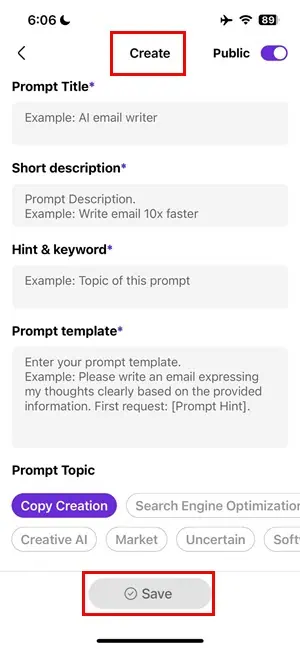
- Chatbot: This is a simple AI conversation interface, like ChatGPT, where you can ask questions and get clear answers. You can also go through the conversation logs from the History tab.
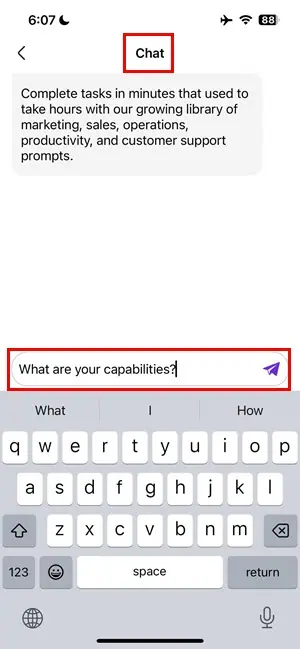
| Pros | Cons |
| You can check out the app interface using the free version. | The free version allows you to send only one message to the AI chatbot. |
| Pre-configured prompts for professional content creation tasks. | You can’t use any of the pre-configured prompts in the free edition. |
| Supports custom prompts. | |
| There’s an AI chatbot for open discussions and unstructured research. | |
| All AI chatbot discussions are saved as a history log. | |
| Trusted for effective online and offline marketing campaigns. |
Price: A weekly subscription starts from $8.99 to unlock all premium features, prompt templates, real-time answers, control input and output word volumes, and more.
Perplexity – Ask Anything
Perplexity adds convenience to AI-based online research by letting you organize content effectively. You get the following features to keep content handy for any need:
- Library: A safe place for all your conversations with the AI in a threaded system. You can ask follow-up questions at any time by submitting a new text in the existing thread. The AI model will automatically begin from the last conversation.
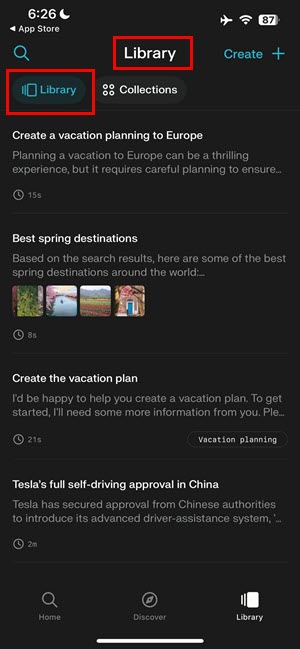
- Collections: This feature allows you to create a discussion board on a specific topic where you can collaborate with remote participants and the AI model.
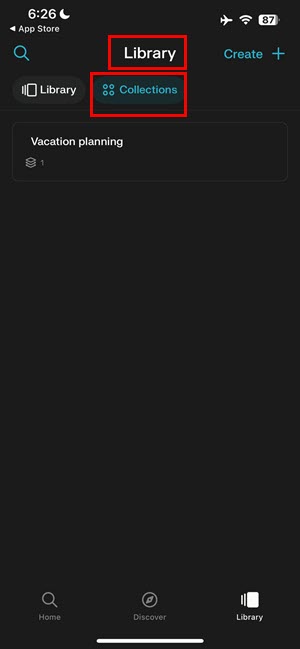
If you want to enhance your learning process, you can visit the Discover section. Here, the AI model will accumulate trending topics according to your searches and prompts.
Discover is a summary of a buzzing topic referenced in multiple high-authority online blogs, news articles, and reviews. The AI assistant also cites the resources used to serve you the summary articles.

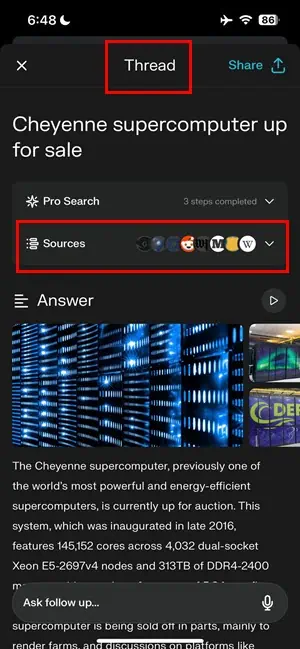
Other value-adding features the Perplexity offers are as follows:
- Rewrite: If you don’t like AI-generated content, you can use this feature to use another AI model from the list: Pro Search, Sonar, GPT-4 Turbo, Claude 3 Sonnet, Claude 3 Opus, and Mistral Large.
- Audio prompts: For quick online searches or standalone answers, you can send prompts to the AI engine by speaking to it instead of typing.
- Invite friends: Work on knowledgebase creation, online research, and content generation collaboratively with remote experts.
- Share Library and Collections: You can share the contents of the Library with others for collaborative writing, brainstorming, and more.
I’ve used the audio prompt tool of Perplexity to generate a travel plan. The audio module easily understood my speech. Then, it converted the speech to a text prompt to write a travel itinerary for my upcoming vacation in Europe.
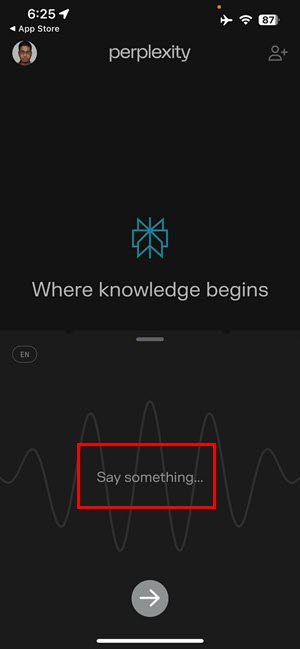
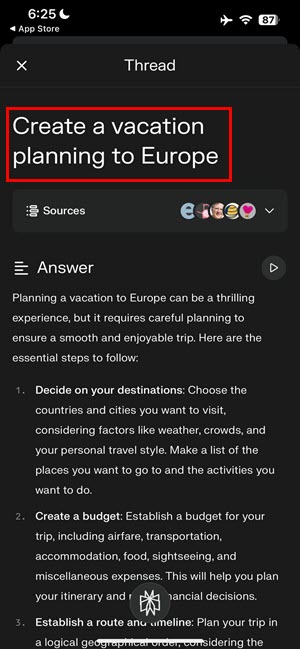
| Pros | Cons |
| Comparatively generous free version. | There’s an intermediate-level learning curve. |
| Lets you modify text repeatedly using different AI models to craft the best content. | Advanced AI engines like GPT-4 and Claude 3 are behind a paywall. |
| Offers smart content organization as Threads and Collections. | |
| There’s a content discovery section to help you learn from the trending topics. | |
| Aggregates multiple AI models in one place. | |
| Offers various content-sharing options. |
Price: A premium subscription starts from $20 per month for never-ending Quick searches, 300+ Pro queries a day, choosing the AI engine you like (GPT-4, Meta Llama 3, and Claude-3), analyzing unlimited files, using premium text to image AI models, and so on.
AI Chat Smith 4
AI Chat Smith 4 is an all-in-one AI assistant for iPhones. You can use it in two unique ways. Firstly, you can try out the Chat module including hybrid features that mix text-to-text with text-to-image, image-to-text, and so on.
These AI tools change frequently. At the time of my review, I could the following options at the beginning:
- AI Art: Uses a text-to-image AI model to produce generative visuals.
- GPT-4 Vision: This module lets you upload a picture so the AI can analyze and answer questions about it.
- Quote: You can use this feature to generate novel and inspiring quotes for social media, notice boards, etc.
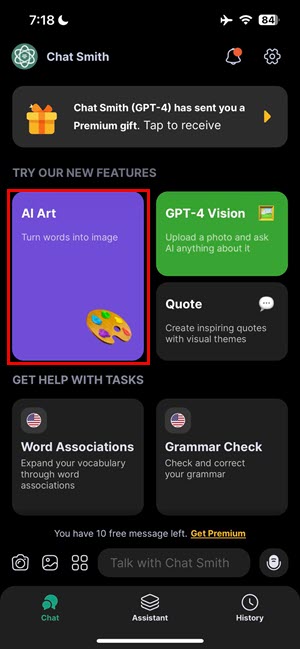
Other Chat tools you can use are as outlined below:
- Word Associations
- Grammar Check
- Paraphrasing
- Wordplay Riddles
- Idiom Explorations
- Daily Proverbs
- Language Translation
- Math Solutions
- Study Guides
- Writing Assistance
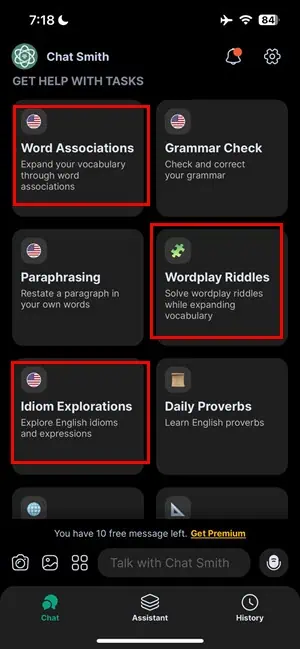
The Assistant section offers specialized AI chat scenarios for professional needs The tasks the AI Chatbot can perform are from the following niches:
- Writing: The options are Academic Writing, Comedy, Lyrics, Storytelling, Email, Social Content, and Poem.

- Business: The AI copilot will help you with technical stuff, like Business Plan, Competitor Analysis, Interviewing, Meeting Summary, and Proposals for Clients.
- Language Tools: These are the AI tools to improve your content. You can use AI interfaces like Grammar, Paraphrasing, Translation, Synonym, Summary, and Plagiarism Checker.

- Other Tools: These are specialized tools, like Dream Interpreter and Password generators.
I’ve used the AI Chat Smith 4 to write a template email to pitch leads to become blog newsletter subscribers. I had a great experience using the Email writing AI and its content.
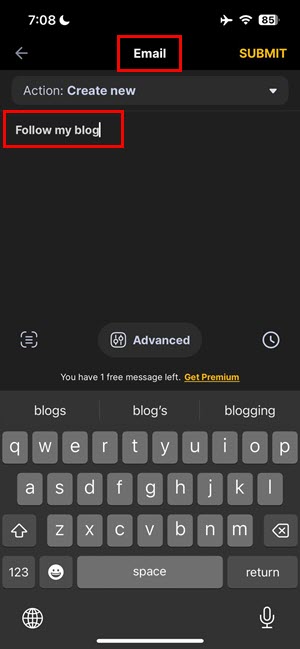
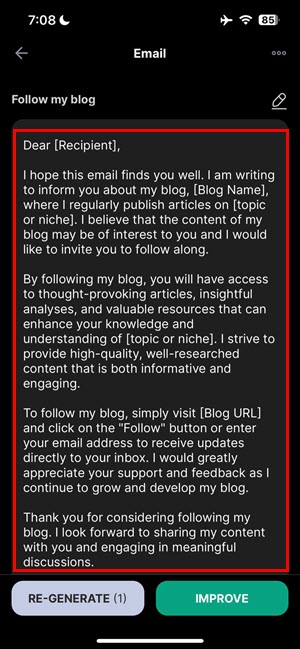
| Pros | Cons |
| Limited free trial available | There’s a moderate-level learning curve. |
| Lets you use 10 free prompts in the Chat section. | You can’t use the GPT-4 model until you buy a paid subscription. |
| The Assistant module allows three free conversations. | |
| You can organize all conversations easily in the History section. | |
| Supports audio-based prompt inputs. | |
| Can scan images and answer questions about the content. |
Price: You can subscribe to a premium plan for just $4.99 a week to use all the features like AI Art, AI Vision, etc., for unlimited instances, send unlimited text prompts to the copilot, and get trusted assistance with studies or jobs.
Oliver, Voice Chat With AI
Oliver AI uses the latest ChatGPT AI model to offer written, voice-based, and text-to-image generative AI services directly on your iPhone. Being an AI personal assistant, it offers timely and expert answers on any topic you can think of.
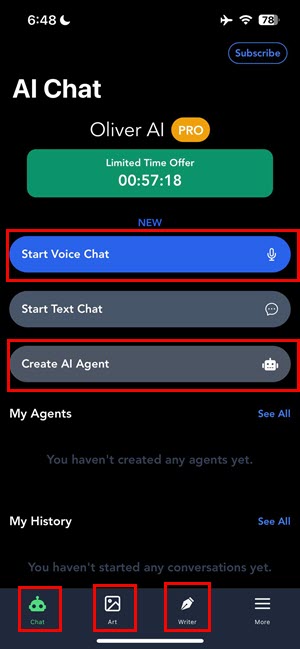
Imagine you’re at a live debate, and need to quickly research the opposing speaker’s argument before it’s your turn to speak. With Oliver AI’s voice mode, you can swiftly request the information. It’ll read the generated content to you and save a text copy in your history for future reference.
The virtual voice assistant engine can automatically select the language after listening to you for the first time. You can speak to your AI assistant on the go using headphones, AirPods, or the built-in device speaker.
Furthermore, the tool lets you create your own AI chat agent by personalizing the following components:
- The AI’s personality
- Chat topic
- The AI’s nickname, name, and bio
I’ve used the chat agent creation feature. The AI chatbot works just like I expected. It’s a great way to create different chatbots with custom instructions for expert answers.
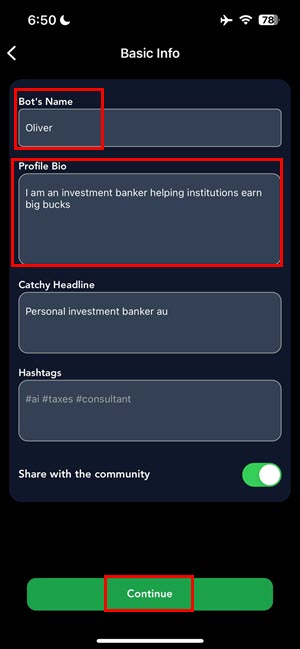
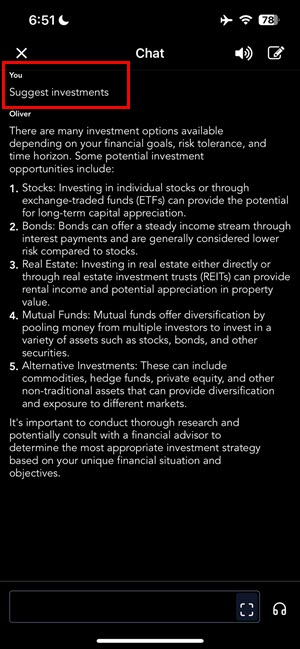
For instance, you can create the following agents:
- A master chef to help you with cooking.
- An expert on MS Office who can guide you through Microsoft 365 apps.
- An experienced corporate presenter to win sales deals.
- A travel guide to help you enjoy your vacations.
There’s also an AI writing tool to help you with high-quality content creation for social media, blogs, books, websites, Google Ads, and more.
During my tests, I found that it generates flawless articles devoid of plagiarism and AI detection issues.
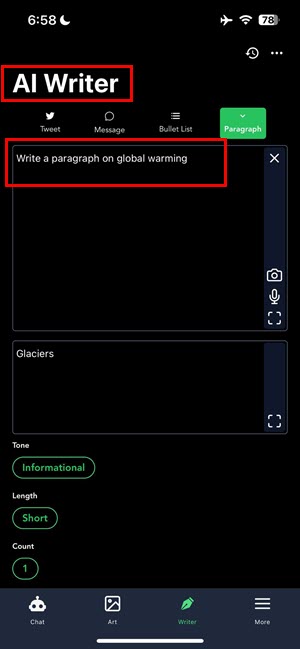
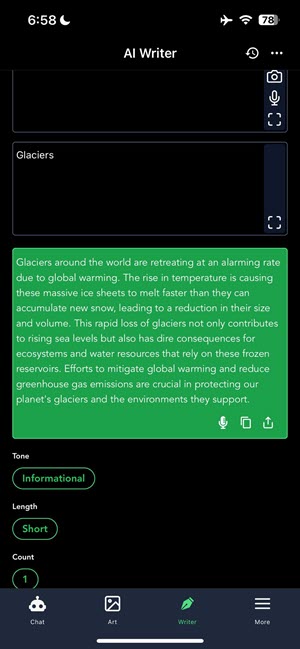
| Pros | Cons |
| There’s a free version to check out the app’s UI and UX before buying. | The free version doesn’t allow you to use the AI voice chat engine. |
| The free plan lets you create custom chatbots, chat with the AI via text prompts, and write textual content using the AI Writer. | You can only create up to three images using the AI Art module for free |
| It works with Apple Watch and Siri. | Text-to-image generation is limited to nine template groups. You can’t manually create a template or enter your own prompts. |
| TReal-time access to the internet. | |
| Virtually zero learning curve. | |
| Easy-to-navigate and understand user interface. | |
| Doesn’t hallucinate as much as ChatGPT and other alternatives. | |
| You can use the GPT-4 model for free. | |
| Generated content can bypass AI detectors. | |
| The AI Art module lets you generate images from prompt templates. |
Price: You can buy a weekly subscription for $7.99. A paid plan gives you access to advanced features like conversational voice chats, real-time and priority access to the AI engine, unlimited prompts, AI synced to the internet for research on the latest developments on a topic, and integration with Apple Watch and Siri.
Chat & Ask AI by Codeway
Chat & Ask AI by Codeway aka Ask AI behaves just like a human partner in answering questions on technology, art, and lifestyle. It uses the GPT-3.5 AI model for the free plan and GPT-4 for the paid plans.
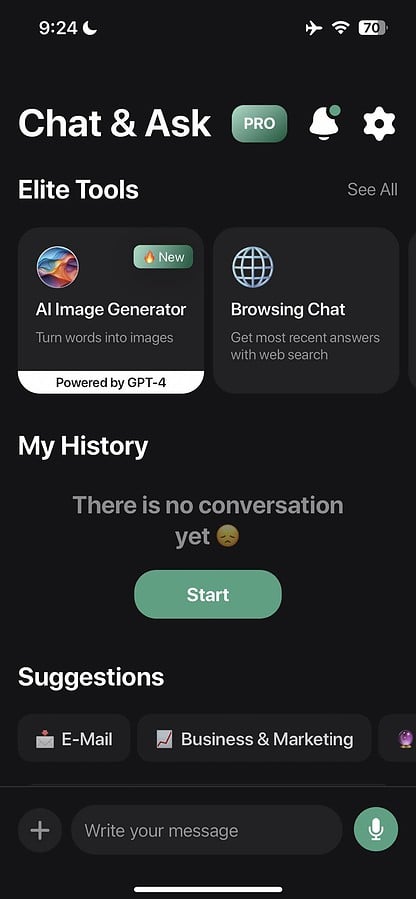
It gives you engineered prompts for over 20 niches for free. Hence, you can save time and effort by directly using the built-in prompts. I’ve outlined some of the major topics below:
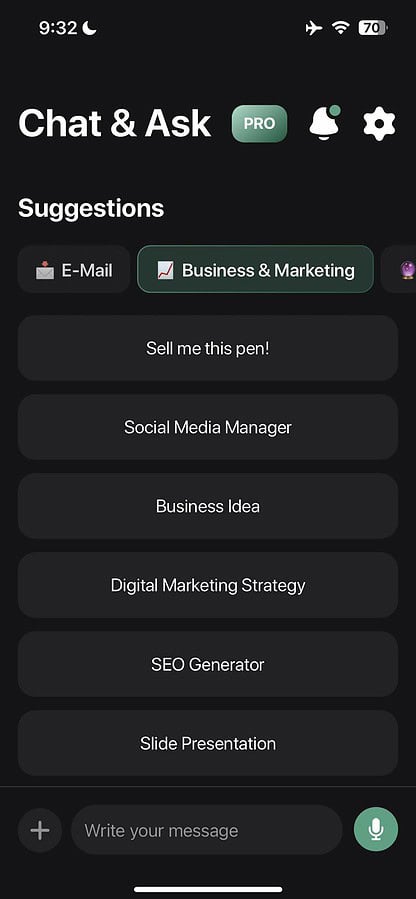
- E-Mail:
- Sales pitch email writing
- Newsletter emails
- Pacifying email response for angry customers
- Mass marketing emails
- Business & Marketing:
- Social media manager
- Business ideas
- SEO strategy maker
- Digital marketing planning
- Slide presentation
- Education:
- Science chat
- English teacher
- Translator
- Math instructor
- Daily Lifestyle:
- Outfit ideas
- Make-up ideas
- Meal ideas
- Art:
- Storyteller
- Book recommendations
- Poem writer
The virtual AI assistant also includes professional AI apps in the Elite Tools segment. You can unlock these features with a paid subscription.
- AI Image Generator to produce copyright-free images for blogs, email newsletters, social media, etc.
- Browsing Chat lets you find curated answers from the web by functioning as a browsing copilot.
- YouTube Summary lets you summarize large video lectures or shows in seconds.
- Upload & Ask enables you to ask questions related to the uploaded document.
- Link & Ask lets you summarize websites by providing a hyperlink.
- Santa AI helps you plan and celebrate the holiday season in the most joyful and creative ways.
I used the Business Idea prompt of the Business & Marketing niche to get ideas to start an investment-free business.
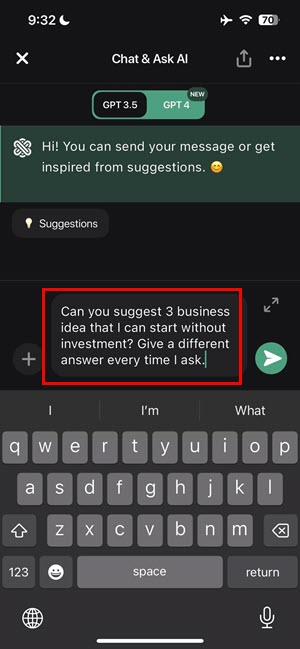
The AI assistant generated a pretty impressive response in less than a second.
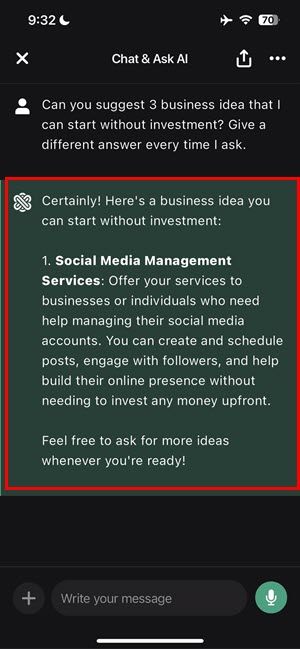
| Pros | Cons |
| Offers a free trial version to use the basic prompts. | Shows in-app ads in the free plan. |
| You can enter prompts using text and voice commands. | The voice search only converts speech to text. It doesn’t voice conversation with the AI. |
| User-friendly interface. | The Elite Tools feature is behind a paywall. |
| Supports both custom prompts and pre-built templates. | For GPT-4 model-based replies, you must buy a paid plan. |
| You can add the AI assistant to your iOS home screen using the Widgets feature. |
Price: Subscription starts at $4.99 per week. This plan gives you access to the GPT-4 model, cutting-edge AI tools, unlimited text prompts, unrestricted conversation with an AI chatbot, and an ad-free experience.
RAFA: AI Investment Copilot
If you’re looking to get the help of AI in researching investment options, you should try out the RAFA: AI Investment Copilot right away.
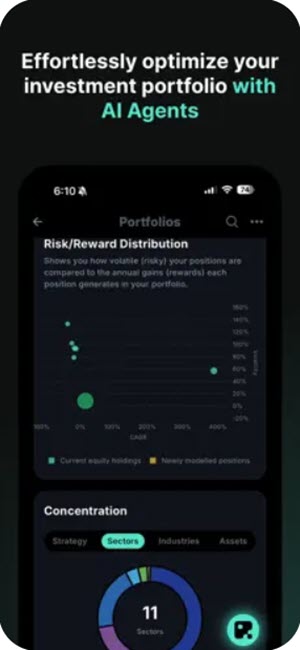
This virtual AI assistant helps in the following ways:
- Scans through your portfolio and matches that with news and updates from the market to spot hidden and future risks.
- Helps you to find and invest in hidden gems in the equity segment before the prices go up.
- Keeps your Futures and Options trading safe from big traders with alerts.
- Helps you to find affordable hedging instruments.
The major features of the virtual market research assistant are as outlined below:
- Analyst Pro helps you to analyze financial results, SEC filings, company earnings, and more.
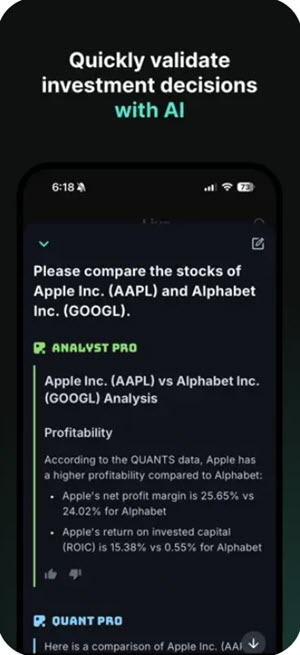
- News Guru analyzes the market trends and news reports related to your portfolio to help you sell or buy potential equities.
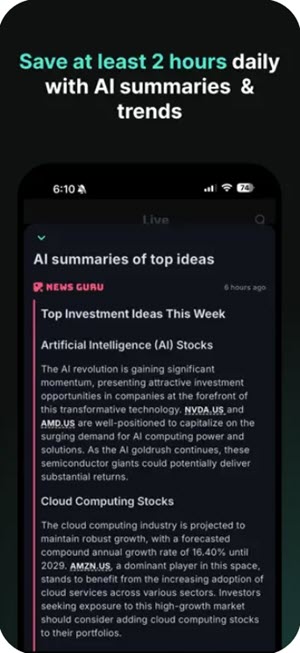
- Strategy Wiz continuously searches various stock markets for risk mitigation, portfolio enhancement, potential stock discovery, and more.
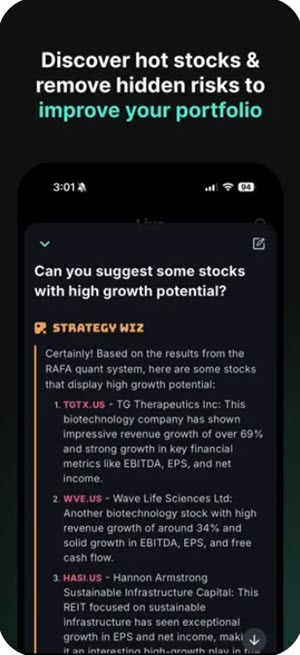
- Quant Pro analyzes the live market chart for stocks to tell you when to enter and exit a stock trading.

- Options Guru helps you to perform well in the F&O segment by continuously analyzing the live options flow stream.
| Pros | Cons |
| It works like a complete investment analysis, risk assessment, and portfolio growth tool. | The free trial requires credit card info. |
| Uses highly advanced AI models to research the investment market. | The monthly and yearly subscription costs are a bit higher than the average cost for traditional market research services. |
| You can easily interpret a stock trading chart without coming from a statistics and mathematics background. |
Price: Subscription starts from $29.99 per month.
Summary Z: Book Summaries
Summary Z-ChatBook & Summaries is a book summary app along with a generative AI model to answer questions from books.
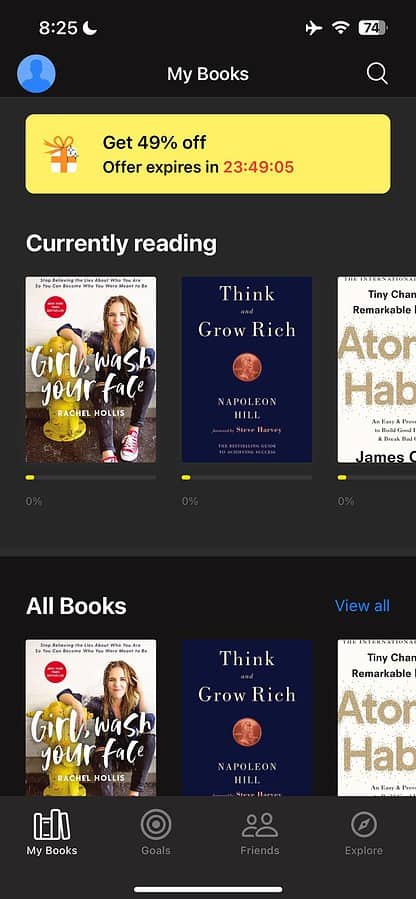
It also helps you to do the following activities related to book reading:
- Create a regular reading habit.
- Set a yearly reading goal and achieve that.
- Forecast how many books you can read by setting a daily reading quota.
- Read books based on your goals, like earning money, growing wisdom, etc.
- Invite friends to read with you and gamify the reading experience.
- Create a note for each book to write down ideas you’ve generated by reading it.
- Access thousands of trending books for free.
To use the app as an AI assistant for book reading, you can select a book and ask questions from it.
For instance, you can ask the AI to explain the primary lesson you can extract from the book in one or two paragraphs. I asked the same question to the AI and have found the following answer:
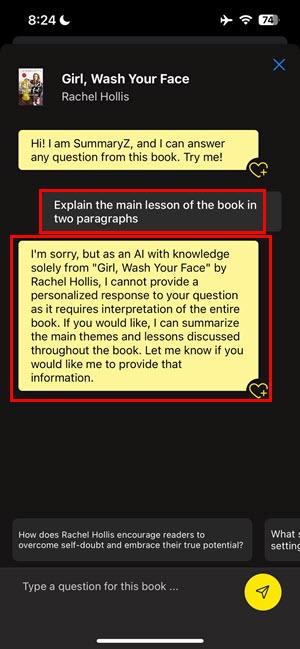
The AI book reading assistant might not generate accurate results for all books. In those instances, you can ask it to summarize the book. Then, ask the chatbot to extract the primary lesson from the summary.
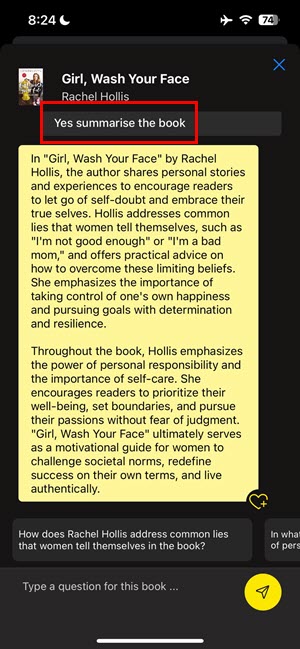
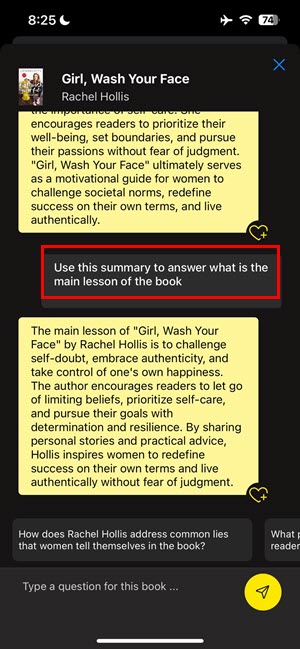
| Pros | Cons |
| The free trial lets you use most of the features for free. | Sometimes, it can’t extract short definitions and insights from large books. |
| The user interface is easy to learn and navigate. | Cloud backup of content, reading notes, etc., isn’t accessible without a paid plan. |
| Offers affordable subscription options. | |
| Frequently updates the book library with new titles. | |
| It can efficiently extract granular insights from complex books in seconds. | |
| The AI book reading engine is fast and hallucinates less. | |
| It can create a list of up to 10,000 key insights from a book. |
Price: You can subscribe to a paid plan by paying $8.99 a month. There are weekly and yearly plans as well.
ChatPDF – AI Chat With Any PDF
ChatPDF lets you create independent chatbots that answer questions from a specific document. These chatbots confuse or hallucinate less since they refer to a single document.

You can import the following documents and file types for analysis:
- TXT
- DOCX
- CSV
- XLSX
- PPTX
- EPUB
- HTML
- MD
- MDX
- EML
- MSG
This iOS AI personal assistant can help you with the following tasks:
- Get answers from textbooks and lectures for homework.
- Clarify technical concepts in training materials.
- Understand complex business proposals, sales figures, financial reports., etc., from documents.
- Get answers in your native language from documents created in foreign languages.
Once you upload any of the supported documents, the tool automatically creates a new chatbot for you.

I developed a chatbot in this app by uploading a PDF document. Then, I asked multiple questions to the AI assistant to test its efficiency.
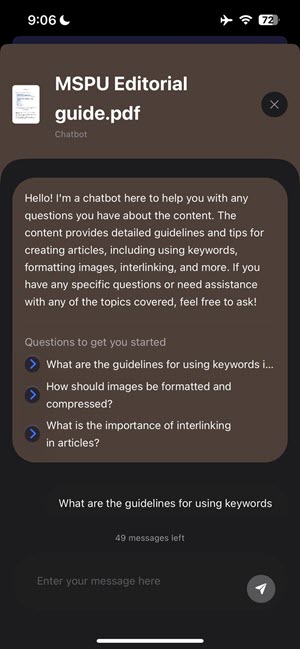
The virtual PDF chat AI generated high-quality and accurate results. It also shows the reference lines on the document as sources.
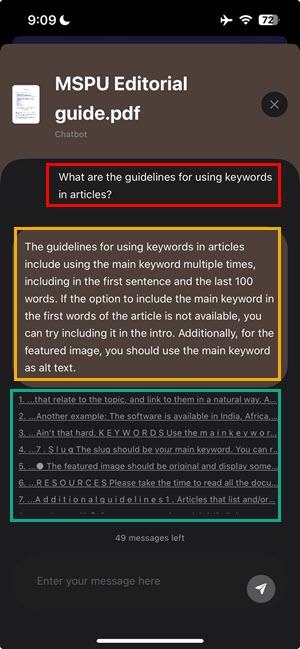
| Pros | Cons |
| The free trial lets you use all features. | The font resolution of the uploaded document must be crisp and clear. Otherwise, the AI won’t be able to read it properly. |
| You can create up to three chatbots in the free plan. | Offers better results for digitally created PDFs and other documents in comparison to scanned PDF files from physical papers. |
| The AI app quickly fetches data from uploaded documents. | |
| The tool’s performance is independent of peak and off-peak usage. | |
| The user interface is beginner-friendly. | |
| There’s no learning curve. | |
| Affordable subscription plans. |
Price: You can buy a monthly Pro access for $4.99 to get all the premium features. These features include perks, like 5,000 text prompts per month, 20 chatbots per account, and 20,00,000 characters per chatbot.
The best AI assistant apps for iPhone allow you to integrate AI models into your device for convenience and automation. You can ask these tools any question hands-free and get quality answers in a flash. Some advanced virtual AI assistants let you create highly specialized content for home, school, and work.
Did you try any of these iPhone AI assistants to make your work and personal life easier? Share your experience in the comments below!








User forum
0 messages