As Microsoft launches Copilot+ PCs, Google's Circle to Search seems to get new capabilities
A recent APK teardown of the Google beta app reveals these features.
2 min. read
Published on
Read our disclosure page to find out how can you help MSPoweruser sustain the editorial team Read more
Key notes
- Google’s Circle to Search will allow saving screen parts to the cloud.
- The feature saves images to the “saved” tab in the Google app.
- “Listen” and “select all” buttons are also coming to the AI-powered feature.
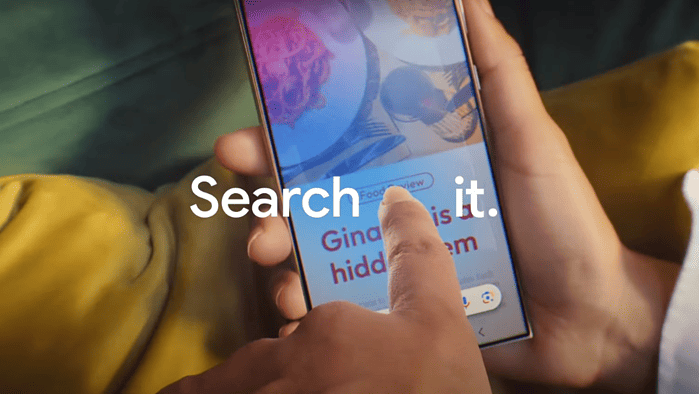
Microsoft arrived big this week at the recent Surface and AI event. The Copilot+ PCs got the most airtime, but Google, its number-one competitor, seems to also be working on yet another improvement for its Circle to Search feature.
Folks over at Android Authority, via trusted leaker @AssembleDebug, shared an interesting update in the recent v. 15.20.36.29 of the Google beta mobile app. Basically, the Circle to Search capability will soon let you save the highlighted part of your screen to the cloud and have features like “listen” and “select all” buttons, as demonstrated through an APK teardown of the app.
Here’s what the feature may look like, courtesy of the leaker:
When using the AI-powered feature, you will also see a “save” button appears in the pop-up menu after selecting an area. It then saves the screenshot not to Google Photos, but to the “saved” tab in the Google app, specifically in an “uploaded images” collection. It can’t be shared though, but you can share a link to the entire collection itself.
The Circle to Search feature arrived some time ago, and the premise is simple. You can circle on whatever appears on your screen, then it will take you to Google to search for it online. The feature is so good that Microsoft has also been working on a carbon copy called Circle to Copilot.
It first arrived for mobile users, with the latest Samsung Galaxy S24 and several latest Pixel devices. But, another recent discovery reveals that the feature may be coming to Google Chrome users on the desktop through Google Lens.









User forum
0 messages