6 Best AI Profile Picture Generators in 2025
9 min. read
Updated on
Read our disclosure page to find out how can you help MSPoweruser sustain the editorial team Read more
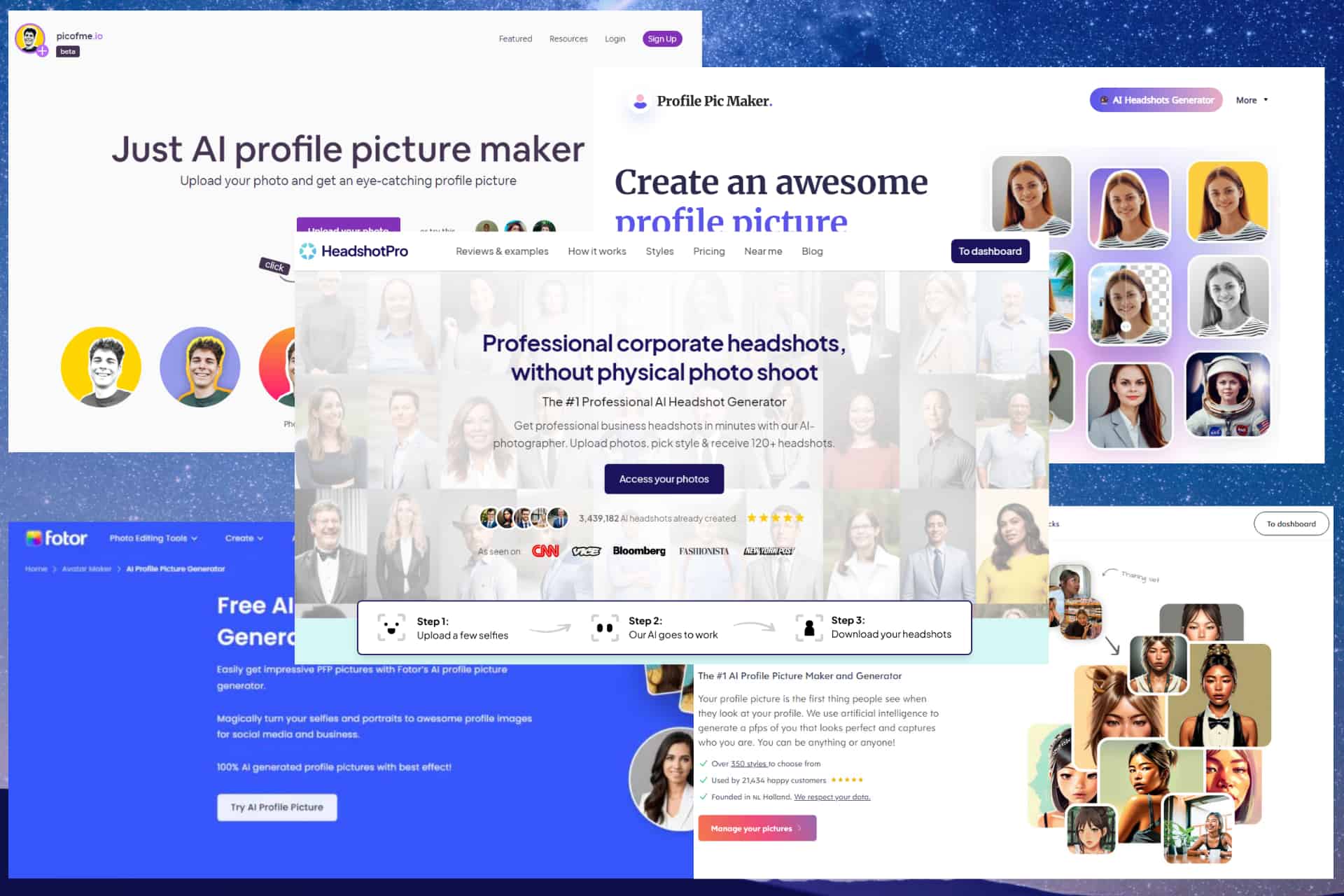
We live in a world where first impressions are made online, so your profile picture significantly influences how others perceive you, especially if they don’t know you personally. Whether you’re trying to create a perfect profile picture for your LinkedIn profile, social media accounts, or online gaming avatar, having an eye-catching profile picture can significantly improve your experience.
That said, AI has permeated almost every aspect of our lives and is expanding exponentially, so why not take advantage of some of YouTube’s best AI image generators? Or, if you want to revamp your home, employ an AI generator for interior design to simplify the process and get a helpful preview of what you’re creating. You can also design entire buildings using AI, so endless possibilities exist.
As not everybody has experience using sophisticated photo cameras or creating high-end photo edits, a good AI profile picture generator can help. Below, I’ll show you some of the best options on the market to help you get the best AI-generated profile picture!
1. BetterPic – 4K Professional AI Headshots

BetterPic is a powerful AI headshot generator with the distinction of guiding you on how to improve your images. Get it wrong the first time and its algorithm will tell you how to improve with your next upload. In this example, it suggests a smile to make the photo even better.
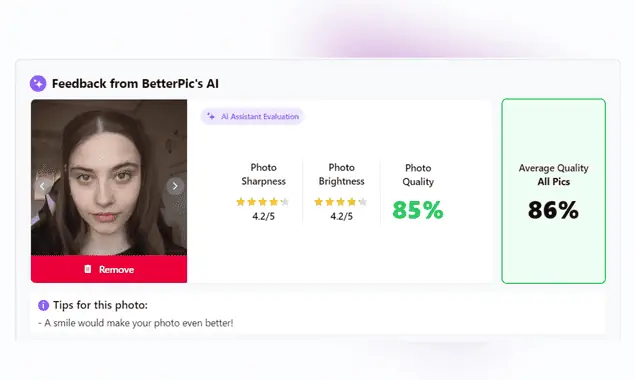
The web-based platform transforms your everyday selfies into high-quality 4K, studio-like headshots in less than an hour. You might use these for professional profiles and corporate headshots without having to pay for a photographer. Pricing starts from just $29.
For the best results, it suggests 10-15 casual pics or selfies, with a total of 10-13 chest-ups and 1-2 half-body shots.
Once the AI has trained on your images, you can choose from over 150 styles and backgrounds, which replace your original clothing and backgrounds, then wait for your images, which you can use with full ownership.
Pros
- Studio quality headshots for professionals
- Feedback on photo quality and positioning tips
- Supports manual edits and re-dos
Cons
- Not for cartoon avatars
- Results take time to process
2. ProfilePicture.ai – Premium Portrait Studio
ProfilePicture.ai transforms your photos into unique, high-quality portraits that you can use to improve your online presence. This AI-powered app was designed to bring out the best features in your images and offer an easy way to create professional profile pictures from any picture.
Whether you want to update your LinkedIn profile or improve your social media presence, this app has covered your needs. The advanced skin tone adjustments and background enhancements this app provides will surely take your profile pic to the next level.
Above, you can see a series of AI profile photos that other users designed, and the results are incredible! The app can modify your face, change the background, change your clothes, and even add elements that were not in the picture, thus providing you with unlimited customization options.
Pros
- Specialized in high-quality portraits
- Advanced skin tone adjustments for a natural appearance
- Useful background enhancement features
Cons
- The price is more accessible than the previously-mentioned software
3. Fotor Ai Profile Picture Generator – Creative & Premium Image Filters
The Fotor Profile Picture Generator is an excellent blend of creativity and cutting-edge technology. This app enables you to use an extensive range of filters and effects, allowing you to customize your photos no matter where you plan to use them. Whether looking for vintage, artistic, or modern styles, you can explore all these and more inside Fotor.
You can easily upgrade your profile photo with Fotor in just a few clicks. Thanks to the user-friendly UI, you can effortlessly experiment with numerous enhancements until you get the desired outcome. Fotor allows you to either emphasize your flair or leave a lasting impact. With Fotor AI Profile Picture Generator, you may wave goodbye to boring profile pictures and explore countless creative options.
Above, you can see some different styles that you can use with the Fotor Profile Picture Generator, and as you can see, the quality is exquisite.
Pros
- Wide range of filters and effects
- User-friendly interface
- Encompassing style database from vintage to modern
Cons
- Some users might be overwhelmed by the broad spectrum of styles
4. HeadshotPro – Best Overall AI Profile Picture Generator
HeadshotPro is the go-to choice for people who must improve their profile pictures to reach professional standards. This powerful AI software offers valuable features designed to improve your photos quickly.
With this powerful app, you can forget about background clutter, as it is one of the best tools to remove this element, providing you with a clear and polished look. The software also helps with skin retouching requirements, thus ensuring that the results look natural and exclude imperfections.
This app stands out because it can enhance facial features, add custom lighting, and even brighten your eyes. If you are searching for a professional-level profile picture AI creator, then you’ve found the best one!
In the picture above, you can see a set of professional-looking profile pictures created with this app, so don’t hesitate to try it out now and revamp your online presence.
Pros
- Professional-level enhancements
- Versatile features, including background replacement and facial feature enhancements
- User-friendly interface
Cons
- While the quality is high, the premium features come at a higher cost than most similar apps
5. Profile Pic Maker – Elegant & Quick Enhancements
If you want to make your profile image look classy and charming, use Profile Pic Maker. This app specializes in enhancing your pictures with subtle yet profound adjustments. It takes your standard photos and creates profile pictures that exude class, professionalism, playfulness, and fun.
This makes Profile Pic Maker from other apps on this list – the results are incredibly varied, and you can choose from a wide range of customizations. After selecting the perfect background for your profile pic, you can customize the image even more using the built-in image editor.
As you can see from the image above, the effects are varied and include great customization options, but even more are presented with more varied backgrounds and lighting effects.
Pros
- Extremely simple to use, perfect for quick and straightforward improvements
- Results are good quality if the source photo is clear enough
Cons
- It doesn’t include the level of advanced features of other similar apps
6. Picofme.io – Customized Profile Picture Creator
Picofme.io adds a whole new degree of personalization to profile picture improvement. To perfect every element of your photo, use this software’s wide variety of settings. Picofme.io gives you complete control over your profile photo, allowing you to make fine color tweaks and facial feature upgrades.
Besides being completely free, the Picofme.io app ensures you have various backgrounds and other effects. As you can see below, you can choose your preferred canvas shape and then scroll through the effects.
This is one of the most accessible profile picture generators on the market. Still, it is worth noting that it only occupied the 5th position in our guide because of how inaccurate the background replacement is. In the picture above, a side of my face was removed, as it was integrated into the background and disappeared.
Pros
- Wide range of customization options and result styles
- Ensures that you can create the perfect profile picture for your brand/online profiles
Cons
- The background replacer is not as well-calibrated as other options
How do I create an AI-generated profile picture?
To create an AI-generated profile picture, you will need to follow these simple steps:
- Choose and open the AI profile picture generator you want from the list above.
- Create an account on the official website and confirm your email.
- Upload the photos required to generate an AI profile picture for your accounts.
- Click Generate or any similar button and wait for the AI-powered app to process and generate your profile pictures.
- Download the profile picture to your PC.
Frequently Asked Questions
1. Can AI profile picture generators improve existing photos rather than creating new ones?
Absolutely! AI profile picture generators can enhance existing photos as well as create new ones. These tools often include features that improve image quality by adjusting lighting, sharpening details, and correcting colours. This is particularly useful if you have a photo you like but want to refine it for better presentation on social media or professional platforms. That way, you can turn a basic selfie into a show-stopping profile picture without the need for professional photography.
2. Can AI generators maintain consistency across different platforms?
AI profile picture generators make sure your images look great across various platforms by letting you specify the intended use or platform. Some tailor the output to fit the specific dimensions and requirements of platforms like LinkedIn, Facebook, or Instagram. This helps to keep your online presence looking professional and consistent. The AI adjusts the image resolution and aspect ratio to match each platform’s needs, so that your profile picture is always optimized for clarity and impact wherever it’s displayed.
3. Can I review and modify the generated profile pictures?
Yes, most AI profile picture generators offer options for users to review and modify the images before finalising them. This is great because it means you can be in control of the final look of your profile picture. You can also often generate multiple variations and choose the one that best fits your needs. This flexibility is really valuable for achieving a perfect match for your personal or professional image.
Beefing up your online presence has never been easier. You can now get all the help you need from one or all of the best AI profile picture generators.
You now have all the tools to turn ordinary photos into captivating profile pictures for any online account. If you want to expand your capabilities even more, you can explore some AI image generators for clothing brands to stand out from the crowd, even in real life.
Choose the one that suits your style from the list above, and share your choice with us by using the comment section.

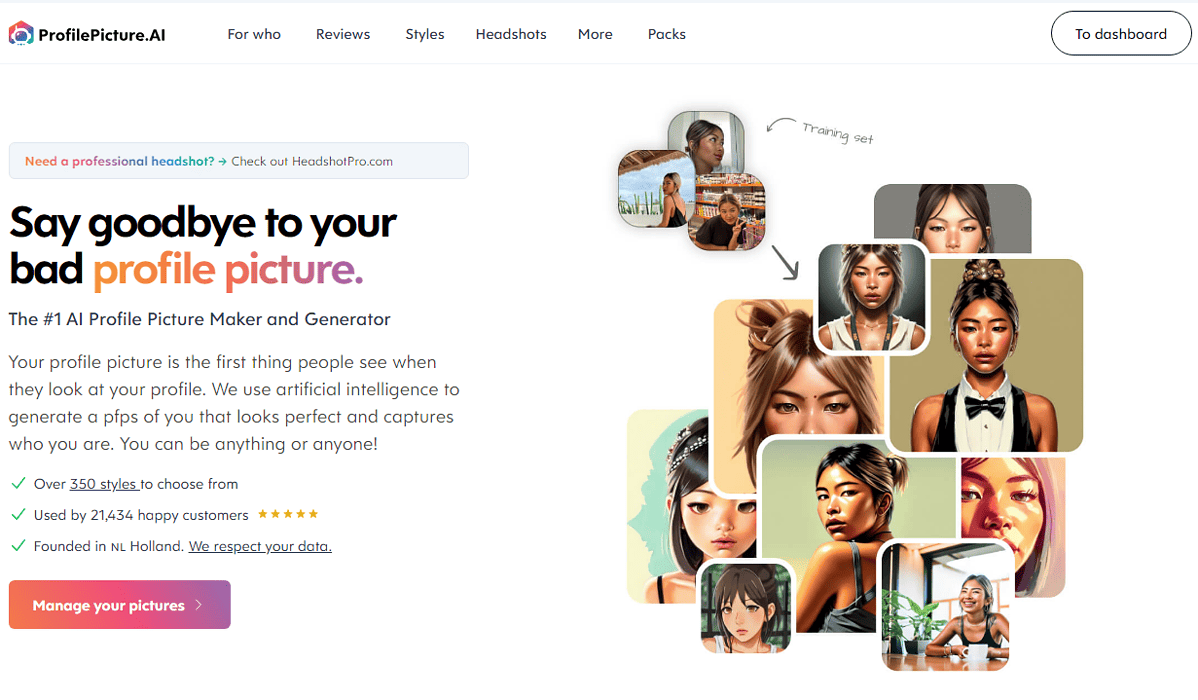
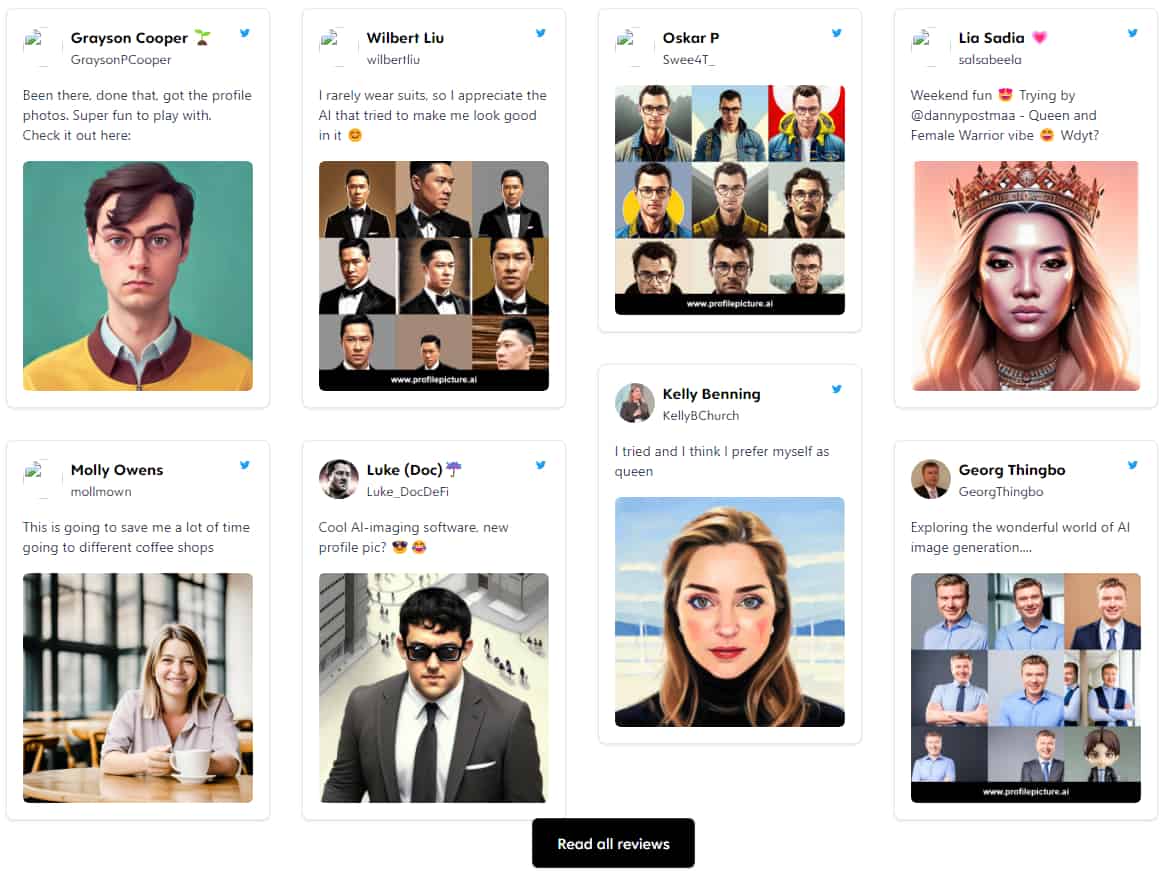
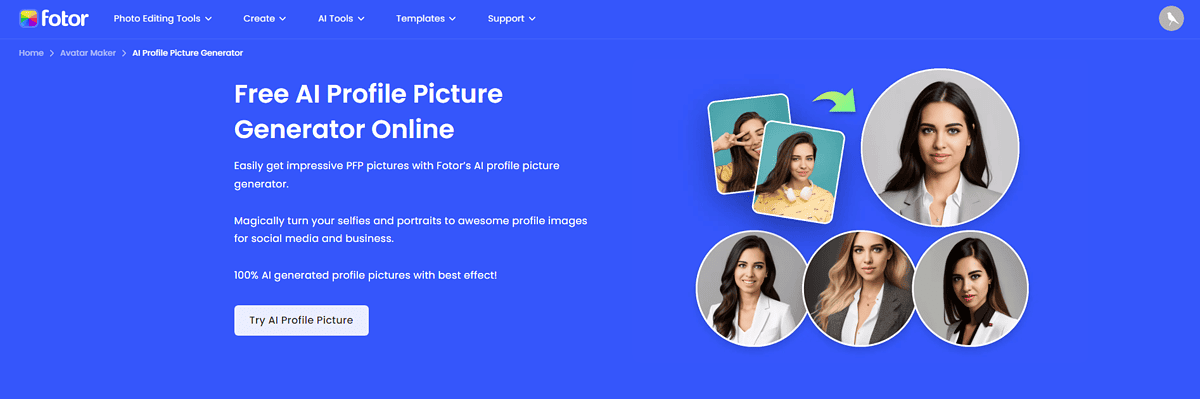
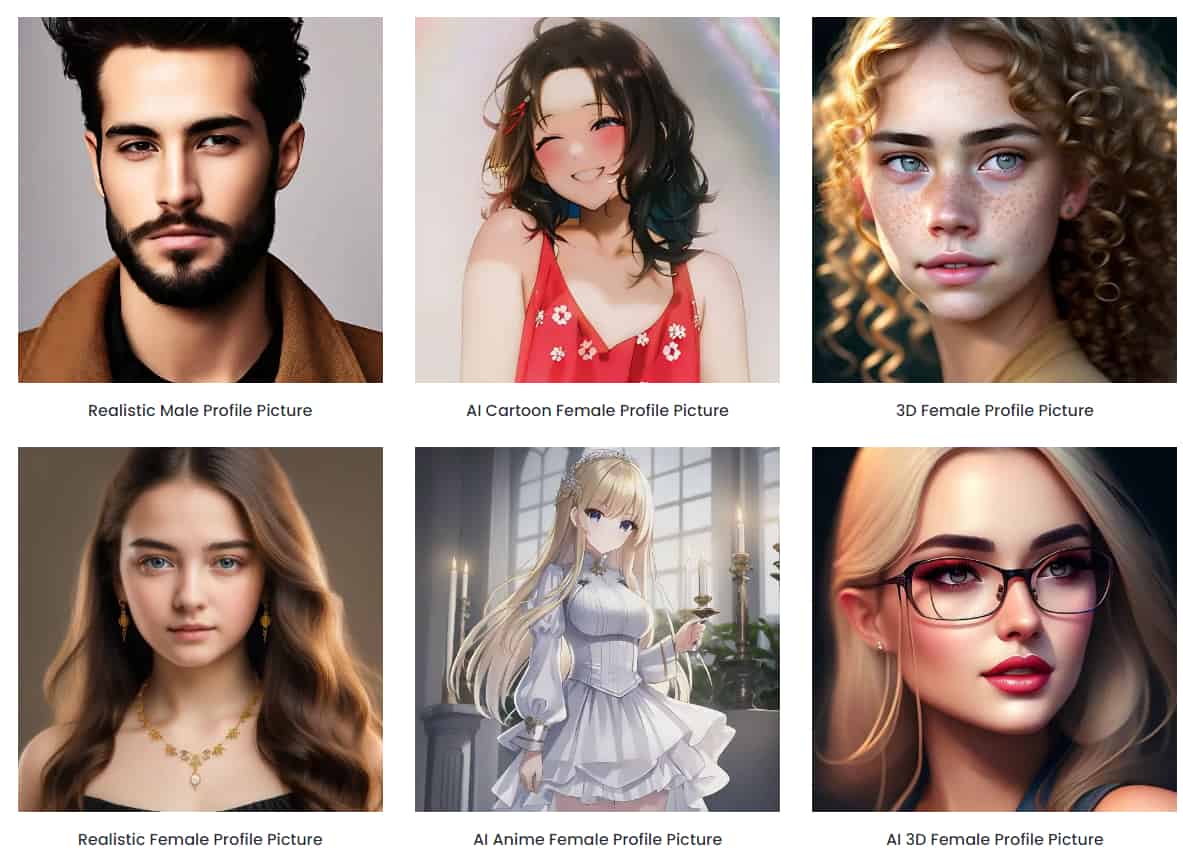
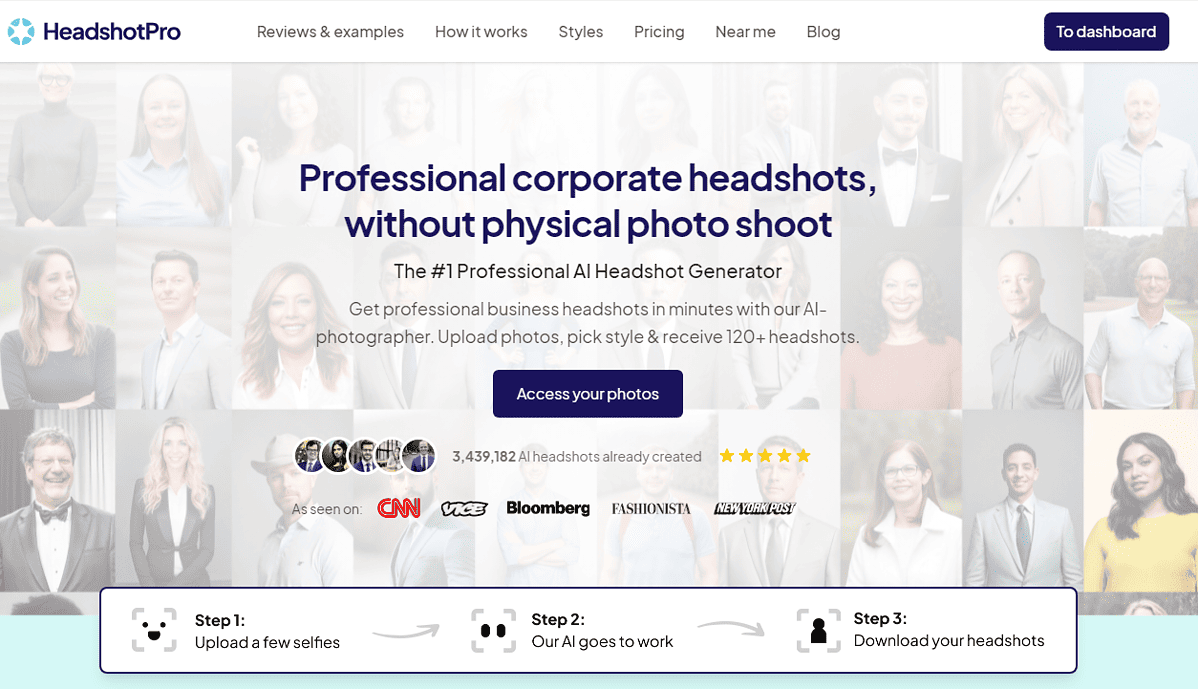
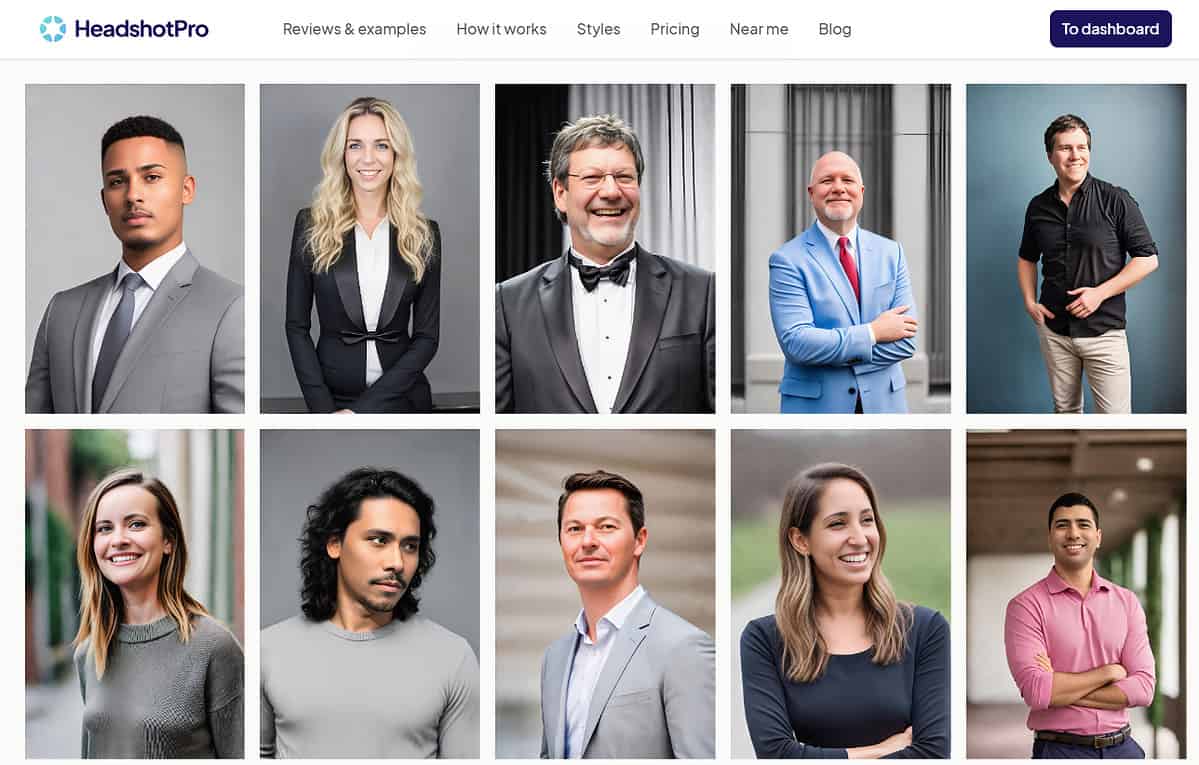
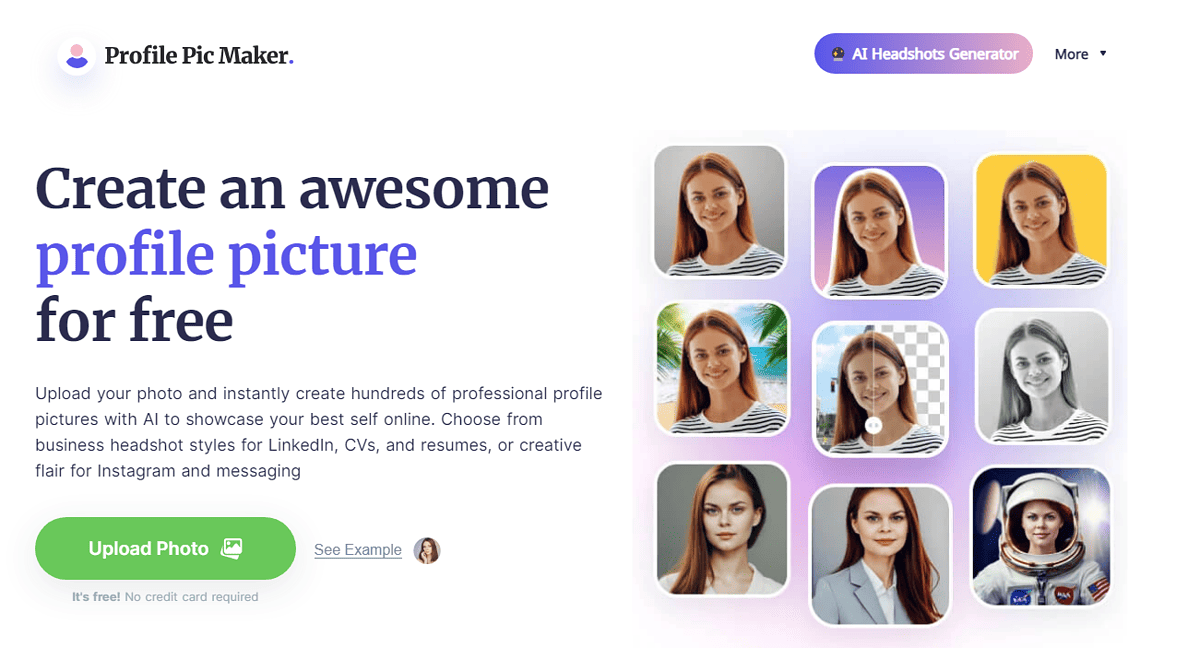
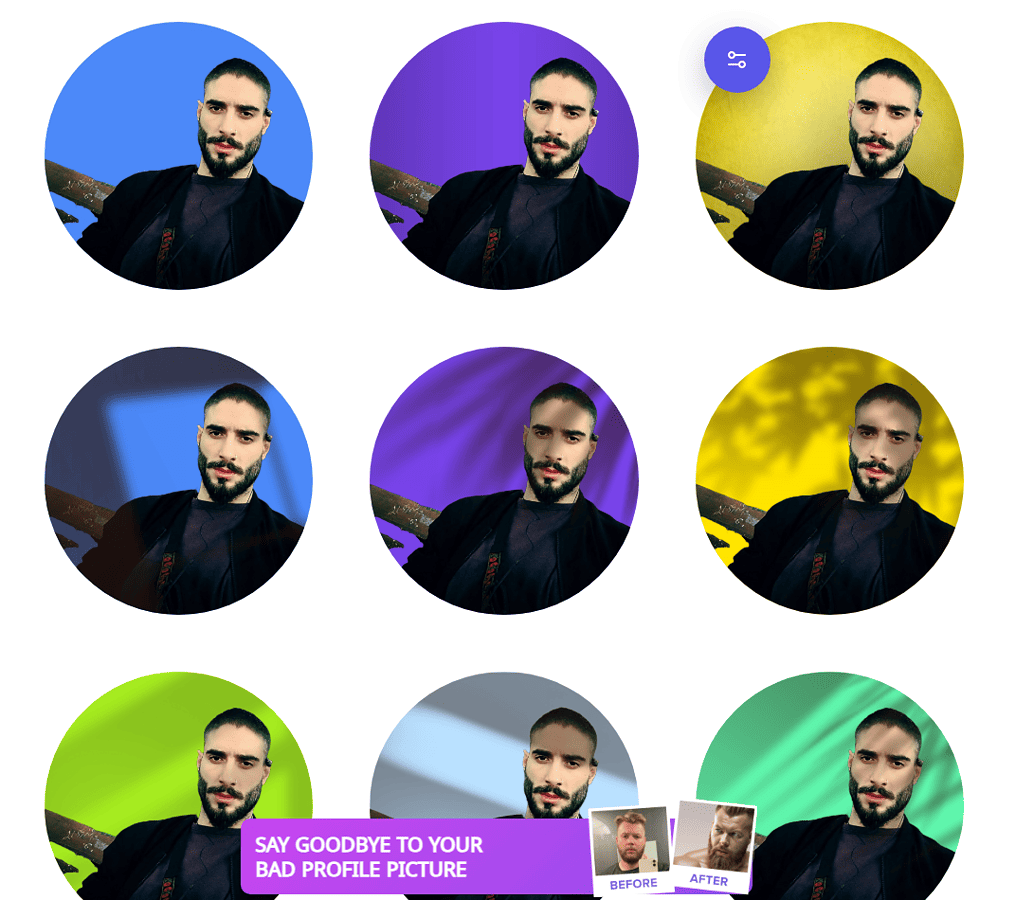
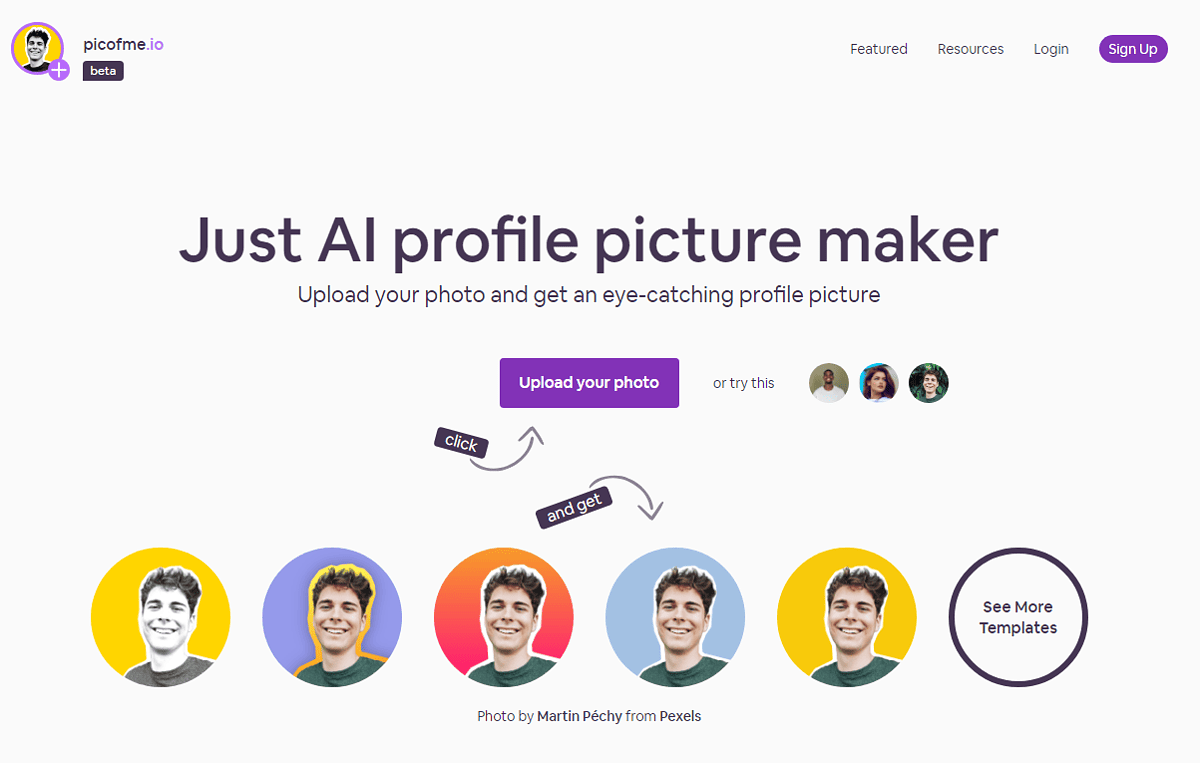
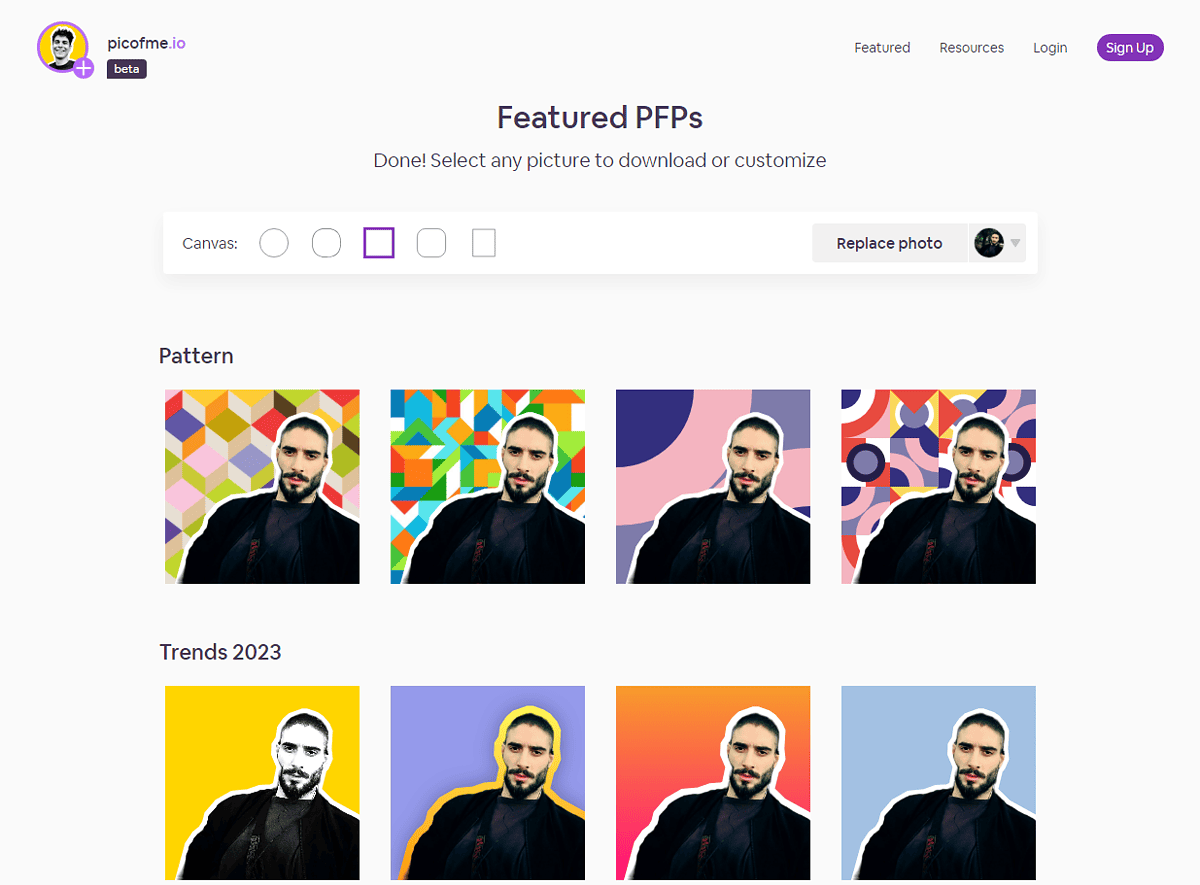









User forum
0 messages