A quick look at the new slow-motion video capture feature in Windows 10
2 min. read
Published on
Read our disclosure page to find out how can you help MSPoweruser sustain the editorial team Read more

Only yesterday evening Microsoft has rolled out an update to its camera app which now features slow-motion video.
Slow-mo is a feature that can already be seen on a lot of other competing smartphones. Apple even advertised it as one of the killer features in the iPhone 6 later last year. Windows Phone users, however, were left out with their smartphone not supporting this feature. Now, however, this has changed and the slow-mo arrived on high-end Windows phones such as the Lumia 1520.
The feature works very simple: You click in video and select slow motion. What is not possible is choosing the slomo mode while already filming a video – but I think that should be clear. After you are done filming you are presented a video that basically runs very slowly. That is the matter with that feature, isn’t it? Anyways, you can also edit the video you just recorded. If you choose to, you can either set a time frame in the video to go slow or very slow (the rest will be on normal speed). Also you can chose a certain point in the video to go super slowly.
Unfortunately, it is not possible to combine these. In other words: you cannot set the first couple of seconds to be very slow with the ending to super slow. You can chose one mode only. I really hope this will be fixed soon.
What is left to say is that the quality of the videos will drop significantly. Not only does the resolution go down from 1080p (or higher) to 720p, but also does the video lose a lot of quality. This is normal, even the iPhone cannot produce very sharp and clear slomo videos. It is just that you should know about that. If you are trying to capture, say, a waterfall in all its glory, slomo will probably not be the mode for you. However, let’s see whether the new Lumia flagships will be better at that.
To get a quick glance at what the slow-mo feature really does, here is a video of a lighter. The video runs at normal speed with super slow-motion at the moment the lighter ignites.




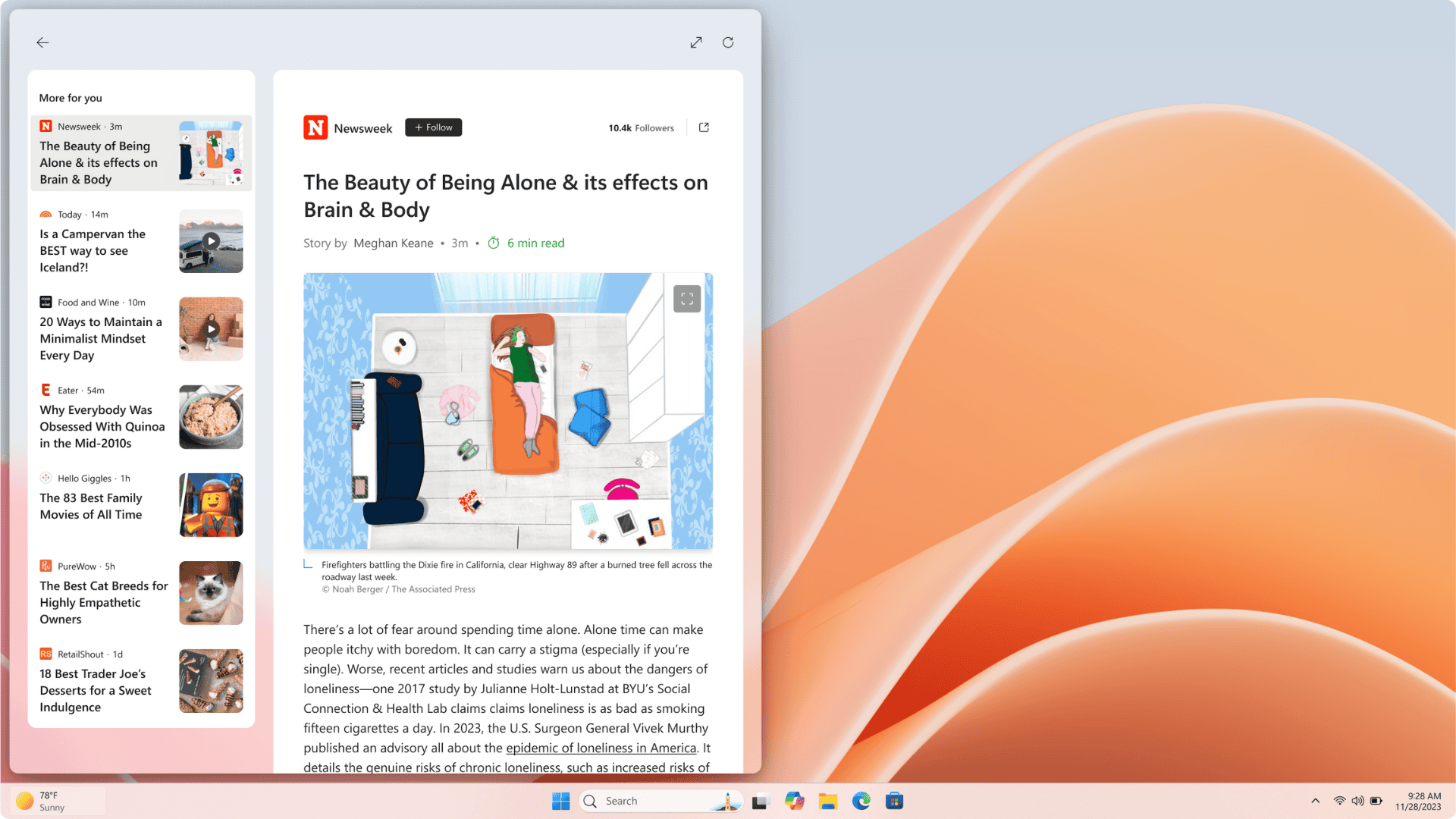
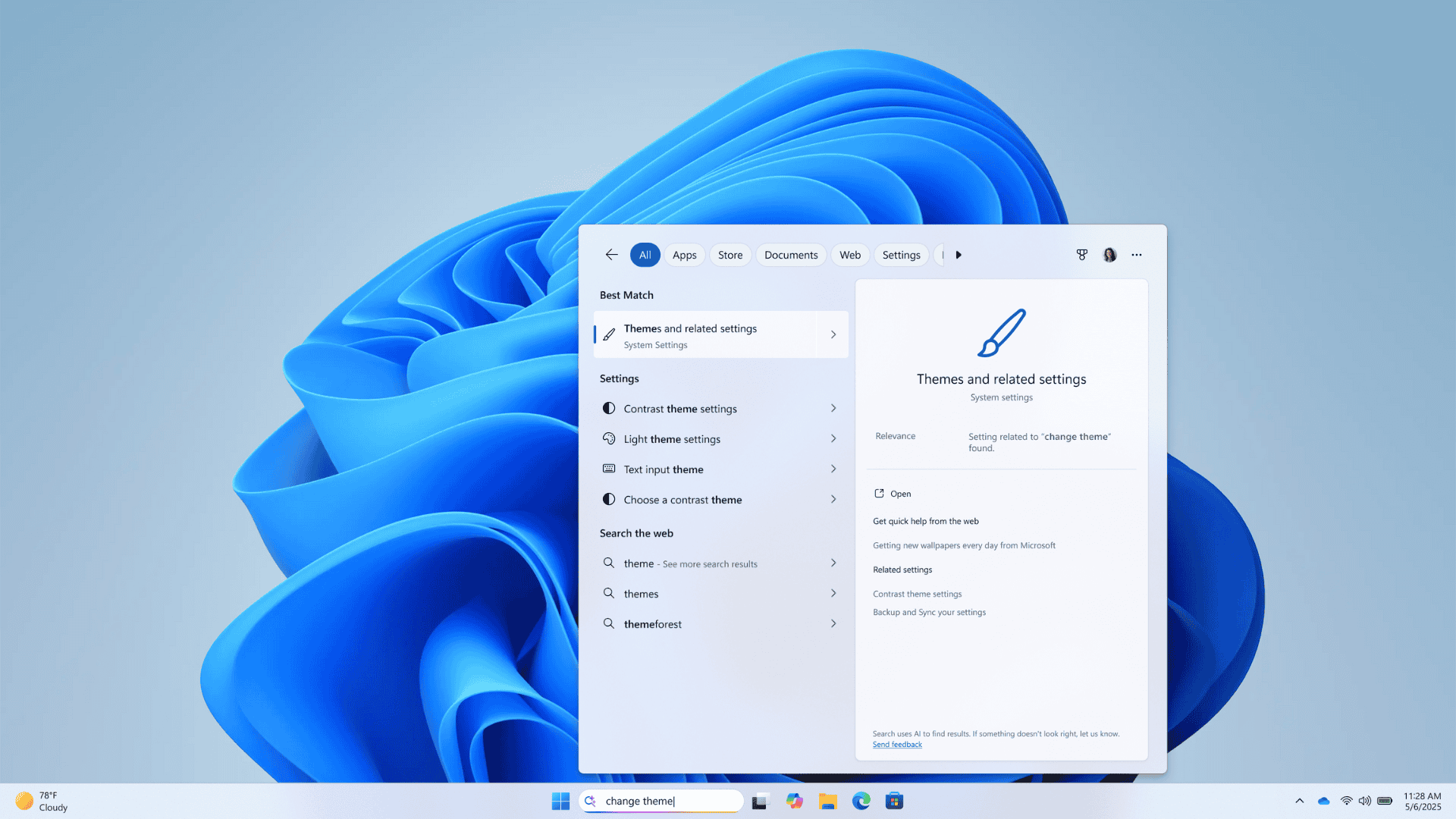

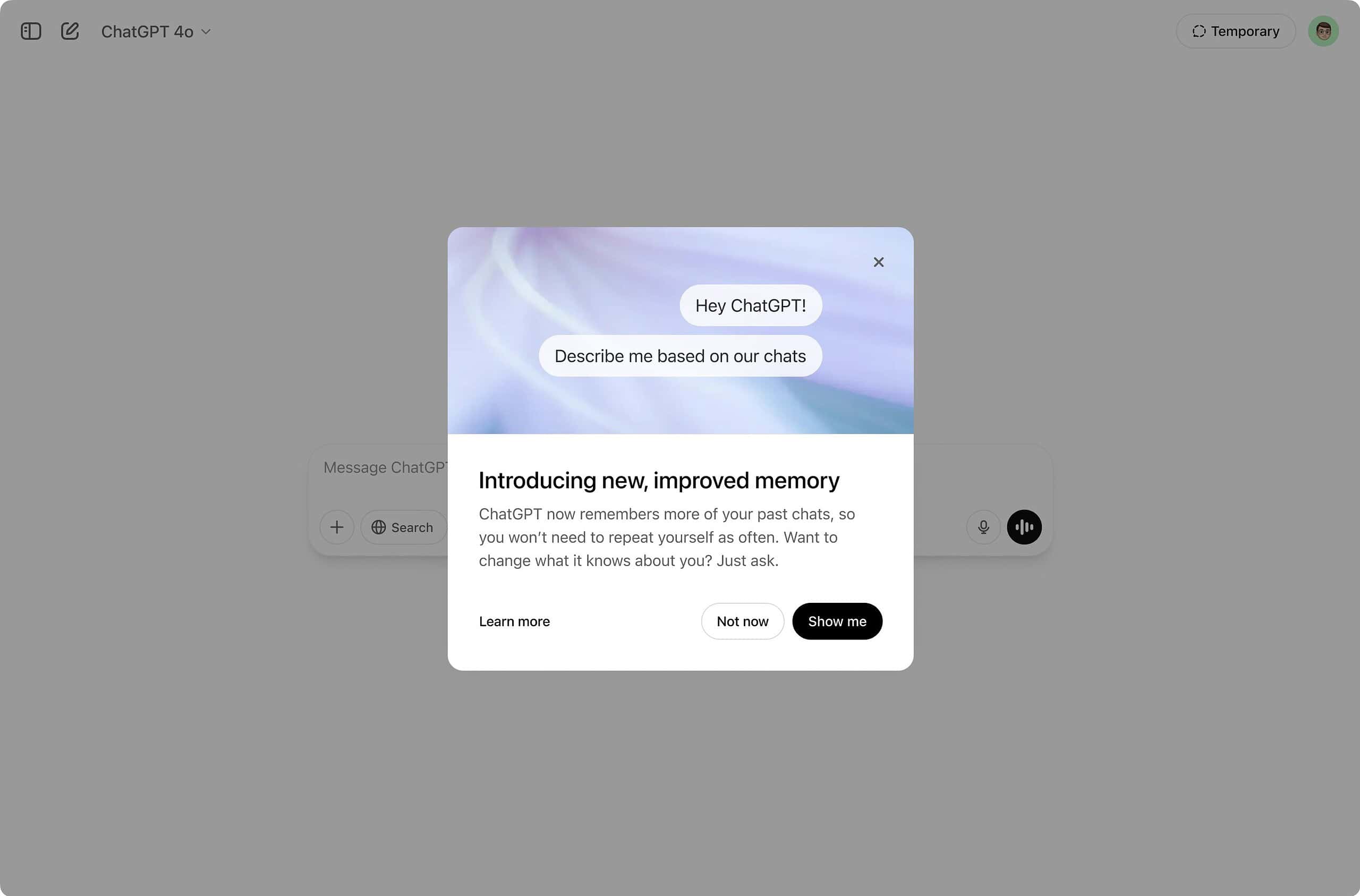
User forum
0 messages