Yahoo releases brand-new Yahoo Messenger desktop app for Windows
1 min. read
Published on
Read our disclosure page to find out how can you help MSPoweruser sustain the editorial team Read more
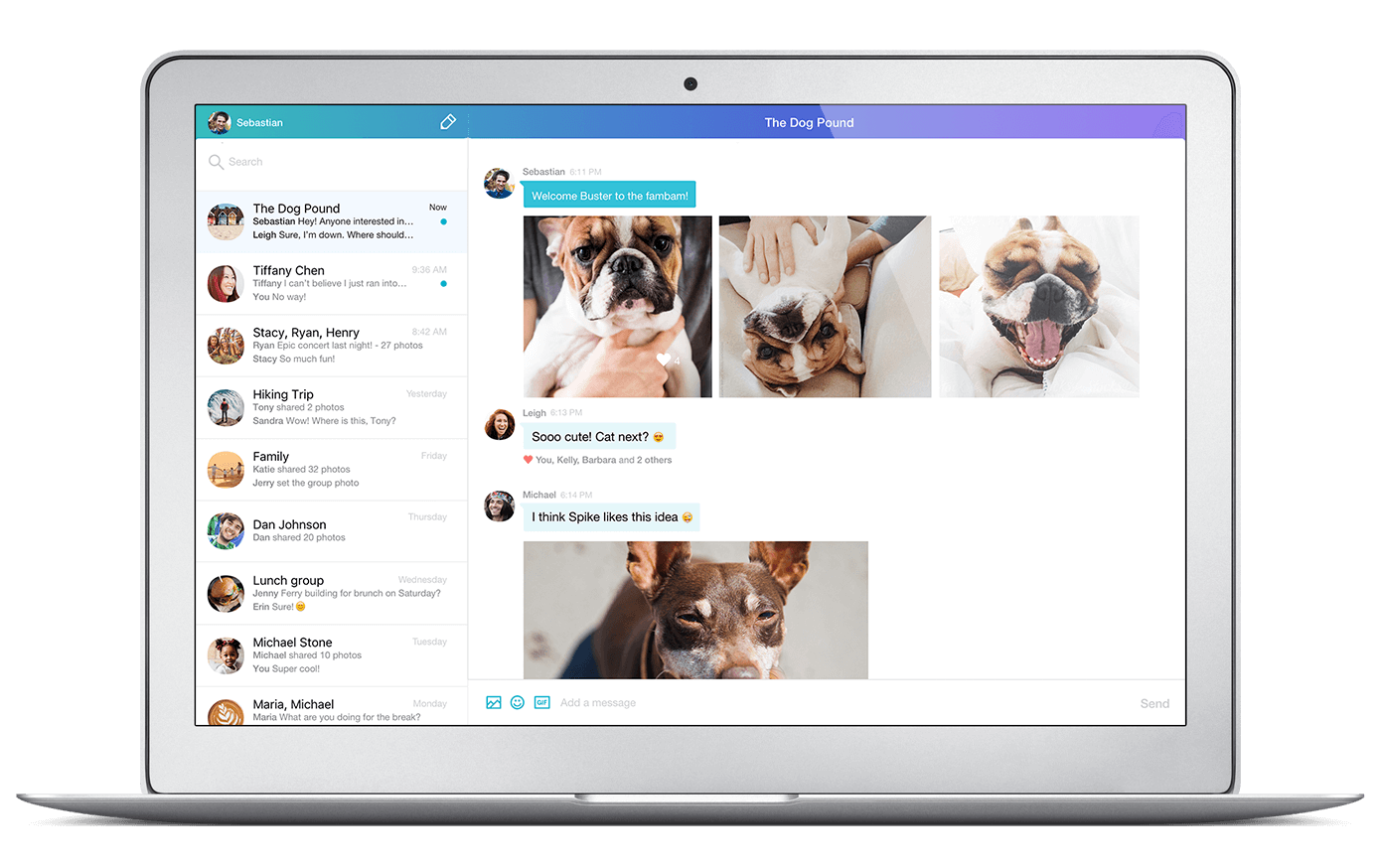
Yahoo today announced the release of brand-new Yahoo Messenger desktop app for Windows. Yahoo is also bringing the unsend button to Messenger desktop app. With this feature, you can take back a message, photo or GIF. With Messenger’s desktop notifications, you can multitask at your computer without having to worry about missing an important message from anyone.
Features:
- Enhanced photo sharing – Now you can share lots of high-resolution photos at once, and swipe to view them in a photo carousel.
- Unsend – Regret something? Simply tap it and select “Unsend” to remove it from the conversation.
- Likes – Tap on a message or photo to let the sender know you like it.
- Animated GIFs – Express yourself with animated GIFs from Tumblr (available on Android, iOS and web).
- Offline and low connectivity mode – Anything you share will be posted once you’re back online.
If you’re using the old version of the Yahoo Messenger desktop app, don’t forget to update it by August 5 as the legacy Yahoo Messenger app will no longer function.
Download the new Yahoo Messenger app for Windows here.









User forum
21 messages