Microsoft expands the availability of OneDrive folder protection feature
2 min. read
Published on
Read our disclosure page to find out how can you help MSPoweruser sustain the editorial team Read more

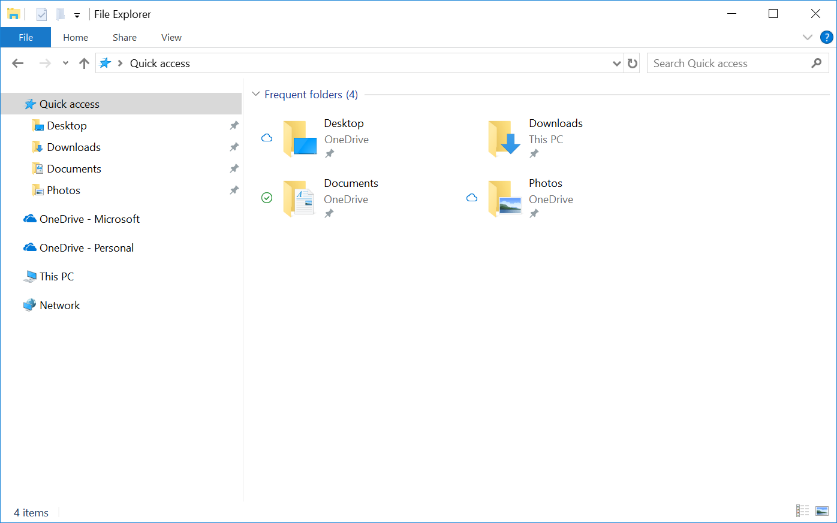
Back in June, Microsoft first announced the new Known Folder Move experience for OneDrive enterprise users. Known folders are global pointers in Windows representing a location on the user’s drive, some of them are Documents, Desktop, and Photos.
The new Known Folder Move (KFM) feature helps users move their content from these folders into OneDrive. Normally, to sync with OneDrive users would have to drag the item to their OneDrive app from the PC and then place it in a corresponding OneDrive folder. Known Folders Move automatically maps these folders to OneDrive so that all your files are saved to the cloud without you needing to do anything. Microsoft is now rolling out this feature broadly to consumers with personal OneDrive accounts.
Here’s how to set up this new features:
- Select the white or blue cloud icon in the Windows notification area, and then in the activity center, select More > Settings > Auto Save > Update folders.
- In the Set up protection of important folders dialog box, make sure the folders that you want to protect are selected.
- Select Start protection.
- You can close the dialog box while your files sync to OneDrive. Or, to watch your files sync, select View upload progress. If you already closed the dialog box, select the white or blue cloud in the notification area to open the OneDrive activity center.
Once your folders are protected in OneDrive, you can easily recover your files in the case of ransomware attacks, etc.
via: The Verge









User forum
0 messages