Microsoft makes it easier to protect your PC's files with OneDrive Known Folder Move
1 min. read
Updated on
Read our disclosure page to find out how can you help MSPoweruser sustain the editorial team Read more

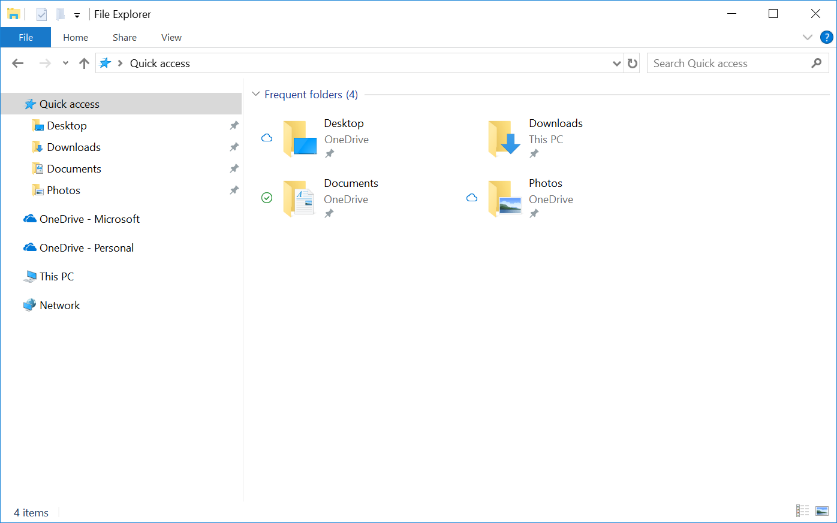
Microsoft is making it easier to keep your PC’s files up to date with Known Folder Move on OneDrive.
Known Folders are essentially the default folders on your PC. When you see Photos, Documents, Downloads etc, these are known folders and where your PC automatically stores the corresponding media.
Normally, to sync with OneDrive users would have to drag the item to their OneDrive app from the PC and then place it in a corresponding OneDrive folder.
What Known Folders Move automatically maps these folders to OneDrive so that all your files are saved to the cloud without you needing to do anything. Pretty cool right?
To enable Known Folder Move, open the OneDrive Client navigate to Auto-Save and follow the promoters under “Protect your important photos”.
As Microsoft says, your files and folders will remain safe, even if you lose your PC.
The feature will start rolling out to Targeted Release customers this week.
Source: Microsoft.








User forum
0 messages