Developer Submission: Freda Ebook Reader now available as a Windows 10 Universal App
2 min. read
Published on
Read our disclosure page to find out how can you help MSPoweruser sustain the editorial team Read more
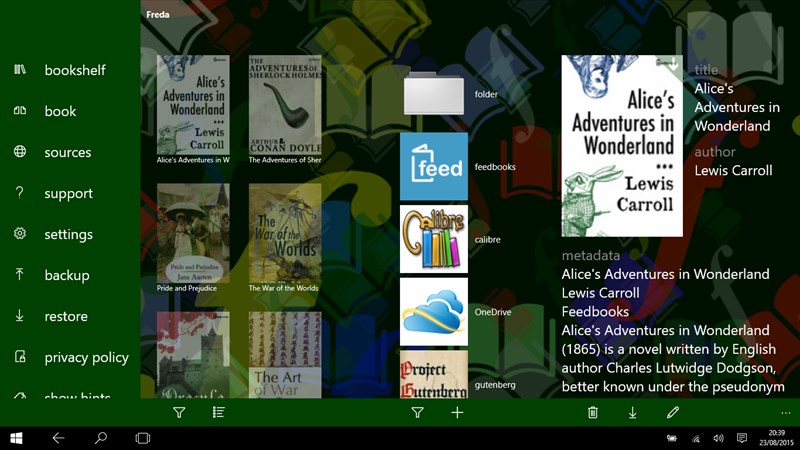
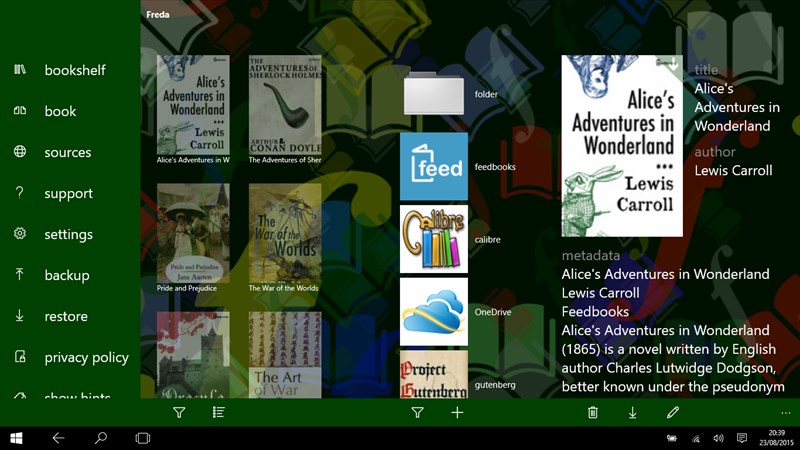
Turnipsoft’s venerable ebook reader, Freda (store link), is now available in a new Windows Universal version, for Windows 10 desktop, tablet and mobile. In addition to new ‘Universal’ UI styling, the new version also offers high-performance graphics features, and supports synchronisation of your reading position across Windows 10 devices.
The application is a free download, supported by on-screen advertising – with an option to pay to remove advertising.
[gallerify]
[/gallerify]
[appbox windowsstore 9wzdncrfj43b]
Freda has been available since 2009 when it was launched on Windows Mobile, and has provided an efficient and customisable system for reading ebooks in ePub, FB2 and TXT format on Windows Phone 7, 7.5, 8 and 8.1, and on Windows 8 and 8.1. The app’s features include:
- Customisable controls, fonts and colours
- Highlighting, bookmarks and annotations
- Integration with on-line catalogs – Feedbooks, Smashwords, Gutenberg …
- Connection to your Microsoft OneDrive and DropBox accounts for downloading book files
- Linkage to your Calibre book library
- Opening books from websites and email attachments, and from files anywhere on your device
- Synchronisation of your reading position across all the devices you are using
- The OpenDyslexic font and a range of dyslexic-friendly settings, for use by readers who are affected by dyslexia
The updated app takes full advantage of Direct2D graphics, allowing book pages to be rendered extremely rapidly (hold down the ‘down-arrow’ key on your PC, and you will see more than twenty pages flickering past each second, as Freda progresses through the book). Of course, you can also navigate though the book using any of: cross-reference links, bookmarks, table of contents, and a simple ‘go to page’ feature.
The new synchronisation feature means that if you’re reading the same book on your tablet and on your phone, you can leave off reading on one device, and pick up on another device, without having to hunt round and find what page you had got to. Freda synchronises between devices using lightweight files stored in a special ‘Freda’ folder on your OneDrive. A backup/restore function also exists, and allows the selective transfer of Freda’s settings, bookmarks and library information between your various Windows devices.
For further details, take a look at the manual , and if you have any questions or ideas about the app, the developer ([email protected]) would be glad to hear from you.

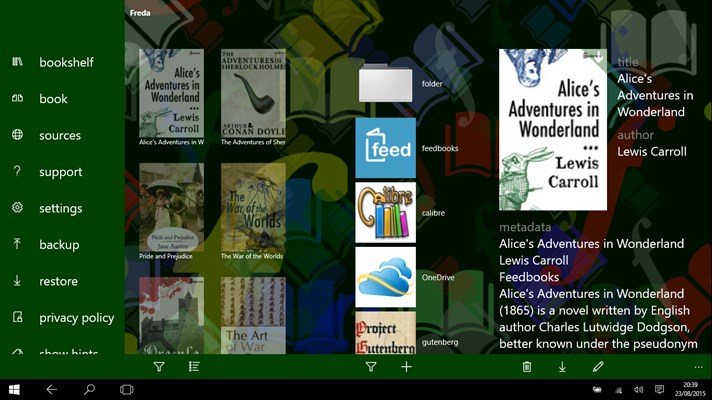
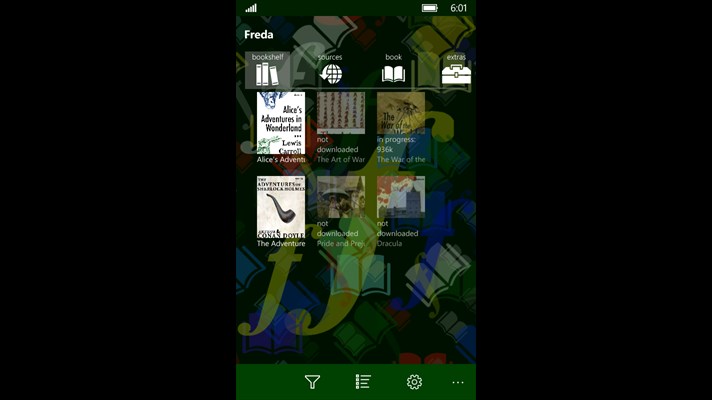








User forum
0 messages