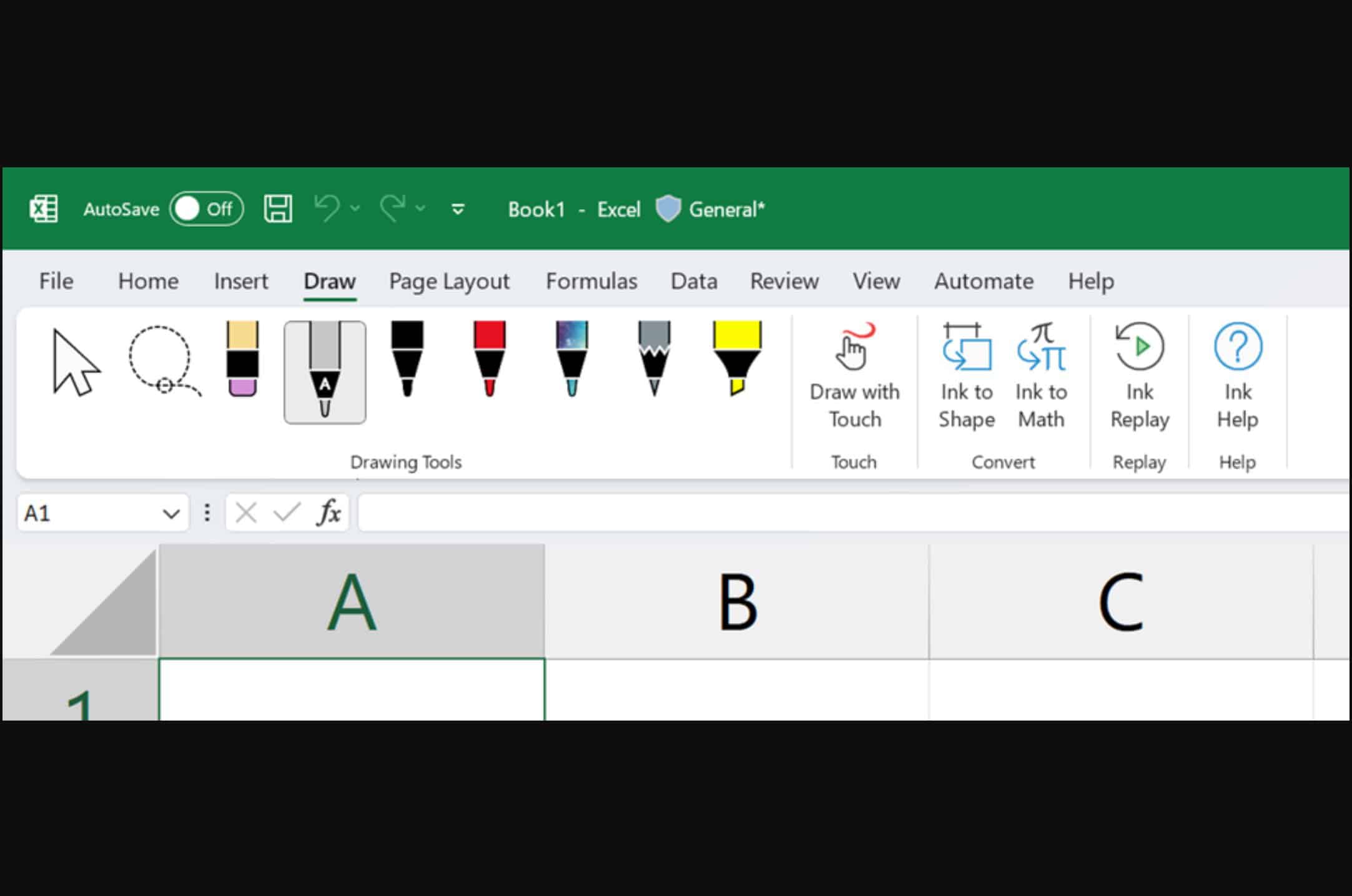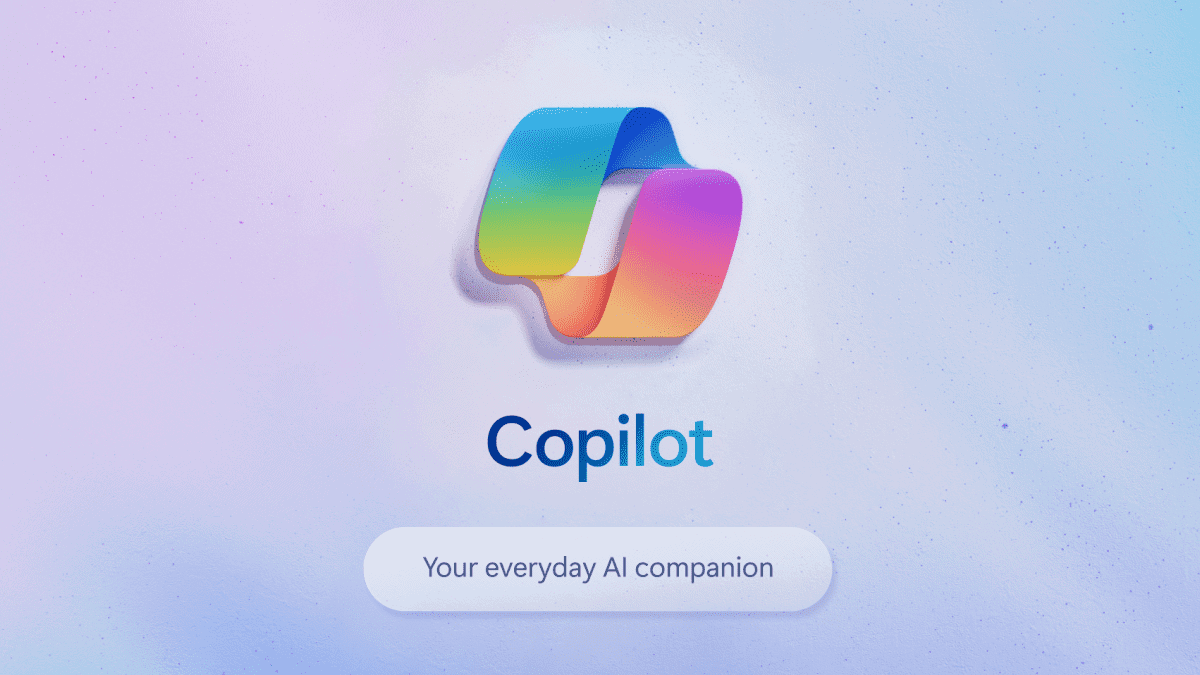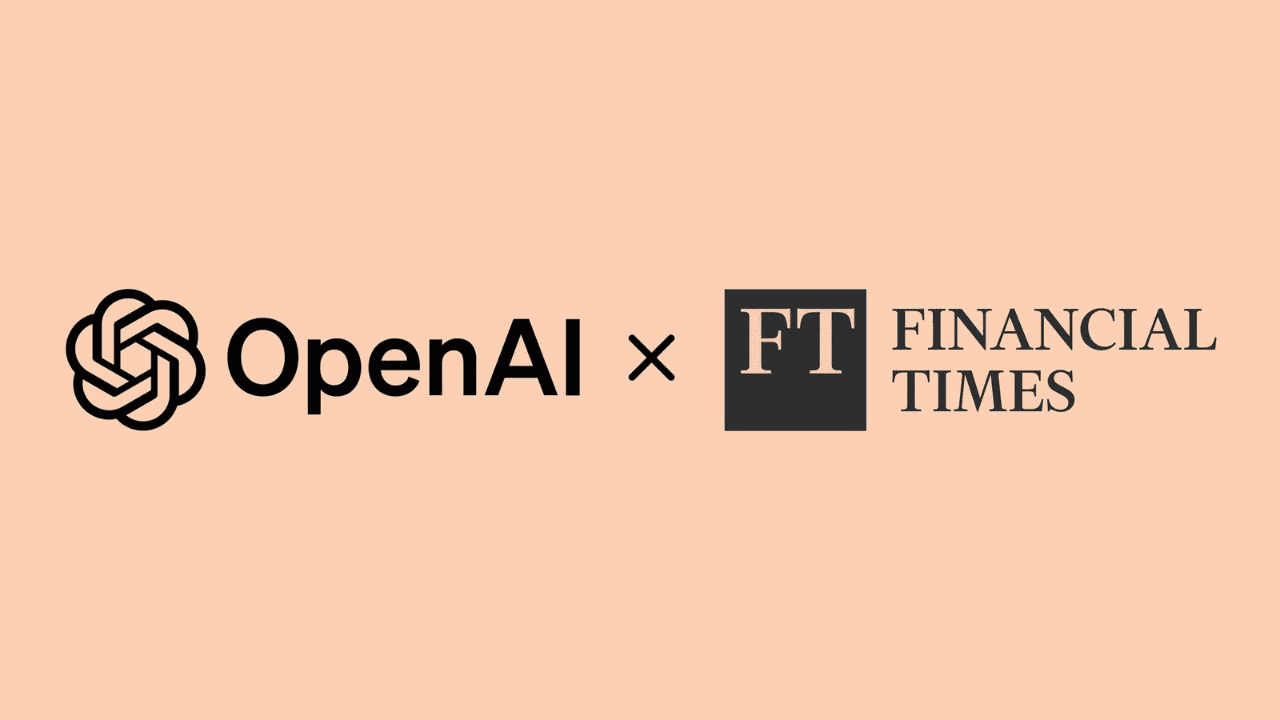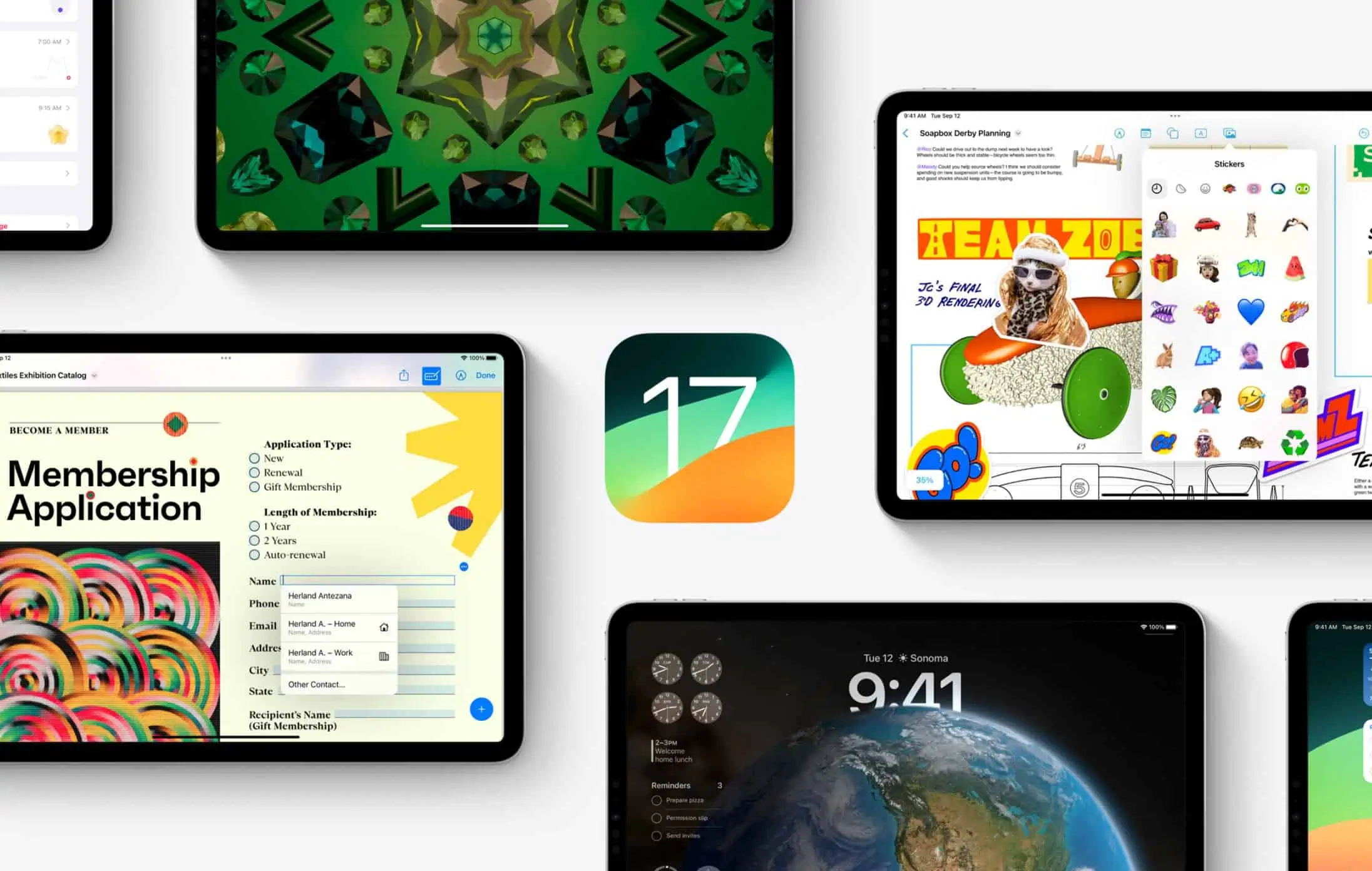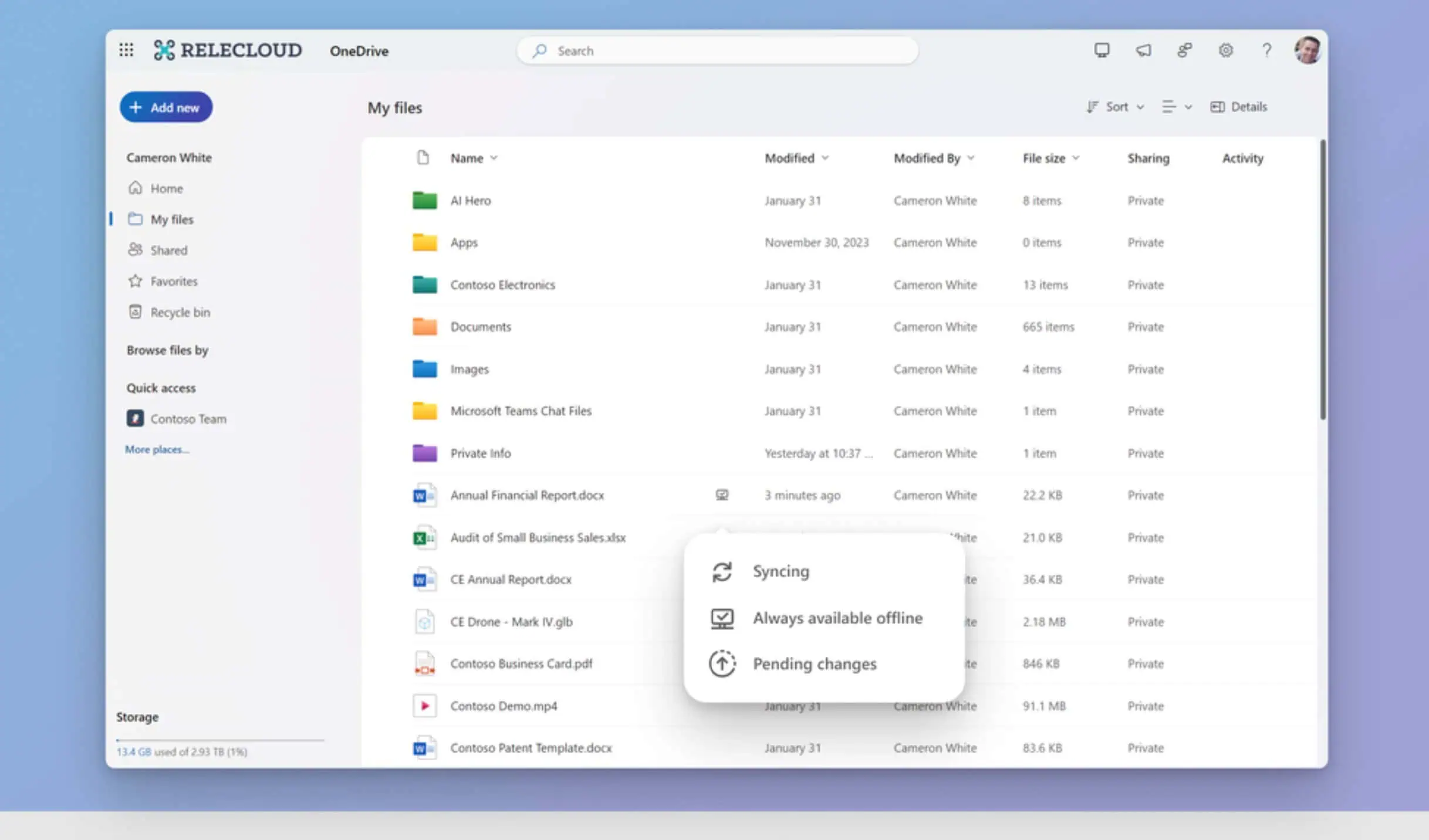You're now able to trim videos on PowerPoint for Web but it won't work for YouTube embeds
Only stock and local videos will work.
1 min. read
Published on
Read our disclosure page to find out how can you help MSPoweruser sustain the editorial team Read more
Key notes
- PowerPoint for the Web now lets users trim videos, a feature also available in the desktop version.
- Easily trim videos to show only important parts with frame or timestamp accuracy.
- Select video, go to Video tab, choose Trim Video, set start and end points, preview, and click Trim.
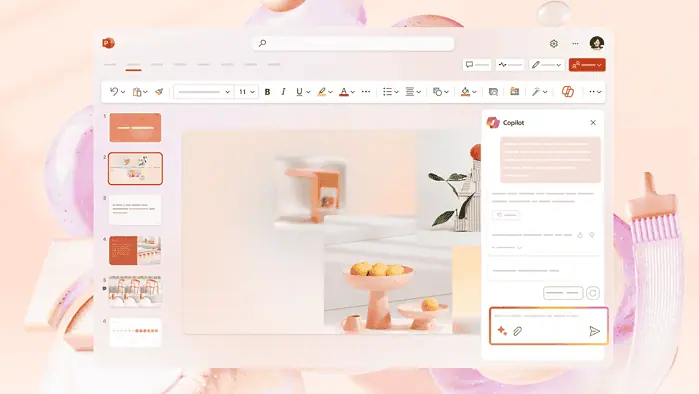
Microsoft has just announced yet another feature for its popular presentation app, PowerPoint. Now, folks can trim videos on PowerPoint for the Web, a feature that’s already around in the desktop version for quite some time.
It’s pretty much self-explanatory: you can trim the videos you’ve inserted into your presentations to keep only the important parts that you want to show. You can also do this with frame or timestamp accuracy, and tweak around it until you get it right.
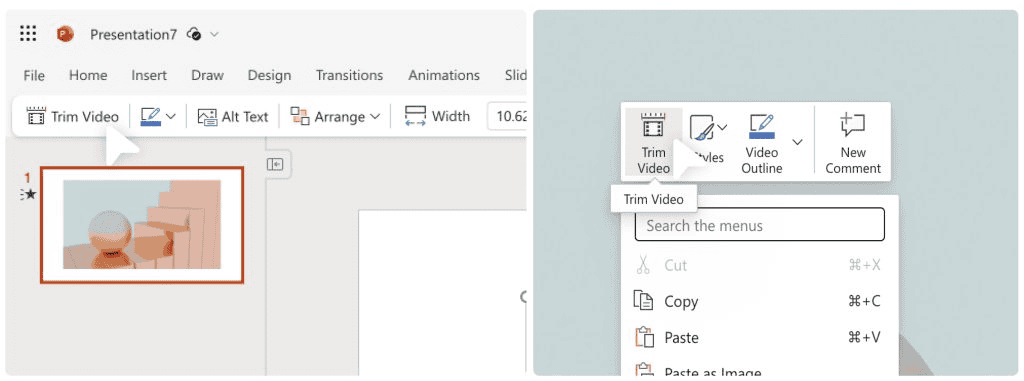
Once you select your video, go to the Video tab, and choose Trim VIdeo. Drag the markers all the way to set the start and end points, preview it, and click Trim when it’s done. But, it only works for stock or local videos, so if you embed a YouTube link, it’s not going to work.
A little while ago, Microsoft PowerPoint for the Web also gained a feature to upload videos locally from the user’s computer.
Folks over at Redmond recommend using .mp4 files in PowerPoint Web, but it will also support other file types like .mov, .wmv, .avi, .m4v, .mkv, .asf, .ts.