You can now share prompt templates on Microsoft Designer
2 min. read
Published on
Read our disclosure page to find out how can you help MSPoweruser sustain the editorial team Read more
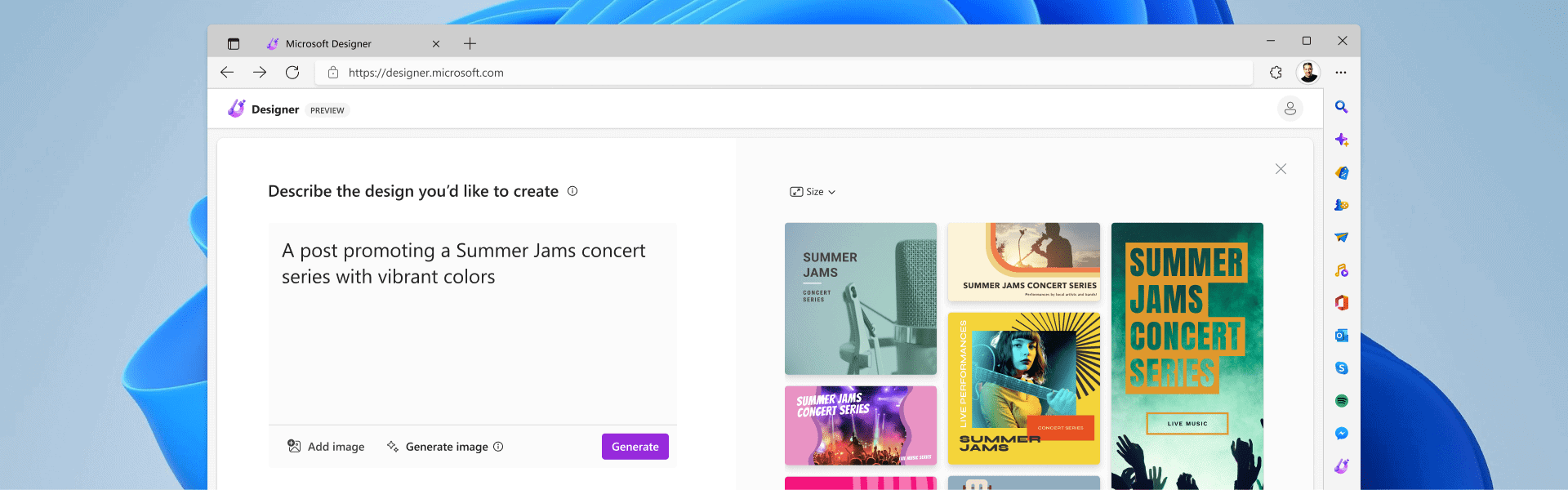
Microsoft Designer is a powerful AI tool for helping users create stunning designs for social media posts, invitations, graphics, and more. The AI-based design tool from Microsoft has recently gained functionality to bring more fun to the process of creating on the platform. Microsoft Designer users can now share prompt templates with their friends on social media.
This is not only fun but also a useful feature. You can create something using a prompt and then use that as a template with whoever you want by generating a link. This will help you showcase your design skills with relevant people and make other people build what you’ve created. This can lead to incremental improvement to whatever you’ve created, as each contribution might play its part in enhancing the original design by making some tweaks to the original prompt.
Moreover, users with access to your link will be able to edit the entire prompt to come up with something completely new and create a shareable link to that design. Of course, your design is not lost when someone else makes changes to the design templates that were created based on your prompt. This will make collaboration on Microsoft Designer more robust.
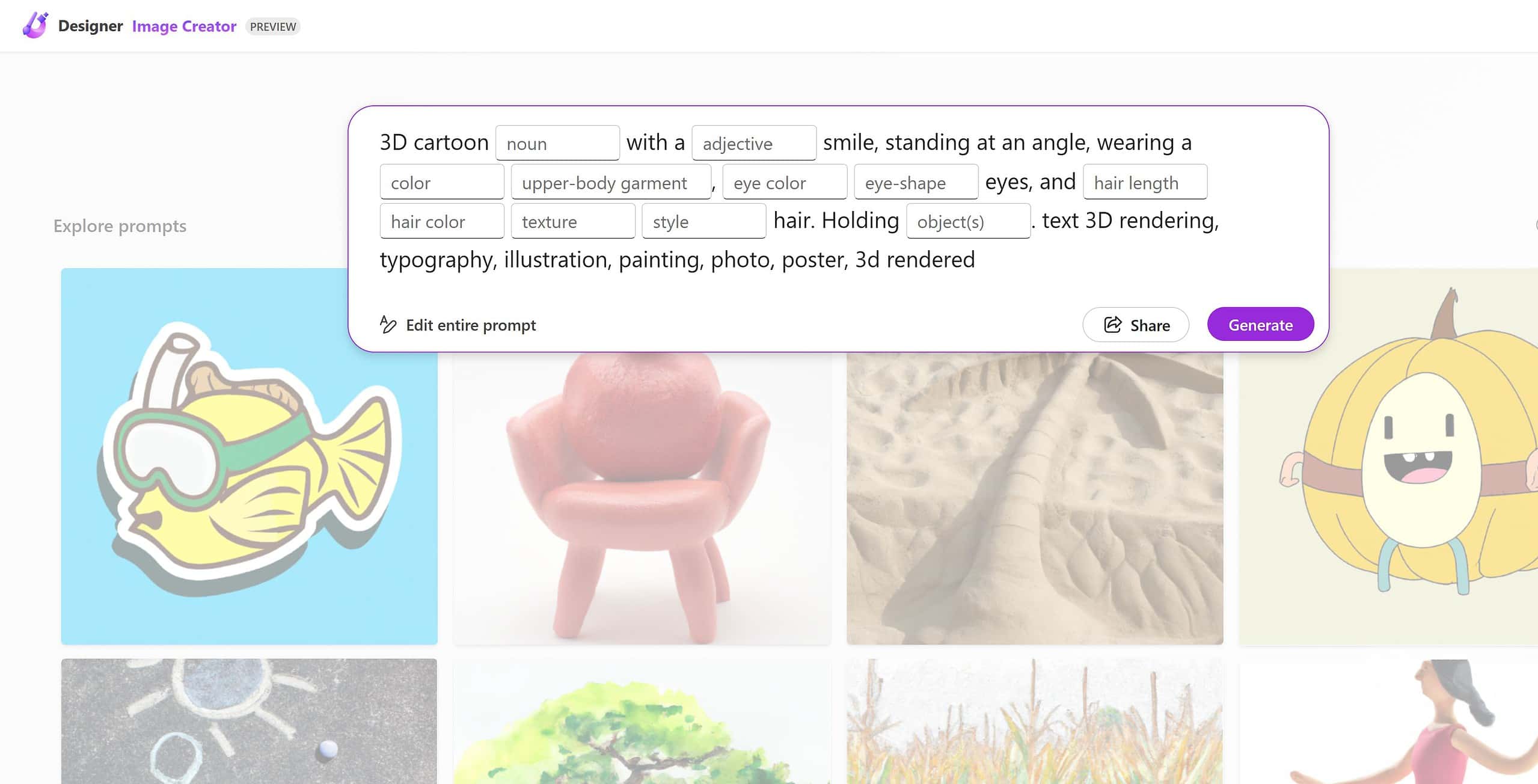
The idea of sharing prompts as templates isn’t something new. Bing Chat already allows users to share their chats. Users with access to that chat link can resume the conversation and ask more questions if required. The purpose was to bring different perspectives to life and spark creativity. Similar is the idea behind allowing users to share prompts as templates on Microsoft Designer.
It’s important to note that image generation in Microsoft Designer is powered by DALL-E 3, something that OpenAI’s ChatGPT requires a subscription for access. Microsoft Designer is a free tool that can be accessed on any modern web browser. However, you’ll need a Microsoft account to use the platform for free. Go to designer.microsoft.com to create your designs.









User forum
0 messages