Xbox reveals that Xbox users can hear but can't play sounds via Discord soundboards
3 min. read
Published on
Read our disclosure page to find out how can you help MSPoweruser sustain the editorial team Read more
Key notes
- Xbox Insiders (Alpha Skip-Ahead) get Discord update.
- Now hear soundboard audio from others in Discord voice chat.
- Mute option for soundboard audio added to Xbox Guide.
- Xbox users can’t trigger soundboard audio themselves (yet).

Get ready to hear the laughter (or maybe groans) as Xbox players can now hear soundboard audio from others in your Discord voice channel or call. Soundboards allow users to play pre-recorded audio clips or sound effects during conversations. This comes after Microsoft announced that the Microsoft Rewards app on Xbox will be retired.
A new option has been added to the Discord Voice settings within the Xbox Guide. This option allows users to mute soundboard audio entirely if they find it disturbing.
But before you plan to play weird sounds on the soundboard, you can’t. While Xbox users can now hear soundboard audio, the ability to trigger sound effects themselves from the console is not yet available. This functionality may be introduced in future updates, but as of now, it’s not available.
Fixes Included
Thanks to all the great feedback Xbox Insiders provide and the hard work of Xbox engineers, we are happy to announce the following fixes have been implemented with this build:
Capture & Share
- Fixed an issue where pressing the share button would not always capture a screenshot as expected.
System
- Various updates to properly reflect local languages across the console.
- Note: Users participating in Preview may see “odd” text across the console. To learn more visit: What’s This? Learn More About Pseudo-Loc in Preview.
Known Issues
While known issues may have been listed in previous Xbox Insider Release Notes, they are not being ignored! However, it may take Xbox engineers more time to find a solution. If you experience any of these issues, we ask that you please follow any guidance provided and file feedback with Report a Problem.
Audio
- Some users have reported experiencing intermittent audio issues across the dashboard, games, and apps.
- Troubleshooting: If you do experience issues, please confirm your TV and all other equipment have the latest firmware installed. If you are unsure, you may need to contact the manufacturer for assistance. You can also find additional troubleshooting tips here: Troubleshoot audio on your Xbox console.
- Feedback: If you continue to experience issues after applying the latest firmware and troubleshooting further, please submit feedback via Report a Problem when you are experiencing the issue. Use the “Reproduce with advanced diagnostics” option, then select the category “Console experiences” and “Console Audio Output Issues”.
- Note: Be sure to include as much information as possible about the issue, when it started, your setup, troubleshooting you have completed, and any additional information that will help us reproduce the issue.
Capture & Share
- We have received reports of unexpected behavior when viewing HDR screenshots in the Captures app, and we are investigating.
Networking
- We are investigating reports of an issue where the console may not connect to the network immediately on boot. If you experience this, be sure to report the issue via Report a Problem as soon as you’re able.
- Workaround: Wait a minute or two for the connection to establish. If your console still hasn’t connected, restart your Xbox from the Power Center or the guide then file feedback with Report a Problem. Learn more about restarting here: How to restart or power cycle your Xbox console.
More here.

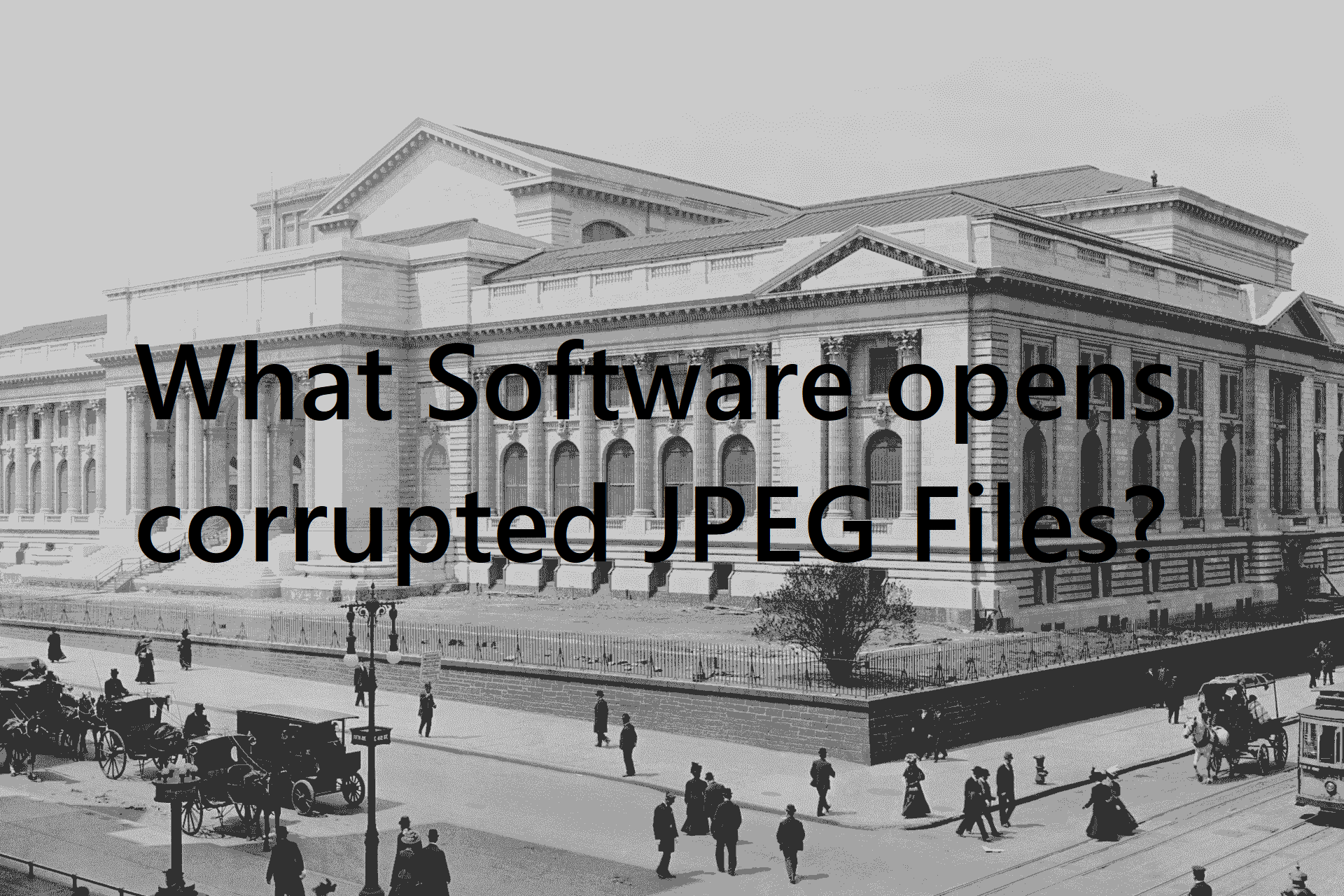



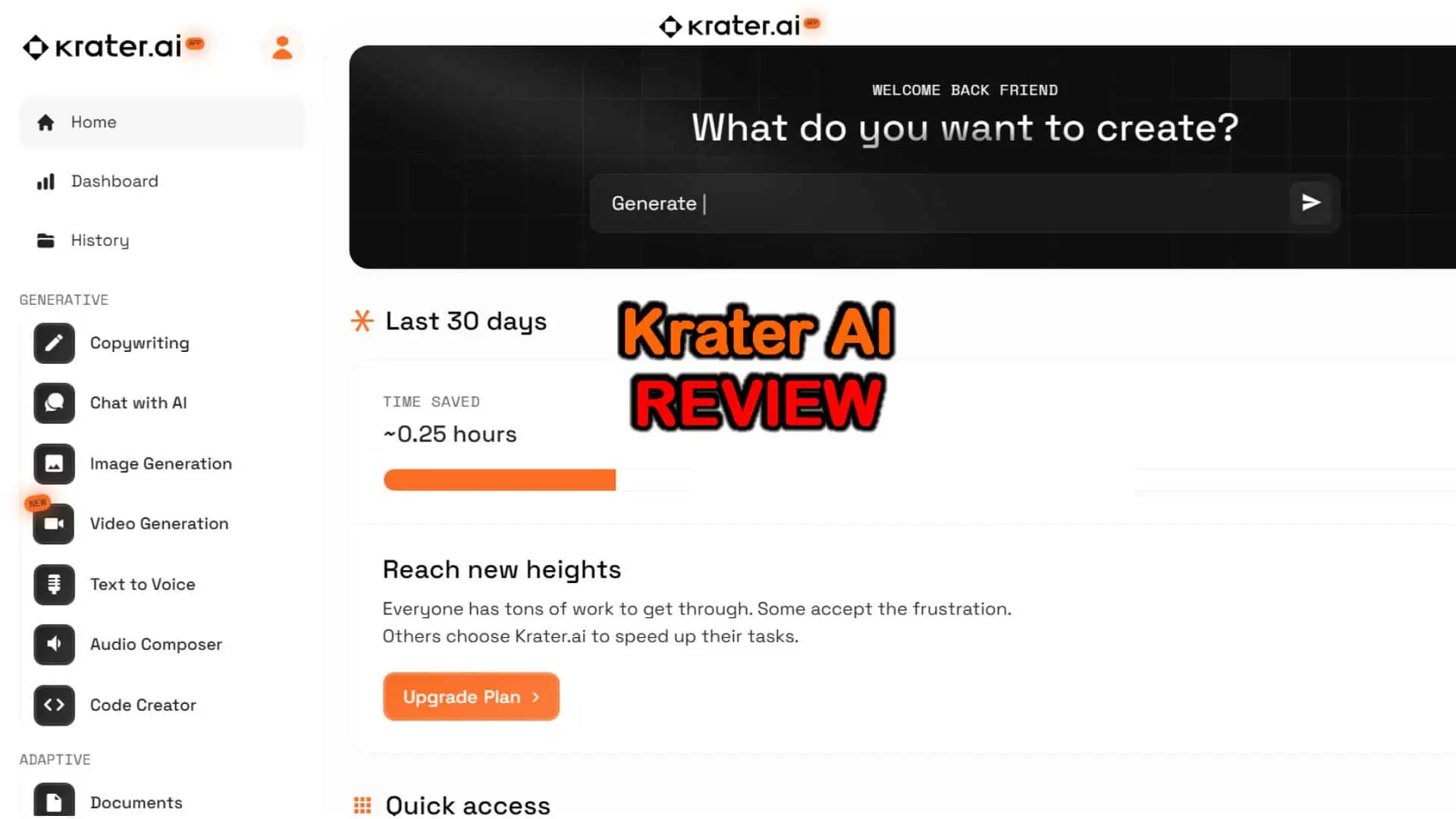
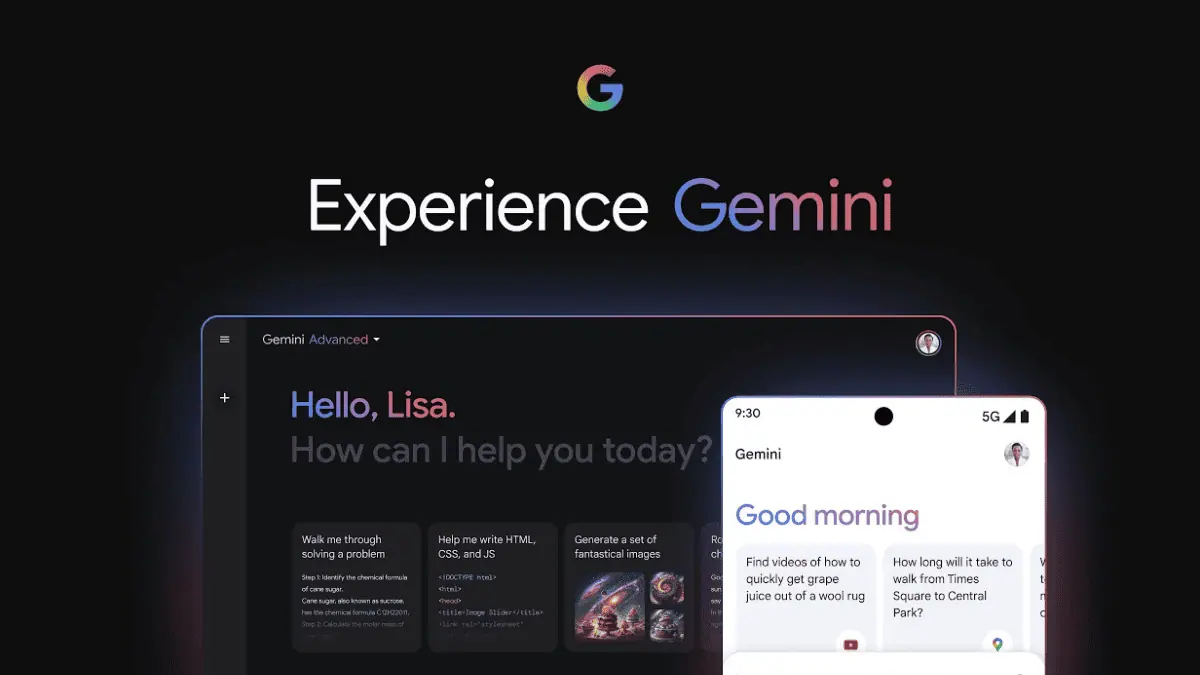


User forum
0 messages