Wondershare PDFelement: The affordable all-in-one PDF solution packed with advanced features
6 min. read
Updated on
Read our disclosure page to find out how can you help MSPoweruser sustain the editorial team Read more
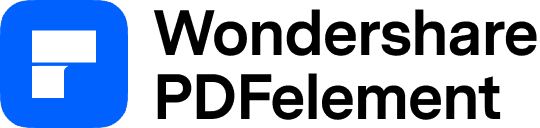
Sponsored
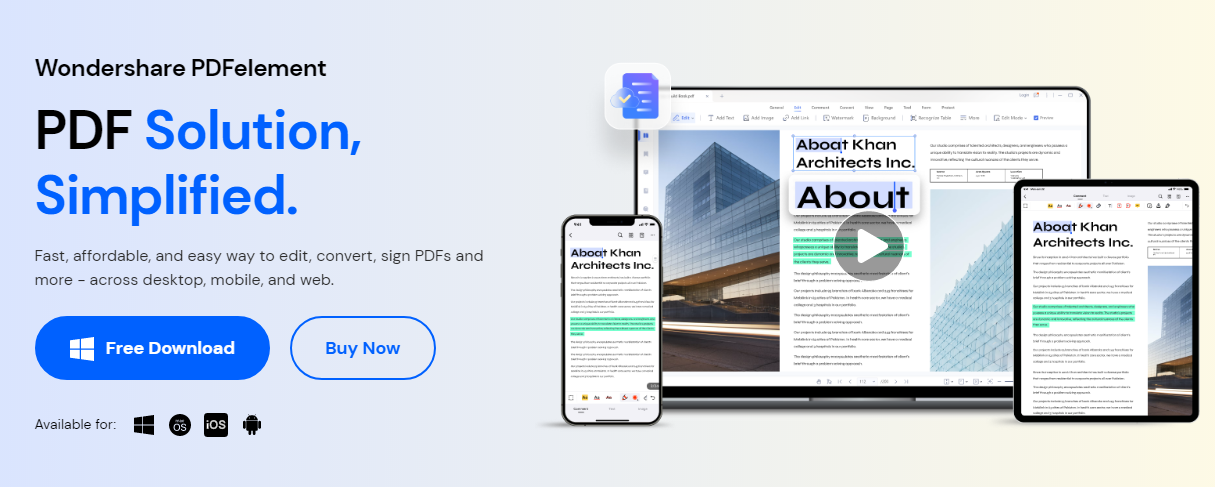
Users online have been showing a growing interest in PDF searches for the past years. In 2022, Google Trends shows a huge increase in the search for results related to it, reaching up to 99% in its September to October data. And according to Duff Johnson, executive director of the PDF Association, billions of PDF files are created daily. This makes the file format incredibly relevant to many individuals from all walks of life. And if you are a professional, a student, or just a casual reader who always needs to manage PDF documents, we suggest the handy PDFelement for your day-to-day tasks.
Wondershare PDFelement: simple yet a convenient top-notch solution
A reliable PDF solution is as important as any regular computer program for those who always need to deal with PDF documents every day. There are tons of free or paid conventional options out there, but they lack the latest advanced features you’ll need. PDFelement has it all.
PDFelement is an all-in-one PDF solution that goes beyond the function of allowing you to view PDF files. It also allows creating and editing of such documents while complementing your current device programs, such as MS Word, PowerPoint, and Excel. This is possible through its roster of tools and features, allowing you to access PDF files like regular word documents that you can edit, sign, comment on, merge, and more.
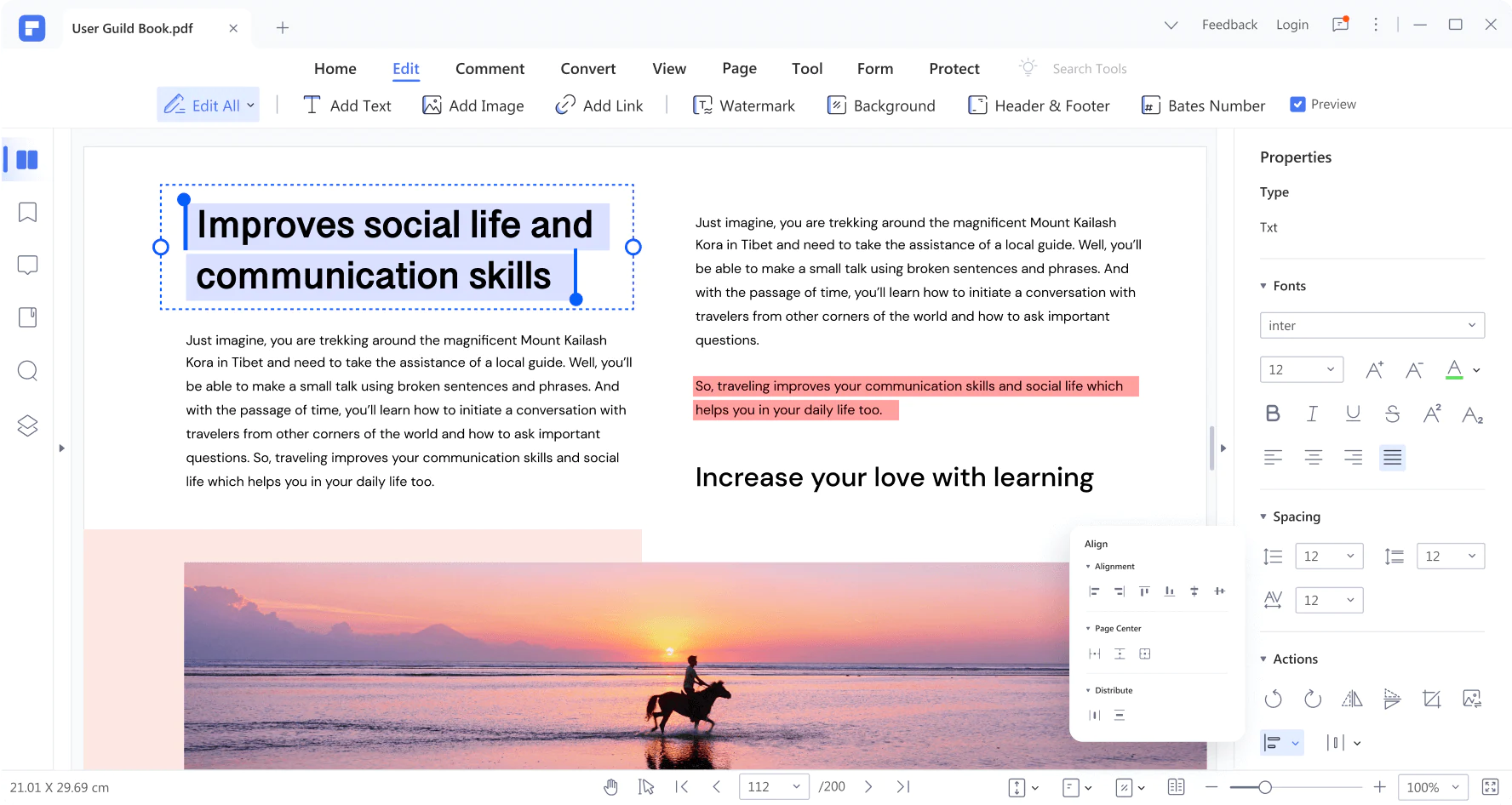
All of its functions and the entirety of its interface are intuitive, and the solution even comes with customization options to make your experience more comfortable, whether you are editing or reading documents at night or in broad daylight. Even more, the document management solution is device-friendly and lightweight, so your PC and mobile can still efficiently work at their best regardless of the number of PDF docs you want to open.
A comprehensive PDF solution
PDF format serves a lot of purposes for different individuals. Whether you want your document to be more presentable or secure it to prevent unwanted changes, PDF format is your friend. However, this makes such files untouchable if you don’t have the right tools. PDFelement ensures this won’t be an issue, especially in works where remote collaboration is needed.
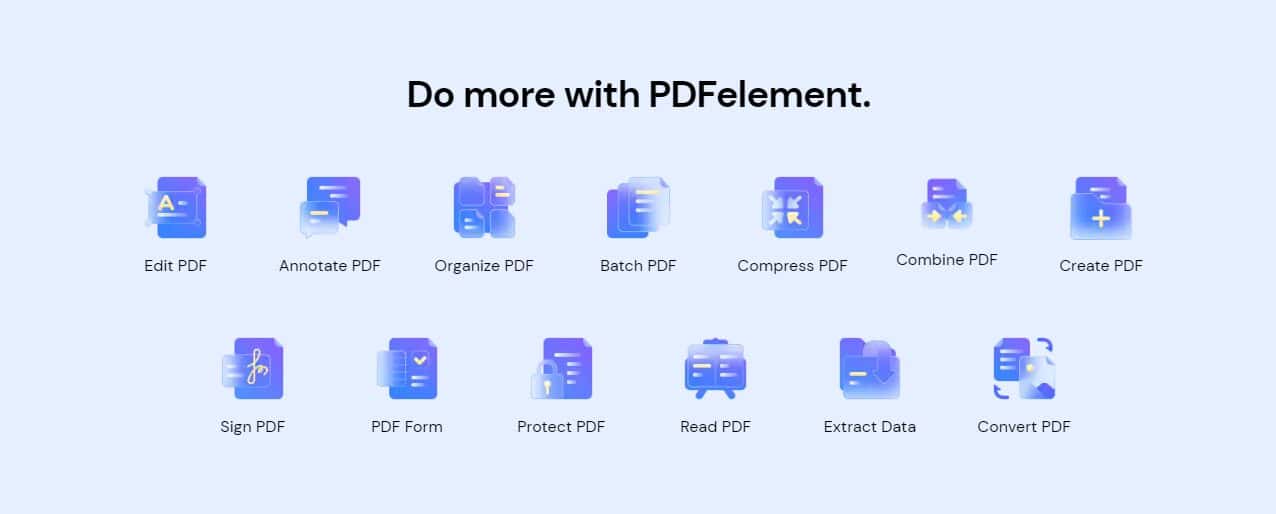
PDFelement ticks all the boxes, from the basics to advanced PDF features, to ensure the best PDF experience. Read your PDF files in orientations, sizes, layouts, and modes that fit your style, and create or convert a PDF file whenever you want. While most PDF solutions can convert a regular document into a PDF file, only a few allow a PDF conversion into different file formats. PDFelement does it with efficiency. It supports a wide variety of file formats for PDF creation, so you can produce PDFs from PPT, DOC, TXT, XLS, LOG, CONFIG, and more. Conversely, it supports 20 file types, allowing you to turn PDFs into more accessible files, such as Word (.doc, .docx), Excel (.xls, .xlsx), PPT (.ppt, .pptx), Text (.txt), Images (.jpg, .png, gif), HTML, and Ebook (.ePUB). PDFelement also showcases the Optical Character Recognition (OCR) technology, which makes file conversion more instant. This feature allows you to edit scanned PDFs and convert images to text in a cinch.
File conversion, nonetheless, is almost unnecessary if you just need quick editing for your PDF. PDFelement has all the tools and features for that job. Add images, watermarks, hyperlinks, page numbers, or backgrounds to your PDF, and make your annotations stand out using PDFelement’s tools. It is your complete PDF editor, enabling you to edit PDFs like regular Word documents.
In relation to that, you’ll be able to fill out PDF forms like a black and white copy. Thanks to its “Recognize Form” feature, it can identify the parts of the forms that you need to fill out, and you can even designate fillable fields. Also, dealing with contracts and documents that require your signatures should no longer be a hassle. Through PDFelement, you can electronically create your signature and sign or stamp PDF documents.
Lastly, for ultimate PDF management processes, PDFelement offers a handful of features for combining, compressing, organizing, protecting, and batching PDF files. With all these features, you are on top of your PDF management tasks, and that’s without opening a bunch of space-consuming apps or websites. It offers a one-stop platform, giving you pure convenience in all PDF tasks.
The best in performance, flexibility, and value
International software company Wondershare designed PDFelement with all kinds of PDF users in mind. This resulted in a flexible solution accessible on different systems, from Windows and Android to iOS and Mac. It also works on different devices, including mobile and desktop. Add to that, PDFelement brags document management in Cloud, giving you various ways to access your PDF files whenever and wherever you are.
You can download it free and use the basic features you need to manage your PDF files. With just your email, you can already access a considerable number of its basic features for 14 days. Nonetheless, suppose you want all its features programmed for your demanding personal, educational, and professional needs. In that case, Wondershare offers the solution in different choices at a reasonable price, beating even the big names of other costly brands like Adobe’s very own Acrobat. You can use its OCR, combine PDFs, edit PDFs like Word, and do more while paying only a fraction of Acrobat’s price.
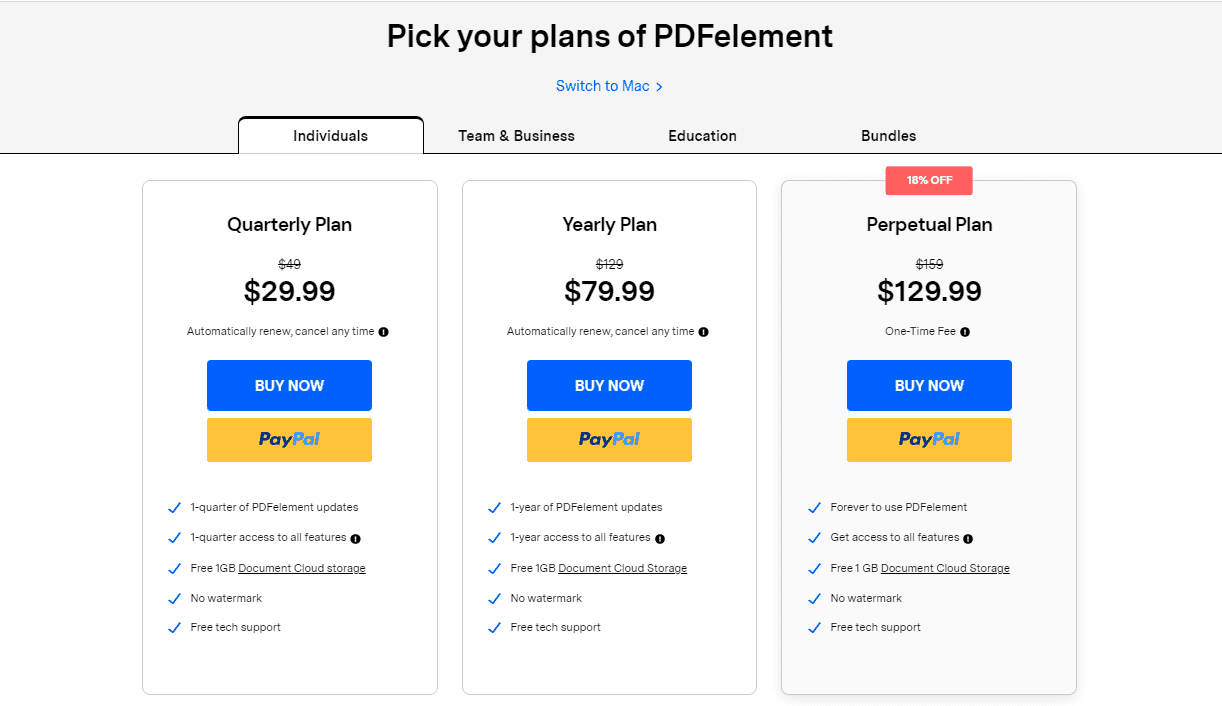
PDFelement is available in different plans, so you can choose which one best fits your needs and even find the bundle with the most amazing value for you. For individual use, PDFelement comes in three options: Quarterly, Yearly, and Perpetual. The plans come at discounted prices now, with the one-time Perpetual fee boasting an 18% price slash.
The one-time discount offers also extend to business owners who want to bring the solution to their organizations and students who need a solid PDF tool for their tasks. Entrepreneurs can specify the number of users they want to apply and save more, while students can get a plan with up to a 40% discount. And if platform flexibility is your utter concern, there are discounted bundles to choose from to open PDFelement on Windows, iOS, Mac, and the Cloud.
Wondershare PDFelement: bigger and better
PDFelement has already established its name as the best and more affordable Adobe Acrobat alternative and an efficient PDF management solution in the market. Now, it just gets better and better. With the new PDFelement Version 9 Update, you can experience faster loading speed, giving you up to a 30% faster document rendering. Aside from that, the update delivers Cloud document management capability, handwritten signature image upload, and more batch-processing functions.
With the Version 9 Update, PDFelement also became a more aggressively effective desktop app. Now, current PDFelement users can try its new capabilities, such as table recognition, document language translation, marked/annotated document generation, and Focus mode. And with a dedicated team overseeing the solution and a growing community, you can count on PDFelement as a lifetime PDF companion.









User forum
0 messages