Windows 11 Restarts Instead of Shutting Down? Here's the Fix
2 min. read
Published on
Read our disclosure page to find out how can you help MSPoweruser sustain the editorial team Read more
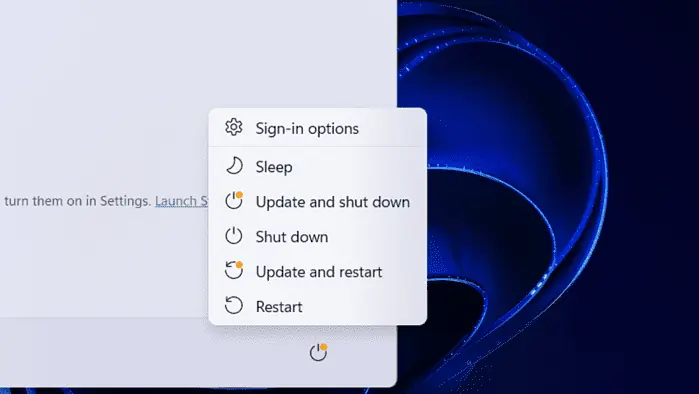
Windows 11 restarts instead of shutting down. It happens sometimes, especially after several updates that (kind of) tweak your Settings and Control Panel. And of course, it’s just simply annoying, because you want a complete shutdown of your desktop and not just put it to sleep.
Why, though? Well, sometimes the system automatically puts your desktop’s fast startup ability. Either that, or that your BIOS isn’t properly updated.
If this happens to you, then you’ve come across the right article. Here, we’re looking into the step-by-step fix when this problem occurs. Of course, you can still do the automatic troubleshooter, but if that doesn’t work, here’s how.
How to fix: Windows 11 restarts instead of shutting down
1. Open Control Panel
2. Go to Hardware and Sound > Power Options
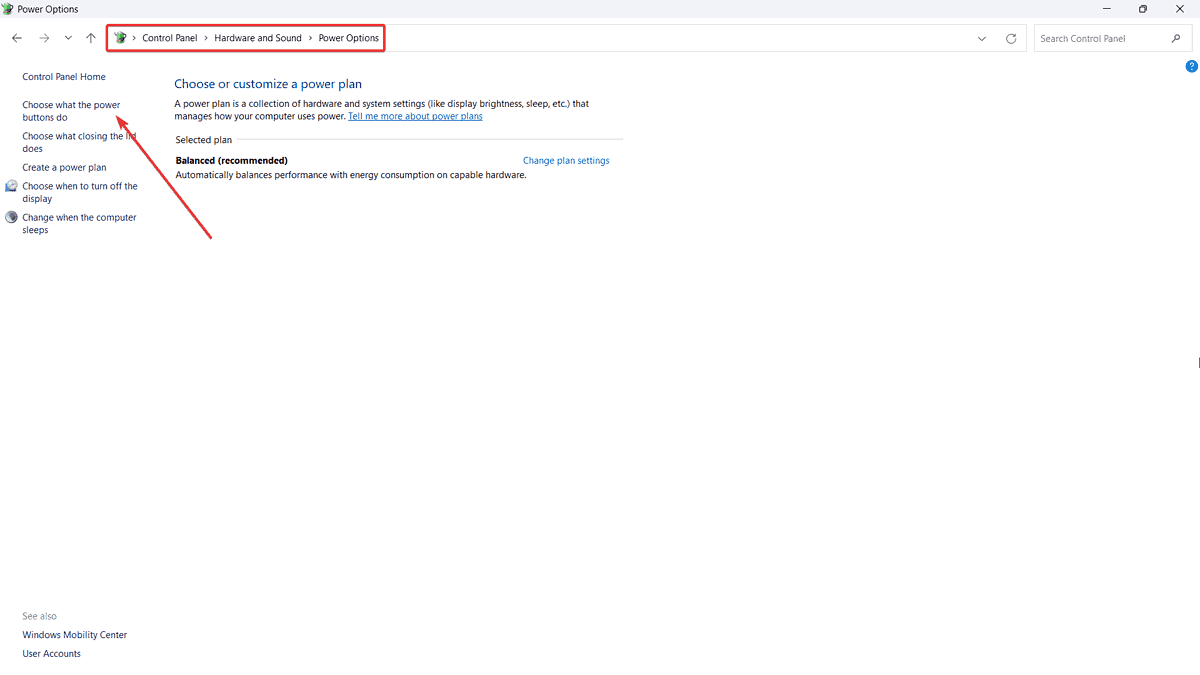
3. Click Choose what the power buttons do
4. Make sure you have “Shut down” in the drop-down menus of “When I press the power button” below On battery and Plugged in.
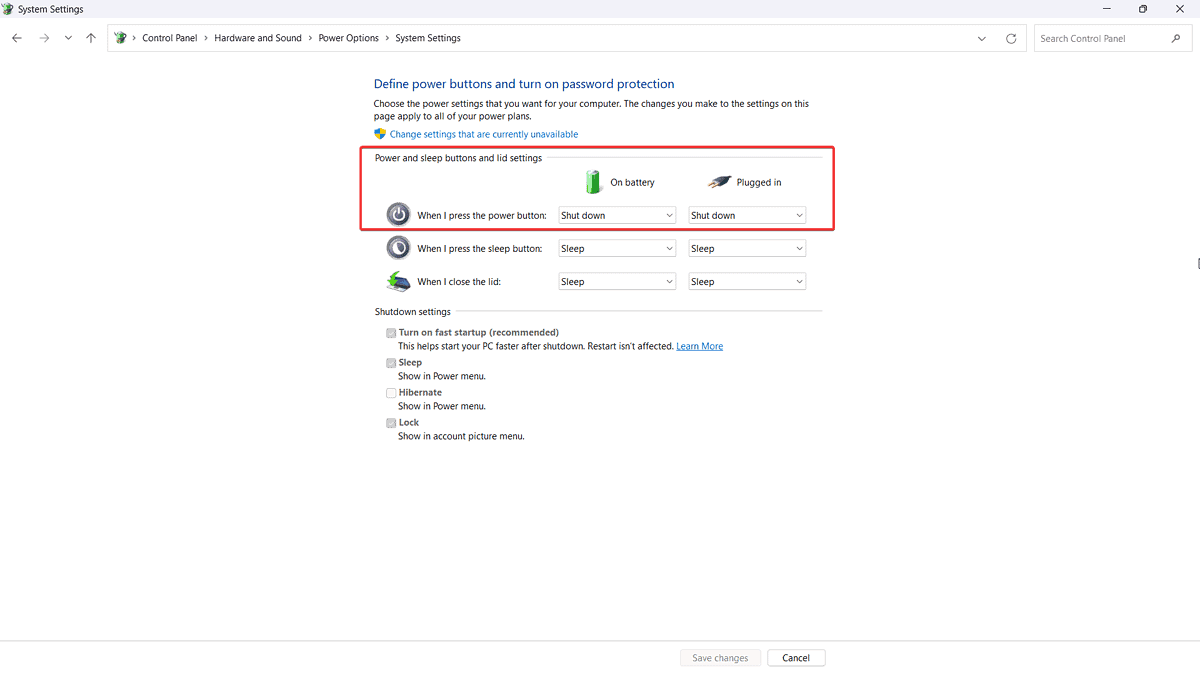
5. After that, make sure the Turn on fast startup (recommended) is ticked off. It’s located below the Shutdown settings. If the option is greyed out, click on Change settings that are currently unavailable.
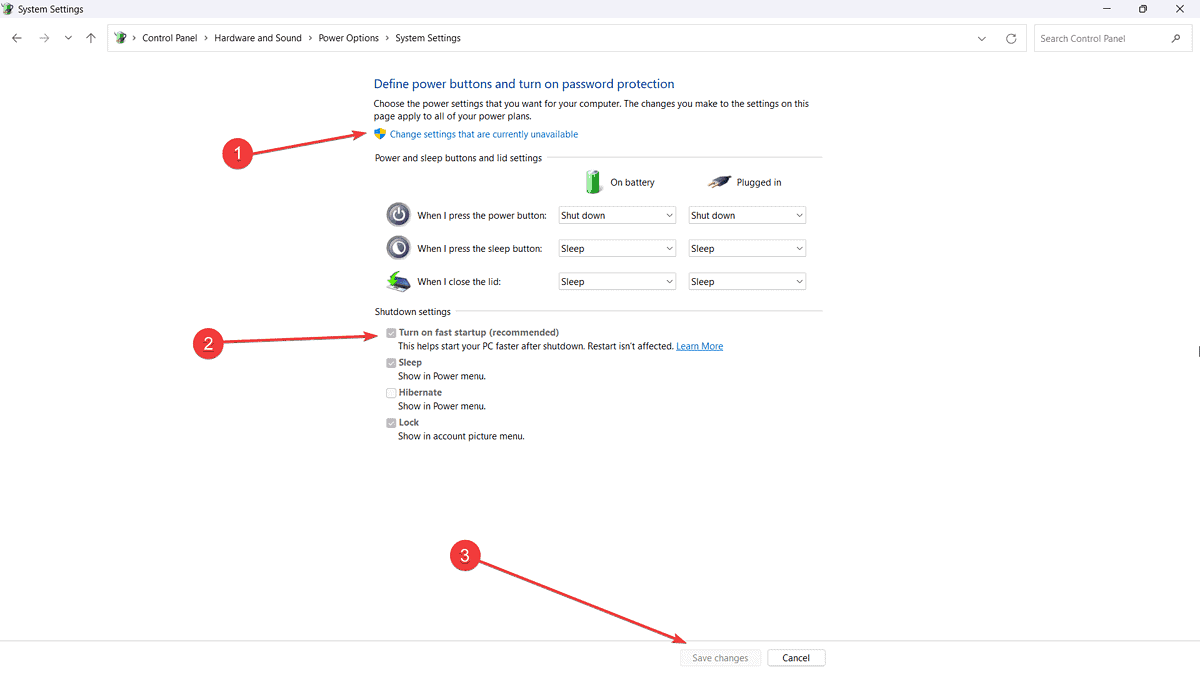
6. Click Save changes
Has this workaround fixed your problem when Windows 11 restarts instead of shutting down? Let us know in the comments!








User forum
5 messages