Windows 11 Build 25217 unveils 3rd-party widget support, new Teams Chat experience and more
3 min. read
Published on
Read our disclosure page to find out how can you help MSPoweruser sustain the editorial team Read more
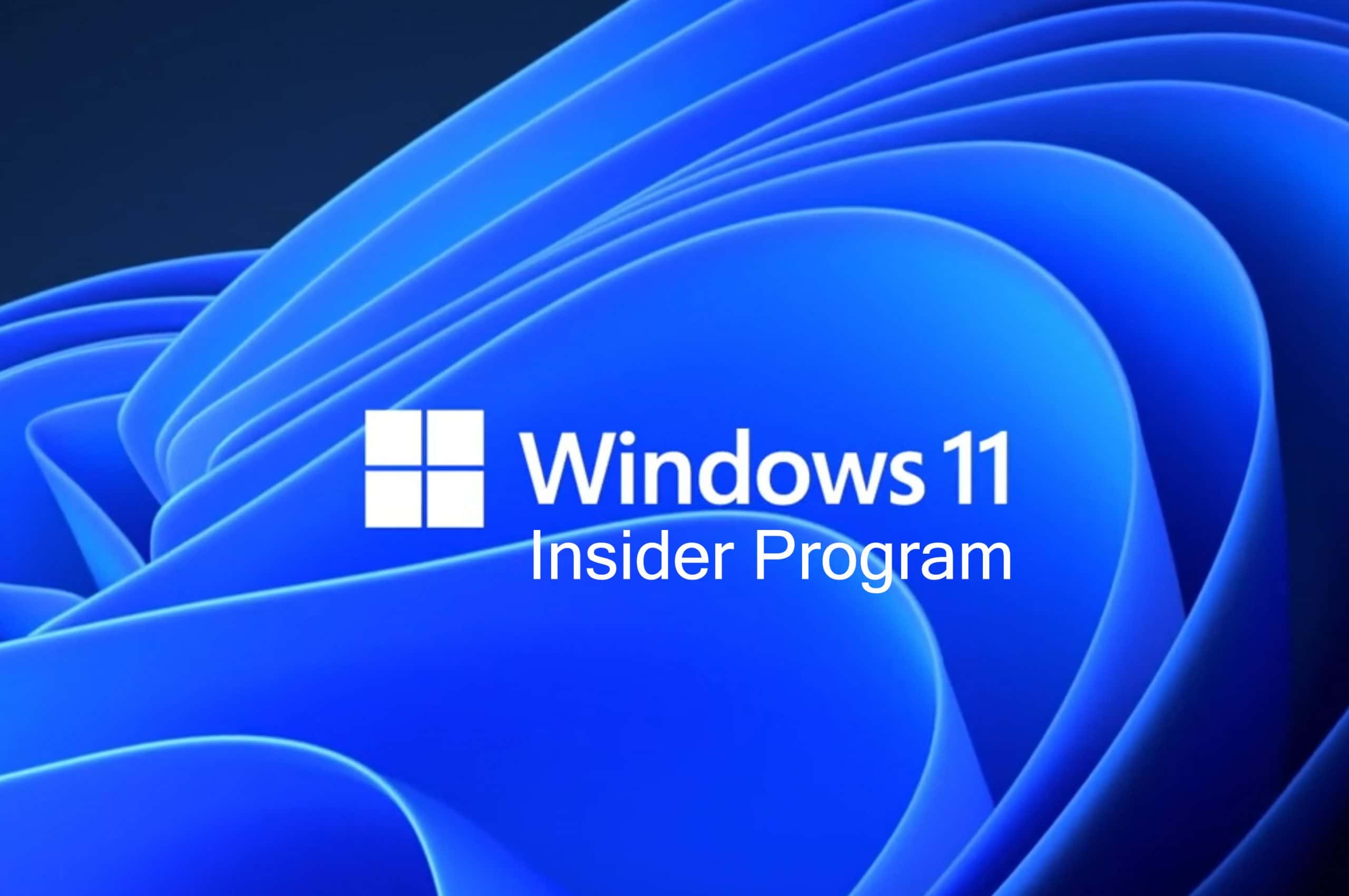
The arrival of Windows 11 Preview Build 25217 to the Dev Channel gives Insiders new interesting features to try, and the biggest of them is the support for 3rd party widgets using the WinAppSDK 1.2 preview.
The support for third-party widgets will allow developers to create widgets for packaged Win32 apps they have and add them to the Widgets board if their PCs are in Developer Mode. However, note that there are limitations to this feature. Since it is only in preview, third-party widgets can only be tested locally. This means developers who want to use this feature wouldn’t be able to list widget-supported apps on the Microsoft Store yet. On a positive note, Microsoft said that users of the released versions of Windows 11 could start getting third-party widgets through the Microsoft Store for shipped versions of their app as soon as the WinAppSDK 1.2 GA releases. Additionally, the company promises that the future Microsoft Edge release will include support for third-party PWA widgets.
The build also includes improved integrated search and cloud suggestions in Simplified Chinese IME to help users “easily type fresh, hot, and popular words.”
“The cloud suggestion adds the most relevant word from Bing to the IME candidate window,” explained Microsoft. “The integrated search suggestion gives you additional suggestions that are similar to what you see in Bing search page. You can either insert a suggestion as text or search it directly in Bing.”
Another addition to the announcement includes the rollout of the new Tamil Anjal keyboard to all Windows Insiders in the Dev Channel, while the touch keyboard setting (the new dropdown menu with 3 options replacing the “Show the touch keyboard when there’s no keyboard attached” checkbox) that was rolled out in Build 25188 is removed in this release. “We hope to bring this feature back in the future after further refinement of the design,” Microsoft noted. “As we’ve mentioned previously, features we try out in the Dev or Beta Channels may not always ship.”
On the other hand, while not included in the Windows 11 Preview Build 25217, Microsoft shared that the rollout of the Version 22209 update of the Microsoft Store has begun. In this improvement, it will now be easier to see the availability of a specific game due to the new “available with Game Pass” and price labels that will be added. The button design is also updated, and a new section will further help you grasp more details about the inclusions of the subscription.
Microsoft also introduced a “sneak preview release” of a new feature being tested on Teams Chat in Windows 11. According to the company, only a small subset of users are granted the privilege of having it, but it is expected to be widely available in the coming months. If you are part of the lucky ones selected, you can open Chat from your taskbar, and you will directly see a preview of your own video alongside “various ways you can connect with your people.”
As usual, the preview build comes with a handful of fixes for different sections of Windows 11.

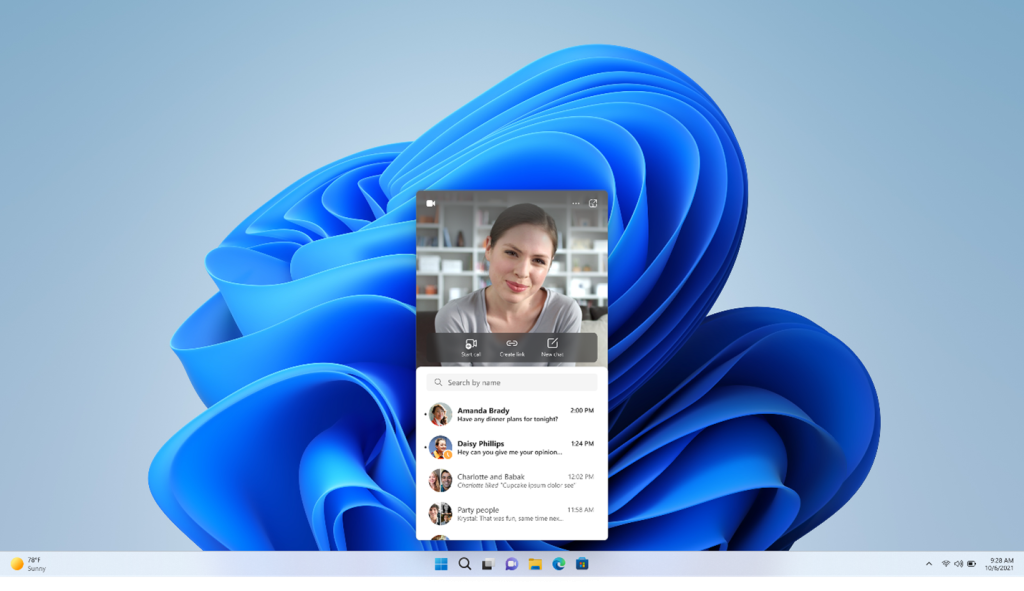
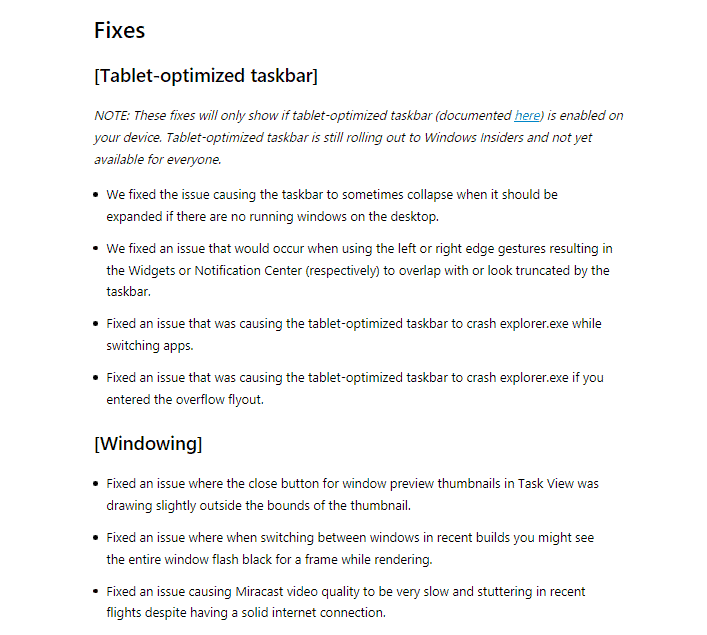
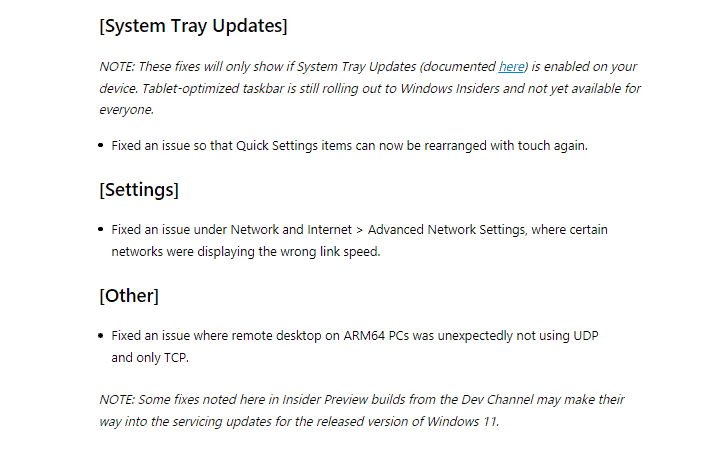
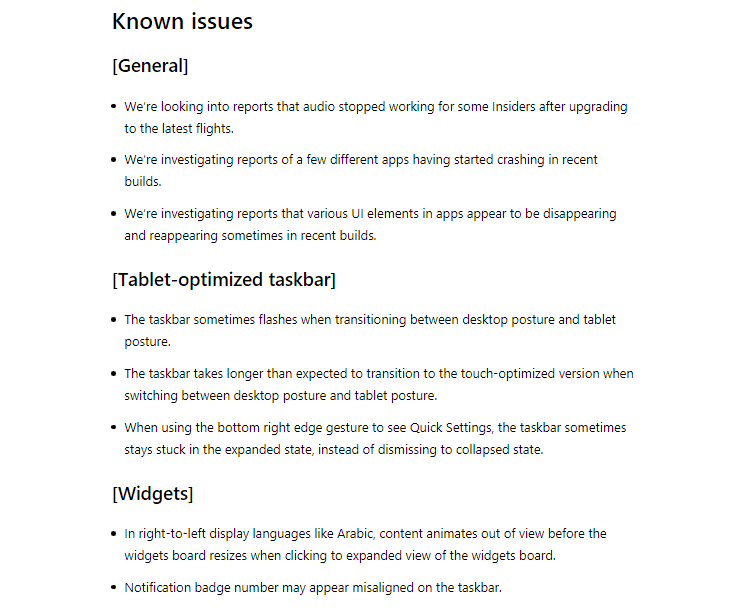








User forum
0 messages