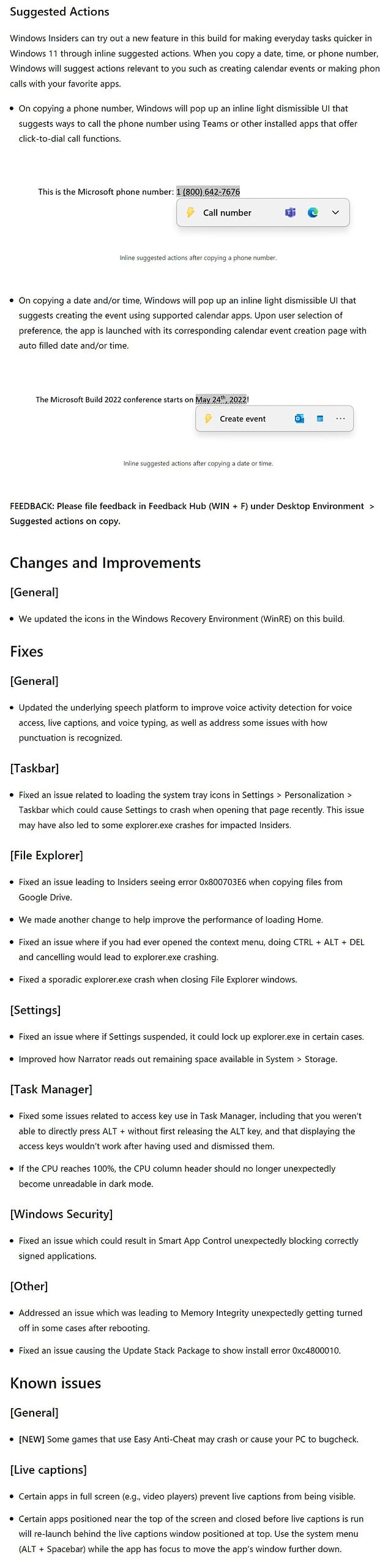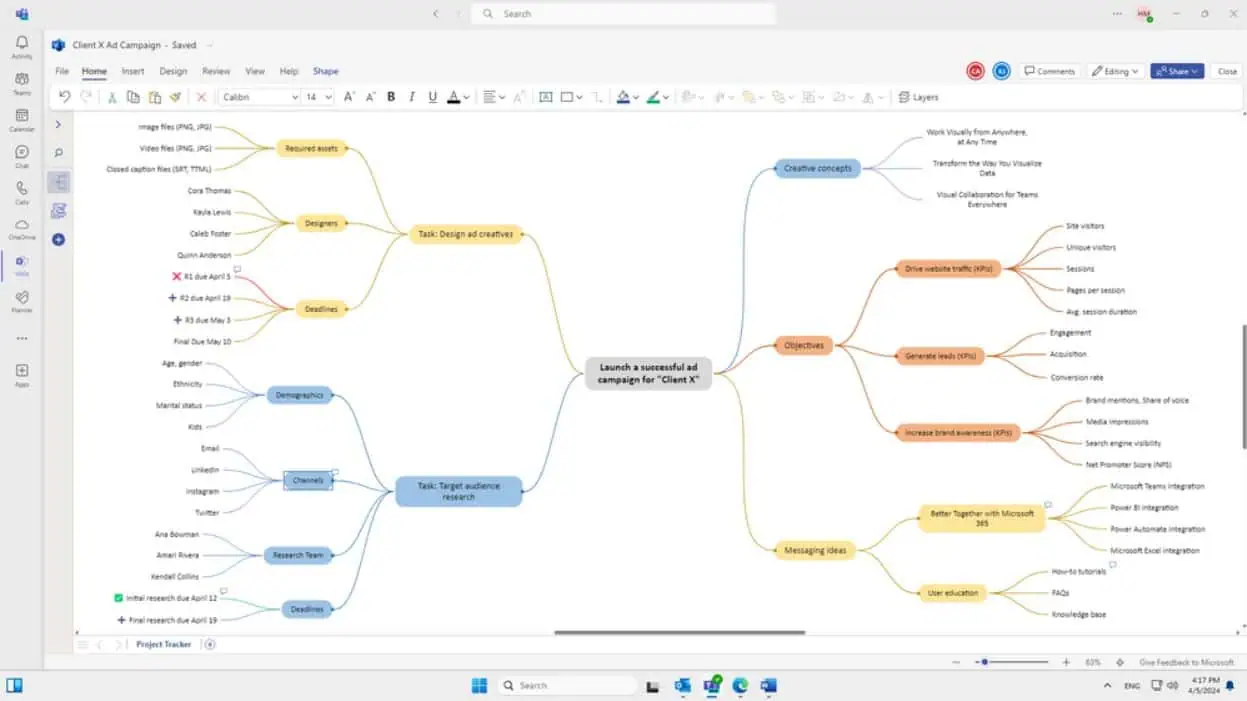Windows 11 Dev Channel Insider Build 25115 introduces Suggested Actions feature
2 min. read
Published on
Read our disclosure page to find out how can you help MSPoweruser sustain the editorial team Read more

Microsoft has released two new Insider Builds, one for the Beta Channel Insiders and the other one for the Dev Channel. While Beta Channel Insiders haven’t got any new features, Windows 11 Insider Preview Build 25115 comes with a new feature called Suggested Actions that makes it easier for the users to complete their everyday tasks quicker.
After installing the latest Dev Channel Insider Build, Windows 11 will suggest actions relevant actions when you copy a date, time, or phone number. If you copy a phone number, Windows will pop up in inline dismissible UI suggesting ways to call the phone number using Teams and other installed apps. On copying the date and time, Windows will show you to create a calendar event using supported Calendar apps.
The latest Office Insider Preview Build for Dev Channel also includes bug fixes and performance improvements. However, Microsoft has also listed some known issues in the official changelog. You can learn more about these changes in the complete official changelog below.
Changelog
In related news, Microsoft has released many Patch Tuesday updates for Windows 11, and Windows 10, adding security fixes and more. The company also released a servicing Build 22616.100 for Dev and Beta Channel Insiders.
To update your Windows Insider Preview Build, you can go to the Settings app> Windows Update> Check for Updates. You should see the update if you are a Dev or Beta channel subscriber. And this is the only way to get the update since the official ISO is not available at this moment.