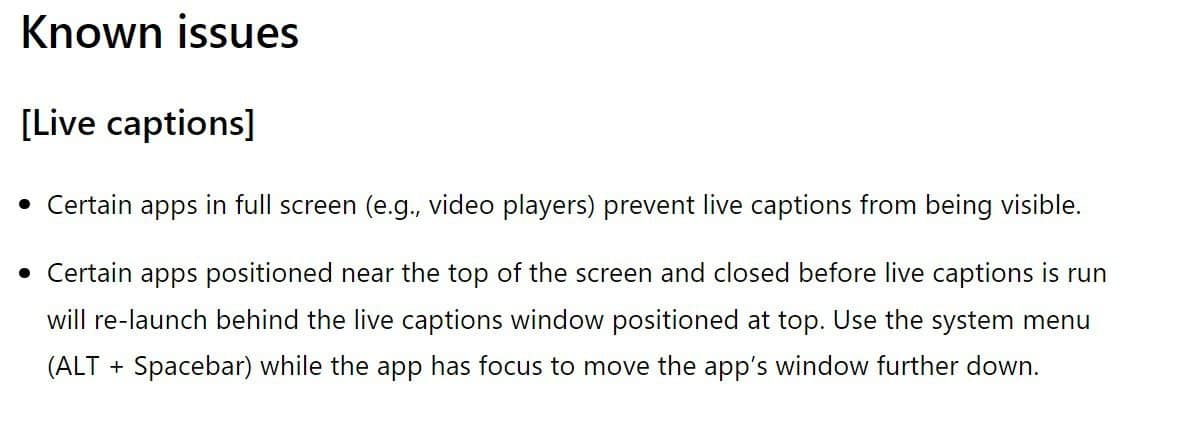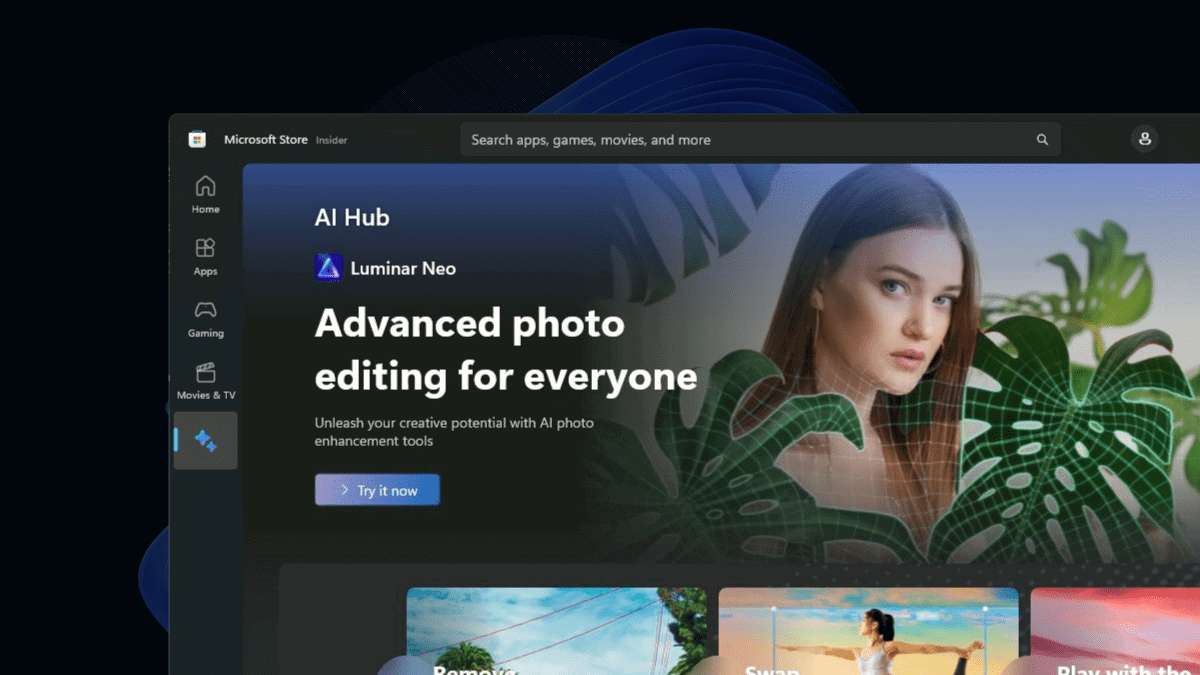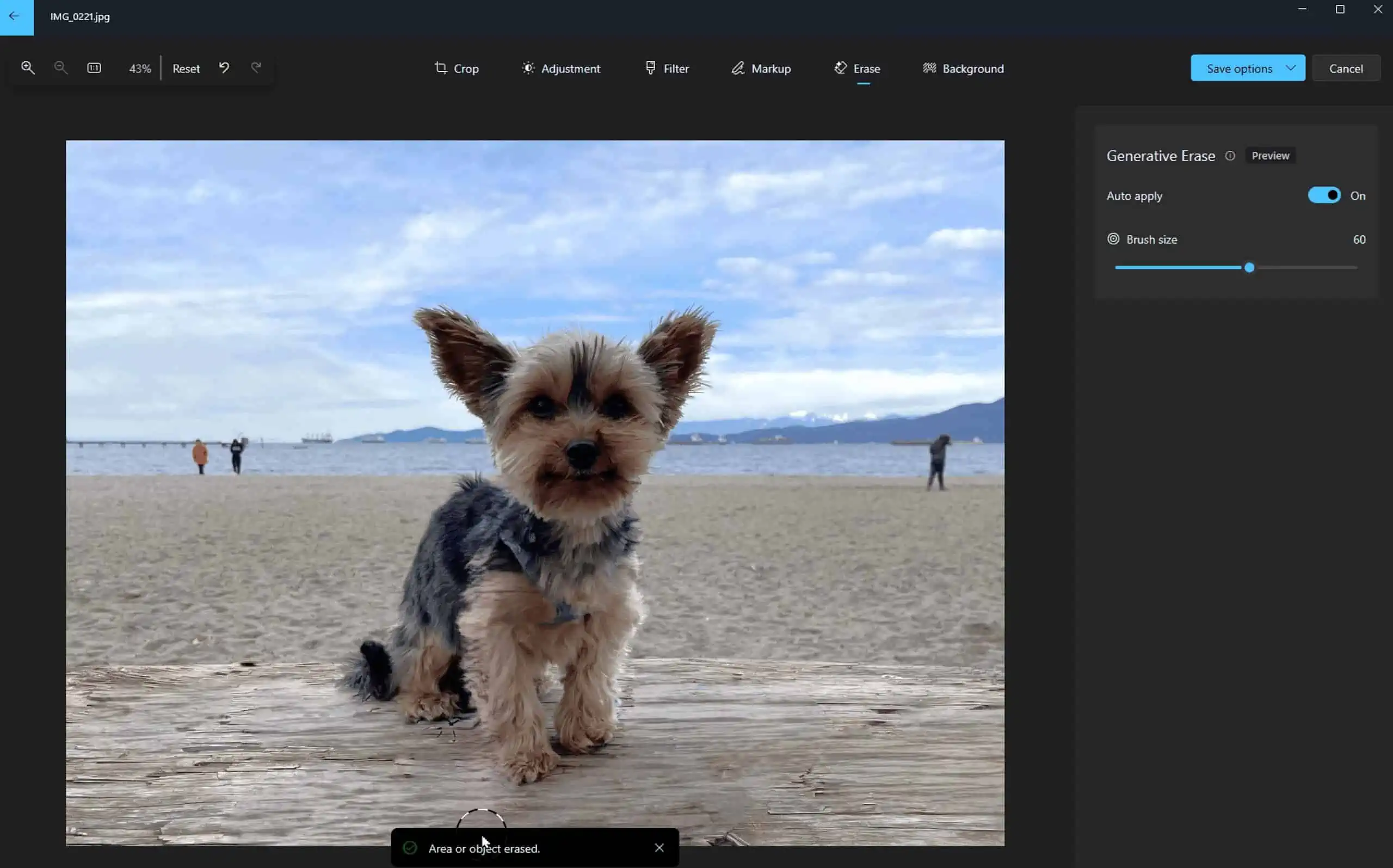Microsoft releases Windows 11 servicing Build 22616.100 (KB5014650)
1 min. read
Published on
Read our disclosure page to find out how can you help MSPoweruser sustain the editorial team Read more
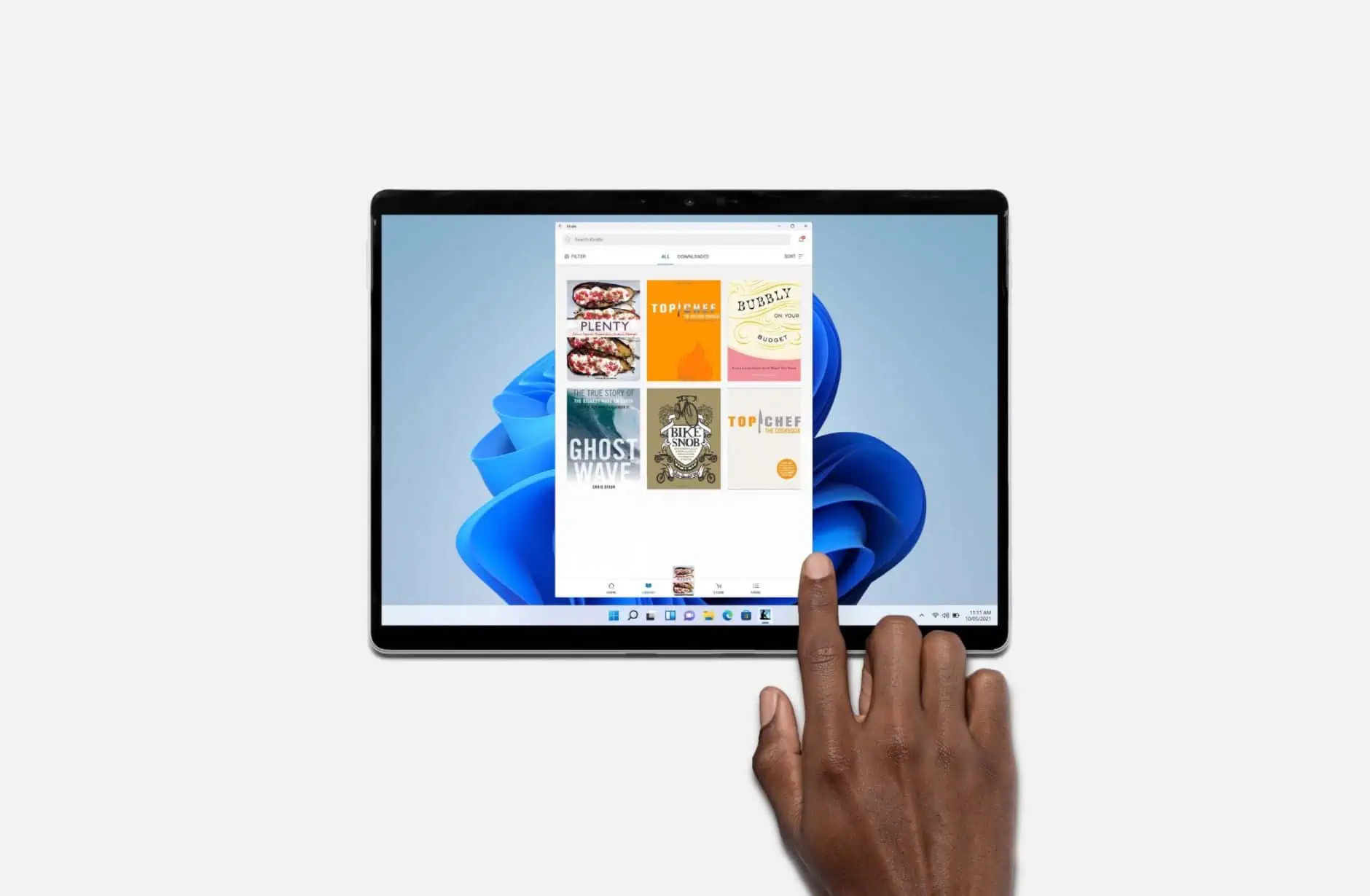
Microsoft has released Cumulative Update Build 22616.100 (KB5014650) for Windows 11 Insiders on Dev and Beta channels. This update contains no new features, as it is designed for a servicing build in the Dev and Beta Channels.
Essentially, what this means is that the update includes all the changes that Microsoft introduced with Windows 11 Insider Preview Build 22616. The update was rolled out last week, so the company has taken a week to release the servicing build.
However, Build 22616 doesn’t include any new features and is mostly about improvements and bug fixes. You can check out all the features introduced to Build 22616 below.
Changelog
The update also includes the following known issues:
To update your Windows Insider Preview Build, you can go to the Settings app> Windows Update> Check for Updates. You should see the update if you are a Dev or Beta channel subscriber.