Windows 11 File Explorer to include tabs, home page, and favorites
2 min. read
Published on
Read our disclosure page to find out how can you help MSPoweruser sustain the editorial team Read more

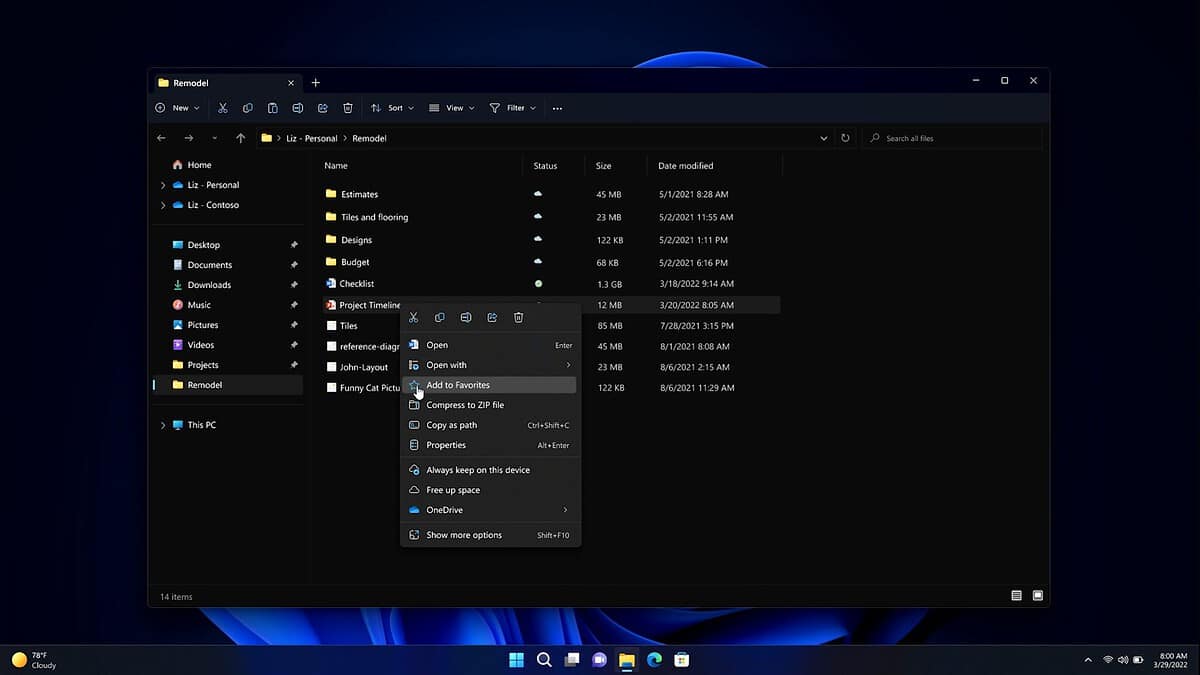
Be ready as the File Explorer in your Windows 11 is about to get some improvements one of these days. After some tests, particularly on Windows 11 test builds last month, File Explorer will soon get its own tabs, favorites, a new homepage, and other new features. Microsoft made the features official during its hybrid work event for Windows 11 on April 5, Tuesday, but there’s still no precise release date for the features.
The tab feature for Windows 11 File Explorer traveled a long way before being finalized. Microsoft first started testing it on Windows 10 apps back in 2018 due to the request and insistence of users. Tabs were introduced under a feature Microsoft called “Set,” wherein File Explorer received support for it alongside Command Prompt, PowerShell, and Notepad. Unfortunately, it was not given to Windows 10 users after Microsoft canceled the project. But since its presence in the Windows 11 test builds was a success, we can now expect the official arrival of the feature.
The new tabs to be placed in File Explorer will quickly let users access different folders in a single window. It will also allow the moving of tabs around, making things easier and more arranged for users.
The new tab feature will also be joined by a new File Explorer homepage with quick access folders and recent documents. Even more, there will be a new favorites option so you can right-click a specific file and add it to favorites. Doing so will pin it to the homepage of File Explorer.
Moreover, File Explorer will soon present updated sharing options, like the new share dialog to allow sending of files to ceratin apps like Teams, Outlook, and OneDrive and recent contacts.









User forum
0 messages