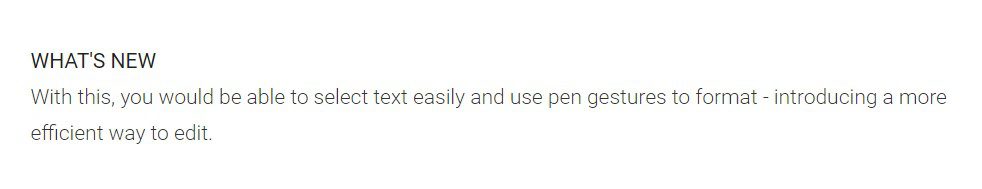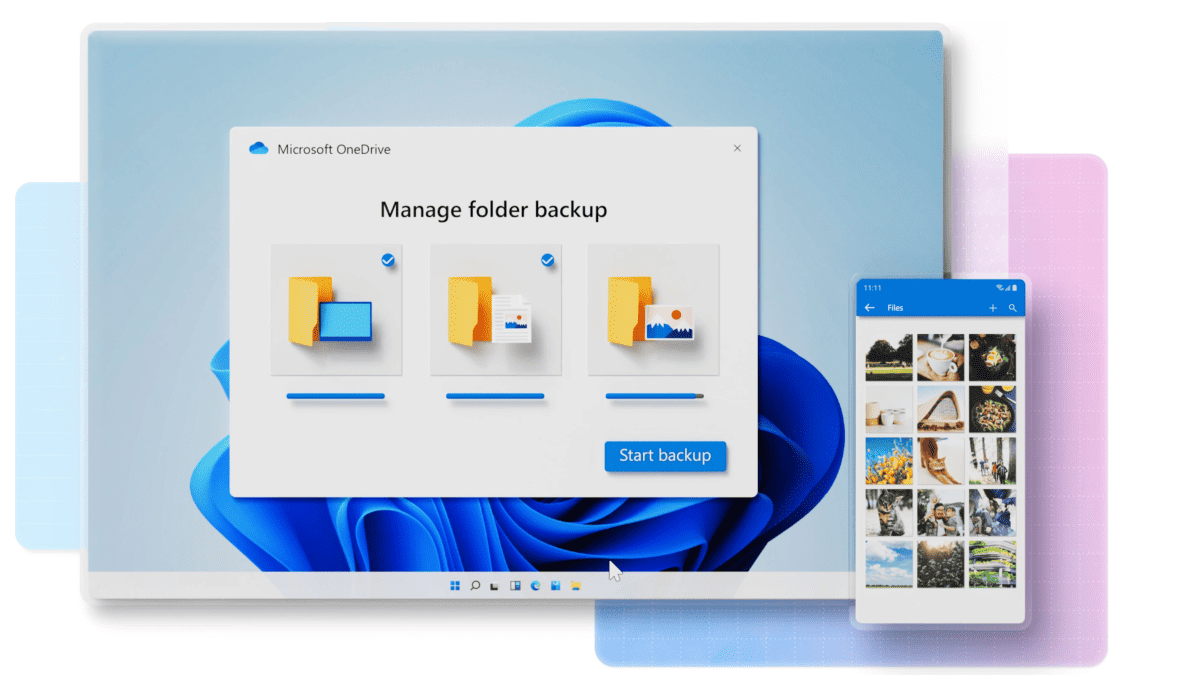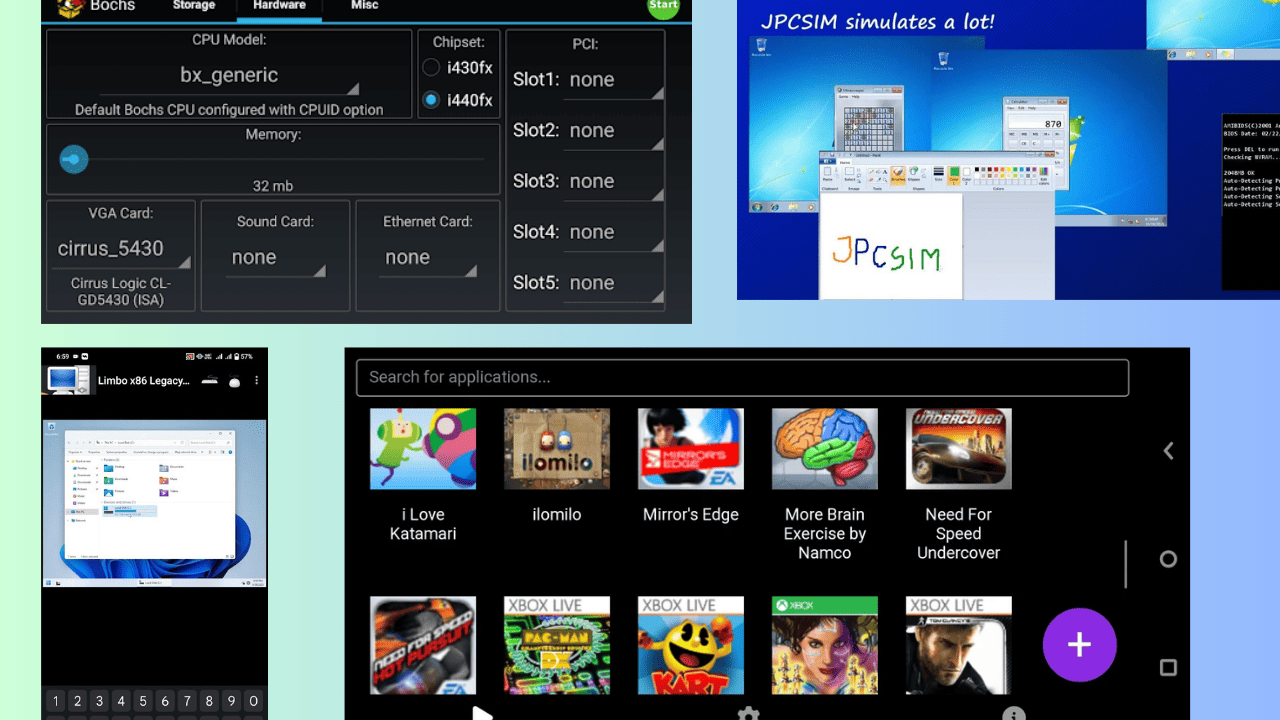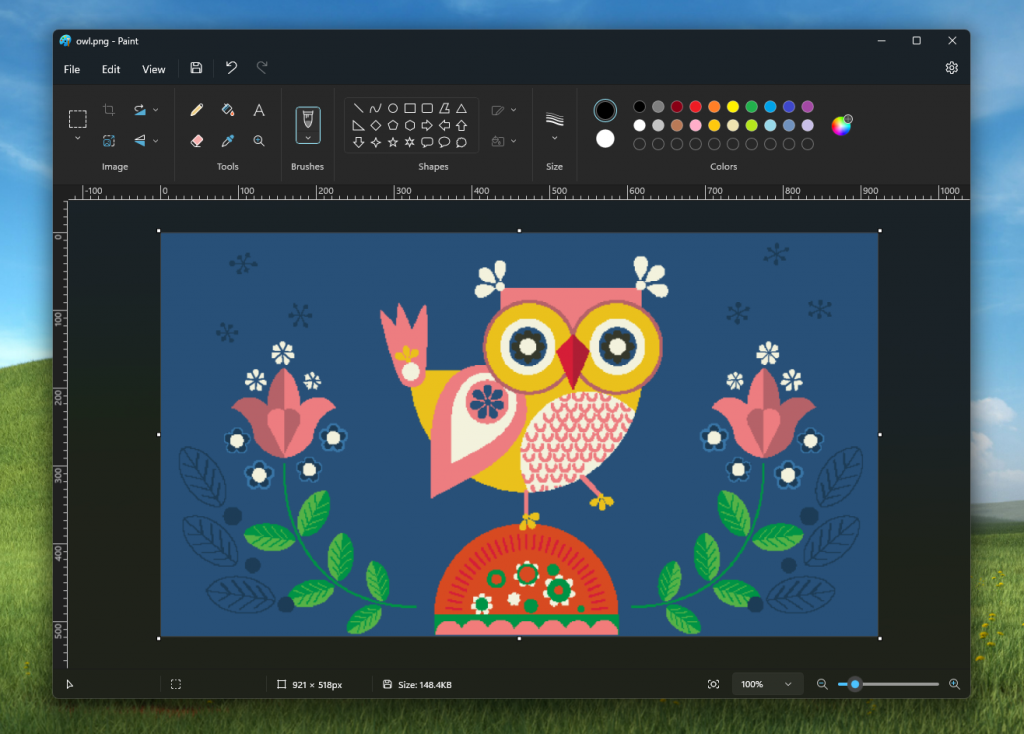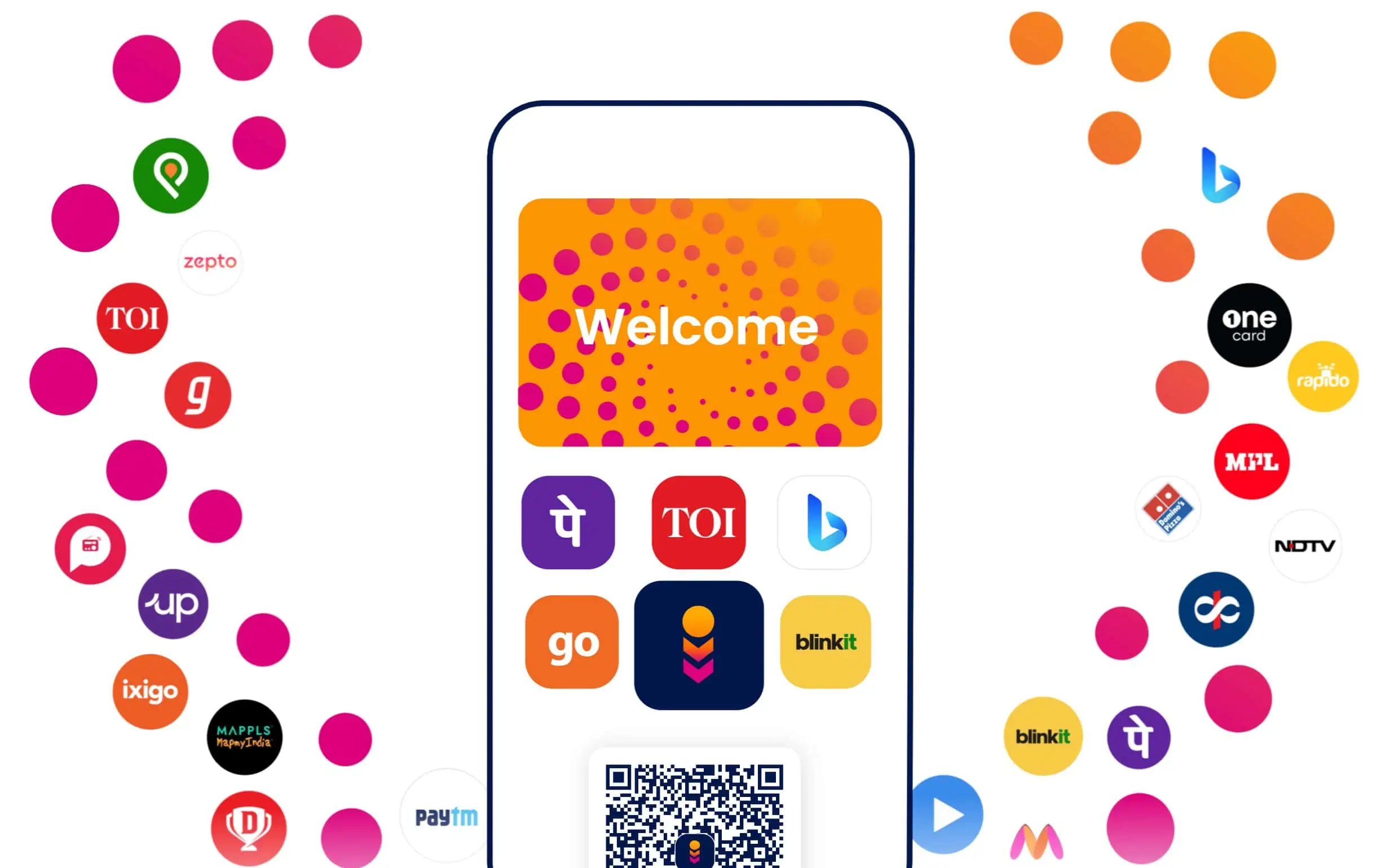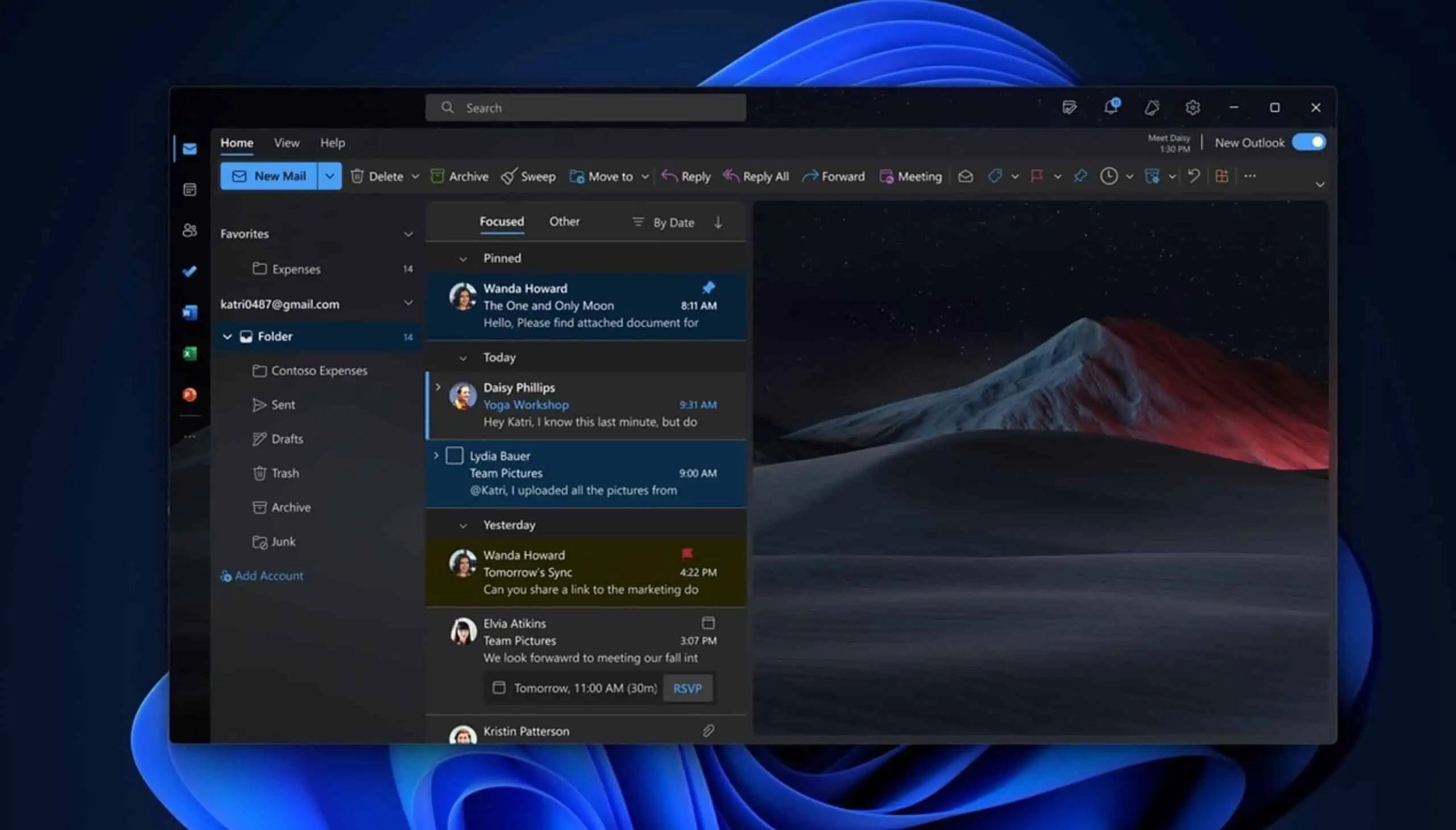Microsoft Outlook for Android gets updated with a new feature
2 min. read
Published on
Read our disclosure page to find out how can you help MSPoweruser sustain the editorial team Read more

Microsoft Outlook for Android has recently been updated to version 4.2208.2, adding a new feature for users.
The latest version of the Outlook app on Android lets you select text easily and use pen gestures to format. According to Microsoft, the ability to use pen gestures to format text would let users edit text efficiently. However, the update doesn’t offer much except the new pen gesture support.
You can check out the full official changelog below.
Changelog
Microsoft is currently working on a plethora of new features for its Outlook email clients. A couple of months ago, we reported Microsoft was working to add printing support to Outlook for Android. The printing support will be available in a future update.
Microsoft Outlook already supports nifty features like Play My emails, FAQ experience in the app, built-in support for iCS attachments, the ability to create an Outlook email account, and more. Microsoft will continue to add useful features like these to Outlook through app updates, thereby making the app better.
You can download and install the Microsoft Outlook app on your Android smartphone from the below link, or you can go to the Google Play Store and search for the app.
[appbox googleplay com.microsoft.office.outlook]