Latest Windows 11 Beta Insider preview builds boast new setting options
2 min. read
Published on
Read our disclosure page to find out how can you help MSPoweruser sustain the editorial team Read more
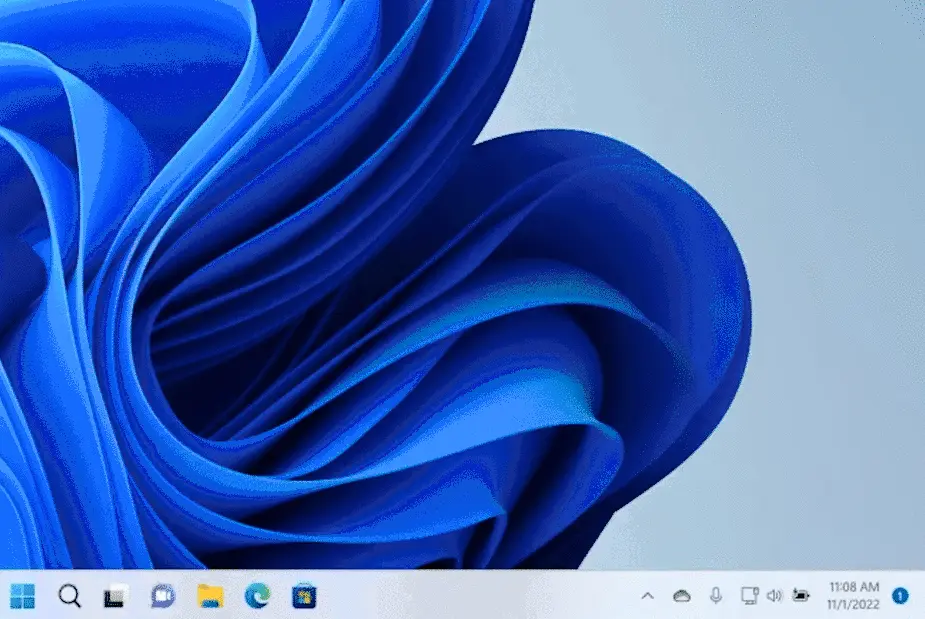
Microsoft is rolling out a new pair of Windows 11 Preview builds to the Beta Channel. Build 22621.885 and Build 22623.885 (KB5020054) will be distributed to two groups of Insiders, with the latter arriving with most of the features activated by default. And compared to the past build pairs introduced, the new release comes with lots of new features to try, including Studio Effects access from Quick Settings, the Energy Recommendations option in Settings, the expandable widgets board size, and more.
Build 22623.885 is a juicy release that will please Insiders in the Beta Channel. Most features focus on giving users additional setting choices geared toward convenience. First of them is the placement of Windows Studio effects to the Quick Settings on the taskbar of devices with a supported Neural Processing Unit. While the effects are still available on the Settings pages, the addition of these options in Quick Settings should enable you to tweak your camera and audio effects more easily.
Microsoft is also introducing a new setting in Build 22623.885 that will allow its machines to save more energy efficiently. Called “Energy Recommendations,” the new setting can be accessed by going to Settings > System > Power & Battery > Energy Recommendations.
Other improvements Insiders who will receive Build 22623.885 can expect to try the new Tamil Anjal keyboard, clipboard history on password fields, new dropdown touch keyboard icon option, and the new ability to rearrange icons in the hidden icons flyout in the system tray.
Meanwhile, both builds will share the new capability to expand the size of the widgets board. In this release, a new expand and collapse button will be seen next to the add widgets button in the top right corner of the board. Opting to broaden the space will allow you to view more widgets all at once, and the size setting will be saved when you close the board.
As usual, there are fixes included in the release of the builds, though most of them will only be received by Build 22623.885.
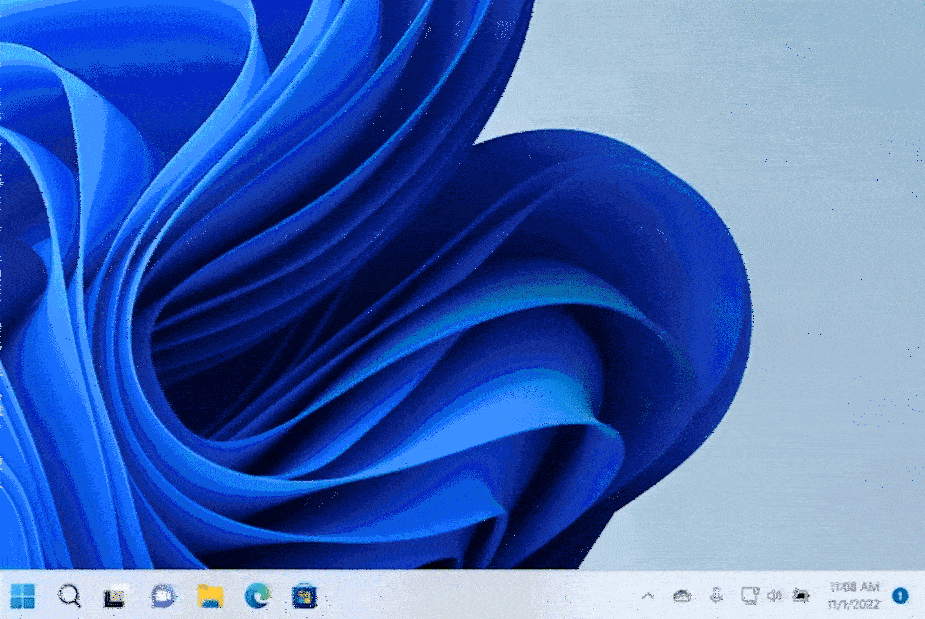
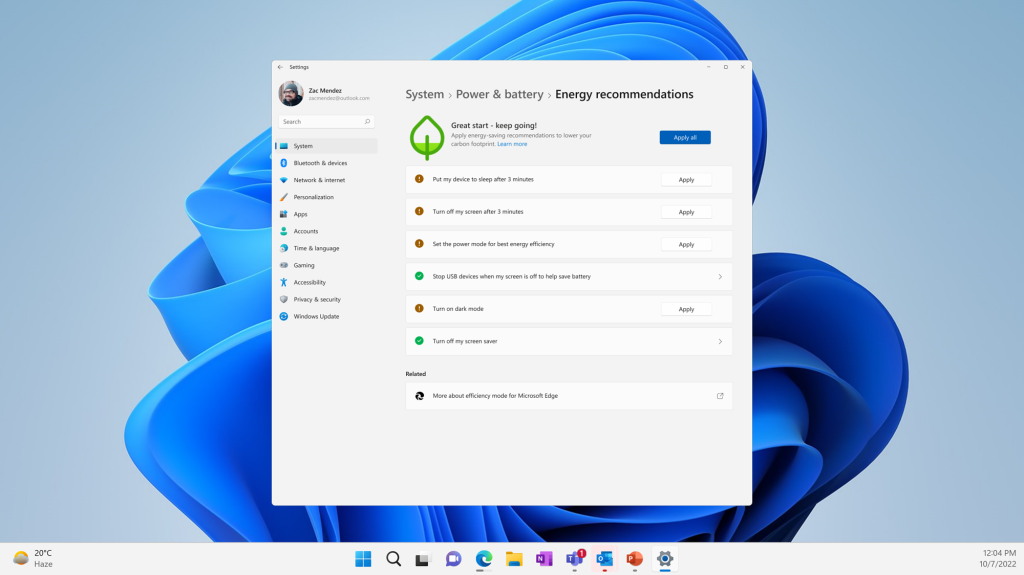
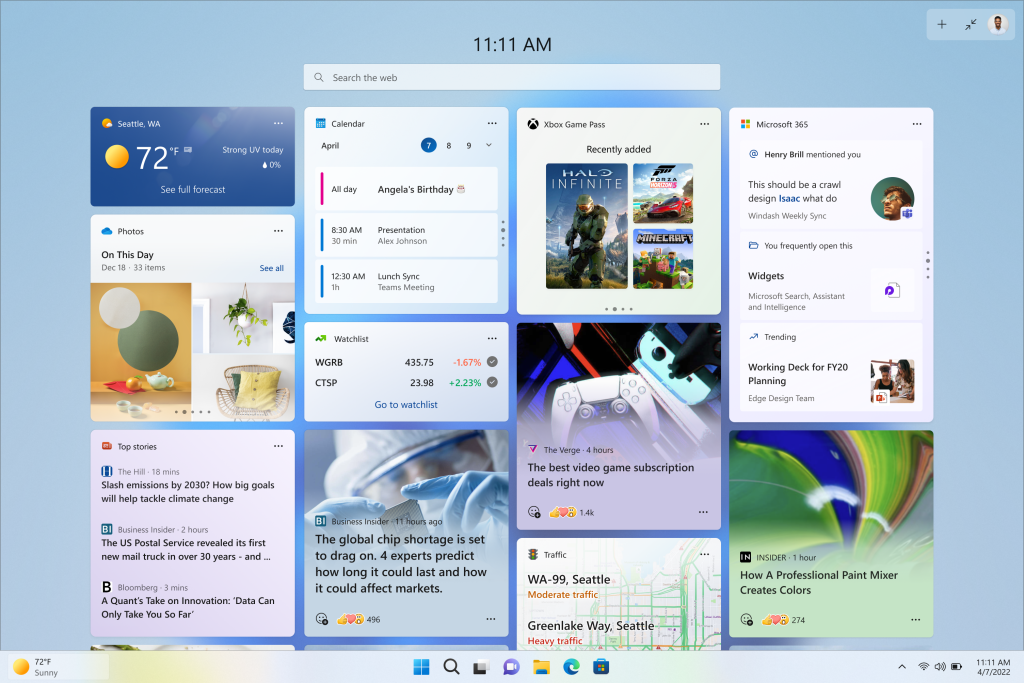
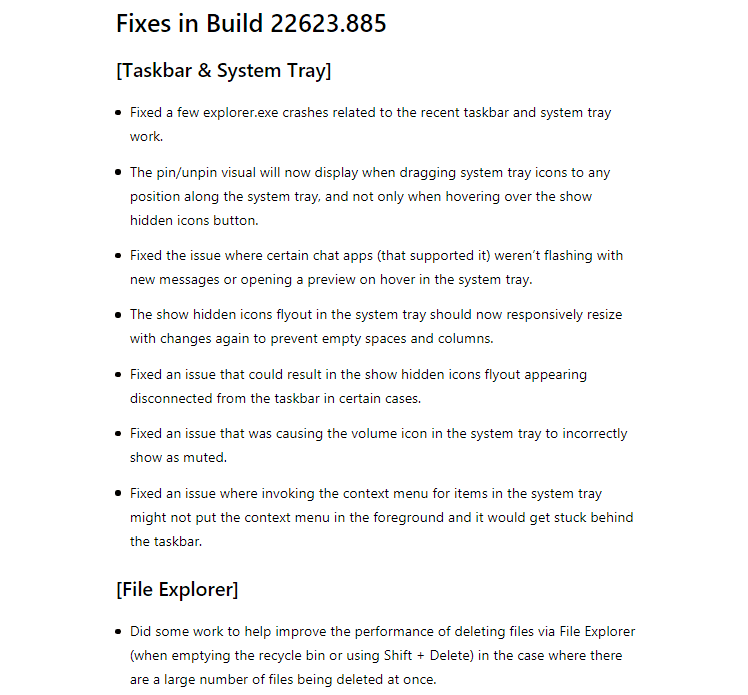
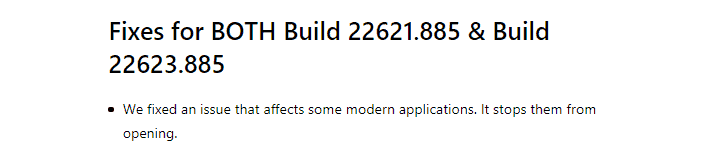
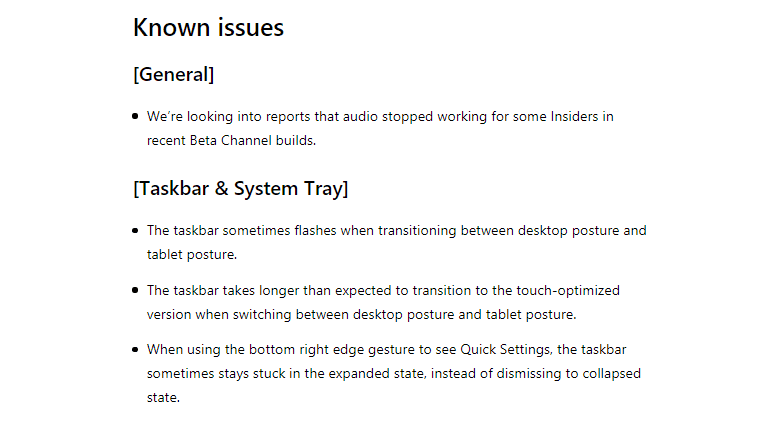








User forum
0 messages