New Windows 11 preview build delivers Task Manager search box, theme improvements
2 min. read
Published on
Read our disclosure page to find out how can you help MSPoweruser sustain the editorial team Read more
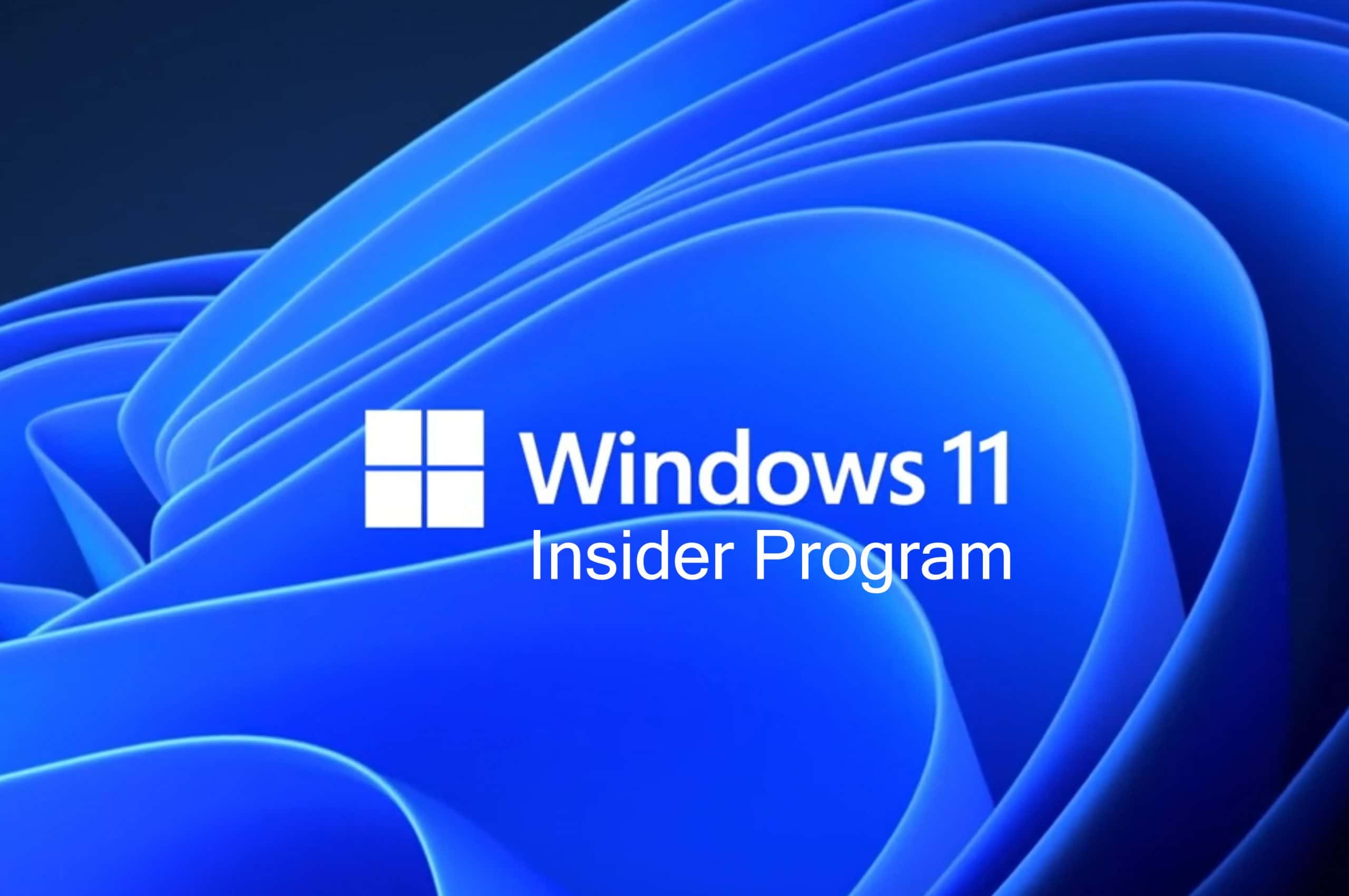
Microsoft has a new Windows 11 preview build (22621.891 and 22623.891) release for Beta Channel Insiders, and it is bringing a set of new features that sound interesting. This includes a new dedicated search section in the Task Manager that allows users to easily find specific processes or apps.
“We are bringing process filtering to Task Manager. This is the top feature request from our users to filter/search for processes,” Microsoft’s post on its Insider Blog reads. “This is a helpful feature if you want to single out a process or a group of processes and want to take action or just monitor the performance of the filtered processes.”
Insiders who will have access to this feature can use the filter process by entering a binary name, PID, or publisher name as context keywords. The filter algorithm will then display all possible matches on the current page and apply even when switching between pages. Aside from directly going into the search filter box, users can also use the keyboard shortcut ALT + F to easily access the feature.
Aside from this filtering process, this KB5020040 release brings other improvements to the Task Manager, such as better theme selection support in the setting page in Task Manager. In this release, Insiders can specify the theme they want to use for their machine’s Task Manager even if their Windows system is using a different one. This theme improvement also extends to Task Manager’s all in-app dialogs, except the “Run new task” and Properties dialog.
Other small changes in the release include improvements to the Emoji search for Japanese and Simplified Chinese and an easier way to opt in or out of the Efficiency mode by checking the “Don’t ask me again” on the Efficiency mode dialog box. Microsoft noted that these features would be activated for Build 22623.891 by default, while those who will receive the lower build number need to check for updates in order to install the update that will have features rolling out.
On the other hand, aside from the new features, fixes will also be received by Insiders in this release.
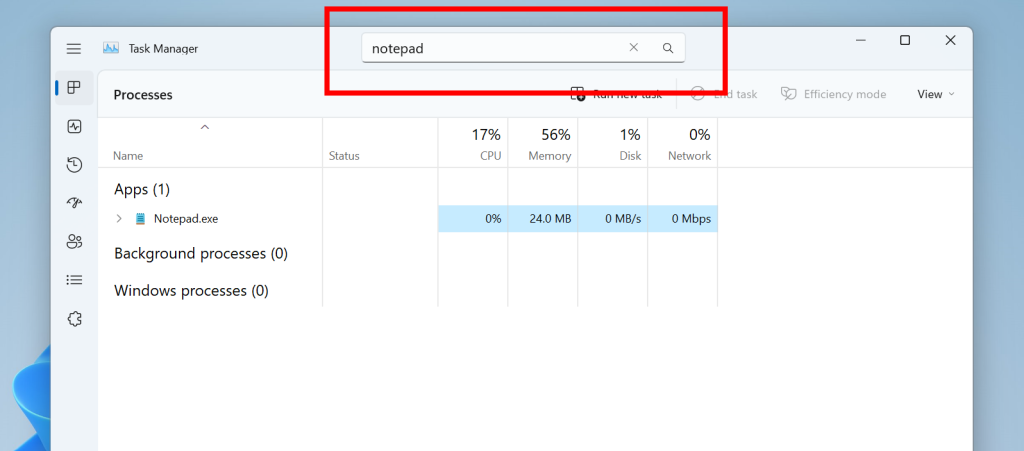
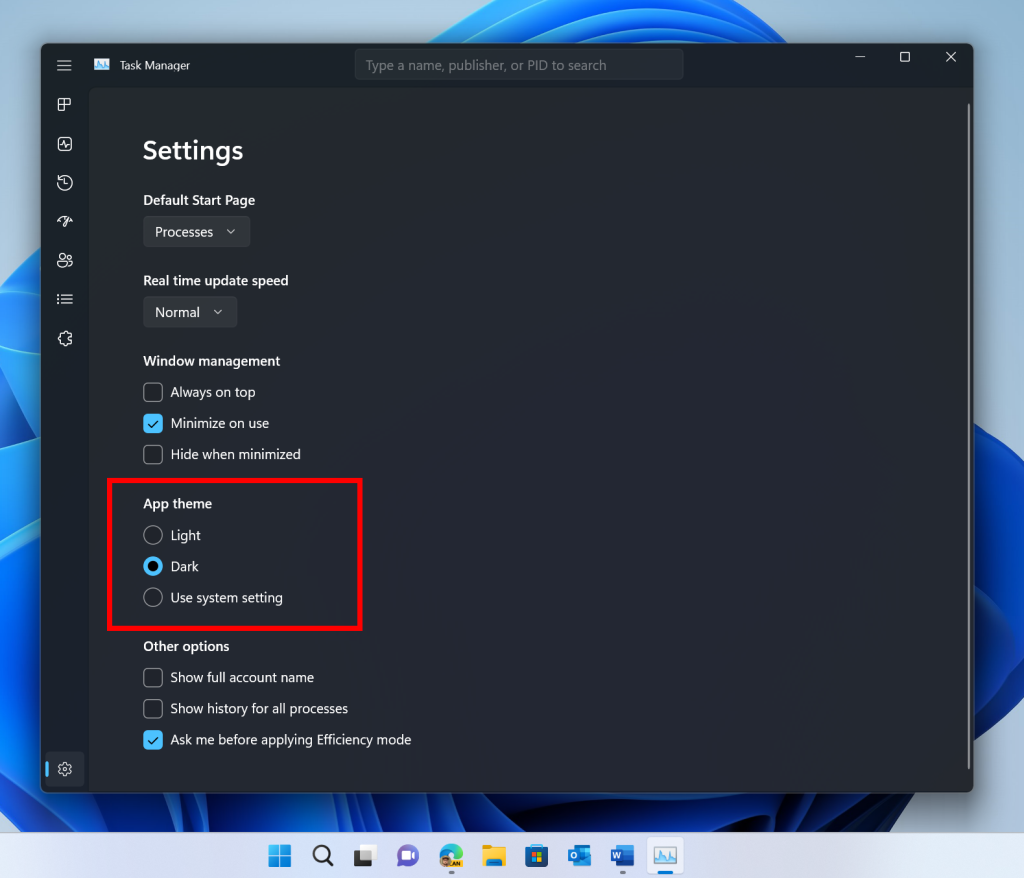
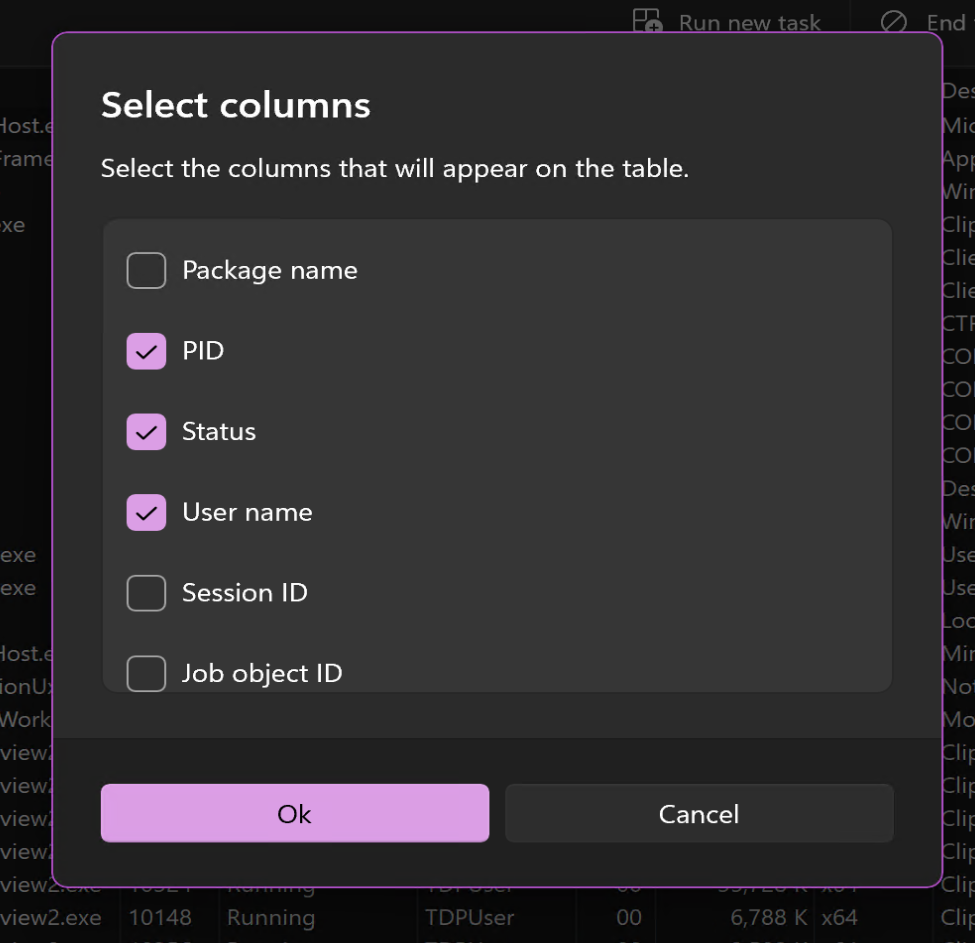
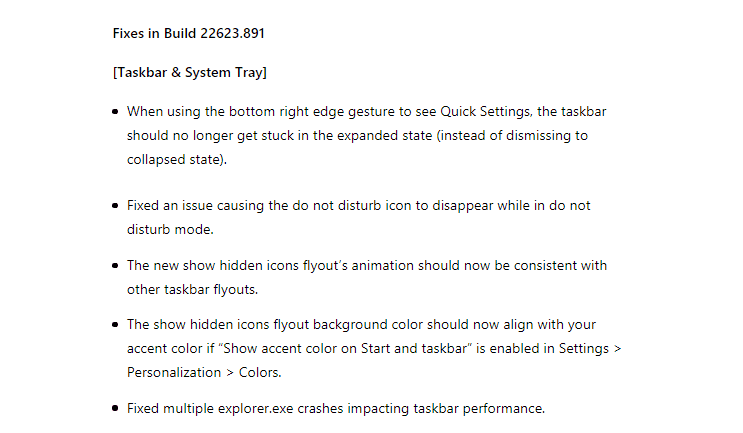
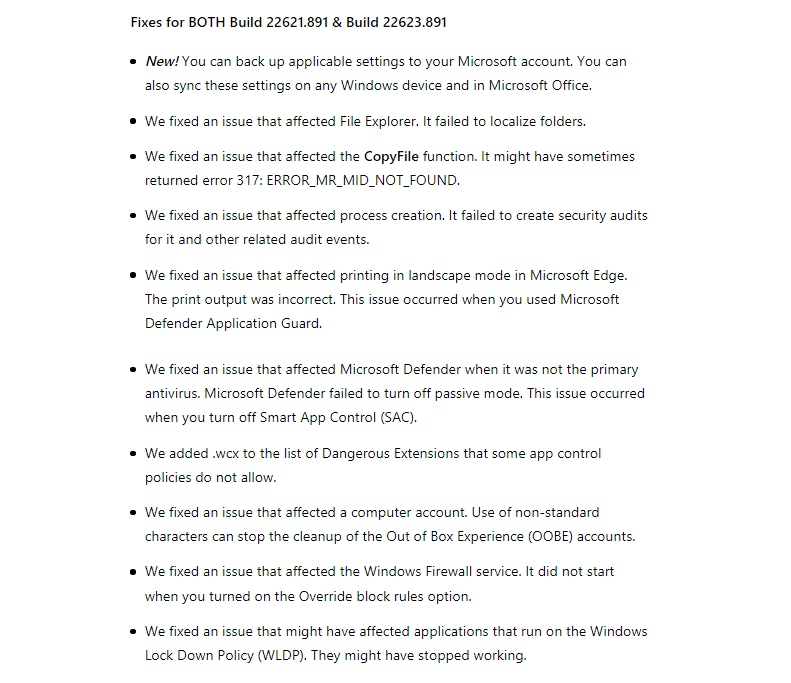
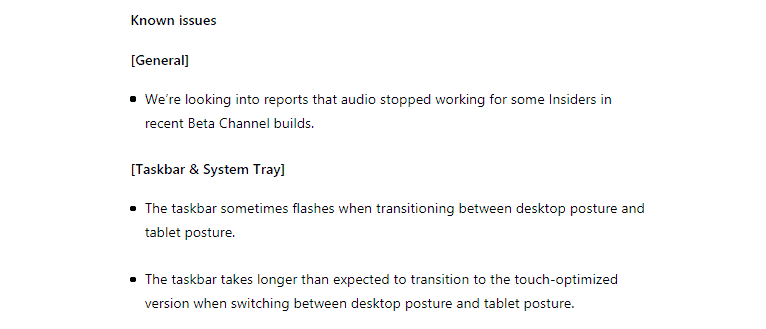
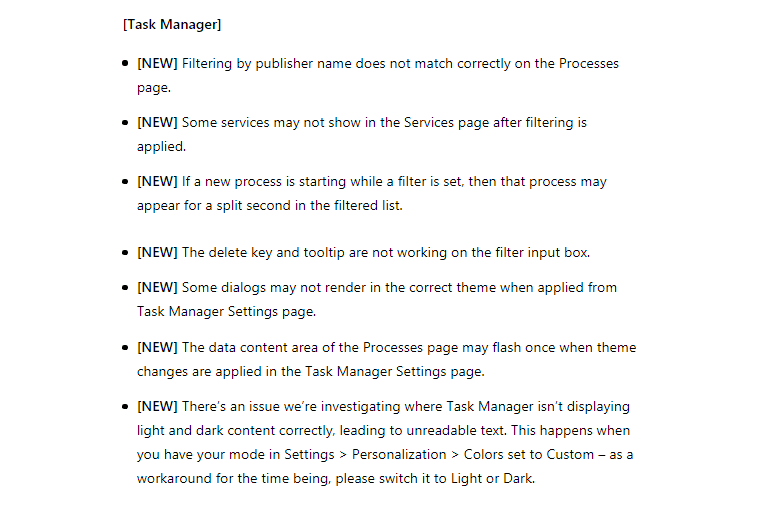








User forum
0 messages