WhatsApp Web already works on Edge - here's how to enable it
2 min. read
Published on
Read our disclosure page to find out how can you help MSPoweruser sustain the editorial team Read more
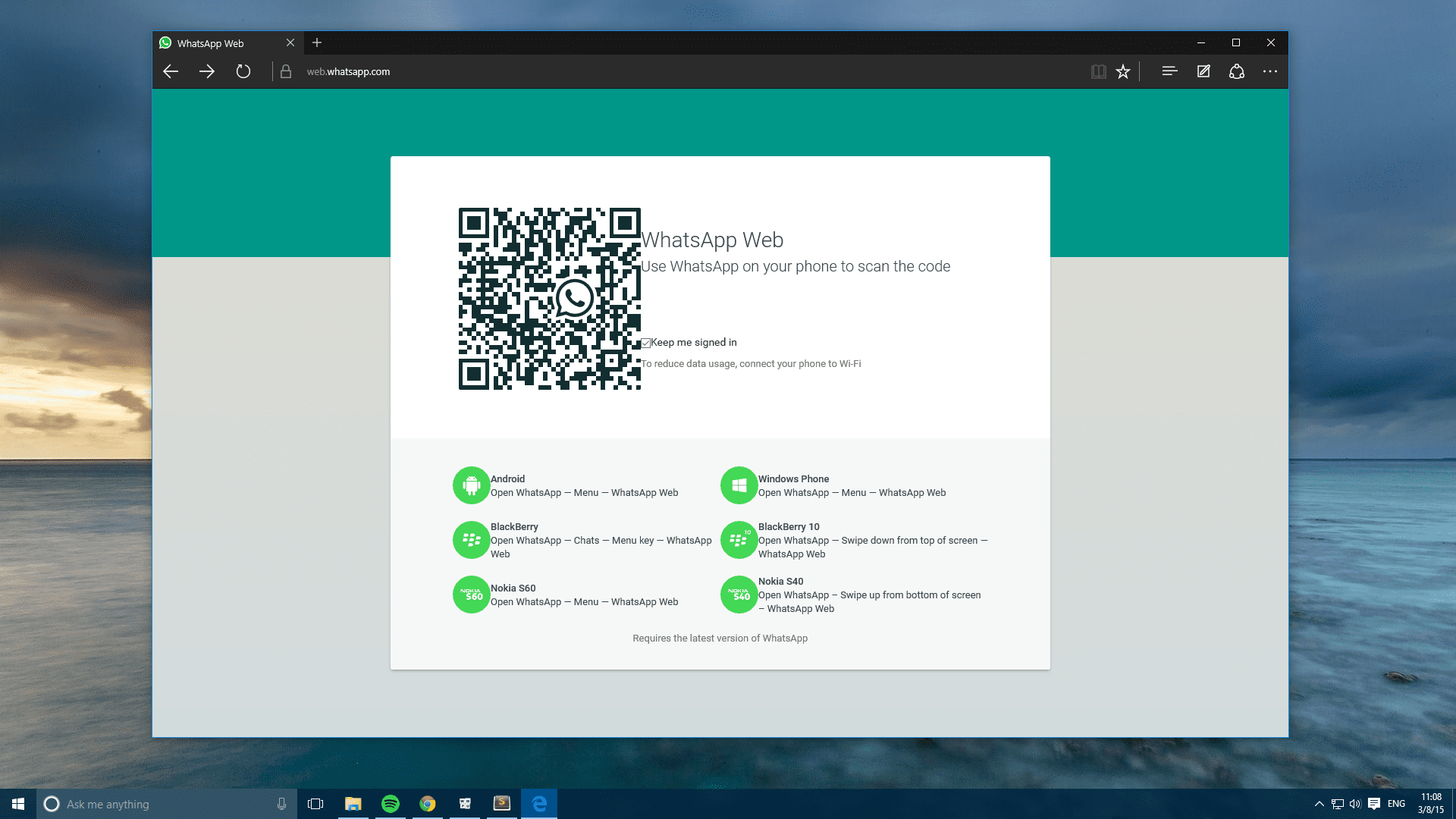
WhatsApp Web is the company’s web client for its messaging service. The website only supports Google Chrome, Mozilla Firefox, Safari and Opera. The website blocks other browsers that are not supports using user agents — meaning that it specifies which browsers are supported. Unfortunately though, Microsoft Edge doesn’t officially support WhatsApp Web just yet. However. a Microsoft Edge engineer stated that the company is in talks with WhatsaApp’s engineers about support for WhatsApp Web on Edge:
@gregwhitworth @alanpeto @MSEdgeDev @TheWebJustWorks yes, we've been talking to their engineers.
— David Storey (@dstorey) August 2, 2015
If you want to use WhatsApp Web on Microsoft Edge, there’s a simple trick — which is to change the User Agent for Microsoft Edge. To use WhatsApp Web on Microsoft Edge, just follow these steps:
- Navigate to WhatsApp Web (web.whatsapp.com) on Microsoft Edge
- Right click and click on Inspect Element to open up the Developer Tools or hit F12 on your keyboard to open the Developer Tools
- Go to the Emulation section
- Look for User Agent String and open up the dropdown menu
- After that, change the User String to Google Chrome, Firefox or Opera
- Wait a few seconds and close the Developer Tools
- Refresh the webpage and you should now be able to access WhatsApp Web
Here’s a quick video guide:
It’s worth noting that WhatsApp Web on Microsoft Edge is a bit broken — especially the user interface and the Camera feature is also broken. However, when the official support arrives, we expect these things to get fixed – but until then, you can just follow the above tutorial to use WhatsApp Web on Edge.









User forum
0 messages