WhatsApp Desktop for Windows 10 gets self-destructing messages with the latest update
2 min. read
Updated on
Read our disclosure page to find out how can you help MSPoweruser sustain the editorial team Read more

WhatsApp Desktop for Windows 10 has received an update. Taking the app to version 2.2045.19.0., the update brings self-destructing messages, bug fixes, and performance improvements.
For those unaware, the self-destructing message is a feature that lets you choose how long you want WhatsApp messages to last before they get deleted. When you enable disappearing messages feature, new messages sent to a chat will disappear after 7 days. You can read the changelog to more about the feature.
Changelog
- Ephemeral messages – You can now send ephemeral messages ( temporary messages) lasting seven days on WhatsApp. Within an individual chat, each of the two contacts can turn on ephemeral messages, while within a group chat, only administrators can turn this feature on or off.
- If a contact doesn’t open WhatsApp for seven days, the message will disappear. However, the message preview may still be visible in notifications until WhatsApp opens.
- When you reply to a message, the initial message is quoted. If you reply to an ephemeral message, the quoted text may remain visible in the chat even after the seven days.
- If an ephemeral message is forwarded to a chat room where ephemeral messages are disabled, it will remain visible in the forwarded chat.
- If a user backs up when the ephemeral message is still visible, it will be included in the backup. Ephemeral messages will be deleted when a user restores from a backup.
- By default, the media files you receive in WhatsApp are automatically downloaded to your photos. If ephemeral messages are enabled, media files sent in the chat will only be visible temporarily, but will be saved on your phone if automatic download settings are turned on. You can turn off automatic download on WhatsApp settings > Data usage and archive.
- Fixing bugs and various improvements.
WhatsApp recently added the self-destructing message feature to its mobile apps, and now, those who’re using WhatsApp Desktop on their Windows 10 PC can also use enable it. You can download WhatsApp Desktop on your Windows 10 PC from the below link, or you can go to the Microsoft Store and search for the app.
[appbox microsoftstore 9nksqgp7f2nh]
via WABetainfo



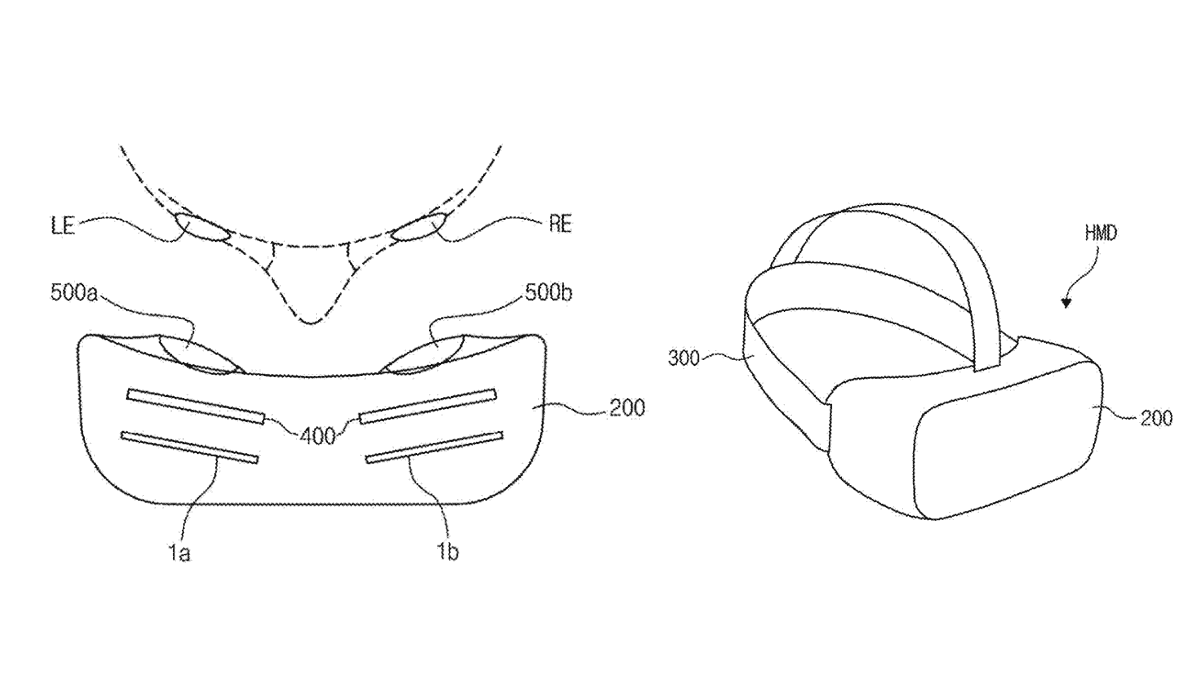
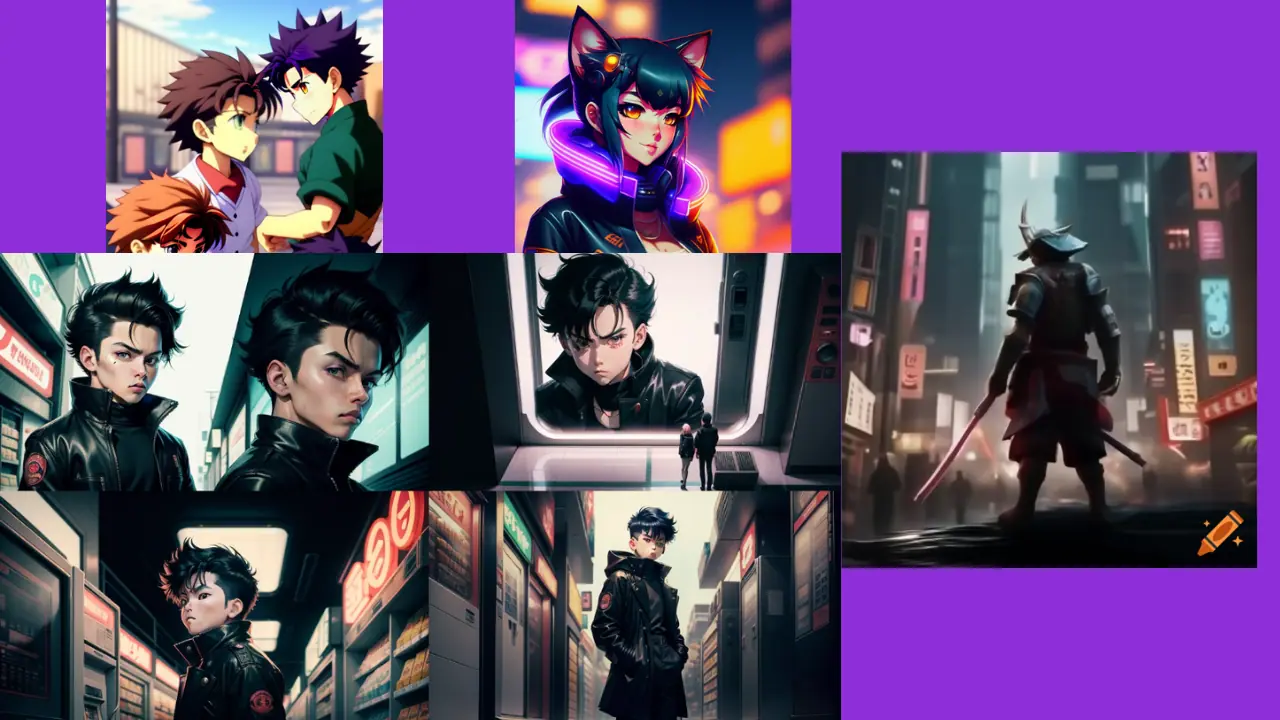

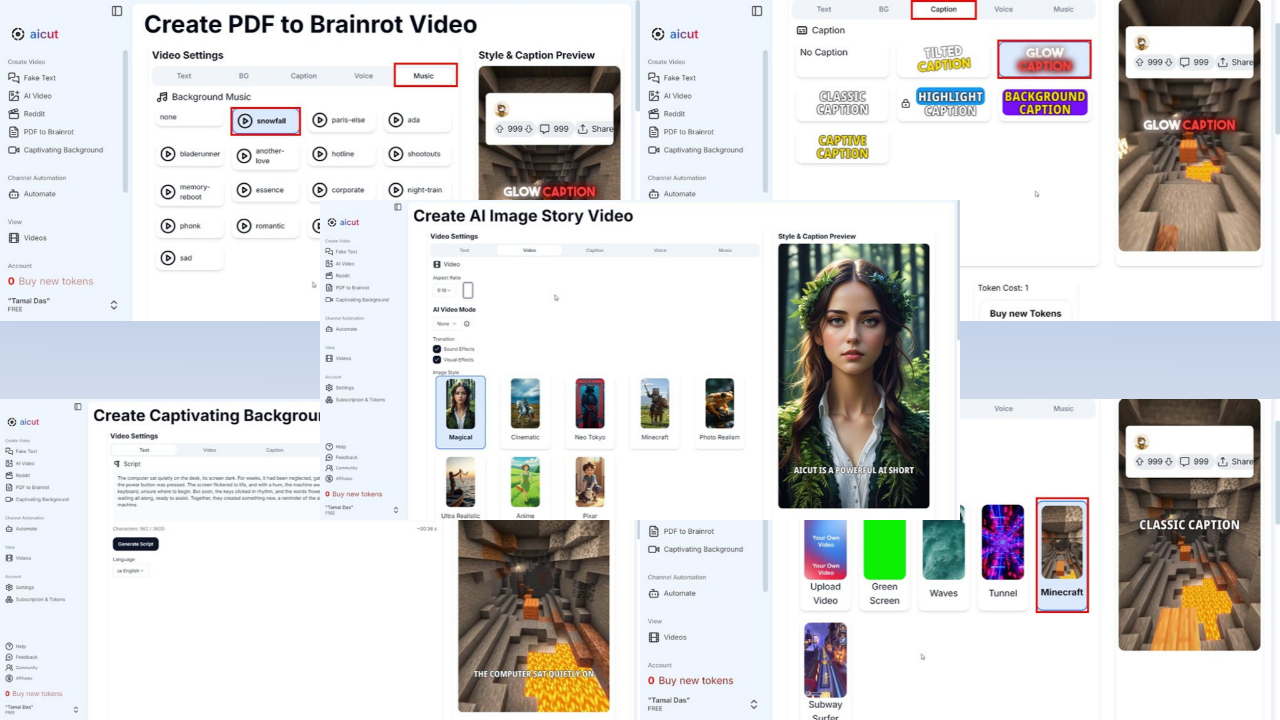

User forum
0 messages