Visual Studio Code updated with TypeScript 2.0, Format On Save, and more
2 min. read
Published on
Read our disclosure page to find out how can you help MSPoweruser sustain the editorial team Read more
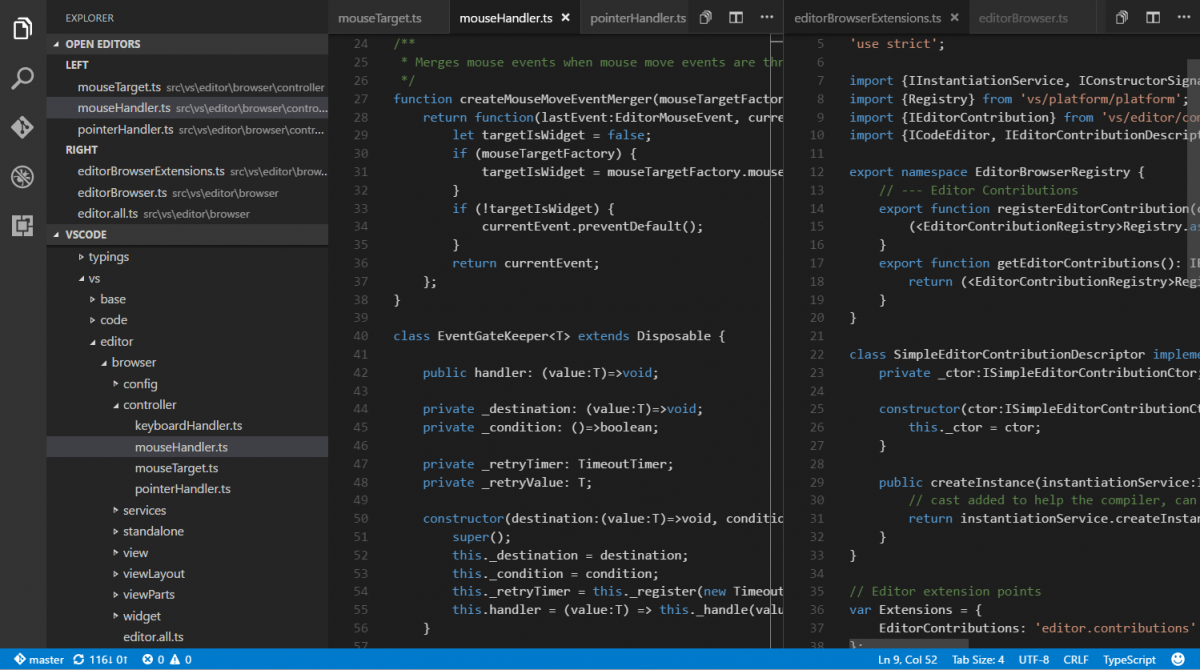
Visual Studio Code has been updated once again with a host of new features. Microsoft today released version 1.6 of the code editor, bringing TypeScript 2.0 and much more. Firstly, the update brings TypeScript 2.0 which is definitely a major new feature if you happen to be a fan of TypeScript. Microsoft says Visual Studio Code now ships with TypeScript 2.0.3, but users can rollback to an older version of TypeScript very easily.
In addition to TypeScript 2.0, the update also brings a new feature called Format on Save — as the name suggests, this feature will basically make sure your code looks great using your favourite formatting every time you save a file. The update also lets users quickly switch between Visual Studio Code windows (mostly useful on macOS) — with this new feature, you can simply Ctrl+Shift+P to bring up the Command Palette, type Switch Window and be able to switch to another Visual Studio Code window. The update, of course, brings a lot of other improvements, and all of these are listed below:
- TypeScript 2.0 – Language improvements for JavaScript and TypeScript as well as extension authoring.
- Format on Save – Keep your code looking great by running a formatter when you save.
- Switch Windows – Move quickly between VS Code windows (instances) via the Command Palette.
- Search term history – Easily reuse past search terms in the Search box.
- Launch script support – It’s now possible to launch an NPM script before debugging.
- Workspace recommendations – Provide extension recommendations for other members of your team to use.
- API for Settings – It’s now possible to change settings via an API. This allows new options like persistent Auto Save and File Associations.
- VIM style relative line numbers – Display line numbers relative to the current cursor position.
- Node 6.3+ Debugger – An experimental extension is available to support the V8 Inspector Protocol.
- PREVIEW Extensions Packs – Bundle a set of extensions into a single download from the Marketplace.
- PREVIEW TS/JS Grammar – A new colorizer for TS/JS with over 200 fixes. We will include it in the next release.
If you are a Visual Studio Code user, you can download it from the official site here.

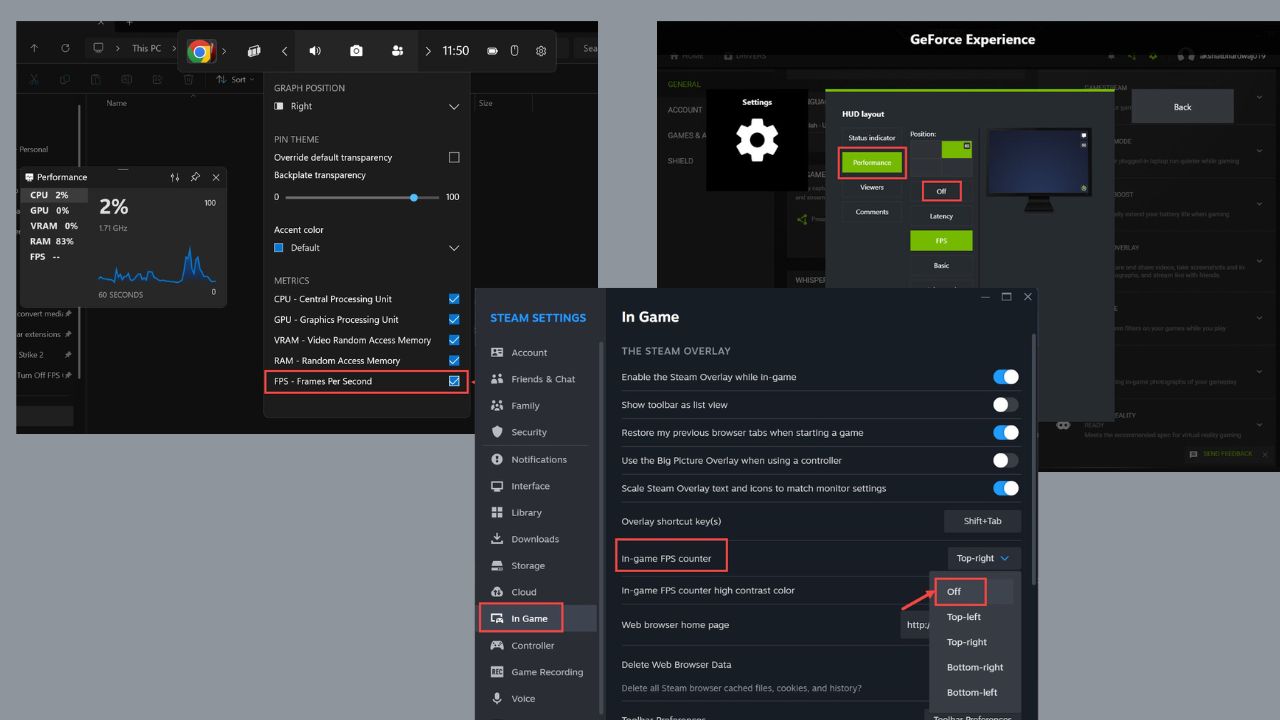
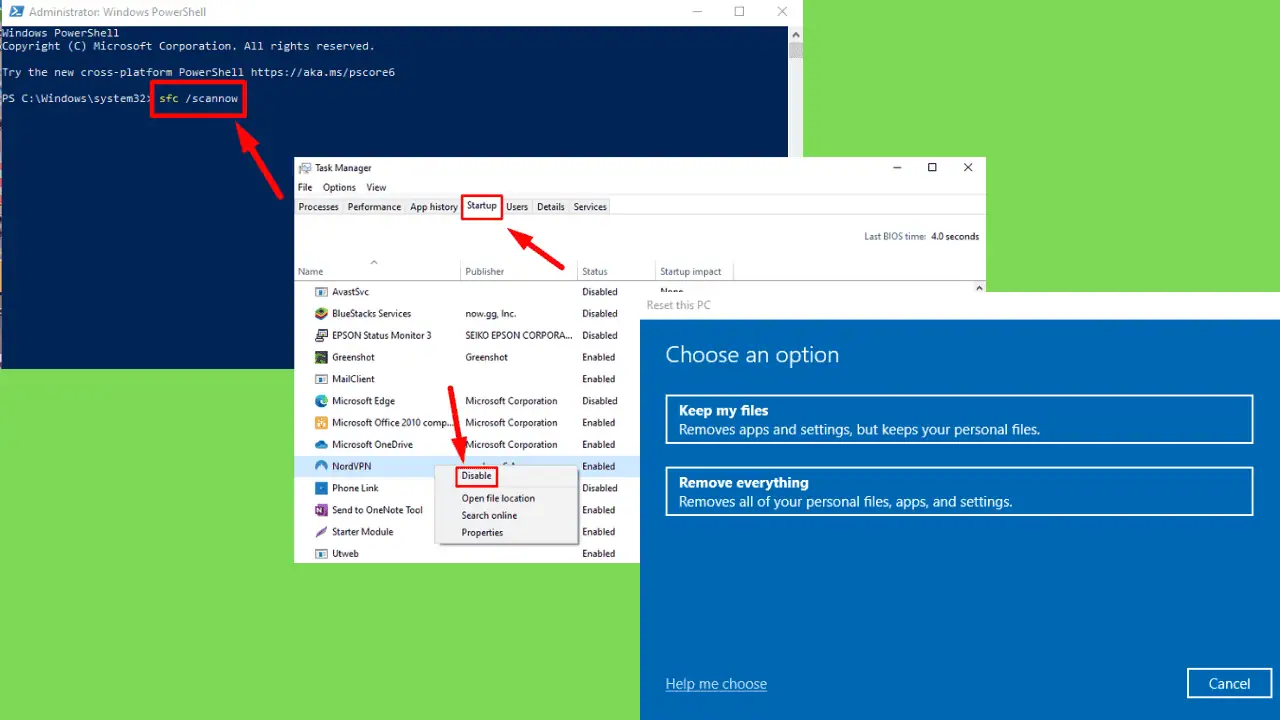
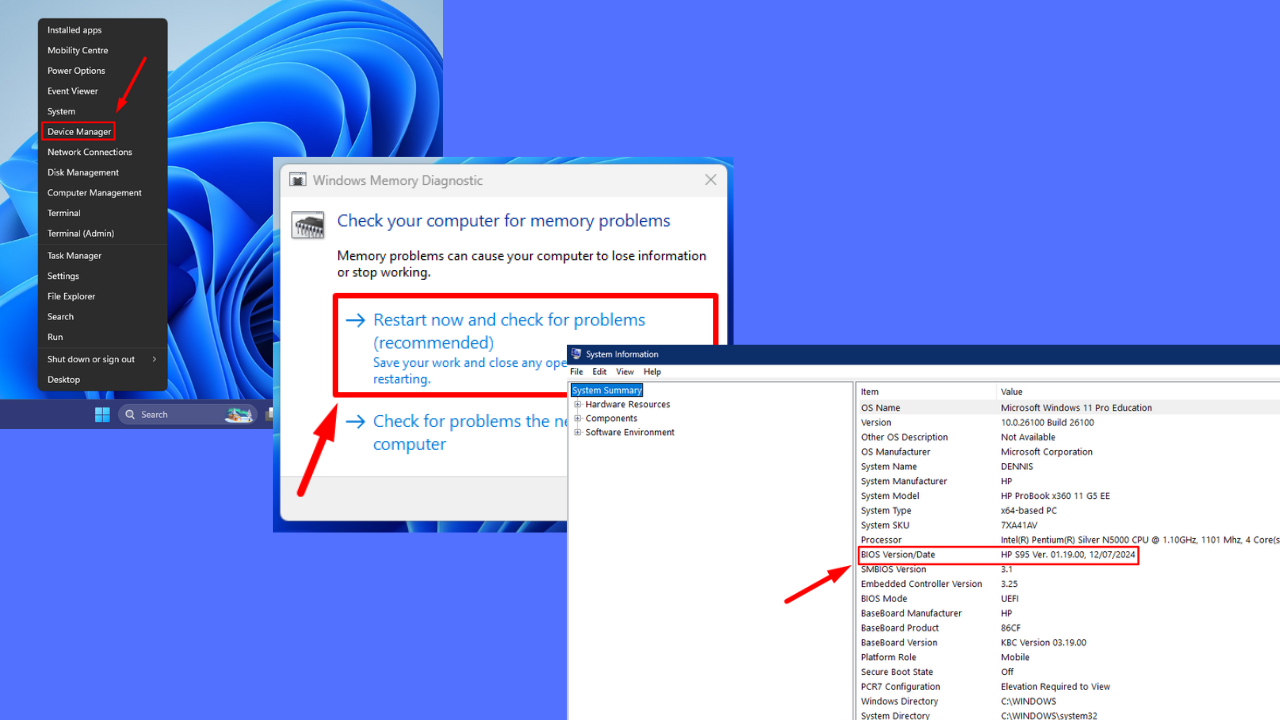
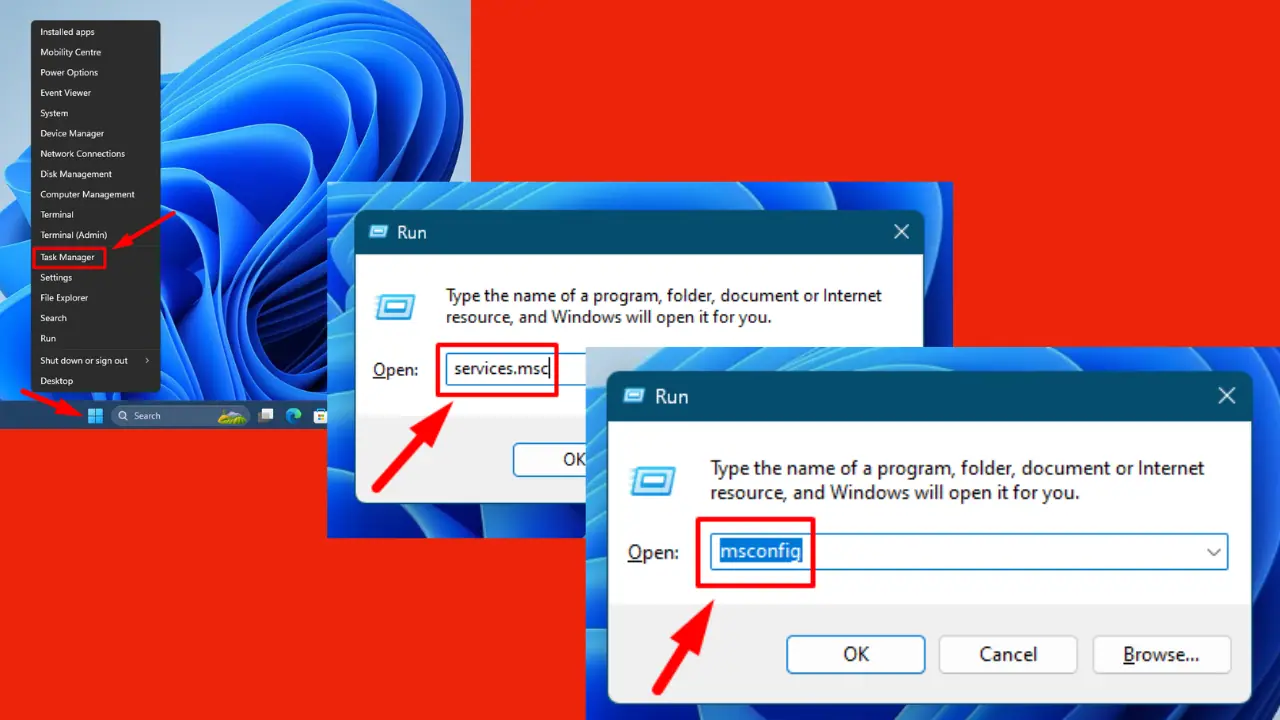
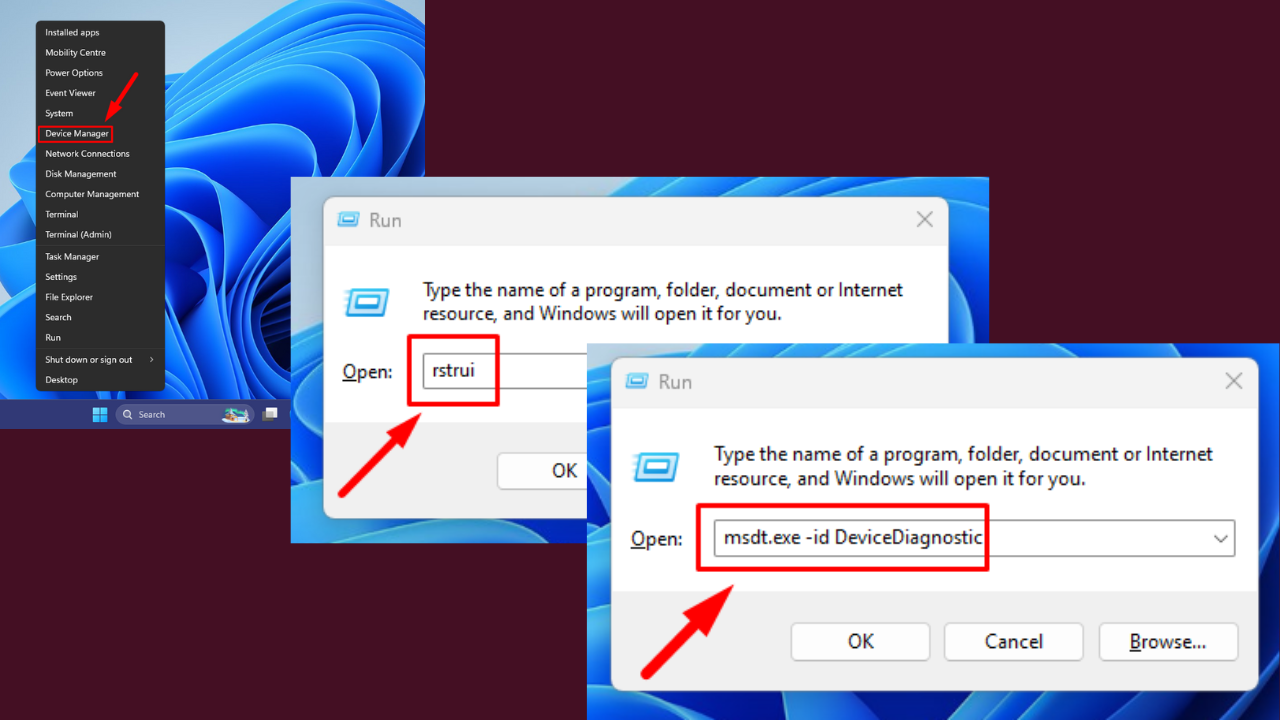



User forum
0 messages