Video: A quick look at OneDrive in Windows 10 for PCs
1 min. read
Published on
Read our disclosure page to find out how can you help MSPoweruser sustain the editorial team Read more
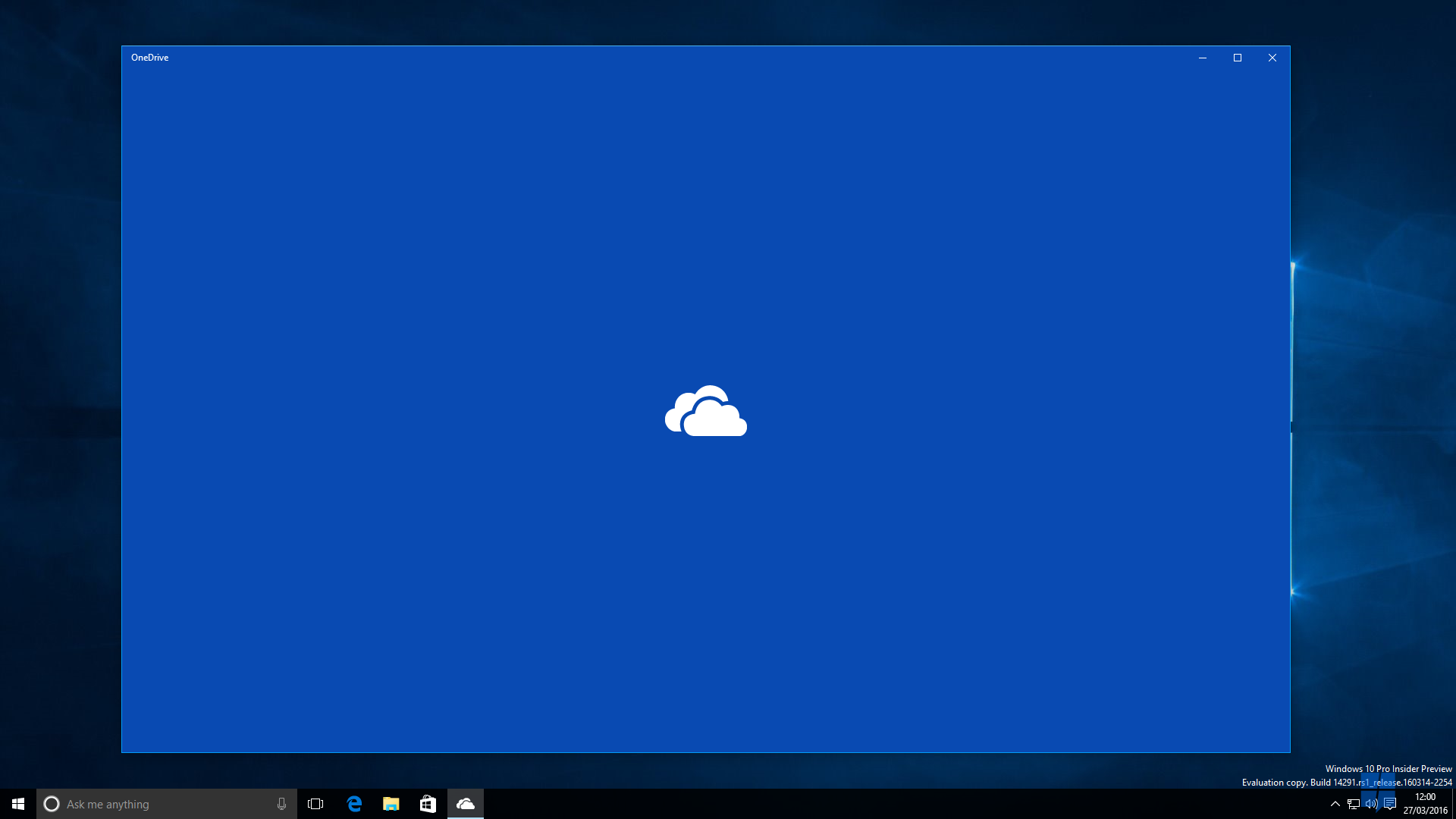
Yesterday, we gave you an exclusive first look at OneDrive’s UWP app in Windows 10 for PCs. Today, we took a closer look at the OneDrive app in Windows 10 for PCs in our latest video which you can watch above.
As we previously noted, the OneDrive app in Windows 10 PCs is pretty much like the Windows 10 Mobile app as it’s is a UWP app. In the OneDrive app for Windows 10 PCs, you can add multiple accounts (even Work or School accounts), search for files using Cortana, upload files, sort files (by name, upload date, or even size), view your photos, recycle bin, and much more.
Of course, this doesn’t mean Microsoft will release this to users with Windows 10 Redstone. It is possible that the company will continue to improve the existing classic OneDrive experience, which is expected to get new features such as Placeholders with the Redstone update.
Nonetheless, tell us what you think of the OneDrive app in the comment section below.








User forum
5 messages