Up close with Microsoft's new Surface Studio, Book, and Dial
3 min. read
Published on
Read our disclosure page to find out how can you help MSPoweruser sustain the editorial team Read more

Today was a big day for Microsoft’s Surface team. The firm introduced a brand new Surface device, and a fairly major upgrade for the Surface Book. Just like last time, Microsoft surprised almost everyone with its new Surface — and that is, of course, the Surface Studio.
We were able to get a quick look at the Surface Studio in New York City today, where Microsoft also showed off the improved Surface Book, Surface Dial, Surface Keyboard, and much more. Let’s talk about the Surface Studio first: it’s a really beautiful all-in-one device with a very thin display. Surface Studio actually includes a 4.5K 28-inch PixelSense display which can provide more than a billion possible colors.
You will also get all the usual power you expect to get from a high-end all-in-one device — and that means an Intel Core i7 processor, GTX 980M GPU, up to 32GB of storage, and up to 2TB of SSD. To put it simply, the Surface Studio has all the power you need. But what makes the Surface Studio impressive is its ability to transform from the Desktop Mode to the Studio Mode, thanks to the “Zero Gravity” hinge. When you switch to the Studio Mode, you will be able to interact with the Studio naturally with the Surface Pen, and Surface Dial. It’s quite expensive, however — the device starts at $2,999and it’s only available in limited quantity.
Along with the new Surface Studio, Microsoft has also refreshed the Surface Book line with a new/improved device which Microsoft calls the “Surface Book i7”. With the Surface Book i7, you’ll get twice as more power as the original Surface Book thanks to the improved internals and the Nvidia GeForce GTX 965M GPU. The new Surface Book i7 offers 16 hours of battery life, which is around 30% more than the original Surface Book. Microsoft has also upgraded the thermal system in the new Surface book i7, which is why it is slightly heavier and thicker than the original Surface Book. The new Surface Book starts at $2,399 and you can pre-order one here.
Lastly, let’s talk about the Surface Dial — it’s a new type of accessory from Microsoft for Windows 10 devices (but mostly for the Surface Studio) which makes interacting with a PC much more natural. For instance, you will be able to use Office’s Ink Replay feature to go back and forth in your creative process using the Surface Dial on your Surface Studio. It’ll also allow you to do things like change the colour of your Surface Pen on Windows Ink — and it’ll also allow you to switch between different modes on apps such as Adobe Photoshop or Staffpad. There is another neat feature in the Surface Dial — and that’s the ability to control Groove Music, Spotify or any other music app which can be quite handy. You can pre-order the Surface Dial for $99.
We’ll hopefully have a closer look at the new Surface Studio, Surface Book and Surface Dial later today. In the meantime, here are some images of the new Surface Studio, Surface Book, Surface Dial and the Surface Keyboard:
















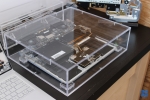









User forum
0 messages